
How to Display Best Seller Products in Magento 2?
Want to know how to display best seller products in Magento 2? Featuring popular items drives customer trust and improves sales. Magento 2 makes it easy to showcase top-selling products on key pages. This tutorial covers 2 methods to set up and display best-sellers on your storefront.
Key Takeaways
-
Overview of Best Seller Products in Magento
-
Importance of Displaying Best-Selling Products in Magento 2
-
Steps to Display Best Seller Products in Magento Stores
-
Best Practices to Display Best Selling Products in Magento
-
Troubleshooting Common Mistakes to Avoid When Displaying Best-Seller Products
-
Why It’s Important to Display Best-Selling Products in Magento 2
-
Best Practices for Displaying Best Selling Products in Magento 2
-
Common Mistakes to Avoid When Displaying Best-Seller Products in Magento 2
What are Best Seller Products in Magento 2?
Best seller products in Magento 2 are those with the highest sales in your store. Magento 2 tracks these sales automatically, giving you key insights.
To view best seller stats, go to Magento Reports > Statistics > Refresh Statistics. Select all reports, then choose Refresh Lifetime Statistics. This action updates your data, letting you see what products sell best. Tracking these stats helps you understand which items your customers prefer.
To dig deeper, go to Reports > Products > Bestsellers. This section provides a complete list of top-selling items. Open the Magento Dashboard’s Bestsellers tab to access this data quickly. With Magento 2, you can display these best-sellers on your storefront in two ways. This feature lets you showcase popular products, increasing their visibility. Using this data helps you stock effectively and boosts store performance.
Why It’s Important to Display Best-Selling Products in Magento 2
| Reason | Explanation |
|---|---|
| Increases Customer Trust | Showing best-seller products builds trust with shoppers. They see items that others are buying, which reassures them. It signals that your store offers quality products. When customers trust your selection, they’re more likely to buy. Displaying best sellers boosts your store’s credibility. |
| Boosts Sales | Bestsellers drive Magento sales by drawing more attention. Highlighting these items can lead to higher conversion rates. Customers see them as top choices and feel encouraged to buy. Featuring best sellers lets you tap into popular trends. This strategy boosts overall store revenue. |
| Enhances Shopping Experience | Featuring best sellers makes it easy for customers to find top-rated products. It saves them time and improves their experience. Best sellers guide new shoppers to popular items quickly. They reduce decision fatigue by offering proven choices. A smooth shopping journey leads to happier customers. |
| Creates Social Proof | Customers feel influenced by what others buy, known as social proof. Seeing best sellers makes them more confident in buying. Displaying popular products shows others trust these items, too. This sense of shared preference can lead to impulse buys. Social proof is a powerful sales driver. |
| Promotes High-Demand Products | Best sellers show which products have high demand. Displaying these items helps promote what customers already want. It lets you focus on products likely to sell quickly. Promoting high-demand items leads to faster sales. It also helps with stock management. |
| Improves Store SEO | Featuring best sellers can improve SEO. These products attract more traffic, which boosts store visibility. Magento 2 lets you add keywords to these popular items. It increases your search ranking and draws more visitors. Better SEO means more potential buyers. |
| Encourages Customer Loyalty | Displaying top products can build customer loyalty. When shoppers find popular items they like, they’re more likely to return. Showing best sellers reassures them of quality choices. Repeat purchases create loyal customers over time. Loyalty boosts long-term revenue. |
| Helps with Product Recommendations | Best sellers work well in recommendation engines. Magento 2 lets you display them alongside related products. This cross-selling exposes customers to new items. It encourages them to explore your catalog more. Practical recommendations increase the average order value. |
| Informs Inventory Decisions | Knowing your best sellers guide inventory planning. Displaying these items gives insights into what to stock more. It reduces the chance of running out of popular items. It also avoids overstocking less popular items. Intelligent inventory management keeps customers happy and cuts costs. |
How to Display Best Seller Products in Magento 2 Stores
Method 1: Display Best Sellers Using the Default Magento 2 Widget
Step 1: Create a New Widget
-
Go to Content > Widgets in the Magento 2 admin panel.
-
Click Add Widget to begin creating a widget.
Step 2: Select Widget Type
-
In the Type field, choose Catalog Product List.
-
Select your Design Theme and click Continue.
Step 3: Configure Basic Settings
-
Enter a Widget Title for admin display.
-
Choose Store Views to assign where this widget will show up.
-
Set the Sort Order for the widget placement.
Step 4: Define Layout Updates
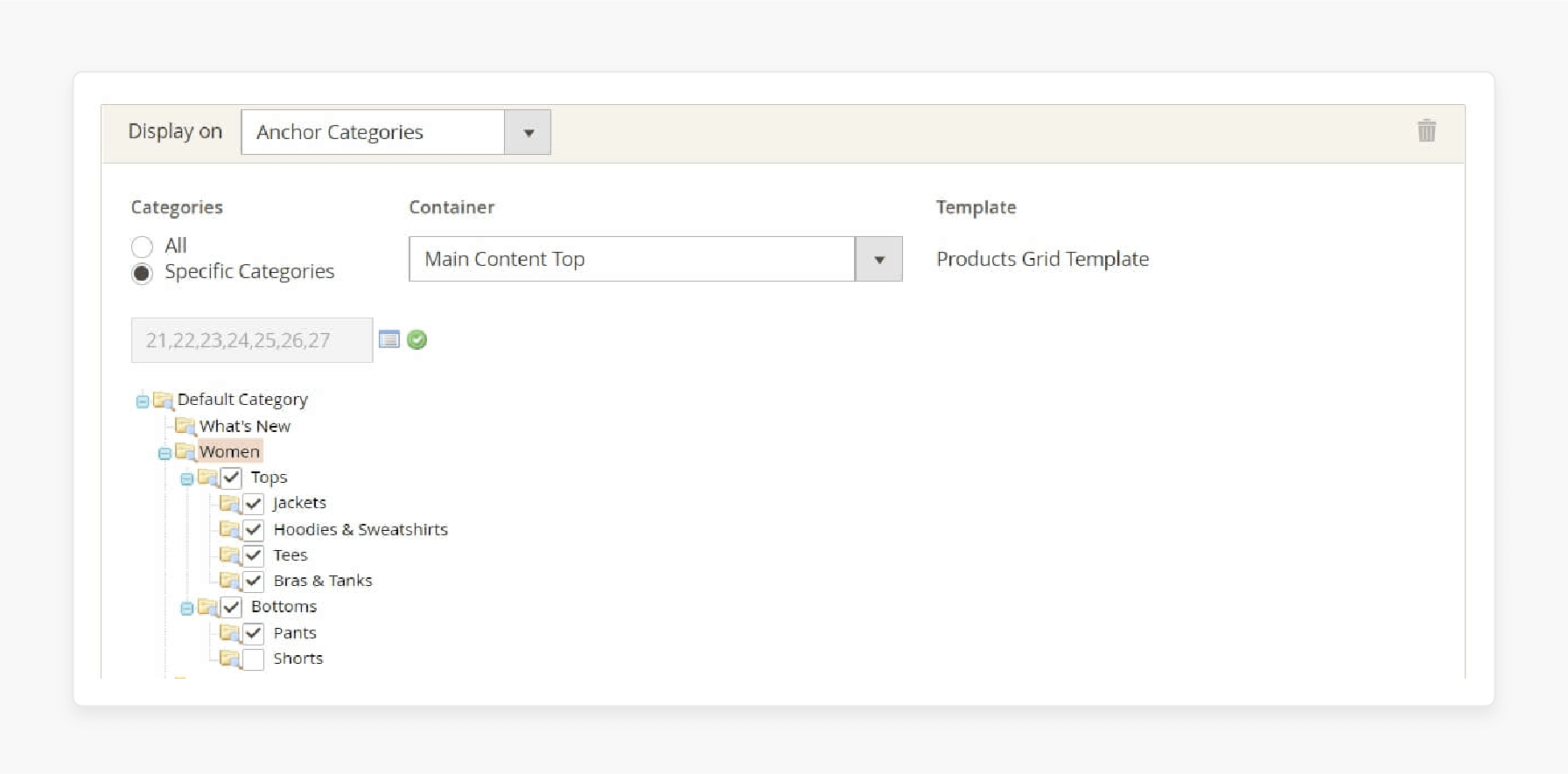
-
Go to the Layout Updates section and click Add Layout Update.
-
Select the location for displaying the product list, like category pages.
Step 5: Set Widget Options
-
Go to the Widget Options tab.
-
Enter a Title for the widget to display on the storefront.
Step 6: Display Settings
-
Choose whether to use Display Page Control.
-
Set the Number of Products Displayed Per Page.
Step 7: Define Product Display Conditions
-
In the Conditions field, define the products to show in the widget, such as best sellers.
-
Specify the Number of Products to Display and set a Cache Lifetime if needed.
Step 8: Save Changes
-
Click Save to apply the widget settings.
-
Your best-selling products will now display based on the widget’s configuration.
Method 2: Display Best Sellers Using Automatic Related Products Extensions
Step 1: Install the Extension
-
Install the Automatic Related Products extension in Magento 2.
-
This extension will allow automatic rule-based displays of related products.
Step 2: Set Up Product Display Rules
-
In the extension’s settings, create rules to display best sellers, related products, or cross-sells.
-
Use product attributes in the rule conditions to refine the display.
Step 3: Configure Viewed and Bought Together Options
-
The extension supports displaying products that have been viewed and bought together.
-
It lets you show products that match customer buying patterns.
Step 4: Use the Same As Condition
-
Enable the Same As a condition to show items from the same category or with the same price level.
-
This setting helps customers find similar items more quickly.
Step 5: Sort Best Sellers
-
Set the sorting method for your best sellers, either by price or newest.
-
It lets you control the order of displayed products, attracting more sales.
Step 6: Save and Publish
-
Save your rule settings to display best-sellers based on the configured criteria.
-
Your store will now dynamically showcase best sellers, cross-sells, and related items based on customer behavior.
Best Practices for Displaying Best Selling Products in Magento 2
1. Use Widgets for Simple Display
Magento 2 offers widgets to showcase best sellers easily. Go to Content > Widgets to create and set up a widget. Choose a Catalog Product List to display best sellers effectively.
Widgets let you place best sellers on the homepage or category pages for visibility. Select the correct store views to match your audience. This approach keeps popular items in front of customers.
2. Leverage Automatic Related Products Extensions
Consider an Automatic Related Products extension for advanced display options. These extensions allow rule-based displays for best sellers, related products, and cross-sells.
Set conditions based on product attributes or customer behavior. This automation places best sellers in key areas for impact. Showing items bought together or viewed together enhances the shopping experience.
3. Position Best Sellers Prominently on Key Pages
Place best sellers on high-traffic pages like the homepage, category pages, and checkout. These pages get frequent visits, so they’re ideal for best sellers.
A prominent display draws customers’ attention and boosts sales. Use Magento 2’s Layout Updates in widgets to control display locations. This approach maximizes best seller visibility.
4. Highlight Best Sellers in Product Recommendations
Add best sellers to recommendation blocks to increase additional purchases. Magento 2 lets you place best sellers as cross-sells, up-sells, or alongside similar products.
It helps customers find popular items related to what they’re viewing. Best-seller recommendations boost average order value and show product credibility. This strategy helps increase total sales.
5. Keep Display Settings Updated Regularly
Regularly update display settings to reflect current trends and preferences. Use Magento 2 to refresh lifetime statistics and keep the best seller list accurate.
Set reminders for periodic updates. Fresh data keeps your best-seller list relevant and engaging. Regular updates encourage customer retention and boost sales.
6. Use Social Proof to Boost Credibility
Add social proof indicators like "Popular" or "Top Choice" to best sellers. Customers trust products others have bought and liked.
A badge or label on best sellers highlights their popularity. Social proof reassures hesitant buyers to complete purchases. This approach builds trust and drives more sales.
7. Showcase Best Sellers on the Frontend with Custom Titles
Use custom widget titles to make best sellers more appealing. Try titles like "Top Picks" or "Most Popular" to grab attention.
A catchy title guides customers to these items quickly. Magento 2 allows easy customization of titles in widget settings. Well-chosen titles enhance the appeal of best-seller displays.
8. Optimize Best Sellers for SEO
Optimize best-selling product pages with relevant keywords for better search rankings. Magento 2 supports SEO configurations to attract organic traffic.
Add keywords in titles, descriptions, and alt texts to boost visibility. Optimized best sellers rank better and draw more customers to your store. SEO-focused displays help increase traffic over time.
9. Track Performance and Make Adjustments
Use Magento 2’s Reports and Analytics to monitor best-seller performance. Tracking reveals which products generate the most sales.
Adjust your display strategy based on these insights. Update selections or methods if certain items underperform. Performance tracking ensures effective best-seller displays and maximizes sales potential.
Common Mistakes to Avoid When Displaying Best-Seller Products in Magento 2
| Mistake | Solution |
|---|---|
| Overloading the Page with Best Sellers | Display a limited number of best sellers, around 5-10 items. It keeps the page clean and easy to navigate. A focused display helps customers find top choices. Fewer products improve the user experience. |
| Not Updating Best Seller Lists Regularly | Refresh best-seller data monthly or quarterly. Set reminders to keep the list current. Updated lists show customers fresh, relevant items. Regular updates increase customer engagement. |
| Ignoring Mobile Optimization | Make sure best-seller displays are mobile-friendly. Test displays on mobile devices for clear visibility. A mobile-optimized layout improves the user experience. This approach helps mobile users find popular products easily. |
| Not Using Social Proof | Add social proof elements like “Popular” badges or star ratings. These cues encourage hesitant buyers to trust the product's quality. Badges and ratings boost credibility and conversions. Social proof increases customer confidence. |
| Failing to Use Clear Titles | Use clear, catchy titles like “Top Picks” or “Customer Favorites.” Clear titles guide customers to best sellers quickly. Good titles boost visibility and customer interest. Titles make displays more effective. |
| Positioning Best Sellers Poorly | Place best sellers on high-traffic pages like the homepage. Proper placement increases product visibility. Use Layout Updates to control where best sellers appear. Optimal positioning boosts sales potential. |
| Ignoring Performance Tracking | Track best-seller performance with Reports and Analytics. Monitoring reveals top-performing products. Adjust displays based on these insights. Tracking helps maximize sales. |
| Not Setting Up Relevant Conditions | Use conditions to show products by category or price range. Relevant conditions display best sellers that match customer interests. Targeted displays increase engagement. This strategy improves the relevance of best sellers. |
| Overlooking SEO for Best Sellers | Optimize best-seller pages with keywords for better search visibility. Use SEO settings for titles and descriptions. Proper SEO attracts organic traffic to these pages. Optimized pages drive more sales. |
FAQs
1. How can I display best selling products in Magento 2?
You can use the default Magento 2 widget or an Automatic Related Products extension. These options allow you to create a dynamic best selling products display. Choose the widget or extension, set display rules, and save the configuration.
2. Why is it important to display best selling products on an ecommerce site?
Displaying best selling products boosts visibility and builds customer trust. It highlights popular items, encouraging purchases. Showcasing these products enhances the shopping experience.
3. How can I get best seller product collection in Magento 2?
Access the best selling products list by going to Reports > Products > Bestsellers. This collection in Magento 2 provides an overview of your top sellers, helping you plan stock and marketing strategies.
4. What are some benefits of showing best selling products on my store?
Displaying best selling products attracts customers and drives more sales. It leverages social proof and simplifies customer decisions. This strategy, with dedicated Magento hosting, increases both conversions and engagement.
5. I want to display best selling products only in specific sections. How can I do that?
Use the widget setup in Magento 2 and apply layout updates. Choose display conditions to control placement on category pages, homepages, or other specific areas. This customization enhances targeted visibility.
Summary
Mastering how to display best seller products in Magento 2 boosts visibility and sales. Featuring best-sellers brings these key benefits:
-
Builds Trust: Highlights popular items to reassure shoppers.
-
Increases Sales: Drives attention to high-demand products.
-
Boosts SEO: Optimized pages attract more traffic.
-
Promotes Loyalty: Showcases quality products for repeat purchases.
-
Improves Inventory: Helps manage stock of popular items.
Consider managed Magento hosting to accurately configure product displays for Magento stores.






