
Customer Password Magento 2 Extension: 11 Steps to Reset Password
Wondering how to manage customer passwords more efficiently? Customer Password Magento 2 Extension helps manage client passwords from the back end. It lets backends reset and update codes as needed.
This tutorial will cover how to manage direct codes while maintaining security.
Key Takeaways
-
What are the aspects of customer passwords?
-
Key features improve security and enhance buyer support.
-
Steps to reset the password are using the extension in your store.
-
Comparison with other tools helps you choose the best fit.
-
Steps to reset multiple client passwords.
-
Tips to strengthen passcode policies for better account security.
-
Comparing Customer Password Magento Extension with Other Password Management Tools
-
7 Tips for Strengthening Password Policies for Ecommerce Stores
What is the Customer Password Magento 2 Extension?
Customer Password Magento 2 Extension is a focused module. It allows users to change customer password settings.
Customer Password Magento 2 Extension gives backend complete control in the control panel. It makes the password reset process for customer profiles faster and easier. It streamlines the code restore process, cuts downtime, and boosts buyer satisfaction.
Key Features of Customer Password Extension in Ecommerce
1. Direct Passcode Management
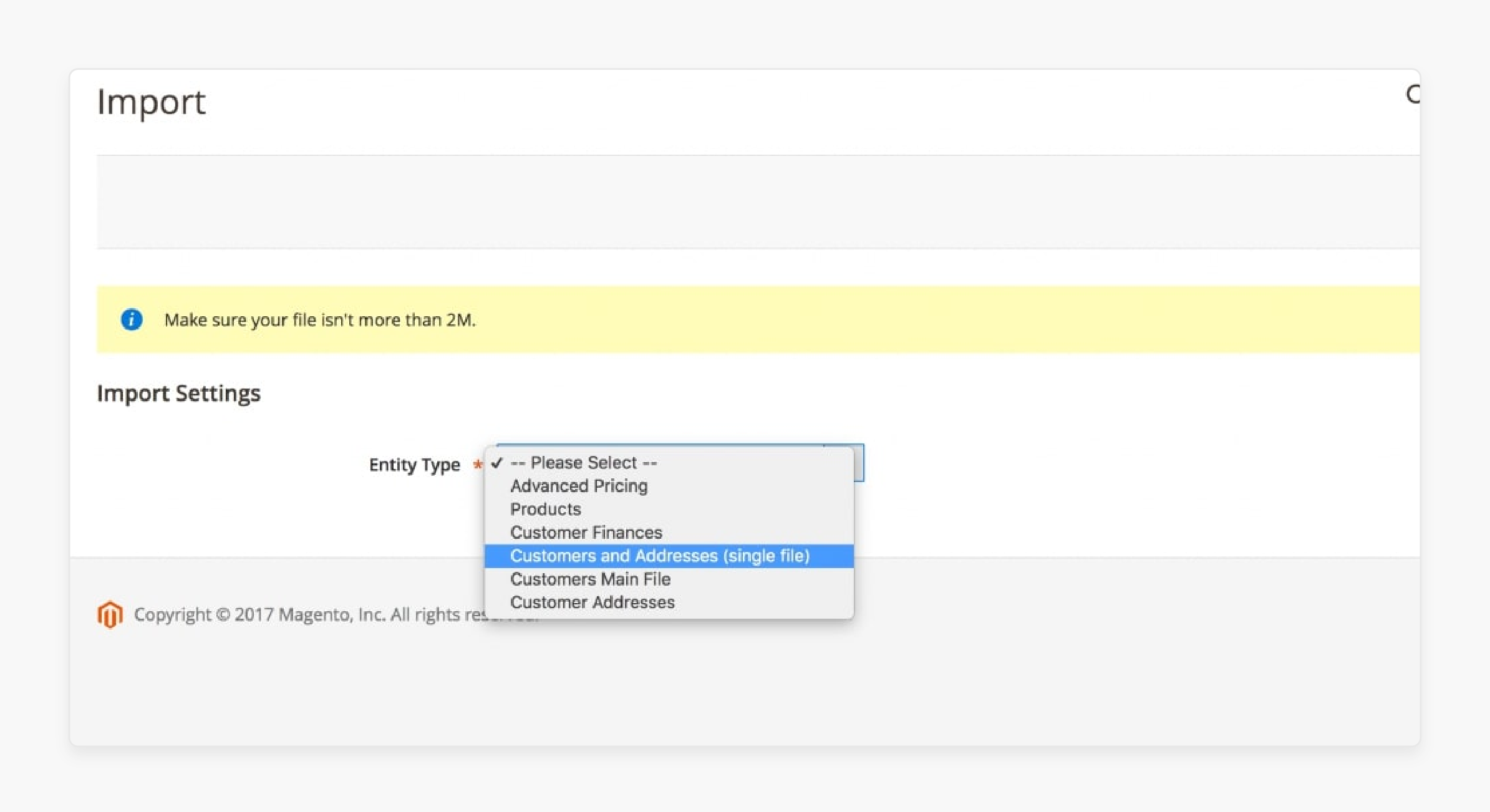
The plugin allows users to reset a customer's password. It changes client passcodes directly from the Magento admin panel. Buyers do not need to change codes on their own. For example, if a customer login issue arises during business hours. Support staff can use the backend to restore a customer's account immediately.
It is helpful for stores who need control over sign-in. It does not require waiting for reset requests via email, which is useful when buyers can not sign in or need urgent access.
2. No Verification Needed for the Restore
The add-on allows the backend to change and reset customer passwords. It is done without needing email verification. This is ideal if a client's email is inaccessible or has issues. For example, if a client's reset verification email lands in spam.
The backend can quickly reset a client's passcodes. The feature benefits online stores focused on fast service and smooth code management.
3. Compatible with Default Magento
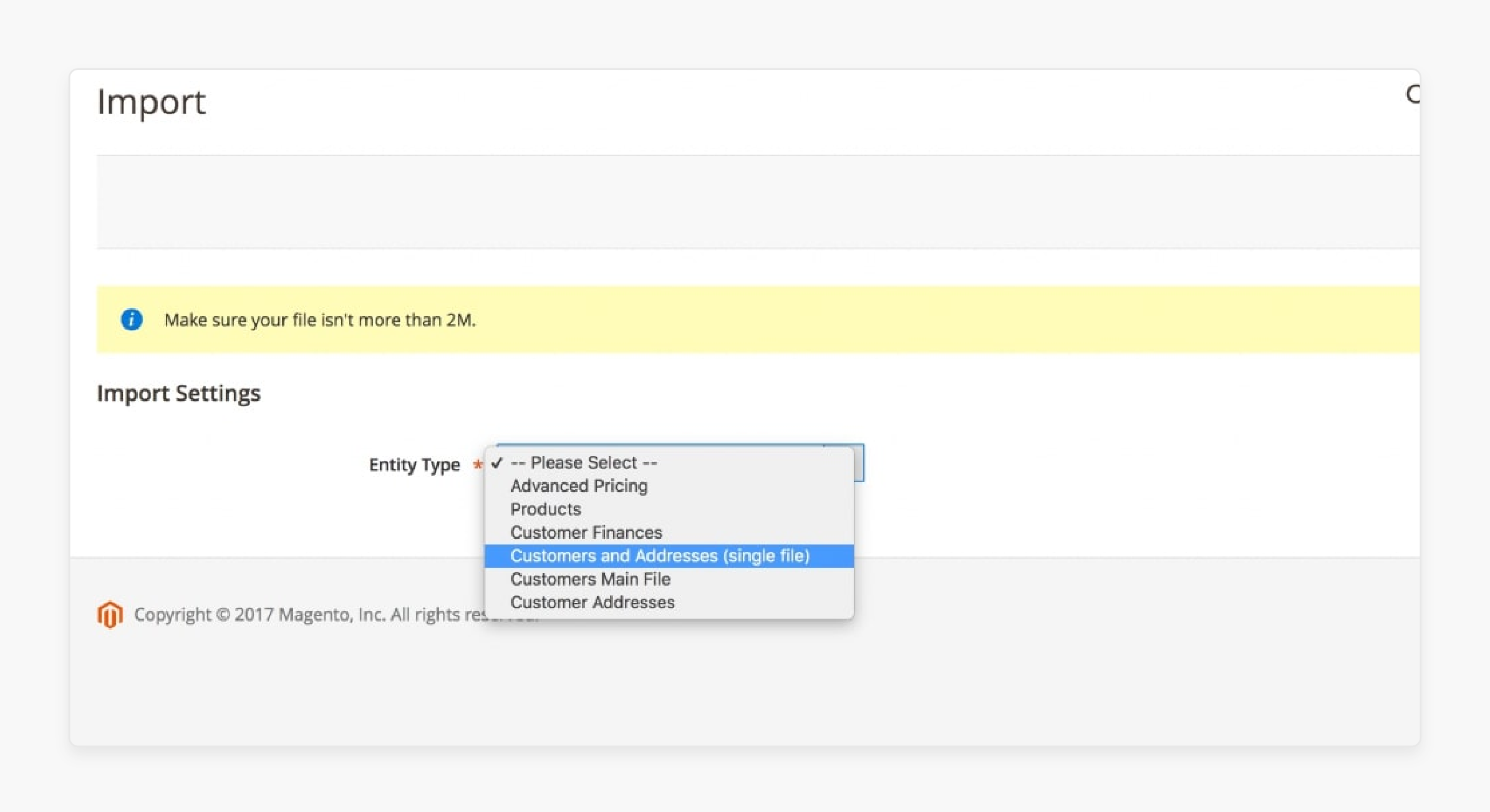
The add-on allows compatibility with Magento installations. It minimizes conflicts and avoids extra development. This is useful for stores that use multiple plugins or need development services. With compatibility for standard Magento, the plugins reduce technical issues for store owners.
4. User-Friendly Backend Interface
The plugin has an intuitive, user-friendly layout in the control panel. It makes guidance and control easy. This design allows password reset requests to be handled smoothly. For example, new backend staff can learn the plugins without needing much training. It is ideal for retail teams with high staff turnover to handle buyers' accounts.
5. Enhanced Security Controls
The backend can turn off outdated or compromised codes. It protects each customer account in Magento. For example, if there’s a suspicious sign-in attempt. The backend can turn off the passcode until the situation is reviewed.
This added Magento security, which is helpful in handling high-value buyers' profiles. The feature prevents unauthorized entry and safeguards sensitive information.
6. Customizable Passcode Policies
Stores can set code requirements. It includes the length and complexity of securing sign-in. This feature is customizable and supports e-commerce stores in using strong passcode practices.
For example, a store owner might require a fresh code with both symbols and numbers. These flexible policies help reduce unauthorized entry risks.
7. Simple Installation and Setup
The extension’s installation is simple. It has clear folders and files in the directory for easy setup. The structure is easy to use and allows the backend to install without much technical expertise. For example, a small business can enter the storage.
Users can download the plugins and install them with minimal effort. It reduces downtime. The repository files navigation also supports quick entry from contributors.
11 Steps to Reset the Customer Password in Magento 2
Step 1: Log into your Magento 2 admin panel.
Step 2: Go to the buyers you want to change and copy their login data.
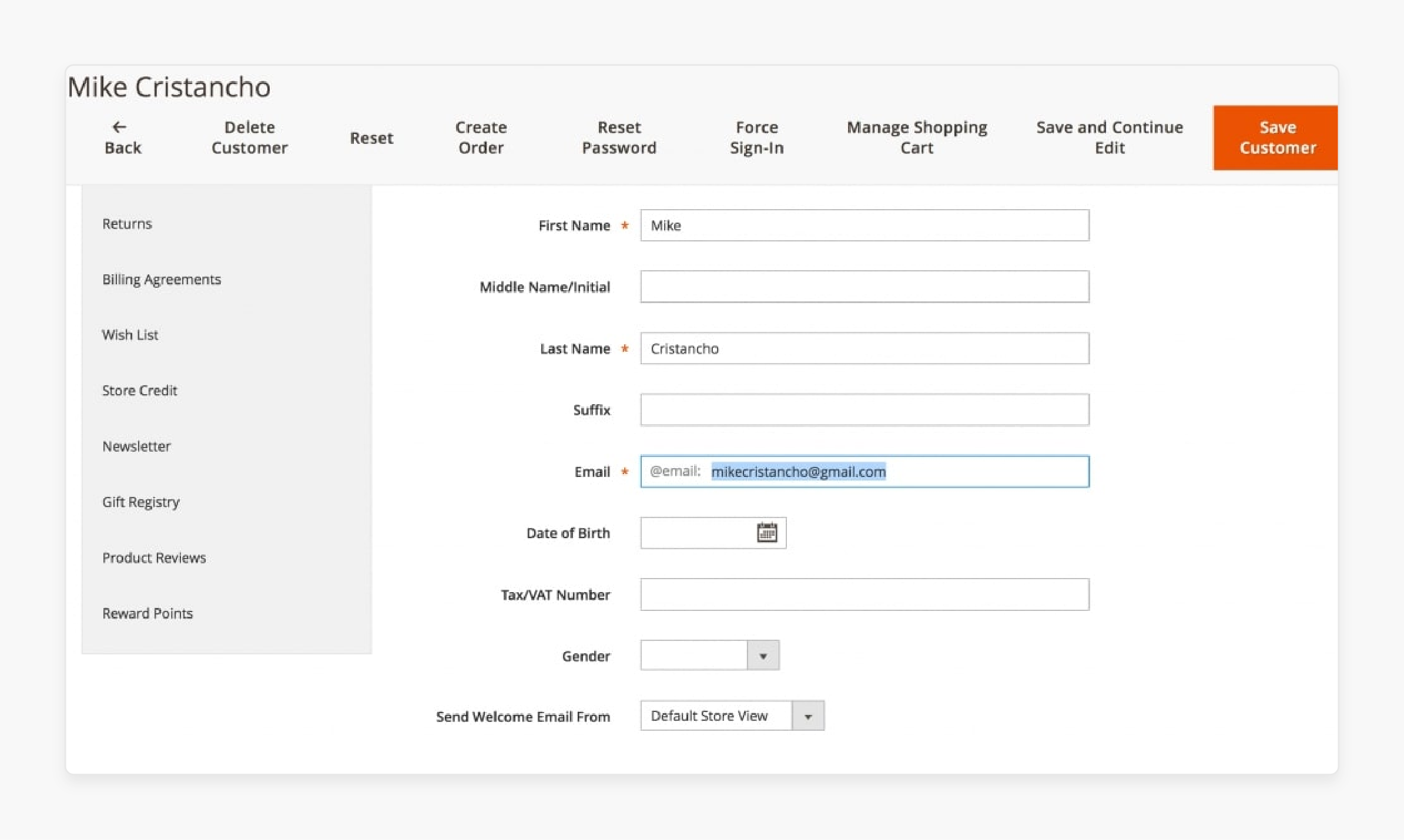
Step 3: Go to System > Data Transfer > Export.
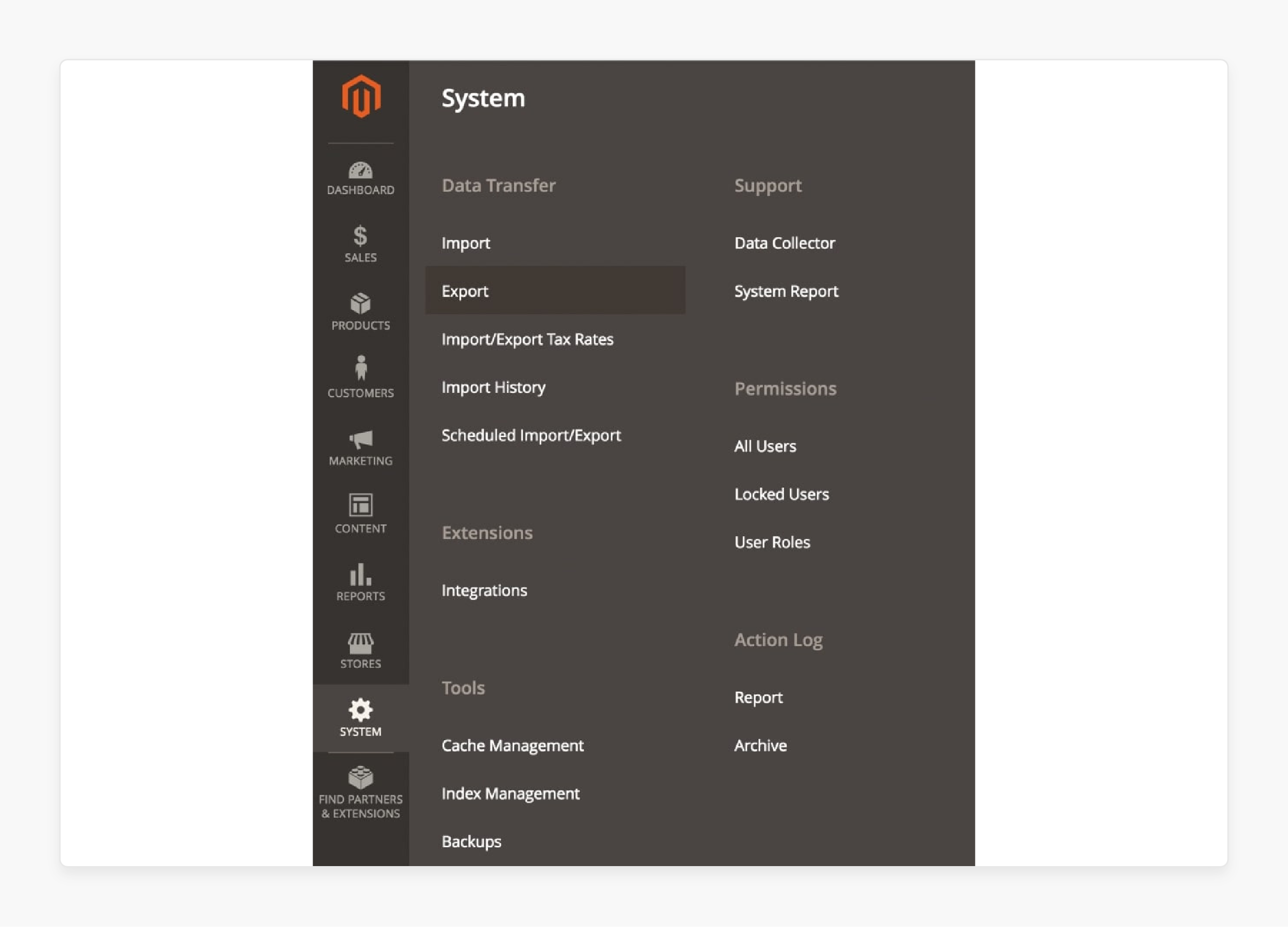
Step 4: Select Customers Main File from the dropdown menu.
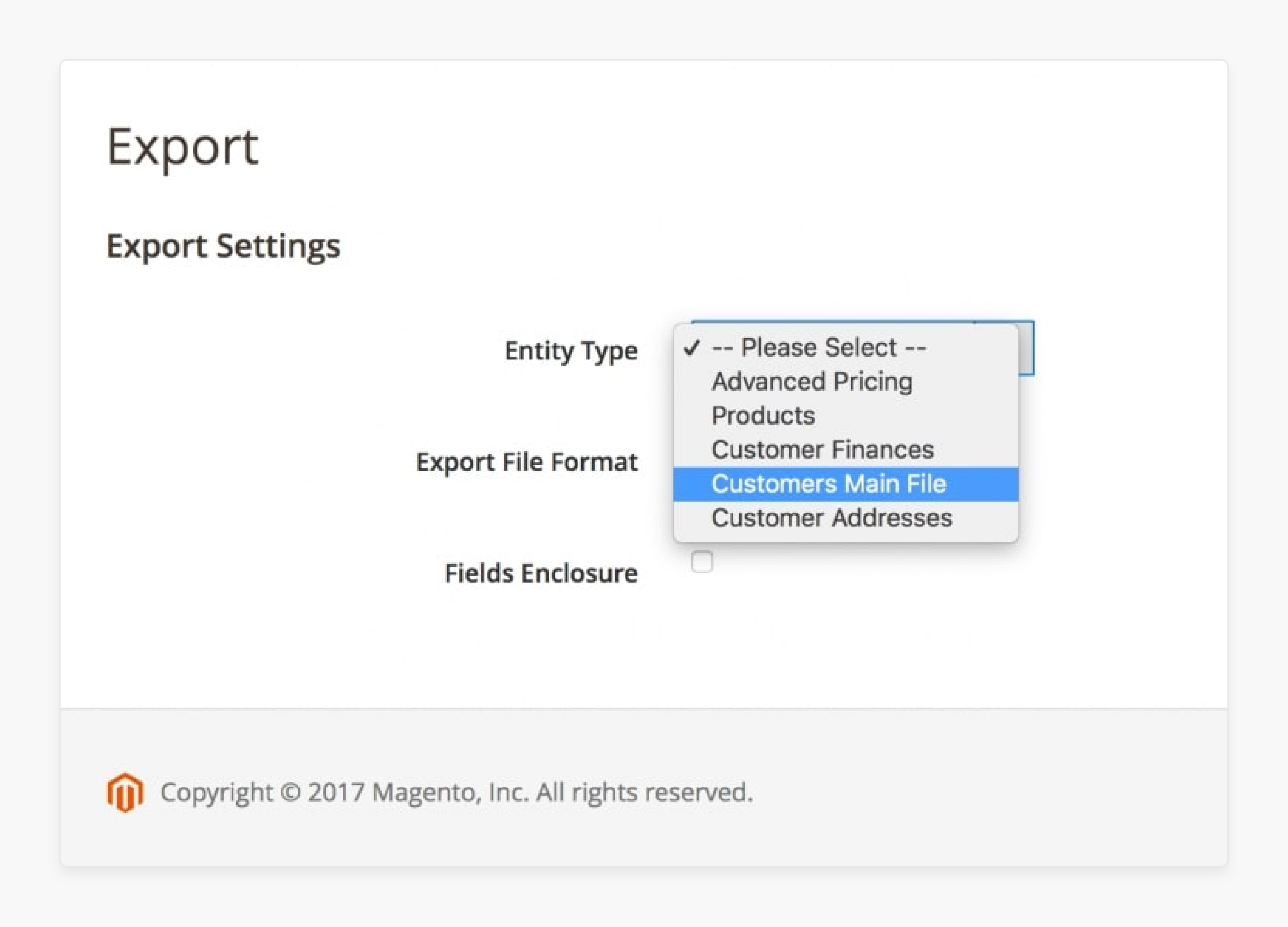
Step 5: Enter a query for the email address of the buyers you want to modify.
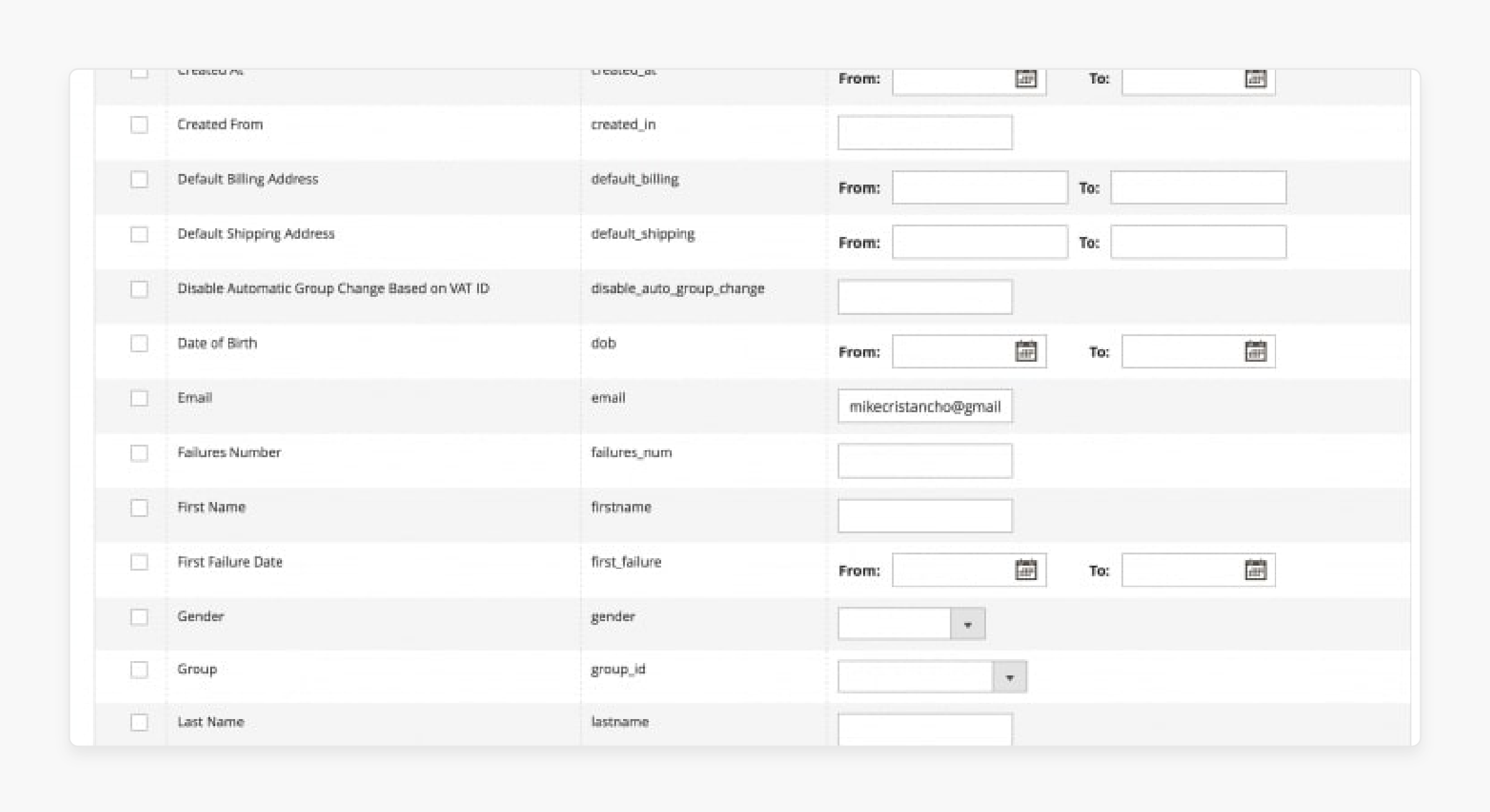
Step 6: Scroll to the bottom and click Continue. This will download a file to your browser.
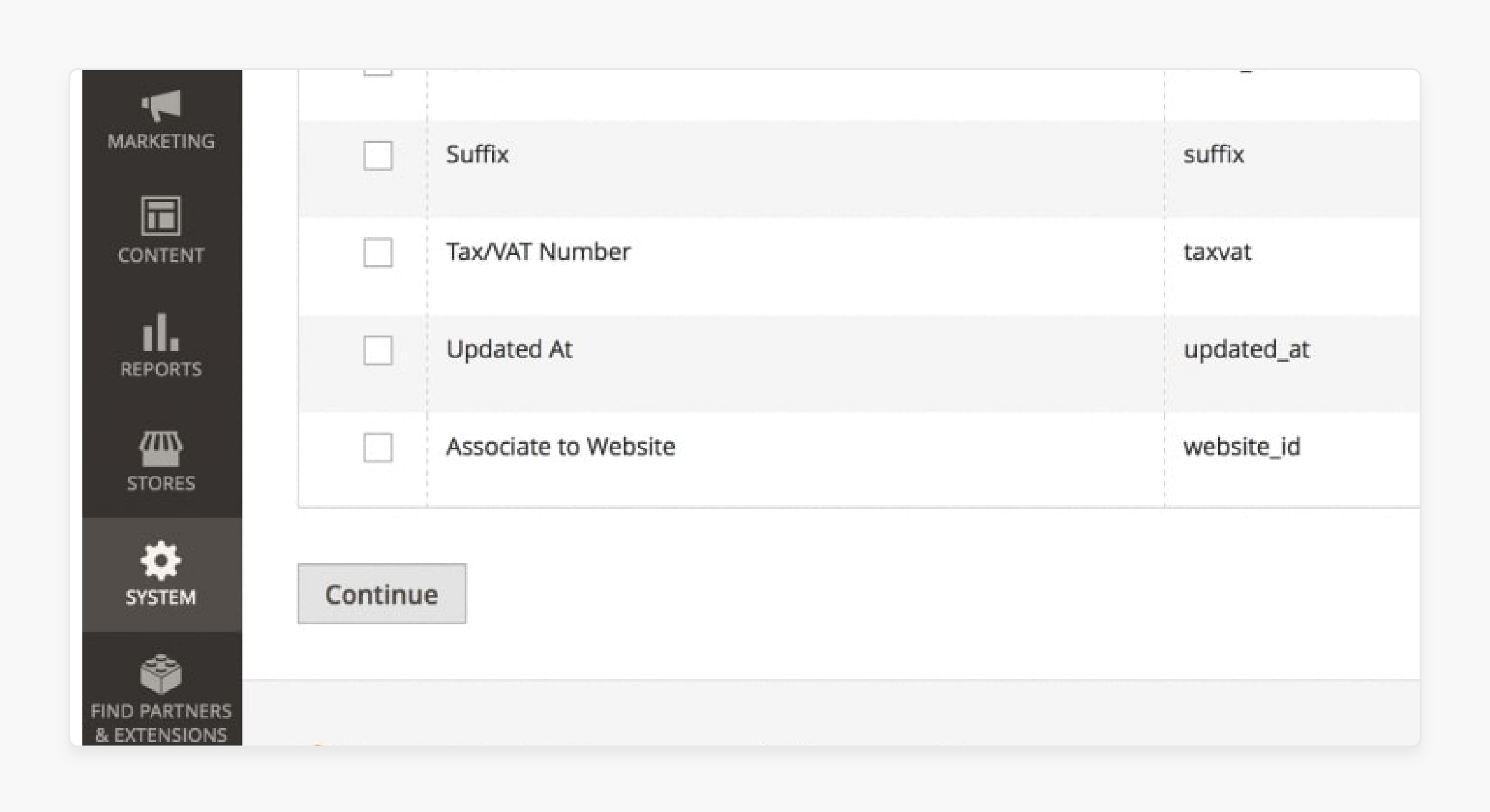
Step 7: Find the downloaded file on your computer. It is a CSV file. Open it using OpenOffice or Google Sheets.
Step 8: In the Password column, enter the new buyers' code.
Step 9: Save the CSV file, then return to the control panel. Go to System > Data Transfer > Import.
Step 10: Under Import Settings, select Customers and Addresses (single file). In the Import Behavior section, choose Add/Update Complex Data.
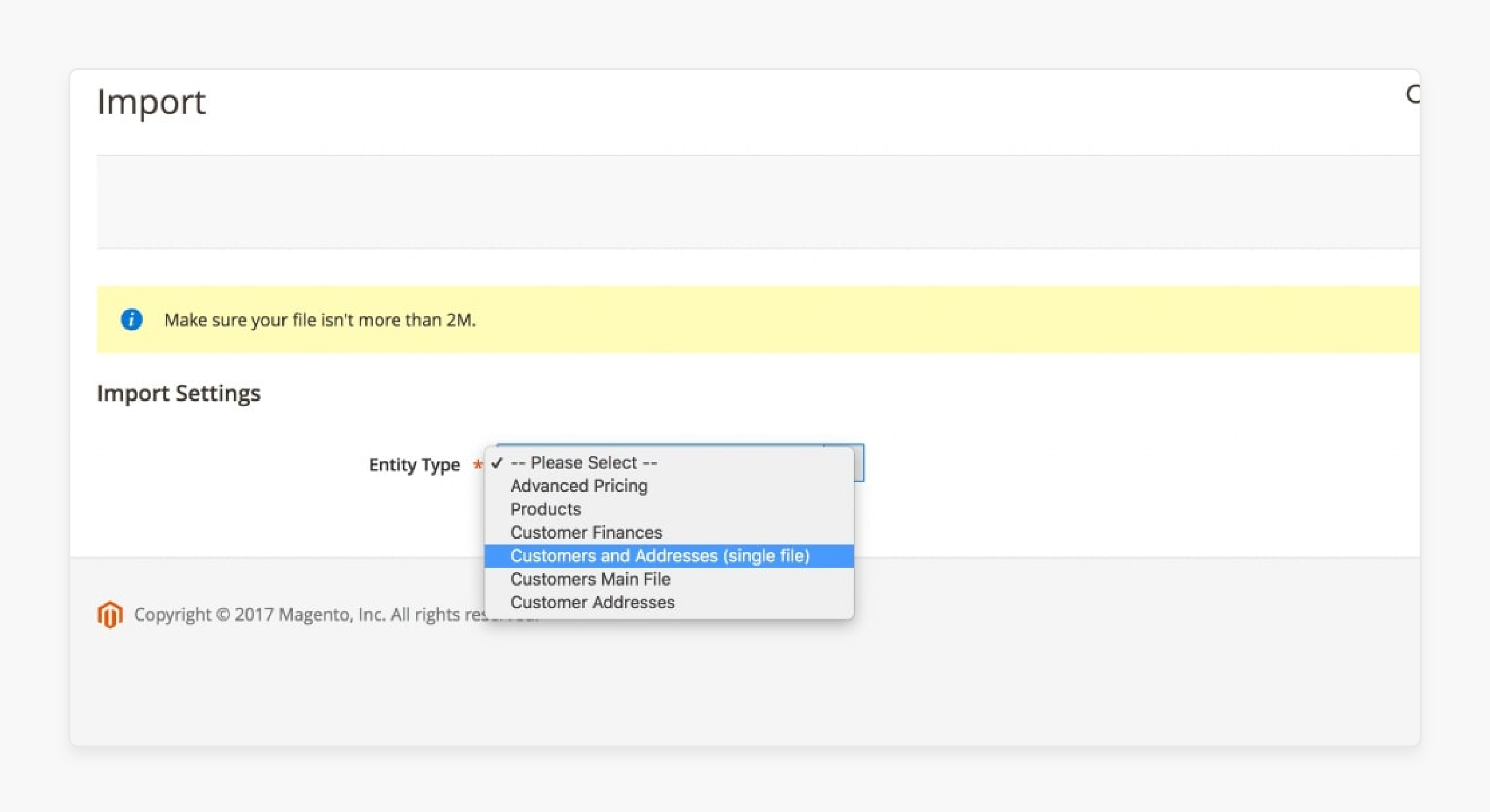
Step 11: Upload the edited CSV file. You have now changed the client's code.
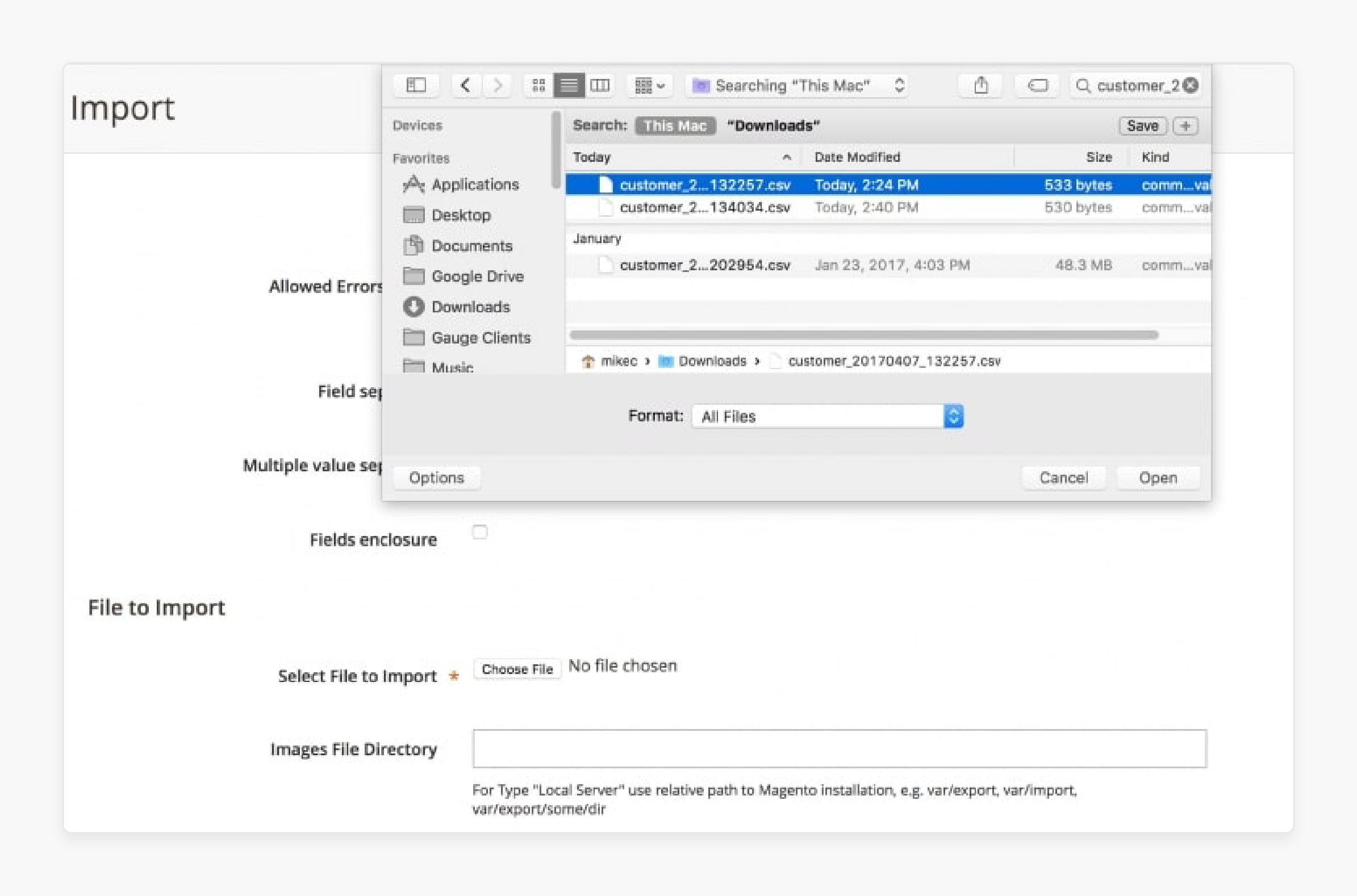
Comparing Customer Password Magento Extension with Other Password Management Tools
| Aspects | Customer Password Extension | Default Magento Password Management | Third-Party Password Managers |
|---|---|---|---|
| Direct Backend Control | The extension allows administrators to change buyers' codes directly from the control panel. This enables fast passcode changes without needing action. | Buyers start the code change process. Backend control is limited. | Works outside of Magento. The backend needs other software, like Shopify or similar. It manages the passcode. |
| Security Enhancements | The backend can easily set limits on change requests, disable codes, and enforce policies. It helps to improve security in each Magento store account. | Limited security, with only basic options that mainly depend on buyers' actions. | Some tools offer encryption and multi-factor authentication. They work outside the back end without the required integration with Magento. |
| No Email Confirmation Needed | The plugins offers to change passcodes without email confirmation. It helps with sign-in issues and reduces support time. | Password changes require email verification, so buyers need to enter their email. | Often needs email verification or two-factor authentication. It adds security but takes more time to change. |
| Integration with Magento | Built specifically for Magento. It integrates smoothly with Magento’s backend without extra configuration. | Provides basic features in Magento but lacks flexibility for advanced admin controls. | Needs a separate setup and may not directly integrate with Magento. It sometimes needs extra configurations. |
| Password Policy Customization | It can customize code strength. It includes minimum length and complexity to ensure secure accounts. | It offers only basic requirements and focuses on length with limited customization options. | Many third-party tools allow advanced settings, like multi-factor authentication and passcode expiration. |
| Admin Interface | Offers an easy-to-use interface in the Magento 2 customer password module. It is accessible directly from the admin panel without extra steps. | Limited to basic change options and lacks easy ways to manage multiple accounts. | Uses a separate platform outside the control panel. It often has more complex workflows. |
| Customer Experience | Provides a quick change process to change passcodes. | Changes depend on buyers' actions. This can lead to delays if buyers need help with the change email. | Often requires buyers to use external portals. It adds extra steps that can make sign-in less smooth. |
| Data Import/Export | Supports bulk updates for buyer's data. It implements multiple code changes at once with import/export. | Provides basic import/export for buyers' data but does not support bulk code changes. | Data import/export depends on external software. It does not align well with Magento’s data setup. |
2 Steps to Reset Multiple Customer Passwords in Magento 2
1. Reset a Password from the Storefront
Step 1: Start from the Login Page
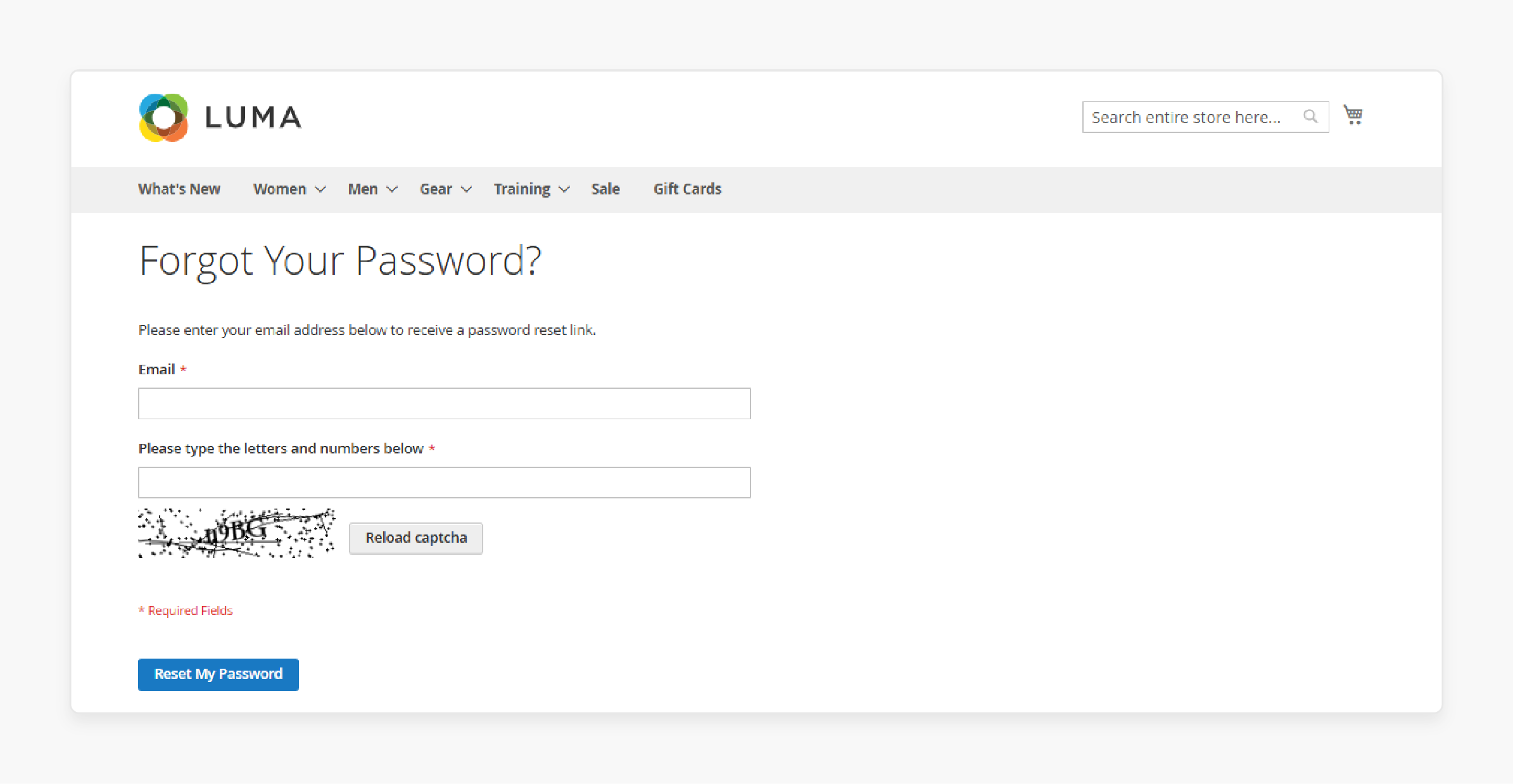
Go to the Login page and click Forgot Your Password.
Step 2: Enter Email Address
Enter the Email Address linked to your account and click Reset My Password. If the email matches your account, you will get a Password Reset Confirmation email.
Step 3: Use the Reset Link
Open the email, click the reset password link, and create a fresh passcode.
Step 4: Confirm the New Password
Re-type the passcode and click Reset Password. Once confirmed, use your new password to log in.
2. Reset a Client Password from the Database
Step 1: Run SQL Command
- Open your database and use this command to change a buyer code:
UPDATE customer_entity`
SET password_hash = CONCAT(SHA2('xxxxxxxxENTERCUSTOMERPASSWORD', 256), ':xxxxxxxx:1')
WHERE entity_id = 1;.`
Step 2: Option for Passwordless Sign Up
Magento allows customers to log in without a password by enabling sign in with only their Email ID.
7 Tips for Strengthening Password Policies for Ecommerce Stores
1. Enforce Strong Code Requirements
Set minimum standards for passcode length and complexity. It includes requiring uppercase letters, numbers, and special characters. This approach really helps prevent weak codes that are easy to guess or hack.
2. Enable Two-Factor Authentication (2FA)
Adding 2FA boosts security by requiring an extra step, like a code sent to a mobile device. This reduces the risk of unauthorized entry, even if a passcode is compromised.
3. Implement Password Expiration
Require buyers to update their passcodes regularly, such as every 60–90 days. This keeps accounts current and reduces risks if old codes are exposed.
4. Limit Sign Up Attempts
Set a limit on failed sign-in attempts to prevent brute-force attacks. After a set number of failed tries, lock the account temporarily or add CAPTCHA to secure the password from the admin.
5. Encourage Unique Passcodes
Remind buyers to avoid using the same passcode on multiple sites. Unique codes protect their accounts and reduce risk if one passcode is compromised elsewhere.
6. Educate Customers on Creating Secure Passcodes
Provide support and guidance on secure code practices. Tips like avoiding common words and using a mix of character types improve security. Educating buyers really helps build strong protection.
7. Regularly Review and Update Policies
Review and update your passcode policies regularly to stay in line with security best practices. Updating requirements as threats evolve can protect accounts better.
FAQs
1. What benefits does the Customer Password provide for handling customer profiles?
The Magento extension allows one to manage customer accounts easily. It simplifies tasks like changing passcodes and personalizing accounts. These features help improve buyers' support for e-commerce stores to assist users.
2. How can I reset a client’s password in Magento with this extension?
The backend can change codes from the customer account page. It is there on the Magento control panel. They can choose to reset password option to give quick help to buyers. The method is ideal for times when immediate support is needed.
3. Can administrators disable customer profiles if needed?
Admins can temporarily disable buyers' profiles when necessary. This feature is helpful in managing security issues or handling suspicious activity. Disabling entry helps protect accounts effectively.
4. What navigation options does the Client Password Extension provide for managing client accounts?
The plugins offer better guidance within the control panel. The backend can view, edit, and change buyers' information with ease. This setup is easy to use and improves account management workflow.
5. Can I personalize the settings for each customer account?
The plugins let the backend personalise account settings for each buyer. They can set unique passcode requirements and manage change policies. This flexibility helps tailor account security to fit specific business needs.
6. Are there any specific folders and files for this extension in the Magento structure?
The extension includes all necessary documents in the GitHub repository. It is easy to install and update. The storage files guidance is organized to help the backend manage the plugins smoothly. This setup makes it easy to find and use the files.
Summary
Customer Password Magento 2 Extension helps with passcode management for Magento stores. It allows admins to change buyer codes from the control panel. Consider the following tips:
-
Enforce Strong Passcode Requirements: Set clear rules for code length and complexity.
-
Enable Two-Factor Authentication (2FA): Require a code sent to a phone.
-
Educate Buyers on Creating Secure Codes: Important for users creating an account.
-
Review Changes in the Latest Commit: Check the latest commit for updates to keep security.
Explore Magento hosting services to enhance security along with the Customer Password Extension.







