
Setup Countdown Timer Extension in Magento
What motivates shoppers to make quick purchase decisions while shopping online? The Magento countdown timer is a useful feature. It displays a ticking clock on the storefront, creating urgency for customers. This prompts them to act before a specific event or promotion ends. This article introduces countdown timers in Magento and how to configure it for personalization.
Key Takeaways
-
Learn to create urgency with a Magento 2 countdown timer.
-
Drive quicker customer decisions, especially for products with special prices.
-
Discover easy steps to add a countdown timer to your Magento store.
-
Understand how timers influence customer behavior and boost sales.
-
Find out how to use countdown timers across different pages and products.
-
See how countdown timers can be a game-changer in your marketing efforts.
What is Countdown Timer for Magento 2?
A Countdown Timer for Magento 2 not a default feature. It's an extension or plugin designed to add a ticking clock feature to an e-commerce store built on the Magento 2 platform. This feature displays a timer on the storefront. It indicates the time remaining until a specific event, promotion, or deadline ends.
It helps showcase special prices and offers, capturing your customers' attention. This feature is essential for promotions and special deals on your products. The timer can be customized and configured to suit your specific needs. It can be placed on the product page, category page, or even the homepage of your Magento website.
Step 1: Install the Countdown Extension for Magento
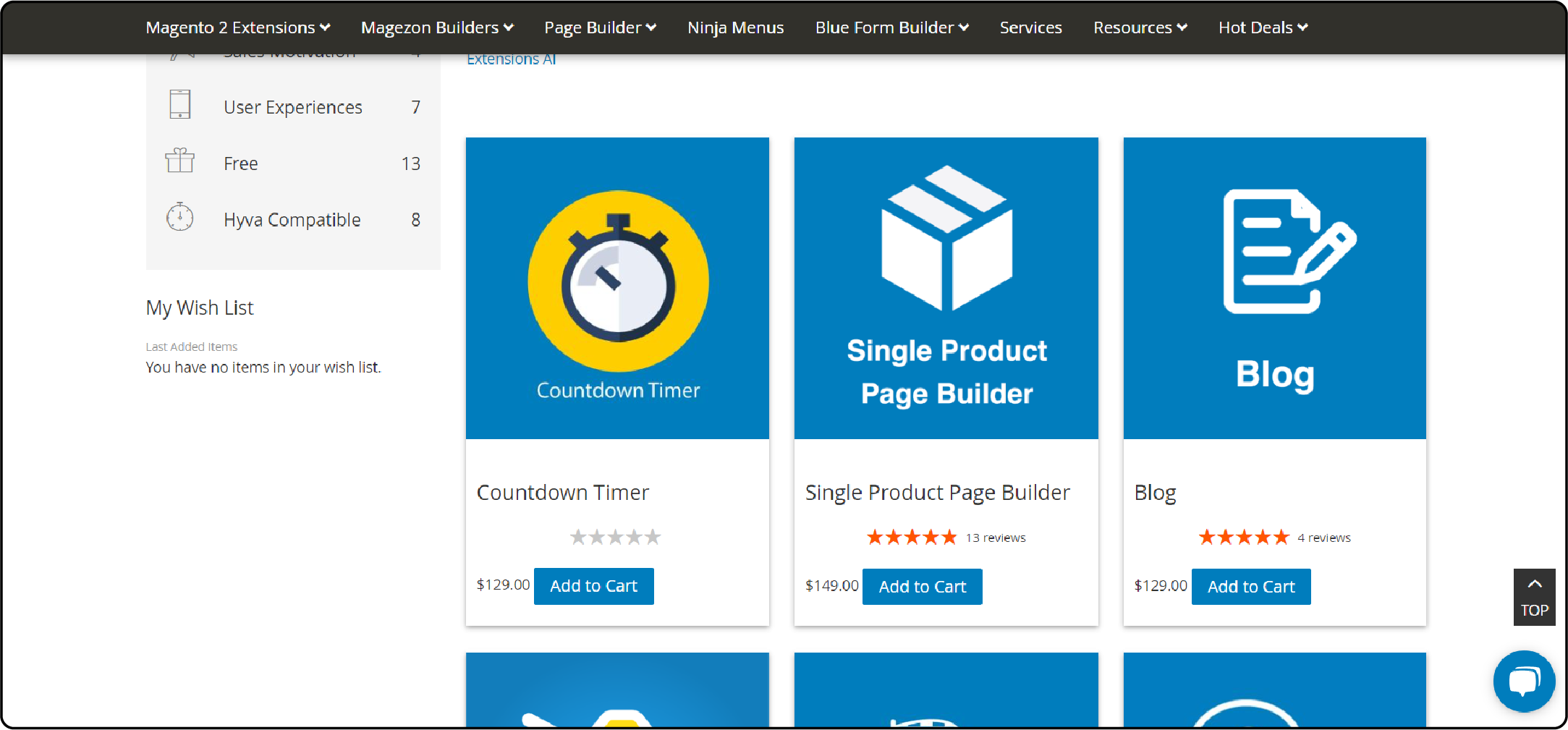
-
Backup your web directory and store database.
-
Download the extension installation package.
-
Disable Magento Cache by running the command
php bin/magento cache:disableusing SSH from your Magento root directory. -
Upload the contents of the extension installation package to your Magento root directory.
-
Run the command
php bin/magento setup:upgradeusing SSH from your Magento root directory. -
Enable Magento Cache by running the command
php bin/magento cache:enableusing SSH from your Magento root directory.
Step 2: Access the Countdown Timer Extension of Magento
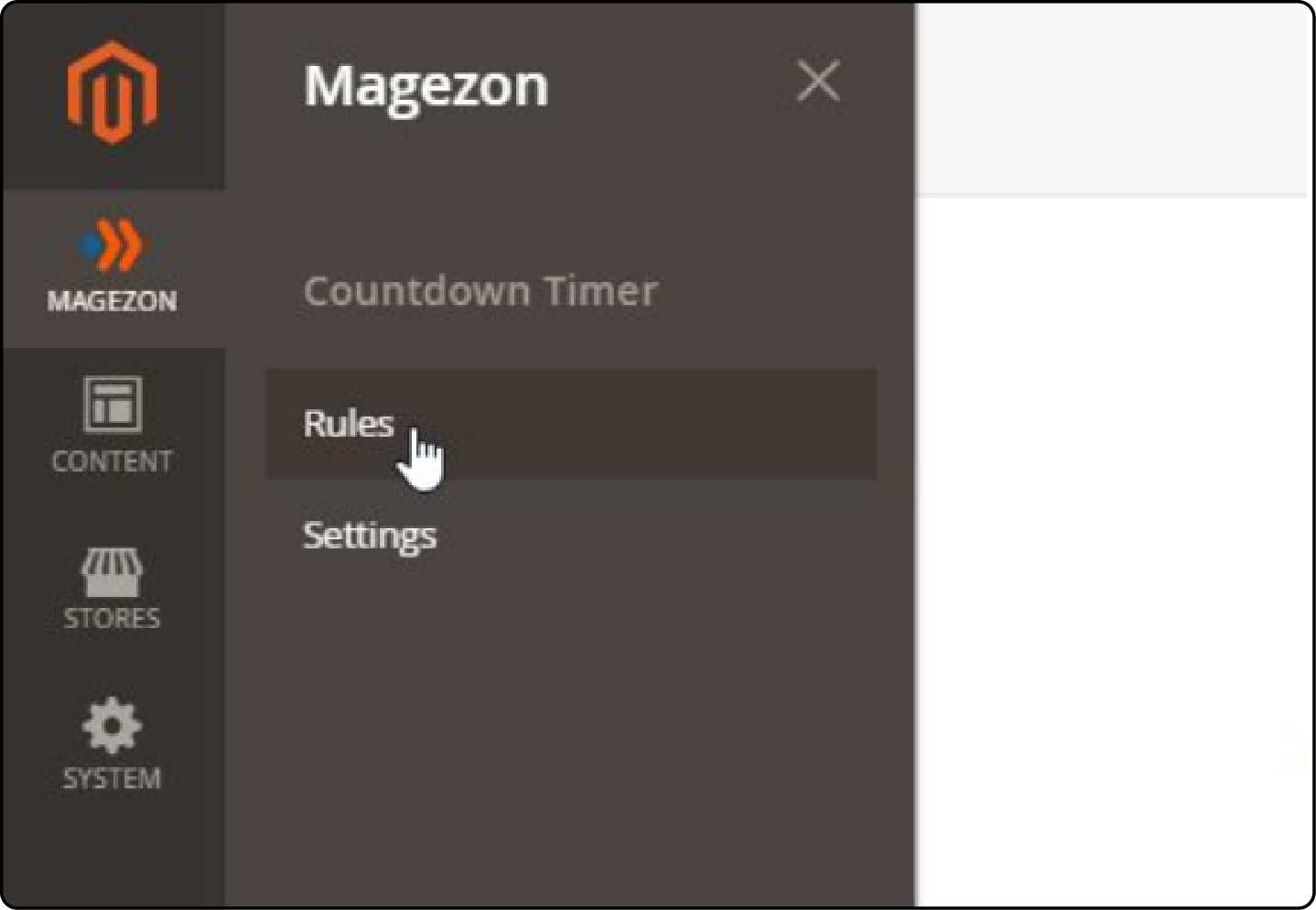
After you download and install the countdown timer extension, you can find it in the backend. Simply navigate to Countdown Timer > Rules.
Step 3: Apply the Extension for Magento
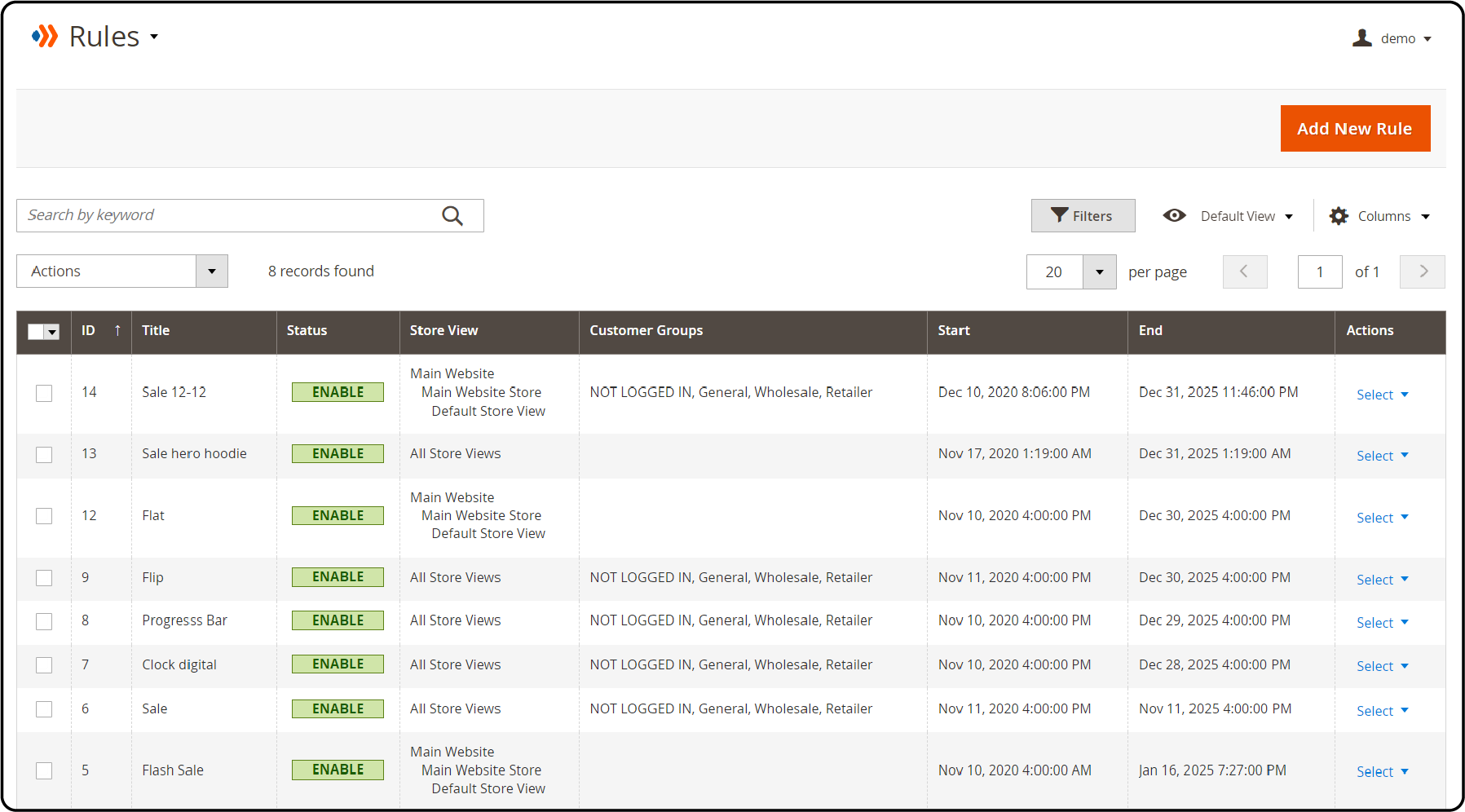
To utilize the countdown timer extension effectively, follow these steps:
1. Create a New Countdown
Click on Add New Rule to initiate the creation of a new countdown.
2. Review Existing Countdowns
Existing countdowns are displayed with detailed information such as ID, Title, and Customer Groups.
Configure Magento Countdown Timer Extension
To display the countdown clock on the frontend, follow these steps:
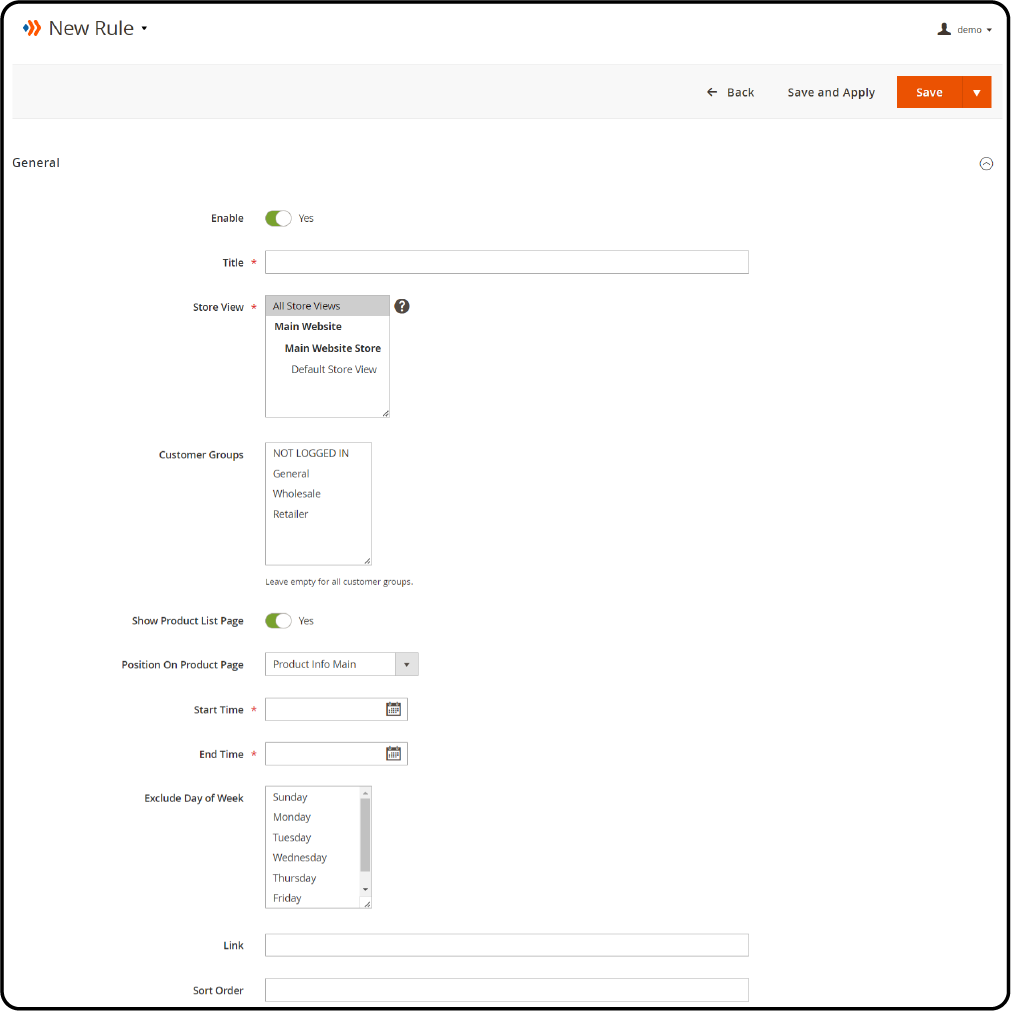
-
Enable Countdown Timer: Set the Enable option to Yes to activate the countdown timer feature.
-
Configure Countdown Timer Settings:
-
Title: Provide a name for your campaign.
-
Store View: Choose the relevant store view for your campaign.
-
Customer Groups: Select the customer groups for whom the countdown will be visible. This includes those eligible for products with special prices.
-
Show Product List Page: Decide whether you want the countdown timer to appear on product list pages like the home page, compare page, or slide bar. You can choose if you want it to be displayed on product detail pages. Choose Yes if you do.
-
Position on Product Page: Specify the location where you want to display the countdown timer on the **product page*8.
-
Start Time: Set the start time to start countdown.
-
End Time: Define the end time for the countdown clock.
-
Exclude Day of Week: Select specific days of the week during which you don’t want the countdown clock to run.
-
Link: Optionally, insert a link to the product page associated with the campaign or any other page you wish to navigate to.
-
Sort Order: If there are multiple widgets in the same block, specify the position of the countdown timer by assigning a numerical value. Use 0 for the first position.
What Benefits Do You Get for Your Magento Website
- Psychological Triggers: Countdown timers leverage psychological principles. They use concepts such as scarcity and urgency to influence customer behavior. Countdown timers tap into two powerful psychological principles:
-
Scarcity: Seeing a limited time remaining for an offer makes the product feel more exclusive. It also makes it feel more valuable in the customer's mind. Scarcity triggers the fear of missing out.
-
Urgency: The ticking timer creates a sense that the customer needs to act quickly before time runs out. Urgency overrides the tendency to deliberate and prompts faster decisions.
-
Increased Conversion Rates: Countdown timers can lead to significant improvements in conversion rates. By introducing a time constraint, shoppers are more likely to make purchasing decisions promptly. This results in a higher conversion rate for your store.
-
Effective Sales Tool: Countdown timers serve as powerful sales tools. They are particularly effective for limited-time promotions, flash sales, or clearance events. They create a sense of excitement and anticipation among customers, driving them to take advantage of the offer before it expires.
-
Customer Retention: By consistently offering time-sensitive deals and promotions through countdown Magento timers. You can foster loyalty and repeat business from your customer base. Shoppers who regularly benefit from exclusive offers are more likely to develop a strong affinity for your brand.
-
Competitive Advantage: Integrating countdown timers sets your store apart from competitors. It positions you as a destination for compelling offers. This differentiation can attract new customers. It can also retain existing ones who are drawn to the exclusivity and urgency of your promotions.
Best Practices for Countdown Timers in Magento 2
The Magento 2 countdown timer extension offers advanced options for configuring timers on your store. You can customize the countdown timer widget to match your store's branding and design aesthetics. Personalized timers foster relevance and show understanding of each shopper’s interests. It boosts conversion rates, order values, and customer loyalty over generic timers.
This flexibility allows you to adjust the layout, colors, and font styles of the timer. It enables adding a special price countdown to create a cohesive look with the rest of your website. By customizing the display of the countdown timer, you can ensure that it seamlessly integrates with your store's theme and layout.
-
Dynamic Personalization: To make countdown timers more effective, personalize them based on each shopper's behavior. It means customizing them to match what each shopper prefers. Magento stores can collect data on each customer's browsing and purchase history. Countdown timer extensions can tap into this to dynamically adjust offers for each shopper.
For example, if a customer has spent a lot of time viewing a certain product category. A personalized countdown timer could trigger a 24-hour discount for items in that category. Or if their shopping cart exceeds a price threshold, a timer could start for a $20 off coupon.
-
Geotargeting: Utilize geotargeting capabilities to display countdown timers based on the visitor's geographic location. This advanced option allows you to offer region-specific promotions or events. It increases relevance and resonance with local audiences.
-
A/B Testing: Conduct A/B testing experiments to compare different variations of countdown timers. Determine which configurations give the highest Magento conversion rates. Test timer duration, design elements, placement, and messaging to improve performance.
-
Multi-channel Integration: Integrate countdown timers across multiple channels and touchpoints. It includes email campaigns, social media ads, and mobile apps. By synchronizing timers across platforms, you can create a cohesive experience for customers. This enhances their engagement and interaction with your brand. It reinforces the urgency of your offers regardless of where they encounter them.
-
Dynamic Pricing Integration: Integrate countdown timers with dynamic pricing strategies. It lets you offer discounts that change in real-time based on factors like inventory levels and demand. This advanced option allows for greater flexibility and responsiveness to market conditions.
FAQs
1. What is a countdown timer extension for Magento?
A countdown timer extension for Magento adds urgency to your online store. It displays a timer counting down to a specific date or time, motivating action.
2. How can I add a countdown timer to my Magento website?
To add a countdown timer to your Magento website, you can install a countdown timer extension designed for Magento.
3. What are the benefits of using a countdown timer extension for Magento?
Using a countdown timer extension for Magento can create a sense of urgency among your customers. It increases engagement, boosts sales, and draws attention to special offers or upcoming events.
4. How does adding a countdown timer help in promoting sales campaigns on Magento?
By adding a countdown timer to your Magento website, you can create a sense of urgency around sales campaigns. This encourages customers to make quicker purchasing decisions and highlights special prices or limited-time offers.
5. Can a countdown timer be added to specific product pages or category pages in Magento?
Yes, you can customize the place where the countdown timer is displayed with the right countdown timer extension for Magento.
6. How can I add a price countdown feature to my Magento site using an extension?
You can add a price countdown feature to your Magento site. Install a countdown timer extension supporting catalog price rules and special price countdowns.
Summary
Configuring a countdown timer into your Magento store isn't only about adding a ticking clock. The feature is useful to drive sales and engage customers overtime. Here's a recap of the key points covered on countdown timers:
-
Countdown timers prompt customers to seize limited-time offers or promotions. This leads to increased conversions.
-
We covered a step-by-step setup guide to add countdown timers to your Magento 2 store, boosting its appeal and effectiveness.
-
Countdown timers enhance revenue by boosting conversion rates. They also enhance customer engagement and improve user experience.
-
Dive deeper into best practices such as dynamic personalization, geotargeting, and A/B testing. Refine and optimize your countdown timers for the greatest impact.
Explore managed Magento hosting solutions to maintain a fast laoding site during integrations.




