
How to Configure Minimum Advertised Price In Magento 2
Want to enhance your brand without triggering a price war? Minimum Advertised Price (MAP) policies serve as a key strategy to protect your brand's reputation in the online market. The article explores setting up Minimum Advertised Price in Magento 2. It shows how this strategy meets manufacturer requirements and increases transparency.
What is Minimum Advertised Price in Magento 2
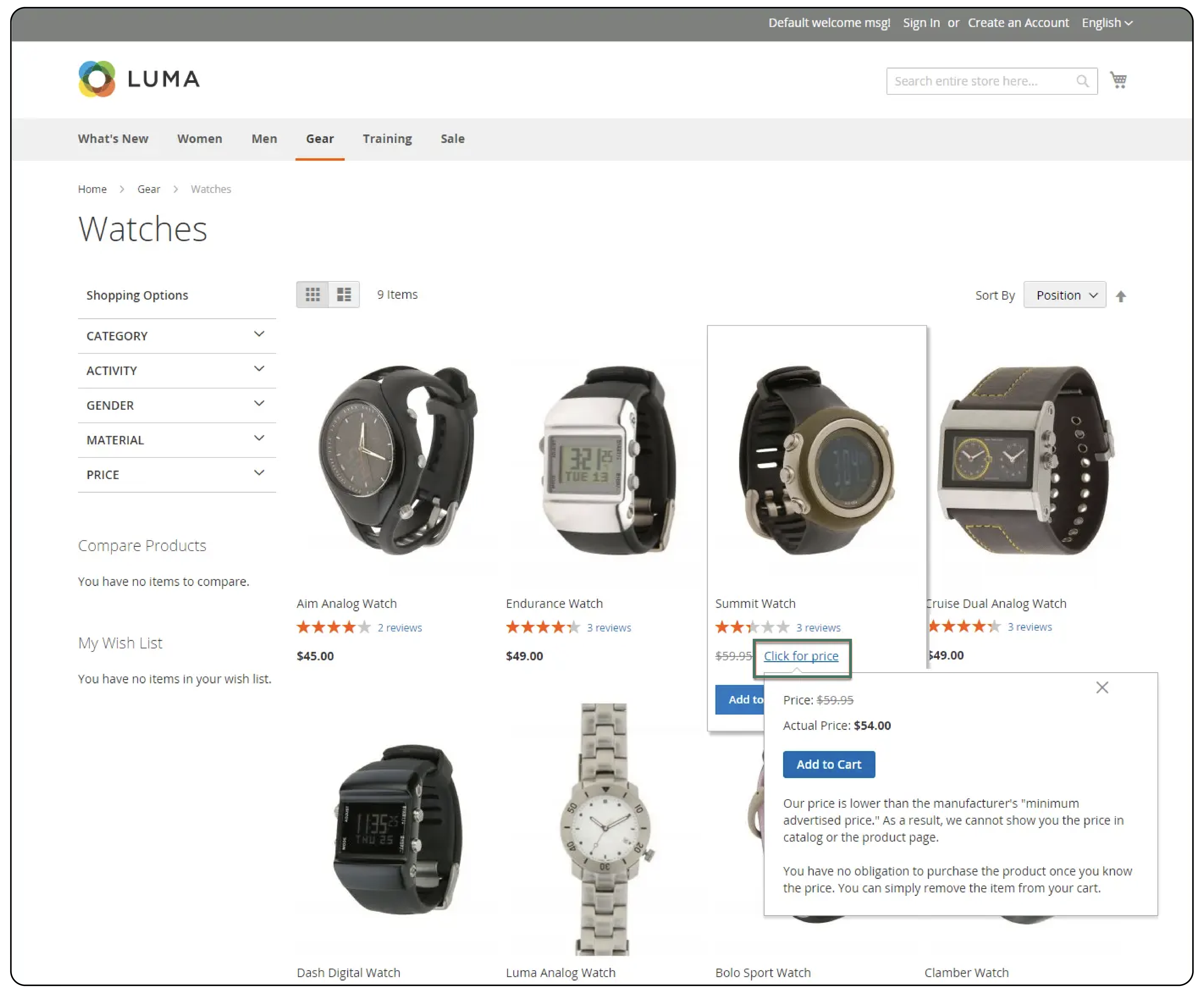
The Minimum Advertised Price (MAP) in Magento 2 refers to the lowest price a retailer agrees to show in their advertising for a product. Manufacturers set this policy to maintain brand integrity and value. It ensures that their products are not advertised below a certain price point.
Magento 2 supports this practice. It allows store owners to display a MAP to comply with manufacturers' requirements. It helps you simultaneously attract customers with the potential for lower prices at the final stage of purchase.
Benefits of Minimum Advertised Price
1. Brand Value Preservation
MAP policies help in maintaining the brand's value and prestige. By preventing price wars among retailers, MAP ensures that a brand's products are not devalued in the market.
For example, if a high-end electronics brand sets a MAP of $1000 for a new TV model, customers will consistently see that $1000 price advertised by authorized retailers. It maintains the perceived value and prestige of the brand and product. Without MAP, retailers could advertise the TV at $800, $700, or lower to win sales. These low advertised prices can degrade the brand's premium image over time.
2. Fair Competition
It levels the playing field among retailers, large and small. It ensures that advertising practices do not solely focus on price competition. It allows retailers to compete on other factors. These factors include customer service, product knowledge, and overall shopping experience.
3. Consumer Perception
MAP helps in maintaining a consistent price perception among consumers. When consumers see the same price across different retailers, it reinforces a perception of value. It also reinforces a perception of the quality of the Magento products.
4. Retailer Margins
By maintaining price integrity, MAP policies help retailers preserve their profit margins. Retailers are less pressured to engage in price cutting. It can diminish margins and profitability.
Key Components of Minimum Advertised Price in Magento 2
1. Ease of Implementation
Magento 2 facilitates the easy setup of MAP policies directly from the backend. It streamlines the process for store owners. A store owner can easily access the Pricing section in the admin panel. Select Minimum Advertised Price and toggle the feature with one click. It streamlines the process without the need for deep technical expertise.
2. Product-Specific MAP Settings
Store owners can apply MAP settings to individual products. It allows for tailored pricing strategies across different items. Retailers can designate certain high-end designer items to adhere to strict MAP policies. It ensures that its premium brands maintain their recognized value. For clearance or promotional items, the retailer can adjust MAP to price these products while still preserving overall brand integrity.
3. Flexible Price Display Options
Options to display the actual price are included in the cart. It can happen before order confirmation. It can also occur after adding a product to the cart.
4. Customizable Messaging
Magento 2 supports the creation of custom messages. These messages inform customers when the actual price will be revealed. It enhances transparency and trust without breaching MAP policies. When retailers display a MAP-controlled price, customers may wonder what the real price is and when they can see it. This uncertainty can undermine trust. However, Magento 2's custom messaging features let retailers proactively address this.
For instance, a retailer might show a message such as: "To view our lowest price, click Add to Cart. We always strive to provide you with the best deals!" It clarifies when the actual price will be shown (after adding to the cart). It also demonstrates the retailer's dedication to offering value. Shoppers can then proceed with confidence, knowing the retailer is transparent about its MAP pricing policies.
5. Enhanced Customer Experience
Magento 2 helps maintain a positive shopping experience. It ensures customers feel informed and respected throughout their purchasing journey. Magento 2's flexible MAP configuration options let retailers tailor experiences to their customers' expectations.
For example, a retailer selling to price-sensitive shoppers could set Display Actual Price to In Cart, allowing the lowest price to be revealed early. However, a retailer selling higher-consideration products may set Display Actual Price to On Gesture, requiring customers to take deliberate action to reveal the price.
Configure Minimum Advertised Price in Magento
Step 1: Enable MAP for Your Store View
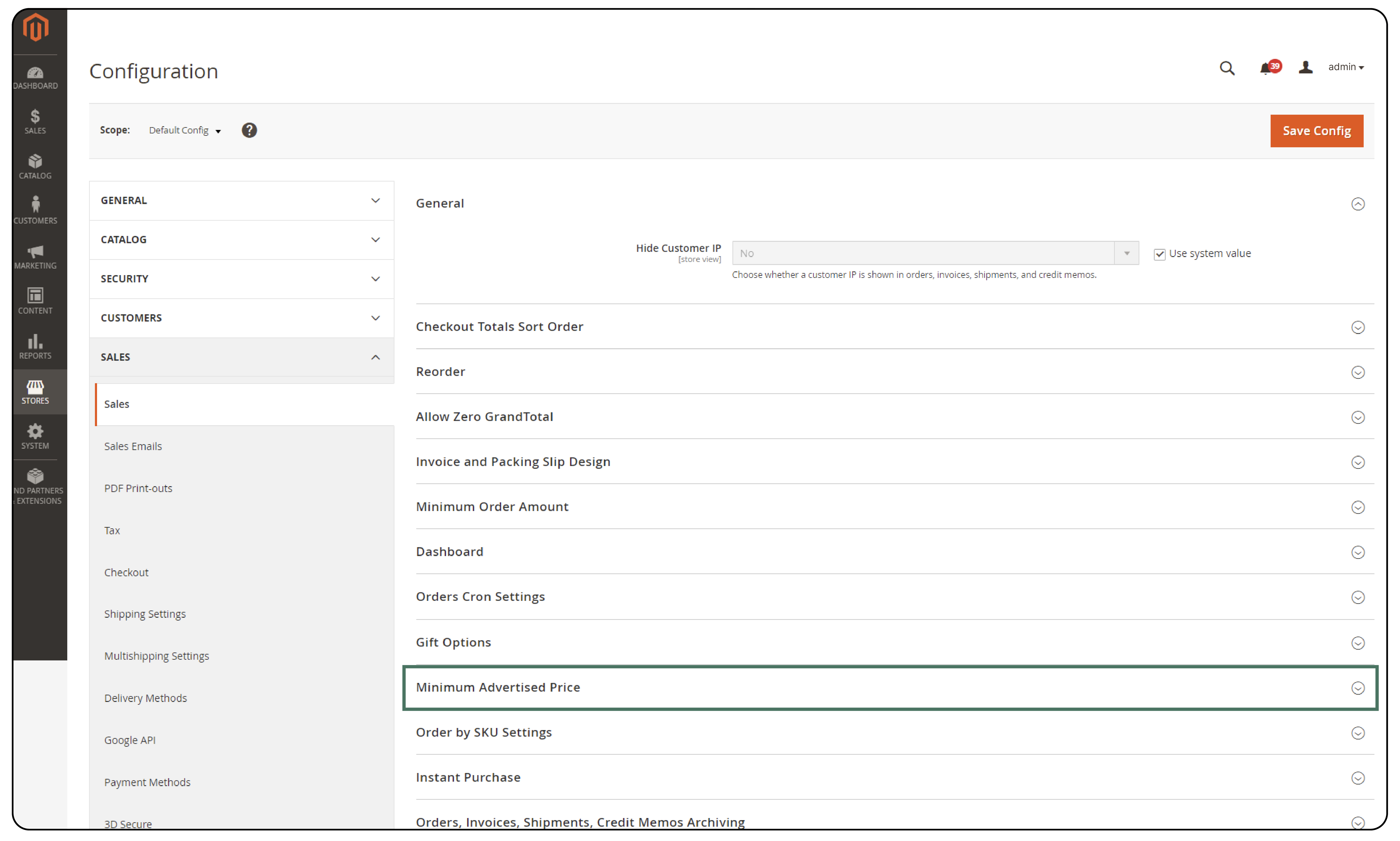
-
Navigate to Stores > Settings > Configuration from the Admin sidebar.
-
In the upper right corner, adjust the Store View to the specific view where the MAP configuration will apply, if necessary.
-
In the left panel, click to expand Sales and select Sales beneath it.
-
Find and expand the Minimum Advertised Price section.
-
To activate MAP, change Enable MAP to Yes.
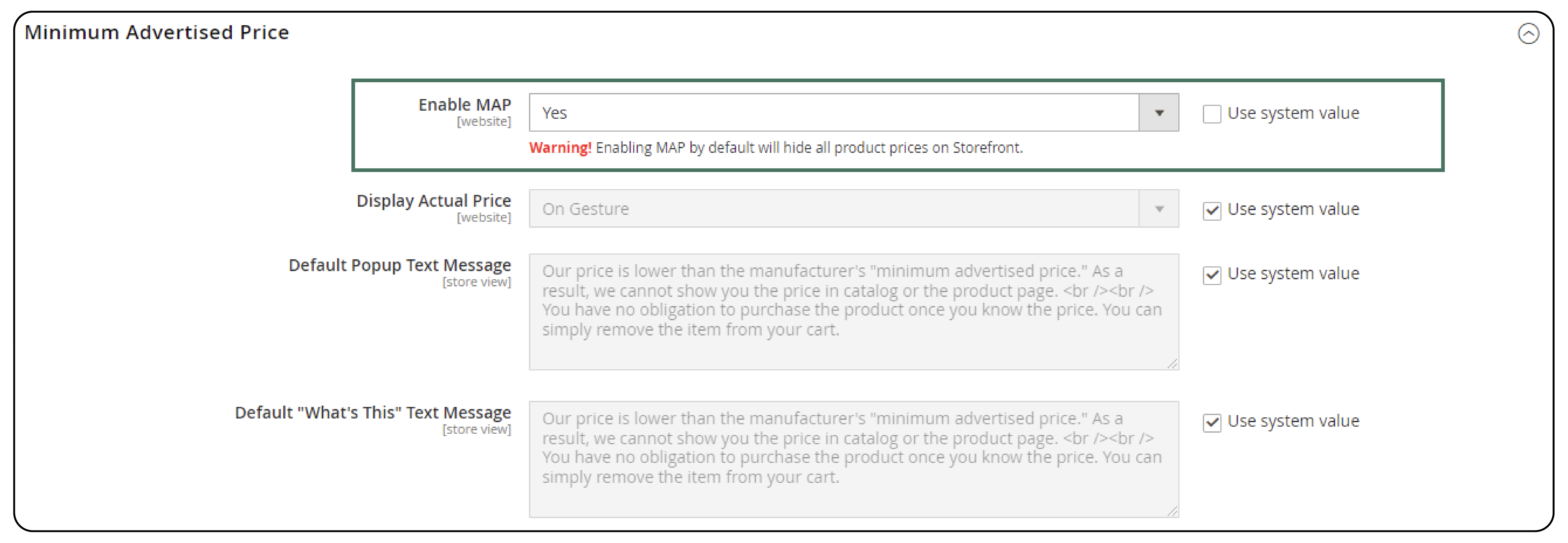
Step 2: Configure MAP Settings
Method 1: Universal MAP Configuration
-
Uncheck the Use system value checkbox to modify the default setting.
-
For Display Actual Price, choose from the following options:
-
In Cart: Shows the price in the shopping cart.
-
Before Order Confirmation: Reveals the price at the end of the checkout process before the order is confirmed.
-
On Gesture: Displays the price on a specific customer action, such as a click.
-
Input your message in the Default Popup Text Message for the popup that shows the actual price.
-
Add any extra details you want in the Default “What’s This” Text Message for further explanation.
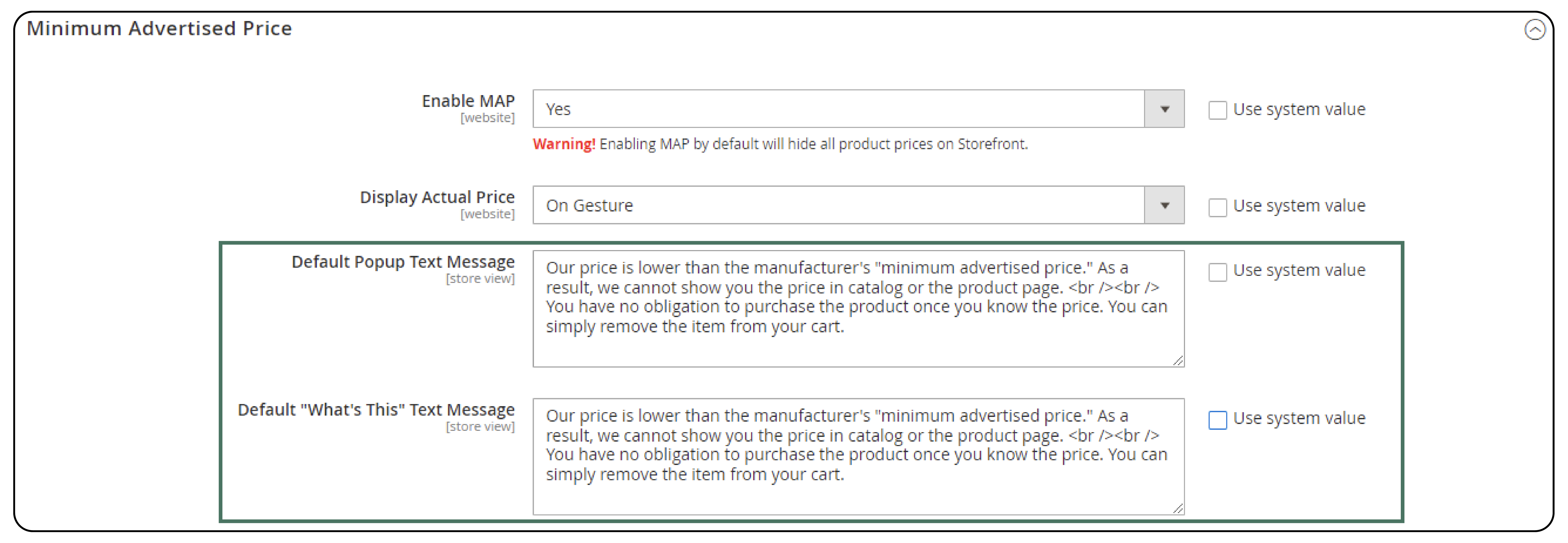
- Click Save Config to apply your settings.
Method 2: Individual Product MAP Configuration
-
From the Admin sidebar, navigate to Catalog > Products.
-
Select a product and enter Edit mode.
-
In the left panel, click to expand Advanced Settings and select Advanced Pricing.
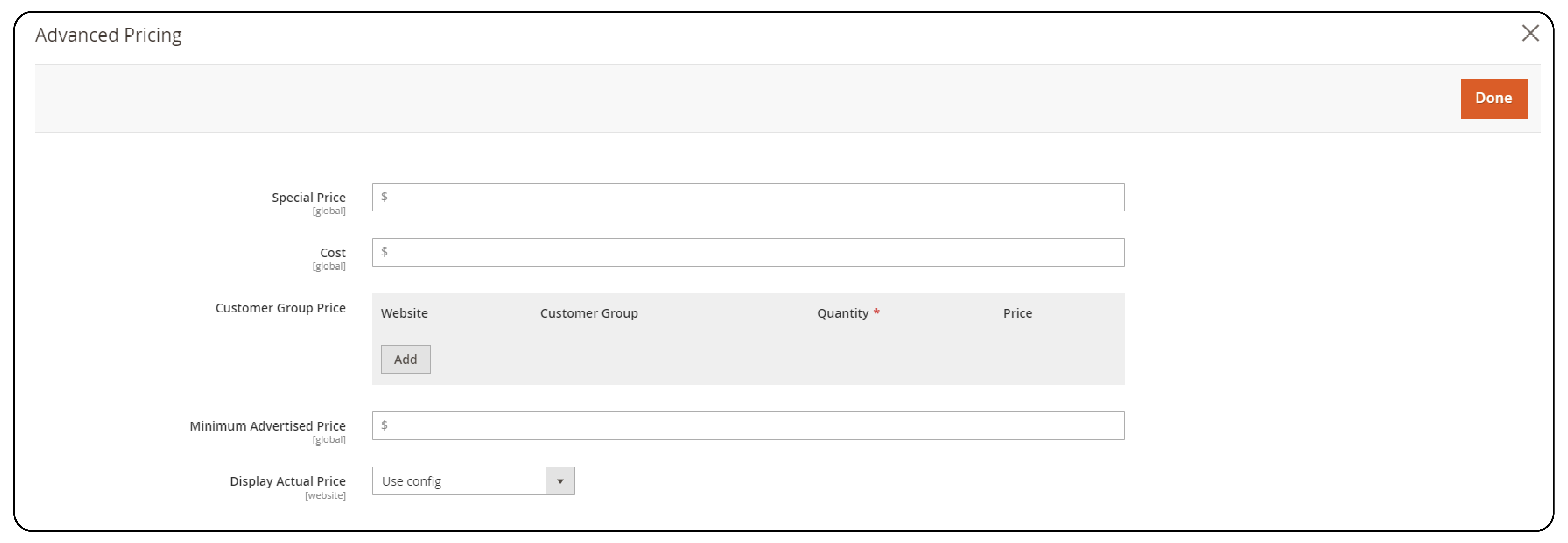
-
Input the Manufacturer’s Suggested Retail Price (MSRP).
-
For Display Actual Price, choose from:
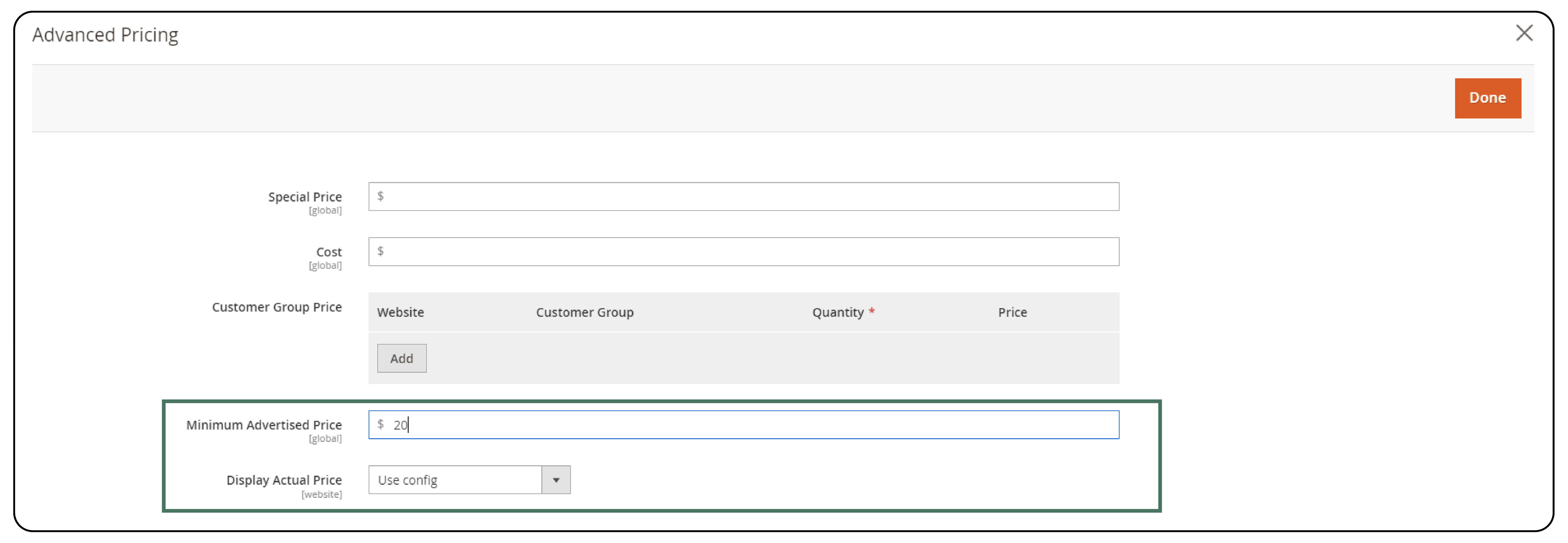
-
Use config: Applies the general MAP settings configured for your store.
-
On Gesture: Reveals the actual price in a popup when the customer interacts with the Click for price or What’s this?
-
In Cart: Displays the price within the shopping cart.
-
Before Order Confirmation: Shows the price just before the order confirmation during checkout.
Step 3: Save MAP Configuration
When complete, click Done and then Save.
FAQs
1. What is Minimum Advertised Price (MAP) in Magento 2?
The Minimum Advertised Price (MAP) is the lowest price at which a merchant is allowed to advertise a product for sale. It helps protect manufacturers' pricing policies and ensures fair competition among retailers.
2. How can I configure the Minimum Advertised Price in Magento 2?
To set up Minimum Advertised Price in Magento 2, you need to access the admin panel. Follow the step-by-step tutorial provided by Magento. It allows you to comply with manufacturers' requirements. It enables you to offer customers a better price.
3. Why is it important to set up Minimum Advertised Price in a Magento 2 store?
Configuring the Minimum Advertised Price in your Magento 2 store is essential. It helps you display the main price of a product on the product page. It protects the manufacturer's pricing policies.
4. What is the difference between the Minimum Advertised Price and the Actual Price in Magento 2?
The Minimum Advertised Price is the lowest price at which a product can be advertised. The Actual Price is the price at which the product is actually sold. Configuring the MAP ensures price compliance with the manufacturer's requirements.
5. How does setting up Minimum Advertised Price benefit my Magento 2 store?
Setting up the Minimum Advertised Price in Magento 2 ensures that you offer the best price to customers. It also maintains compliance with manufacturers' pricing policies. It fosters better relationships with suppliers.
6. Can I display a price that is lower than the manufacturer's suggested price in Magento 2?
You should configure the Minimum Advertised Price in Magento 2. It ensures that the displayed price is not lower than the manufacturer's suggested price. It helps you abide by the manufacturer's requirements and protect their pricing policies.
7. How can I customize the text message displayed for the default "What's this?" in Magento 2?
To customize the text message displayed by the default, what's this? In Magento 2, you can access the admin panel and make changes to the text message through the settings provided by Magento's admin interface.
Summary
Enhance brand reputation and pricing integrity by configuring minimum advertised price in Magento 2. Let's recap on what we explored in this post:
-
The Minimum Advertised Price (MAP) helps adhere to the set price limit. It prevents brand value depreciation and balances competition.
-
MAP upholds brand prestige. It promotes fair competition among retailers, maintains consistent consumer perceptions, and safeguards retailer profit margins.
-
Magento 2 facilitates easy setup of MAP policies, offering options for universal configuration across all products or individual product settings.
-
Enabling MAP in-store configurations to streamline the process for retailers.
For a high speed site, check out Magento server hosting to boost your ecommerce strategies.



