
How To Set Up And Configure Magento Spin And Win Extension?
Looking to boost engagement and capture leads on your Magento store? Magento Spin And Win provides an interactive way to incentivize customers. It allows you to create customizable "spin the wheel" promotions. This feature helps convert visitors into subscribers and loyal customers.
This tutorial will cover how to install, configure, and optimize the Magento Spin And Win extension. It ensures a smooth integration and enhances customer interaction in your store.
Key Takeaways
-
Magento Spin and Win adds a spin wheel game to engage customers and boost leads.
-
The wheel and prizes are fully customizable to match store branding.
-
Admins can control visibility, timing, and prize distribution from the Magento backend.
-
The extension works across all devices, ensuring accessibility on mobile and desktop.
-
Analytics track user engagement and campaign performance for optimization.
What is Magento Spin and Win?
Magento Spin and Win is an interactive extension for Magento 2 ecommerce stores.
It adds a spin wheel game to engage visitors and boost sales. Store owners can customize the wheel's look and feel. It includes setting background colors and images. Customers enter their email addresses to spin the wheel. They can win discounts or coupon codes. The extension aims to increase customer engagement and email subscriptions.
Store admins can configure various aspects of the spin campaign through the Magento backend. It includes
-
Setting wheel visibility
-
Designing the spinner
-
Defining prizes
The plugin supports both popup and exit intent displays. It provides a fun, gamified experience for online shoppers. It also helps store owners grow their email lists and drive conversions.
Key Features of Magento 2 Spin and Win Extension
| Feature | Description |
|---|---|
| Interactive Wheel Design | • Customizable spin wheel. • Store admins can adjust the look and feel. |
| Email Collection | • Visitors enter their email ID to spin. • Helps build the store's email list. |
| Discount Offerings | • Customers can win various discounts or coupon codes. |
| Admin Controls | • Magento admin configures wheel visibility, prizes, and design. |
| Popup Options | • Supports standard popups and exit-intent displays. |
| Responsive Design | • Spin wheel is interactive and responsive across devices. |
| Campaign Management | • Create and manage multiple spin campaigns. |
| Prize Customization | • Set different types of rewards for winning spins. |
| Analytics | • Provides data on user engagement and campaign performance. |
| Integration | • Seamlessly integrates with Magento 2 backend. |
| Visibility Rules | • Set conditions for when the spin wheel appears to visitors. |
| Multiple Languages | • Supports multiple languages for global stores. |
| Custom CSS | • Apply custom CSS to match the store's design. |
| Spin Limit | • Set limits on how often a user can spin the wheel. |
| Email Notifications | • Send automated emails to winners with discount codes. |
System Requirements And Compatibility For Magento Spin And Win Extension
| Requirement | Details |
|---|---|
| Magento Version | • Compatible with Magento 2.x versions. • Works with Magento 2 Open Source and Commerce editions. |
| PHP Version | • Requires PHP 7.2 or higher. |
| Web Server | • Apache 2.2 or 2.4 • Nginx 1.8 or higher |
| Database | • MySQL 5.7 or higher |
| Browser Support | • Chrome, Firefox, Safari, Edge (latest versions) |
| Device Compatibility | • Responsive design for desktop, tablet, and mobile devices |
| Server Requirements | • Minimum 2GB RAM • At least 2 CPU cores |
| Extensions | • Requires default Magento 2 extensions • No conflicts with common third-party extensions |
| Customization | • Supports custom themes and layouts |
| Installation | • Can be installed via Magento Marketplace or manual upload |
| Updates | • Regular updates provided for compatibility and features |
How To Set Up Magento Spin and Win?
1. Install the Extension
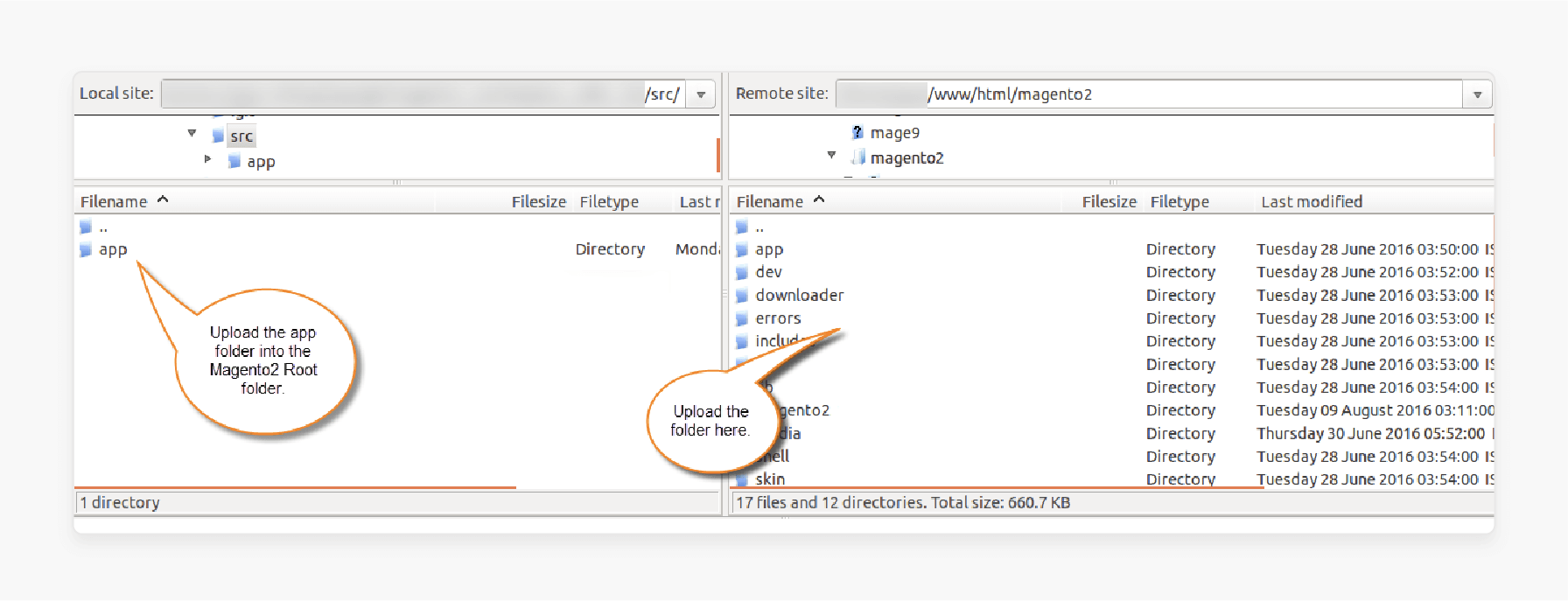
-
Purchase the Spin and Win extension from Magento Marketplace.
-
Install it using Composer or by uploading files to your Magento root directory.
-
Run necessary Magento commands to enable the extension.
php bin/magento setup:upgrade
php bin/magento setup:di:compile
php bin/magento setup:static-content:deploy
php bin/magento cache:clean
2. Configure General Settings
-
Log in to the Magento Admin Panel.
-
Navigate to Stores > Configuration > Spin and Win.
- Enable the extension.
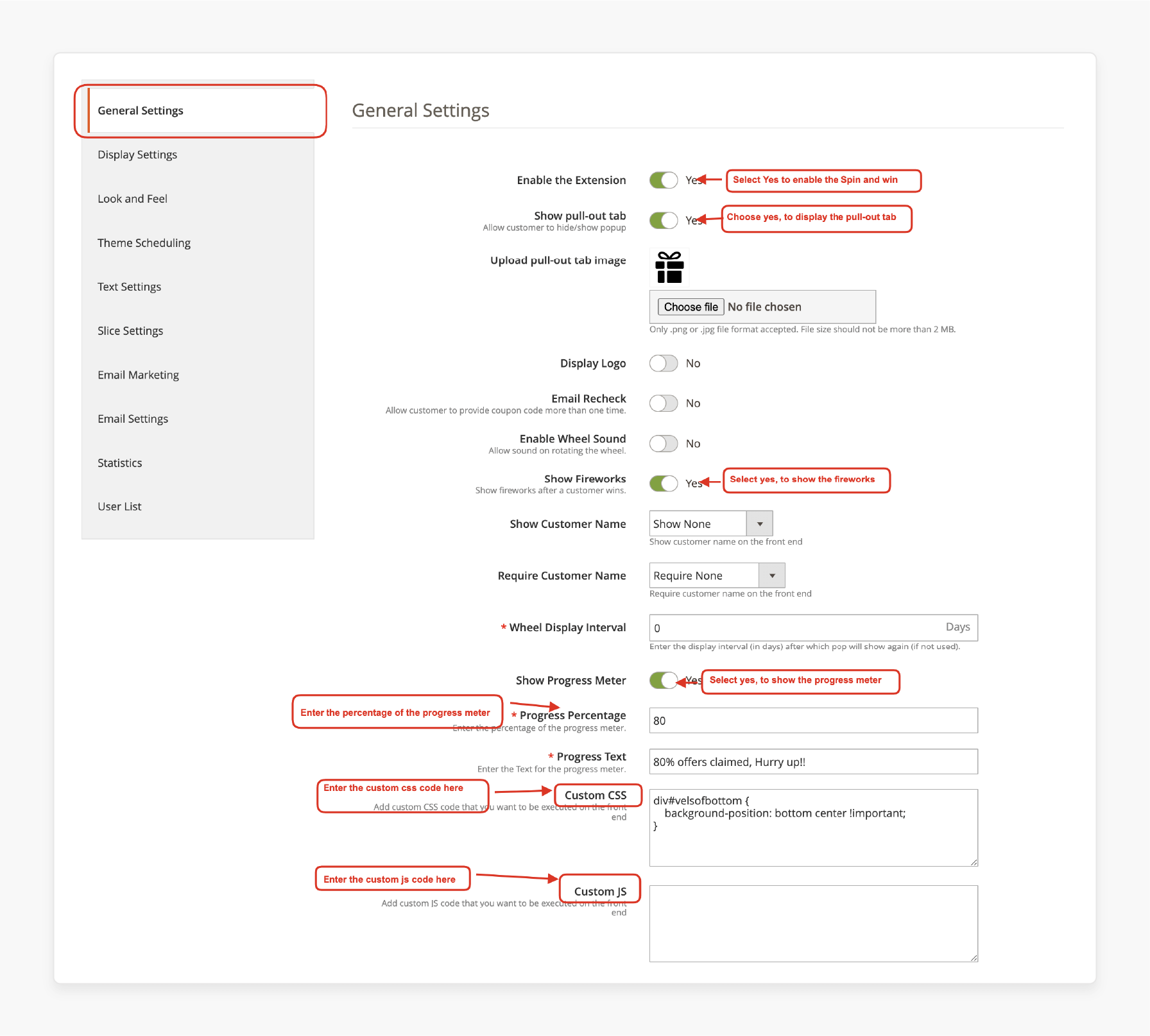
-
Configure the pull-out tab.
-
Set up logo display.
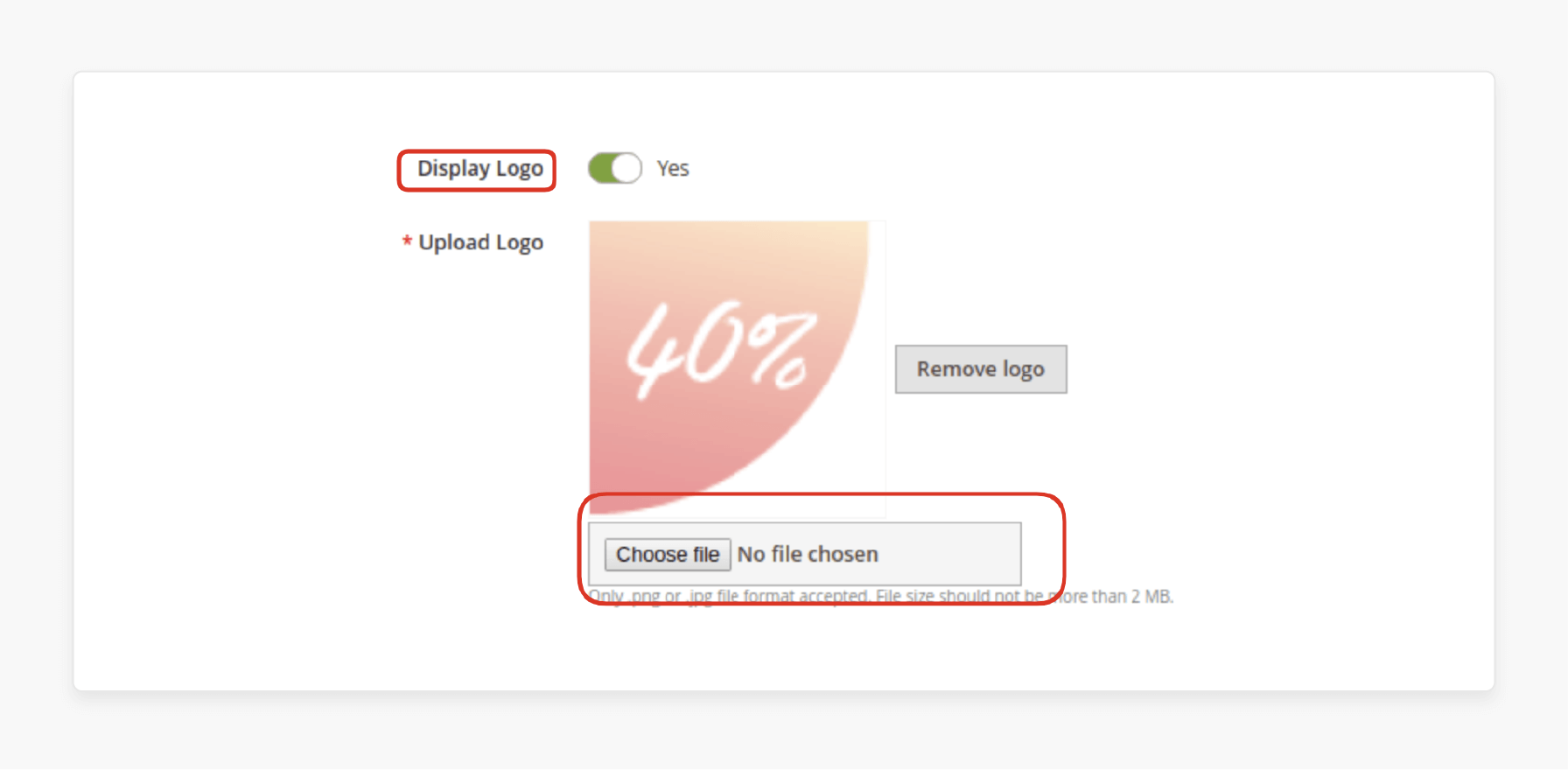
-
Enable email to recheck.
-
Configure wheel sound.
-
Set up the fireworks display.
-
Configure customer name display.
-
Set customer name requirement.
-
Set wheel display interval.
-
Configure the progress meter.
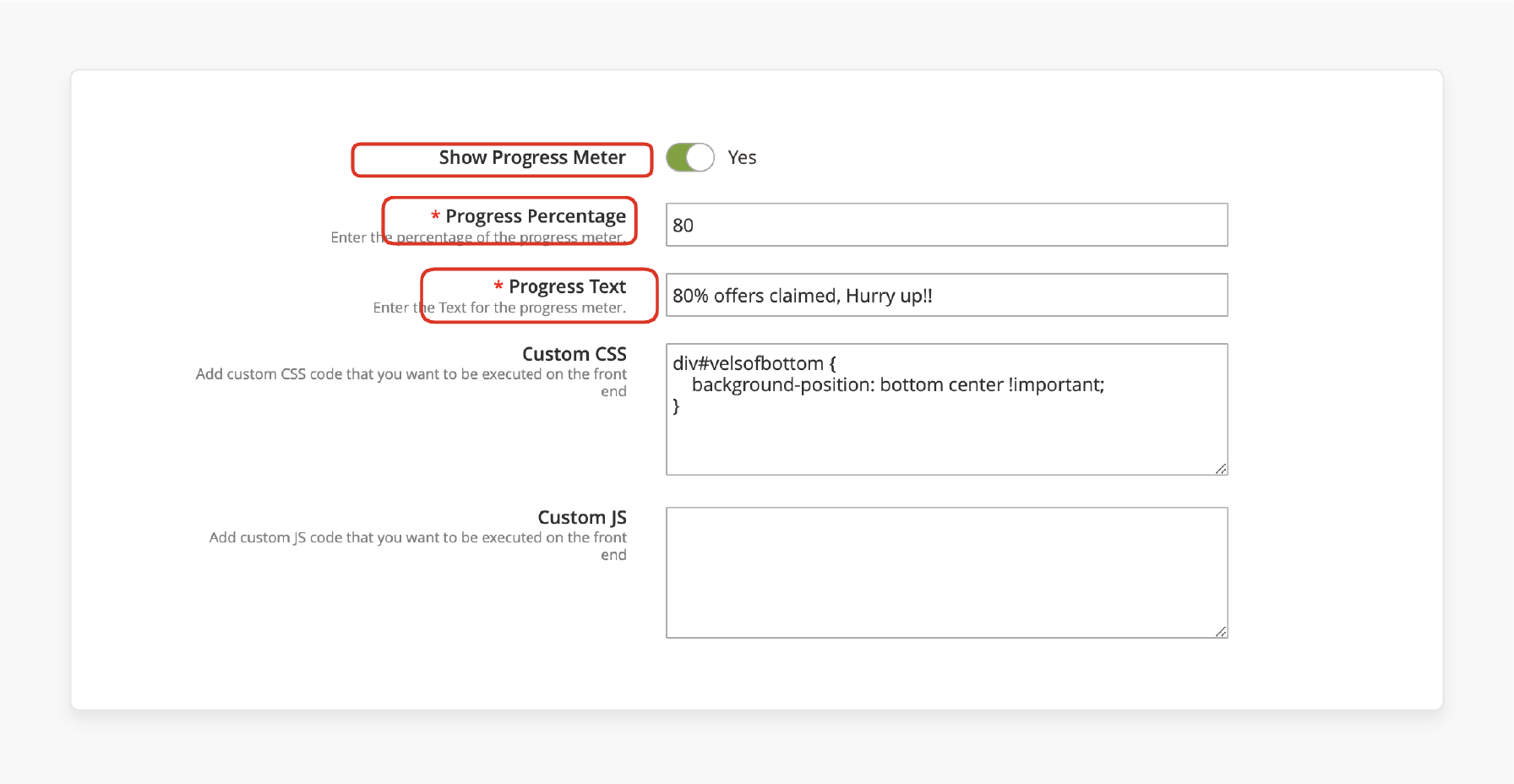
-
Add custom CSS.
-
Add custom JS.
How to Customize Your Magento Spin and Win Wheel?
I. Magento 2 Spin to Win Banner Settings
-
Log in to your Store Admin Panel.
-
Navigate to Stores > Configuration > Spin & Win.
-
Magento 2 Spin and Win Module have 8 setting tabs. They are mentioned below:
-
General Settings
-
Display Settings
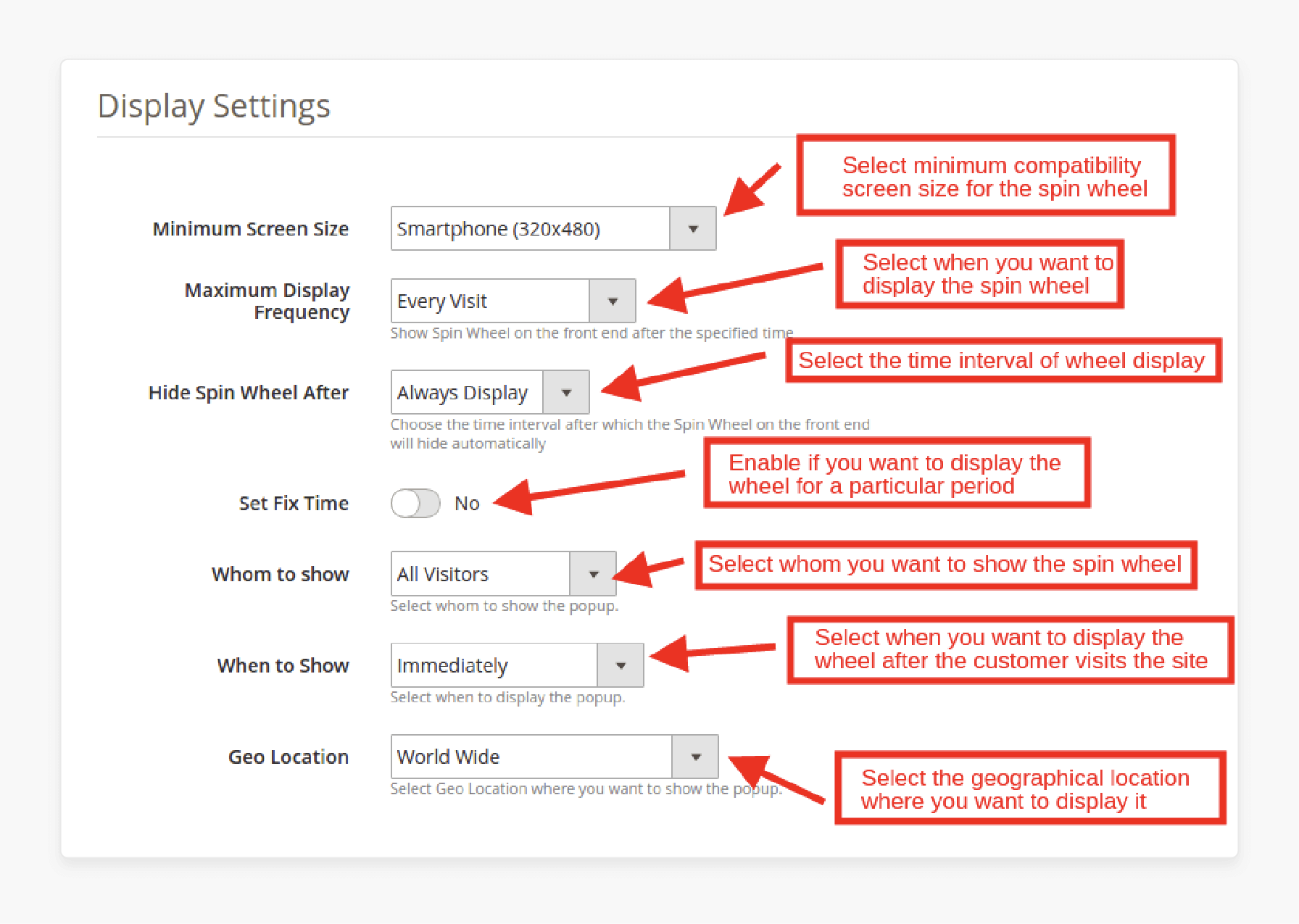
-
Look and Feel Settings
-
Theme Scheduling
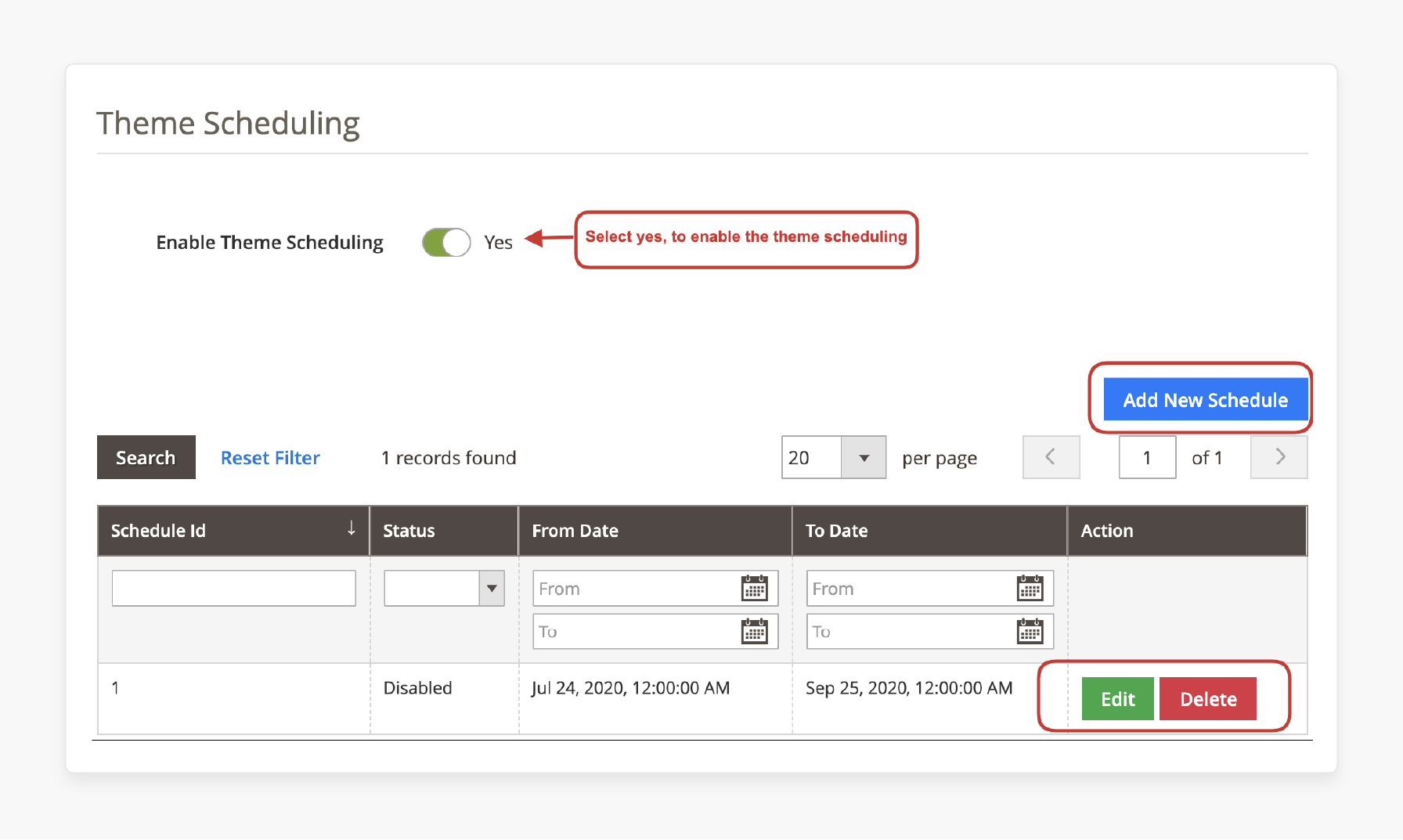
-
Text Settings
-
Slice Settings
-
Email Marketing
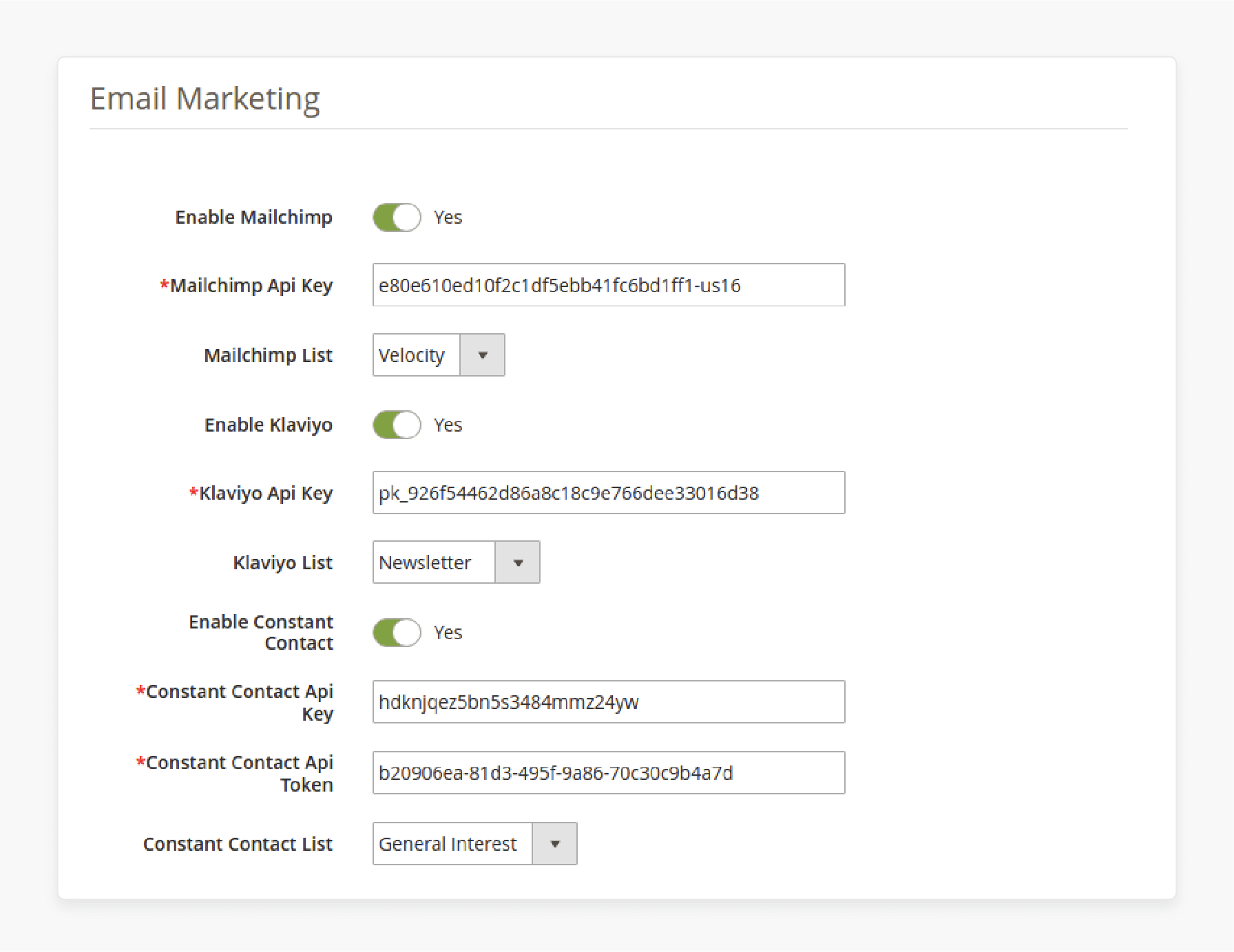
-
Email Setting
-
Statistics
-
User List
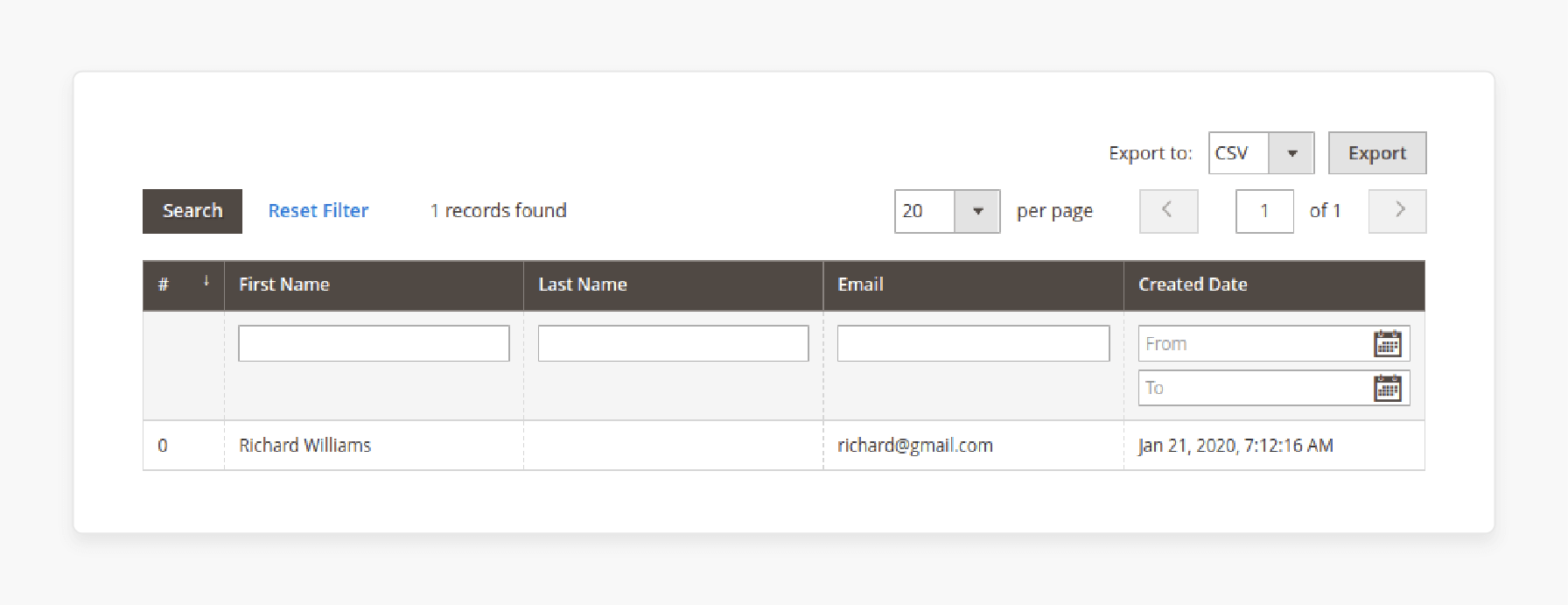
-
Scroll down to find the "Banner Settings" section. Set "Enable Banner" to "Yes" to activate the feature.
-
Enter your desired text in the "Banner Text" field. This text will appear on the banner promoting the Spin and Win game.
-
Choose a color for the banner text using the color picker.
-
Click the "Save Config" button at the top of the page. This applies all your banner settings.
Advanced Features of Magento Spin and Win
1. Customizable Wheel Design
-
Admin can choose between two-color or multi-color wheel designs.
-
Ability to set wheel border width and color.
-
Customizable wheel title and "Try Your Luck" text with color options.
-
Adjustable wheel width for different store layouts.
2. Intelligent Popup Timing
-
Configure spin and win popup display on page load, after a set time, or on exit intent.
-
Email subscription pop-up can effortlessly boost list growth.
-
Exit pop-up extension engages leaving visitors.
3. Advanced Prize Management
-
Set up multiple prize types including, win a discount and free shipping.
-
Configure probability for winning and losing spins.
-
Customizable messages for winners and non-winners.
4. User Engagement Controls
-
Set maximum spin attempts per user.
-
Customize "Spin Limit Reached" text.
-
Interactive and responsive Magento 2 spin to win module.
5. Data Collection and Analysis
-
Capture email addresses when customers spin the wheel.
-
Integration with Magento's customer database.
-
Analytics dashboard for tracking campaign performance.
6. Multi-campaign Support
-
Create and manage multiple spin wheel campaigns simultaneously.
-
Set different rules and prizes for each campaign.
7. Segmentation and Targeting
-
Target specific customer groups with tailored campaigns.
-
Set visibility rules based on customer behavior or attributes.
8. Integration Capabilities
-
Seamless integration with existing Magento 2 store setup.
-
Compatible with other Magento extensions and themes.
FAQs
1. What is the Magento Spin and Win Extension?
The Magento Spin and Win Extension is an interactive Magento game extension. It is designed to engage store visitors. It allows customers to spin a wheel. By spinning, they can win discounts or special offers. It enhances the shopping experience and increases customer engagement on your online store.
2. How can customers participate using the Spin and Win module?
Customers can spin the wheel in order to get a chance to win discounts or special offers. This is done by interacting with the 2 Spin and Win module on your magento store's website.
3. How do I install the Magento2 Spin and Win plugin?
To install the Magento2 Spin and Win plugin, you need to download the extension files and upload them to your Magento store's server. After uploading, you should configure the extension settings via the admin panel to activate it on your site.
4. What happens if a customer ends up losing the spin?
If a customer ends up losing the spin, you can configure the module to show a consolation message or offer a smaller discount. This ensures that every participant leaves with a positive experience, even if they don't win the top prize.
5. How do I set up discount codes for the Spin and Win extensions?
You can set up discount codes in the admin panel of your Magento store. The admin can add specific discount values. They can set expiration dates for offers. The admin can also determine other parameters. These parameters are used with the spin to win discount offers.
6. Is the 2 Spin and Win extension mobile-friendly?
Yes, the 2 Spin and Win extension is designed to be mobile-friendly, ensuring that customers can spin the wheel regardless of the device they are using. This enhances user experience and increases participation rates.
7. How can I track the performance of the Spin and Win module?
You can track the performance of the Spin and Win module through the reporting tools in the back-end of Magento. These tools allow you to monitor metrics such as the number of spins, conversion rates, and the success of various discount offers.
Summary
Magento Spin And Win extension enhances customer engagement. It introduces an interactive spin the wheel game on Magento stores. Here's a quick rundown of what this powerful tool offers:
-
Interactive and Customizable Design: Tailor the spin wheel to match your store's branding.
-
Build Your Email List: Capture visitor emails as they enter to play.
-
Prizes that Entice: Configure high-value discounts.
-
Full Administrative Control: Manage all aspects of the game from the Magento backend.
-
Seamless Device Integration: Responsive design ensures flawless operation.
Explore managed Magento hosting to enhance performance with Magento 2 spin to win extension.





