
2 Steps to Configure the Magento Social Share Extension
Looking to elevate your store's social media presence? The Magento social share extension allows customers to share products across social networks.
In this tutorial, we will explain how to configure the Magento 2 extension.
Key Takeaways
- Social sharing buttons boost your store's SEO through user engagement.
- Floating and inline display options create maximum visibility for sharing.
- Backend analytics track shares, clicks, and user interaction patterns.
- Major platforms like Facebook, Twitter, and WhatsApp drive targeted traffic.
- Strategic button placement near "Add to Cart" increases sharing rates.
-
SEO Benefits of Implementing Social Sharing Buttons in Magento
-
Common Challenges in Implementing Magento Social Share Extensions
What is the Magento Social Share Extension?
The Magento Social Share Extension is a specialized e-commerce tool. It enables online stores to integrate social media sharing capabilities. It allows customers to share products, categories, and CMS pages on social networks. Its core functions include:
- Adds sharing buttons for multiple social platforms like Facebook, Twitter, WhatsApp, and Pinterest.
- Provides floating and inline display options for button placement.
- Enables customization of button appearance and positioning.
- Includes share counters and analytics tracking.
Key Features of a Magento 2 Social Share Extension
1. Platform Integration
-
The foundation of a social share extension lies in its platform integration capabilities. Modern e-commerce demands social media connectivity that goes beyond essential sharing functions.
-
Facebook integration stands as the cornerstone of social sharing functionality. The platform's user base makes it essential for product visibility and brand awareness. When customers share products, they reach potential buyers. These are through personal recommendations, which carry significant weight in purchase decisions.
-
Twitter enables quick, concise product sharing. The platform's nature makes it ideal for flash sales, product launches, and promotions. Businesses can use Twitter's hashtag system to increase product visibility and track metrics.
-
LinkedIn sharing is for B2B products and professional services. The platform's business-focused audience makes it valuable. It can be used to share industry-specific products, technical specifications, and professional equipment.
-
WhatsApp's nature encourages direct sharing between friends and family. It leads to higher engagement rates. WhatsApp Business integration can also facilitate direct customer communication.
-
Pinterest has an image-focused nature. It makes it ideal for sharing product photos. This is especially true in categories like fashion, home decor, and crafts.
2. Display Options
-
The strategic placement of social sharing buttons significantly impacts user engagement.
-
Floating buttons remain visible as users scroll through the page. This persistent visibility ensures constant access to sharing options. The buttons follow the user's viewport without disrupting the browsing experience. Floating displays typically appear along page margins. They maintain a fixed position relative to the screen. This style works particularly well on long product pages or detailed blog posts.
-
Inline sharing buttons blend naturally with the page content. They appear as part of the page's natural flow. This integration style feels less intrusive and more organic to the user experience.
-
The "Add to Cart" button area represents prime real estate for social sharing. Placing sharing options here capitalizes on peak user interest. It encourages sharing at the moment of highest engagement.
3. Backend Management
-
Effective backend management forms the backbone of a successful social sharing extension. It provides administrators with essential tools for customization and control.
-
The extension's control panel offers granular control over sharing options. Admins can activate or deactivate specific social networks. This flexibility allows for market-specific customization.
-
Each sharing button can be managed independently. Changes take effect immediately across the store. The system maintains configuration history for easy rollback if needed.
-
Some extensions monitor sharing activities across platforms. It generates detailed reports on user engagement. These insights help optimize sharing strategies. Key metrics include:
- Share counts per platform
- Click-through rates
- Conversion tracking
- User interaction patterns
Top 3 Magento Social Share Extensions in 2024
| Extension Name | Key Features | Price |
|---|---|---|
| MageComp Social Share | - 200+ social networks supported - Floating & inline display options - Custom icon upload - Share counter display - Mobile responsive - Multi-store support |
$79/year |
| Meetanshi Social Share | - Major social channels integration - Custom button design - Position customization - Analytics dashboard - Thank you popup - GDPR compliant |
$69/year |
| BSS Social Share | - 40+ social networks - Share count tracking - Responsive design - Custom CSS options - Advanced analytics - Easy configuration - Installation Service |
$89/year |
Steps to Configure the Magento 2 Social Share Extension
Step 1: General Settings
- Log in to the Magento admin panel after installing the extension.
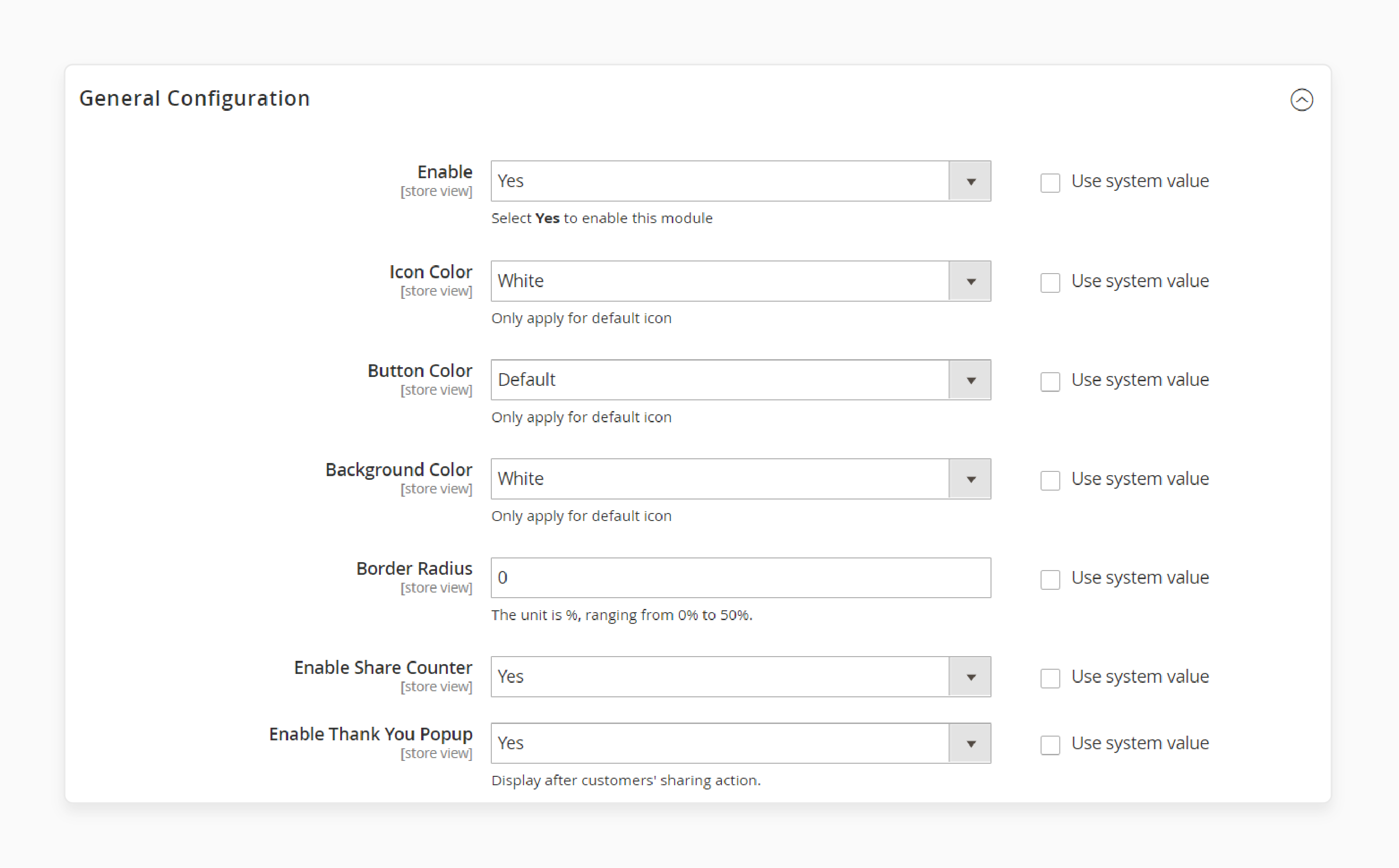
- Enable the extension and change the icon color.
- Choose the background, button, and icon color.
- Choose Yes to show the Share Counter.
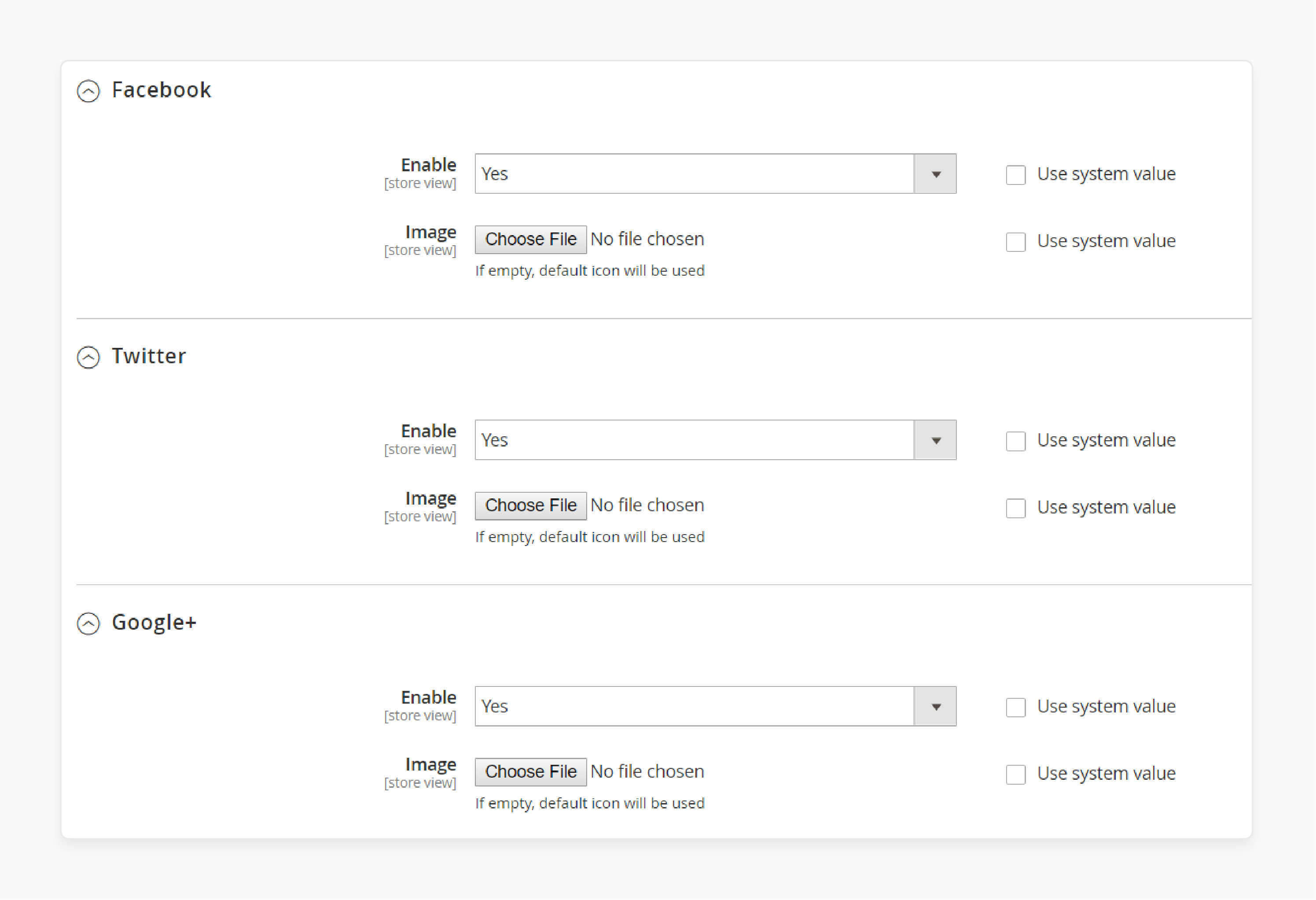
- Enable all the social media apps and upload the icons.
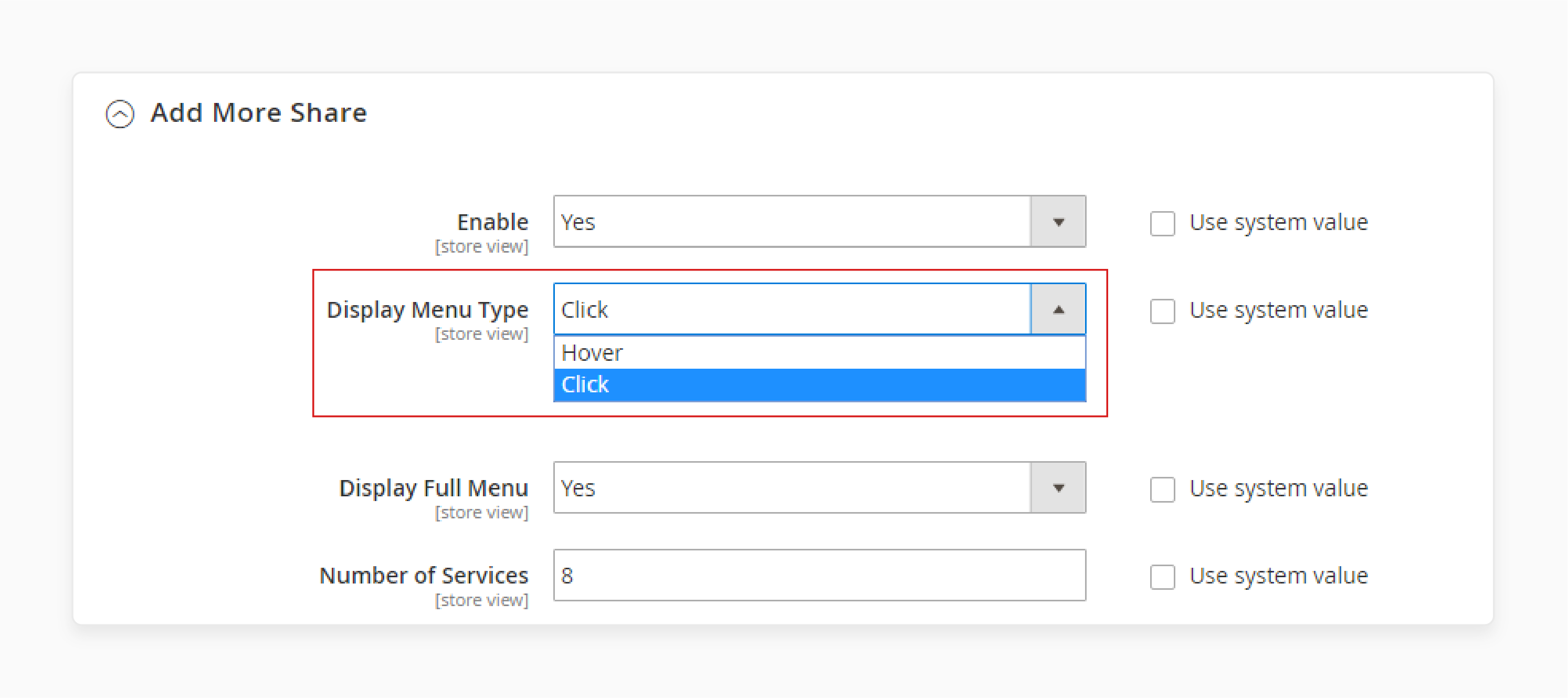
- Under Add More Share, select the Display Menu Type.
Step 2: Floating & Inline Configuration

- Select the CMS pages to apply the floating style.
- Choose a style and position from the dropdown menu.
- Select a button size that fits your ecommerce website.
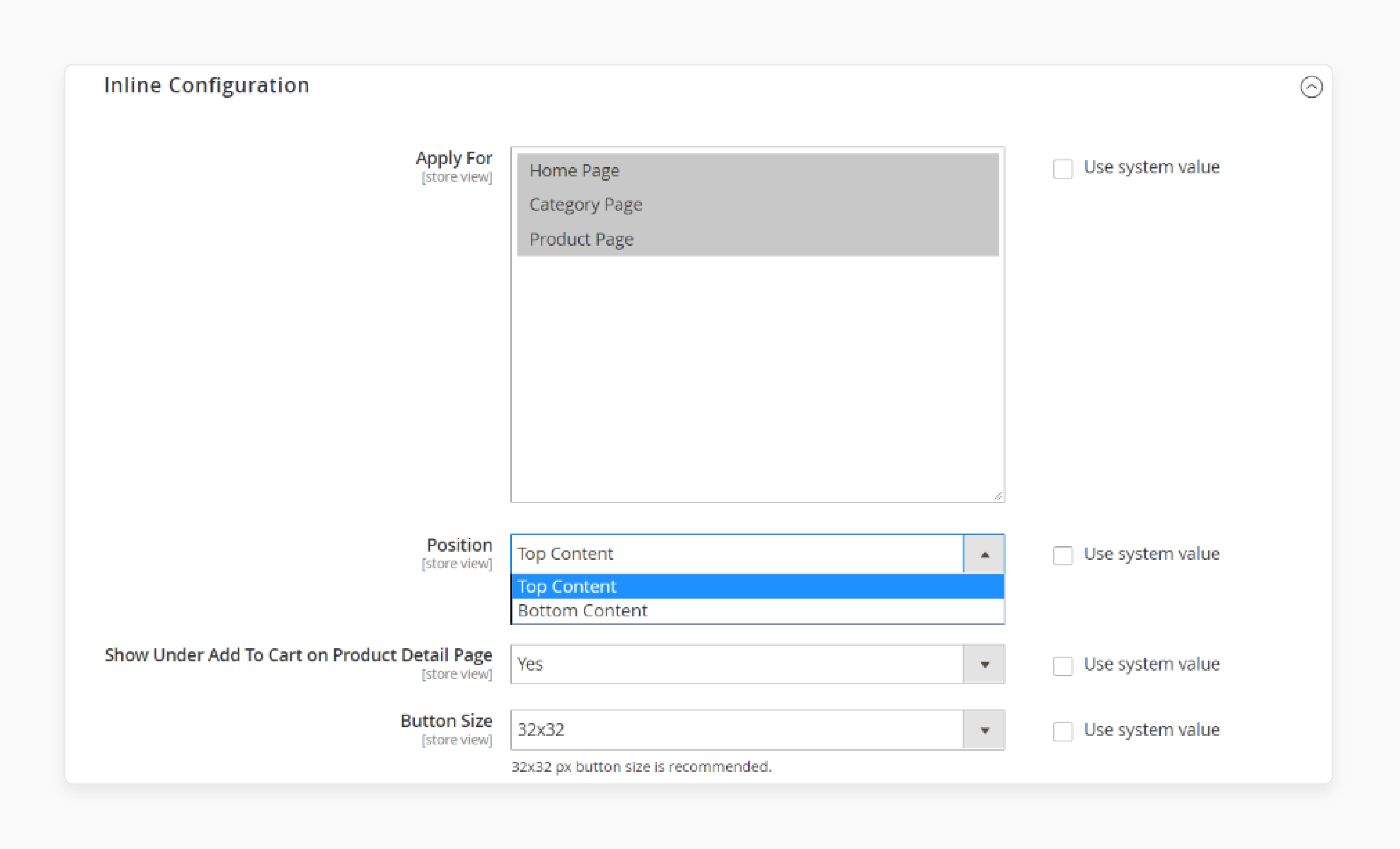
- Expand Inline Configuration, and choose the pages and position.
- Select Yes to display the icons under the Add to Cart button.
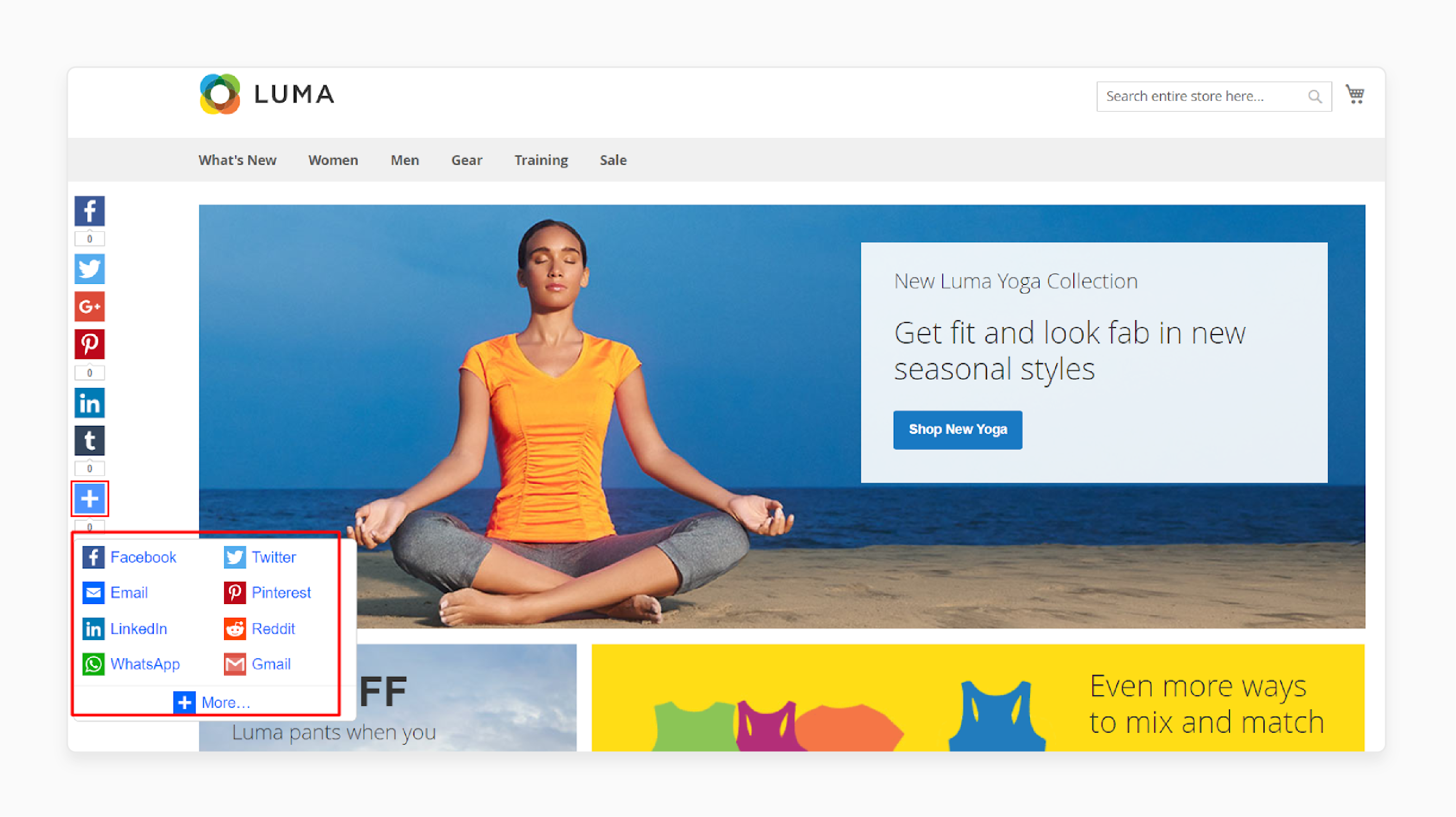
- View the changes on the front end of the website.
SEO Benefits of Implementing Social Sharing Buttons in Magento
1. Search Engine Signals
-
Social signals directly influence search engine rankings. Each social share acts as a vote of confidence for your content. Search engines interpret these signals as indicators of content quality and user engagement.
-
Major search engines monitor social sharing patterns. They analyze sharing frequency and engagement levels. This data helps determine content relevance and authority within specific niches.
-
High share counts demonstrate content popularity. They indicate that users find the content valuable enough to share. Search engines consider this user behavior when ranking pages.
-
Share counts provide natural social proof. They show that real users interact with your content. This authentic engagement carries weight in search algorithms.
-
Social engagement accelerates content discovery to increase traffic. When users share content, search engines notice increased activity. It often leads to faster indexing of new pages and products.
2. Content Performance
-
Content performance measurement becomes clearer through social sharing metrics. Every share provides valuable data about content effectiveness. This information shapes future content strategies and optimization efforts.
-
Popular content identifies successful elements. It shows what resonates with your audience. This knowledge guides future content development. Key indicators include:
- Most shared products
- Popular categories
- Engaging descriptions
- Effective images
-
Social sharing reveals emerging trends. It highlights customer interests and preferences. This information helps predict future market demands. Trend analysis shows:
- Seasonal preferences
- Product Popularity
- Feature demands
- Price sensitivity
3. Link Building Advantages
-
Social sharing creates powerful link-building opportunities. Each share generates new backlinks. The process happens naturally through user engagement.
-
Different sharing platforms create varied link sources. This diversity strengthens your backlink profile. Search engines value diverse link patterns. Natural diversity includes:
- Social platform links
- Industry references
- Customer mentions
- Influencer shares
-
Social sharing broadens content visibility. It reaches different audience segments. This increased exposure creates more linking opportunities.
-
Content distribution is also enhanced through social sharing. When users share content, it broadens its reach beyond the original audience. This increased visibility can lead to more shares, comments, and interactions**.**
Common Challenges in Implementing Magento Social Share Extensions
| Challenge | Solution |
|---|---|
| Page Load Speed | Optimize button performance to prevent slow loading times. |
| Responsive Design | Ensure buttons adapt to various devices and screen sizes for a consistent user experience. |
| Visibility and Placement | Position buttons prominently on the page to enhance accessibility and engagement. |
| User Engagement | Create engaging content and include clear calls to action to encourage sharing. |
| Clutter and Overemphasis | Limit the number of buttons displayed to avoid overwhelming users with choices. |
| Privacy Concerns | Address user data protection and privacy issues related to social sharing. |
| Analytics Utilization | Implement tracking tools to measure the effectiveness of social sharing strategies. |
| Content Relevance | Use appropriate metadata and tags to optimize shared content for search engines. |
| Social Proof | Display share counts to encourage further sharing through perceived popularity. |
| Integration with Website Architecture | Ensure seamless integration of sharing buttons within the overall website design. |
FAQs
1. How can I improve site ranking effectively with social sharing buttons?
Social sharing buttons help improve your site ranking. It is done by generating valuable backlinks and increasing social media engagement. When customers share your pages across social platforms, it creates organic signals. These signals help search engines interpret them as indicators of quality content.
2. Where will the share icons appear on my ecommerce store?
You can display social sharing buttons at various positions. These include the right of the page, the bottom of the content, or floating buttons. The buttons can be embedded on any product or category page. You have control over showing or hiding sharing services based on your store themes.
3. How many social channels are available for integration with my Magento store?
The extension allows you to share from 200+ social networking sites. This comprehensive coverage helps promote your business across multiple platforms. It enables customers to share their favorite products instantly. It is displayed on the channels where they're most active.
4. Is the social share extension easy to install and configure?
Yes, the share extension is an effective tool that's easy to install. Adobe Commerce developers can enable social sharing features. It is done through the admin panel. They can select the color for icons and configure display settings. It is done to make their store look much more impressive.
5. How can I draw customers' attention to the sharing options?
You can draw customers' attention with eye-catching sharing buttons. These complement your store brand. The extension supports three snippet types, including block and PHP code. It allows you to spread your content around the web. It is done while maintaining a cohesive shopping site experience.
Summary
The Magento social share extension helps promote products on social media platforms. In this tutorial, we explained how to configure the extension. Here is a quick recap:
- Magento social share extension integrates multiple social media platforms.
- Display options include floating buttons and inline placement styles.
- Backend management provides comprehensive control over sharing button features.
- Three major extensions offer different pricing and feature sets.
- Social sharing positively impacts SEO through engagement and backlinks.
Explore managed Magento hosting options to enhance performance with social sharing features.






