
How to Configure Magento 2 Price Scope?
Looking to tailor your Magento product prices on a global or local scale? Magento 2 price scope allows for such customization. It's a feature in Magento 2 that enables the setting of product prices at either a global or website level. This flexibility is essential for businesses operating in multiple regions or currencies.
This article will guide you through configuring the Magento 2 price scope. It will teach you how to set different prices for the same product across various locations to enhance your market approach.
-
8 Key Considerations While Configuring Magento 2 Price Scope
-
Common Mistakes to Avoid When Setting Up Price Scope In Magento 2
Key Takeaways
-
Discover the significance of Price Scope for customizing product prices at different levels.
-
Learn how to set up Price Scope with four simple steps in Magento 2 for flexibility in pricing.
-
Explore 8 key considerations when configuring Magento 2 Price Scope.
-
Avoid common mistakes when setting up Price Scope in Magento 2.
-
Learn how to choose the right Price Scope in Magento 2 based on factors like product type, etc.
What is Price Scope in Magento 2?
Price scope in Magento 2 is an essential feature for businesses operating online stores. It refers to how you can set product prices in your Magento store's catalog. This setting can be configured to work on a global scale or be specific to each website within your Magento 2 installation.
When you set the "Catalog Price Scope" to Global, it means that every product in your store has the same price. It does not matter where your customer is shopping from. This global setting simplifies pricing but might not suit every business. It is not ideal for those serving diverse markets with different pricing strategies.
On the flip side, setting the "Catalog Price Scope" to Website allows for more flexibility. It means you can have different prices for the same product on different websites. It is useful if your business targets multiple regions or countries, each with its unique market conditions and costs.
By default, Magento 2 uses a global pricing scope, meaning the same price is applied everywhere, which might not be ideal for all businesses. For example, shipping costs, taxes, or additional distribution fees might vary from one region to another. These factors can influence your product prices, making it necessary to adjust them according to the location.
Magento 2 allows you to configure the base currency for product prices to either the global level or the website level. If it's set at the global level, one price goes for all. If set at the website level, you can offer the same product at different prices across various markets.
4 Steps to Set Up Price Scope in Magento 2
Step 1: Navigate to Configuration
-
Go to the Magento Admin sidebar
-
Click on Stores.
-
Choose Settings, then click on Configuration.
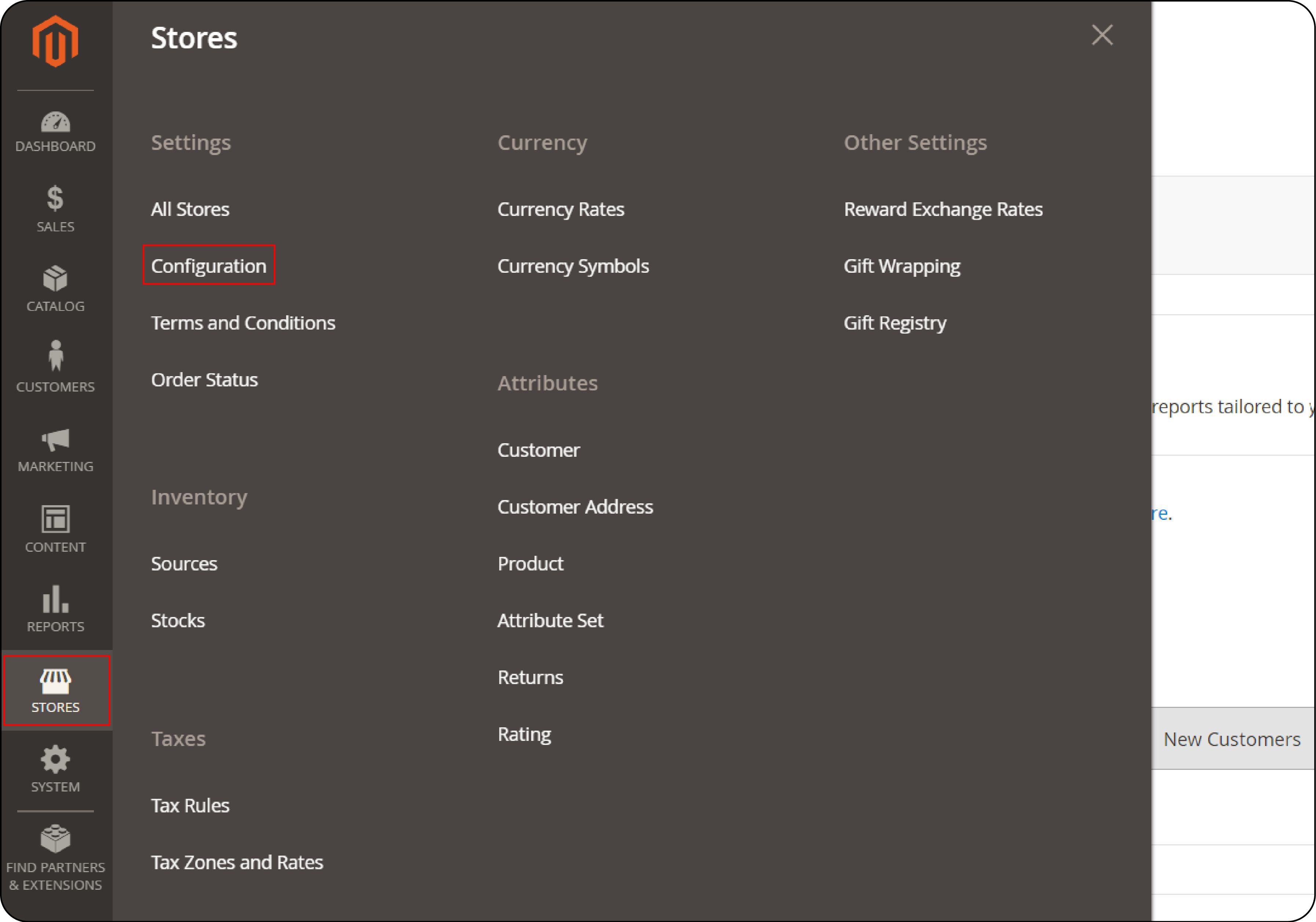
Step 2: Find Catalog Settings
-
In the Configuration menu on the left side, find and click on Catalog.
-
Then, select Catalog again.
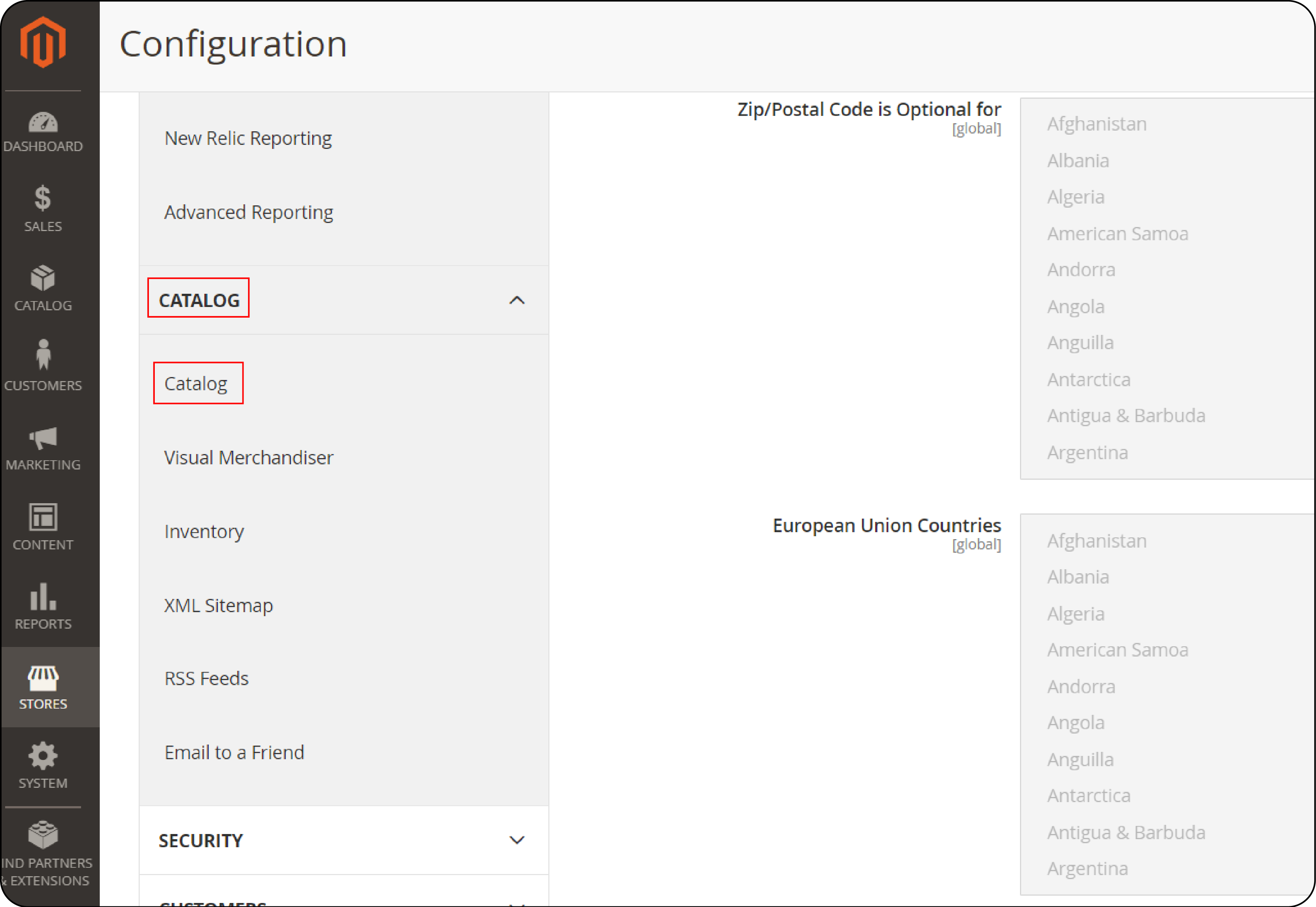
Step 3: Adjust Catalog Price Scope
-
Look for Price and click on it.
-
Here, you will see two options: "Global" and "Website" Choose one:
- Global: This makes the product price the same across all store views.
- Website: This allows different prices for the same product to be set on different websites.
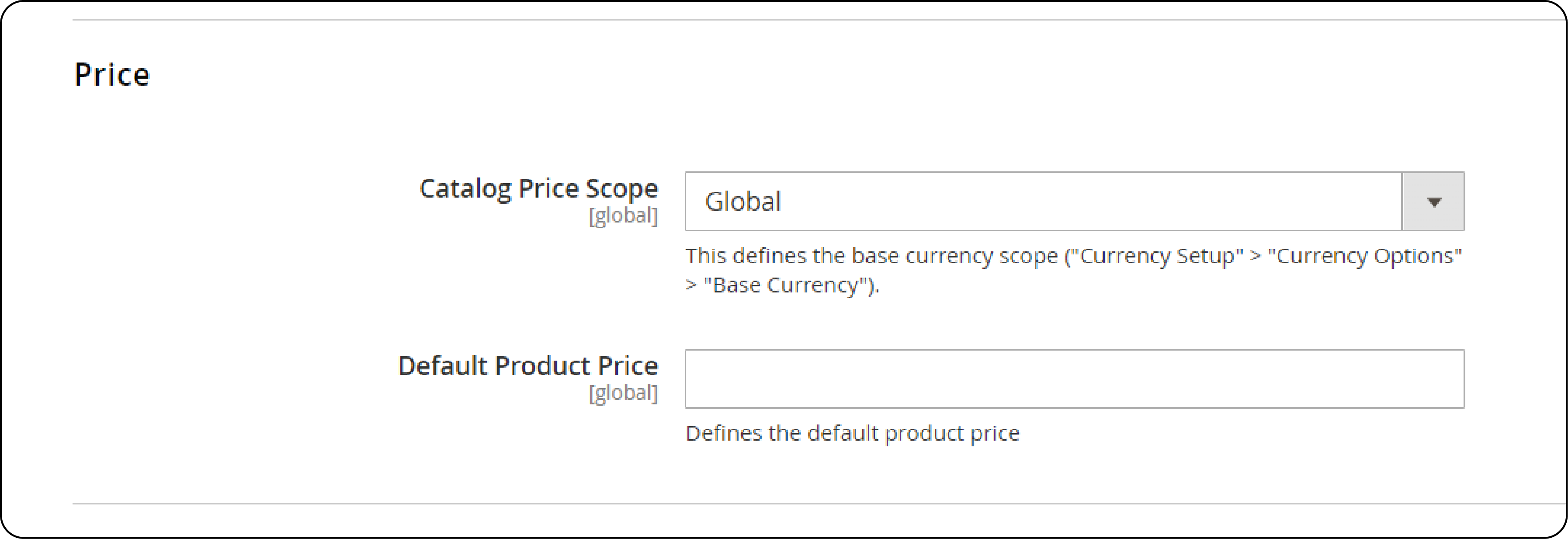
Your chosen setting will now be used for price fields within your catalog.
Step 4: Save Your Settings
Click on Save Config to apply your changes.
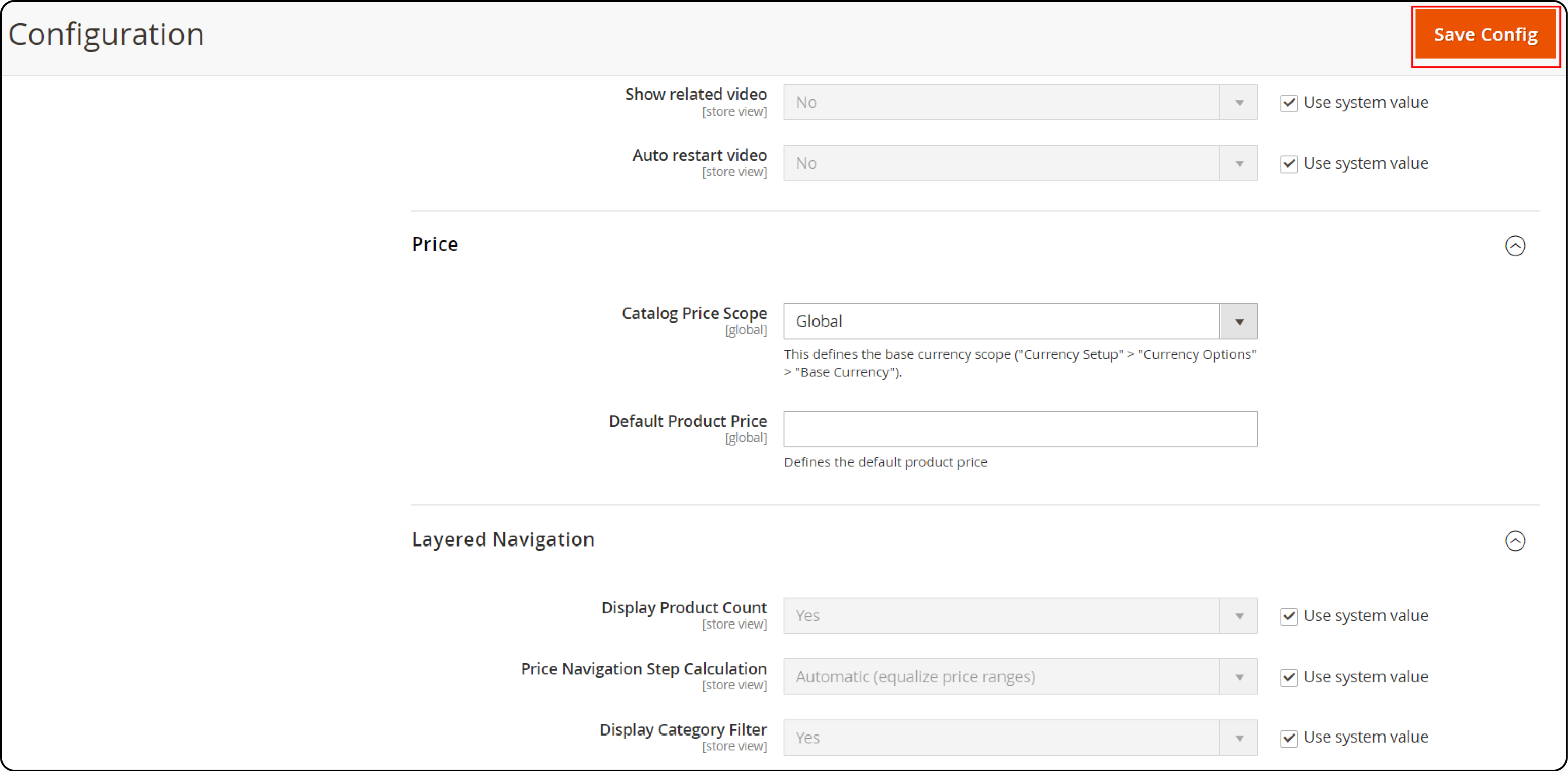
By following these steps, you can customize how product prices are displayed in your Magento 2 store. It allows for global consistency or website-specific pricing to accommodate diverse market needs.
8 Key Considerations While Configuring Magento 2 Price Scope
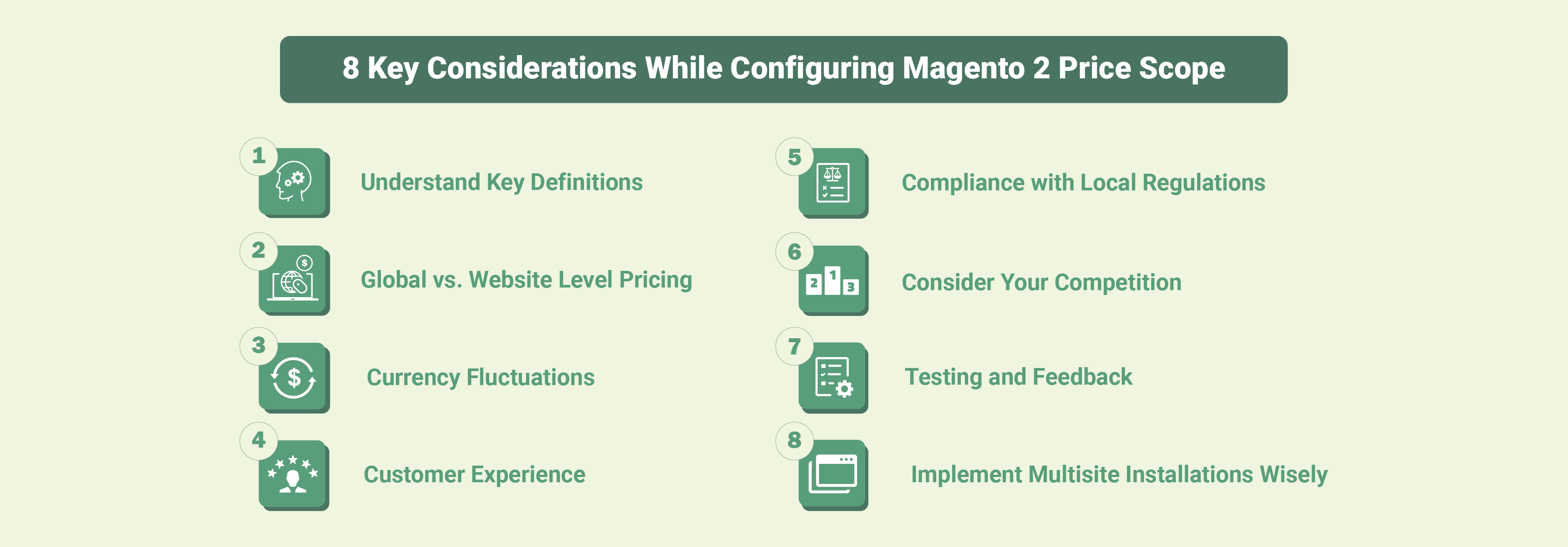
1. Understand Key Definitions
- Base Currency: The main currency used for transactions in your store.
- Allowed Currencies: Currencies that customers can use to make purchases.
- Default Display Currency: The currency customers see prices in by default.
Understanding these terms helps in setting up a pricing strategy that works globally and locally.
2. Global vs. Website Level Pricing
Decide whether to set prices at a global level or website level.
-
Global Price Scope: This is the default setting in Magento 2. When you set a product's price at the global level, it applies uniformly across your entire store. It is regardless of which website or store view a customer visits. It is ideal for products with the same price throughout your store.
-
Website Level Price Scope: This allows you to set different prices for the same product on various websites within your Magento 2 installation. It is useful if you have a Magento multi-site store catering to different markets or customer segments with varying price demands.
3. Currency Fluctuations
If your Magento 2 store operates in international markets, currency fluctuations can affect your profit margins. While price scope itself doesn't directly address this, it's essential to be aware of exchange rate variations. Regularly update your currency rates to ensure your prices remain competitive and fair. It ensures that your pricing remains competitive and fair across different currencies.
4. Customer Experience
Think about how your pricing strategy affects the customer experience. Consistent pricing across different locations may simplify the buying process. On the other hand, localized pricing can make products more accessible to international customers.
If you implement website-level pricing with significant price differences between regions, consider communicating this clearly to your customers. Explain your pricing strategy to avoid any surprises. You can achieve this through website banners, product information pages, or FAQs.
5. Compliance with Local Regulations
Ensure your pricing strategy complies with local laws and Magento regulations. It includes tax laws and consumer protection laws that might dictate how you should display prices.
6. Consider Your Competition
Keep an eye on how competitors in your market space price their products. Adjusting your price scope to stay competitive while still profitable is key to maintaining an edge in the market. Regularly review your pricing strategy and the effectiveness of your price scope settings. Be prepared to make adjustments as your market presence grows and as customer needs evolve.
7. Testing and Feedback
Regularly review the effectiveness of your pricing strategy. You can set up test orders to simulate the customer experience and identify any issues before your changes go live.
Use customer feedback and sales data to determine if adjustments are needed to meet your business objectives. Understanding the customer perspective can help you make adjustments that improve sales and customer satisfaction.
8. Implement Multisite Installations
For businesses operating multiple websites, consider how your base currency setting affects each site. Ensure that your pricing strategy aligns with the specific market each website targets.
Common Mistakes to Avoid When Setting Up Price Scope In Magento 2
1. Inconsistent Pricing Across Store Views
Store views are essentially different languages or presentation variations of your main website. If you've set website-level pricing, ensure the prices are consistent across all store views within that website. Inconsistent pricing can confuse customers and lead to a negative shopping experience.
3. Neglecting Base Currency
Magento 2 uses a base currency for all financial transactions. While you can set different product prices for various websites, these prices should be entered relative to the base currency. It ensures accurate Magento conversions and simplifies managing your finances.
4. Forgetting Shipping Costs
Price scope only applies to the product cost itself. Remember to factor in potential shipping cost variations depending on the customer's location. You can configure shipping rules in Magento 2 to account for these differences.
5. Not Considering Additional Costs
There might be additional costs associated with selling a product in a specific region, such as import duties or taxes. These factors should be considered when setting website-level prices to ensure you maintain profitability.
6. Not Taking Advantage of Price Rules
Magento 2 offers powerful price rule functionality. Price rules allow you to create temporary discounts or promotions. It applies to specific products, customer groups, or during certain periods. These can be particularly useful for website-level pricing strategies.
Imagine you want to offer a summer sale on electronics for customers on your European website. Price rules let you implement this promotion without manually changing the base price of each product.
How to Choose the Right Price Scope in Magento 2?
1. Product Type
-
Variability: If your products have significant cost variations depending on the location or market, website-level pricing might be more suitable.
-
Uniformity: For products with consistent costs and little variability across markets, global pricing could be more efficient.
2. Target Audience
-
Global Market: If you’re targeting a broad, international audience with similar buying power, global pricing ensures simplicity and consistency.
-
Localized Markets: For businesses focusing on specific regions with distinct economic conditions, website-level pricing allows for tailored pricing strategies.
3. Pricing Strategy
-
Competitive Pricing: If you need to adjust prices frequently to stay competitive in different markets, website-level pricing offers the flexibility required.
-
Standard Pricing: For a straightforward, uniform pricing strategy across all markets, global pricing is more manageable.
FAQs
1. What is the significance of configuring price scope in Magento 2?
Configuring price scope in Magento 2 is important for tailoring the product price strategy to different markets. It allows businesses to set prices globally or at the website level. It ensures flexibility in catering to diverse customer bases and market conditions.
2. How does default price scope affect the price of products in Magento 2?
The default price scope determines if the product price remains uniform across all store views (global scope). It also determines if it varies across different websites (website scope). This setting directly influences how the price of products is displayed. It impacts the competitiveness and profitability of the e-commerce store.
3. When would a business need to use website-level price scope in Magento 2?
Website-level price scope is ideal for businesses operating in multiple regions. It helps businesses target diverse customer segments. It allows products to be available at different prices on various websites. It accommodates unique market conditions and pricing strategies tailored to specific audiences.
4. How does multisite installation with the base currency scope affect product pricing in Magento 2?
Multisite installation with the base currency scope enables businesses to optimize their e-commerce. It does so by aligning product pricing with the specific markets each website targets. It ensures that products are priced appropriately for different stores. It helps enhance the overall effectiveness of the Magento e-commerce strategy.
5. Can the price scope be changed after the initial installation with the base currency in Magento 2?
Yes, the price in Magento 2 can be modified even after the initial installation with the base currency. Businesses can adjust the scope to either global or website level based on evolving market dynamics. It allows for flexibility in adapting the pricing strategy to meet changing business needs.
Summary
Magento 2 price scope ensures customizable pricing strategies. It allows businesses to tailor product prices based on global or website-specific requirements. By following these simple steps, you can tailor your pricing strategies to diverse markets and audiences:
-
Navigate through the Magento Admin to find and adjust your Catalog Price Scope settings
-
Consider essential aspects like currency definitions, global vs. website pricing, and the impact on customer experience
-
Avoid common pitfalls such as inconsistent pricing across store views and neglecting shipping costs
-
Choose the right price scope based on your product types, target audience, and overall pricing strategy
Ensure that your e-commerce platform is supported by reliable Magento server hosting options to maximize the benefits of Magento 2 price scope features.



