
Configure Magento 2 Google Customer Reviews in 14 Steps
Wondering how to enhance your Magento 2 store's credibility? Magento 2 Google Customer Reviews can help. This powerful tool integrates Google's review system into your e-commerce platform.
In this tutorial, we’ll discuss steps to implement Google Customer Reviews for your Magento 2 store.
Key Takeaways
-
Magento 2 Google Customer Reviews improves your store's credibility.
-
Boost SEO with authentic customer reviews on your website.
-
Increase conversions by displaying trusted Google review badges.
-
Gain insights into customer satisfaction through real-time feedback.
-
Seamless integration with Google Shopping enhances product visibility.
-
Benefits of using Google Customer Reviews for Magento 2 stores
-
Troubleshooting Magento 2 Google Customer Reviews Related Issues
What is Magento 2 Google Customer Reviews?
“Magento 2 Google Customer Reviews integrates Google's review system into Magento 2 stores. It allows merchants to collect and display customer feedback.”
The extension adds a Google Customer Reviews badge to your store. It enables a survey opt-in on the order success page. Google sends a survey to customers after purchase. Customers can rate their shopping experience.
These ratings appear on your Google Customer Reviews badge, which displays on your store pages and Google Shopping ads. Overall, it boosts credibility, increases visibility, and improves conversions through authentic customer feedback.
Benefits of using Google Customer Reviews for Magento 2 stores
1. Increased Credibility
-
Google Customer Reviews significantly enhances your Magento 2 store's trustworthiness. The Google badge acts as a visual trust signal. It showcases your overall rating derived from authentic customer feedback.
-
Potential customers instantly recognize the familiar Google branding. They associate it with reliability and impartiality. Your store gains credibility through this third-party validation.
-
The badge's prominent display catches visitors' attention quickly. It provides social proof at a glance, influencing first impressions. Shoppers are more likely to explore your products further.
Example: Imagine a handmade jewelry store that implements the badge. They could see their bounce rate decrease. Average time on site might increase. Visitors would likely engage more with product pages and reviews.
2. Enhanced SEO Performance
-
Google's algorithms favor websites with genuine customer reviews. Implementing Google Customer Reviews can boost your store's search visibility. Your Magento 2 site may climb rankings for relevant keywords.
-
Reviews contribute to fresh, user-generated content on your pages. Search engines value this constantly updating information. It signals an active, engaging shopping environment to crawlers.
-
Rich snippets from reviews can appear in search results. These eye-catching elements increase your listing's appeal and click-through rates. Your store stands out among competitors in search engine results pages.
Example: Let’s say an organic skincare brand adds Google Customer Reviews. They might see significant changes. Their organic search traffic could increase month-on-month. They may rank on page one for five new high-value keywords.
3. Higher Conversion Rates
-
Positive reviews directly influence purchasing decisions. Displaying Google Customer Reviews can significantly boost your conversion rates. Shoppers feel more confident buying from a highly-rated store.
-
The review system provides detailed feedback on products and services. Potential customers can make informed decisions based on others' experiences. It reduces hesitation and encourages add-to-cart actions.
-
Star ratings offer quick visual cues about product quality. High ratings catch attention and create positive associations. Shoppers are more likely to complete purchases when surrounded by positivity.
Example: Assume a gourmet food retailer implements Google Customer Reviews. Their cart abandonment rate could drop, and AOV might increase. Repeat purchase rates can also witness growth.
4. Improved Customer Insights
-
Google Customer Reviews offers valuable feedback from your shoppers. You gain insights into product performance and customer satisfaction. Such data helps identify areas for improvement in your business.
-
Review content highlights specific strengths and weaknesses. You can spot trends in customer preferences and pain points. The information guides product development and inventory decisions.
-
The review system allows you to track changes over time. You can measure the impact of improvements you implement. Continuous feedback helps you stay responsive to customer needs.
Example: Let’s say a home decor store dissects its Google Customer Reviews. They could find customers praising fast shipping but mentioning packaging issues. By improving packaging, they might reduce damage claims substantially.
5. Integration with Google Shopping
-
Google Customer Reviews seamlessly integrates with Google Shopping. Your ratings appear prominently in shopping ads and product listings. Such integration boosts visibility on Google's shopping platform.
-
The star ratings in ads catch shoppers' attention immediately. Higher ratings can improve your ad's click-through rates significantly. Your products stand out in competitive shopping searches.
-
Google uses review data to assess seller reliability. High ratings can positively influence your ad placement and performance. You may see improved ROI on your Google Shopping campaigns.
Example: Integrating reviews with Shopping ads could benefit a sports equipment retailer. Their click-through rate might increase. Cost per click could decrease, with increased conversion rates from Shopping ads growth.
6. Free Marketing Tool
-
Google Customer Reviews is a complimentary service for businesses. It provides powerful social proof without additional marketing costs. It makes it an invaluable tool for stores of all sizes.
-
The system automates review collection and display processes. You benefit from ongoing testimonials with minimal manual effort. Such efficiency allows you to focus resources on other areas.
-
Google's brand recognition lends authority to the reviews. Shoppers trust Google-verified feedback more than proprietary systems. You leverage Google's reputation to build your credibility.
Example: Assume an eco-friendly startup cleaning product line uses Google Customer Reviews; they could see multiple benefits. They can save immensely in planned marketing costs. Their trustworthiness metrics could match established competitors within six months, approx.
Top 5 Magento Google Customer Reviews Extensions
| Extension Name | Features | Magento Version Supported | Price |
|---|---|---|---|
| Amasty Google Customer Reviews | - Google Reviews badge display - Survey opt-in on order success page - Multi-website and store view support - Customizable badge position and language - Integration with Google Shopping | Magento 2.3.x - 2.4.x | $99-$699 |
| Magefan Google Customer Reviews | - Google Reviews badge integration - Survey opt-in functionality - Customizable badge position - Multi-language support - GTIN attribute configuration | Magento 2.3.x - 2.4.x | $99-327 |
| Meetanshi Google Customer Reviews | - Google Reviews badge display - Survey opt-in on checkout page - Customizable badge position - GTIN settings for product reviews - Compatible with Google Merchant Center | Magento 2.3.x - 2.4.6-p1 | $39-$248 |
| Plumrocket Google Customer Reviews | - Google Reviews badge integration - Automated review collection - Customizable badge position - Multi-language support - Integration with Google Merchant Center | Magento CE/EE 2.3.x - 2.4.7 | $80-$393 |
| MageAnts Google Customer Review | - Badge display - Survey opt-in on checkout success page - Customizable badge position - Automatic survey email sending - Integration with Google Merchant account | Magento 2.x (specific versions not mentioned) | $49-$248 |
Setting Up Google Customer Reviews: 3 Preliminary Steps
Step 1: Create a Google Merchant Center Account
-
Visit the Google Merchant Center website
-
Click on the "Create Account" button
-
Fill in your business information accurately
-
Verify your website ownership using the provided methods
-
Accept the terms of service to complete account creation
Step 2: Enable Google Customer Reviews
-
Log into your Google Merchant Center account
-
Navigate to the "Growth" section in the left sidebar
-
Click on "Manage programs" and find "Google Customer Reviews"
-
Click "Get Started" and carefully read the program agreement
-
Accept the agreement to enable Google Customer Reviews
Step 3: Install the Magento 2 Google Customer Reviews Extension
-
Choose a reputable extension from the Magento Marketplace
-
Download the extension files to your local machine
-
Upload the files to your Magento 2 root directory via FTP
-
Run installation commands in your server terminal
-
Clear Magento cache and reindex your store data
Steps to Configure Google Customer Reviews Extension
1. Access Magento 2 Admin Panel
Log in to your Magento 2 admin panel using your credentials.
2. Navigate to Extension Settings
Go to Stores > Configuration > Provider_name Extensions > Google Customer Reviews.
3. Configure General Settings
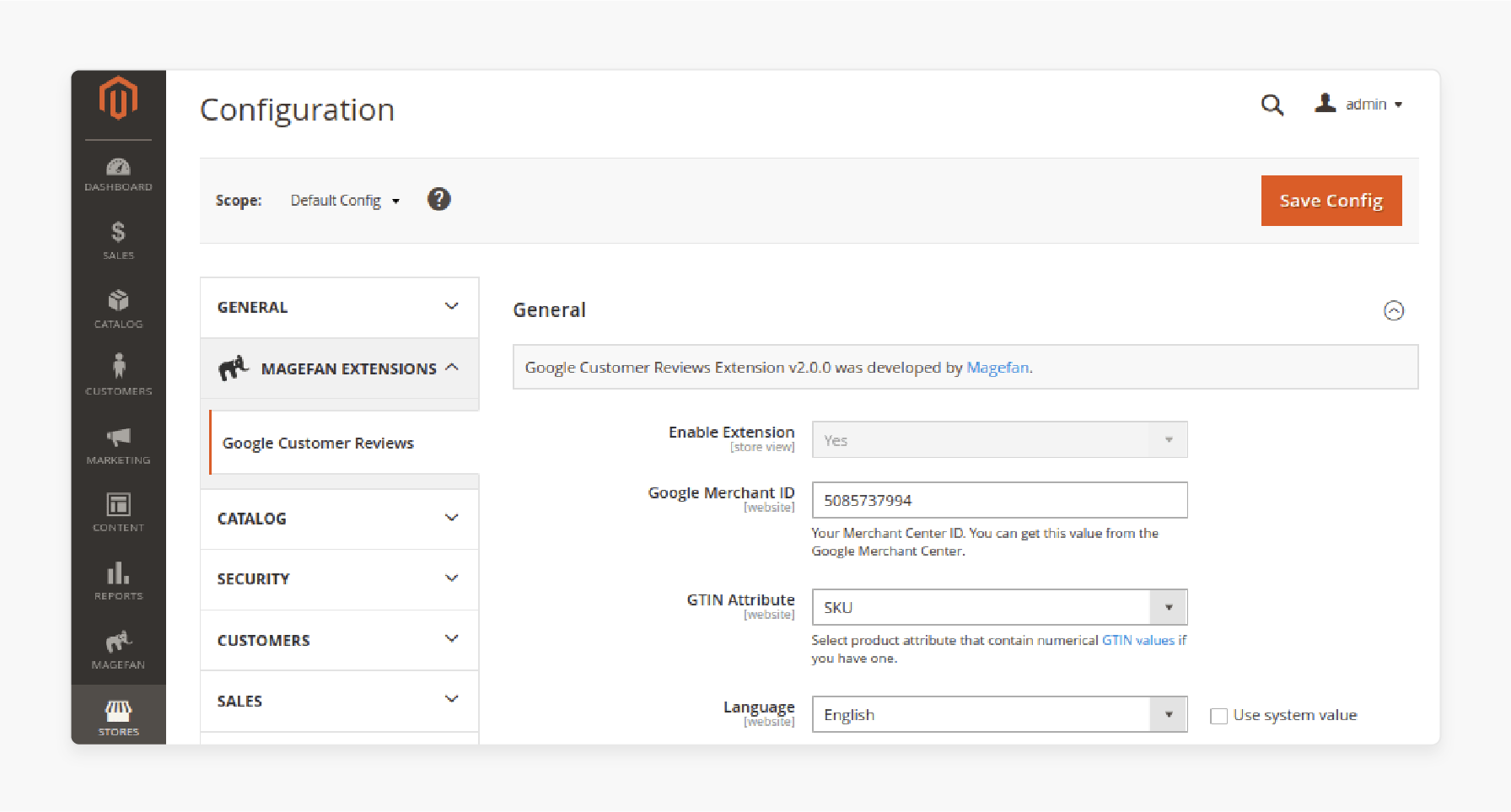
-
Enter your Google Merchant ID (obtained from Google Merchant Center)
-
Specify the GTIN Attribute (if applicable for your products)
-
Choose the Language for the badge and survey from the dropdown
4. Set Up Google Customer Reviews Badge
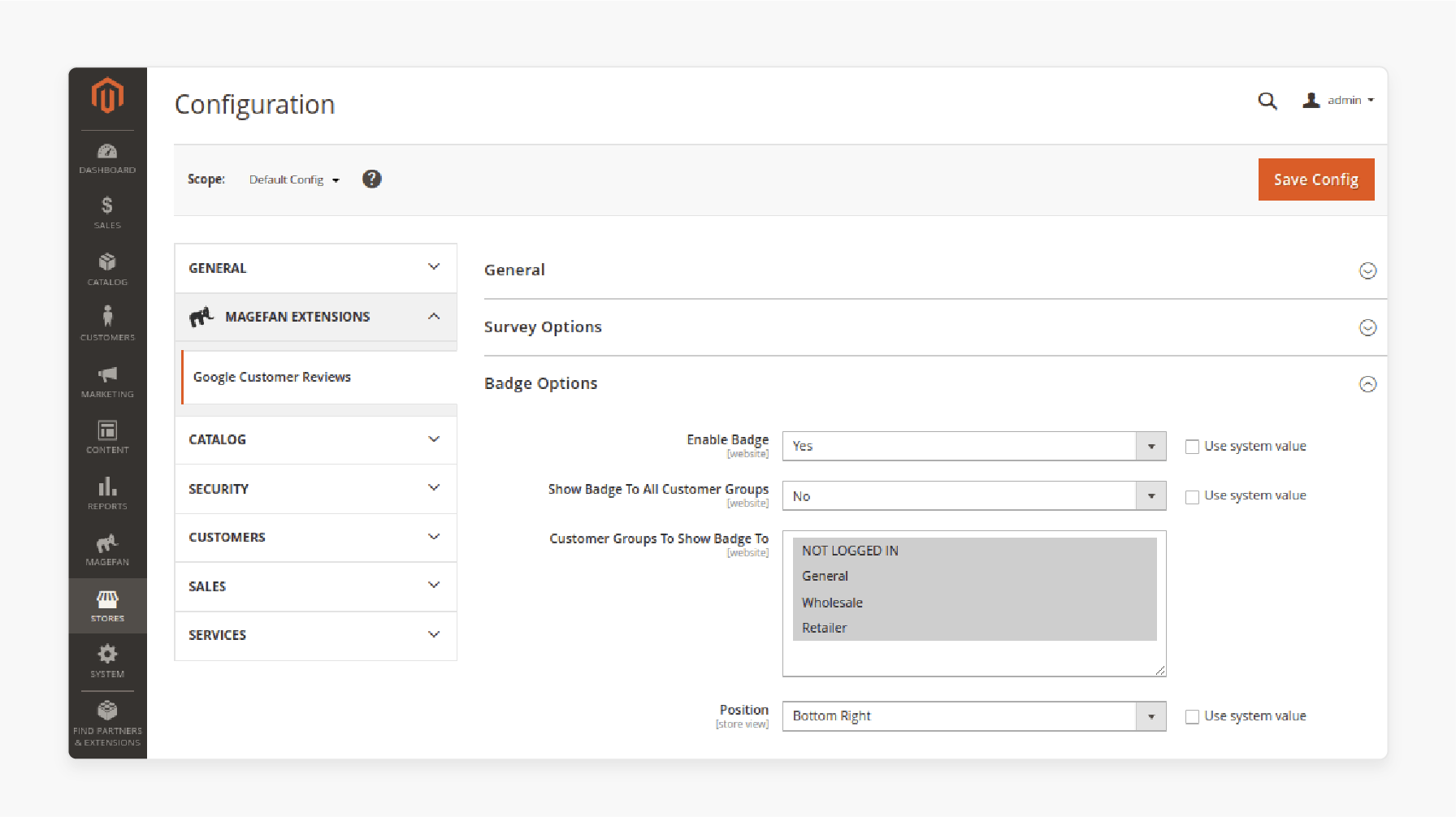
-
Set "Enable Badge" to "Yes"
-
Choose whether to "Show Badge To All Customer Groups"
-
If not, select specific Customer Groups
-
Set the Badge Position (Bottom Right or Bottom Left)
5. Configure Google Reviews Survey
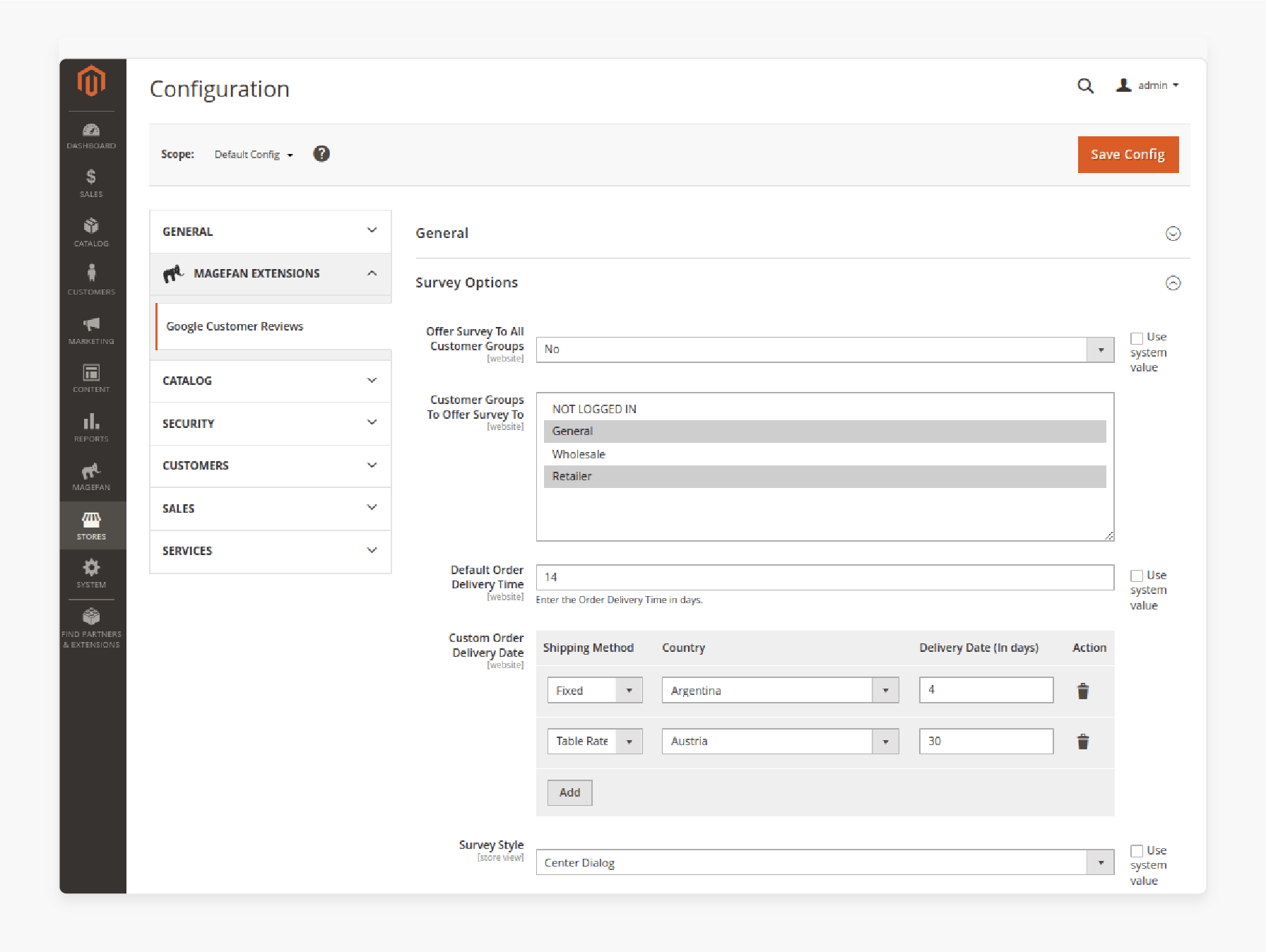
-
Set "Enable Survey" to "Yes"
-
Choose whether to "Offer a Survey To All Customer Groups"
-
If not, select specific Groups
-
Set the Default Order Delivery Time (in days)
-
Choose the Survey Style (Center, Bottom Right, or Bottom Left)
6. Customize Survey Opt-in Message
-
Edit the default message in the provided text area
-
Use variables like {shop_name} for personalization
7. Adjust Advanced Settings
-
Set up custom CSS if needed for further badge customization
-
Enable or disable the extension for specific store views
8. Save Configuration
Save the configuration by clicking "Save Config" at the top right.
9. Clear Magento Cache
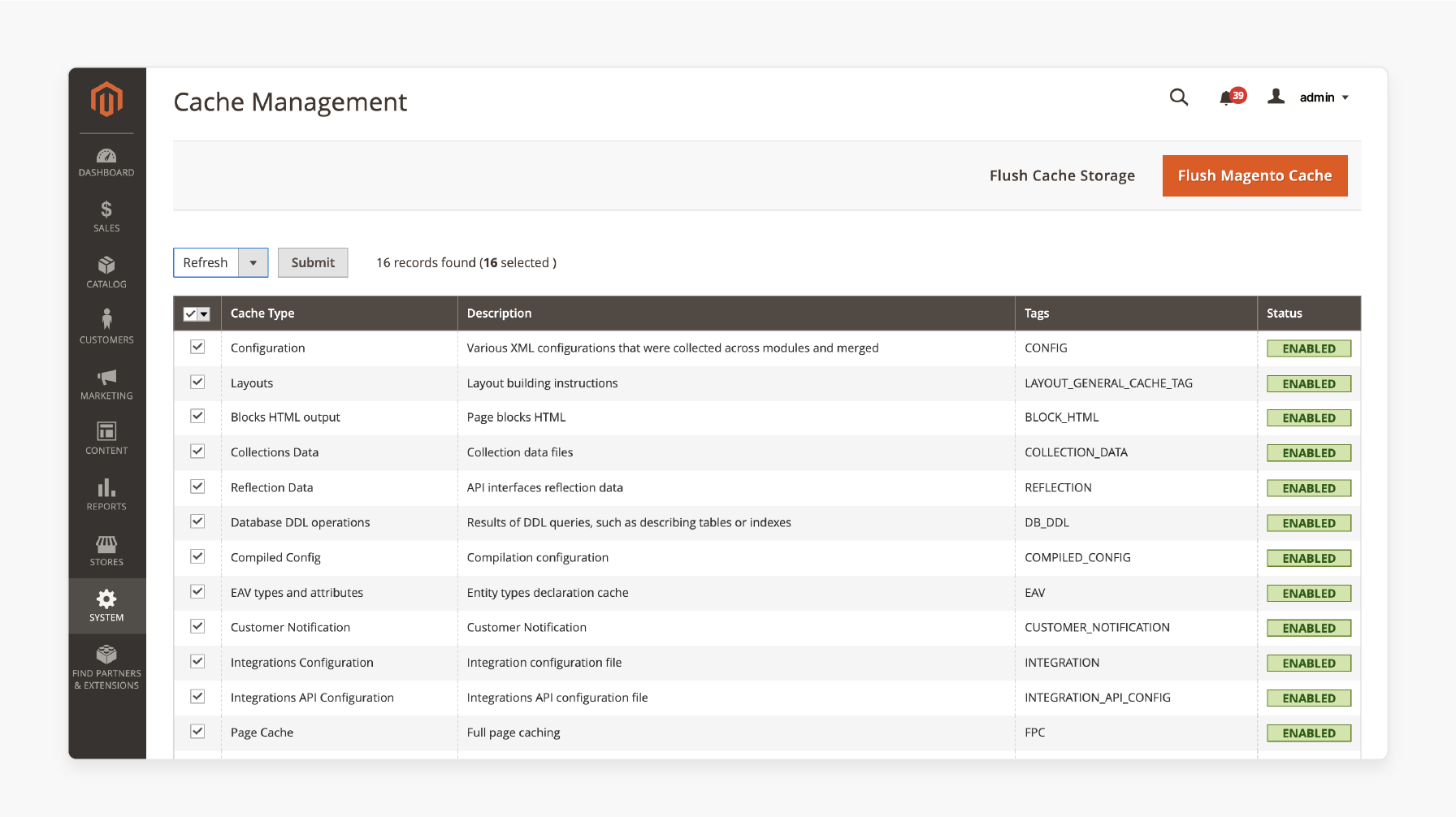
-
Go to System > Cache Management
-
Select all cache types
-
Choose "Refresh" from the actions dropdown
-
Click "Submit"
10. Add Custom Code (If Needed)
Navigate to Content > Design > Configuration. Select your store view. In the HTML Head section, add any necessary scripts.
11. Update Theme Layout
Add the following code to your theme's layout file (usually found in app/design/frontend/[YourTheme]/[theme_name]/Magento_Theme/layout/default.xml):
<referenceContainer name="before.body.end">
<block class="Provider_nameGoogleCustomerReviewsBlockBadge" name="google.customer.reviews.badge" template="Provider_name_GoogleCustomerReviews::badge.phtml"/>
</referenceContainer>
12. Verify Custom Theme Files
If using a custom theme, ensure this file exists:
app/design/frontend/[YourTheme]/[theme_name]/Provider_name_GoogleCustomerReviews/templates/badge.phtml
13. Test the Setup
-
Place a test order on your store
-
Check for the survey opt-in on the success page
-
Verify the Google Customer Reviews badge appears correctly
-
Monitor your Google Merchant Center for incoming reviews
14. Troubleshoot Using Logs
- var/log/system.log
- var/log/exception.log
Troubleshooting Magento 2 Google Customer Reviews Related Issues
Issue #1: Badge Not Displaying
-
Check if the extension is properly enabled in the Magento admin
-
Verify your Google Merchant ID is entered correctly
-
Clear Magento cache and reindex your store data
-
Ensure there are no JavaScript conflicts on your site
-
Check if the badge code is present in your page source
Issue #2: Survey Opt-In Not Appearing
-
Confirm the survey is enabled in the extension settings
-
Check if the success page template has been modified
-
Verify customer group settings for the survey are correct
-
Test with different browsers and devices for consistency
-
Ensure the survey script is loading properly in the page source
Issue #3: Reviews Not Showing in Google Merchant Center
-
Ensure your store has received enough reviews (minimum threshold)
-
Check if the survey emails are being sent correctly
-
Verify your Google Merchant Center account status is active
-
Allow more time for reviews to process (can take up to 14 days)
-
Check for any policy violations in your Merchant Center account
Issue #4: Low Survey Response Rate
-
Optimize the survey opt-in message to be more engaging
-
Ensure the delivery time setting is accurate for your products
-
Consider offering incentives for completing surveys (if allowed)
-
Follow up with customers post-purchase to encourage reviews
-
Analyze and improve overall customer satisfaction to boost ratings
Issue #5: Integration Issues with Google Shopping
-
Verify your product feed is correctly set up in the Merchant Center
-
Check for any Google Merchant Center policy violations
-
Ensure your website and product data are up-to-date and accurate
-
Contact Google Merchant support for specific integration issues
-
Review your Google Ads account settings if using Shopping ads
FAQs
1. How does the Magento 2 Google Customer Reviews extension help collect reviews?
The extension allows you to display a survey opt-in on your order success page. After purchase, Google sends customers an email to leave a review. This automated process helps collect customer reviews efficiently. The extension integrates seamlessly with your Magento 2 store.
2. What is the Google Customer Reviews program for Magento stores?
Google Customer Reviews is a free program for Magento stores. It helps collect and display customer feedback. The program shows a Google-trusted badge on your Magento 2 store. It requires a minimum of 100 reviews to display seller ratings.
3. How can I display Google Customer Reviews badge on my Magento 2 store?
Install a Google Customer Reviews extension for Magento 2. Configure the extension in your Magento admin panel. Enable the Google badge display in the settings. Choose the badge position on your store pages. The extension will show the badge with your seller rating.
4. What are the benefits of using Google Customer Reviews in Magento 2?
Google Customer Reviews increase trust and credibility. They improve your store's visibility in Google Shopping. The reviews can boost your SEO performance. They provide valuable customer feedback for product improvements. The service is free, offering cost-effective marketing benefits.
5. How do Google Customer Reviews affect product ratings in Magento 2?
Google Customer Reviews complement your product ratings system. They provide an overall seller rating for your store. Product-specific reviews can be collected through the program. These reviews can influence individual product ratings. They offer additional social proof for your products.
6. Can I use Google Customer Reviews for multiple Magento stores?
Yes, Google Customer Reviews works with multiple Magento stores. You need a separate Google Merchant Center account for each store. Configure the extension for each store view individually. It allows you to collect and display reviews for multiple stores.
7. How does the Google Customer Reviews extension help with SEO?
The extension adds rich snippets to your store pages. These snippets can improve your search engine results appearance. Google values customer reviews in its ranking algorithms. The reviews provide fresh, user-generated content for your site. It can positively impact your store's search engine rankings.
Summary
Magento 2 Google Customer Reviews enhances store credibility and fosters customer loyalty. It provides social proof that can significantly impact purchasing decisions. Other key highlights of the tutorial include:
-
The extension integrates seamlessly with Google Shopping, enhancing visibility. It leads to increased click-through rates on product listings.
-
Proper configuration is necessary for optimal performance and results. Follow the step-by-step guide carefully to ensure the correct setup.
-
Regular monitoring and troubleshooting ensure continued effectiveness. Staying proactive helps address any issues that arise.
-
Choosing the right extension should be based on your specific needs. Consider factors like features, compatibility, and budget.
-
Encourage customer participation to maximize the benefits of reviews. Optimize your opt-in message and consider follow-ups.
Pair Google Customer Reviews with managed Magento hosting services for maximum benefits for your Magento store.








