
How to Configure Magento 2 Catalog Permissions
Are you struggling to control access to your Magento 2 catalog effectively? Magento 2 Catalog Permissions allows you to refine customer group access effortlessly. Configuring Magento 2 Catalog Permissions allows you to tailor visibility and product availability. In this tutorial, we'll explore how to configure Magento 2 Catalog Permissions seamlessly.
Key Takeaways
-
Understand the importance of Magento 2 Catalog Permissions in managing customer access.
-
Learn how to navigate the Magento Admin panel to configure category permissions.
-
Gain insights into refining catalog visibility and controlling product availability.
-
Enhance customer service by tailoring the shopping experience for different segments.
-
Explore the benefits of using Magento 2 Catalog Permissions extension for advanced control.
-
Meet diverse clientele needs by effectively limiting category access.
What are the Magento 2 Catalog Permissions?

Magento 2 Catalog Permissions allows store owners to control access to products and categories.
This control is based on customer groups. It provides the ability to restrict or grant visibility and interactions. These restrictions apply to specific parts of the catalog for different customer segments. This feature is particularly useful for businesses. These businesses cater to diverse customer groups with varying needs and privileges.
Catalog Permissions are available in Adobe Commerce. Adobe Commerce was formerly known as Magento Enterprise Edition. Magento 2 Catalog Permissions are also available in Magento Open Source. Magento Open Source was formerly known as Magento Community Edition.
Key Aspects of Magento 2 Catalog Permissions
1. Category Permissions
-
You can apply permissions to categories. It determines which customer groups can view or interact with them.
-
It allows you to create exclusive categories for specific customer groups. Examples include wholesale or VIP customers.
-
You can also redirect customers to a specific page. It can be a login or 404 page. It happens if they don't have permission to access a category.
2. Product Permissions
-
Catalog permissions extend to individual products within categories.
-
You can control the visibility of product prices. You can also hide the "Add to Cart" buttons.
-
Alternatively, you can completely hide products from unauthorized customer groups.
-
It is useful for creating personalized product experiences. It is also useful for implementing tiered pricing based on customer groups.
3. Customer Groups
-
Magento 2 allows you to create and manage different customer groups.
-
You can assign specific catalog permissions to each customer group.
-
It enables you to tailor the catalog experience for different customer segments. Examples include retail customers, wholesale clients, or members-only groups.
4. Search and Navigation
-
Catalog permissions also impact search results and navigation.
-
Products and categories restricted for a customer group will be excluded from search results. They will also be excluded from navigation menus.
-
This exclusion ensures a seamless browsing experience. It shows only the relevant and accessible parts of the catalog to each customer group.
5. Extension and Customization
-
Magento 2 offers built-in catalog permission functionality, but it can be enhanced with extensions.
-
Extensions provide additional features and granular control over permissions.
-
These extensions often offer user-friendly interfaces. They allow you to
-
Configure permissions
-
Apply them to multiple categories or products
-
Handle advanced scenarios
-
9 Steps To Configure Magento 2 Category Permissions
- Step 1: Navigate to Stores > Settings > Configuration on the Admin sidebar.
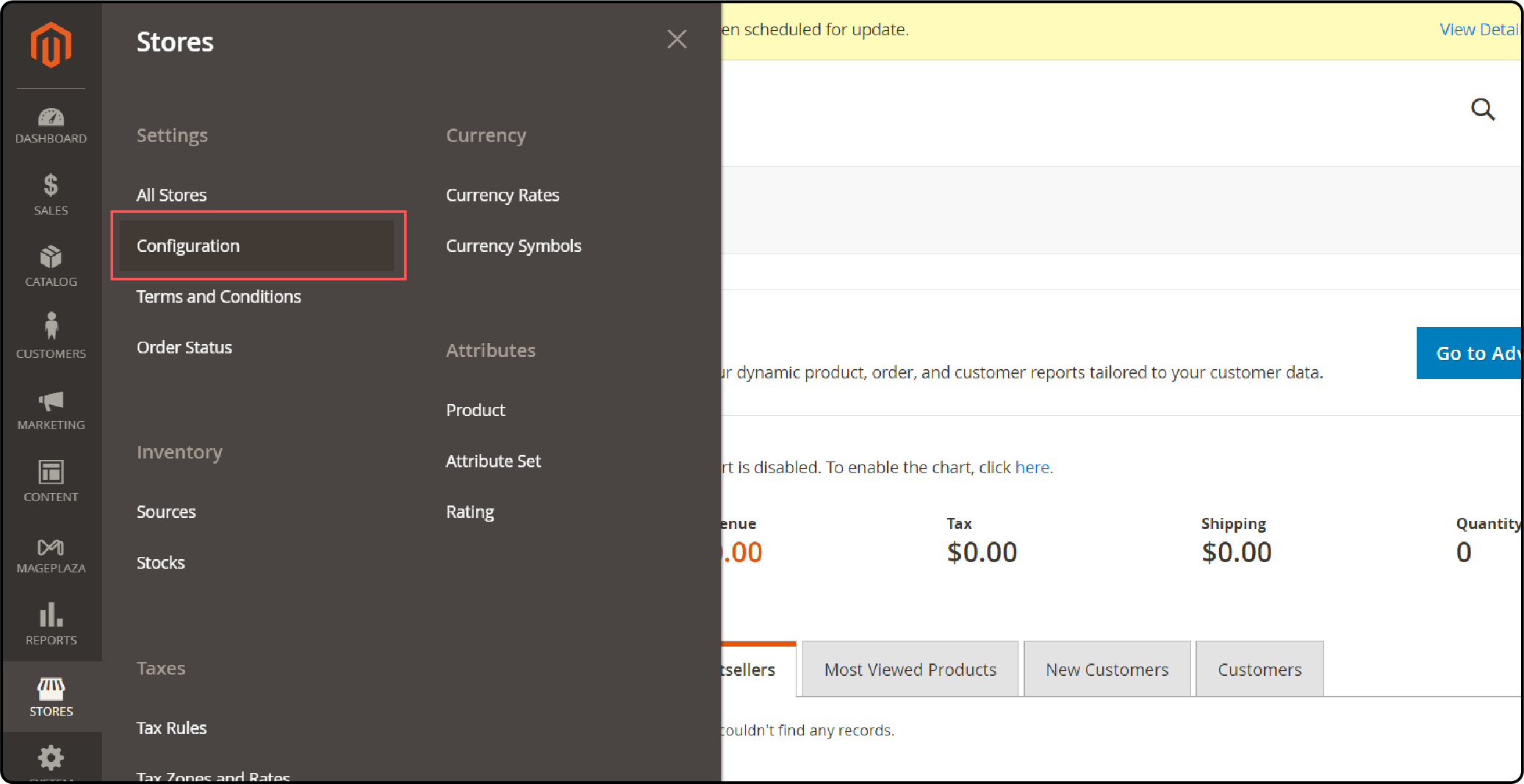
-
Step 2: Expand the Catalog section and select Catalog Settings.
-
Step 3: Open the Category Permissions settings.
-
Step 4: Enable the setting by setting it to Yes.
-
Step 5: Choose your preferred option for Allow Browsing Category. Configure Customer Groups or Landing Pages accordingly.
-
Step 6: Enable Allow Adding to Cart for Specified Customer Groups. Select the groups that are allowed to add products to the cart.
-
Step 7: Specify the customer group for Disallow Catalog Search.
-
Step 8: Save your configuration.
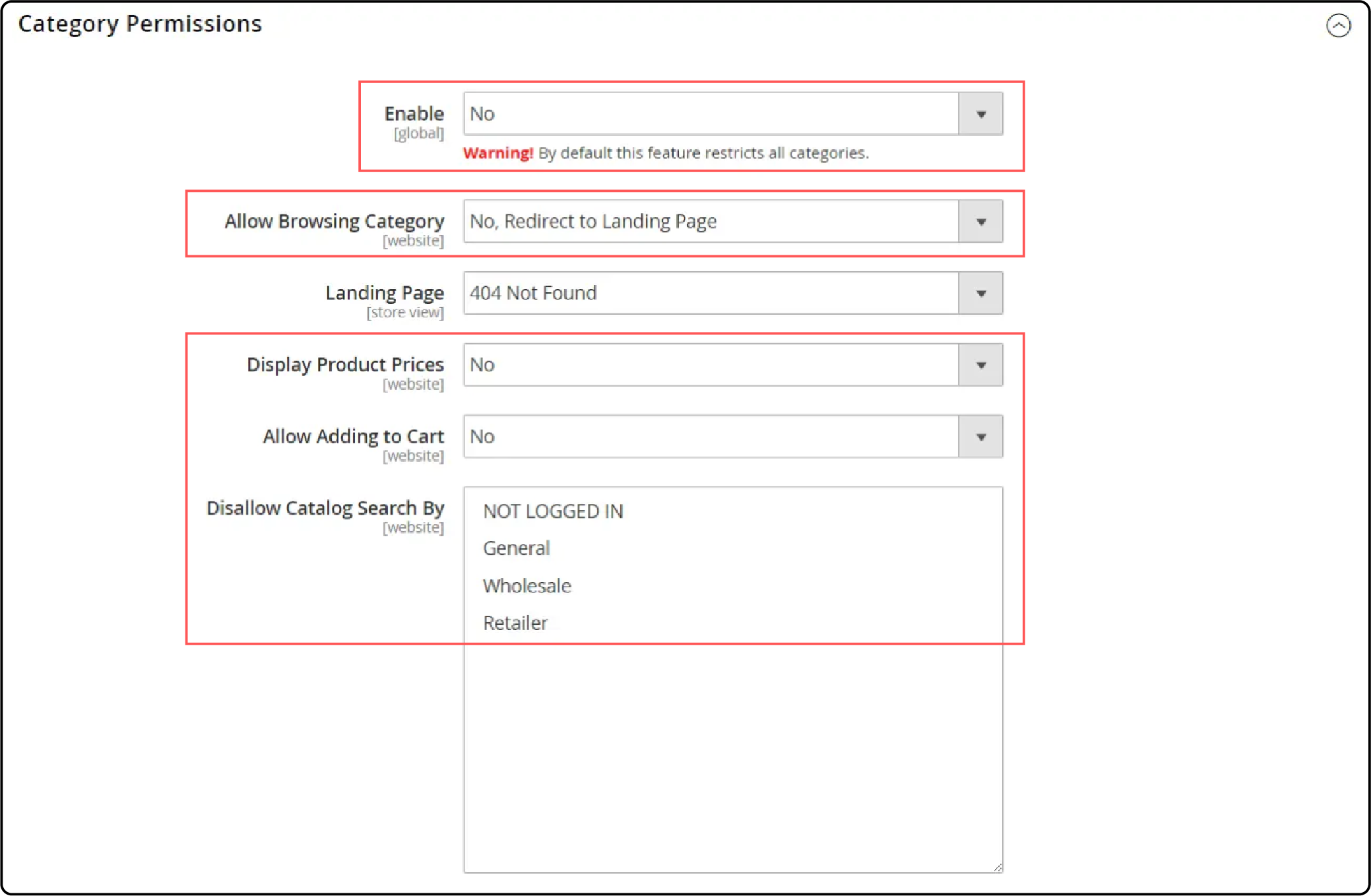
- Step 9: Click the Cache Management link in the system message and follow the instructions.
How to Apply Category Permissions?
- Step 1: Navigate to Catalog > Categories in your Magento Admin panel.
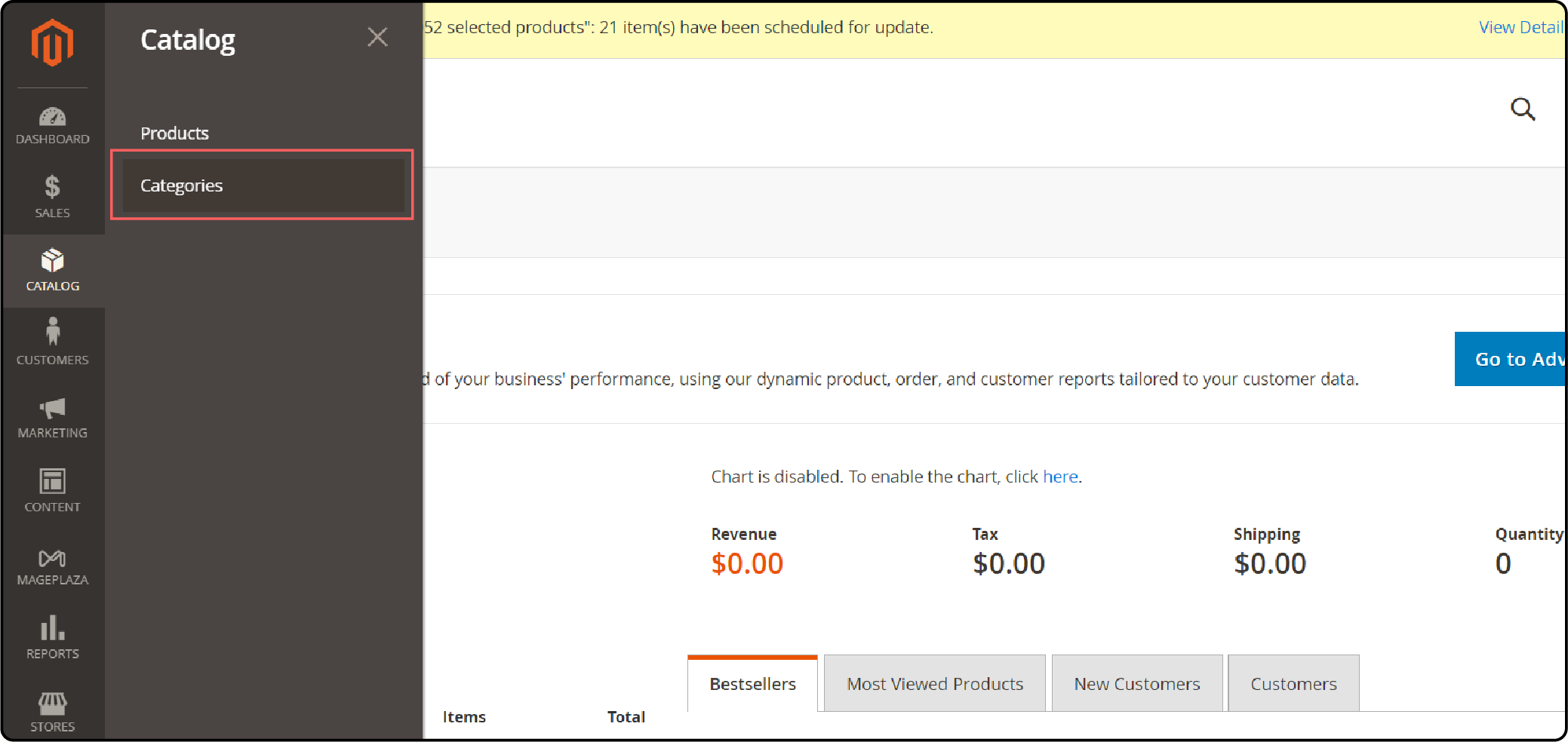
-
Step 2: Select the desired category from the list.
-
Step 3: Open Category Permissions and click on New Permission to create a new permission setting. Choose the appropriate Website and Customer Group, then set individual permissions as needed. Work with multiple websites and store views.
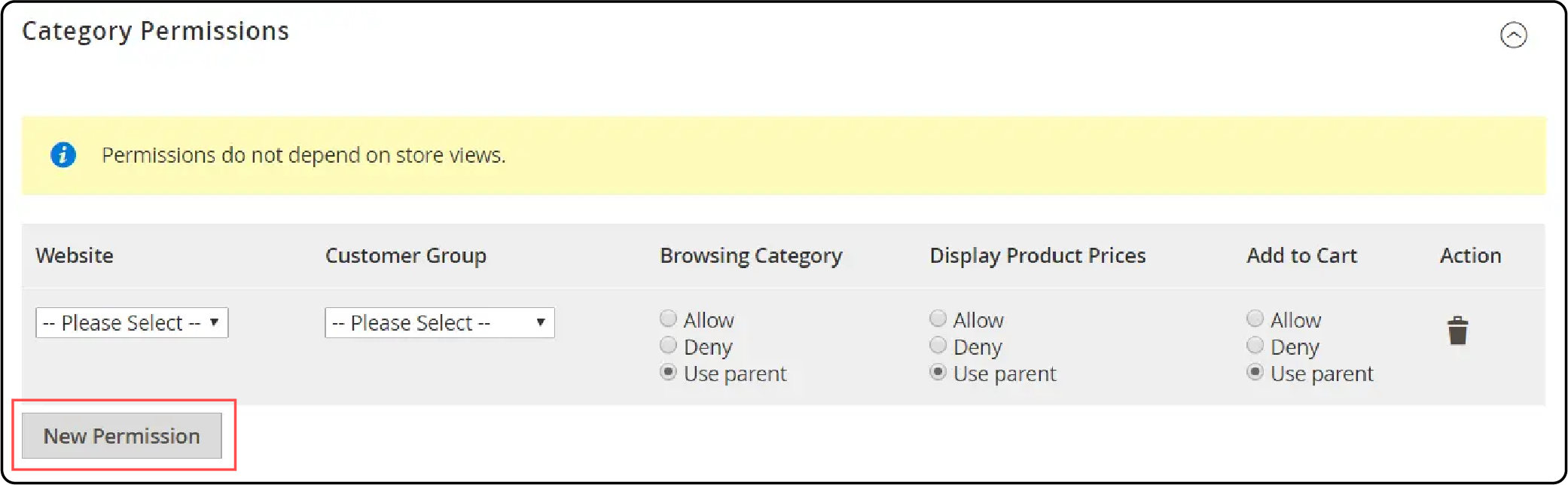
- Step 4: Save the changes made.
Key Features in Third-party Extensions
1. Granular Category Access Control
-
Extensions allow you to restrict access to specific categories based on customer groups.
-
You can configure permissions. These permissions control which customer groups can view and access certain categories.
-
This feature is particularly useful for creating exclusive categories. These categories are for wholesale customers or members-only sections.
2. Product-Level Permissions
-
Advanced permission extensions enable you to control access to individual products. This control applies within a category.
-
You can hide specific products. You can disable the Add to Cart button. Alternatively, you can display alternate prices for different customer groups.
-
This level of control is beneficial for B2B scenarios. It is also useful when offering personalized pricing to specific customer segments.
3. Price and Add to Cart Control
-
Third-party extensions often provide options to control the display of product prices. They also control the Add to Cart functionality.
-
You can choose to hide prices or display a Call for Price message. You can also show different prices based on customer groups.
-
This feature is valuable for businesses. It is useful for those that require customer-specific pricing.
-
It also helps businesses that want to encourage customers to contact them for a quote.
4. Shared Catalogs
-
Some extensions offer the ability to create shared catalogs for specific customer groups. It is particularly useful in B2B scenarios.
-
Shared catalogs allow you to define a subset of products. These products come with customized pricing and access permissions for designated customer groups.
-
This feature streamlines the management of multiple catalogs. It ensures that each customer group sees only the relevant products and prices.
5. Redirect and Landing Page Options
-
Catalog permission extensions often provide options to redirect customers. These redirects occur when customers attempt to access restricted categories or products.
-
You can configure redirects to various pages. Options include a login page, a custom CMS page, or a 404 error page. The choice depends on your preferences.
-
This feature helps guide customers to the appropriate actions or information. This guidance is useful when they encounter access restrictions.
6. Integration with Customer Groups
-
Third-party extensions integrate seamlessly with Magento's built-in customer group functionality.
-
You can assign catalog permissions to existing customer groups. Alternatively, you can create new groups specifically for permission purposes.
-
Extensions may also provide interfaces. These interfaces allow easy selection and application of permissions. Permissions can be applied to multiple customer groups simultaneously.
7. Compatibility and Flexibility
-
Reputable Magento 2 catalog permission extensions are designed for compatibility. They work with the latest versions of Magento, including Magento 2.3 and above.
-
These extensions often offer a range of configuration options. They also provide settings to adapt to different store requirements and business models.
-
Extensions may also integrate with other Magento features. One example is the search function. This integration ensures a consistent and seamless user experience.
FAQs
1. What are the features of Magento 2 Catalog Permissions?
Magento 2 Catalog Permissions allow store owners to limit access. They can limit access to certain categories and products. This limitation is based on customer groups or specific customer groups.
2. What is step 1 to configure Magento 2 Catalog Permissions?
The first step in enabling Magento 2 Catalog Permissions is to install a permissions extension. This extension should be compatible with Magento 2 advanced permissions.
3. What is step 2 to configure Magento 2 Catalog Permissions?
The second step in enabling Magento 2 Catalog Permissions is setting up restrictions. These restrictions in Magento 2 are based on customer groups and categories within the website.
4. How can I limit access to products from a specific category in Magento 2?
You can limit access to products from a specific category. This limitation is done by configuring permissions. You use a Magento 2 Catalog Permissions module to configure these permissions.
5. How do you redirect logged-in users to another page in Magento 2?
You can redirect logged-in users to another page. It is done using a Magento 2 Catalog Permissions extension that offers this feature.
6. Can I prevent a specific customer group from seeing the price of products in Magento 2?
Yes, you can prevent a specific customer group from seeing the price of products. It can be done by configuring category permissions for that customer group.
7. How do I restrict a customer group from using catalog search in Magento 2?
You can configure permissions to restrict a customer group from using catalog search. It is done by setting up permissions on the Magento backend.
Summary
Magento 2 Catalog Permissions in managing customer access effectively. It discusses the feature's ability to refine customer group access effortlessly. It also tailors visibility and product availability precisely. Here's a comprehensive summary of what you've learned:
-
Significance of Magento 2 Catalog Permissions: Discover how this feature streamlines customer group access. It refines visibility and product availability effortlessly.
-
Control and Flexibility: Dive into the control it offers. This control allows precise targeting of specific customer segments and diverse privileges.
-
Step-by-Step Configuration: Follow a detailed guide to configuring Magento 2 category permissions seamlessly. It ensures control over catalog access.
-
Enhanced Functionality with Extensions: Learn about third-party extensions offering granular control. These extensions include product-level permissions, price and add-to-cart control, shared catalogs, and more.
Consider exploring managed Magento hosting services to enhance security for catalog permissions for your store.




