
How Do You Configure the Magento 2 Axis Payment Gateway?
Are you ready to optimize your online payments? The Magento 2 Axis Payment Gateway allows businesses to accept secure payments efficiently.
In this tutorial, we will explain how to configure and use the Axis payment extension for Magento 2.
Key Takeaways
-
Configure the Axis Bank payment gateway for Magento 2.
-
Accept secure payments with Magento 2 payment gateway integration.
-
Enable credit card payments and online secured payments.
-
Use the Axis payment method for Magento at checkout.
-
Manage payment status and transaction details securely.
What is the Axis Payment Gateway for Magento 2?
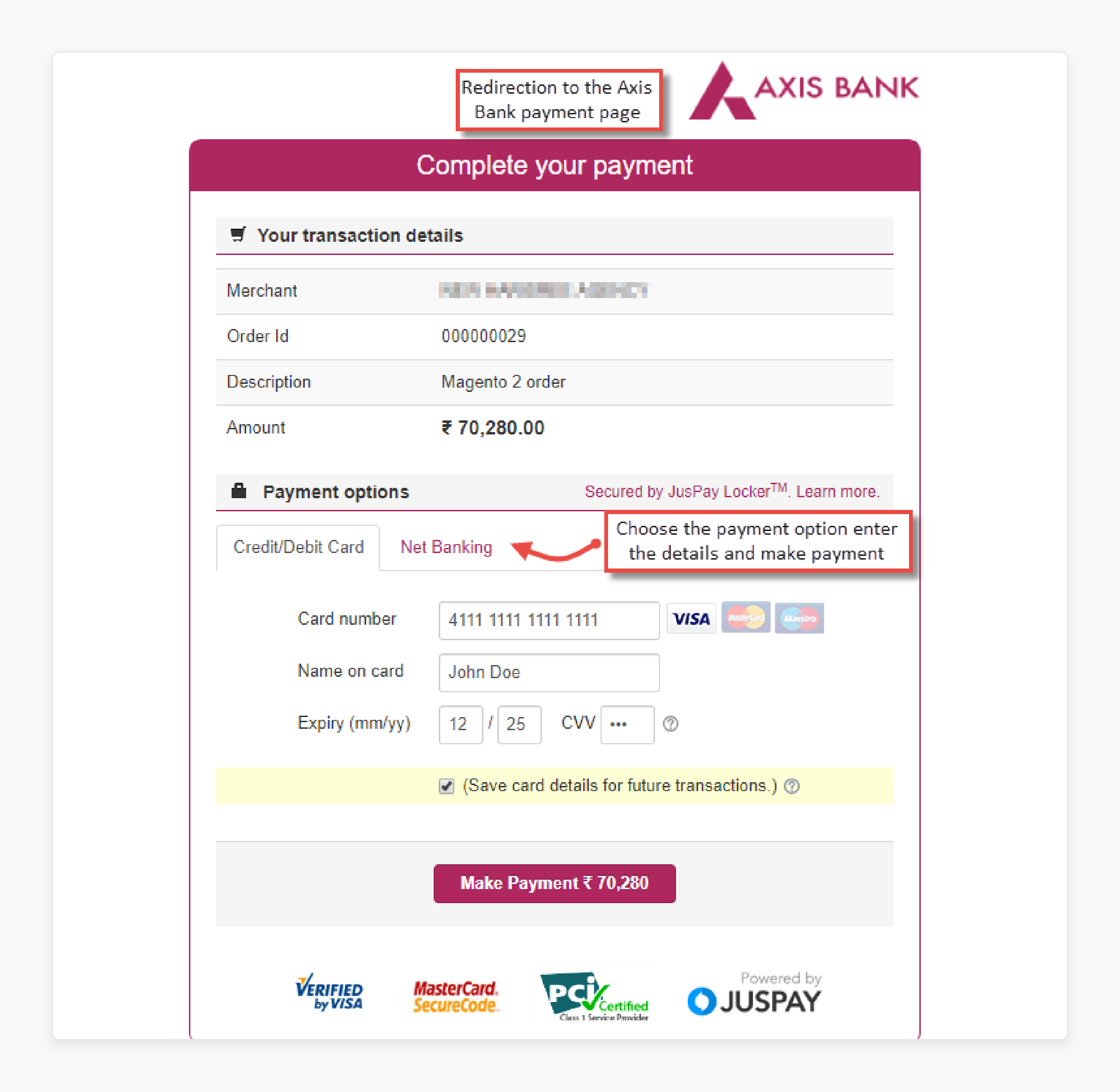
The Axis Payment Gateway is a payment solution designed for Magento 2 stores. It enables merchants to accept secure online payments from customers around the globe. It supports various payment methods, including credit cards and debit cards. It is mainly for businesses looking to expand their reach without geographical limitations.
-
Wide Acceptance: It supports all major credit and debit cards. It includes Visa, MasterCard, and Maestro.
-
Value-Added Services: It provides features such as dynamic currency conversion and reports. It helps merchants manage their finances more effectively.
-
Secure Transactions: The gateway utilizes a hosted payment page. It ensures that sensitive customer information is not stored on the merchant's server.
Security Features of Magento Axis Payment Gateway Extension
1. Encryption and Authentication
-
At its core, the gateway utilizes 128-bit security encryption. It provides a high level of protection for all data transmitted during payment. This encryption standard is considered industry-leading and makes it difficult to intercept information.
-
The gateway uses a complex two-factor authentication system. It is used through trusted services like MasterCard SecureCode and Verified-by-Visa. This layer of security requires customers to verify their identity. It can be done through a secondary authentication method. It is typically a one-time password sent to their registered mobile number or email.
-
A key security feature of the Axis Bank payment gateway is its support for 3D Secure authentication. This protocol adds an extra verification step during the checkout process. It is where cardholders must authenticate themselves with their card issuer before completing the purchase. The 3D Secure system creates a secure channel between the merchant, the bank, and the payment processor. It ensures that all parties are legitimate.
2. SAQ A Level Compliance
-
The gateway achieves SAQ A-level compliance. It is specifically designed for merchants using third-party payment processors. This compliance level indicates that the payment system meets the strictest security requirements. It also minimizes the merchant's responsibility for storing sensitive data.
-
An essential aspect of PCI DSS compliance is the use of a hosted payment page model. When customers reach the payment stage, they are redirected to a secure page. The Axis Bank usually hosts this.
-
All data transmission occurs through encrypted channels. The payment information is processed directly on Axis Bank's secure servers. This approach eliminates the need for merchants to handle sensitive payment data.
3. Technical Infrastructure
-
The gateway employs two-way SSL usage, also known as mutual authentication. It verifies both the server and client identities. This bidirectional verification process creates a secure tunnel for data transmission. It makes it extremely difficult for malicious actors to compromise the connection.
-
IP whitelisting adds another layer of security to the technical infrastructure. This feature allows merchants to precisely which IP addresses can access their payment gateway. By restricting access, the system effectively prevents unauthorized access attempts from unknown sources. Merchants can easily manage their whitelist through the admin interface, adding or removing IP addresses as needed.
-
The gateway's client authentication system uses secure keys and certificates. It is to verify the identity of all parties involved in a purchase. These digital credentials are unique to each merchant and are required for every interaction with the payment gateway. The authentication process uses advanced cryptographic techniques. It is to ensure that only authorized clients can initiate transactions or access sensitive information.
Axis Bank Payment Gateway Integration Options for Magento 2
1. Axis Bank Web API
-
The Axis Bank Web API offers a direct integration option for merchants using Magento 2. It allows businesses to connect their eCommerce platform with the payment processing system. By using the Web API, merchants can handle transactions without relying on third-party services. This integration accepts payment methods, including credit and debit cards, net banking, and UPI.
-
The integration provides access to essential features such as transaction status updates, refunds, and payment confirmations.
2. Axis Bank via JusPay
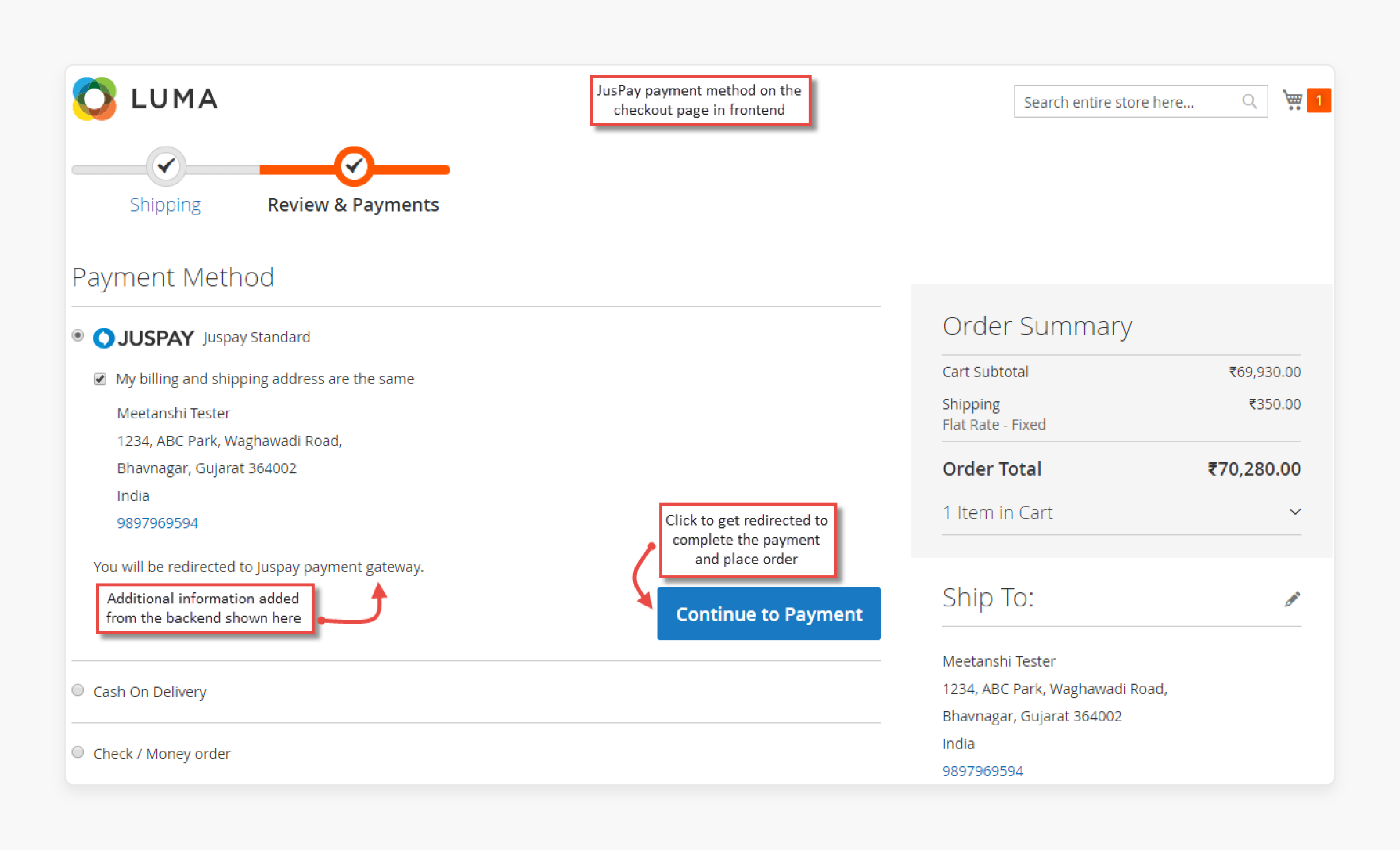
-
Integrating Axis Bank payments through JusPay serves as an effective aggregator. JusPay acts as an intermediary between merchants and Axis Bank. It simplifies the payment process. One of the primary benefits of using JusPay is its ability to offer a seamless checkout experience. The platform optimizes payment flows and reduces transaction failures.
-
Merchants benefit from a unified dashboard. It provides insights into transaction performance and analytics.
3. Axis Bank Easy Pay
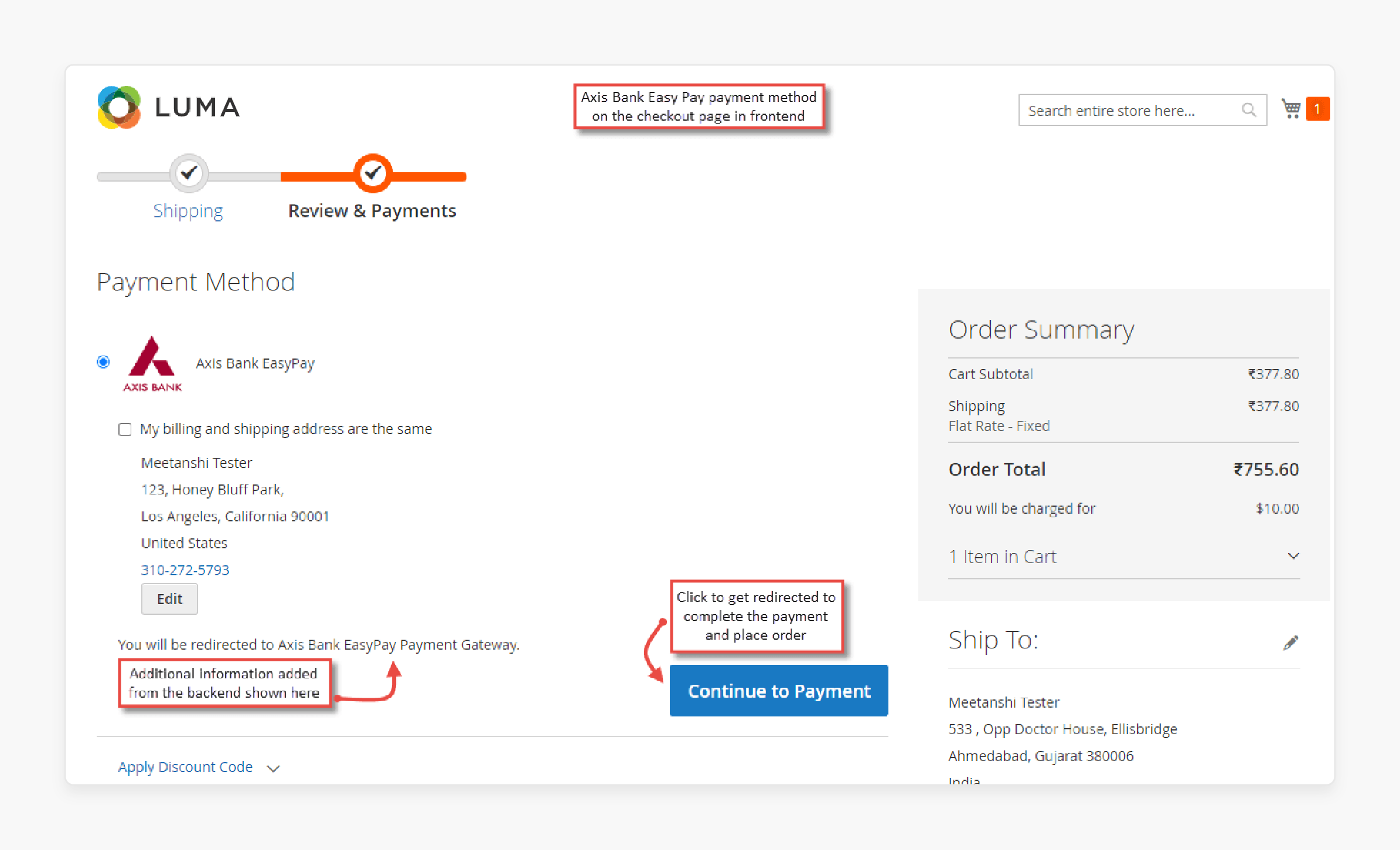
-
Axis Easy Pay is a multi-option payment solution. It is designed to facilitate various payment methods under a single platform.
-
One of the standout features is its real-time validation and instant reporting capabilities. Merchants receive immediate updates on transaction statuses. It enables them to manage orders efficiently. The solution also offers consolidated MIS reports. The primary purpose of MIS reports is to convert raw data into actionable insights. They include key performance indicators (KPIs). These help businesses track their financial performance over time.
Steps to Configure the Magento 2 Axis Payment Extension
-
Log in to the Magento admin panel.
-
Navigate to Sales > Payment methods > Axis payment.
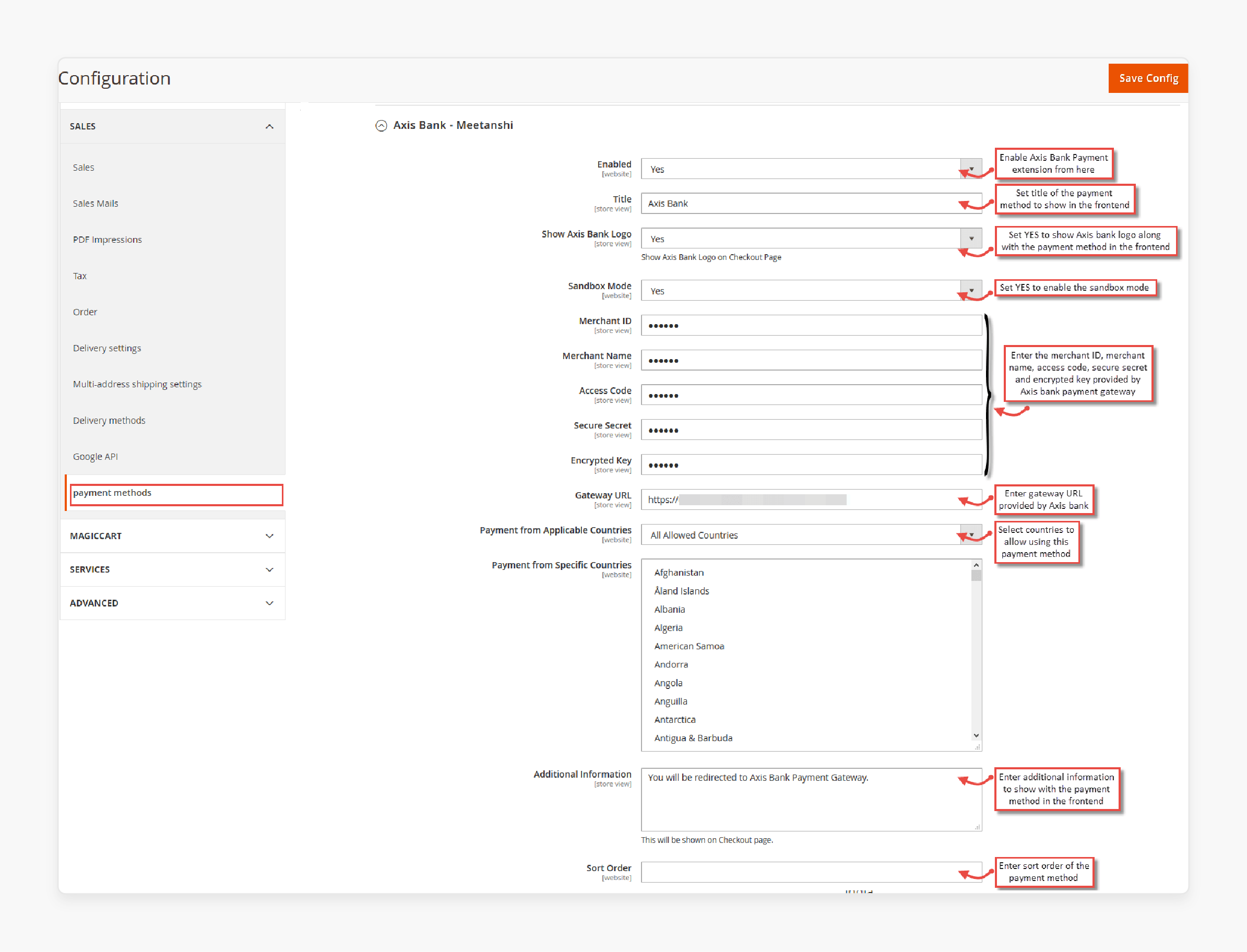
-
Fill in the Merchant ID and Name from your Axis account.
-
Enter the Access Code and Secure Secret.
-
Enter the Gateway URL and Encrypted key given by Axis.
-
Choose the countries to activate the payment gateway.
-
Enter a Sort Order for the payment methods to be arranged.
-
Enable Sandbox mode and test the gateway.
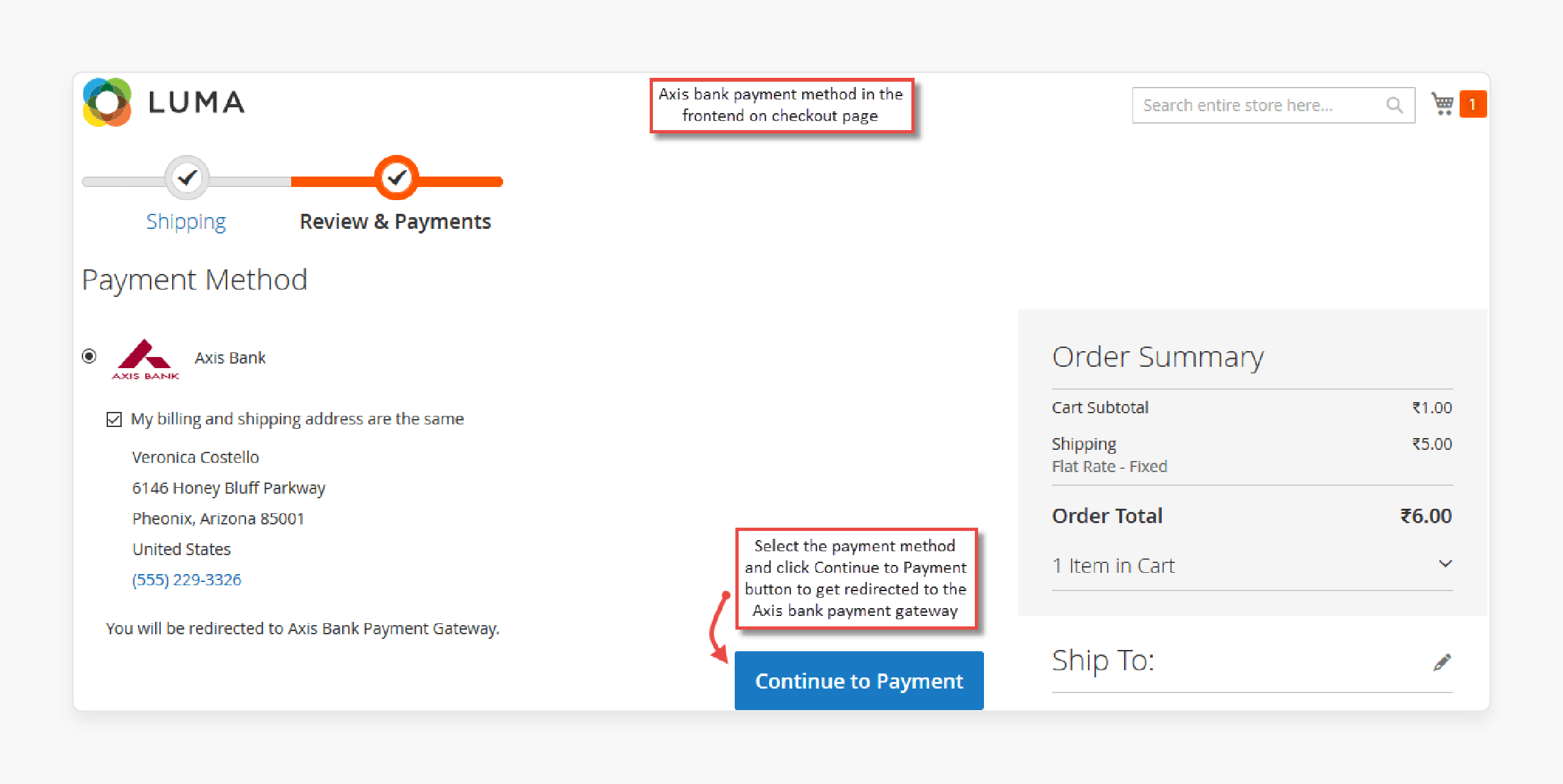
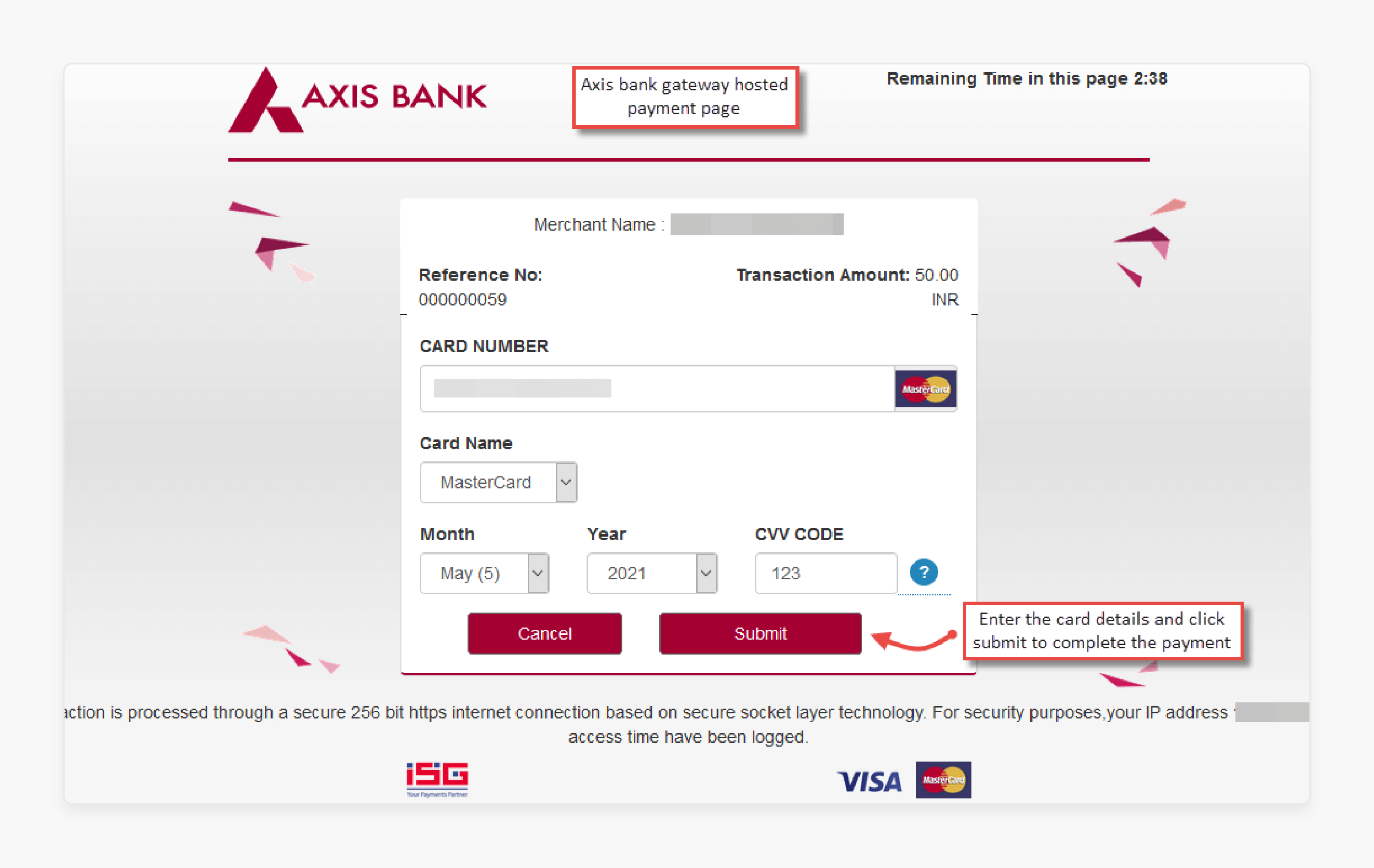
-
Choose the Axis Bank option at checkout and enter your card details.
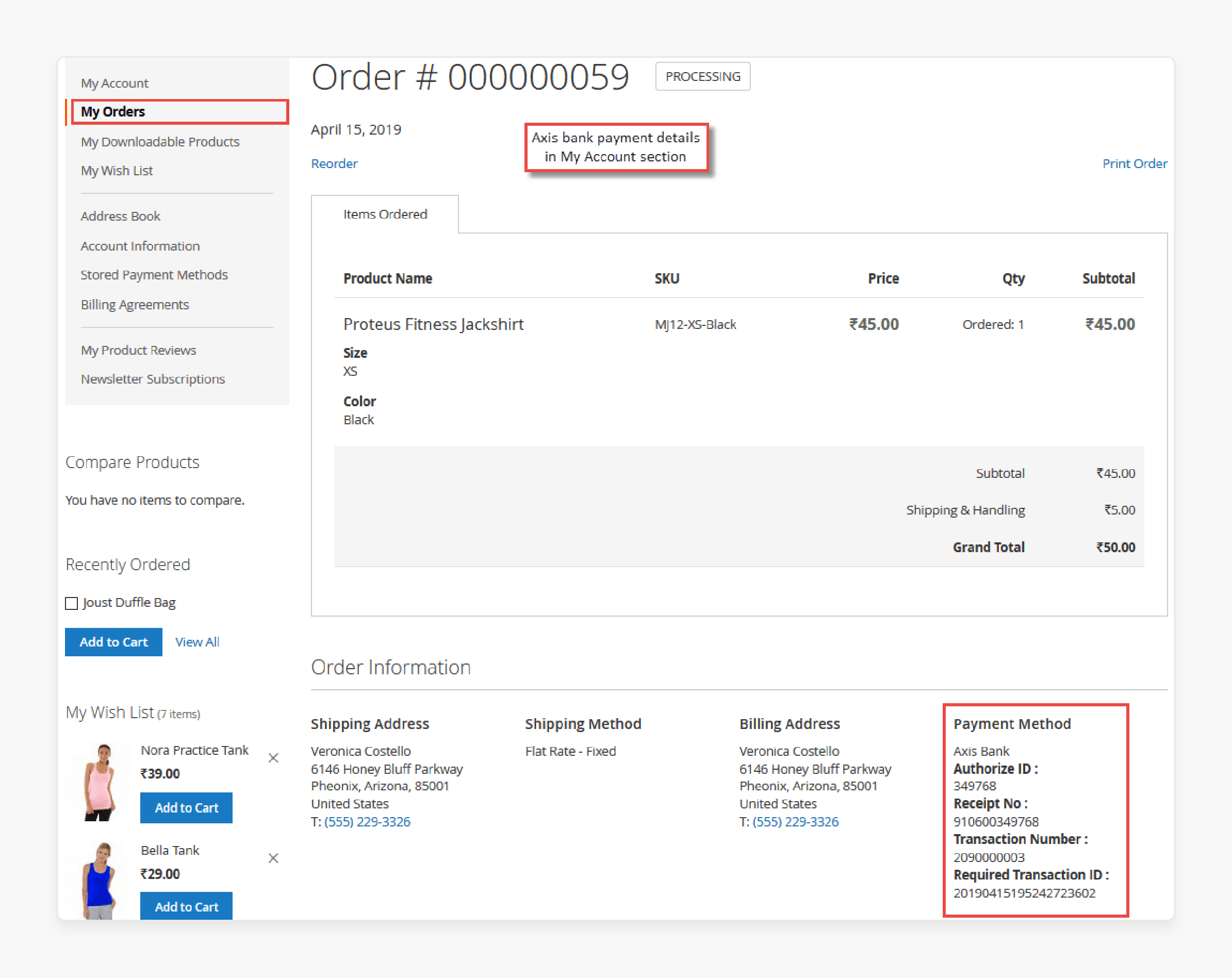
-
View order details under My Account > My Orders in the admin panel.
Troubleshoot Issues with the Axis Payment Gateway in Magento 2
| Troubleshooting Steps | Description |
|---|---|
| Review Payment Method Configuration | Check the configuration settings for the Axis Payment Gateway in Magento. Pay attention to authorization and capture settings. |
| Check for Conflicts | Disable any third-party customizations related to payment processing. It is to identify potential conflicts that may disrupt functionality. |
| Review Error Logs | Access Magento logs to find specific error messages or warnings. It can provide insights into what might be causing issues. |
| Inspect Database | Examine the database for errors related to orders, invoices, or payments. |
| Consult Magento Documentation | Refer to Magento’s official documentation or community forums for guidance. It could be related to common payment-related issues and solutions. |
FAQs
1. How do I integrate the Axis Bank Payment Gateway into my Magento 2 store?
To integrate the payment gateway, you need to install the Axis Bank payment gateway extension. It allows you to accept payments from your customers securely. After installation, you’ll configure the payment settings via the Magento admin panel. It provides your Axis Bank credentials for smooth integration.
2. What are the benefits of using a Magento 2 payment gateway for my online store?
A Magento 2 payment gateway provides a secure way to process customer transactions. It supports multiple payment methods like credit card payments. It offers advanced payment security features. It also ensures that sensitive payment details are protected throughout the process. It can help you receive payments efficiently from a global customer base.
3. Can I use Axis Bank as a payment method for Magento 2?
Yes, the Axis Bank payment method for Magento can be easily configured. It is through the Axis Bank payment gateway extension. It allows your Magento store to accept payments from customers using various methods. These include credit and debit cards and UPI.
4. How does the Axis payment gateway assure secured payments in Magento 2?
The Axis payment gateway ensures online secured payments through its hosted payment method. It protects sensitive customer data. Using a hosted payment gateway page ensures that payment details are never stored on the Magento server. It offers a secure transaction environment for both merchants and customers.
5. Do I need to contact Axis Bank to integrate their payment gateway into Magento 2?
Yes, you will need to contact Axis Bank to obtain the necessary payment gateway module. With the details, you can easily integrate Magento 2 with the Axis Bank payment gateway. It allows your Magento store to process payments through Axis Bank’s secure platform.
Summary
The Magento 2 Axis payment gateway is a widely used payment processing solution for ecommerce stores. In this tutorial, we explain how to configure the payment gateway extension. Here is a quick recap:
-
Install Magento 2 Axis Bank payment gateway extension.
-
Axis payment method for Magento enables secure transactions.
-
Magento payment gateway simplifies processing payments online.
-
Integration with Magento 2 ensures smooth payment processing.
-
A secure payment process ensures that transactions are encrypted on Magento 2.
Choose managed Magento hosting services with Axis payment gateway to secure and scale your store.





