
7-Step Guide to Setup Competition Panel Magento 2
Looking to boost engagement and sales on your Magento store?
The competition panel magento feature enables creating and managing interactive contests. It helps boost store engagement and increase sales.
In this tutorial, we’ll provide a stepwise guide to configure the competition panel in Magento 2.
Key Takeaways
-
Magento 2 Competition Panel enables engaging contests that captivate customers.
-
Create various competition types like quizzes, photo contests, and sweepstakes.
-
Track participant data effortlessly to improve your marketing strategies.
-
Integrate social media to increase visibility and drive traffic to your store.
-
Receive insights on coupon performance to enhance future competitions.
What is a Magento 2 Competition Panel?
“The Magento 2 Competition Panel extension enables Magento store owners to create competitions. It also allows them to manage competition types as well. Such competitions can be photo contests, quizzes, sweepstakes, or prize draws.”
The extension integrates with the Magento admin dashboard. It allows easy setup and management of competitions. Store owners can:
-
customize competition forms
-
track participant data
-
generate reports on performance metrics
Competition panel magento also supports social media integration. It allows participants to share contests across platforms like Facebook and Twitter. It increases visibility and helps drive traffic back to the store. It further provides tools for managing entries, selecting winners, and tracking results in real-time.
Overall, it’s a great way to promote your store while engaging customers in a fun and interactive way.
5 Main Benefits of Magento Competition Panel
| Benefits | Description | Examples |
|---|---|---|
| Boosts Customer Engagement | Competitions create excitement and interaction. Customers feel involved and loyal. | You can run a photo contest where customers submit entries. The winner will receive a gift card to your store. |
| Increases Website Traffic | Competitions drive traffic to your store. Increased visibility can lead to sales. | You can launch a referral competition for entries. The strategy encourages participants to share the link with friends. |
| Captures Customer Data | Competitions require contact information from participants. Build a mailing list for marketing. | You can ask participants to provide their email addresses so they can enter the contest. Use this list to send future promotions and updates. |
| Enhances Brand Loyalty | Incentives build a loyal customer base. Loyalty leads to repeat purchases and advocacy. | You may reward participants of your design competition with discounts. Many will return for future purchases, feeling appreciated. |
| Improves User Experience | A competition panel provides an interactive platform. Customers enjoy the excitement of participation. | You can feature a fun photo competition that invites customers to showcase their creativity. The interaction makes shopping enjoyable. |
Configuring Magento Competition Panel via Extension in 7 Steps
Step 1: Install the Competition Panel Extension
1. Access the Magento Marketplace:
-
Open the Magento Marketplace website.
-
Search for the Competition Panel extension developed by the Developer House.
2. Download the Extension:
-
Click on the extension to view its details.
-
Download the extension package.
3. Install the Extension:
- Upload the extension to your Magento installation using the command line:
composer require [extension_zip/magento2-competition-panel]
- Run the setup upgrade command:
php bin/magento setup:upgrade
- Clear the cache:
php bin/magento cache:clean
Step 2: Configure the Competition Panel Extension
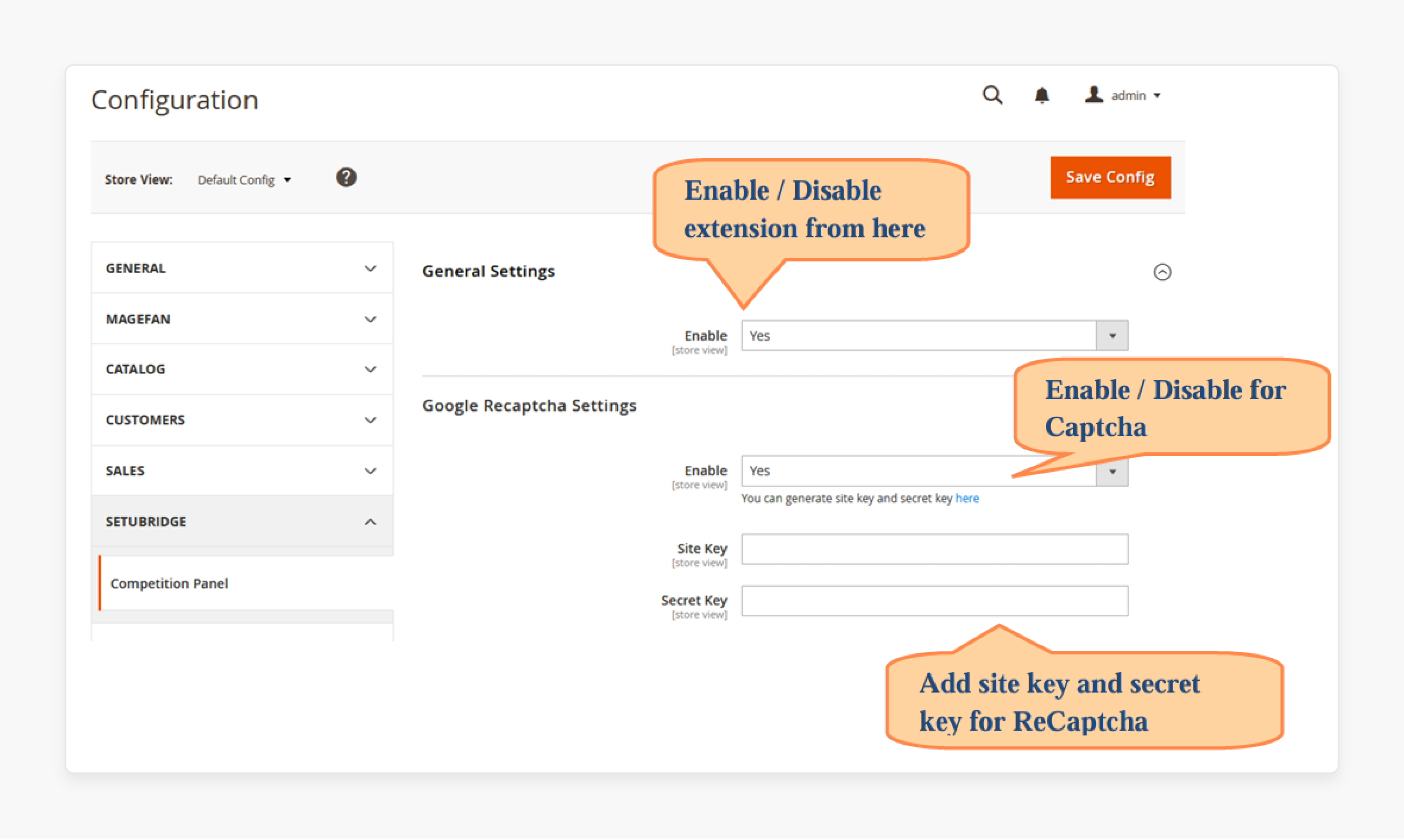
1. Log into Magento Admin:
- Access your Magento 2 admin panel.
2. Navigate to Configuration:
- Go to Store > Configuration.
3. Locate the Competition Panel Tab:
-
In the left sidebar, find [Extension_Name].
-
Click on the Competition Panel Tab.
4. Enable the Extension:
-
Look for the Enable/Disable option.
-
Set it to Enabled.
5. Configure Captcha Settings (Optional):
-
Find the option to Enable/Disable for Captcha.
-
Set it to Enabled if you want to use captcha for entry verification.
-
Add the site key and secret key for ReCaptcha.
Step 3: Configure Email Settings
1. In the same Competition Panel configuration tab, locate the email settings.
2. Enter the email address that will be used as the sender for notifications.
Step 4: Manage Competitions
1. Access Manage Competitions:
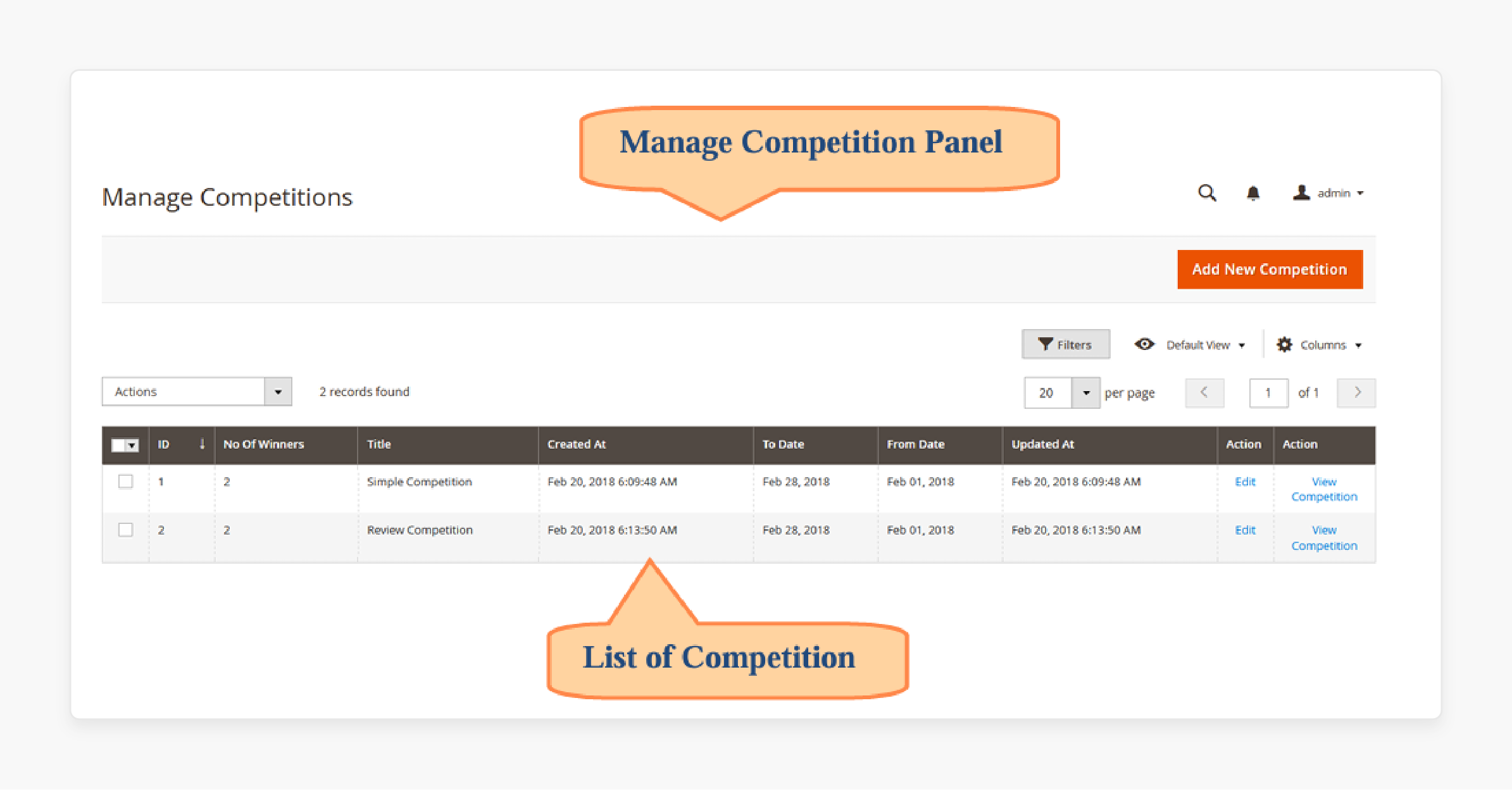
- In the admin panel, find the option for Manage Competitions under the Competition Panel.
2. Create a New Competition:
- Click on Add New Competition.
3. Select Competition Type:
- Choose either Review Competition or Simple Competition based on your needs.
4. Enter Competition Details:
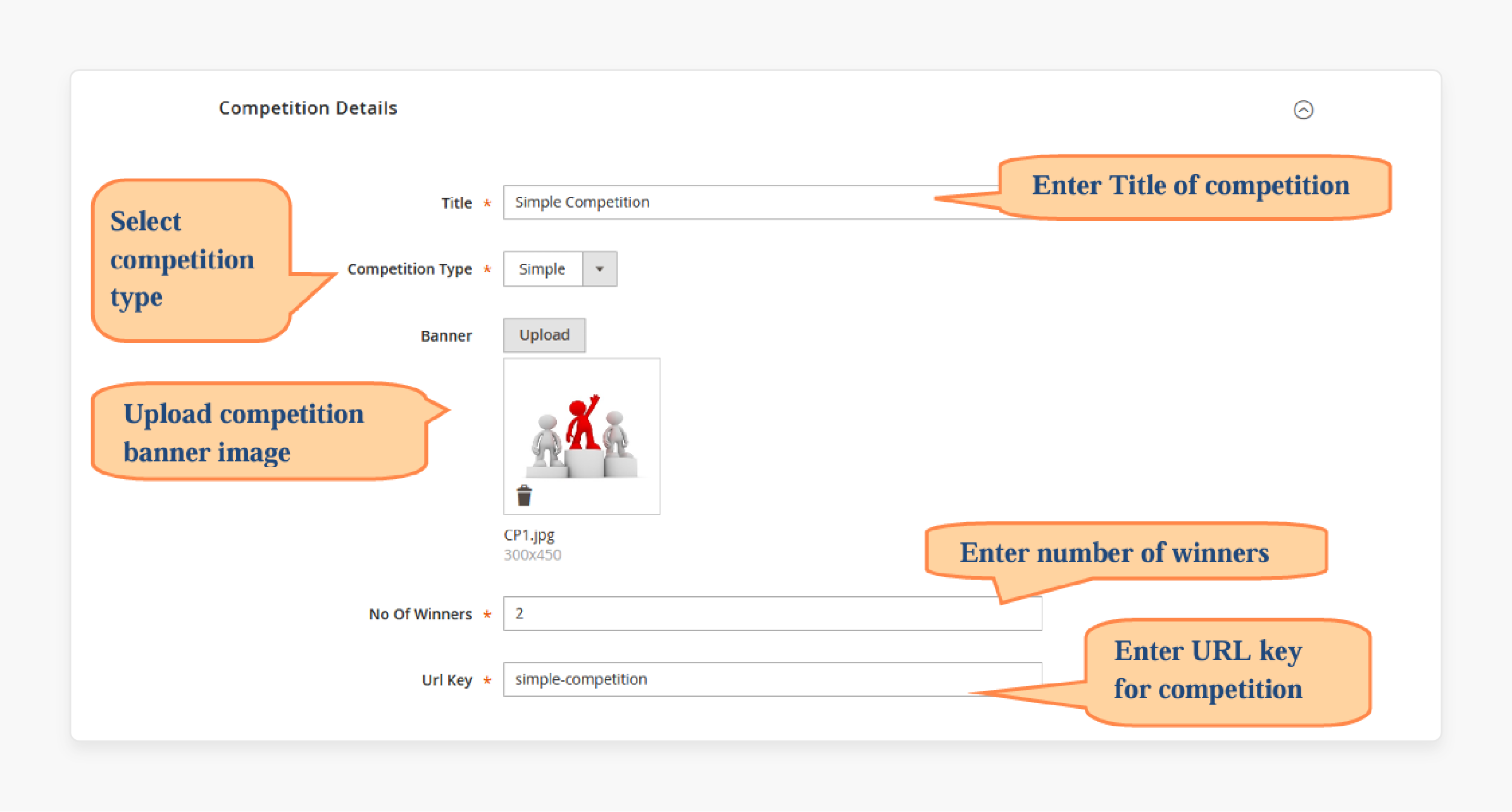
-
Title: Enter a descriptive title for the competition.
-
Number of Winners: Specify how many winners you want to select.
-
Upload Competition Banner Image: Choose a relevant banner for the competition.
-
Enter URL Key: Assign a unique URL key for the competition.
5. Target Customer Groups:
- Select the customer groups that will be eligible to participate in the competition.
6. Set Start and End Dates:
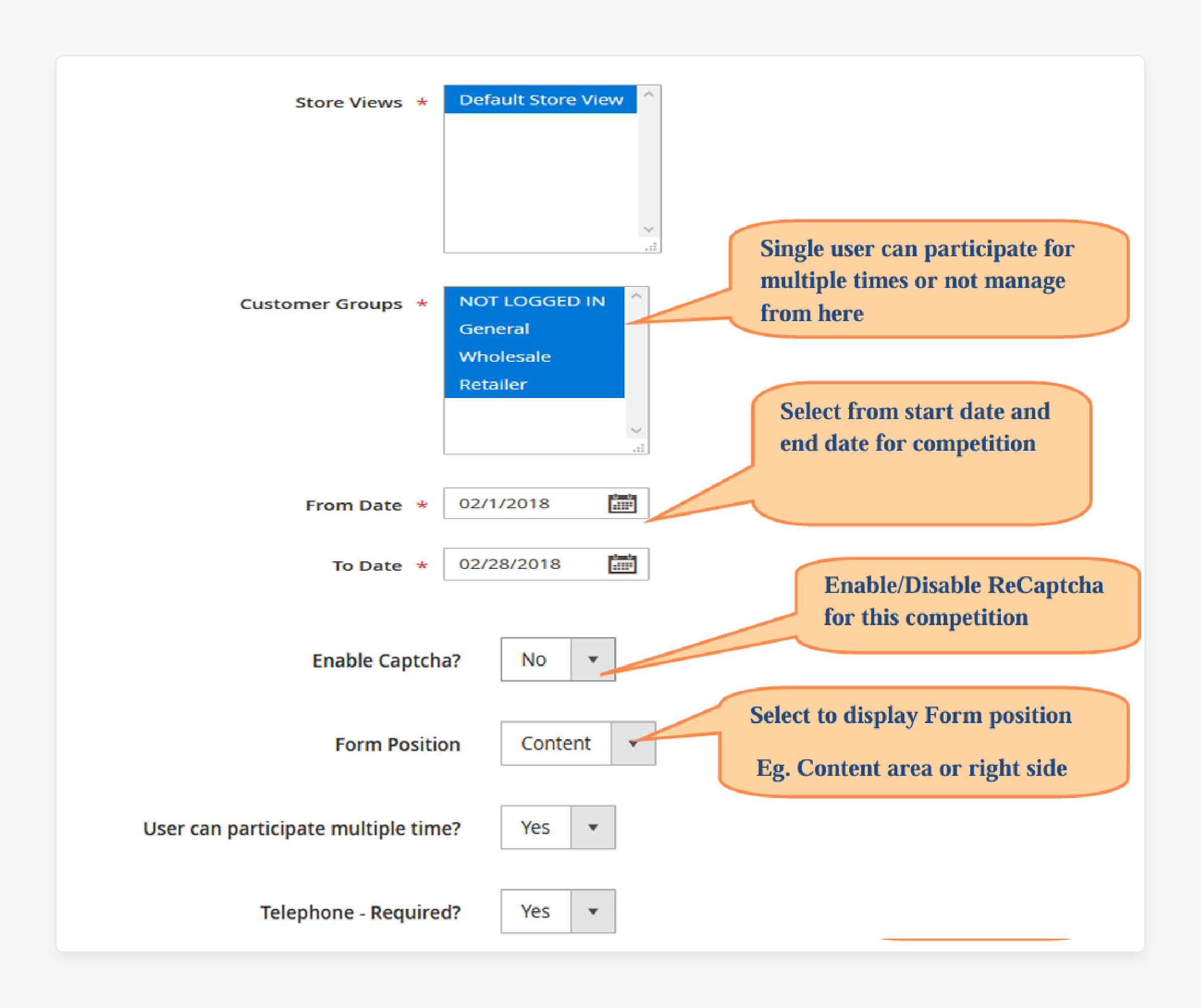
- Choose the Start Date and End Date for the competition.
7. Configure Competition Options:
-
If the competition type is Review:
-
Specify whether reviews are allowed for existing or non-existing products.
-
Choose if the competition link should be displayed on the product page.
-
8. Set Coupon Details:
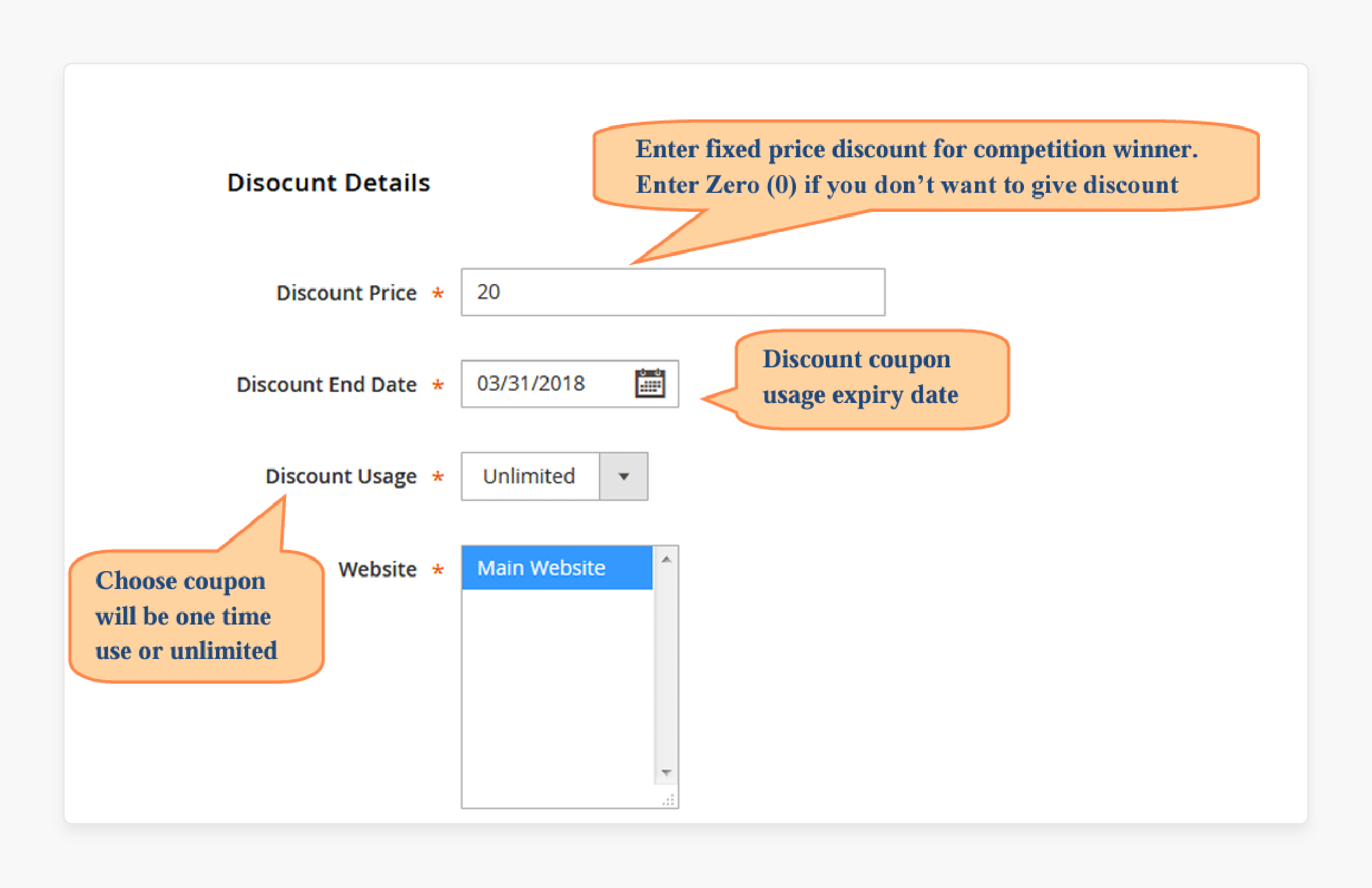
-
Enter the Maximum Discount Price for the coupon.
-
Specify the Expiration Date for the coupon.
-
Decide if the coupon is for One-Time Use or Unlimited Use.
9. Additional Settings:
-
Configure captcha settings specific to this competition.
-
Choose the Form Position (e.g., content area or right side).
-
Determine how many times a user can participate.
Step 5: Review and Finalize Competition Settings
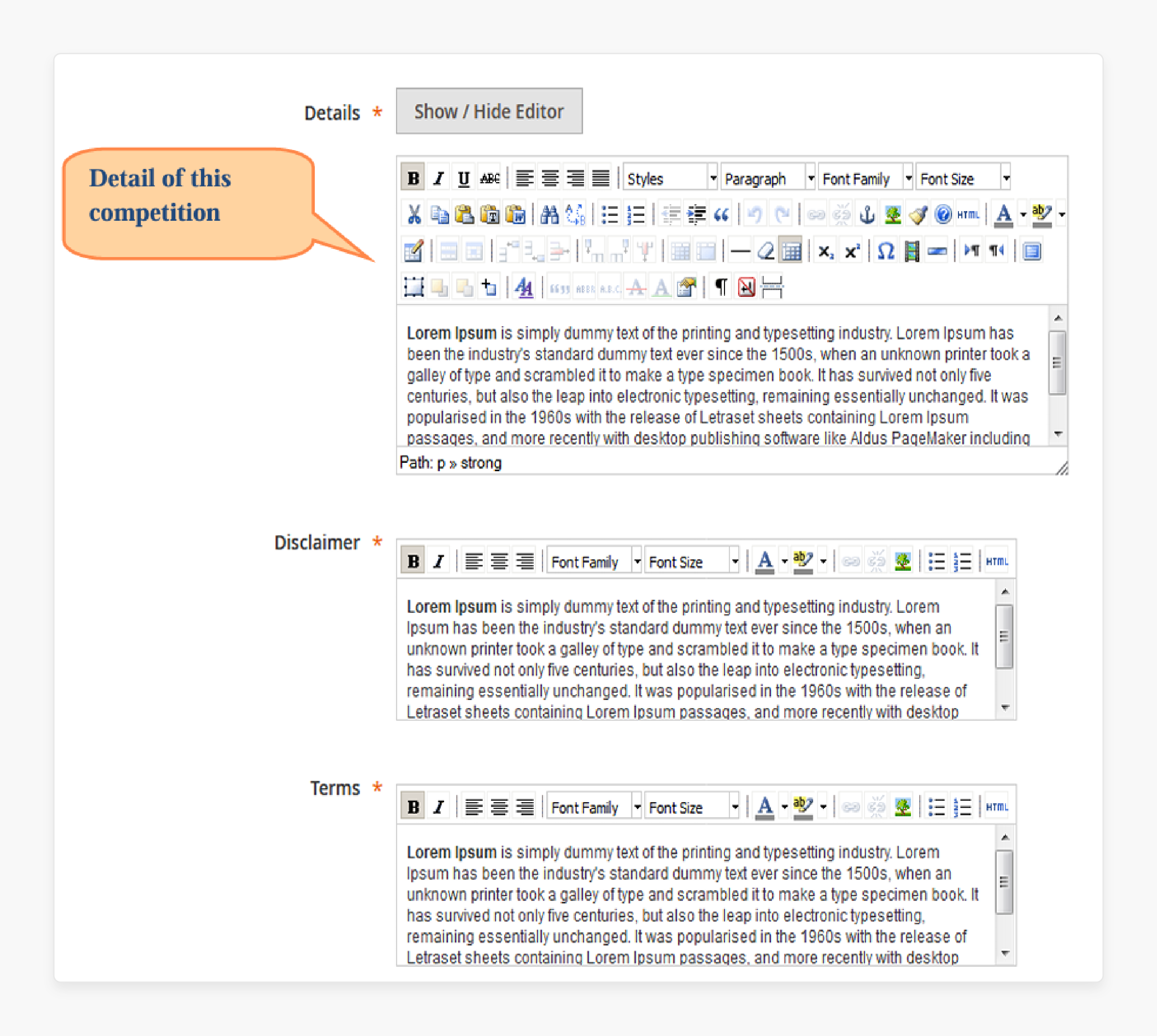
1. Include Additional Information:
- Add any necessary details, disclaimers, and Terms and Conditions related to the competition.
2. Review Competition Details:
- Ensure all settings are correct before saving.
3. Save the Competition:
- Click on the Save button to finalize the competition setup.
Step 6: Monitor and Manage Participants
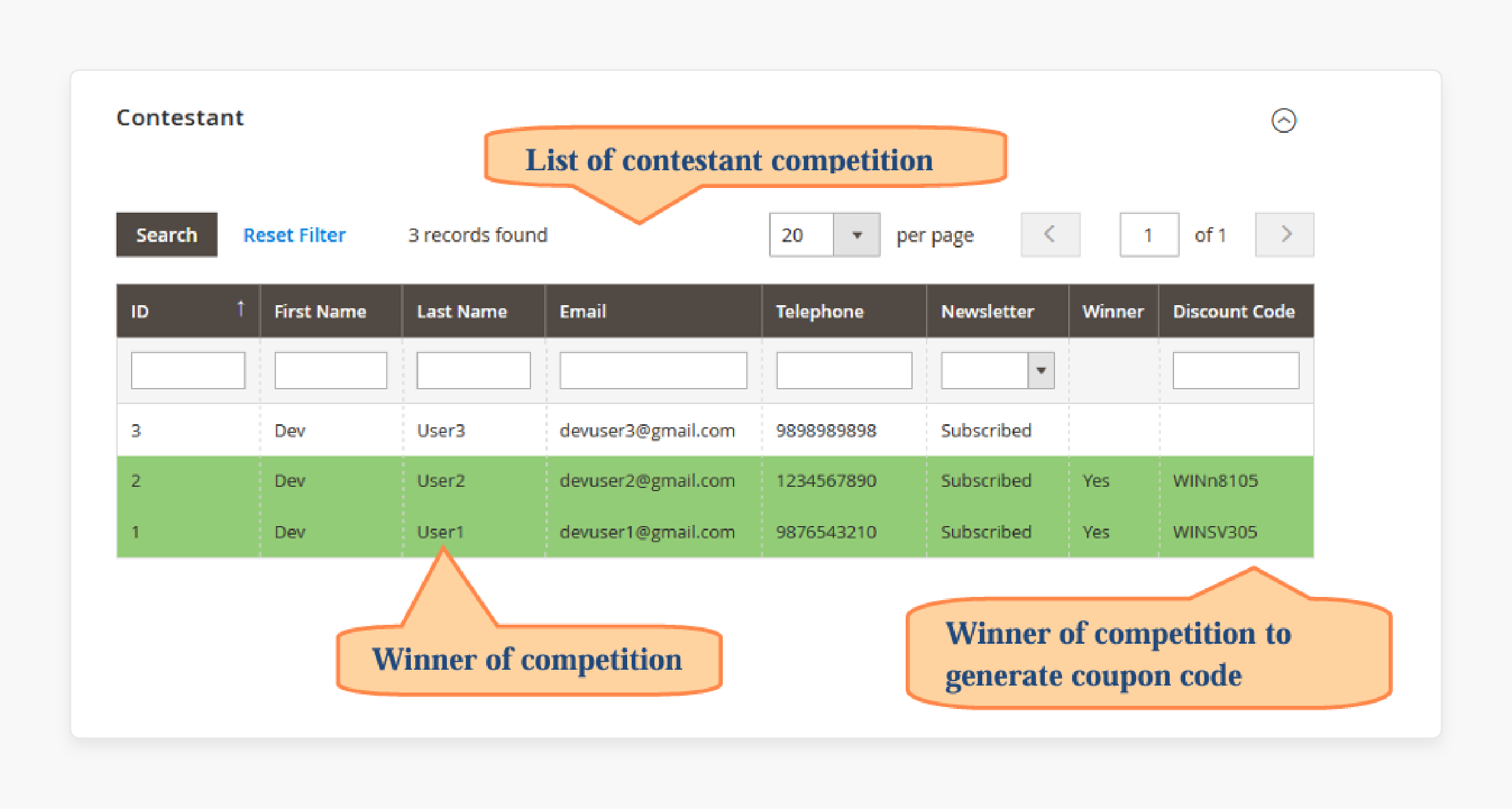
1. Access Contestant Information:
- In the Contestant Information section, view customer details (name, email, and contact information).
2. Declare Winners:
-
Automatic Declaration: Winners will be declared automatically when the competition end date is reached.
-
Manual Declaration:
-
To declare winners manually, update the competition end date to the current date.
-
Click the Draw Winner button. It appears near the Save & Continue button before the next cron job runs.
-
3. View Winners:
- Winners will be marked in green within the contestants' grid.
Step 7: Frontend Competition Management
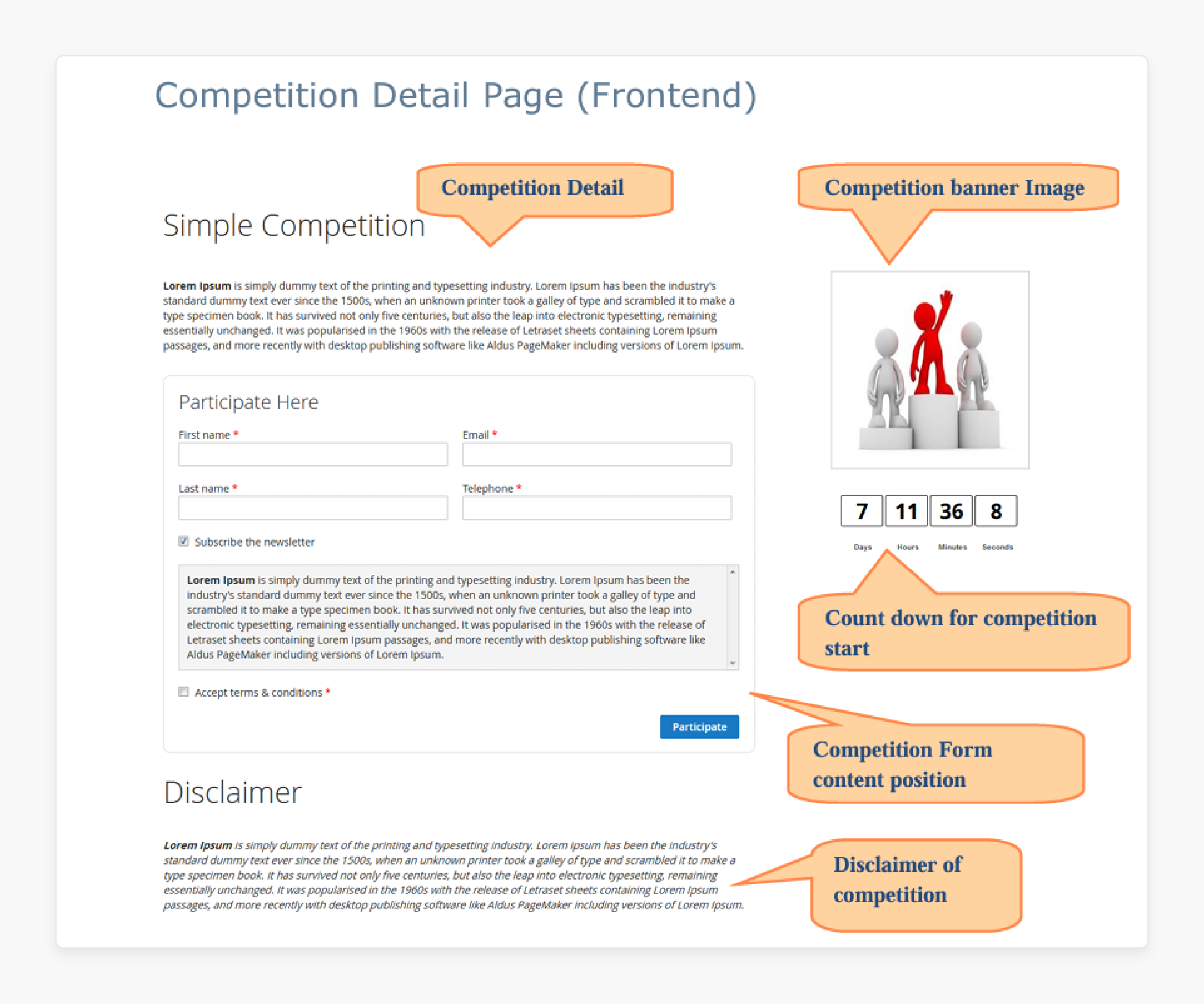
1. Check Competition Details Page:
- Ensure the competition details page displays correctly on the frontend. Include the competition banner image and form.
2. Customer Participation:
- Customers can enter the competition by filling out the form linked from product pages for Review Competitions.
3. Winner Notification:
- Once winners are declared, they will receive an email containing the relevant discount code. They can redeem it for future purchases.
Tips To Curate Competitions to Boost Magento Sales
1. Track Coupon Performance
-
After launching your competition, track how many coupons were redeemed versus the total issued. Specific analysis helps you understand what incentives work best.
-
Look at participation rates to gauge customer interest. High participation rates often indicate a successful competition.
-
Implement analytics tools to monitor user behavior before, during, and after competitions. Understanding user interactions can guide future competitions.
-
Consider running A/B tests to find out which coupon values lead to higher redemption rates. Testing different amounts can optimize your strategy.
-
Use the insights gained from performance tracking to modify future competitions. Continuous improvement is essential for success.
2. Measure ROI
-
Track the total costs associated with running a competition against the sales generated. It provides a clear picture of the financial impact.
-
Look beyond immediate sales. Factor in customer lifetime value and the potential for repeat purchases from new customers.
-
Observe how competitors utilize the panel. Understanding their strategies can provide valuable insights for your campaigns.
-
After competitions, gather participant feedback through surveys. Such feedback is important for refining future competitions.
-
Use ROI measurements to tailor your marketing efforts. It allows resources to be used effectively.
3. Use Attractive Prizes
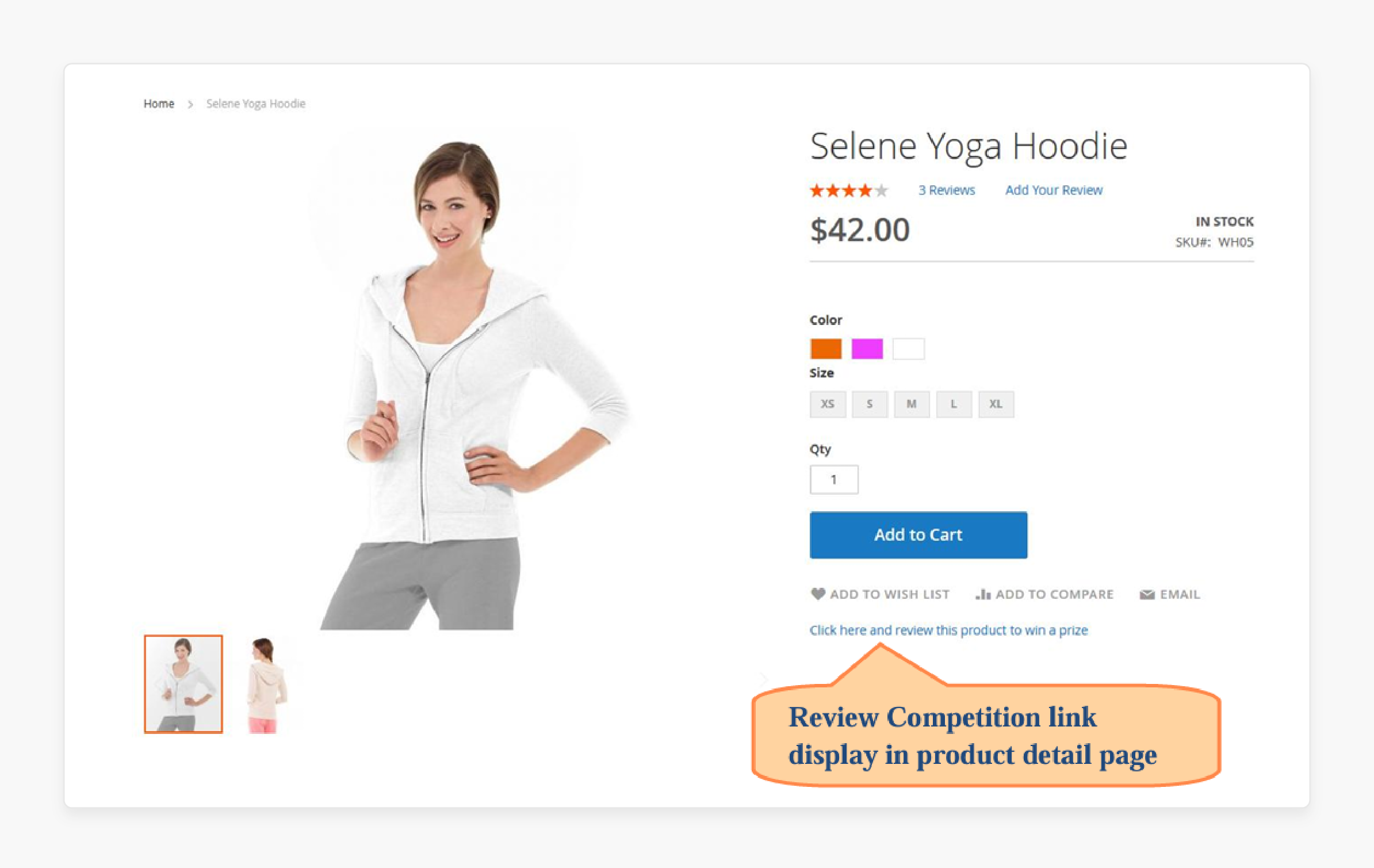
-
Choose prizes that resonate with your target audience. Offering a product related to your store can entice participation.
-
Time-sensitive prizes create urgency, encouraging customers to enter quickly. Limited-time competitions can drive immediate action.
-
Clearly communicate the value of prizes. Use engaging visuals and descriptions to excite potential participants.
-
Consider offering a range of prizes to appeal to different customer segments. Such a strategy broadens your competition's reach.
-
Use your website and social media to showcase prizes prominently. High visibility increases competition participation.
4. Utilize Social Media
-
Allow users to share competitions easily on their social media platforms. Sharing expands your reach to new audiences.
-
Develop specific hashtags for your competitions to track participation and build a sense of community.
-
Regularly post updates about ongoing competitions on your social media channels. Engagement can prompt followers to participate.
-
Collaborate with influencers who can promote your competitions to their followers. Partnerships can significantly increase visibility.
-
Encourage participants to share their experiences with your competitions. User-generated content serves as authentic marketing material.
5. Make Participation Easy
-
Simplify the entry process by minimizing the number of required fields. Easy participation encourages more users to enter.
-
Make your competition panel mobile-friendly. Many users access the internet via mobile devices, making this essential.
-
Allow users to enter competitions through various platforms, such as social media or your website.
-
Provide straightforward, step-by-step instructions on how to participate. Clarity enhances the user experience.
-
Send timely reminders about competition deadlines to encourage last-minute entries.
FAQs
1. What does the Magento competition panel allow?
The Magento competition panel allows you to create engaging competitions. The module boosts customer interaction with your store. Users can enter into the competition easily. It is a great extension for increasing sales and growing your audience. Competitions also help gather user reviews on Magento, improving trust and engagement.
2. How can I use a prize draw module?
A prize draw module allows customers to enter competitions easily. The module can be integrated into your store. It encourages participation and excitement among users. Customers can share the competition on social sites. Thus growing your audience and helping boost sales.
3. How does the extension for Magento work?
The extension for Magento simplifies the competition management process. It allows you to create multiple competitions. Admins can monitor participation and analyze data. You can track coupon performance through the admin panel. Regular visitors are encouraged to return, driving sales.
4. Can I create polls using this extension?
Yes, you can create polls with the competition panel extension. The feature enhances user engagement and feedback collection. Admins can gather valuable insights about customer preferences. Using polls helps build loyal customers over time. You can utilize this data for future competitions.
5. What are the benefits of using a competition creator?
A competition creator helps launch interactive campaigns. It allows customers to enter into the competition with ease. This tool is designed to boost sales and user participation. Users can share the competition and grow your audience. Enhanced engagement leads to more frequent visits to your site.
6. How can I increase my email subscription list?
Using competitions can significantly increase your subscription list. The competition panel allows customers to enter using their name and email address. Incentives such as prizes encourage participation. A larger subscription list boosts your marketing efforts. You can contact users with promotional offers and updates.
7. What support do I get with the Magento module?
The Magento module comes with free premium support and a lifetime upgrade. You receive 12 months of free upgrades. Many third-party plugins are compatible with this extension. Should you have questions, you can always contact us for assistance. Such support helps you maximize the benefits of your competitions.
Summary
Competition Panel Magento 2 lets store owners create assorted contests. It helps drive customer engagement, which translates to better sales. Below mentioned are the article’s key points that you should consider:
-
Social media integration helps spread contest visibility widely. Try to promote as much as you can on your social platforms.
-
Choose between review competitions or simple competition types. Set up winner selection rules and coupon details.
-
Track ROI and coupon performance for better results. A/B test different coupon values to optimize engagement.
-
Select prizes that your target audience actually wants. Use social media to promote competitions effectively.
-
Keep the entry process simple and mobile-friendly. Provide clear instructions across all participation platforms.
Consider managed Magento hosting to guarantee error-free competition panel configuration.




