
5 Steps to Change Welcome Message in Magento 2
Looking to give your Magento store a welcoming touch? Changing the welcome message in Magento 2 is a quick and effective way to impact how visitors perceive your brand immediately. It is a feature that allows the store owner to feature any message that is displayed every time a customer visits the website. This tutorial will inform you about the benefits of using a welcome message, the steps to change it, and best practices in Magento 2.
Key Takeaways
-
Follow the steps to change the default welcome message in Magento 2.
-
See how a personalized message can reflect your brand's unique qualities and values.
-
Discover the impact of a relevant welcome message on customer engagement and time spent on your site.
-
Utilize the welcome message to spotlight promotions, announcements, or new arrivals efficiently.
-
Tailor the welcome message for different customer segments or occasions.
Benefits of Welcome Message in Magento 2
1. Enhanced Brand Identity
A customized welcome message resonates with your brand's identity and values. If your brand is about sustainability, something like "Welcome to (Brand Name), where every purchase supports a greener planet!" can communicate your core values to your visitors.
2. Improved Customer Engagement
By making the message relevant to their interests or current events, you can significantly increase the time they spend on your Magento 2 website. For a holiday sale, a message like "Happy Holidays! Dive into our exclusive holiday sale with up to 50% off!" can immediately draw customers.
3. Targeted Promotions and Announcements
Sharing targeted promotions, announcements, or events is an effective way to catch your audience's attention. For a new product line, something like "Be the first to explore our new (Product Line) collection. Exclusively online now!" can generate excitement and direct traffic to the new arrivals.
4. Personalized Shopping Experience
Changing the welcome message based on customer segmentation or seasons can offer shoppers a personalized shopping experience. A welcome message that changes based on the location, like "A warm welcome to our shoppers from (Location)! Enjoy offers curated just for you," can create a sense of personalization.
5 Steps to Change Default Welcome Message in Magento 2
Before reading into the steps, ensure you have admin access to your Magento website.
Step 1: Log Into Your Magento 2 Admin Panel
- Start by logging into your Magento Admin Panel.
Step 2: Navigate to Configuration Settings
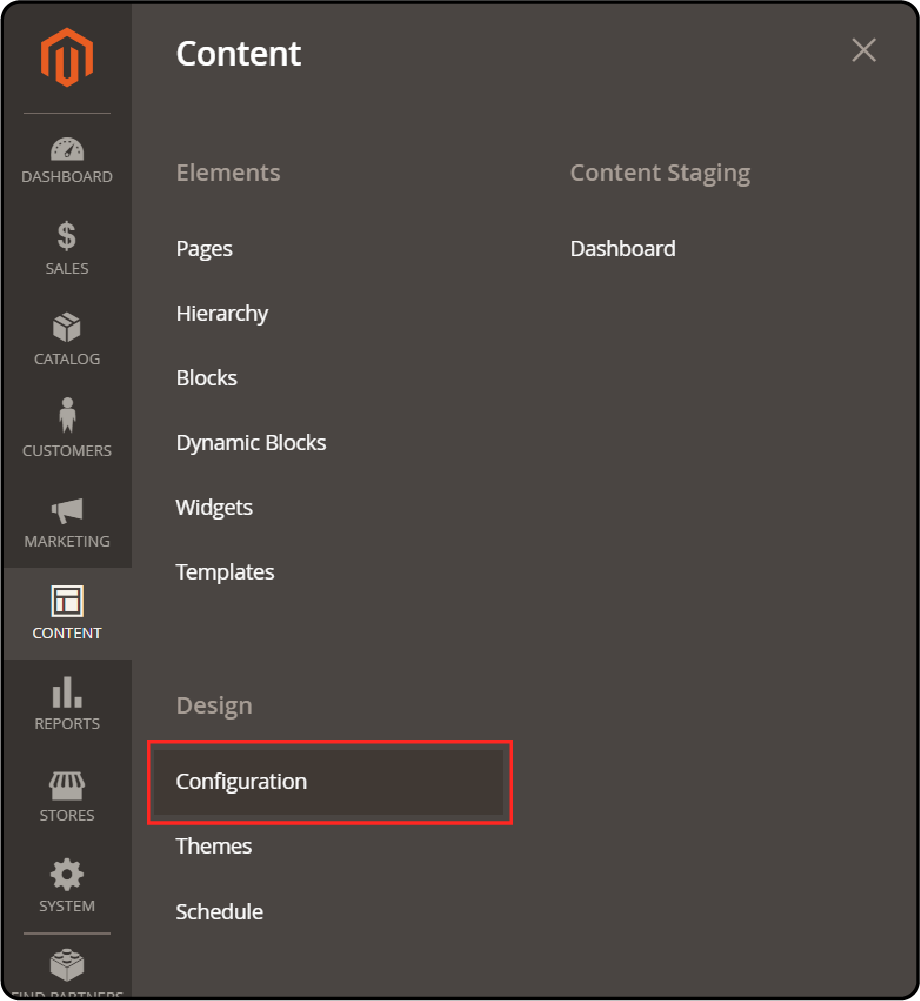
- From the admin dashboard, explore the "Content" tab located in the sidebar.
- Here, select the "Configuration" option under the "Design" section.
Step 3: Access the Edit tab
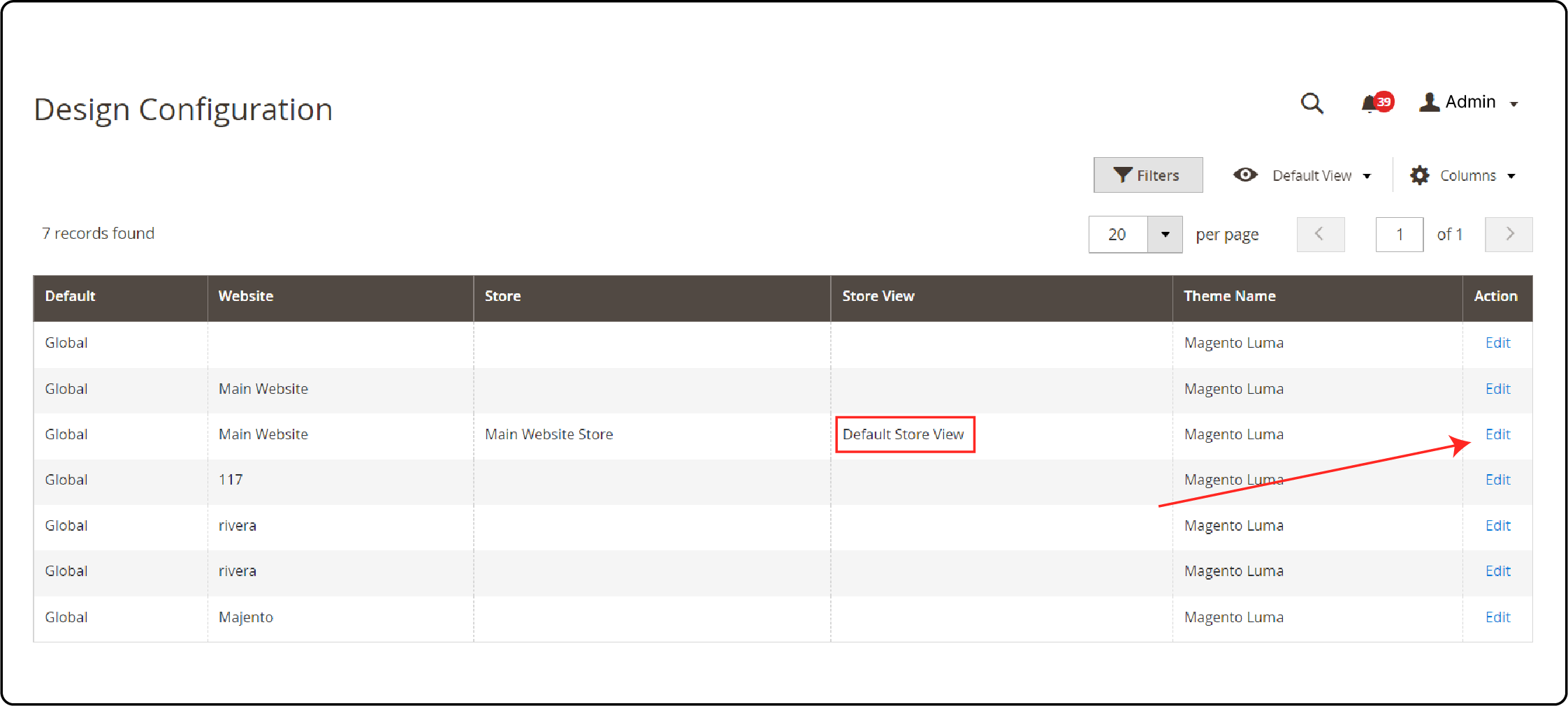
- Select the "Default" store view.
- Click on the "Edit" action tab of your Magento store.
Step 4: Change the welcome message
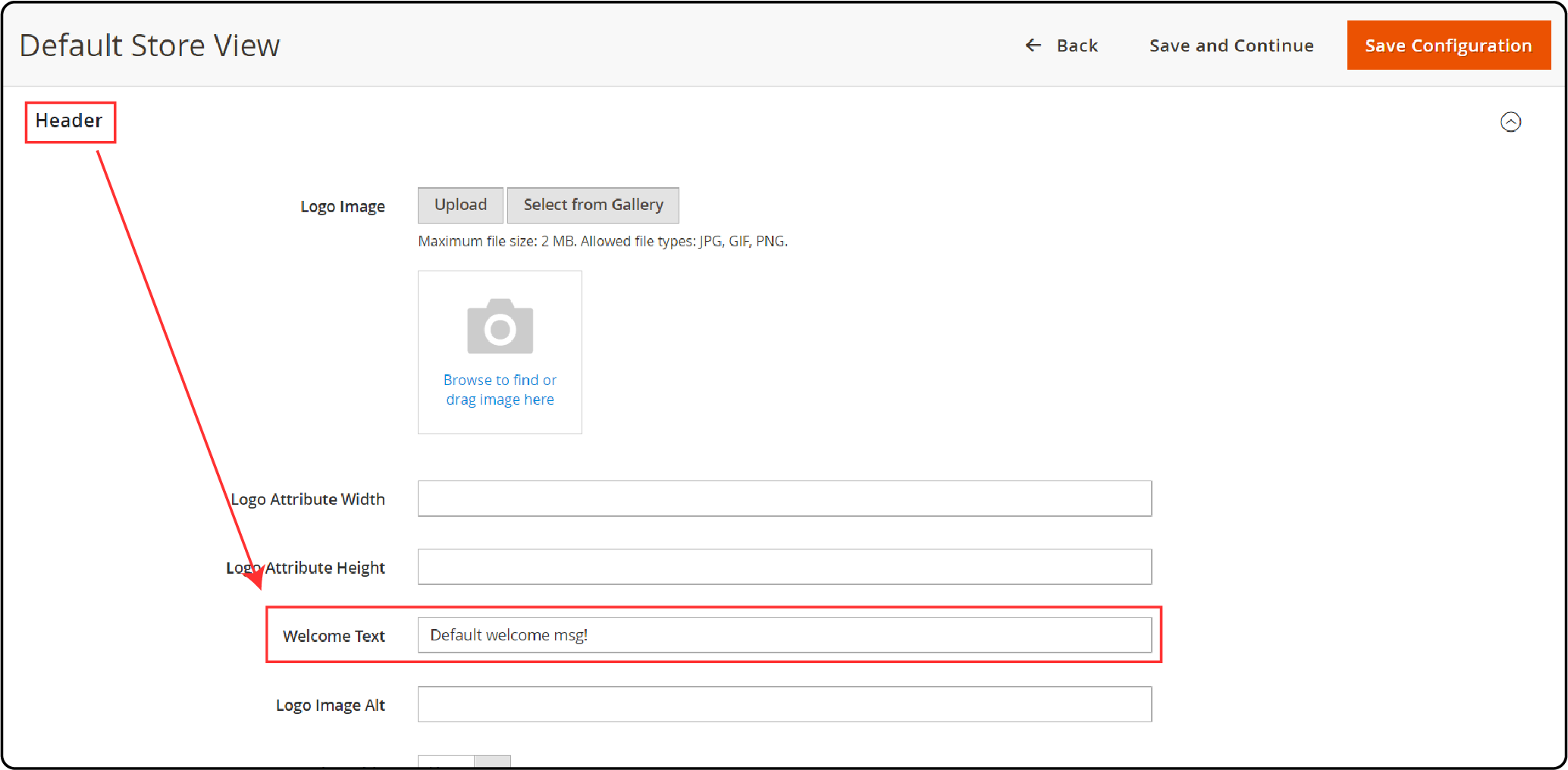
- In the "Default Store View" page, spot the "Welcome Message" text field to edit.
Step 5: Apply and Save Your Changes
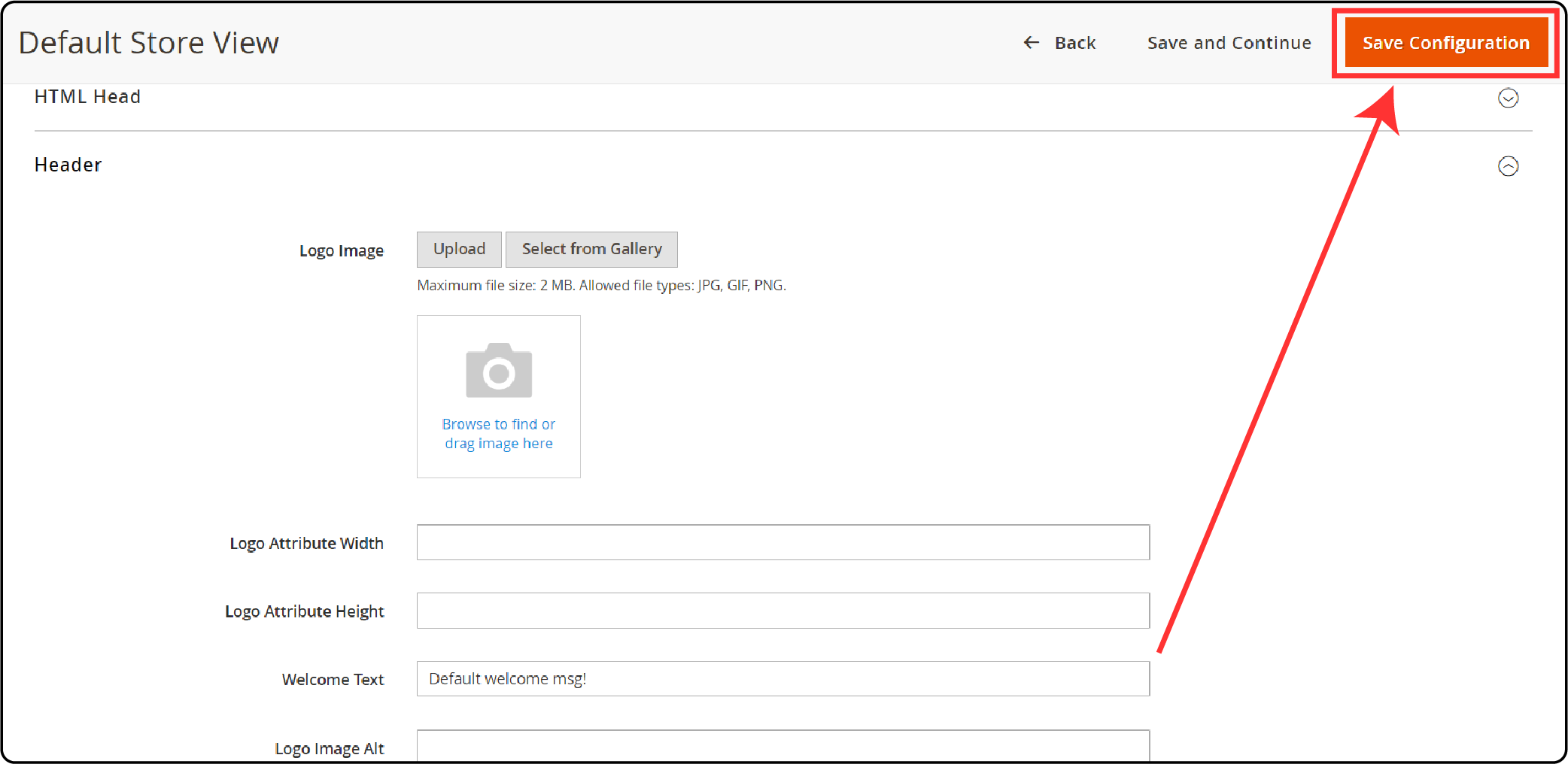
-
After changing your welcome message, don't forget to hit the "Save Config" button.
-
If the new message doesn't appear, clearing the Magento page cache from the "System" menu may be necessary.
Best Practices for Welcome Message in Magento 2
1. Keep It Brief and Impactful
Your welcome message should be concise yet powerful enough to grab attention. Aim for a balance between being informative and keeping it short. Use actionable and engaging language like "Welcome! Discover our exclusive deals!"
2. Align with Your Brand Voice
Ensure that the tone and language of the welcome message align with your overall brand voice. Consistency in how you communicate helps to reinforce your brand identity. If your brand has a casual tone, a message like "Hey there! Ready to find your next favorite thing?" can reflect that well.
3. Update Regularly for Relevance
Regularly update your welcome message to reflect current campaigns, seasons, or events. This keeps your site feeling fresh, relevant, and engaging for repeat visitors.
4. Highlight Calls-to-Action
Use your welcome message as an opportunity to direct visitors toward specific actions. These actions can be checking out new arrivals, signing up for a newsletter, or exploring a sale. For example, "Welcome back, (Name)! Check out what's new since your last visit." is a personalized way to welcome visitors.
5. Test and Optimize
Regularly test different versions of your welcome message to see which resonates best with your audience. Use A/B testing to compare different messages' effectiveness in terms of engagement and conversion rates. Test a straightforward welcome message against one that includes a call-to-action to see which performs better.
FAQ
1. What is the welcome message in Magento 2?
The default Magento welcome message is a small window that pops up when your page loads. You can edit and comment on any message through the backend.
2. What is the process to modify the welcome message displayed in the top right ofthe header?
To change the welcome message shown in the top right of the header, you should head to Configurations>Edit tab and type in the message you want.
3. Can I customize the welcome message to attract more users to my Magento eCommerce website?
Yes, you can change the welcome message in Magento 2 with attractive and eye-catching content. This can be done by editing the welcome text within the admin panel.
4. Are there specific steps I need to follow to alter the message for each store view?
To modify the message for each view in Magento 2, you will have to access the store settings in the backend and make the necessary changes.
5. How do I switch the message displayed in the upper right corner for different store views?
You can easily switch the message displayed in the top right of the header by making adjustments in the admin panel.
Summary
By changing the welcome message for each Magento 2 store view, you showcase your brand's personality and link directly to the business. In this tutorial, we covered the steps and best practices for changing the welcome message in Magento 2. Here’s a quick recap:
-
First Impression: Changing your welcome message is a powerful tool for setting the right tone for your brand.
-
Speak Your Brand's Language: A well-crafted message can echo your brand's unique voice and ethos, connecting instantly with your audience.
-
Engage and Entice: Use your welcome message to captivate attention and guide visitors towards exciting offers or products.
-
Customize for Connection: Tailoring messages for different audiences or times can make your store feel more personal and relevant.
-
Test for Success: Experimenting with different messages helps you discover what truly resonates with your visitors.
Step up your Magento store's performance with managed Magento hosting providers that understand your business needs.



