
5 Steps to Change the Magento 2 Copyright Notice
Looking to protect your store with a compliant copyright notice? The Magento 2 copyright notice informs users that the content on your website is original and protected.
In this tutorial, we will explain how to change the copyright notice in Magento 2 websites.
Key Takeaways
- Copyright notices safeguard your Magento 2 store's original content.
- Proper notices boost your store's credibility and legal standing.
- Missing copyright notices can lead to content misuse issues.
- Best practices cover notice placement, content, and technical measures.
- User agreements and infringement reporting strengthen content protection.
What is a Copyright Notice in Magento 2?
A copyright notice in Magento 2 explains that the content on your e-commerce store is original and protected by copyright laws. The benefits of having a copyright notice are:
- Authenticity: It establishes that the content on your store is original. It enhances the credibility of your store.
- Current Year Display: Displaying the current year in the notice shows that your store is regularly updated.
- Protection Against Unfair Competition: It helps protect your store’s content from being copied by competitors. It also allows you to take legal action if necessary.
- Enhanced Credibility: It demonstrates that you are serious about protecting your property. It can improve your store’s credibility.
It serves as a legal notice that helps establish the authenticity of your store and safeguards your intellectual property.
Legal Implications of Not Having a Copyright Notice
| Implication | Description | Potential Consequence |
|---|---|---|
| Public Domain Perception | Without an explicit notice, users might assume the content is free to use | Increased risk of unauthorized use of Magento website design, content or code |
| Enforcement Challenges | Lack of notice can make it harder to prove infringement awareness | More difficult to enforce copyright in legal proceedings |
| Statutory Damages Limitation | In some jurisdictions (e.g., the US), absence of notice may limit damages | Reduced financial compensation in infringement cases |
| International Protection Gaps | Some countries still provide additional benefits for noticed works | Potentially limited protection in specific international markets |
| Open Source Confusion | The unclear distinction between the original work and the Magento 2 platform | Uncertainty about what parts of the site can be freely used or modified |
| Brand Vulnerability | Missing clear statement of ownership | Weakened brand protection for e-commerce presence |
| Increased Minor Infringements | Absence of visible deterrent to copying | Higher likelihood of casual, unintentional infringements |
| Publication Timeline Issues | No clear establishment of the content creation date | Difficulties in proving content age in disputes |
| Innocent Infringement Defense | Infringers may claim they were unaware of the copyright | Potential reduction in damages awarded in infringement cases |
| Loss of Immediate Recognition | Copyright notice serves as an instant ownership indicator | Delayed recognition of content ownership by users and competitors |
Steps to Change Copyright Notice in Magento 2
- Log in to the Magento Admin Panel with your credentials.
- Go to Stores > Design Configuration.
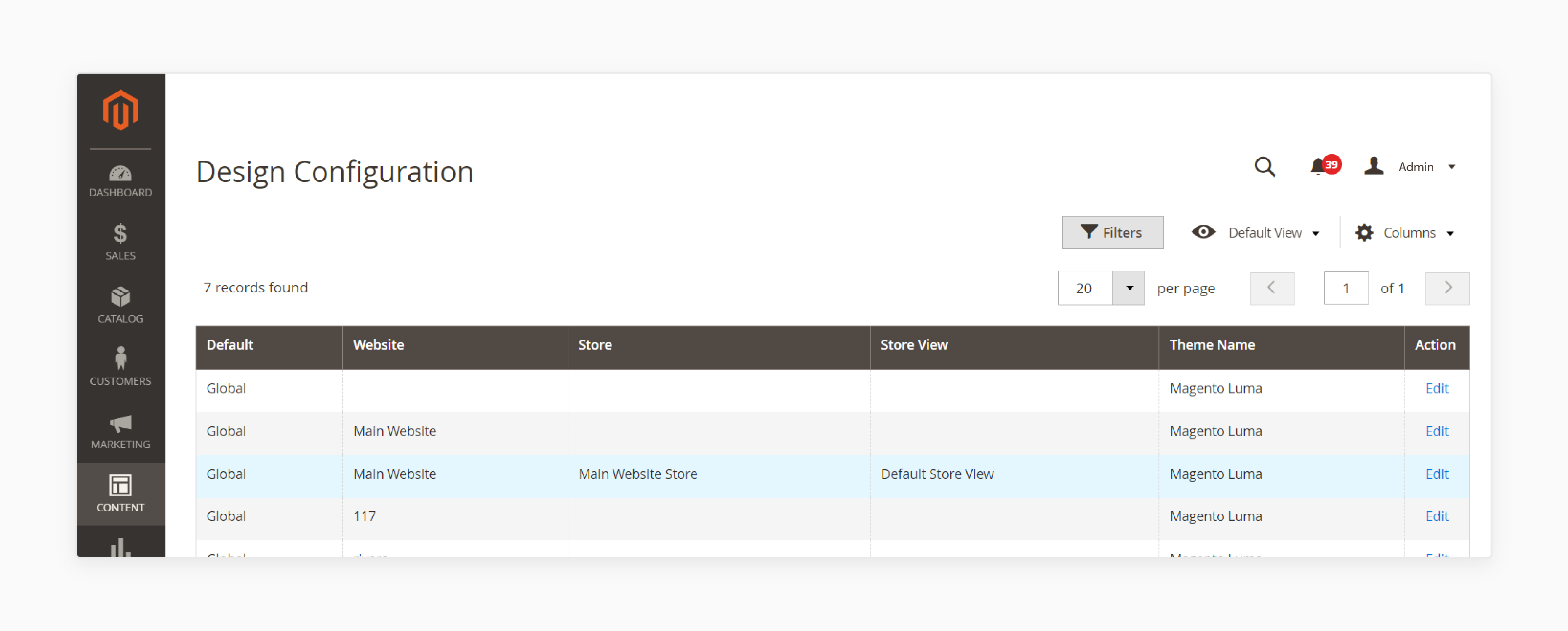
- Select the Magento 2 store from the list.
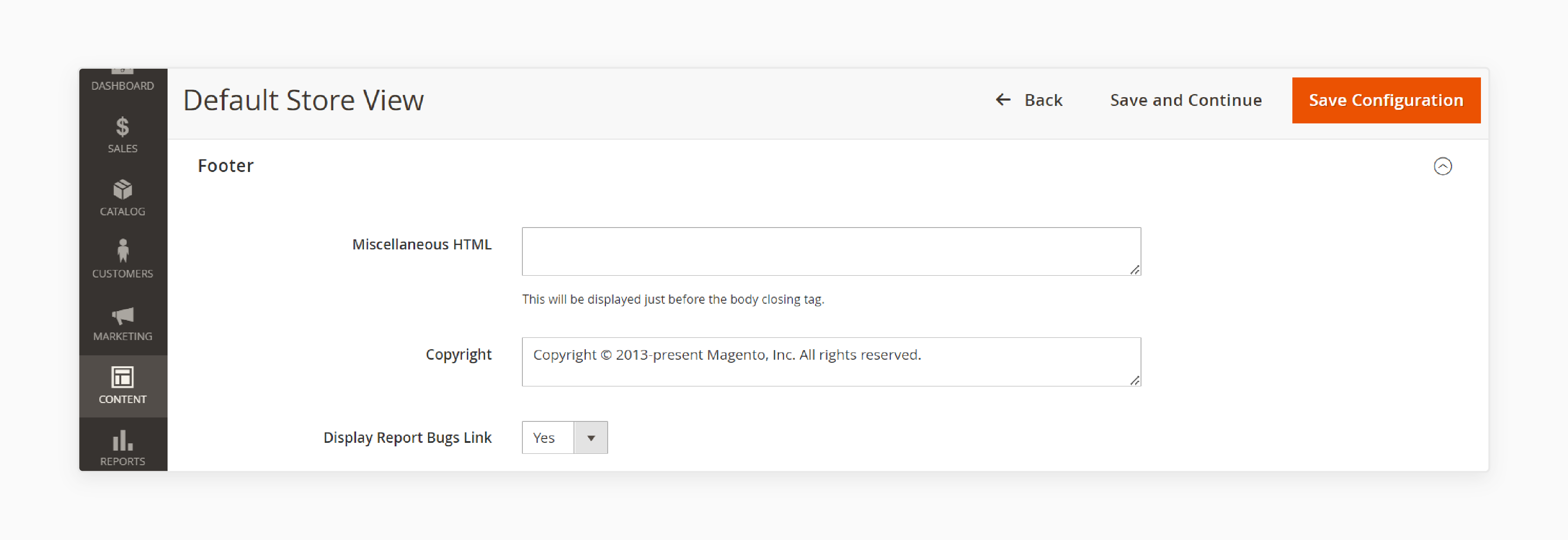
- Expand the footer section and edit the default copyright text.
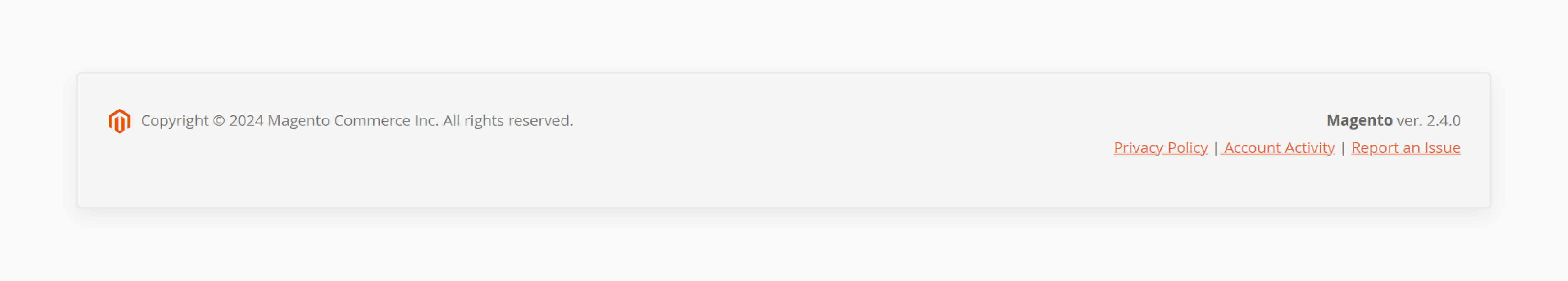
- Click on Save Configuration and view changes on the front end.
Best Practices for Protecting Content with Copyright Notices
1. Placement of a Copyright Notice
- Include a copyright notice in the footer of every page. It ensures visibility across the entire site. Footer notices act as a constant reminder of content protection. Use Magento 2's footer block to implement site-wide notices quickly.
- Add notices to essential pages like product listings or blog posts. Customize notices for different types of content. Consider dynamic notices that change based on page content. Implement through layout XML or Magento 2 page builder.
- Create a dedicated copyright information page. Link the copyright notice page to the footer. Include detailed explanations of copyright terms. Use Magento 2's CMS pages feature to create and manage this content. Ensure this page is easily accessible from all parts of the site.
- Add a notice to the checkout pages. Remind customers about the protected nature of product information. Use Magento 2's checkout layout to insert the notice. Ensure the notice doesn't disrupt the checkout flow.
2. Content of Copyright Notices
- Use the © symbol for instant recognition. ASCII code for © is © in HTML. Alternatively, spell out "Copyright" for clarity. Both forms are legally valid in most jurisdictions.
- Include the year for the content. For websites, use the year the site went live. Update the year annually for ongoing protection. Use a range for continually updated content (e.g., "2020-2024").
- State the legal name of the copyright owner. Use the company name for business websites. For personal sites, use the individual's name and ensure consistency across all platforms.
- Add "All Rights Reserved" for stronger protection. It's beneficial for international protection. It is not legally required but serves as a clear warning.
- Include brief license terms if applicable. Mention any Creative Commons or Magento open-source licenses. Provide a link to full license terms.
3. Technical Measures for Security
- Use EXIF data to embed copyright information in images. Include the owner's name, year, and copyright statement in the metadata. Metadata survives most online sharing and reposting. Implement using PHP's exif_read_data() and exif_write_data() functions.
- Implement JavaScript to prevent right-clicking on sensitive content. Use this measure cautiously, as it can impact user experience. Apply selectively to high-value content areas. Consider offering legitimate ways to access content (e.g., download buttons).
- Use Magento 2's built-in watermarking feature for product images. Create custom watermarks for different image types (base, trim, thumbnail). Use PNG format for watermarks to support transparency.
- Implement DRM (Digital Rights Management) for video content. Use adaptive bitrate streaming protocols (HLS, DASH) with encryption. Integrate with Magento 2 using a custom module for video management. Implement token-based authentication for video access.
4. User Agreements
- Place copyright notices prominently in the Terms of Service (ToS). Include notices in the Privacy Policy and other legal documents. Use clear, concise language for copyright statements. Specify protected elements (e.g., text, Magento images, design, code). Implement using Magento 2's CMS pages for easy management. Update agreements regularly to reflect current copyright laws.
- Add a checkbox for copyright terms acknowledgment. Make the checkbox mandatory for account creation. Provide a link to full copyright terms next to the checkbox.
- Include copyright notices in Magento API documentation headers. Specify usage restrictions for API-retrieved data. Provide clear guidelines on data storage and redistribution. Copyright terms should be included in the API key issuance process. Create a separate "API Terms of Use" document.
5. Infringement Reporting
- Create a dedicated page for copyright infringement reporting. Use Magento 2's CMS pages feature to create this page. Outline step-by-step instructions for filing a report. Include a web form for easy submission of infringement claims. Provide alternative reporting methods (e.g., email, postal mail).
- Designate a copyright agent to handle infringement claims. Publicly display the agent's name and contact information. Include agent details in the website footer and legal pages. Register your agent with the U.S. Copyright Office (for U.S. sites).
- Implement a formal Digital Millennium Copyright Act (DMCA) takedown process. Create a step-by-step DMCA compliance workflow. Include a counter-notice procedure for content reinstatement. Establish timeframes for response and content removal. Maintain a record of DMCA notices and actions taken.
- Create educational resources about copyright infringement. Implement a Magento pop-up or banner explaining copyright basics. Develop an FAQ section addressing common infringement questions. Use Magento 2's customer groups to target education to specific user types.
FAQs
1. How can I update the copyright notice in my Magento 2 online store?
To update the copyright notice, log in to your Magento 2 admin panel. Go to Stores > Design Configuration, select your store, and expand the footer section. Edit the default copyright text and save the configuration. It is an easy way to edit and legally protect your store.
2. Is there an extension to change the footer copyright text in Magento 2?
While there are extensions available, you don't need one to change the footer copyright text in Magento 2. The default Magento configuration allows you to update the copyright notice without additional Magento plugins. Many store owners and Magento developers prefer this method.
3. Can I use PHP to update the copyright year in my Magento 2 footer dynamically?
Yes, you can use PHP to update the copyright year dynamically. Create a custom module with a PHP namespace and override the footer block. Use PHP's date function to display the current year. It ensures your copyright notice always shows the current year without manual updates.
4. How do I confirm that my Magento 2 store's content is not copied from anywhere else?
To confirm your store's content originality, regularly audit your site and use plagiarism-checking tools. Maintain a record of your content creation process. Additionally, proper copyright notice in your footer area helps assert that all the work on your store is original.
5. Are there any Magento 2 tutorials where I can find more information about copyright notices?
Yes, there are numerous Magento 2 tutorials and forums available online. The Magento DevDocs, Magento Stack Exchange, and Magento forums are resources for developers and store owners. These platforms often provide stepwise guides and allow you to ask questions if you need further clarification.
Summary
The Magento 2 copyright notice protects your ecommerce store’s content and intellectual property. In this tutorial, we explained how to edit the copyright notice in the footer. Here is a quick recap:
- Copyright notices protect original content in Magento 2 stores.
- Proper notices establish authenticity and deter unfair competition.
- Legal implications exist for not having copyright notices.
- Best practices include strategic placement and clear content.
- Technical measures and user agreements enhance copyright protection.
Choose managed Magento hosting with copyright notices for scale and to protect your store.




