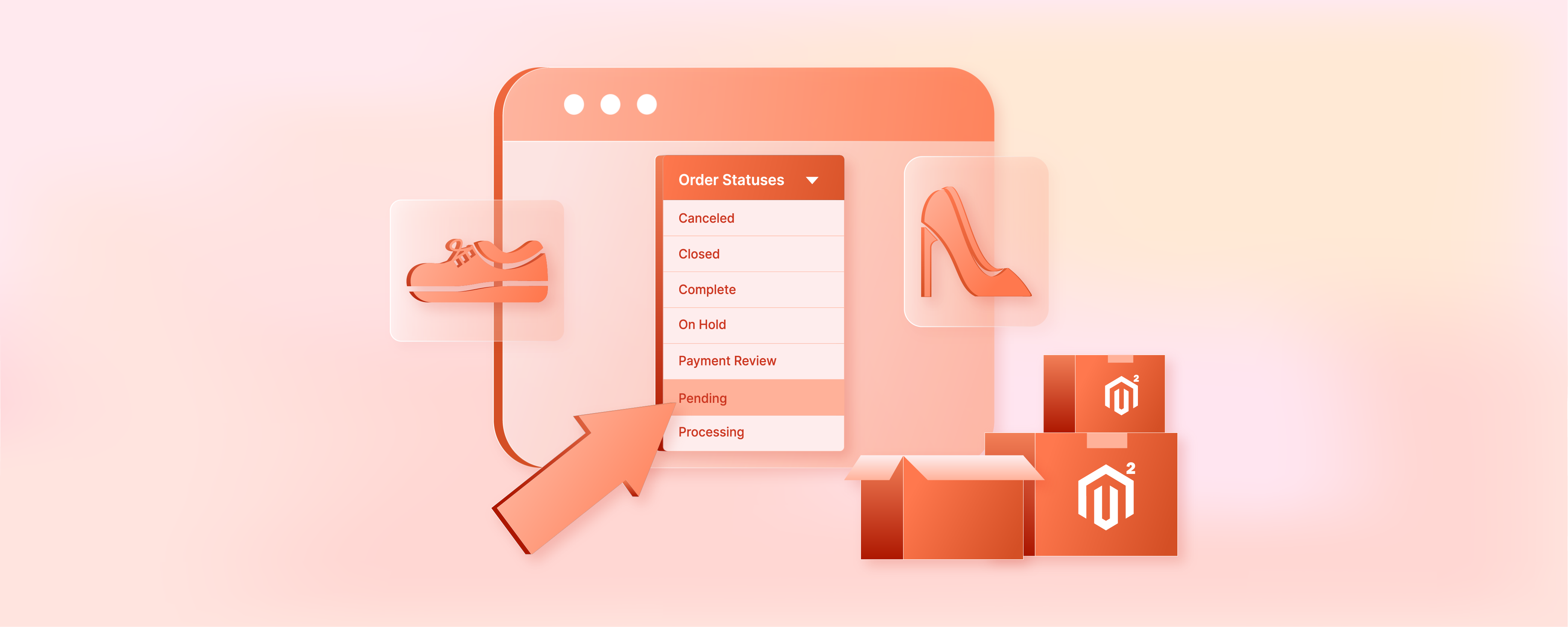
How to Change Order Status in Magento 2
Want to change order status in Magento? You can do this without doing it programmatically or through extensions. It helps you stay organized and also keeps your customers informed about the progress of their orders. This article covers step-by-step instructions on changing order status in Magento 2.
Key Takeaways
-
Learn why changing order statuses in Magento 2 is important.
-
Explore integration with third-party systems and extensions.
-
Step-by-step instructions to change order status without coding.
-
Learn about top extensions to manage order statuses effectively.
Why Change Order Status in Magento 2?
1. Improve Order Management and Tracking
Changing order statuses improves order management. It helps track order progress easily. You can quickly identify orders needing attention. This streamlines order fulfillment and ensures timely delivery. Proper order status management maintains accurate records for reporting and analysis.
2. Enhance Customer Communication and Satisfaction
Updating order statuses enhances customer communication. It allows automatic notifications about order progress. It keeps customers informed and reduces inquiries. Timely communication builds trust and satisfaction. It shows you value their business. Keeping customers updated reduces chargebacks and disputes.
3. Streamline Internal Processes and Workflows
Changing order statuses streamlines internal processes. It allows defining custom statuses aligned with your operations. It ensures clear understanding among team members. Setting clear statuses improves task assignment and coordination. It reduces errors and delays in order processing. Streamlined workflows increase efficiency and productivity.
4. Facilitate Returns, Refunds, and Cancellations
Updating order statuses facilitates returns, refunds, and cancellations. You can change statuses for customer requests. It helps track and manage requests efficiently. It ensures necessary actions are taken like issuing refunds. Prompt handling demonstrates a commitment to customer service. It can lead to increased loyalty and positive reviews.
5. Comply with Legal and Financial Requirements
Changing order statuses helps comply with legal and financial requirements. Certain statuses have legal implications for taxes or consumer protection. Accurate updates ensure compliance with regulations. It maintains accurate financial records for accounting and auditing. Proper management reduces legal and financial risks. It demonstrates transparency and accountability.
6. Gain Valuable Insights and Analytics
Updating order statuses provides valuable insights and analytics. Tracking statuses identifies trends in customer behavior. This data informs decisions on inventory, marketing, and customer service. Analyzing time spent in each status identifies bottlenecks and optimizes processes. Order status data measures KPIs like fulfillment rate and satisfaction. These insights enable data-driven decisions and continuous improvement.
7. Integrate with Third-Party Systems and Extensions
Changing order statuses facilitates integration with third-party systems. External tools rely on status updates to trigger actions. Proper updates ensure seamless integration. It automates processes and reduces manual intervention. Smooth integration improves operational efficiency and user experience.
Steps to Change Order Status without Doing it Programmatically
Step 1: Go to the Sales > Orders section in your Magento 2 admin dashboard. It will display a list of all orders.
Step 2: Locate the specific order you want to update on the grid. Click on it to open the order details page.
Step 3: At the top of the order details page, you'll see several buttons that correspond to different order states:
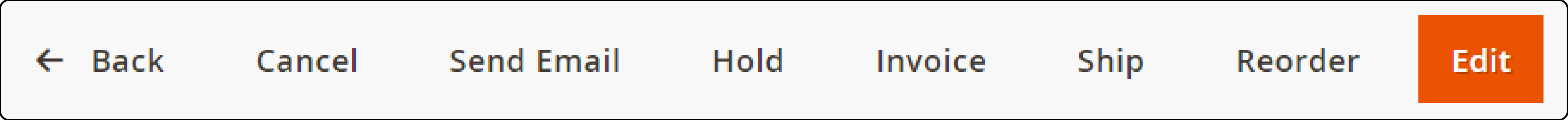
- Cancel: Deletes the order
- Hold: Changes the order state to "On Hold."
- Invoice: Switches the order state to "Processing."
- Ship: Changes the order state to "Complete."
Keep in mind that one order state may have multiple associated order statuses.
Step 4: To select a specific order status, you have the flexibility to scroll down to the Status field. Open the dropdown menu and confidently choose the desired status.
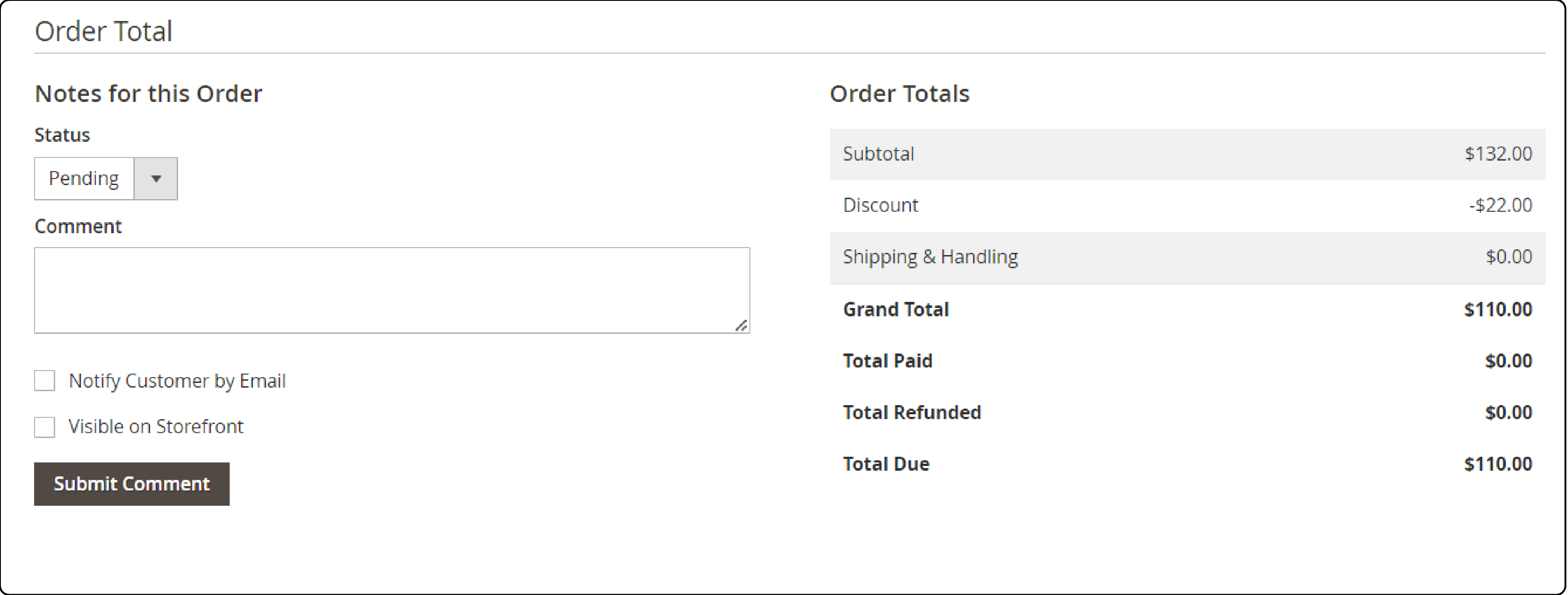
Change Order Statuses with Magento 2 Better Order Grid
-
Navigate to Sales > Orders in your Magento 2 admin panel.
-
Select the orders you want to update by ticking the checkboxes.
-
Open the Actions dropdown menu and choose Change Status.
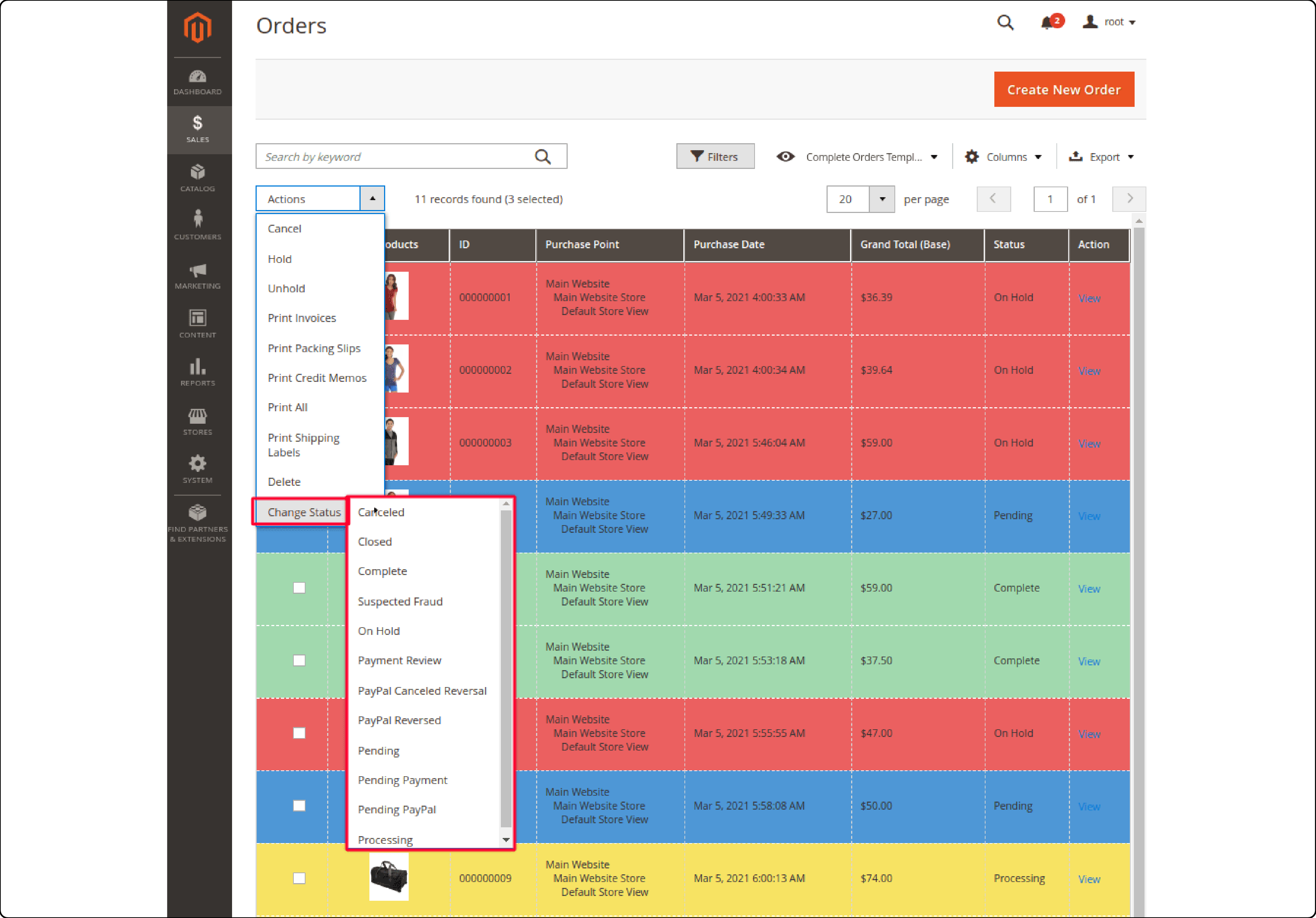
-
Select the desired order status from the available options.
-
Confirm your selection to apply the status change to all selected orders.
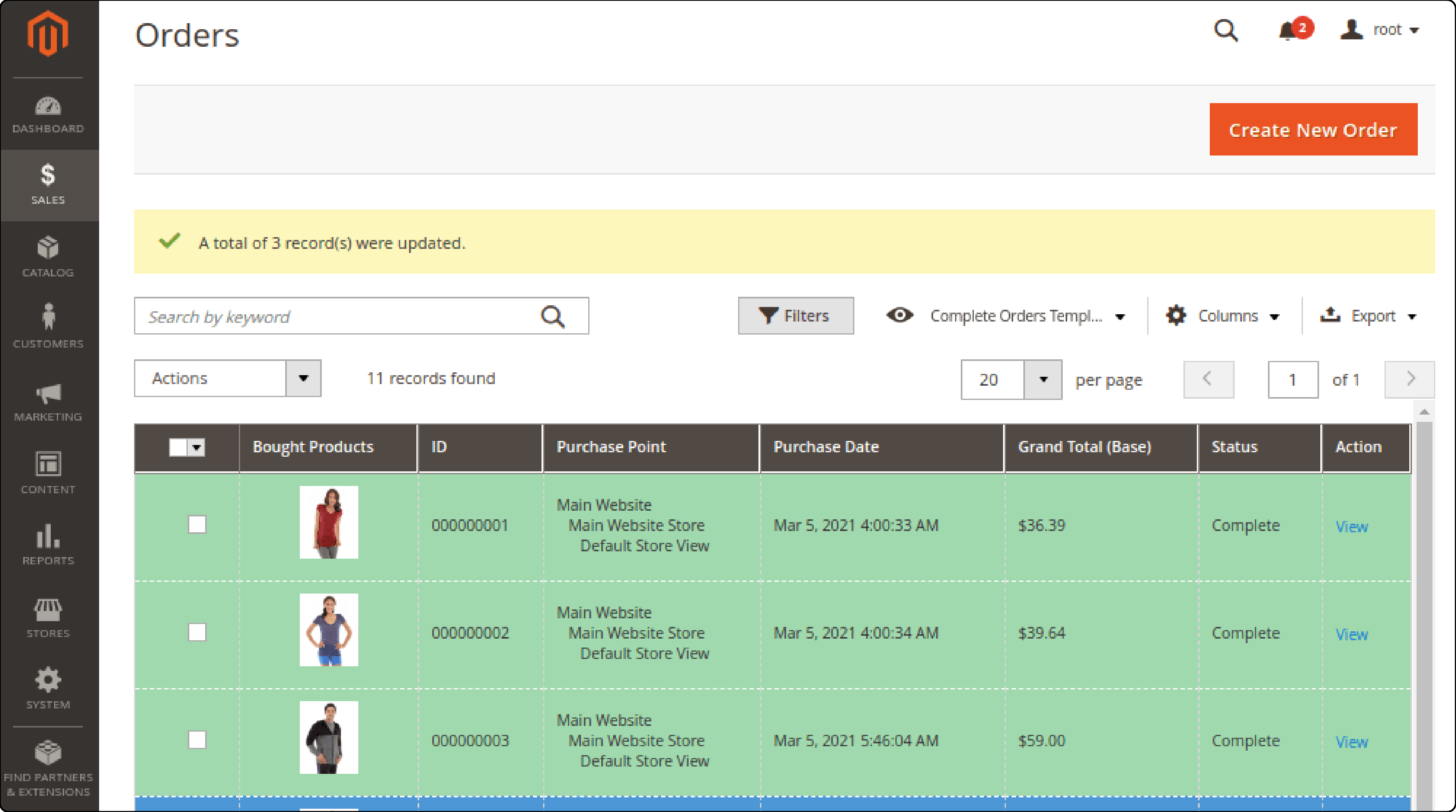
- The order grid will now display the updated statuses for the selected orders.
Edit Individual Order Statuses with Magento 2 Order Editor
- Locate the order you want to edit in the order grid.
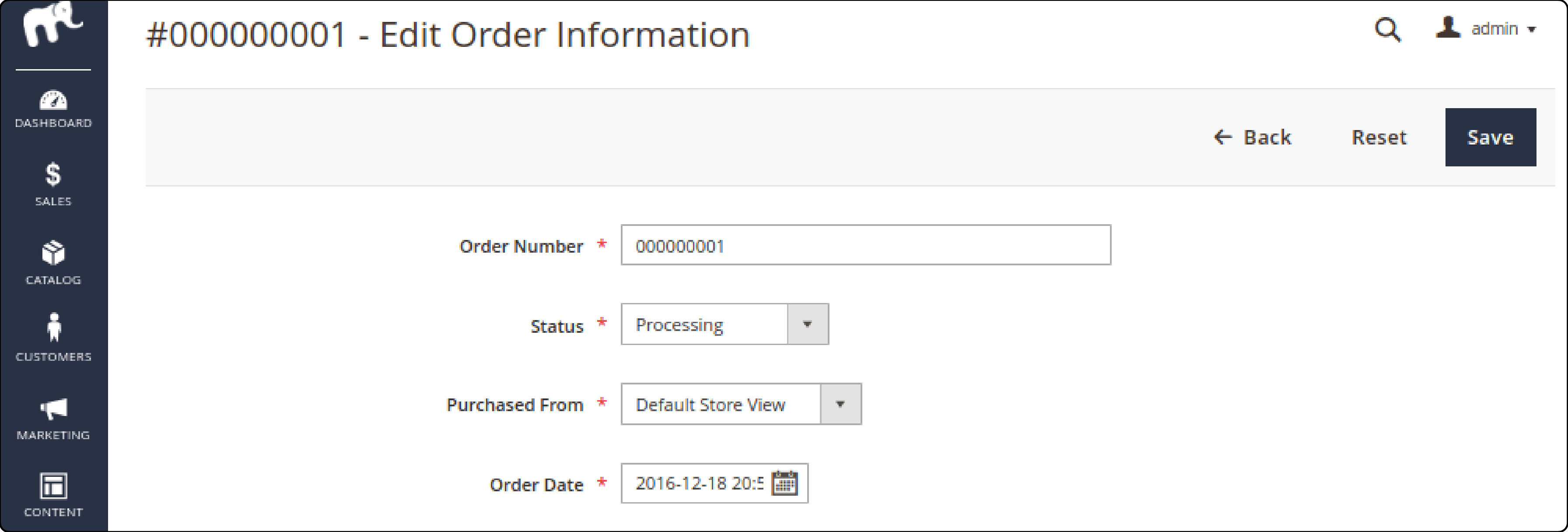
-
Click on the order to open its details page.
-
In the Order Information section, click the Edit button.
-
Modify the order status as needed.
-
Click Save to apply the changes.
-
The individual order's status will now be updated according to your modifications.
Best Extensions to Change Order Status in Magento
1. MageFan Better Magento 2 Admin Order Grid
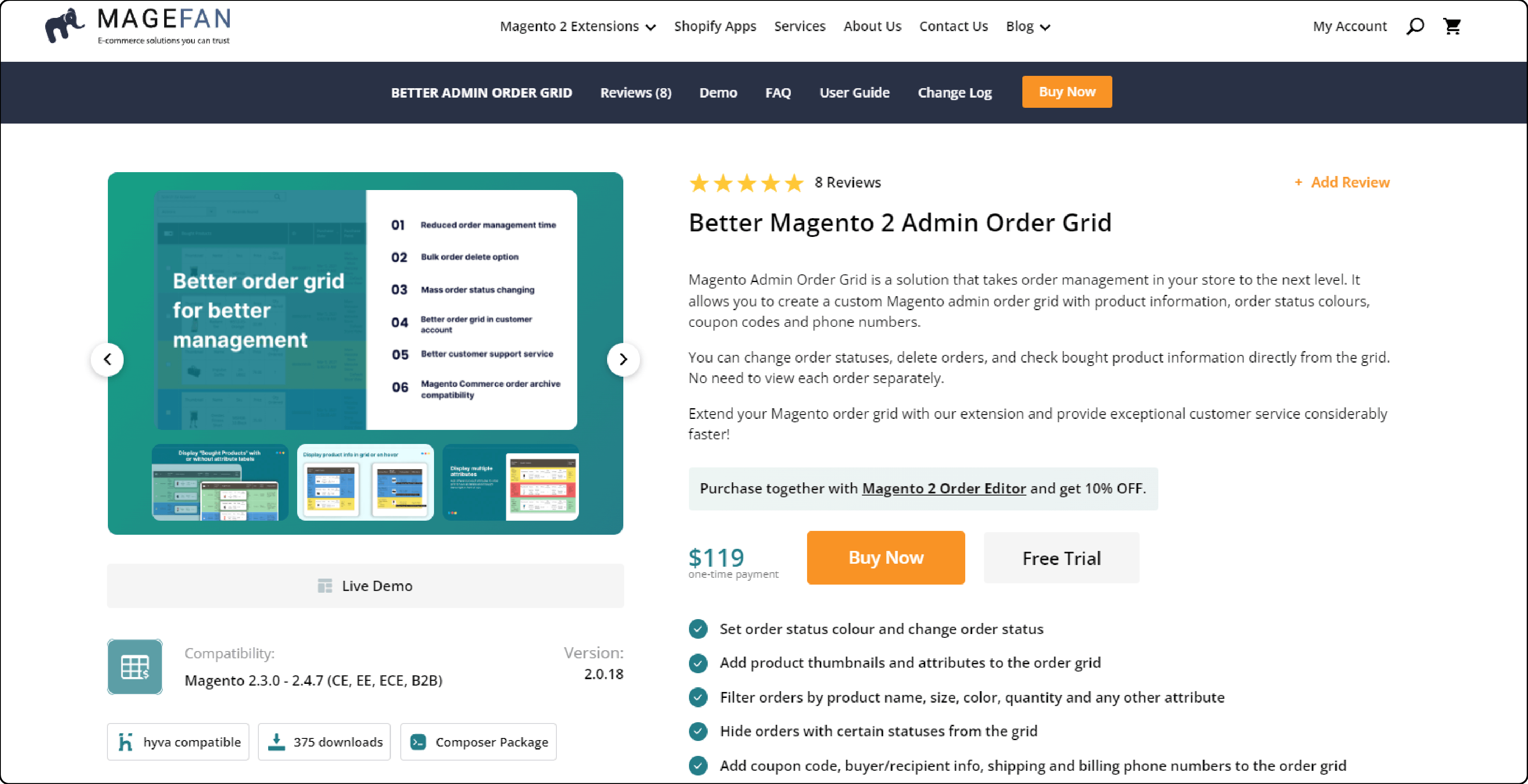
| Details | Explanation |
|---|---|
| Extension Link | MageFan Better Magento 2 Admin Order Grid |
| Features | - Set order status color and change order status - Add product thumbnails and attributes to the order grid - Filter orders by product name, size, color, quantity and other attributes - Hide orders with certain statuses from the grid - Add coupon code, buyer/recipient info, shipping and billing phone numbers to the order grid |
| Benefits | This extension enhances order management in your store. It allows you to create a custom Magento admin order grid with product information, order status colors, coupon codes, and phone numbers. You can change order statuses, delete orders, and check purchased product information directly from the grid without viewing each order separately. It helps provide exceptional customer service considerably faster. |
| Price | $119 (one-time payment) |
2. MageFan Magento 2 Order Editor
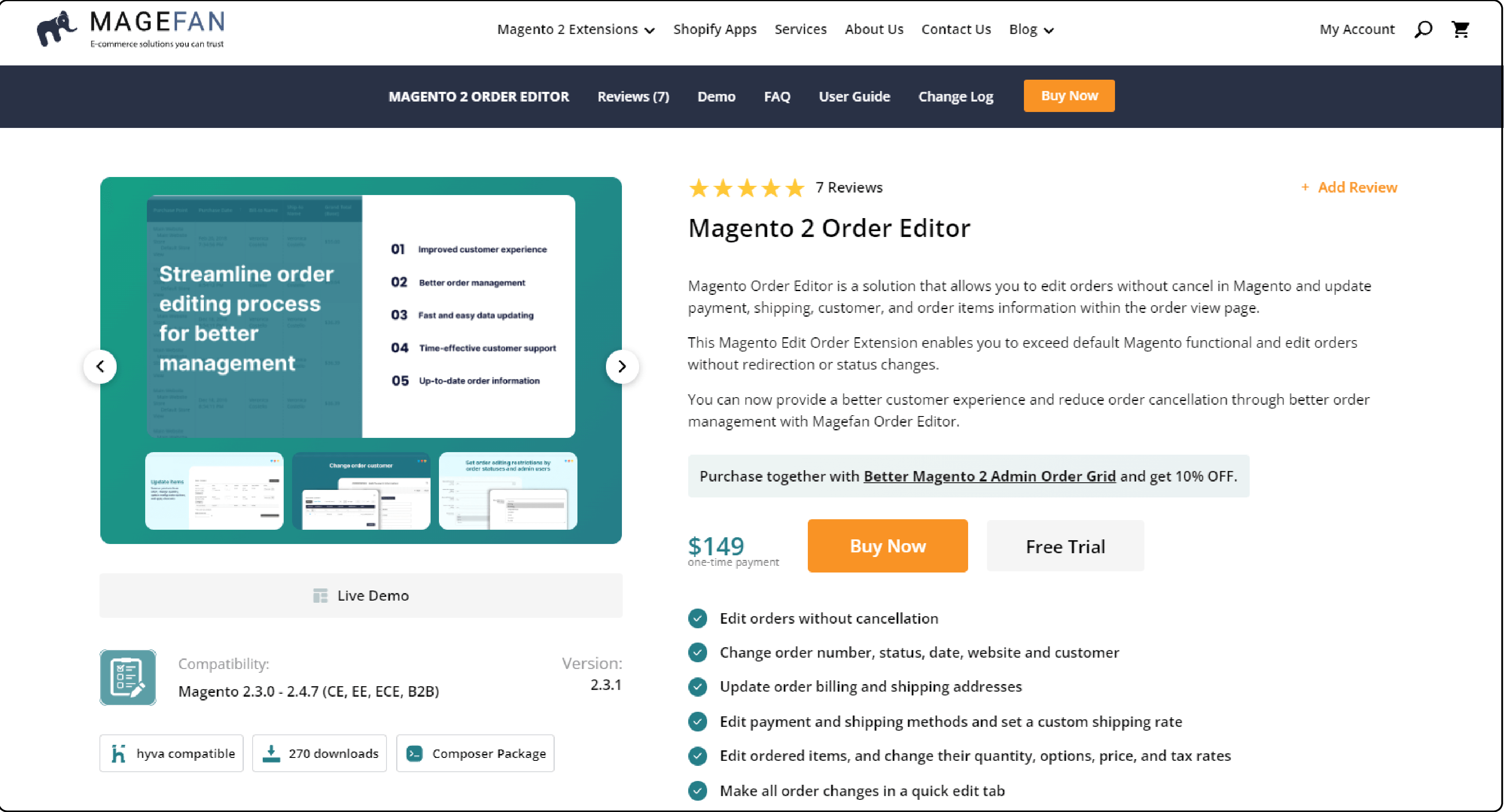
| Details | Explanation |
|---|---|
| Extension Link | MageFan Magento 2 Order Editor |
| Features | - Edit orders without cancellation - Change order number, status, date, website, and customer - Update order billing and shipping addresses - Edit payment and shipping methods and set a custom shipping rate - Edit ordered items, change their quantity, options, price, and tax rates |
| Benefits | This solution allows you to edit orders without canceling in Magento. It enables you to update payment, shipping, customer, and order item information within the order view page. It allows you to exceed default Magento functionality and edit orders without redirection or status changes. With this extension, you can provide a better customer experience and reduce order cancellations through better order management. |
| Price | $149 (one-time payment) |
3. Amasty Order Status for Magento 2
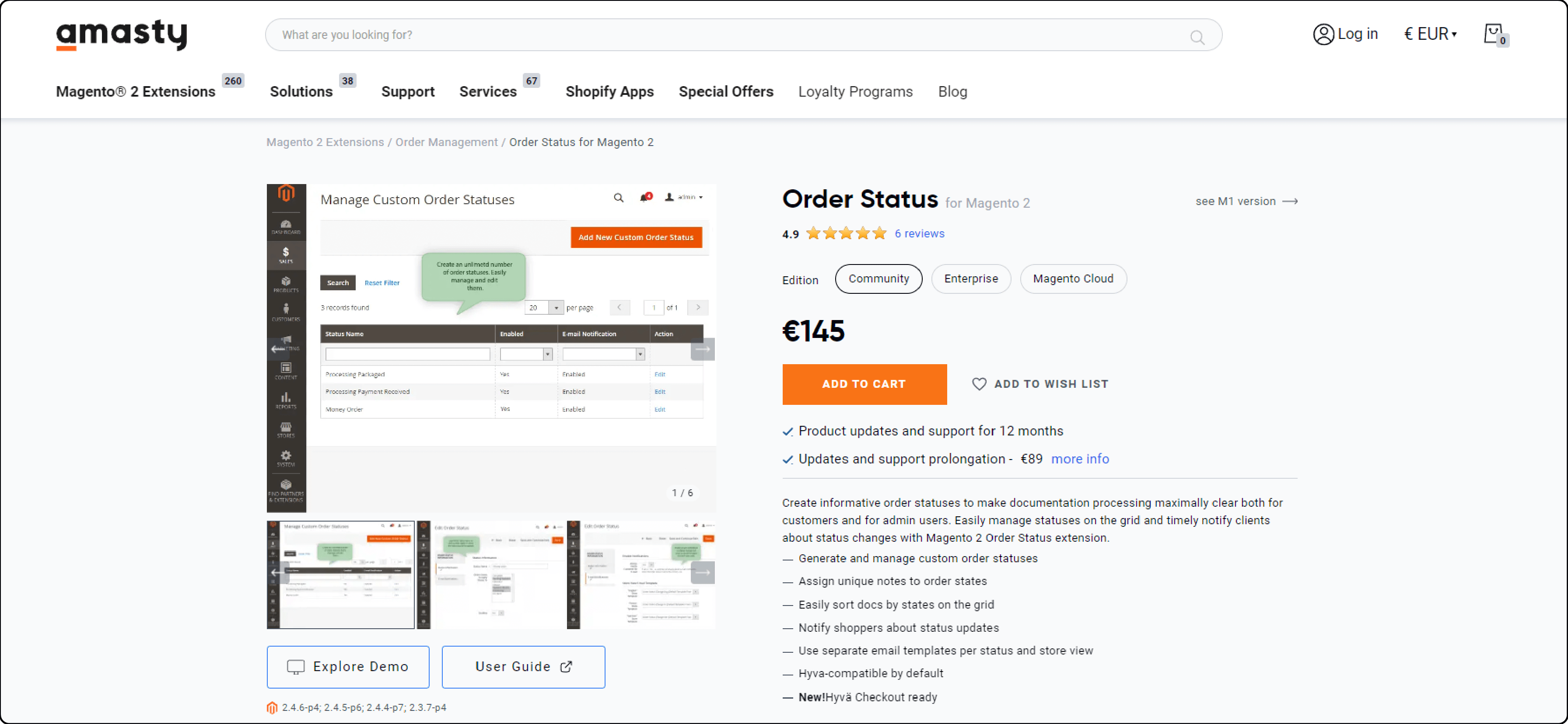
| Details | Explanation |
|---|---|
| Extension Link | Amasty Order Status for Magento 2 |
| Features | - Generate and manage custom order statuses - Assign unique notes to order states - Easily sort docs by states on the grid - Notify shoppers about status updates - Use separate email templates per status and store view |
| Benefits | This extension is an easy-to-use tool that helps customize workflow with orders. It makes order statuses more informative for clients and speeds up documentation processing. It allows you to create informative order statuses. You can easily manage statuses on the grid and timely notify clients about status changes. |
| Price | €145 |
FAQs
1. How can I create a custom order status in Magento 2?
You can create a new order status in Magento 2 by navigating to the admin panel. Go to Stores > Order Status and click the "Create New Status" button. Enter a status code, label, and assign it to the appropriate state. Save the changes to add the custom order status.
2. What is the purpose of the "Pending" order status in Magento 2?
The "Pending" order status indicates that a new order has been placed but not yet processed. It is the initial status assigned to orders after customers complete the checkout process. The "Pending" status allows store owners to review and verify the order details before proceeding with fulfillment.
3. Can I manually change the order status in Magento 2?
Yes, you can manually change the order status in Magento 2 from the admin panel. Go to Sales > Orders, find the specific order, and open its details page. Click the appropriate button (e.g. "Invoice", "Ship", "Cancel") or select a different status from the Status dropdown menu. Save the changes to update the order status.
4. How do I assign a status code to a new order status in Magento 2?
When creating a new order status in Magento 2, you need to specify a unique status code. The status code is a short identifier for the status, typically in uppercase letters. For example, you can use "CUSTOM_STATUS" as the status code for your custom order status. Make sure to choose a descriptive and meaningful code.
5. What are the benefits of using custom order statuses in Magento 2?
Using custom order statuses in Magento 2 provides several benefits. It allows you to tailor the order workflow to your specific business requirements. Custom statuses help you better track and manage orders, improve communication with customers, and streamline internal processes. They, along with dedicated Magento hosting, also facilitate integration with third-party systems and provide valuable insights for reporting and analysis.
Summary
You need to change order status in Magento 2 to streamline your order management. By keeping your order statuses up to date you can:
-
Improve communication with customers
-
Enhance internal workflows and efficiency
-
Gain valuable insights for business growth
-
Ensure compliance with legal and financial requirements
-
Integrate seamlessly with third-party systems
Consider opting for managed Magento hosting for effective order status management.




