
How To Setup Campaign Monitor Magento 2?
Looking to improve your email marketing with powerful automation? Campaign Monitor Magento 2 integration is the solution. Setting up Campaign Monitor with Magento allows store owners to automate email campaigns. Store owners can track performance. They can create personalized experiences for customers.
This tutorial will cover how to set up Campaign Monitor with Magento 2.
Key Takeaways
-
Streamline email marketing in Magento 2 with Campaign Monitor integration.
-
Easily manage subscribers by automatically syncing from Magento to Campaign Monitor.
-
Personalize emails using customer behavior data for increased engagement.
-
Use detailed metrics to track campaign performance and make data-driven improvements.
-
Automate workflows based on customer actions to improve efficiency.
Key Features of Magento 2 Campaign Monitor Integration
1. Automated Campaigns:
Launch new campaigns targeting different audience segments. Campaign Monitor allows you to automate various types of campaigns. These include
-
Welcome emails
-
Abandoned cart reminders
-
Product recommendations
This feature is particularly useful for creating personalized customer experiences without manual intervention.
2. Subscriber Management:
Manage subscribers effectively. The integration connects your Magento store with Campaign Monitor. Customers join your list when they subscribe to your store. This synchronization keeps your email lists updated. It minimizes manual data entry and ensures your audience receives timely communications.
3. Personalization:
Customize communications based on customer behavior. Campaign Monitor integrates with Magento 2. This integration allows you to create highly personalized email content.
You can use customer data to tailor email messages. It includes:
-
Purchase history
-
Browsing behavior
-
Preferences
It makes them more relevant and increases engagement rates.
4. Detailed Metrics:
Track open rates, click-through rates, and conversion rates. Detailed metrics are available directly in your Magento dashboard. You can evaluate the effectiveness of your email campaigns with these metrics. Store owners use this data to improve future campaigns. It also helps boost overall conversion rates.
5. Zapier Integration:
Connect Campaign Monitor to other marketing apps on Zapier. The Zapier integration provides a bridge between Campaign Monitor and numerous other applications. It means you can create automated workflows. CRM systems can add new subscribers and send emails when other tools trigger events. It helps in streamlining your marketing processes.
How To Setup Magento 2 Campaign Monitor?
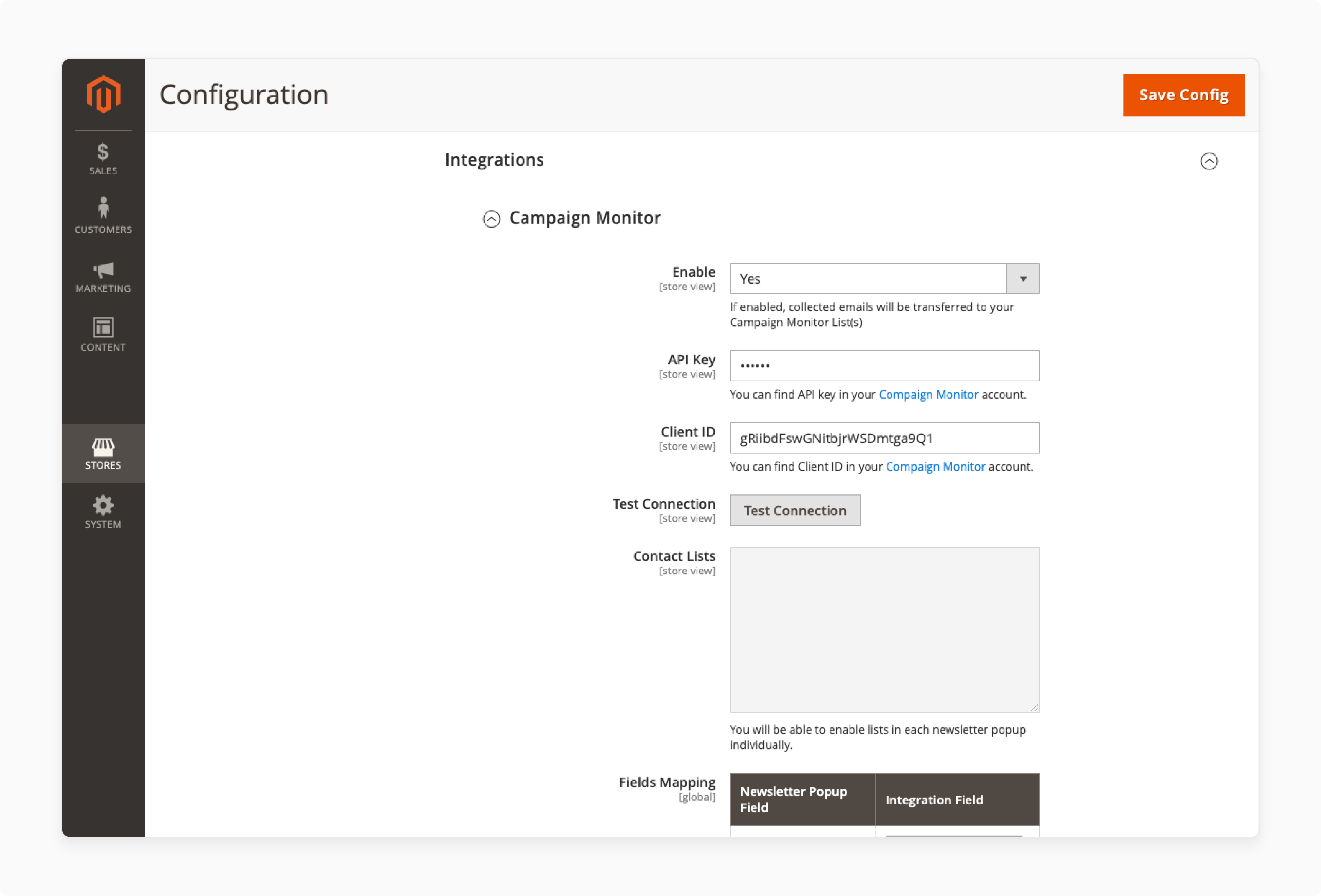
Setting up the Campaign Monitor integration with Magento 2 is straightforward. Follow these steps to complete the setup:
-
Access the Magento Admin Panel: Navigate to the modules section.
-
Install Campaign Monitor Extension: Search for the Campaign Monitor extension. Install it from the Magento repository.
-
Configure API Credentials: Enter the Campaign Monitor API key. It will connect your Magento store with Campaign Monitor.
-
Enable Synchronization:
-
Ensure synchronization between the Magento subscriber list and Campaign Monitor.
-
Customers who subscribe to the newsletter are automatically added to the mailing list.
-
Data Synchronization Settings
| Setting | Description |
|---|---|
| Frequency | Control how often data is synchronized. |
| Customer Field Map | Map fields such as first name, last name, and email. |
Segmentation and Personalization of Magento Marketing Campaigns
1. Audience Segmentation
Campaign Monitor’s integration with Magento 2 provides powerful segmentation capabilities. Segmentation allows store owners to divide their customer base into different groups. It is based on specific attributes or behaviors. It ensures that marketing campaigns are relevant to each recipient. It leads to better engagement and conversion rates.
-
High-Value Customers: Group customers who make frequent purchases. You can segment customers based on how often they buy or how much they spend. It allows store owners to create loyalty-rewarding campaigns. These may include exclusive discounts or early access to sales.
-
Browsers: Group customers who browse without making a purchase. Customers who visit your store still need not complete a purchase, and they can be segmented into a separate group. It allows you to create re-engagement campaigns. The campaigns can include personalized product recommendations. They may also feature special offers. These offers aim to encourage customers to complete their purchase.
-
New Customers: Identify new signups and tailor welcome campaigns. New customers can be targeted with welcome emails. These emails introduce them to your store’s products, features, and special offers. It helps build trust and increases the likelihood of conversion.
-
Inactive Subscribers: Re-engage customers who have not interacted recently. Store owners can track inactive subscribers. They can create campaigns designed to win back these subscribers' interest. These campaigns may include highlighting popular products or offering discounts.
Benefits of Segmentation
-
Targeted Campaigns: Create specific campaigns for different audience segments. The right message to the right audience boosts sales. It also helps minimize unsubscribes.
-
Dynamic Content: Tailor email messages based on recipient behavior and preferences. Using dynamic content ensures each customer receives personalized information. It increases their engagement with your emails.
2. Customer Journey Campaigns
Store owners can segment customers and manage campaigns with Magento 2's Campaign Monitor. These are automated sequences of emails sent to customers. The emails are sent at different stages of their journey. It could be new signups. It could be customers who added items to their cart but still need to complete the purchase. It could also be customers who have just made a purchase.
Customer Journey Campaign Examples
| Stage | Campaign Objective |
|---|---|
| New Signups | Welcome and introduce store features |
| Abandoned Cart | Encourage customers to complete their purchase |
| Post-Purchase | Request reviews or suggest related products |
3. Personalization of Campaigns
Personalization is key to increasing customer engagement. It also drives conversions. With Magento 2 Campaign Monitor, store owners can leverage customer data. They can create tailored content that resonates with their audience.
1. Behavior-Based Personalization: Use data such as browsing behavior, purchase history, and preferences. It helps create highly relevant content. If a customer has recently purchased a specific product, you can send follow-up emails. These emails can suggest complementary products. They can also provide usage tips.
2. Dynamic Email Content: Store owners use dynamic content to add placeholders in email templates. These placeholders populate with specific customer information. The system includes names, recent product views, and cart items. It makes each email more engaging. It helps build a stronger connection with the customer.
3. Location-Based Personalization: Target customers based on their geographic location. It is beneficial for promoting store events. It works well for offering location-specific discounts. It helps tailor messaging based on regional preferences.
4. Personalization also extends to timing: Magento 2 Campaign Monitor integration allows for the optimization of send times. It ensures that emails are delivered at optimal times. Customers are more likely to engage with them during these times. This feature is necessary for increasing open rates. It helps drive conversions.
Advanced Features of Campaign Monitor Extension
1. Workflow Automation
The Campaign Monitor extension offers workflow automation as its key feature. It allows store owners to set up automated email workflows. These workflows are triggered based on customer actions or behaviors. Targeted emails can be sent without manual intervention. It saves time and ensures timely communication.
-
Triggers: The extension provides a variety of triggers that can initiate email workflows. A customer signing up for a newsletter can trigger a workflow. Adding products to their cart but not completing the purchase can trigger a workflow. Making a purchase can also trigger automated workflows. It allows store owners to engage customers at the right moment.
-
Automated Emails: Emails can be automated to match specific customer actions. Examples include sending abandoned cart reminders. Another example is sending a follow-up thank-you email after a purchase. This automation helps maintain engagement. It moves customers along the purchasing journey without requiring manual input.
-
Customizable Workflows: The workflows are highly customizable. Store owners can decide which actions should trigger an email. They can specify the content that should be sent. It ensures that communication is always relevant to the customer's situation.
2. A/B Testing
A/B testing is a powerful feature for optimizing email campaigns. It allows store owners to test different versions of email content. They can determine which one yields better results.
-
Experimentation: The A/B testing feature lets store owners experiment with various elements of an email campaign. These elements include subject lines, images, call-to-action buttons, and email content. Store owners can test different versions to learn what their audience likes best.
-
Optimization: Store owners can use the insights gained from A/B testing to refine their campaigns. The better-performing version can be adapted for broader campaigns. It helps in optimizing open rates, click-through rates, and conversions. This methodical approach leads to continuous improvement in the effectiveness of email campaigns.
3. Integration with Zapier
Zapier connects Campaign Monitor to other apps. Store owners can automate their marketing and admin tasks. It reduces the need for manual intervention.
-
App Connection: Through Zapier, Campaign Monitor can be connected to a variety of other applications. These include CRMs, e-commerce platforms, and customer support tools. It means store owners can manage multiple aspects of their business smoothly.
-
Workflow Simplification: Zapier connects Campaign Monitor with other apps to simplify workflows. New customer signups automatically enter the CRM system. This automation saves time. It ensures that all customer data is up-to-date across different systems. It also helps in creating more cohesive marketing campaigns.
4. Subscriber Management
Effective subscriber management is important for maintaining a clean and engaged email list. The Campaign Monitor extension provides features. These features help store owners manage their subscriber lists efficiently.
-
Suppress Unsubscribed Users: The extension allows store owners to suppress users. These users have unsubscribed or become inactive. It ensures that emails are only sent to active subscribers. These subscribers are interested in receiving communication. Suppressing inactive users is critical to maintaining a good sender reputation. It helps avoid being flagged as spam.
-
Clean Mailing Lists: Use tools to clean your subscriber lists. Duplicate entries can be removed. Invalid email addresses can be removed. Inactive users can be removed. It keeps the list optimized. This results in better deliverability and ensures that campaigns reach the intended audience.
5. Segmentation for Advanced Targeting
The extension provides advanced segmentation tools that go beyond basic audience segmentation. Store owners can create segments based on various criteria. These include purchase behavior, engagement level, geographic location, and customer preferences.
-
Behavioral Segmentation: This type of segmentation helps target customers based on their actions. These actions include browsing specific product categories. They also include abandoning shopping carts.
-
Demographic Segmentation: Store owners can segment customers based on demographics. It includes factors like age, gender, and location. This approach helps craft messages that are highly relevant to each group.
-
Engagement Level Segmentation: Customers can be segmented based on their store engagement. Highly engaged customers can be rewarded with loyalty programs. Less engaged customers can receive re-engagement campaigns.
Best Practices of Magento 2 Campaign Monitor
| Best Practice | Description |
|---|---|
| Segmentation | Group subscribers based on behavior, preferences, or characteristics for targeted campaigns. |
| Personalization | Use dynamic content to make emails personal and relevant, leading to better engagement. |
| Monitor Metrics | Track open rates, click-through rates, and conversions. Use these metrics to make data-driven decisions. |
| A/B Testing | Experiment with different subject images, content, and send times to determine what works best. |
| Compliance | Ensure all campaigns comply with email marketing laws. Provide easy opt-out options and clear unsubscribe links. |
| Clean Subscriber Lists | Regularly remove inactive users, duplicate entries, and invalid email addresses to maintain a clean list. |
| Optimize Send Times | Use data to determine the best times to send emails. Deliver messages when customers are most active. |
| Behavior-Based Campaigns | Create campaigns based on customer actions such as browsing history, purchase behavior, or engagement level. |
| Re-Engagement Campaigns | Develop targeted campaigns to win back inactive subscribers by offering incentives or showcasing popular products. |
FAQs
1. How do I integrate Campaign Monitor with Magento 2. x?
To integrate Campaign Monitor with Magento 2. x, you can use a dedicated Magento extension. This extension allows you to connect your online store to Campaign Monitor. It helps streamline your email marketing campaigns with your audience's data.
2. What are the benefits of using the Campaign Monitor and Magento integration?
The integration enables you to automate your email marketing campaigns. It helps you optimize campaign performance. It lets you easily segment your audience based on their behavior in your Magento store. It helps improve your ROI for email marketing initiatives.
3. Can I access folders and files related to the Campaign Monitor Magento 2 extension?
The repository files navigation is available for the Campaign Monitor Magento 2 extension. You can use it to access necessary folders and files. It allows you to customize the integration as per your needs.
4. Is there a live demo available for the Campaign Monitor Magento extension?
Yes, there is a live demo available for the Campaign Monitor Magento extension. This demo allows you to explore its features and see how it can enhance your email marketing efforts.
5. What types of email marketing platforms can I connect to Magento?
Aside from Campaign Monitor, you can integrate various email marketing platforms with Magento. Each platform offers different features and capabilities. These features help you automate your marketing efforts.
6. How can top companies trust Zapier to automate work with Campaign Monitor?
Top companies trust Zapier to automate workflows between Campaign Monitor and other applications. The integration helps streamline processes such as adding new subscribers. It also helps manage email campaigns without manual effort.
7. What information is needed to create a Campaign Monitor account for Magento 2.x?
To create a Campaign Monitor account, you need to provide your business information. It includes your last name. You'll also need your email address. Payment details are required too. Once you have an account, you can easily integrate it with your Magento 2.x store.
Summary
Campaign Monitor integration allows Magento store owners to automate email campaigns. It helps manage subscribers. It helps create personalized customer experiences. Here's what you gain:
-
Automate Campaigns: Run welcome emails. Send abandoned cart reminders. Create personalized product recommendations effortlessly.
-
Manage Subscribers: Subscriber data syncs automatically between Magento and Campaign Monitor. It keeps your lists up-to-date without manual effort.
-
Personalize Customer Journeys: Use customer data to craft relevant emails. Create engaging messages that boost interaction and loyalty.
-
Segment Audiences Smartly: Target specific customer groups. Focus on segments like high-value buyers or inactive subscribers. Send more impactful messages.
Explore managed Magento hosting services to improve security with campaign monitors.








