
How to Setup ```Authorize.net``` Direct Post Magento 2?
Looking for a secure payment method for your Magento 2 store? Authorize.Net Direct Post Magento 2 keeps customers on your site during checkout. It securely handles payment data without storing sensitive information. This tutorial covers how to set up Authorize.net Direct Post for Magento stores.
Key Takeaways
-
Overview of
Authorize.netDirect Post in Magento 2 -
Authorize.netDirect Post Benefits for Magento Stores -
Steps to Configure
Authorize.netDirect Post in Magento -
Best Practices to Optimize
Authorize.netDirect Post in Magento Stores -
Comparing
Authorize.netDirect Post with Other Magento Payment Methods
-
Comparison of Authorize.net Direct Post with Other Payment Methods in Magento 2
-
Security Features of Authorize.net Direct Post for Magento 2
-
Common Issues with Authorize.net Direct Post in Magento 2 and Their Solutions
What is Authorize.net Direct Post in Magento 2?
Magento Authorize.Net Direct Post is a secure payment method in Magento 2. It lets merchants manage checkout pages directly on their store.
Customers can complete transactions without leaving the Magento site. The payment form goes directly to Authorize.Net’s secure servers. It protects sensitive details like credit card numbers and reduces the need for PCI compliance by not storing payment data on your server.
Customers stay in your store during the transaction process. It creates a smooth and trusted checkout experience. Merchants with multiple stores can use their own Authorize.Net accounts. The method ensures both flexibility and security. It works like PayPal but keeps customers within the Magento store.
Benefits of Using Authorize.net Account for Magento 2 Store
| Benefit | Explanation |
|---|---|
| Seamless Checkout | Customers stay on your Magento store during checkout. It avoids redirection to external sites. It ensures a smooth and user-friendly experience. A seamless process builds customer trust. It also reduces cart abandonment rates. |
| Enhanced Security | Payment details go directly to Authorize.Net's secure servers. It protects sensitive information like credit card numbers. Magento does not store any payment data, reducing risks. It ensures compliance with PCI standards. Customers feel safer using a secure payment option. |
| Improved User Experience | The checkout process feels integrated with your Magento store. Customers don’t experience interruptions during transactions. A consistent process improves overall satisfaction. It can lead to repeat purchases. A better experience often translates to higher conversions. |
| Multiple Merchant Accounts | Each merchant can use their own Authorize.Net account. It is ideal for stores with multiple vendors. It simplifies payment management for large operations. Each merchant controls their own settings. It makes the system flexible and scalable. |
| Supports Various Payment Types | It lets store owners accept a wide range of credit cards and payment methods. Customers can pay with their preferred option. Supporting multiple methods caters to diverse audiences. It increases the likelihood of completing sales. It helps your store reach a broader customer base. |
| Reduced PCI Compliance Efforts | The system avoids storing payment data on your server. It minimizes the need for complex PCI compliance. Most of the responsibility is handled by Authorize.Net. Merchants save time and money on security compliance. It simplifies the technical setup for your store. |
| Customizable Checkout | Merchants can customize the checkout page appearance. They can modify titles, options, and payment flows. It allows for branding consistency with your Magento store. A personalized checkout leaves a professional impression. It aligns the payment experience with the store's design. |
| Detailed Transaction Logs | Enable debug mode to track transactions between Magento and Authorize.Net. It helps identify and resolve issues quickly. Clear logs provide transparency for every transaction. It ensures smooth operations and quick troubleshooting. Logs also help in auditing and reporting. |
| Scalable for Growing Stores | Authorize.net payment method works well for stores of any size. It supports high transaction volumes as your business grows. The system remains reliable under heavy load. Its flexibility makes it suitable for expanding eCommerce needs. It ensures long-term usability without major changes. |
How to Setup Authorize.net Direct Post Magento 2?
Step 1: Enable Authorize.Net Direct Post
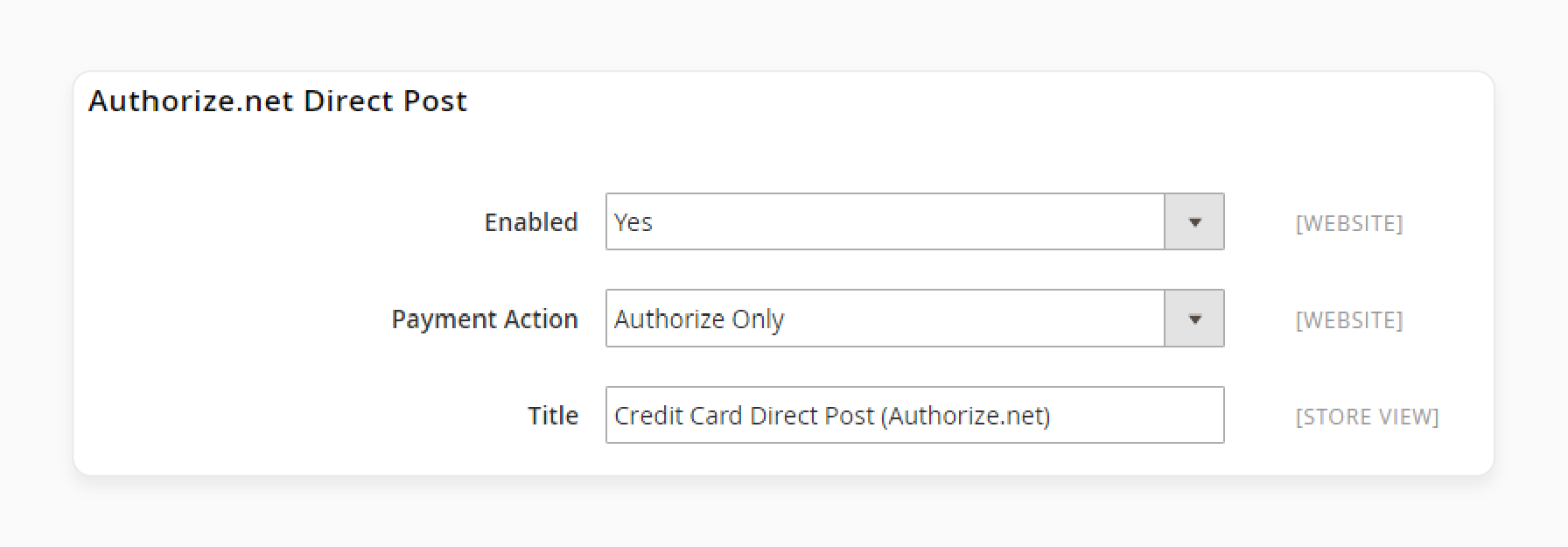
Start by enabling the Authorize.Net Direct Post payment method in Magento 2.
-
Go to the Admin sidebar and click Stores > Settings > Configuration.
-
On the left panel, navigate to Sales > Payment Methods.
-
Expand the
Authorize.NetDirect Post section. -
Set Enabled to "Yes" to activate the payment method.
-
In Set Payment Action, choose Authorize Only or Authorize and Capture.
-
Authorize Only allows
Authorize.Netto authorize funds. You can manually capture funds later by creating an invoice. -
Authorize and Capture authorizes and captures funds at the same time. It also creates the invoice automatically.
-
-
Enter a custom name in the Title field for display on the checkout page. Leave it as the default if you prefer.
Step 2: Provide Merchant Account Details
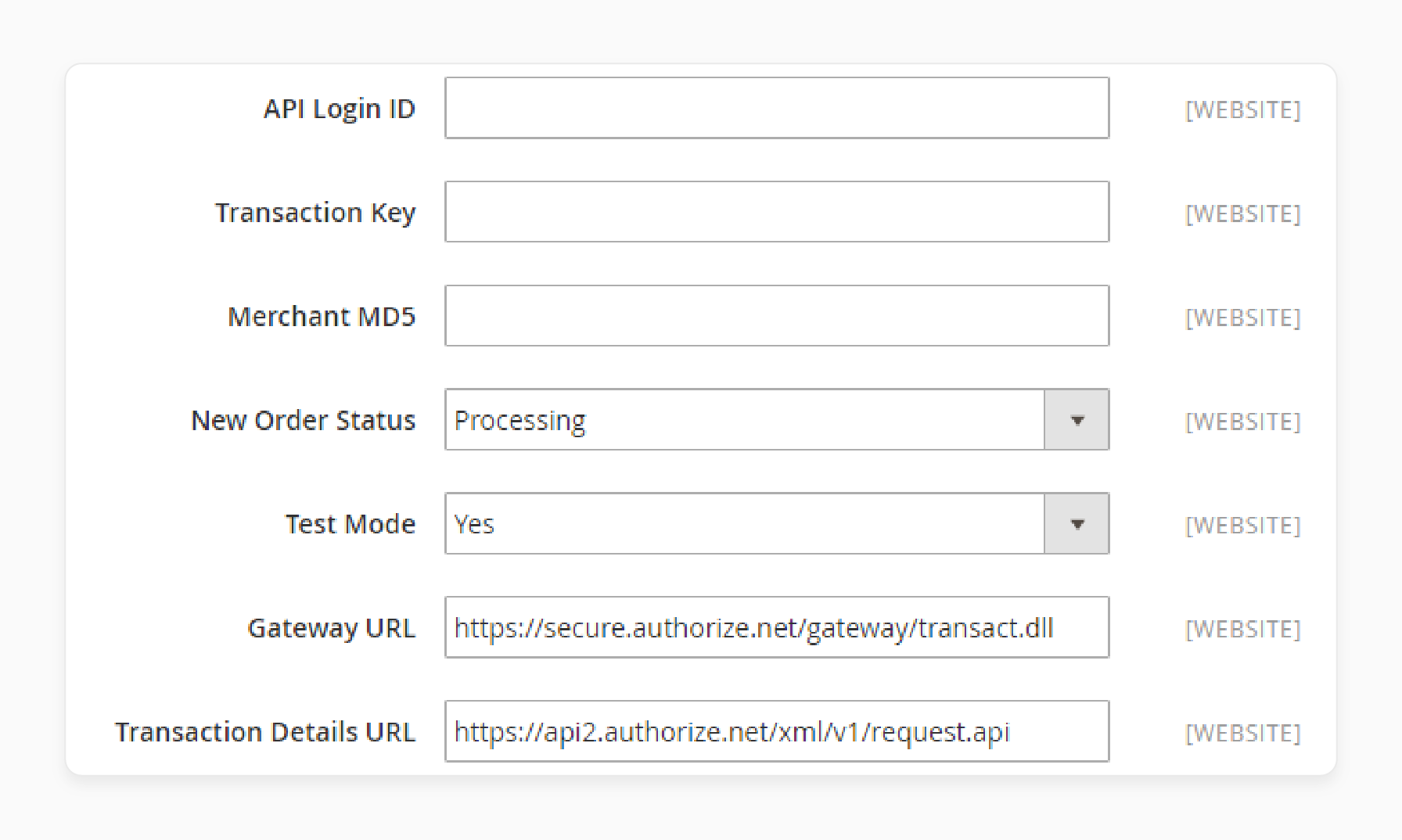
In this step, link your Magento 2 store with your Authorize.Net merchant account.
-
Enter your API Login ID, Transaction Key, and Merchant MD5 hash in the respective fields.
-
You can find these credentials in your
Authorize.Netaccount under Account > Settings > Security Settings > MD5-Hash. -
For New Order Status, select "Processed Ogone Payment" or "Processing" based on your preference.
-
Set Test Mode to "Yes" if you want to test the configuration. Switch it to "No" when you are ready for live transactions.
-
Leave the Gateway URL and Transaction Details URL fields as default. Update them only if using specific test URLs. Revert to the original URLs for live transactions.
Step 3: Configure Additional Payment Settings
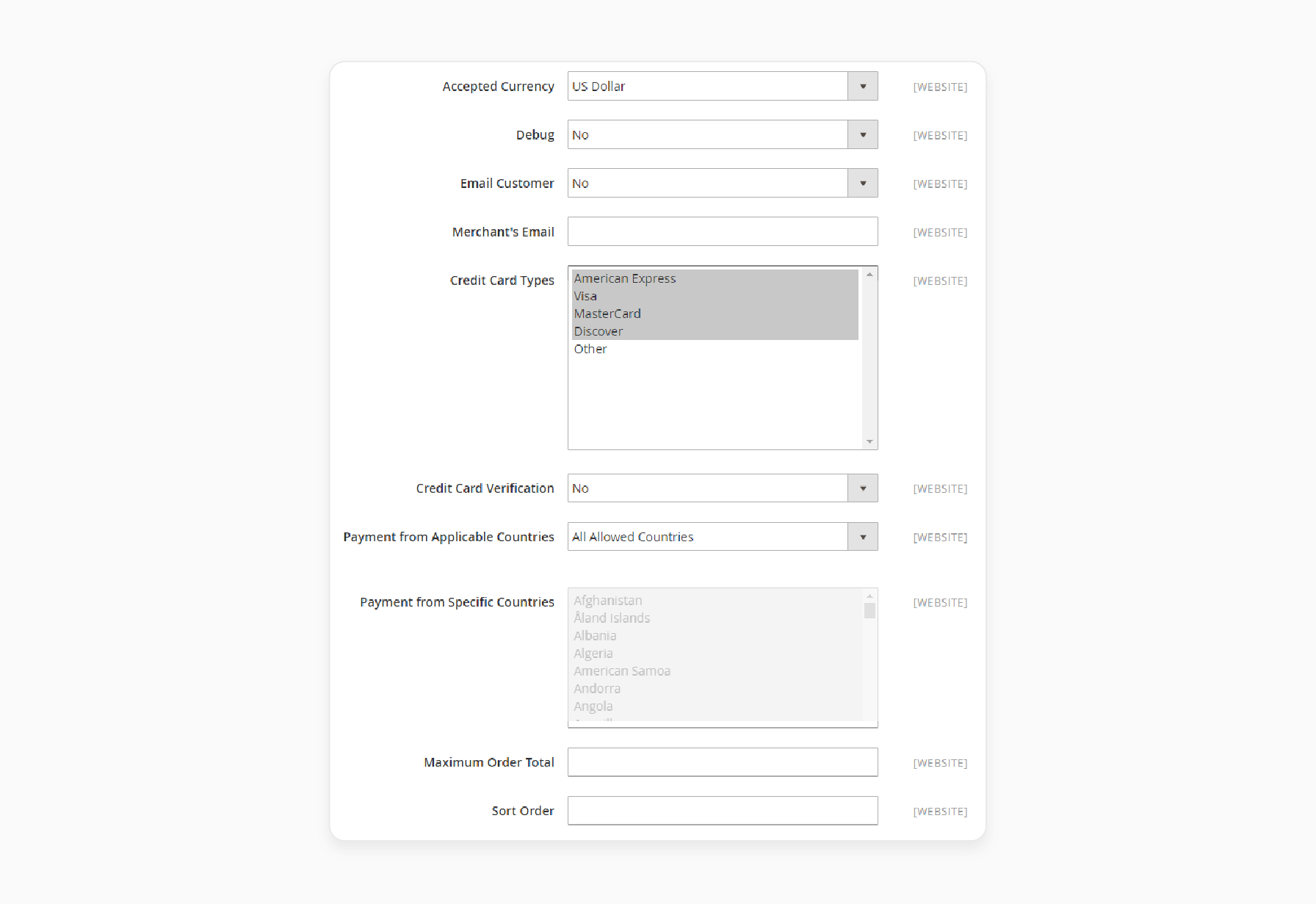
Now, fine-tune the other important payment settings.
-
In Accepted Currency, select the currency you use. You can also pick a currency that is convenient for your customers.
-
Turn Debug to "Yes" to save logs of transactions between your store and
Authorize.Net. -
Enable Email Customer to send transaction emails to customers. Enter your email address in the Merchant’s Email field.
-
Under Credit Card Types, select all the card types your store accepts.
-
Enable Credit Card Verification to require customers to provide the CVV number for added security.
-
For Payment from Applicable Countries, choose All Allowed Countries to enable it globally. Alternatively, select specific countries in the Specific Countries list.
-
Use Minimum Order Total and Maximum Order Total to set order limits for this payment method.
-
In Sort Order, enter a number to control where this payment method appears in the list. Lower numbers show higher in the list.
Step 4: Save the Configuration
When you finish, save your settings.
-
Click Save Config in the upper-right corner of the page.
-
It finalizes the setup of
Authorize.NetDirect Post. The payment method is now ready for use in your Magento 2 store.
Comparison of Authorize.net Direct Post with Other Payment Methods in Magento 2
| Feature | Authorize.Net Direct Post | PayPal, Stripe Payment Methods |
|---|---|---|
| Checkout Experience | Customers stay on the Magento store during checkout. It ensures a seamless process. | Many methods redirect customers to third-party websites like PayPal. It adds extra steps. |
| Security | Sends payment details directly to Authorize.Net’s secure servers. It keeps data safe. | Security depends on the gateway. Some may temporarily store sensitive information. |
| PCI Compliance | Reduces Magento PCI compliance efforts for merchants. Authorize.Net handles sensitive data. | Compliance needs vary. Some gateways may require more effort to meet PCI standards. |
| Customization | Merchants can customize titles and options on the checkout page. | Third-party payment pages often offer limited customization options. |
| Transaction Speed | Processes payments quickly without redirection. | May take longer due to redirects and external steps in the process. |
| Supported Payment Types | Accepts various credit card types. It suits most customers. | Some methods support additional options like e-wallets or local payment methods. |
| Merchant Account Requirement | Requires a dedicated Authorize.Net account. Merchants manage their own accounts. | Some methods, like PayPal, don’t require a separate merchant account. |
| User Experience | Keeps customers on the store for a consistent experience. It builds trust. | Redirecting to external sites can feel disconnected and disrupt the user flow. |
| Suitability for Large Stores | Ideal for stores with multiple merchants. Each merchant uses their own account. | May lack flexibility for complex setups with multiple merchant accounts. |
Security Features of Authorize.net Direct Post for Magento 2
1. Secure Transmission of Payment Data
-
Payment information is sent directly to
Authorize.Net’s secure servers. -
Magento does not store sensitive details like credit card numbers.
-
It minimizes the risk of data breaches on your server.
-
All data is encrypted during transmission using Magento SSL technology.
-
It ensures compliance with PCI DSS standards for data security.
2. PCI Compliance Simplification
-
Reduces the need for merchants to meet strict PCI compliance requirements.
-
Sensitive payment details bypass your Magento store entirely.
-
Authorize.Netmanages the secure handling of customer data. -
It lowers the risk and cost associated with PCI compliance.
-
Merchants can focus on running their store without security concerns.
3. MD5 Hash Verification
-
Uses MD5 Hashing to validate transaction integrity.
-
Ensures that data has not been tampered with during transmission.
-
Protects against unauthorized modifications in payment details.
-
Adds an extra layer of authentication for secure processing.
-
Helps prevent fraudulent activities on your store.
4. Credit Card Verification (CVV)
-
Requires customers to provide the CVV code during transactions.
-
Verifies the physical possession of the credit card.
-
Reduces the risk of card-not-present fraud.
-
Adds a strong layer of protection for card transactions.
-
Most customers are familiar with this step, making it user-friendly.
5. Fraud Detection Tools
-
Integrates with
Authorize.Net’s Advanced Fraud Detection Suite (AFDS). -
Helps detect and block suspicious activities.
-
Allows merchants to set custom rules to flag high-risk transactions.
-
Automatically rejects transactions that do not meet safety criteria.
-
Provides detailed fraud reports for better transaction monitoring.
Common Issues with Authorize.net Direct Post in Magento 2 and Their Solutions
| Issue | Solution |
|---|---|
| Transaction Failure | Verify your API Login ID and Transaction Key in Magento. Ensure they match the credentials from your Authorize.Net account. Check if the account is active. Use sandbox mode to test the setup for errors. Update credentials if necessary. |
| Invalid MD5 Hash | Confirm the MD5 Hash in Magento matches the value in Authorize.Net. Find it under Account > Settings > Security Settings > MD5-Hash. Avoid leaving the field blank. Regenerate the hash if you are unsure. Test the setup after making changes. |
| Orders Stuck in Processing | Set the correct New Order Status in Magento. Use "Processing" or "Processed Ogone Payment" based on your needs. Check if the payment action is set to Authorize or Authorize and Capture. Ensure the settings match your workflow. Test the configuration to confirm it works. |
| Test Mode Not Working | Ensure Test Mode is enabled in both Magento and Authorize.Net. Check if the Gateway URL points to the test endpoint. Replace test URLs with live URLs when ready. Confirm that all credentials are correct for test mode. Test the setup thoroughly before switching to live mode. |
| Payment Method Not Visible | Check if Authorize.Net Direct Post is enabled in Magento. Verify the settings under Sales > Payment Methods. Ensure the method supports your currency and countries. Confirm that order totals meet the minimum and maximum values. |
| Debug Logs Not Saving | Enable Debug Mode in Magento settings. Check the logs directory for correct permissions. Ensure the server allows log writing. Disable debug mode after troubleshooting to protect sensitive data. Test to verify logs are generated. |
| Credit Card Types Not Accepted | Verify that selected Magento credit card types match the ones supported by your store. Check with Authorize.Net if the card type is valid. Update the accepted cards in Magento settings if needed. Test payments using a supported card. Confirm that the issue is resolved. |
| Gateway Timeout Errors | Check your server’s connection to Authorize.Net. Ensure no firewall rules are blocking the connection. Increase server timeout settings if required. Contact your hosting provider for further assistance. Test to confirm the connection is stable. |
| Customers Receiving Payment Errors | Test the payment method to replicate the error. Review transaction logs to identify specific error codes. Correct any incorrect settings or update credentials. Enable customer notifications to inform them of transaction issues. Contact Authorize.Net support for unresolved problems. |
FAQs
1. What is the process for integrating Authorize.Net with Magento 2?
To integrate Authorize.Net with Magento 2, install an extension for Magento 2 from the Magento Marketplace. Use the Authorize.Net CIM extension to set up payment options. Configure the payment extension in the Magento hosting admin panel. It enables the Authorize.Net Magento 2 integration.
2. How do I enable the Direct Post Method in Magento 2?
Go to the Magento admin panel and select Stores > Configuration. Expand the Authorize.Net Direct Post Method section. Set Enabled to “Yes”. Choose the payment action, either Authorize Only or Authorize and Capture.
3. Is the Authorize.Net integration compatible with Magento 2?
Yes, Authorize.Net is compatible with Magento 2 through official extensions for Magento 2. You can find the Authorize.Net Magento 2 extension on the Magento Marketplace. The extension supports both Direct Post Method and CIM integration.
4. What should I do if my Authorize.Net payments aren’t working in Magento 2?
Check your Authorize.Net Magento 2 integration settings in the Magento admin panel. Make sure your API credentials and MD5 Hash are correct. Test the connection in sandbox mode first. Contact support if the issue persists.
5. Can I use the Authorize.Net extension for recurring payments in Magento 2?
Yes, the Authorize.Net CIM extension supports recurring payments in Magento 2. This extension allows you to handle subscription payments securely. Set up recurring billing through the Magento admin panel.
6. How do I manage Authorize.Net transactions in the Magento admin panel?
Go to Sales > Orders in the Magento admin panel. Here, you can view all Authorize.Net transactions. You can capture funds or issue refunds. Ensure that your payment extension settings are correct.
7. Can I customize the Magento 2 Authorize.Net checkout page in Magento 2?
Yes, you can customize the Authorize.Net in Magento 2 checkout page. Modify the payment extension settings in the Magento admin. You can adjust the title, description, and other elements. It helps match the checkout page with your store’s branding.
Summary
Authorize.Net Direct Post Magento 2 is a secure and seamless payment solution. Key benefits are:
-
Seamless Checkout: Customers stay on your site during payment.
-
Enhanced Security: Sensitive data is sent directly to
Authorize.Net’sservers. -
Customizable Checkout: Tailor the payment page to match your brand.
-
Reduced PCI Compliance:
Authorize.Nethandles sensitive payment details. -
Transaction Logs: Track transactions and troubleshoot issues.
Consider managed Magento hosting to have a secure and smooth payment system for Magento stores.





