
5 Steps To Integrate Alipay Magento Payments Within Magento 2
Are you looking to expand your e-commerce reach with seamless international payments? Alipay Magento 2 Integration helps you make payments easily. It enhances the shopping experience for Chinese shoppers.
This tutorial will cover how to set up and configure the Alipay Integration for Magento 2.
Key Takeaways
- Understand the basics of integrating Alipay with Magento 2.
- Discover the benefits of using Alipay for your Magento 2 store.
- Learn how to configure and set up the necessary modules.
- Identify the key differences between Magento 2 Alipay Payment and Alipay Cross Border Payment Gateway.
What is Magento 2 Alipay?
Alipay is one of the most popular payment platforms in China. It is a third-party mobile and payment platform. It provides a secure and efficient payment solution for handling financial transactions.
Alipay supports various payment methods, including QR code payments, bank transfers, and international transactions, making it a versatile tool for businesses and consumers alike.
Alipay ensures that user data and transaction details are protected, complying with international standards for data security. This platform not only facilitates smooth transactions but also enhances the overall shopping experience by providing fast and reliable payment processing. Whether for online shopping, utility payments, or in-store purchases, Alipay's comprehensive services cater to the diverse needs of its users.
Why Integrate Alipay into Your Magento 2 Store?
Alipay is a must-have payment method for businesses looking to target Chinese customers. The payment gateway employs a hosted payment method. You don't need any card data to be entered or stored on the Magento 2 server.
Alipay in Magento 2 ensures a high level of security. Also, this integration complies with the SAQ A PCI compliance level.
Benefits of Alipay Integration
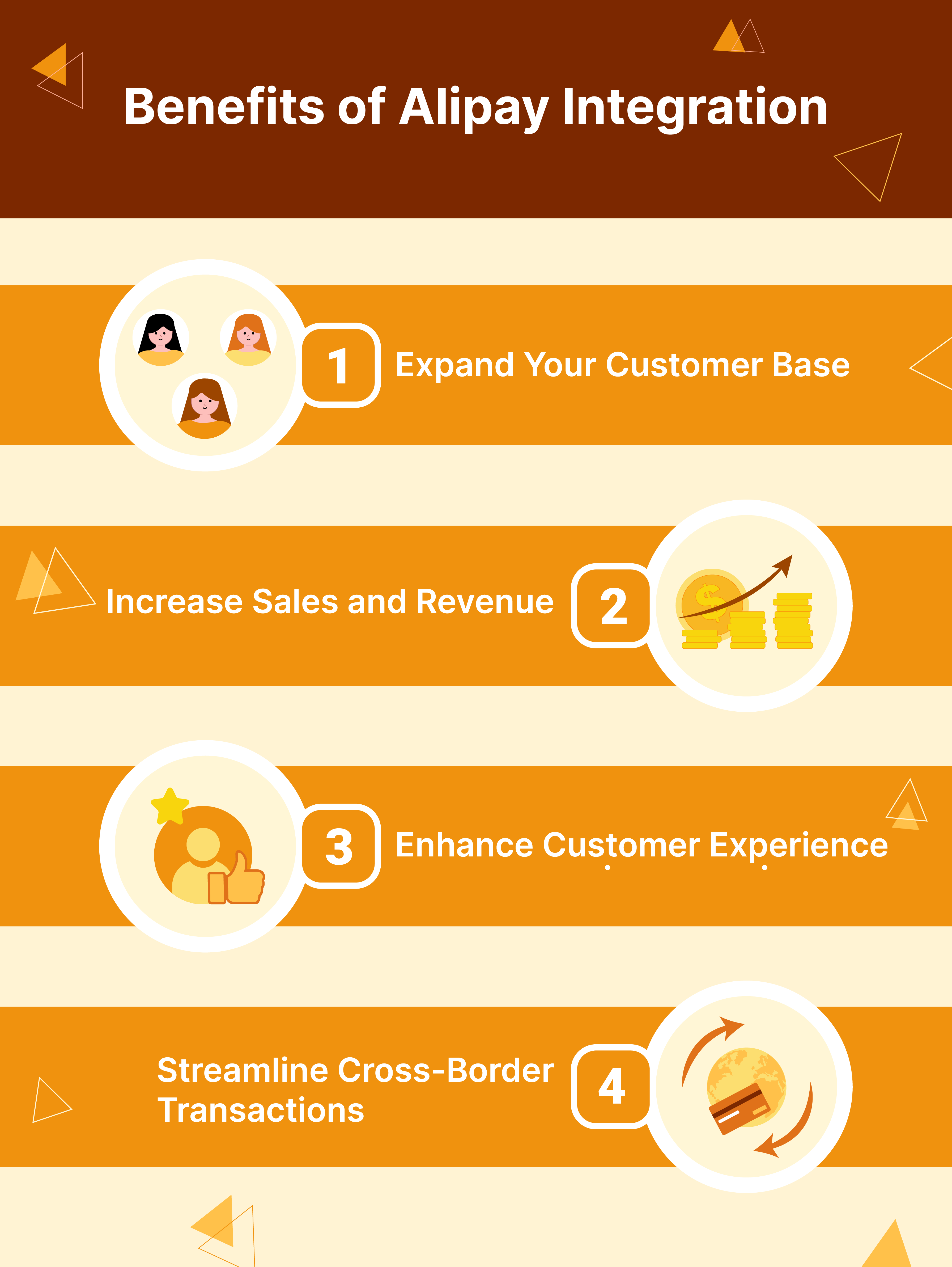
1. Expand Your Customer Base
Alipay makes your Magento 2 store accessible to millions of Chinese customers. It allows you to target this significant customer base from the outset or as part of your growth strategy. It integrates a widely trusted and frequently used payment method. This simplifies the payment process and handles currency conversion and transaction security.
For Example, you can expand your market to include Chinese consumers during your initial store setup.
2. Increase Sales and Revenue
Payments through Alipay enable you to reach a larger audience in the Chinese market. It reduces barriers to purchase and leads more Chinese customers to complete transactions on your site.
For example, you can integrate Alipay as part of your market expansion efforts to monitor sales metrics and adjust your Magento marketing strategies accordingly.
3. Enhance Customer Experience
You can improve the overall customer experience and increase customer satisfaction. This seamless and familiar payment experience allows customers to use their preferred payment method without issues.
For example, you can integrate Alipay early into your store setup and periodically review customer feedback.
4. Streamline Cross-Border Transactions
Alipay efficiently handles currency conversion and payment processing. Cross-border transactions can be complex and costly, but Alipay provides a reliable, streamlined process.
For Example, integrate Alipay to make it easier for international customers to shop on your site.
How To Set Up Alipay Payment Gateway In Magento 2?
To integrate Alipay into your Magento 2 store, follow these step-by-step instructions:
Prerequisites
- Ensure that your Magento 2 store meets the minimum system requirements.
- Obtain an Alipay merchant account by registering on the official Alipay website.
Installation
- Purchase the Alipay Payment Gateway extension from a reliable Magento 2 extension provider.
- Download the extension files and extract them on your local machine.
- Connect to your Magento 2 server using FTP or SSH.
- Upload the extracted extension files to the Magento 2 root directory.
- Run the following commands to enable the extension:
php bin/magento module:enable Vendor_Module php bin/magento setup:upgrade php bin/magento setup:di:compile php bin/magento setup:static-content:deploy php bin/magento cache:clean
Configuration
- Log in to your Magento 2 admin panel.
- Navigate to Stores > Configuration > Sales > Payment Methods.
- Locate the Alipay Payment Gateway section and click on Configure.
- Enter your Alipay merchant account details (e.g., the API key and secret key).
- Configure the extension settings. You can do it according to your preferences (e.g., payment title, description, and order status).
- Save the configuration.
Testing
- Create a test order in your Magento 2 store and proceed to the checkout page.
- Select Alipay as a payment method.
- Complete the payment process. Verify that the order status is updated correctly in the Magento 2 backend.
- Check your Alipay merchant account. Ensure that the payment has been received successfully.
What is Alipay Cross Border Payment?
Magento 2 Alipay Cross Border Payment Extension allows you to accept secure, simple, and convenient online payments in CNY (RMB) of China through Alipay. These payments are secured with card data security compliance.
This module detects fraud and builds your customer trust. Unlike the native Alipay integration, which is primarily for companies registered in Mainland China, the Cross Border Payment Extension is specifically designed for businesses outside of China. This extension targets a wider market and expands your market reach to millions of consumers.
Benefits of Magento 2 Alipay Cross Border Payment Extension
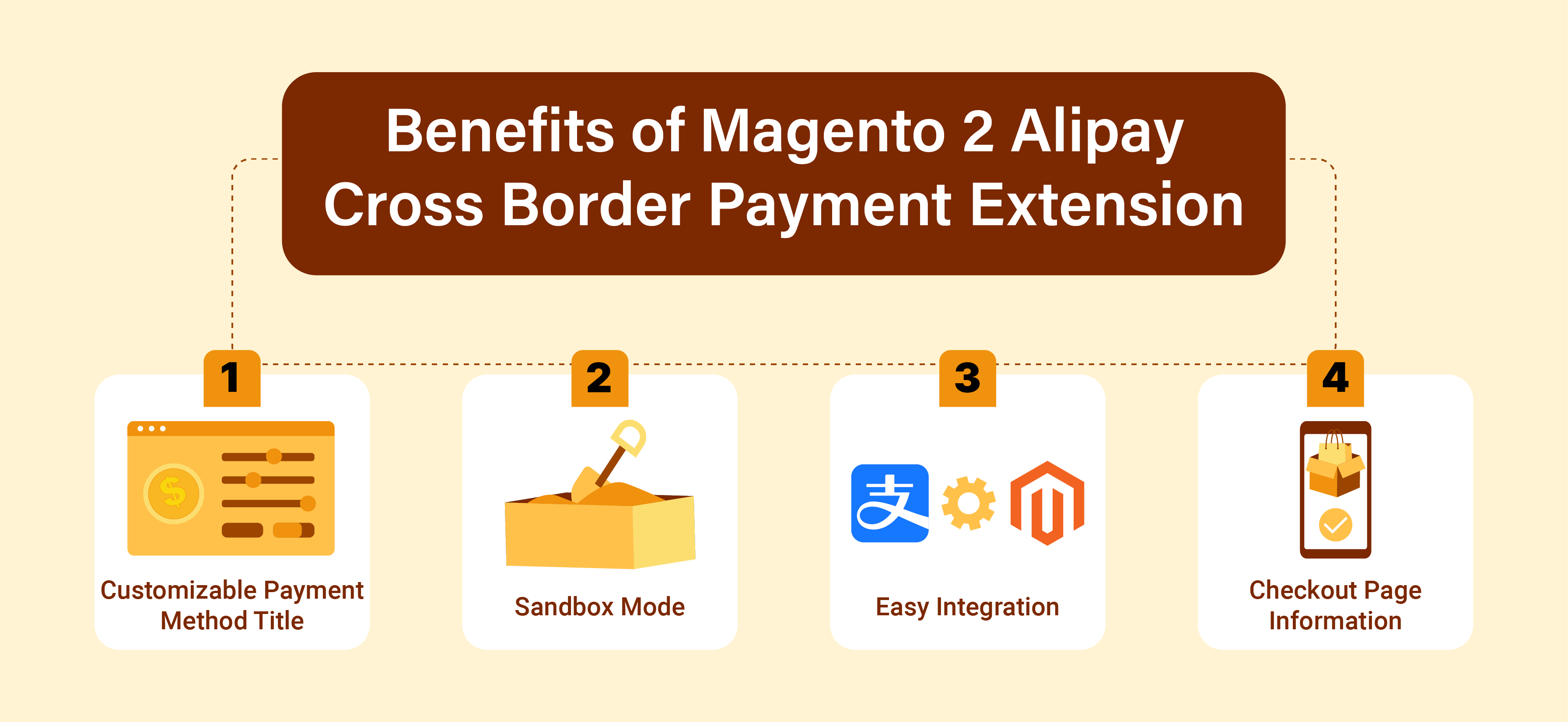
1. Customizable Payment Method Title
The Customizable Payment Method Title feature allows you to set a custom title for the payment method. It provides clear and recognizable payment options. You can see it on your Magento 2 store's frontend. You can configure it through the Magento admin panel during the initial setup.
For Example, you can update the title to match marketing campaigns or payment options better.
2. Sandbox Mode
The Sandbox Mode feature provides a testing environment. Here, transactions can be simulated without processing actual payments. This mode is generally used during the development and testing phases and for testing new features or updates. It prevents potential disruptions in actual transactions.
For Example, you can ensure the integration works correctly and identify any issues before going live.
3. Easy Integration
The Easy Integration feature allows the Alipay extension to integrate with Magento using three key credentials: Partner ID, Partner Key, and Secret Key. You can enter them in the Magento admin panel under payment settings. This integration should be done during the initial payment gateway configuration.
For Example, you can review and update the settings whenever credentials change or are updated.
4. Checkout Page Information
The Checkout Page Information feature allows you to display additional details, like payment instructions, terms, or promotional messages on the checkout page. This extra information helps clarify the payment process for customers and reduces cart abandonment rates. These details should be added during the initial setup of the payment gateway.
For Example, You can update any new launches to reflect any changes in policies, promotions, or payment instructions.
5 Steps To Integrate Alipay Cross Border Payment
Step 1: Obtain an Alipay Cross Border account
- Register for an Alipay Cross Border account on the official Alipay website.
- Provide your business details and complete the necessary verification process.
Step 2: Install the Alipay Cross Border Payment extension
- Purchase and install the Alipay Cross Border Payment extension for Magento 2 from a reliable provider, such as Meetanshi.
- Follow the installation instructions provided by the extension developer.
Step 3: Configure the extension
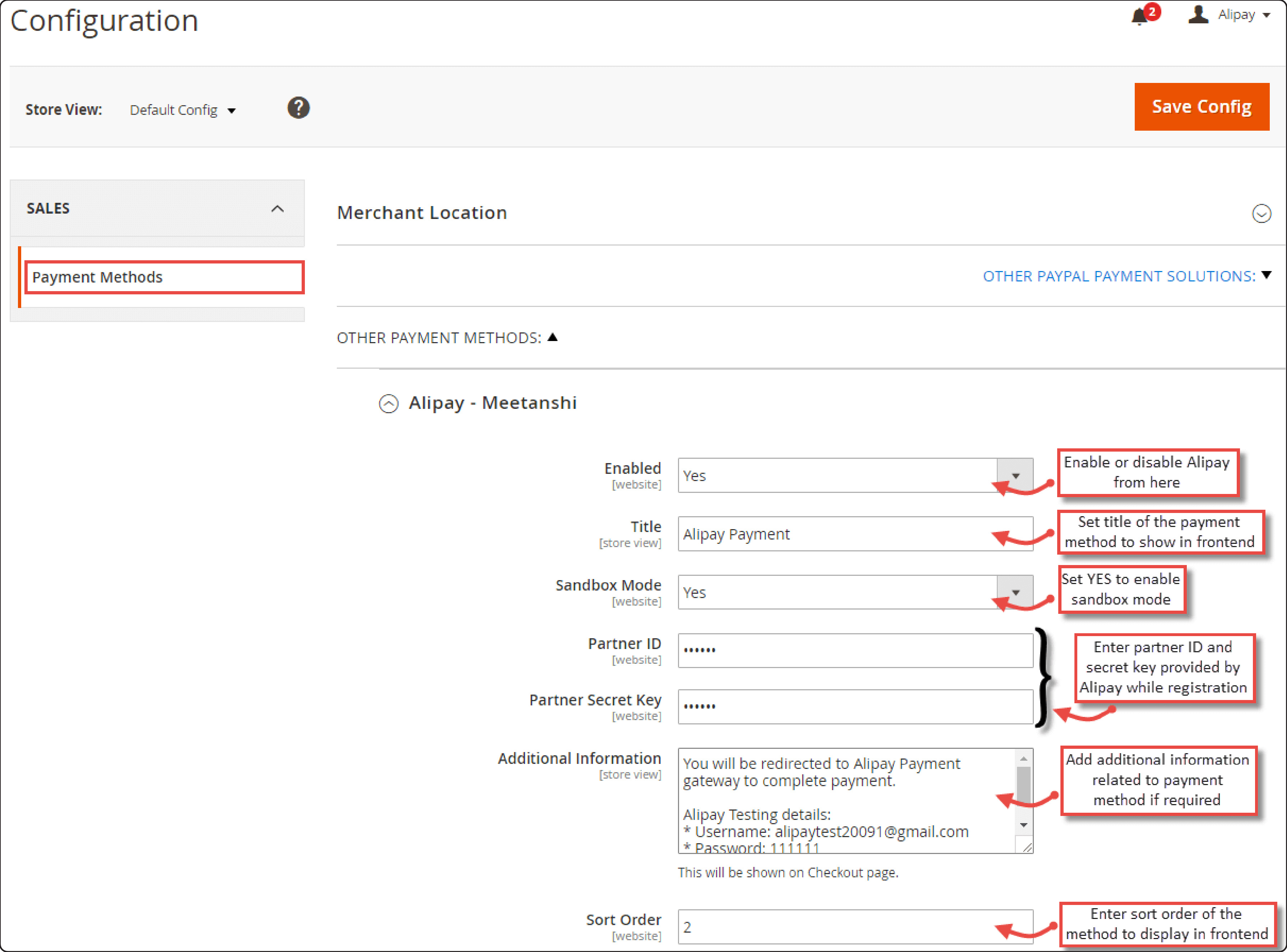
- Log in to your Magento 2 admin panel.
- Go to Stores > Configuration > Sales > Payment Methods.
Step 4: Enter your Alipay Cross Border account credentials
- Go to your Alipay Cross Border account dashboard. Remember the credentials for Alipay Cross Border account details.
- Fill in the required fields. For Example, enter the API key, secret key, and other required information.
Step 5: Set up payment options
- Configure the payment settings according to your preferences.
- Put the necessary payment details. For Example, include the payment title, description, and order status.
Alipay Vs. Alipay Cross-Border
| Feature | Alipay | Alipay Cross-Border |
|---|---|---|
| Target Group | Companies registered in Mainland China | Companies registered outside Mainland China |
| API | Alipay Native API | Alipay Cross-Border API |
| Application Platform | Alipay's Merchant Platform | Alipay Global |
| Settlement Bank | Chinese Corporate Bank Account | Overseas Bank Account |
| Withdrawal Currency | RMB | USD, SGD, JPY, CAD, AUD, EUR, NZD, GBP, THB, HKD, CHF, SEK, DKK, NOK |
Magento 2 Alipay Extensions In 2024
1. Alipay by Magecomp
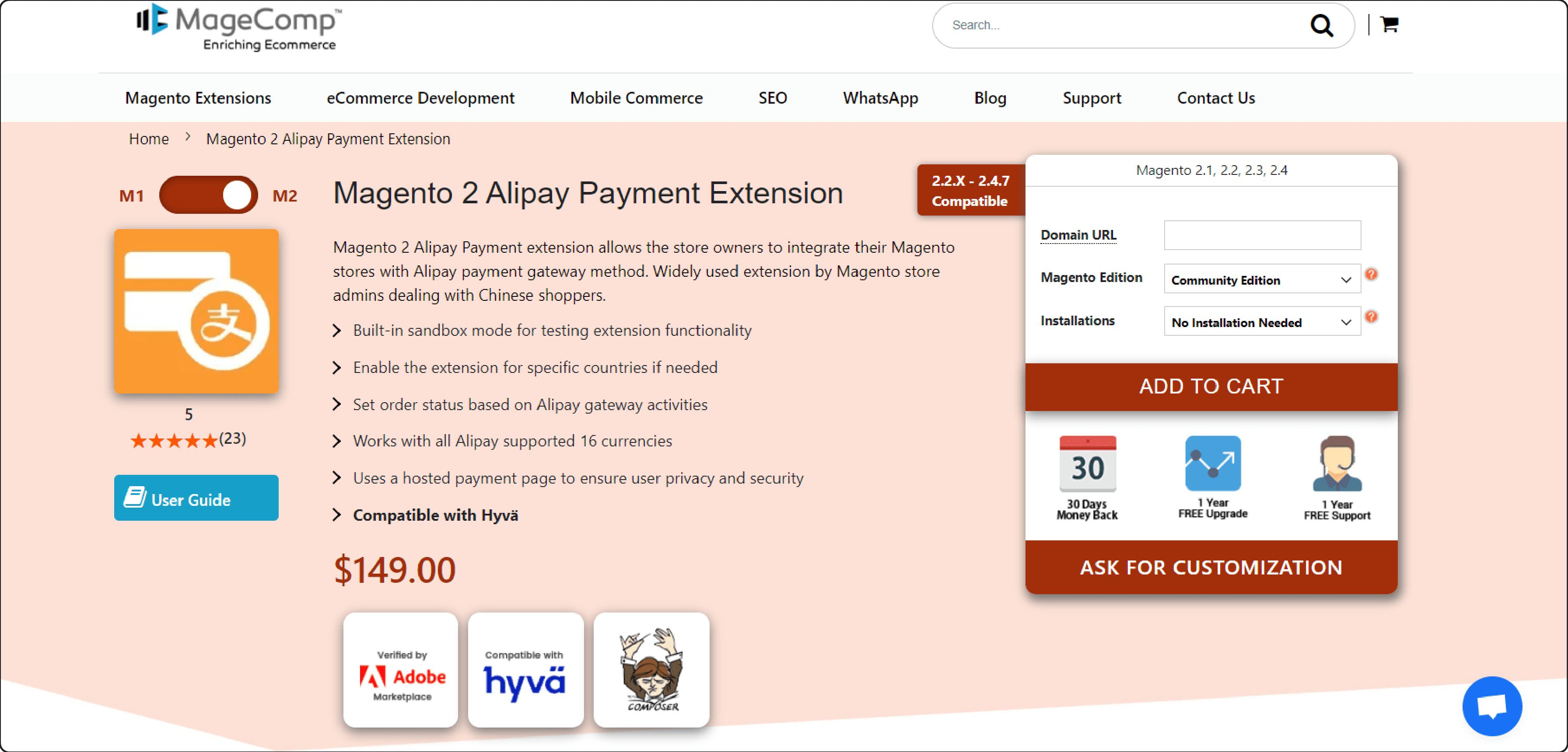
Alipay Payment Extension by Magecomp makes your payment process faster. This tool accepts 16 currencies for payment. It also provides full support for the checkout.
Features
- Includes a sandbox mode for testing extension functionality
- Allows to use this extension for specific countries as needed
- Sets order status based on Alipay Gateway activities
- Uses a hosted payment page to ensure user privacy and security
- Compatible with Hyvä
Pricing (based on Magento Edition + Installations)
- Community Edition + Self installation - $149.00
- Commerce on prem (EE) + Professional Installation - $327.00
- Commerce on cloud (ECE) + Installation & Setup - $347.00
2. Alipay by Binarytechnolab
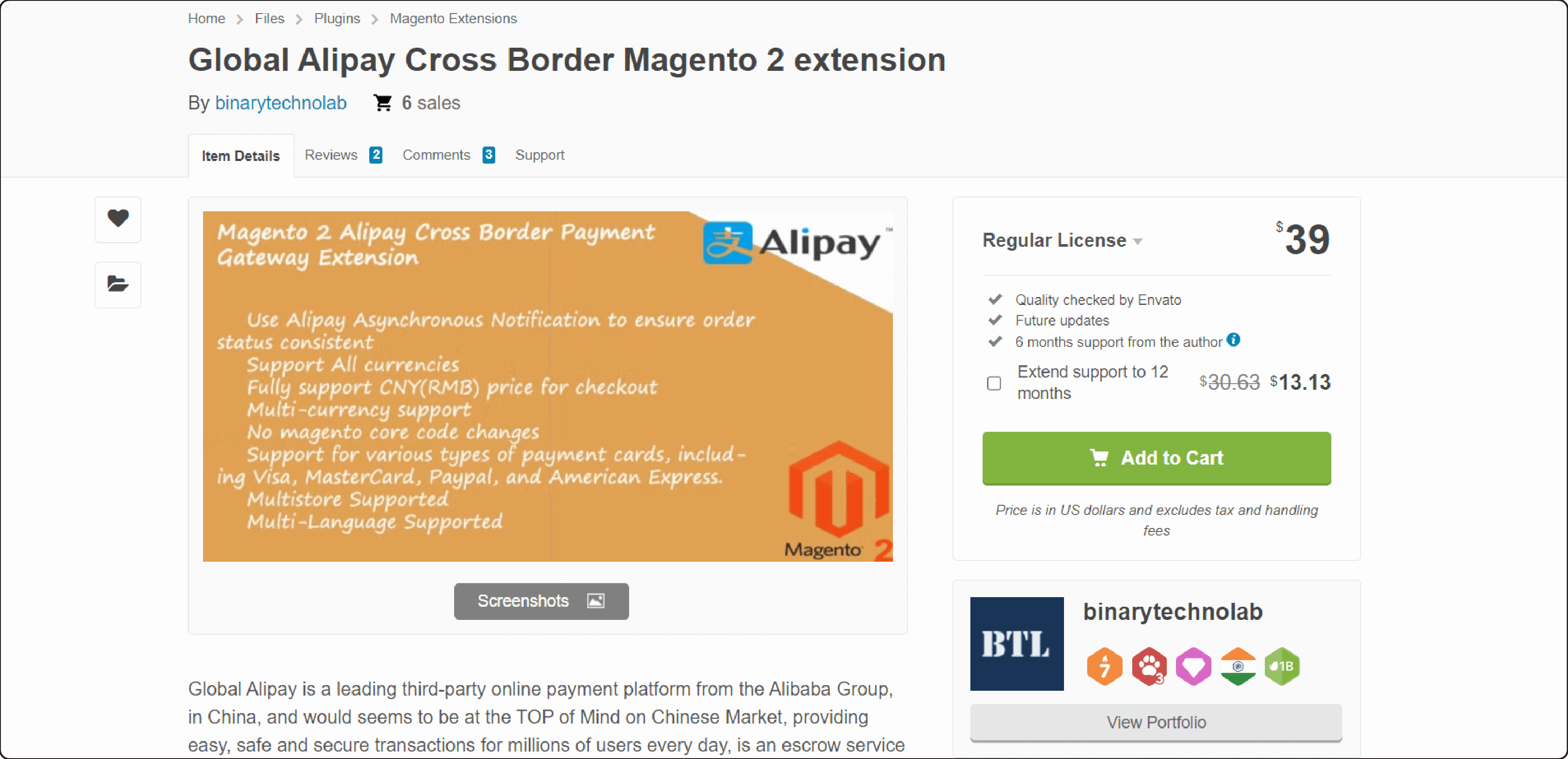
Alipay extension by Binarytechnolab is the best choice for a secure payment process. Thousands of customers can access your store and place orders. It basically facilitates a quick and convenient payment method for a large audience.
Features
- Accepts all payments via Global Alipay
- Easily redirects users to the payment gateway for authorization
- Does not store card information
- Supports installation and configuration
- Redirects users to the payment gateway for payment authorization and capture
Pricing
- Regular License - $39.00
- Extended License - $140.00
FAQs
1. Do I need to register an Alipay merchant account to use the Alipay Payment Gateway Extension?
Yes. You need to register for an Alipay merchant account. This way, you can accept payments through Alipay.
2. Does the Alipay Payment Gateway Extension support multiple Magento 2 store views?
Yes. You can use it across different store views. This extension is compatible with multiple store views.
3. How does the Alipay payment process work for customers?
During checkout, customers will be redirected to the Alipay payment page. They can log in to their Alipay account and complete the payment. After this, they will be redirected back to their Magento 2 store.
4. Are there any additional fees for using the Alipay Payment Gateway Extension?
The extension comes with a one-time or subscription-based cost. However, you must consider Alipay's transaction fees. These are typically a percentage of the total transaction amount.
5. What to do if I encounter issues during the installation or configuration process?
You can reach out to the extension provider's support team or consult their documentation and resources for assistance. You can also seek help from the Magento community forums or hire a Magento developer for personalized support.
6. How do I troubleshoot a failed payment?
Check the error logs in Magento for any issues. Ensure that your API keys are correctly configured. Also, look out for any network issues.
7. What are the costs associated with using Alipay?
The costs depend on your agreement with Alipay. Carefully review the transaction fees and any additional charges.
Summary
Alipay is a third-party mobile and online payment platform. It allows you to do a smooth business in China. It helps customers:
- Easily set custom titles for their Alipay payment methods.
- Test their payment functionality before going live.
- Integrate seamlessly using their Alipay registration details.
- Redirect to Alipay’s secure payment page, minimizing PCI compliance issues.
- Complete payments easily and securely.
- Have easy access to payment information.
Ready to integrate Alipay Magento 2 for seamless and secure online transactions? Discover Managed Magento hosting services for optimized performance and security.




