
How To Configure 3D Magento 2 Product Configurator Extensions
Ready to enhance your online store with advanced customization? Magento 2 Product Configurator Extensions offer potent tools. It focuses on configuring 3D Magento 2 product configurators for top extensions. You will learn how to implement these features seamlessly.
This tutorial will cover how to set up these extensions effectively.
Key Takeaways
-
What is Magento 2 Product Configurator Extension?
-
Features of Magento 2 Product Configurator Extension
-
How the Magento 2 Product Configurator Extension Works
-
Setting Up a 3D Product Model in Magento 2
-
Top Magento 2 Product Configurator Extension
-
What Issues Magento 2 Product Configurator Extension Resolves?
-
How Does the Magento 2 Product Configurator Extension Works?
-
What Issues Magento 2 Product Configurator Extension Resolves?
What is Magento 2 Product Configurator Extension?
A Magento 2 Product Configurator Extension enhances product customization capabilities. It is designed for Magento-based e-commerce stores. This module allows customers to personalize products on the product page. They can customize items according to their preferences.
The extension enables merchants to offer configurable products. These products come with multiple options. Customers can select various attributes to create their desired product variant. These attributes may include color, size, or material. The customization process often includes visual elements. Color swatches and 3D product visualization are standard features.
On the backend, administrators can set up custom options. They can also establish pricing for different configurations. The module typically supports unlimited product configurations. It gives businesses flexibility in their offerings. It may include additional features like live product previews. Automatic price calculations based on selected options are also standard.
Features of Magento 2 Product Configurator Extension
1. Visual Customization:
3D product configurators offer a significant advantage over traditional 2D images. They allow customers to interact with a virtual representation of the product. Customers can rotate and view it from all angles. This immersive experience helps customers better understand the product. It showcases the product's features clearly. Customers can also explore their customization choices. Here's an example of a product configurator:
-
A furniture configurator can customize sofas.
-
It allows customers to change various elements.
-
These elements could include fabric, color, or style.
These could include the fabric, wood finish, and hardware. Each change is applied instantly to a 3D model. This real-time visualization reduces uncertainty in the purchase decision. It potentially increases conversion rates and reduces returns.
2. Product Options:
-
The ability to support multiple product options is versatile. It goes beyond simple color or size choices.
-
Advanced configurators can handle complex interdependencies between options. For instance, consider a custom computer configurator.
-
Selecting a high-performance graphics card might automatically update the power supply options. It ensures compatibility. This level of sophistication allows merchants to offer highly customizable products.
-
It also helps maintain control over feasible configurations. Additionally, it enables the creation of unique product bundles. It potentially increases the average order value.
3. Compatibility:
Compatibility with different Magento versions and editions is important for merchants. It ensures that the extension can be used across various setups. It is possible without requiring a complete platform overhaul. Support for PWA implementations is particularly valuable. It allows the configurator to function smoothly in progressive web apps. It provides a native app-like experience on mobile devices. Such functionality can significantly improve mobile conversion rates. These rates are often lower than desktop rates for complex products.
4. Admin Controls:
The backend interface for configuring product options is more than just a settings panel. It often includes tools for managing complex option relationships. It also has features for:
-
Setting pricing rules.
-
Controlling stock for specific configurations.
For example, an administrator might set up a rule for outdoor furniture. Choose a premium fabric that automatically adds a weatherproofing option. This level of control allows merchants to create sophisticated product offerings. These offerings can reflect their business rules and inventory realities.
5. Product Variations:
Support for multiple product variations enables merchants to offer a wide range of choices. It is done without manually creating each possible combination. For instance, a t-shirt configurator might allow choices of style, color, size, and print design. Let's consider an example. If there are 5 styles, 10 colors, 6 sizes, and 20 designs, this would result in 6,000 potential combinations. The extension manages these variations dynamically. It eliminates the need to create and manage thousands of individual SKUs.
6. Personalization:
Personalization features go beyond simple text input or image uploads. Advanced configurators might include design tools allowing customers to create complex custom graphics. They could also feature AI-powered systems. These systems can generate personalized product recommendations. The recommendations would be based on customer preferences and behavior.
For example, consider a custom jewelry configurator. It might use AI to suggest complementary gem and metal combinations. These suggestions would be based on the customer's previous choices.
7. Integration:
Integration with third-party 3D rendering services can provide access to high-quality product visualizations. These visualizations are often photorealistic. It is achieved without requiring extensive in-house 3D modeling expertise. These services usually use advanced technologies like ray tracing. It allows them to create lifelike representations of materials and lighting. For products like custom cabinetry or bespoke clothing, this level of visual fidelity is necessary. It gives customers confidence in their design choices.
How Does the Magento 2 Product Configurator Extension Works?
1. Download the Module
-
Log in to your account on the extension provider's website.
-
Navigate to the "My Purchased Products" section.
-
Download the extension zip file.
2. Upload the Module
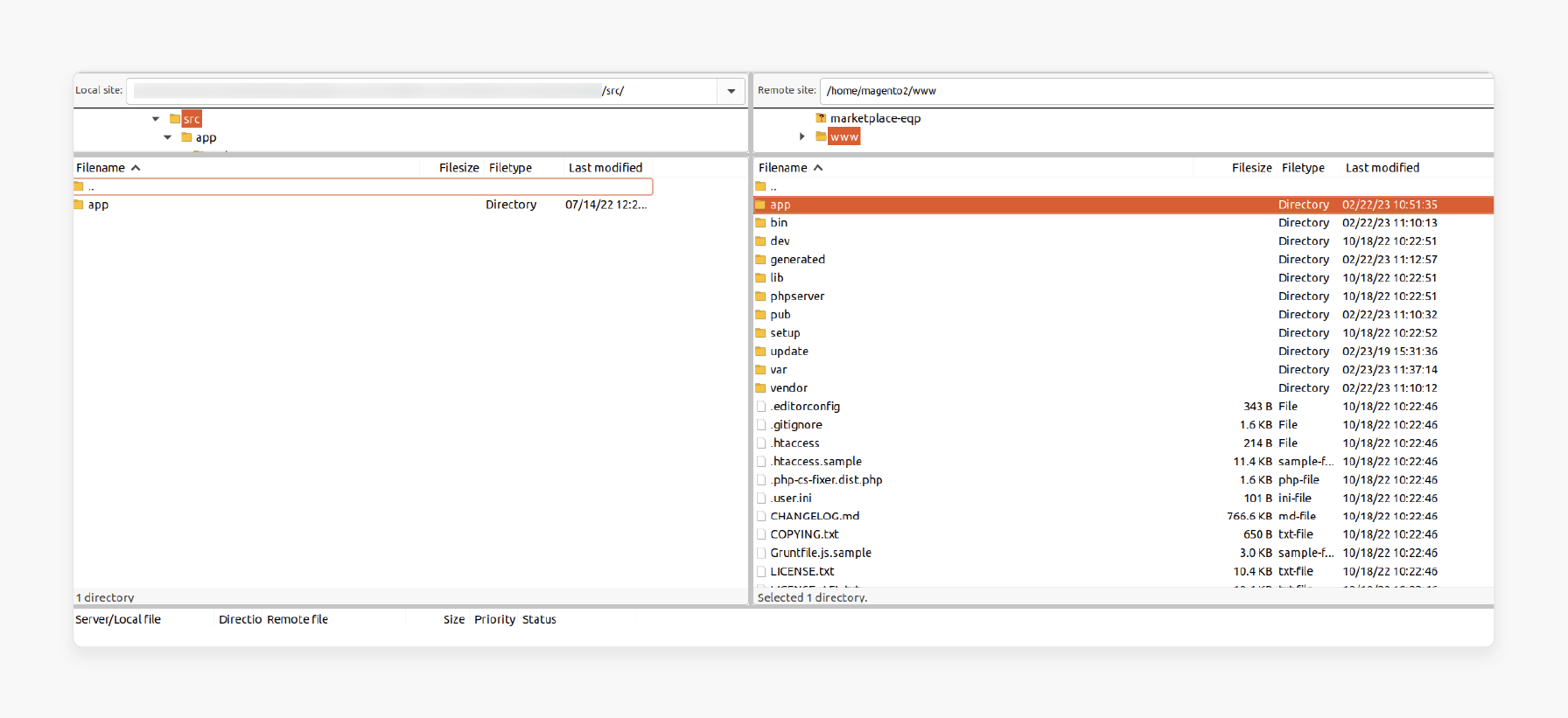
-
Extract the zip file on your computer.
-
Locate the 'app' folder within the extracted files.
-
Copy this 'app' folder to your Magento 2 root directory on the server.
3. Run Installation Commands
-
Open your server's command line interface.
-
Navigate to your Magento 2 root directory.
-
Run the following commands in order:
a.
php bin/magento setup:upgradeb.
php bin/magento setup:di:compilec.
php bin/magento setup:static-content:deployd.
php bin/magento indexer:reindexe.
php bin/magento cache:flush
4. Language Translation (if needed)
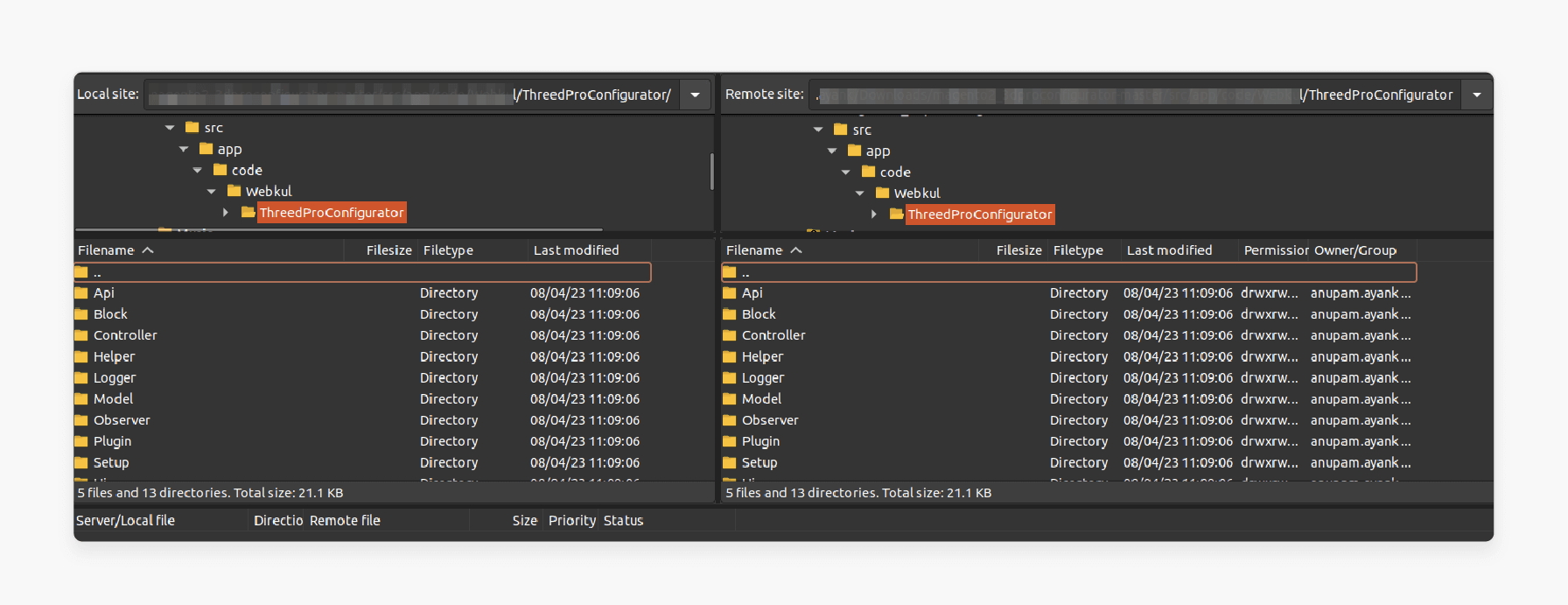
-
Find the language file in the extension folder.
-
Copy and rename it for your desired language.
-
Translate the content in the file.
-
Save the file and upload it to the correct folder on your server.
5. Initial Configuration
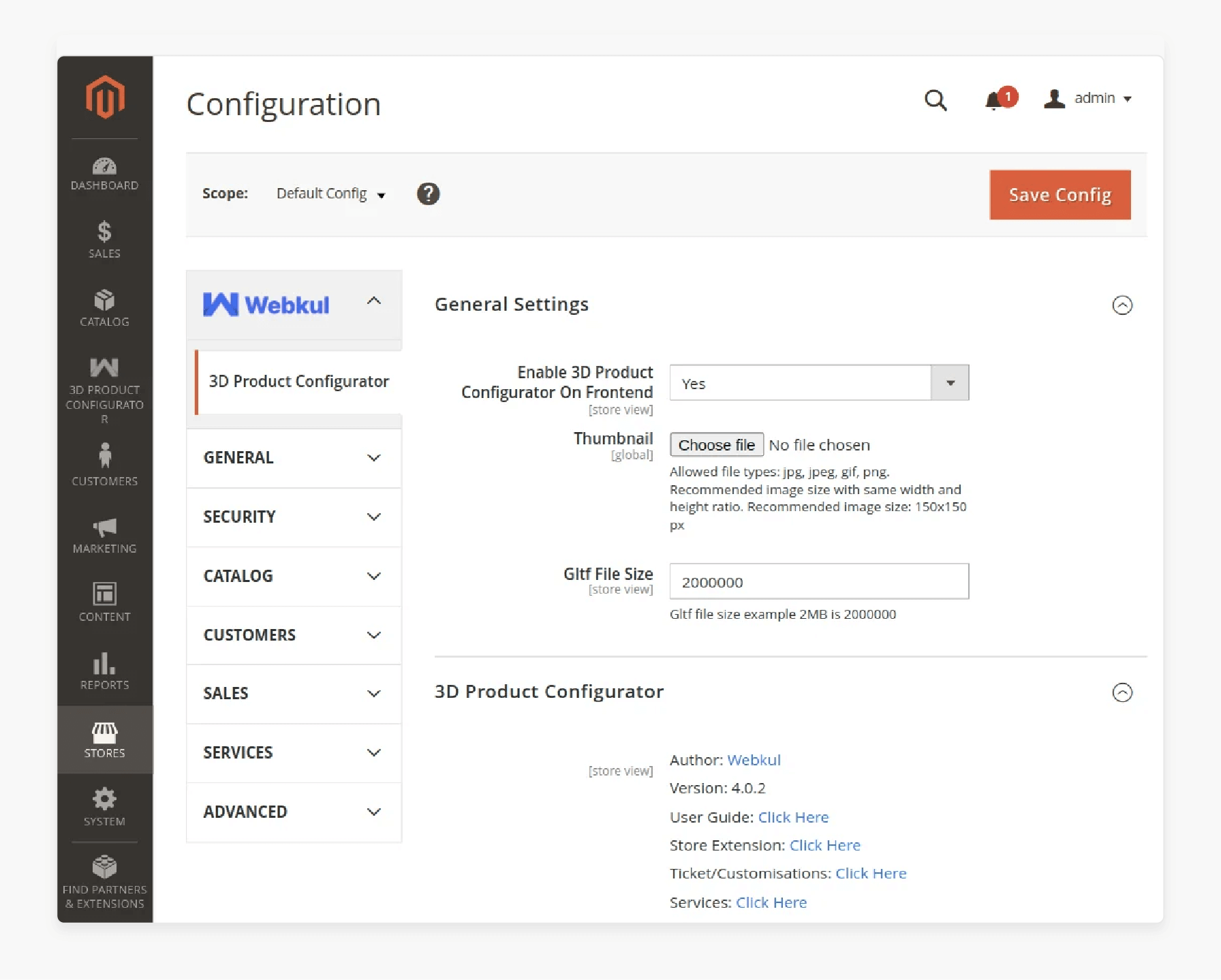
-
Log in to your Magento admin panel.
-
Navigate to Store > Configuration > 3D Product Configurator.
-
Enable the extension on the front end.
-
Set up the global thumbnail image (if desired).
-
Configure the maximum allowed file size for 3D models.
6. Verify Installation
-
Check the front end of your store to ensure the configurator is working.
-
Test the configurator with a sample product.
How To Set Up a 3D Product Model in Magento 2?
1. Access Product Page
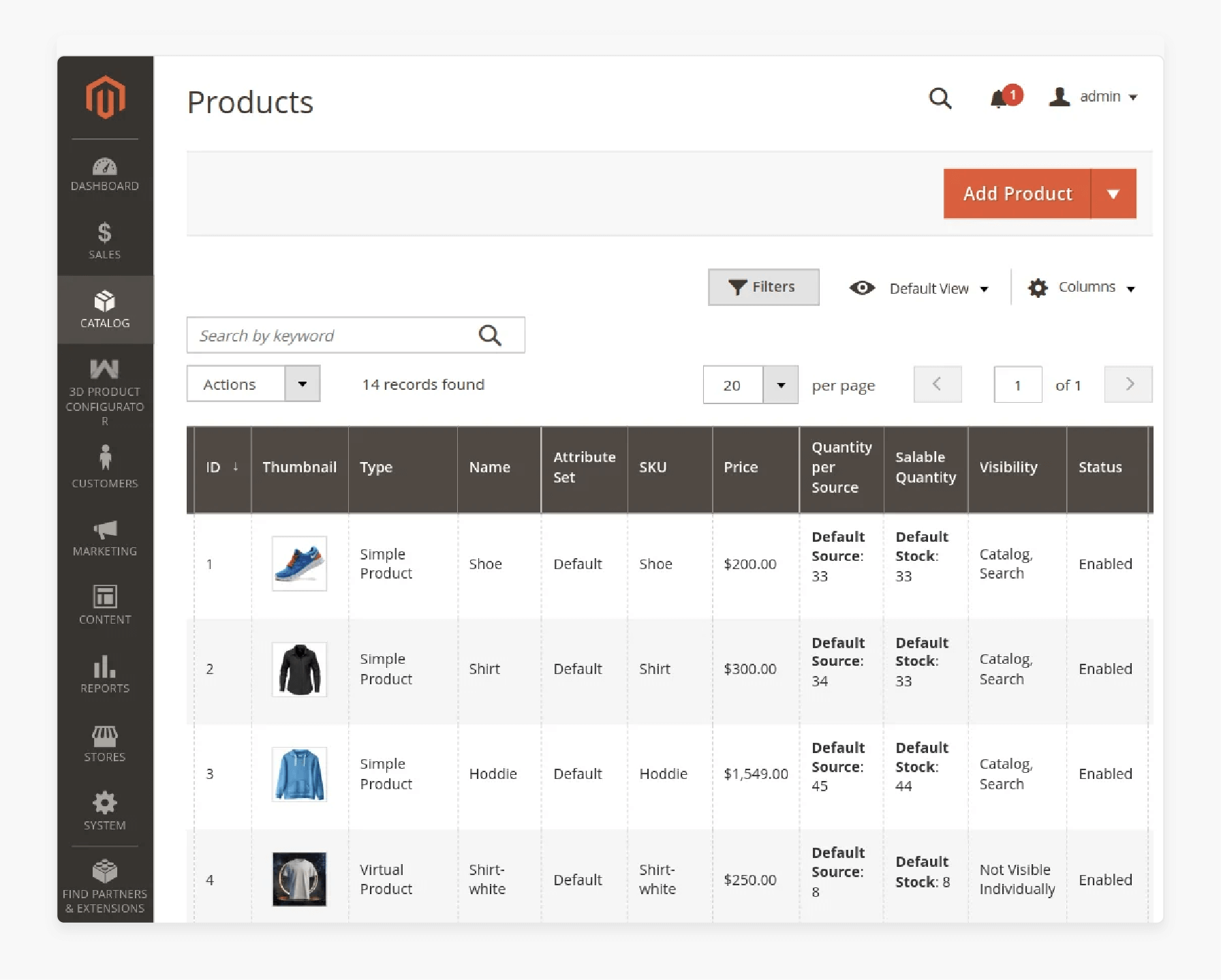
-
Log in to your Magento admin panel.
-
Navigate to Catalog > Products.
2. Create or Edit a Product
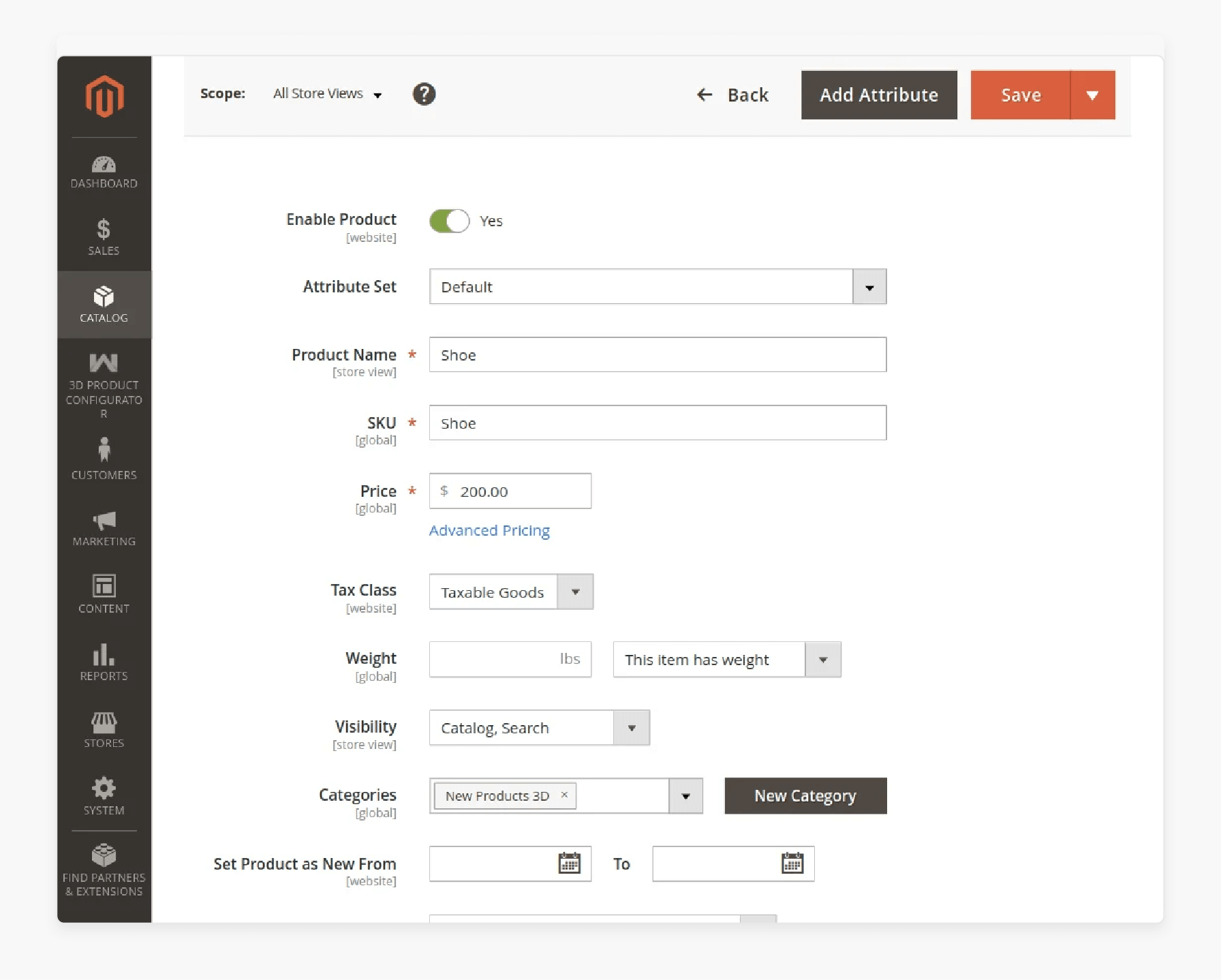
Choose an existing product or create a new one.
3. Upload 3D Model
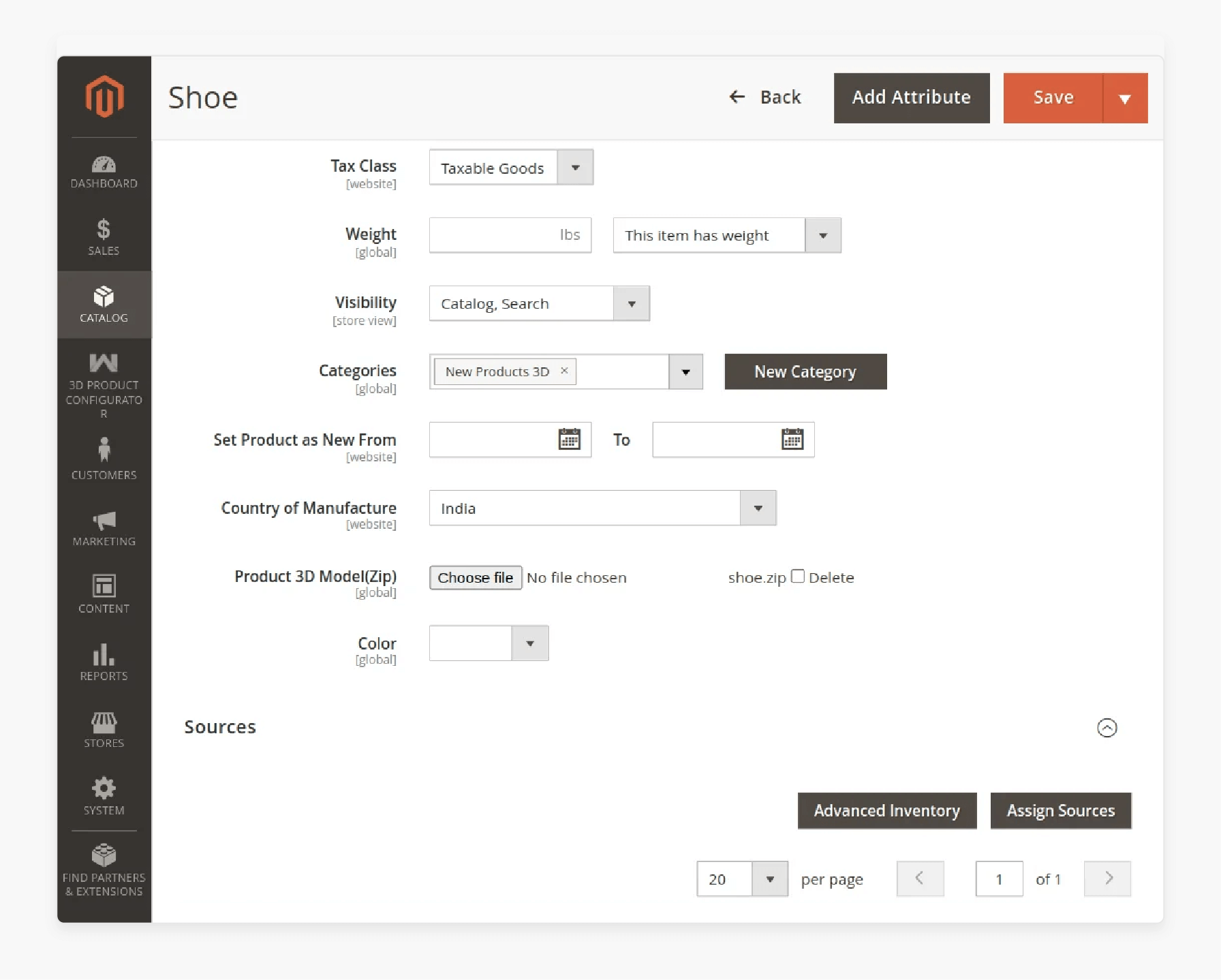
-
Find the '3D Model' section on the product page.
-
Upload a zip file containing the 3D model.
-
Ensure the zip file name matches the model file name inside.
4. Add Customizable Options
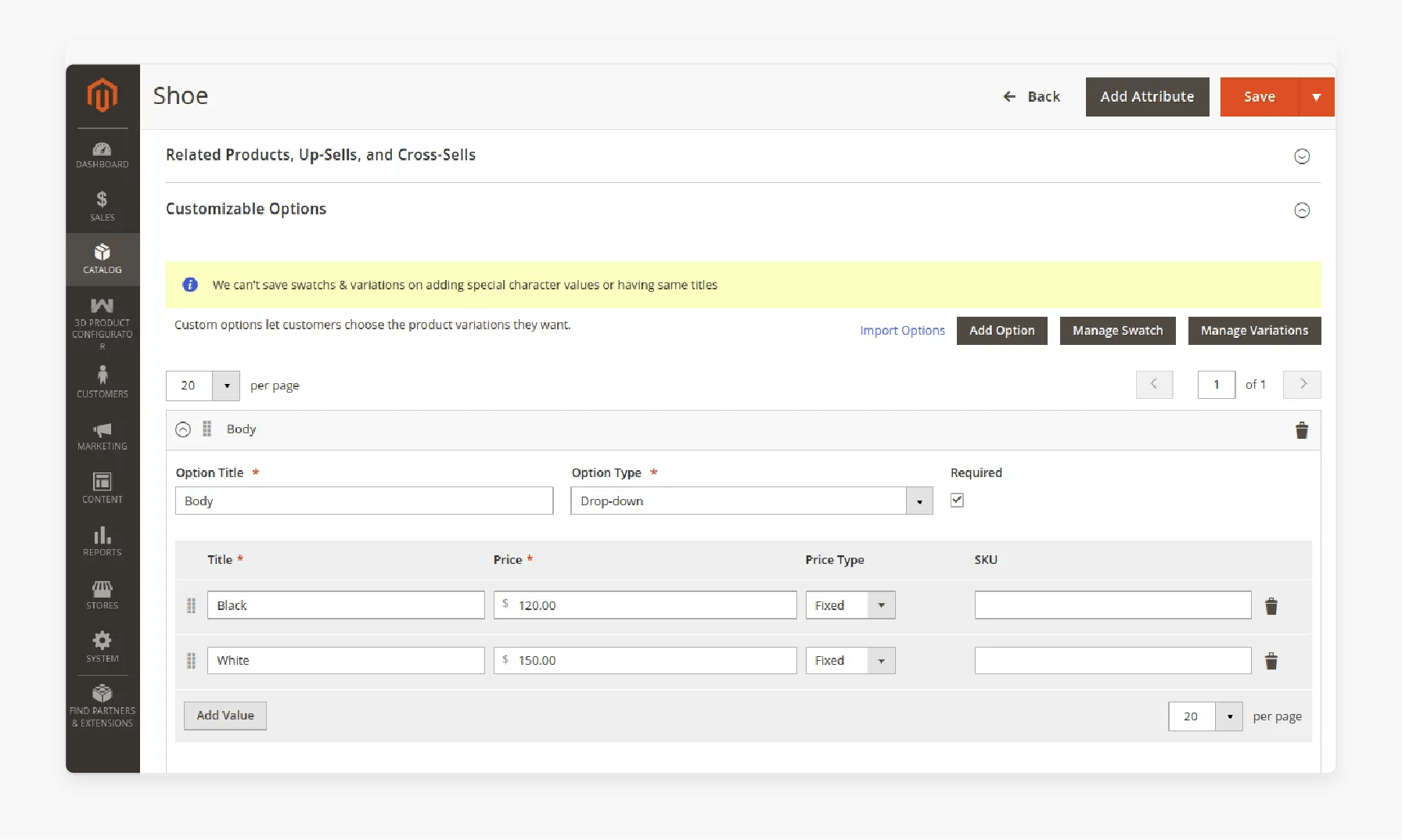
-
Scroll to the 'Customizable Options' section.
-
Click 'Add Option'.
-
Enter an option title.
-
Select the option type (use only the dropdown or radio buttons).
-
Add values for the option.
5. Configure Swatch Values
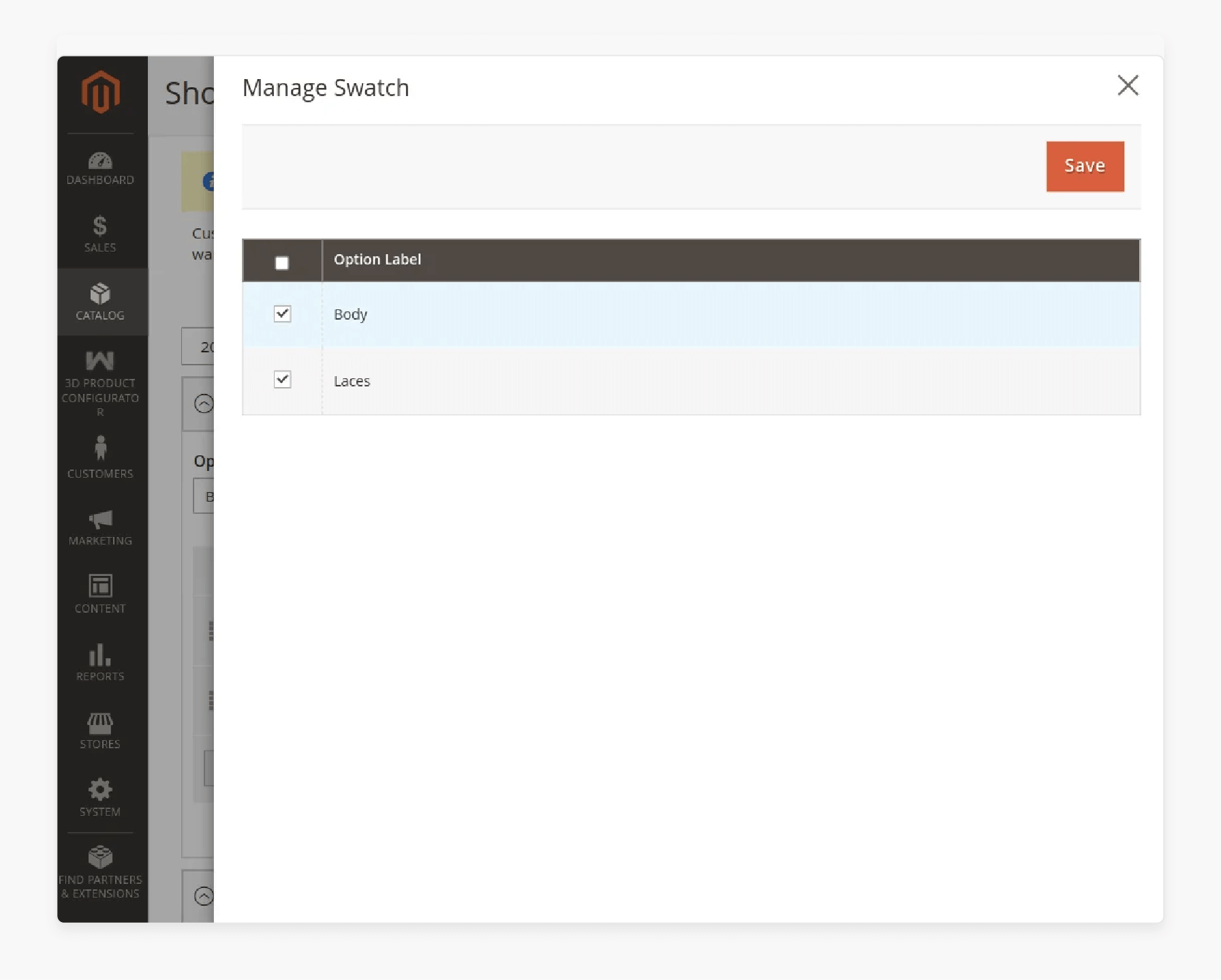
-
Click the 'Manage Swatch' button.
-
Select appropriate options in the new window.
-
Save your selections.
6. Save Product Information
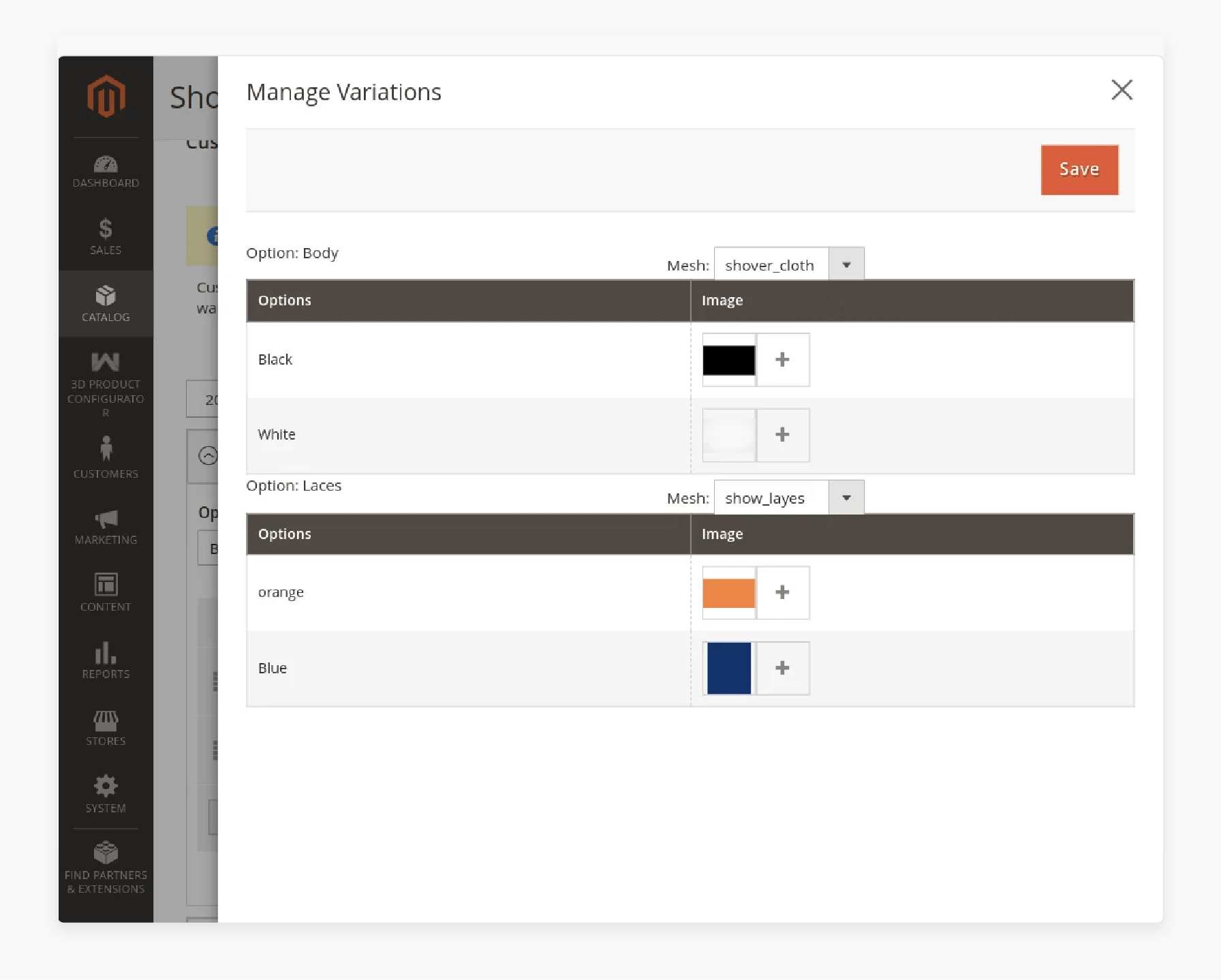
Click 'Save' to update the product with new options.
7. Manage Variations
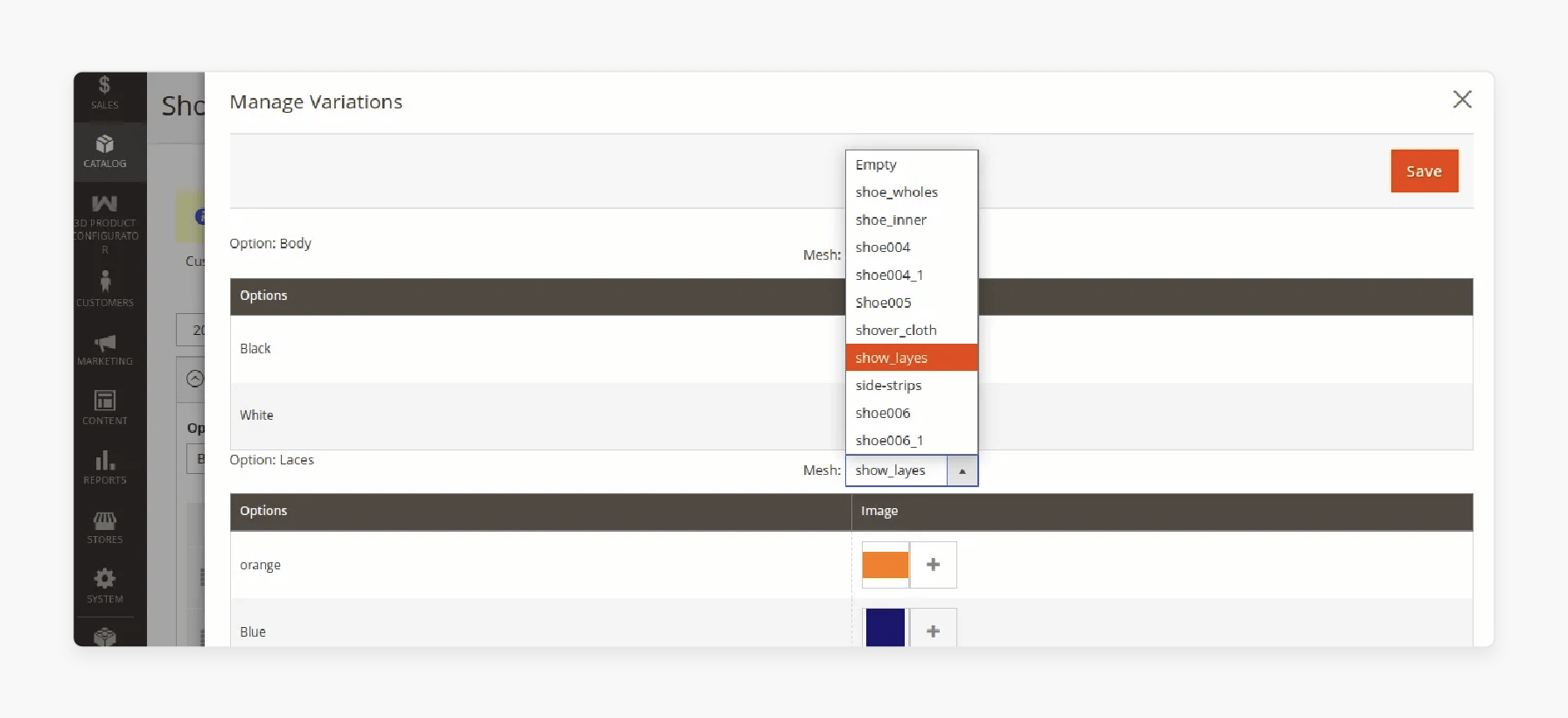
-
Click the 'Manage Variations' button.
-
On the new page, add images for each option.
-
Enter mesh values for each option from the dropdown list.
Top Magento 2 Product Configurator Extension
| Extension Name | Key Features | Compatibility |
|---|---|---|
| Webkul 3D Product Configurator | - 3D visualization - Custom pricing - Multiple product options - Compatible with Magento 2.3 and 2.4 |
Magento 2 Open Source, Adobe Commerce |
| Amasty Product Designer | - Visual product customization - Supports various product types - Price calculation based on options |
Magento 2.3+, Adobe Commerce |
| MageWorx Visual Product Configurator | - Drag-and-drop interface - Conditional logic for options - Supports configurable products |
Magento 2.2+, Adobe Commerce |
| Appjetty Product Designer | - 3D product preview - Multiple layers for design - Integration with Adobe Illustrator |
Magento 2.3+, Adobe Commerce |
What Issues Magento 2 Product Configurator Extension Resolves?
| Issue | Description | Solution |
|---|---|---|
| Limited Product Customization | Standard Magento stores lack advanced customization options | Product Configurator extensions allow extensive product personalization |
| Visualization Difficulties | Customers struggle to imagine customized products | 3D configurators provide real-time visual feedback on personalized versions |
| Complex Pricing | Customizations complicate pricing | Extensions include dynamic pricing features, automatically calculating costs based on options |
| Inventory Management | Managing inventory for numerous product variations is challenging | Configurator extensions streamline this process, often integrating with existing systems |
| Order Fulfillment Complexity | Custom orders can be difficult to process | Extensions provide detailed order information, streamlining the fulfillment of personalized products |
| Customer Engagement | Standard product pages may not fully engage customers | Configurators make shopping interactive, potentially increasing time-on-site and sales |
| Product Returns | Miscommunication about product features can lead to returns | Visual configurators set accurate expectations, potentially reducing return rates |
FAQs
1. What is a Magento 2 3D product configurator?
A Magento 2 3D product configurator is an extension. It allows customers to customize a 3D product. It provides an interactive visual experience. Customers can see and manipulate various product options and features. These changes are displayed in real time.
2. How can I choose Magento 2 extensions for my online store?
When choosing Magento 2 extensions, consider several factors. These include compatibility with your current version (like 2.3 or 2.4). Customer reviews are also critical. Pay attention to the feature sets offered by extensions. Consider whether the extension supports swatches and customizers. These features can enhance product personalization.
3. Can I offer color swatches in my product customizer?
You can include color swatches in your product customizer. It allows customers to select their preferred colors for each option type visually. It enhances their shopping experience.
4. How do I create a 3D version of the product using the configurator?
To create a 3D version of the product, you will need to use the Magento 2 3D product configurator extension. It typically involves uploading 3D models of your products. It also requires setting up various customization option types.
5. What are the benefits of using a product builder with a 3D configurator?
Using a product builder with a 3D configurator allows for greater product personalization. It enables customers to customize their purchases visually. It can lead to higher conversion rates. Customers can see a realistic representation of their chosen options.
6. Is there a money-back guarantee for Magento 2 extensions?
Many Magento extension developers offer a money-back guarantee. This guarantee is typically available within a specific period after purchase. It allows you to test the extension on a test store. You can do this before fully committing to its functionality. This testing can be done prior to implementing the extension in your live Magento 2 stores.
7. How do I create an account to manage my Magento product extensions?
To create an account to manage your Magento product extensions, visit the official Magento Marketplace. Follow the registration process. Once you have an account, you can easily manage your purchased extensions. It includes the Magento 2 3D product configurator.
Summary
Magento 2 Product Configurator Extension is designed to enhance e-commerce stores. It adds advanced product customization capabilities. This extension allows customers to personalize products directly on the product page. It offers options like color, size, and material. Visual elements like color swatches and 3D visualizations aid these options. Here's a concise overview:
-
Visual Customization: Leverage 3D configurators to offer an interactive viewing experience. It allows customers to see products from every angle. It boosts confidence and reduces return rates.
-
Product Options: Support intricate product customizations with options that handle complex interdependencies. It ensures compatibility and enhances the user's shopping experience.
-
Compatibility: The extension is compatible with various Magento versions. It is optimized for progressive web apps. It ensures a seamless mobile experience.
-
Admin Controls: Equip your administrators with advanced tools. These tools help manage product options, set pricing rules, and control stock efficiently. They reflect precise business rules and inventory realities.
Explore managed Magento hosting services to enhance performance with product configurator extension.






