
Webforms Magento 2: Different Types and Key Features
Looking for an easy way to create custom forms in Magento 2? Webforms Magento 2 is the perfect solution for collecting customer information efficiently.
In this article, we will explore the different types and key features of Webforms Magento 2.
Key Takeaways
-
Webforms in Magento 2 simplify custom form creation.
-
Different types of forms include contact and inquiry forms.
-
Features include drag-and-drop builders and CRM integrations.
-
Webforms enhance customer communication and data collection.
-
Magento 2 webform extensions help meet your business needs.
What Are Webforms Magento 2?
Webforms Magento 2 helps businesses create and manage custom forms to collect customer data, feedback, or inquiries directly on their website.
These forms designed using an intuitive drag-and-drop builder can include fields like:
-
Text inputs
-
Dropdowns
-
Radio buttons
Webforms improve customer communication and engagement. It helps automate data collection for better efficiency. Magento 2 doesn’t natively offer web forms. Third-party extensions provide this functionality with advanced features like:
-
Multi-step forms
-
Data storage
-
CRM integrations
Webforms are practical tools for enhancing customer interaction and streamlining data collection. They also help meet specific business needs smoothly within the Magento environment.
Different Types of Webforms Magento 2
1. Contact Forms
It is a standard way for customers to contact businesses efficiently for customer inquiries or suggestions. It is placed on the "Contact Us" page or embedded in the footer for easy access. This helps businesses respond to customer questions efficiently.
Features:
-
Simple fields: Name, email, subject, and message
-
Optional file attachments for detailed queries
2. Customer Feedback Forms
It helps collect customer opinions on products or the overall shopping experience. The form is embedded on product pages or after checkout to gather post-purchase feedback. It helps identify areas for improvement and boosts customer satisfaction.
Features:
-
Star ratings for products or services
-
Dropdown menus for selecting categories
-
Comment boxes for detailed suggestions
3. Registration Forms
It facilitates user sign-ups for accounts or memberships. The form is used to create accounts or enroll in memberships. It enhances user engagement and loyalty programs.
Features:
-
Multi-step forms for collecting detailed information.
-
Password fields and preference checkboxes.
-
Integration with email marketing tools for welcome emails.
4. Product Inquiry Forms
It allows customers to ask detailed questions about specific products or services. The form is ideal for technical products where customers may need clarification before purchase. It is often linked from product detail pages.
Features:
-
Dropdown menus for product selection.
-
Text fields for queries.
-
Optional fields for contact preferences (email or phone).
5. Survey Forms
The form helps conduct market research or gather opinions on products or trends. It is useful for:
-
Pre-launch surveys
-
Customer satisfaction studies
-
Market analysis
Features:
-
Conditional logic for dynamic questions based on user responses.
-
Radio buttons, checkboxes, and text input fields.
-
Export options for analyzing survey data.
6. Job Application Forms
The form simplifies the recruitment process by collecting applicant details. It is featured on the career section of the website to attract talent. It simplifies applicant data management and improves hiring efficiency.
Features:
-
File uploads for resumes or cover letters
-
Dropdown menus for selecting job positions
-
Screening questions to filter candidates
7. Order Return and Exchange Forms
The form helps manage product returns and exchanges in a structured way. It is found on the customer service page to handle post-purchase issues. It enhances the customer’s trust in the return policy.
Features:
-
Fields for entering order numbers and reasons for return
-
Dropdown menus for selecting preferred resolutions
-
File upload options are available for attaching proof
8. Custom Quote Request Forms
The form allows customers to request tailored pricing or services. It is widely used in B2B businesses or for high-ticket products requiring personalized pricing.
Features:
-
Fields for specifying:
1. Product quantity
2. Customization requirements
3. Delivery dates
-
Integration with CRM systems for smooth follow-ups
9. Donation Forms
The form enables nonprofits to accept donations through their Magento store. It is perfect for charities and social campaigns. It helps enhance their fundraising efforts.
Features:
-
Fixed and custom amount options.
-
Integration with payment gateways for smooth transactions.
-
Optional comments or dedication fields.
10. Vendor or Supplier Registration Forms
The form helps simplify the onboarding process for new vendors or suppliers. Marketplace platforms need to manage vendor applications.
Features:
-
Fields for business details, product categories, and contact information
-
Verification fields for tax IDs or certifications
Key Features of Webforms Magento 2
1. Custom Form Creation
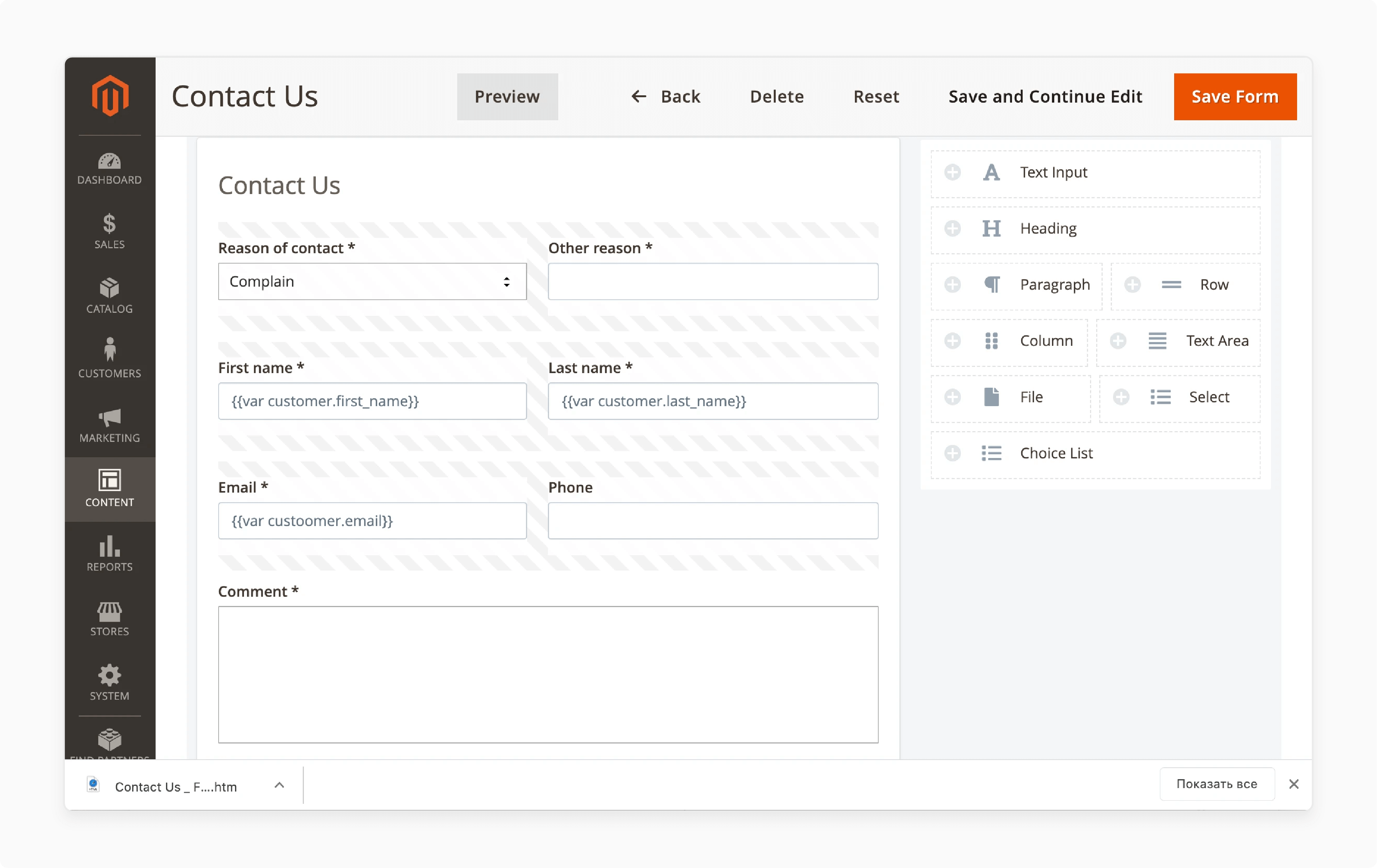
-
Webforms in Magento 2 offer complete flexibility in designing forms for various purposes.
-
Whether you need a:
1. Simple contact form
2. Elaborate feedback survey
3. Product inquiry form
-
You can create custom forms that align with your business goals.
-
The ability to tailor these forms ensures they meet the specific needs of your users. It helps maintain consistency with your brand’s aesthetics.
2. Drag-and-Drop Form Builder
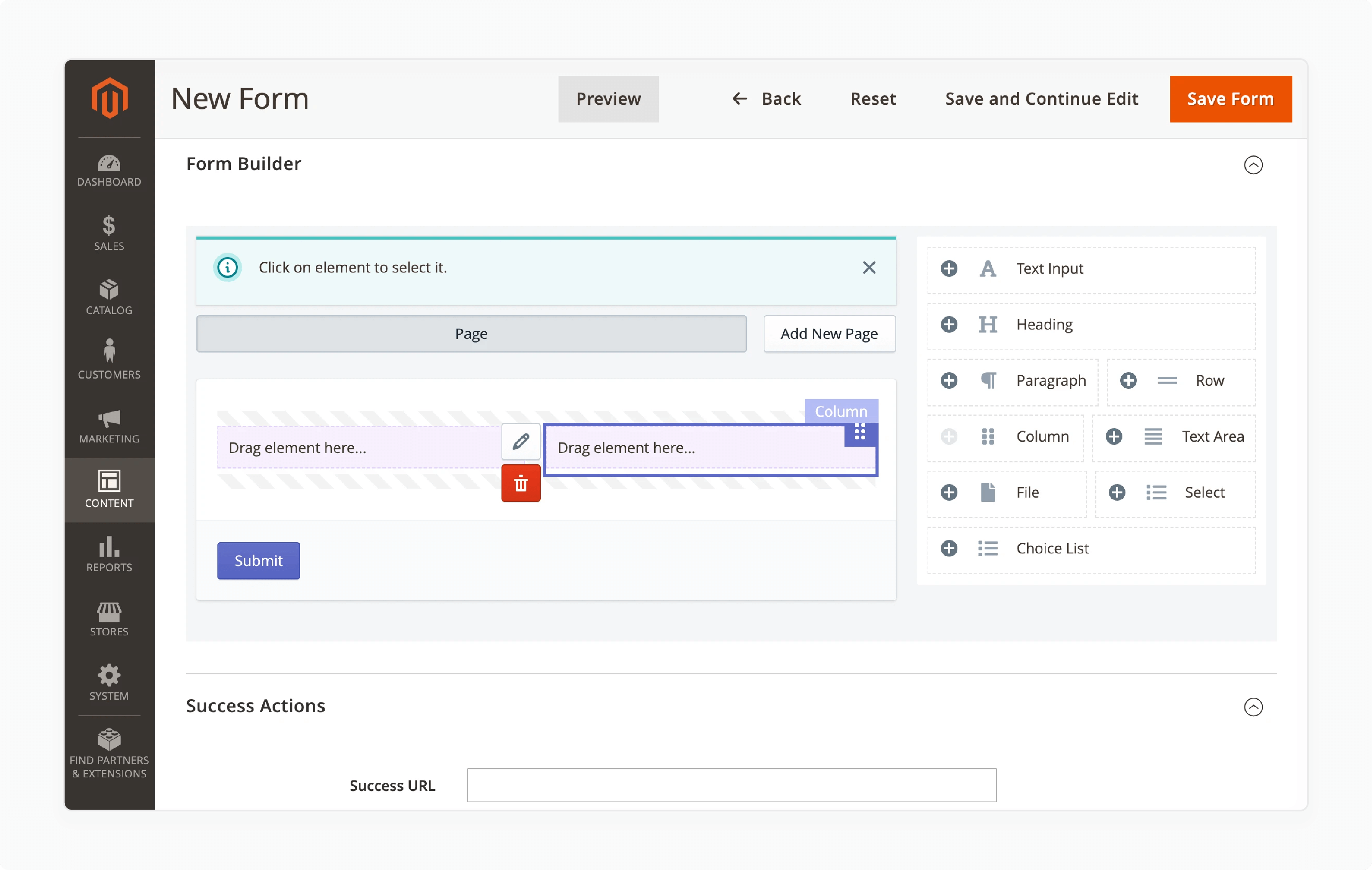
-
The user-friendly drag-and-drop builder allows you to design forms. It doesn’t require any coding knowledge.
-
You can quickly:
1. Add new fields
2. Rearrange their order
3. Delete unnecessary ones
-
The feature speeds up the form-creation process. It empowers non-technical users to build effective forms independently.
3. Wide Range of Field Types
-
Magento 2 webforms support diverse input types to accommodate various data collection requirements. These include:
1. Text Fields for short or long text inputs.
2. Dropdown menus for single selections from predefined options.
3. Checkboxes and radio buttons for multiple or single-choice questions.
4. File upload fields to allow users to submit documents or images.
5. Date pickers for scheduling or date-related inputs.
-
The variety ensures you can capture detailed and structured information effortlessly.
4. Multi-Step Forms
-
Large forms with numerous fields can overwhelm users.
-
Multi-step forms divide the content into smaller and manageable sections. It helps reduce friction during the submission process.
-
A job application form might separate personal details and qualifications into different steps.
-
It enhances user experience and improves form completion rates.
5. Data Management in the Admin Panel
-
Submitted data is stored securely within the Magento admin interface. The centralized system allows you to:
1. View submissions in real-time.
2. Export data in various formats (CSV, Excel) for offline analysis.
3. Filter submissions based on criteria such as date or form type.
-
The streamlined data management saves time. It ensures you can act on user inputs efficiently.
6. CRM and Email Integrations
-
Webforms can connect with popular tools like:
1. Salesforce
2. HubSpot
3. Mailchimp
-
It helps sync collected data automatically. Customer inquiries can feed directly into a CRM for follow-up.
-
Email addresses from newsletter sign-ups can populate your email marketing list.
-
These integrations eliminate manual data entry and speed up workflows.
7. Conditional Logic for Smart Forms
-
Conditional logic allows you to create interactive forms that adapt based on user input.
-
For example:
1. If a user selects “Yes” when needing assistance, additional questions will appear.
2. Users who choose “No” proceed directly to the submission step.
-
The feature keeps forms concise and relevant. It helps improve user engagement and submission accuracy.
8. Multi-language and Localization Support
-
Magento webforms support multi-language setups. It is ideal for global businesses.
-
You can create forms in different languages or adapt field labels and instructions to suit regional preferences.
-
It ensures accessibility for a wider audience.
9. Advanced Submission Controls
-
Features like submission limits and scheduling help you manage form availability.
-
For example:
1. Set limits on how many submissions you can accept for event registrations.
2. Schedule forms to appear during specific promotional periods. These controls ensure forms remain relevant and actionable.
10. Customizable Notifications
-
Set up automated email notifications. It will inform both administrators and users about new submissions.
-
For example:
1. Admins receive an instant alert for high-priority inquiries.
2. Users get a confirmation email thanking them for their submission.
Built-in Magento 2 Forms vs. Webforms Extension
| Feature | Built-in Magento 2 Forms | Webforms Extension |
|---|---|---|
| 1. Ease of Use | It offers a basic interface with limited options. | It comes with a drag-and-drop builder for easy form creation. |
| 2. Customization | Predefined fields with minimal customization. | Fully customizable fields, layouts, colors, and styles. |
| 3. Conditional Logic | There is no conditional logic. | It offers dynamic logic for showing/hiding fields based on user input. |
| 4. Multi-page Forms | It is not supported. | You can create multi-step forms for detailed data collection. |
| 5. Templates | There are no predefined templates. | It offers templates for various use cases like feedback and surveys. |
| 6. Spam Protection | It offers basic CAPTCHA for spam prevention. | It offers advanced tools like reCAPTCHA and honeypot techniques. |
| 7. Integrations | It offers minimal integrations with native Magento functionality. | It integrates easily with third-party CRMs, email marketing, and analytics tools. |
| 8. GDPR Compliance | It doesn't offer any specific GDPR feature. | It includes tools to ensure compliance with GDPR and privacy laws. |
| 9. Email Notifications | It offers standard email notifications without customization. | It comes with customizable notifications with options for recipients and triggers. |
| 10. File Uploads | The forms offer basic support for file attachments. | It comes with advanced file upload with restrictions on size and type. |
| 11. Validation | There is a standard form validation. | Advanced field validation rules for improved data accuracy. |
| 12. Design Options | It offers limited to default Magento styles. | It offers full control over form design with CSS and layout tools. |
| 13. User Permissions | It is not supported. | It restricts form access based on user roles or permissions. |
| 14. Third-Party Compatibility | It offers minimal compatibility. | It works smoothly with third-party tools. These include Salesforce and Mailchimp. |
| 15. Pricing | It is included with Magento. | It incurs additional costs for premium features. The cost depends on the module. |
Top Webforms Extensions for Magento 2
1. Magento 2 Custom Form Builder - Mirasvit
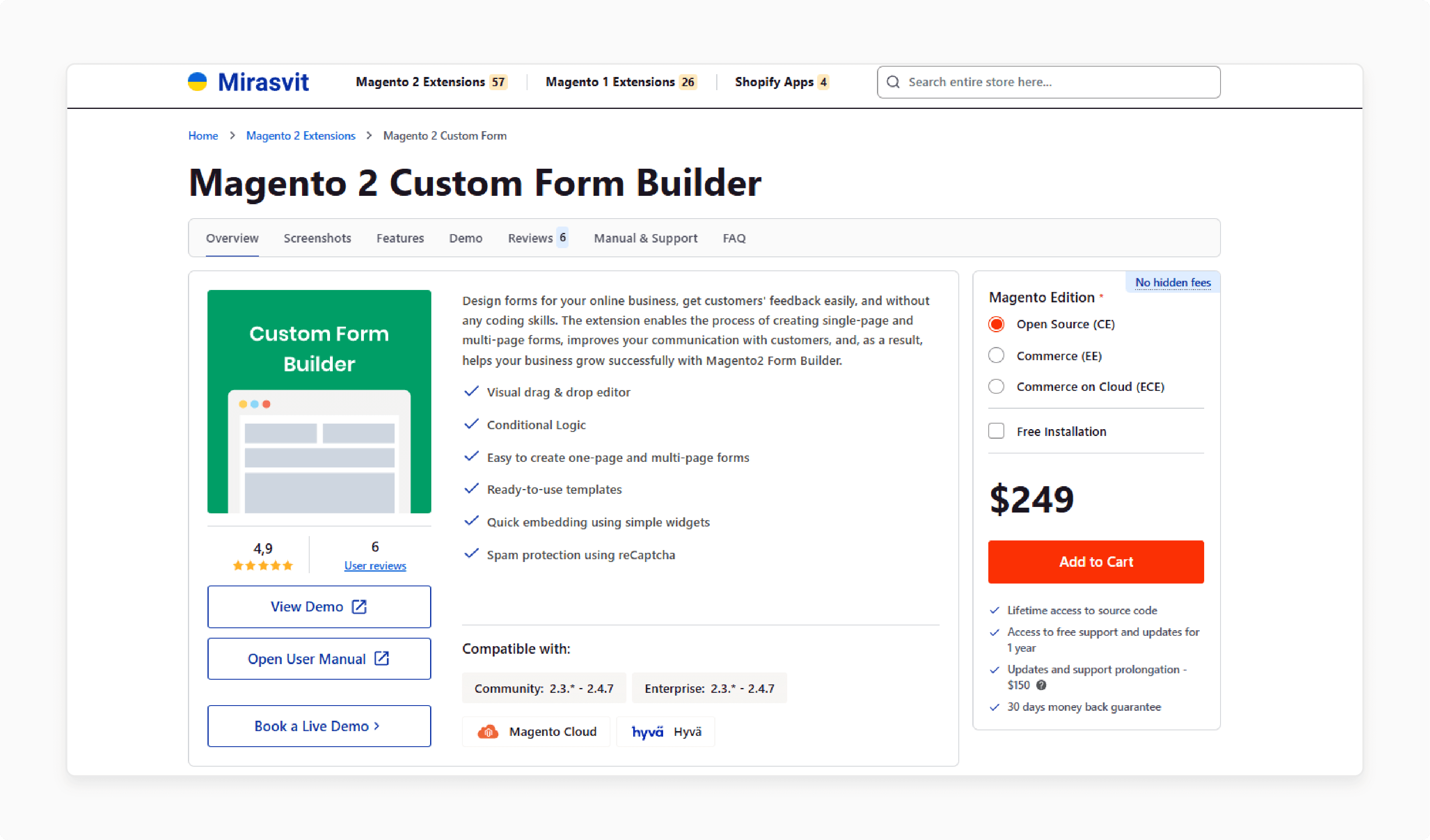
Mirasvit’s custom form builder designs forms for your online business and gets customers' feedback easily. There is no need for any coding skills. The form extension enables the process of creating single-page and multi-page forms. It helps improve your communication with customers. It helps your business grow successfully. It is compatible with Magento 2.3.* - 2.4.7.
Key Features:
-
Visual drag & drop editor
-
Conditional logic
-
Easy to create one-page and multi-page forms
-
Ready-to-use templates
-
Quick embedding using simple widgets
-
Spam protection using reCaptcha
Price:
-
Magento Open Source Edition: $249 (12 months)
-
Magento Commerce Edition: $418 (12 months)
-
Magento Commerce on Cloud Edition: $468 (12 months)
2. Custom Form for Magento 2 - Amasty
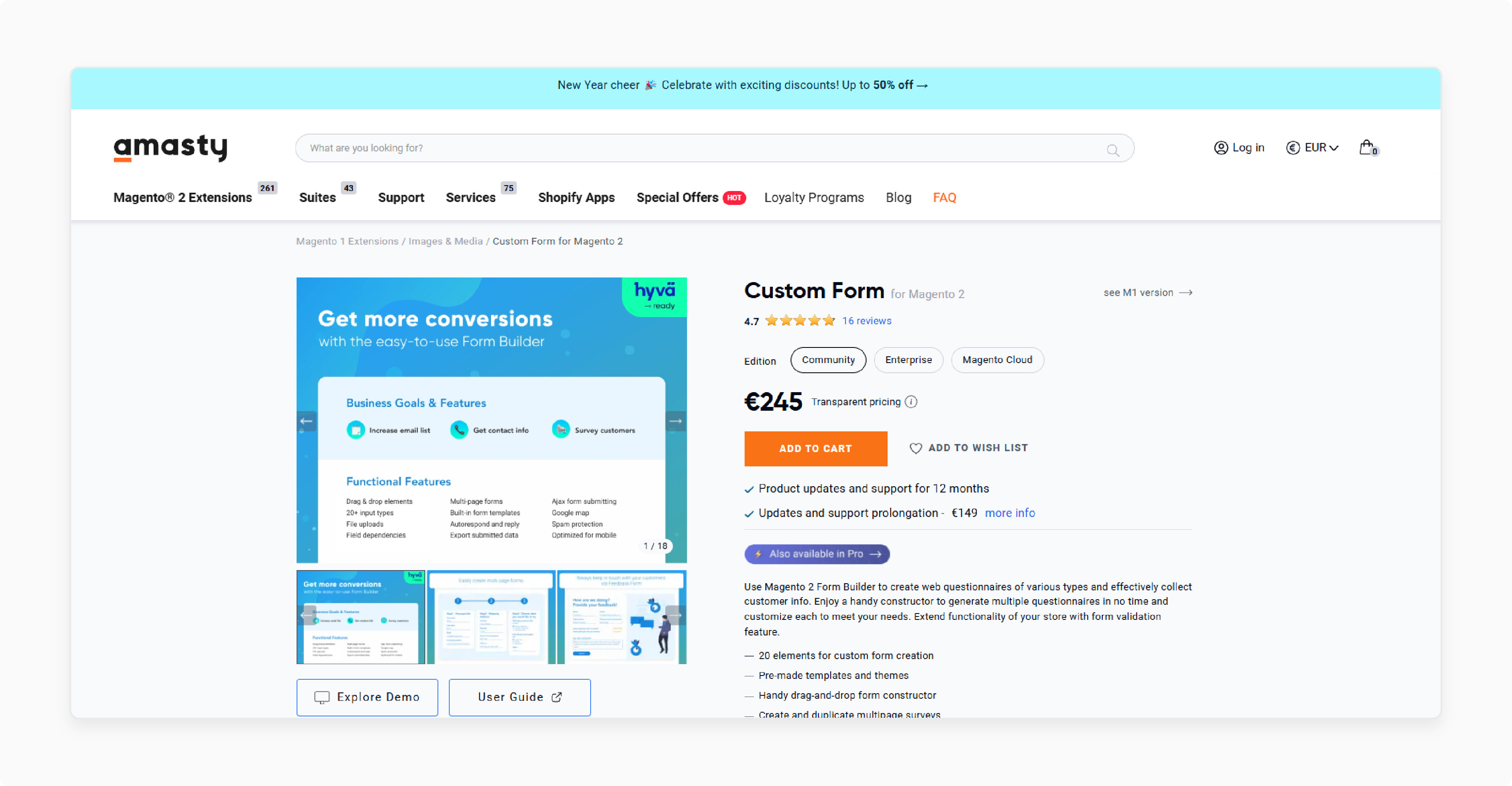
Amasty’s Magento 2 form builder helps create web questionnaires of various types. It also helps effectively collect customer info. Enjoy a handy constructor that generates multiple questionnaires in no time. It helps customize each to meet your needs. Extend the functionality of your store with a form validation feature. It is compatible with Magento 2.4.7-p2; 2.4.6-p6; 2.4.5-p8; 2.3.7-p4.
Key Features:
-
20 elements for custom form creation
-
Pre-made templates and themes
-
Handy drag-and-drop form constructor
-
Create and duplicate multipage surveys
-
Export submitted data in CSV and PDF formats
-
GraphQL application server-compatible
-
Compatible with hyvä theme
-
Compatible with Google Analytics 4 extension
-
Mage-OS compatible
Price:
-
Magento Community Edition: $229 (12 months)
-
Magento Enterprise Edition: $529 (12 months)
-
Magento Cloud Edition: $829 (12 months)
3. Magento 2 Form Builder Extension - Magearray
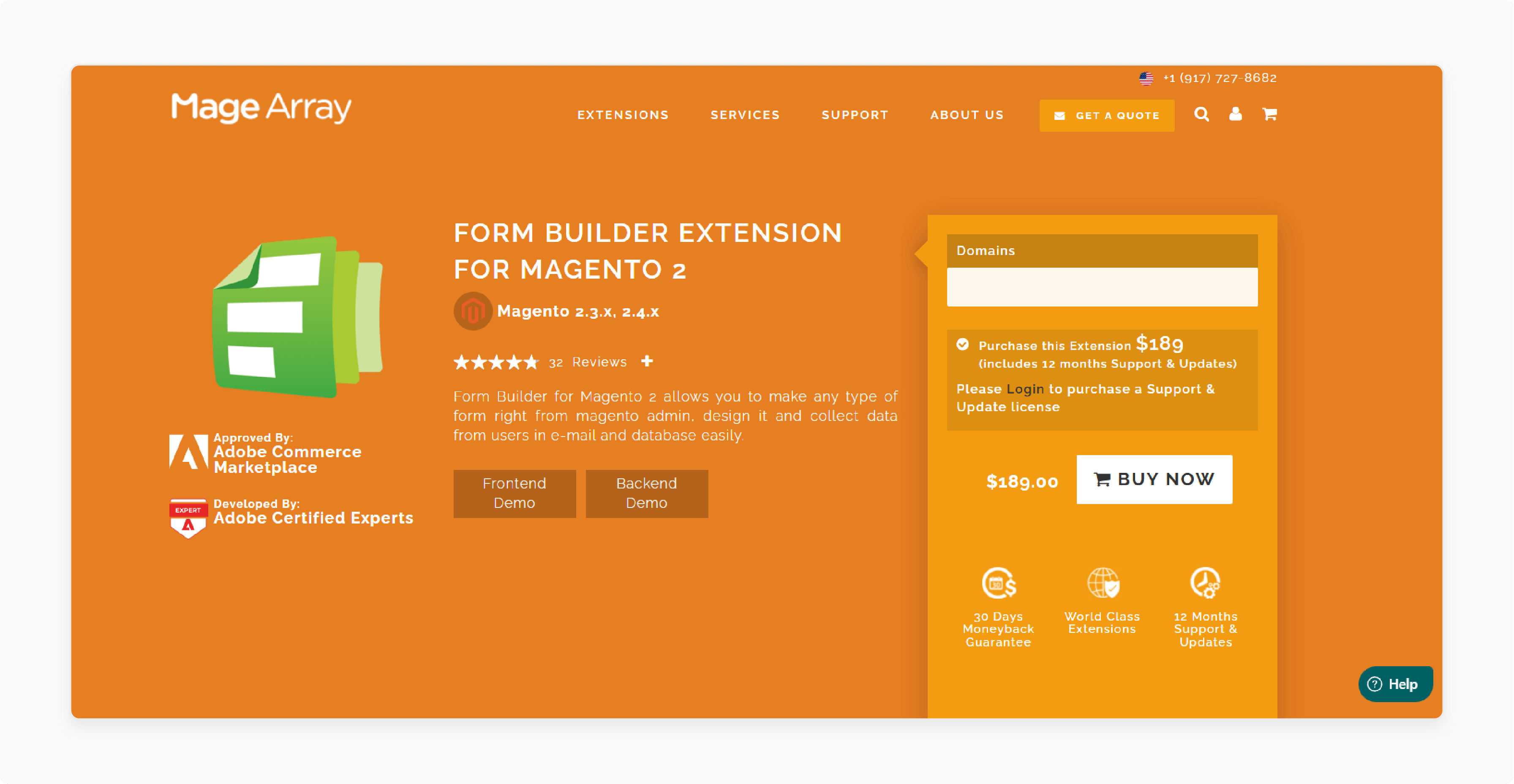
Magearray’s form builder extension allows you to make any type of form right from magento admin. They can design and collect data from users in e-mail and databases easily. It helps the admin create various kinds of forms as per requirements. These include survey forms, contact forms, and inquiry forms. It is compatible with Magento 2.3.x, 2.4.x.
Key Features:
-
Design submitted forms right from admin; no need for FTP
-
You can make unlimited forms per store
-
You can add unlimited fields per form
-
You can group fields by field set
-
You can add a captcha to any form
-
You can add custom HTML to any form
-
Allows to configure email in case form result needs to be sent by mail
-
Customer email copy and reply to customer field
-
Allows to show the submitted result in the frontend
-
Configuration for where to redirect after form submission
-
You can add form in any CMS page/block by simple widgets
-
Easy smart field and fieldset sorting
Price: $189 (12 months)
FAQs
1. What is Webforms Pro, and how does it help?
Webforms Pro is an advanced Magento 2 custom form extension. It allows you to create and manage forms effortlessly. The form builder for Magento 2 supports features like multi-step forms and dynamic form fields.
2. Can I replace the default Magento 2 contact form with a custom one?
The Magento 2 contact form extension helps replace the default form with a Magento 2 custom contact form. The extension offers a powerful form builder for designing custom forms. It helps add form elements and improve user experience in your Magento 2 store.
3. How does the Magento 2 custom form builder extension improve form creation?
The Magento 2 custom form builder extension simplifies form creation. They create the form with a drag-and-drop interface. The easy-to-use Magento tool allows you to design forms on any CMS page and integrate them with other tools. It helps ensure smooth form management.
4. What makes this Magento 2 form builder extension the best choice?
This form builder extension for Magento is a powerful and easy-to-use Magento 2 solution. It supports advanced features like AJAX submissions and reCAPTCHA. It is the best extension for creating and managing custom forms.
Summary
Webforms Magento 2 allows businesses to create custom forms for collecting customer data and streamlining communication. The article explores the key features of web forms, including:
-
Create tailored forms like surveys, feedback, or inquiry forms.
-
Supports multi-step forms, conditional logic, and CRM integrations.
-
Includes contact, registration, product inquiry, and donation forms.
-
Offers easy customization, spam protection, and multi-language support.
Enhance your store’s customer engagement with Webforms Magento 2. Pair it with managed Magento hosting for smooth performance and reliability.




