
21 Features of Web Site Design Ecommerce Hosting Coldfusion
Looking for a platform that can power dynamic and scalable e-commerce websites? Web site design ecommerce hosting ColdFusion helps businesses build such e-stores. ColdFusion also simplifies development with powerful tools that save time. This article covers Adobe ColdFusion key features, benefits, and how it supports e-commerce success.
Key Features
-
Overview of Adobe ColdFusion Application Server
-
How Adobe ColdFusion Works
-
What is ColdFusion Markup Language (CFML)?
-
Features of Ecommerce Hosting ColdFusion
-
Best Adobe ColdFusion Hosting Partners
What is Adobe ColdFusion Application Server?
Adobe ColdFusion Application Server helps create dynamic web pages. It uses ColdFusion Markup Language (CFML), combining HTML with its tags.
The server processes ColdFusion pages and generates HTML for the browser. It allows developers to build sites that respond to user input and database queries. Many web hosting companies include ColdFusion in their plans.
Developers can build and deploy applications quickly with ColdFusion. Its scalable system handles multiple processes efficiently. You can create custom functions and reuse them across projects. The platform has built-in tools for debugging and fixing issues. ColdFusion connects easily to most databases, both old and new.
How Adobe ColdFusion Web Hosting Application Server Works
Step 1: Browser Sends a Request
A browser sends a request for a ColdFusion page. The request is directed to the ColdFusion Application Server. The page must have a .cfm or .cfml extension.
Step 2: ColdFusion Pre-Processes the Page
The ColdFusion server pre-processes the page. It scans for ColdFusion-specific tags and processes them. Any regular HTML or plain text is ignored and left as is.
Step 3: Generate HTML Output
The server processes the ColdFusion code. It then generates an HTML page. This page is sent to the Web server.
Step 4: Web Server Sends Response
The Web server receives the processed output. It sends the HTML page back to the browser. The browser then displays the final content.
Step 5: Use Built-In Web Server
ColdFusion installs a built-in web server. This server runs on port 8500 or another specified port. You can run ColdFusion in stand-alone mode or link it to an existing Web server.
Step 6: Support for Databases and Debugging
ColdFusion connects to both legacy and modern databases. It also includes debugging tools for troubleshooting applications.
What is ColdFusion Markup Language (CFML)?
ColdFusion Markup Language (CFML) powers ColdFusion applications. It extends HTML with additional functions. These include database commands and conditional operations. CFML helps build dynamic, data-driven web pages. It integrates easily with backend systems to provide real-time functionality.
CFML tags work similarly to HTML tags. They are enclosed in angle brackets and may have attributes. Many tags include both a start and an end tag. Developers can insert content or logic between these tags. This structure makes the code easy to follow and manage.
Key features of ColdFusion Markup Language
1. Database Interaction and Data Management
CFML interacts directly with databases and external files. It can read, update, and delete data from various sources. Developers use it to create dynamic web pages with real-time data. CFML also handles conditional processing efficiently. It makes it ideal for building responsive, data-driven sites.
2. Form Handling and Email Generation
CFML populates forms with real-time data from databases. After users submit forms, CFML processes the data and updates the system. It can also generate and send email messages automatically. This feature simplifies form handling and communication. It speeds up interactions between users and the site.
3. Interacting with Remote Servers
CFML communicates with HTTP and FTP servers. It can pull files and data from remote locations. It allows ColdFusion applications to integrate with other systems easily. CFML makes remote file access simple and effective. It expands the functionality of any web application.
4. Security and Client-Side Cookies
CFML provides authentication tokens to secure applications. These tokens help manage user sessions safely. CFML also reads and writes client-side cookies. It enables websites to track user preferences and sessions securely. It enhances the user experience while maintaining security.
21 Features of Effective Web Site Design for Ecommerce Hosting ColdFusion
| Feature | Description | |
|---|---|---|
| 1 | GraphQL Client | ColdFusion simplifies communication with GraphQL clients. It abstracts small details and adds features like caching and query batching. Clients can specify queries. Servers validate data using a strongly typed schema. |
| 2 | Lightweight Installer | ColdFusion’s zip installer gets you up and running in minutes. It automates installations for the services you need. You can control what you install at all times. |
| 3 | Docker Images | ColdFusion supports Docker images for quick deployment. It helps you scale applications in any environment. It ensures your ColdFusion code runs smoothly everywhere. |
| 4 | Asynchronous Programming | Boost performance using RUNASYNC to offload resource-heavy code. ColdFusion processes the code on a separate thread. It sends a notification once the result is ready. |
| 5 | Improved Object-Oriented Support | ColdFusion improves object-oriented programming with new features. These include final variables, abstract components, and co-variant return types. It increases code reuse and modularity. |
| 6 | Dynamic and Interactive HTML5 Charting | Use ColdFusion’s CFCHART tag to create HTML5 charts. It supports a wide range of interactive formats. You can even enable features like zoom-in for detailed views. |
| 7 | Code Profiler | ColdFusion’s Code Profiler helps identify performance issues. It provides detailed data to locate bottlenecks. It speeds up the troubleshooting process. |
| 8 | Database Monitoring | Monitor all database queries and transactions visually. ColdFusion lets you set alerts to take action when needed. It prevents databases from slowing down your site. |
| 9 | External Services Monitoring | ColdFusion monitors external components like web services and file systems. It ensures all parts of your IT infrastructure work together. It helps avoid performance slowdowns. |
| 10 | Full CFSCRIPT Support | ColdFusion provides complete CFSCRIPT support. You can use it to access all ColdFusion functions. It makes coding faster and easier. |
| 11 | Language Enhancements | ColdFusion improves the handling of null data types and Java object creation. It also simplifies array and query manipulation. These enhancements make coding more intuitive. |
| 12 | Distributed Cache | ColdFusion improves scalability with support for JCS, Memcached, and Redis. You can also add your cache engine using a simple CFML interface. |
| 13 | Automatic Connector Tuning | ColdFusion adjusts connector settings based on incoming traffic. It prevents 503 errors. It ensures your site stays online during high traffic. |
| 14 | Standardized PDF Metadata | ColdFusion maintains consistent PDF metadata across your organization. You can create, share, and apply metadata like copyright and keywords across PDF and XMP files. |
| 15 | CF Set-up | ColdFusion’s CF Set-up tool automates admin tasks. It also helps with deploying server settings across instances. It ensures uniformity across servers. |
| 16 | CLI and REPL Support | ColdFusion includes CLI and REPL support for managing files, databases, and emails. You can invoke web services, run ColdFusion commands, and test CFML code directly from the command line. |
| 17 | Object-Relational Mapping (ORM) Support | ColdFusion supports Object-Relational Mapping (ORM) for database-independent applications. It includes a built-in Lucene search engine for indexing and a logging system for SQL debugging. |
| 18 | Email Management | ColdFusion simplifies email handling with the CFMAIL tag. It supports SMTP for sending emails and IMAP for managing them. You can also retrieve emails from a POP server with ease. |
| 19 | JWT Integration | ColdFusion integrates with JWT to verify users securely. JWT makes it easy to communicate authentication and authorization information between systems. |
| 20 | Single Sign-On (SSO) | ColdFusion supports Single Sign-On (SSO) using SAML. It allows users to authenticate once and access multiple applications with the same credentials. It simplifies access management. |
| 21 | Threat Protection | ColdFusion offers built-in threat protection for APIs. You can apply policies like content type restriction, JSON limits, and IP access control to secure your APIs. |
Top Adobe ColdFusion Hosting Partners
1. Media3
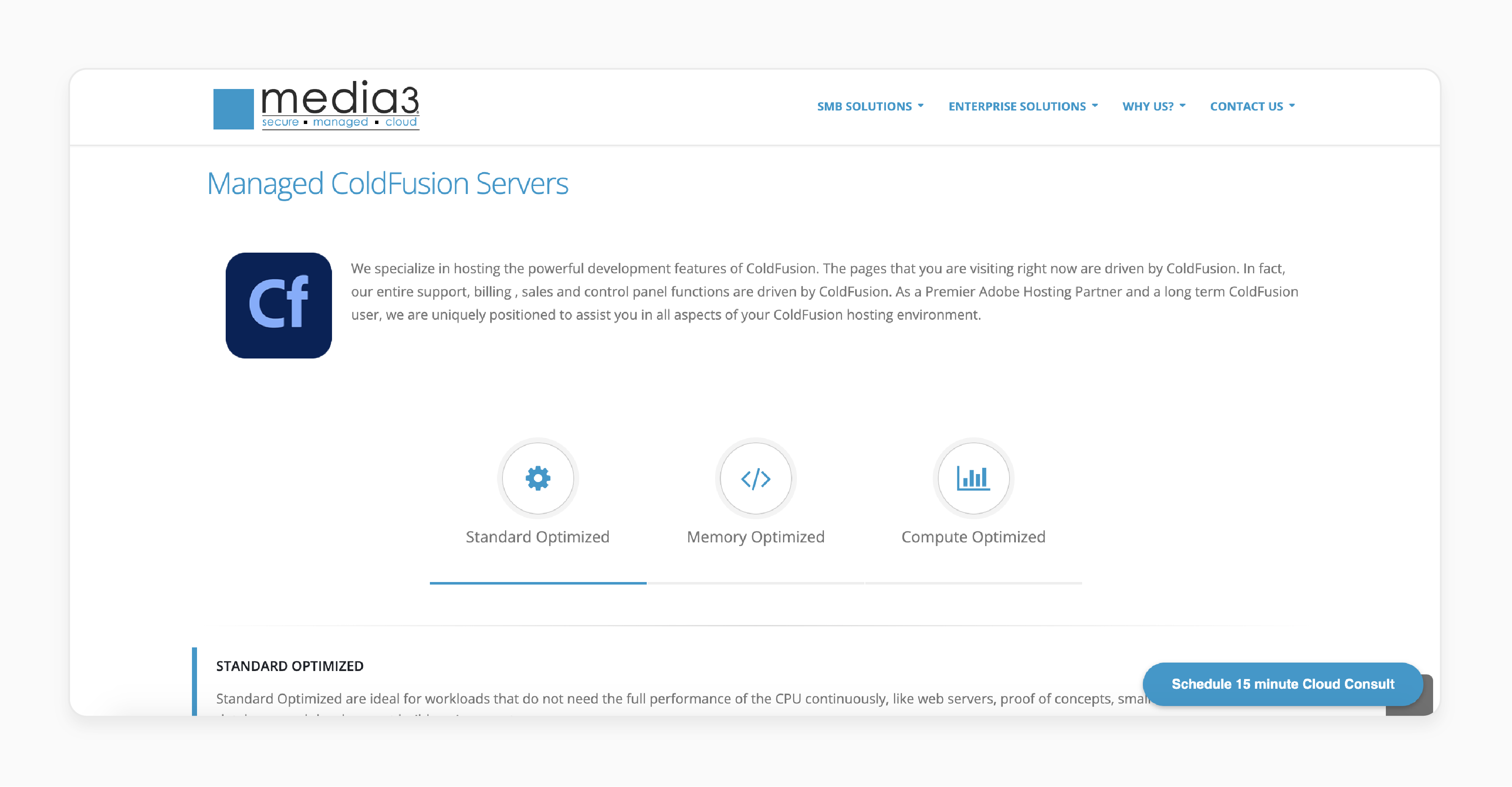
-
Founded in 1995, Media3 has been a reliable ColdFusion hosting provider.
-
Offers mission-critical hosting and support for ColdFusion applications.
-
Provides full service, including support, billing, and sales.
-
Known for its solid infrastructure and community support.
-
Trusted by the ColdFusion community for nearly three decades.
2. xByte Hosting
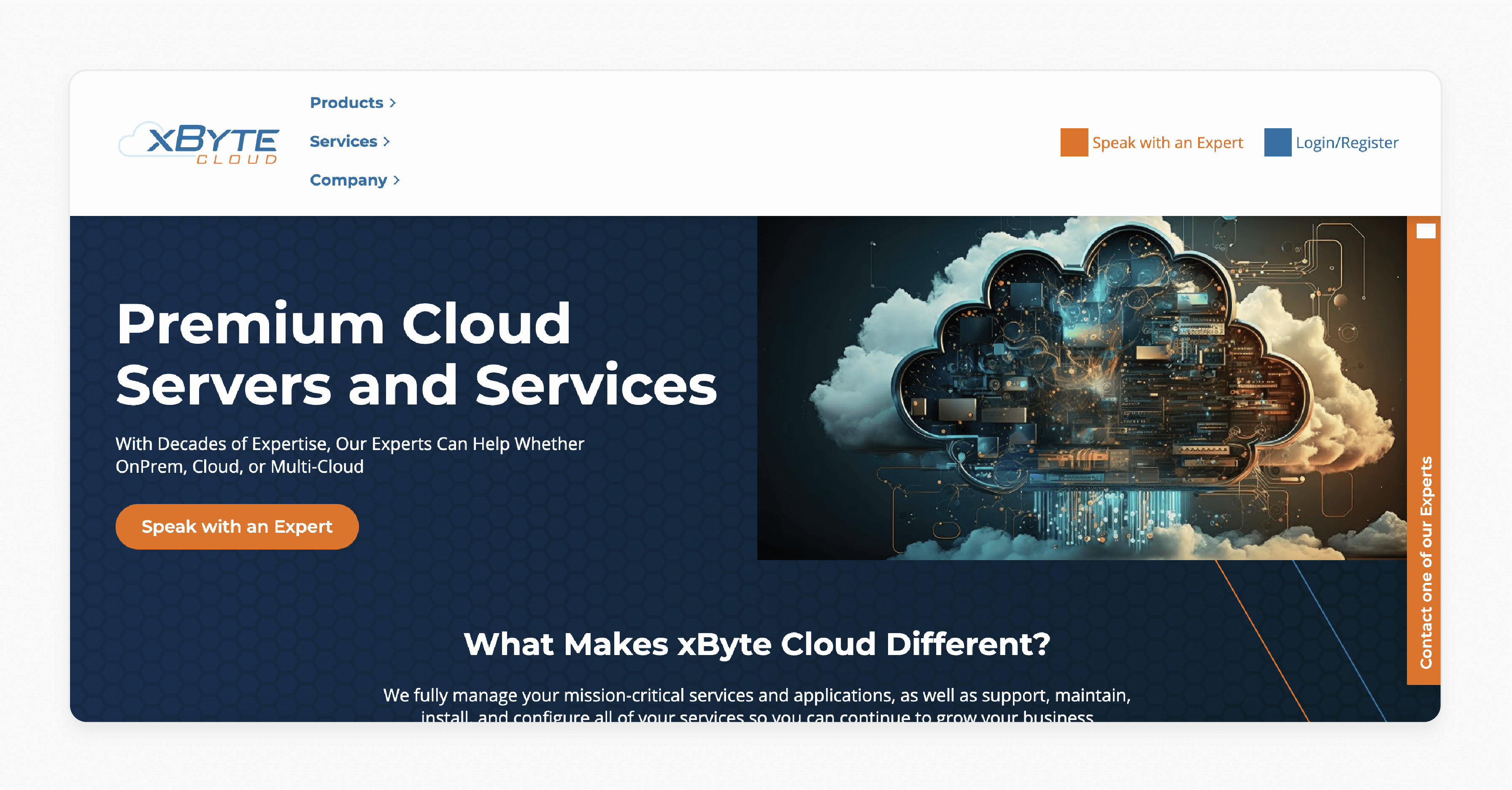
-
xByte Hosting focuses on reducing business IT management stress.
-
Provides reliable hosting for ColdFusion applications.
-
Offers fully managed infrastructure to support business growth.
-
Designed for scalable performance and security.
-
Known for their customer-centric IT management solutions.
3. Coalesce
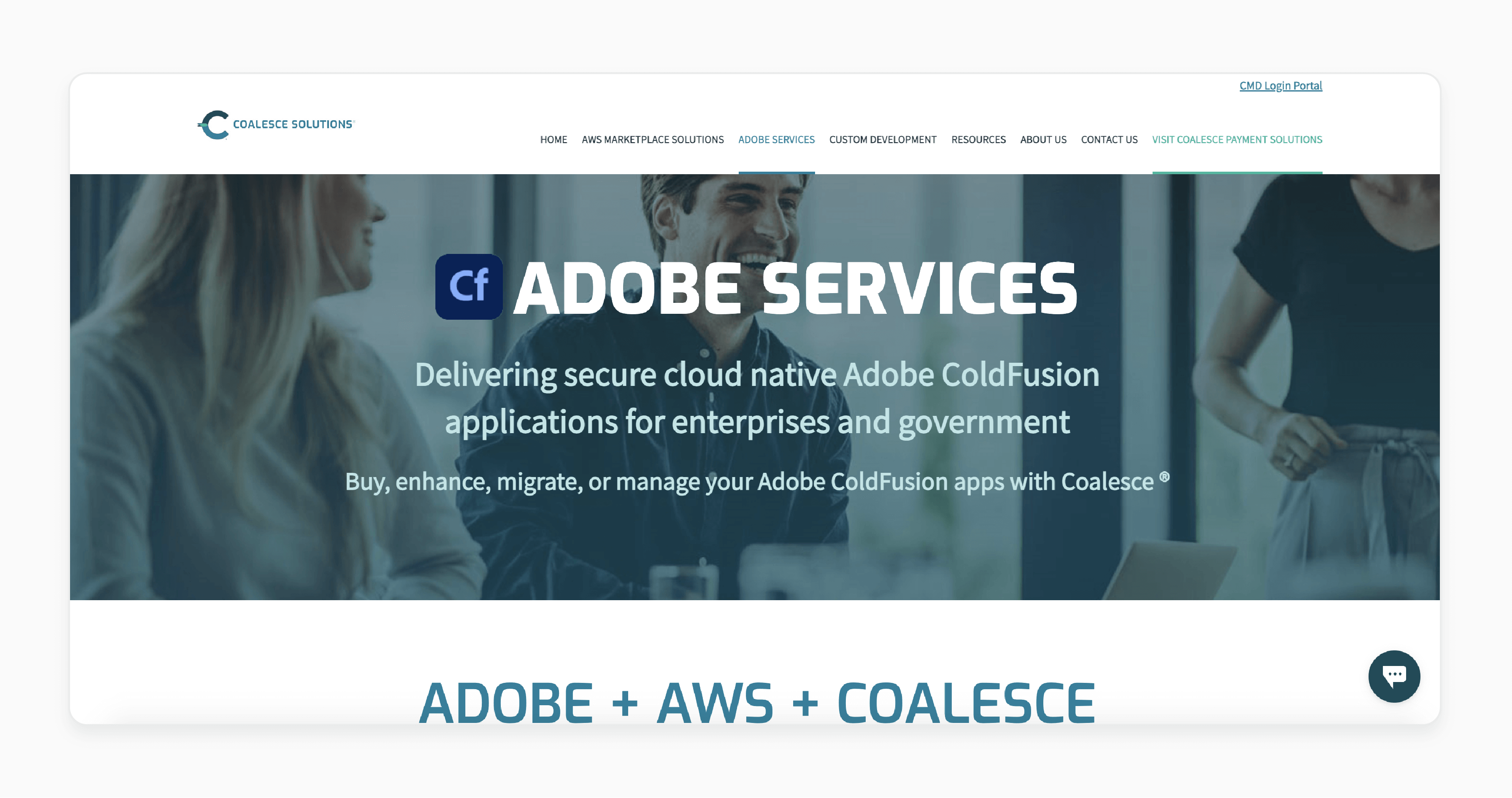
-
Coalesce collaborates with Adobe to offer ColdFusion AMIs through AWS Marketplace.
-
Specializes in security-optimized and AWS-friendly AMI versions.
-
Provides global ColdFusion hosting solutions through AWS services.
-
Offers secure and scalable hosting for ColdFusion developers.
-
Designed for businesses seeking cloud-optimized infrastructure.
4. CFDynamics
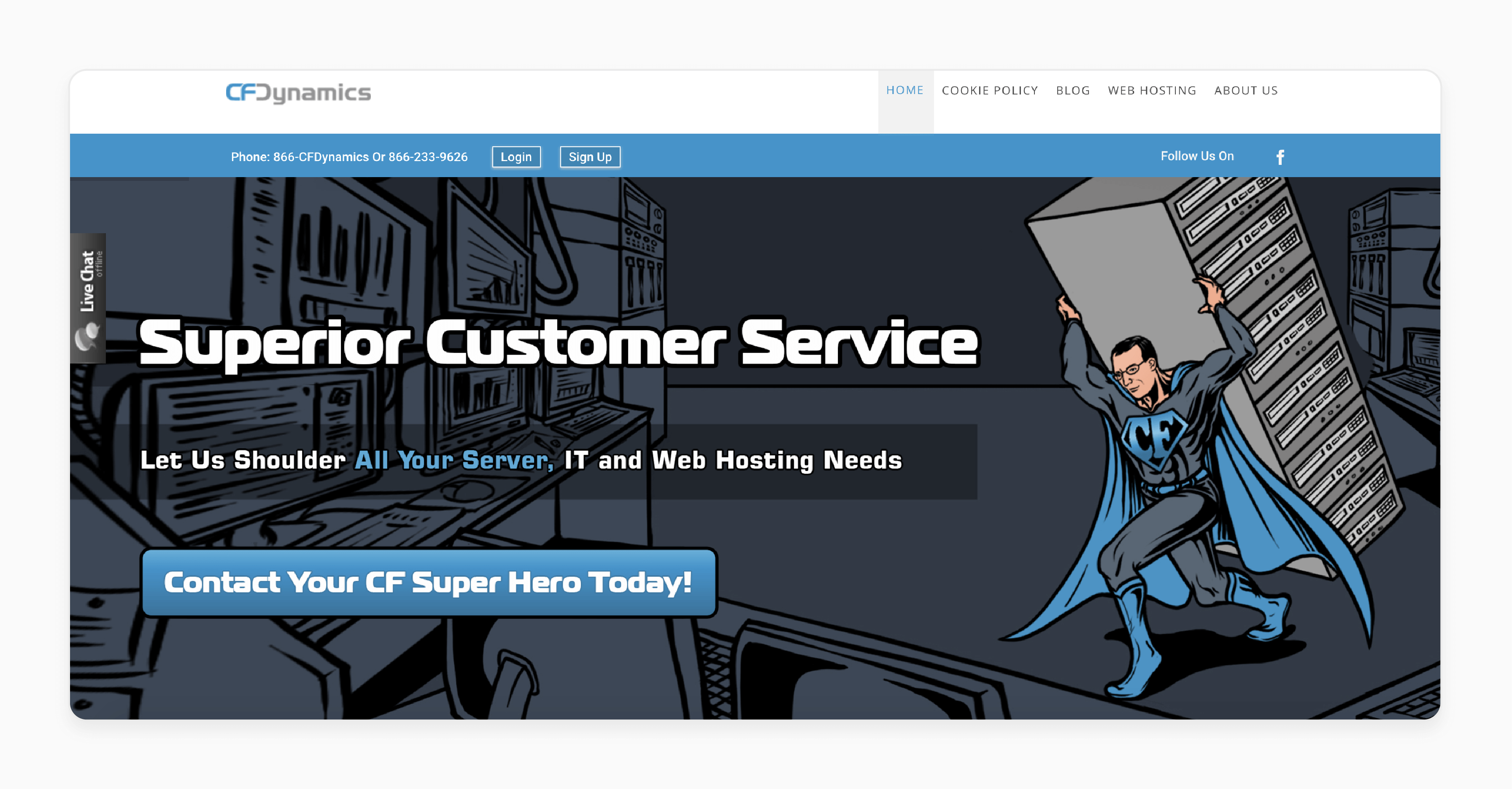
-
CFDynamics specializes in hosting for ColdFusion developers and web admins.
-
Known for high-speed delivery and stable hosting environments.
-
Offers a platform optimized for ColdFusion development.
-
Focuses on providing reliable performance for mission-critical applications.
-
Trusted by developers needing scalable and secure hosting.
5. Fig Leaf Software
-
Fig-Leaf has been an award-winning ColdFusion provider since 1995.
-
Partners with AWS to offer cloud-based ColdFusion hosting.
-
Known for expertise in AWS consulting and ColdFusion support.
-
Provides secure and scalable hosting for large-scale applications.
-
Offers full support for ColdFusion on Amazon Web Services.
6. Vivio Technologies
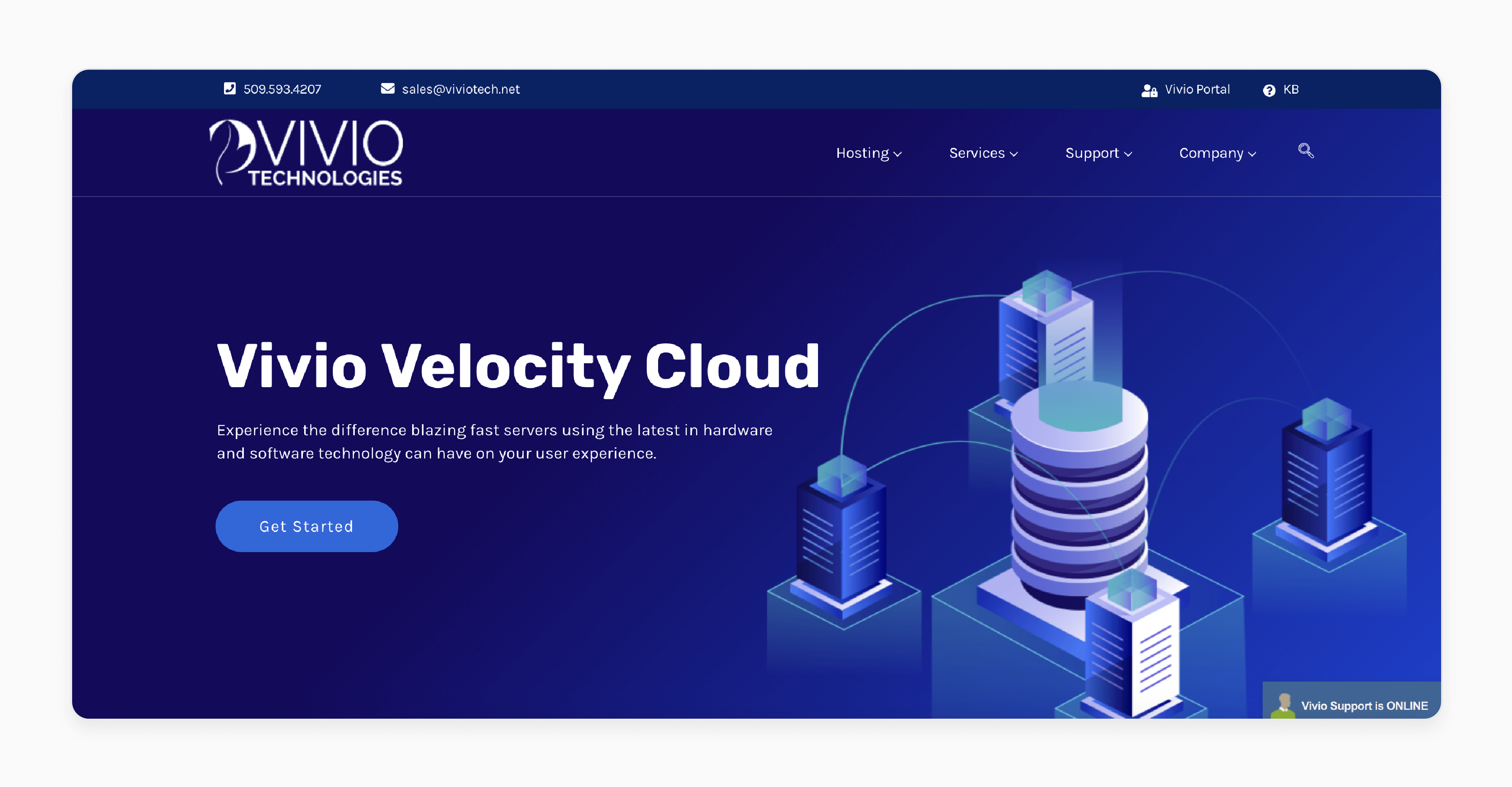
-
Trusted partner for ColdFusion hosting and remote IT server management.
-
Offers stable hosting tailored to specific business needs.
-
Provides precise control of server environments.
-
Known for reliable performance and customer satisfaction.
-
Ideal for businesses requiring customized hosting solutions.
7. NewTek Technology Services
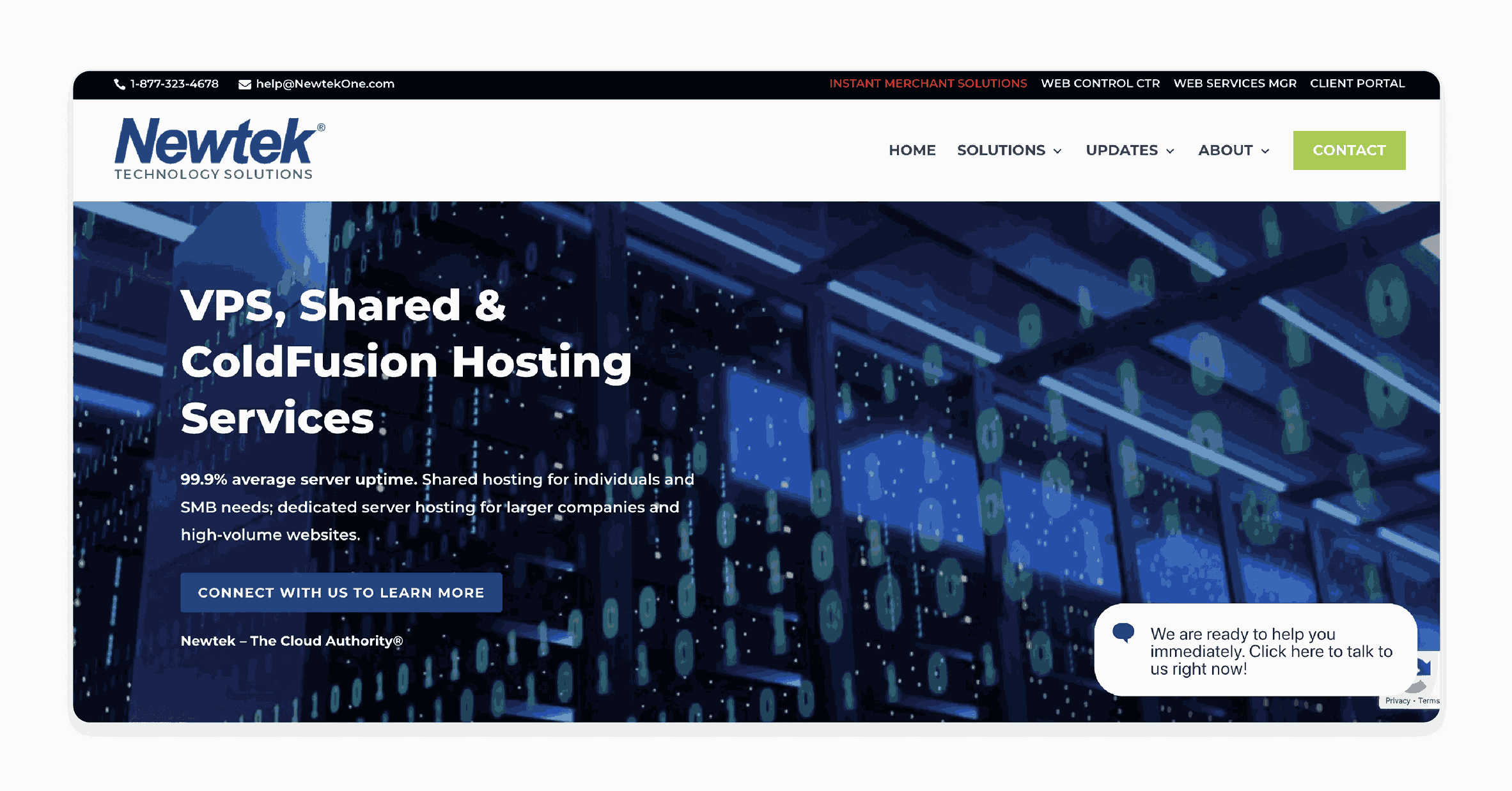
-
Leading provider of ColdFusion hosting since 1997.
-
Known for expertise in supporting the ColdFusion development community.
-
Offers scalable solutions tailored to business needs.
-
Provides reliable hosting for ColdFusion applications.
-
Strong history of community involvement and platform support.
8. Ayera Technologies
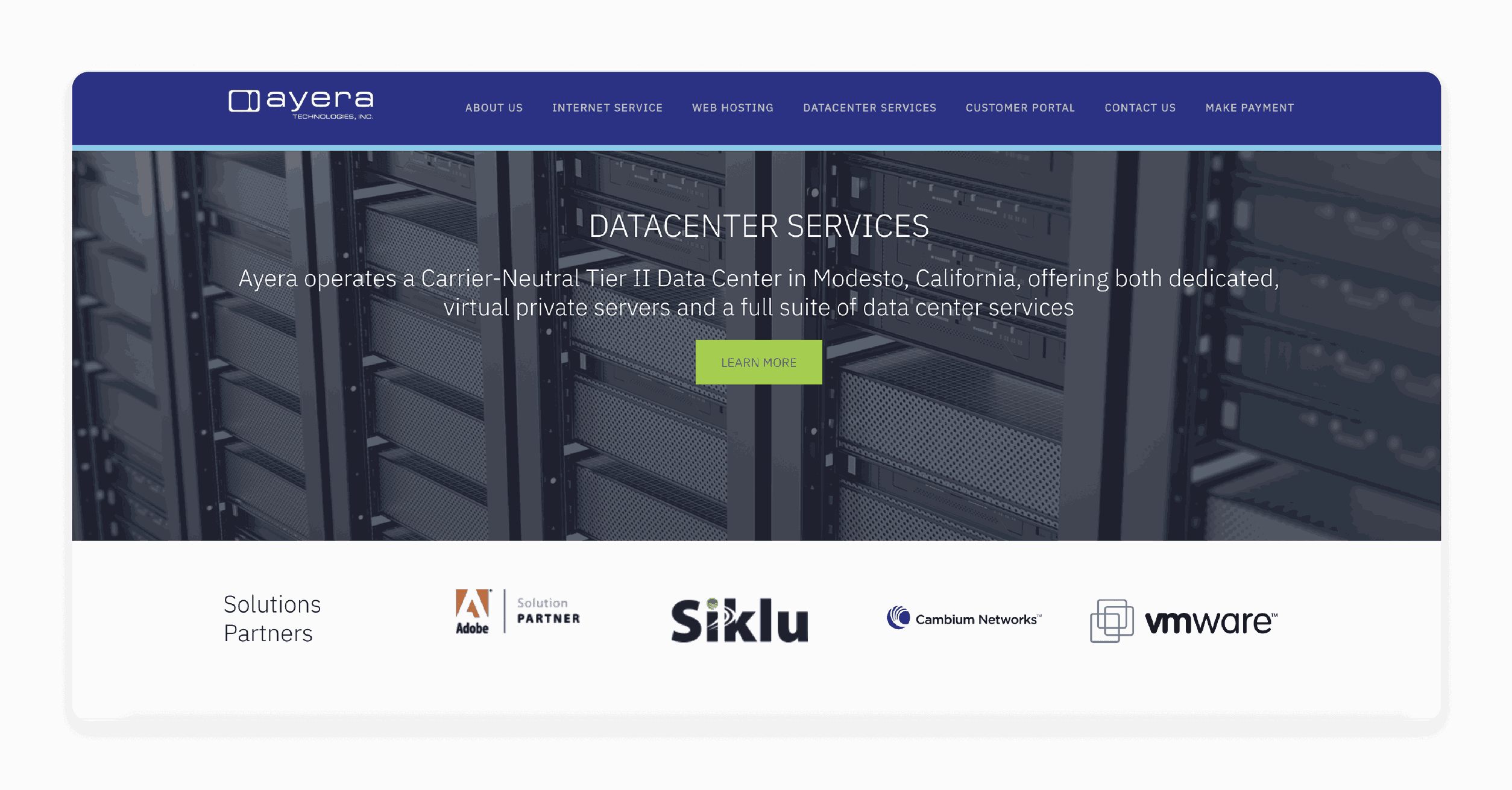
-
A dynamic, growing provider of ColdFusion hosting solutions.
-
Known for long-standing support of ColdFusion applications.
-
Offers solid infrastructure to keep applications running smoothly.
-
Provides scalable hosting for businesses of all sizes.
-
Ideal for businesses requiring robust ColdFusion hosting.
9. Hostek.com
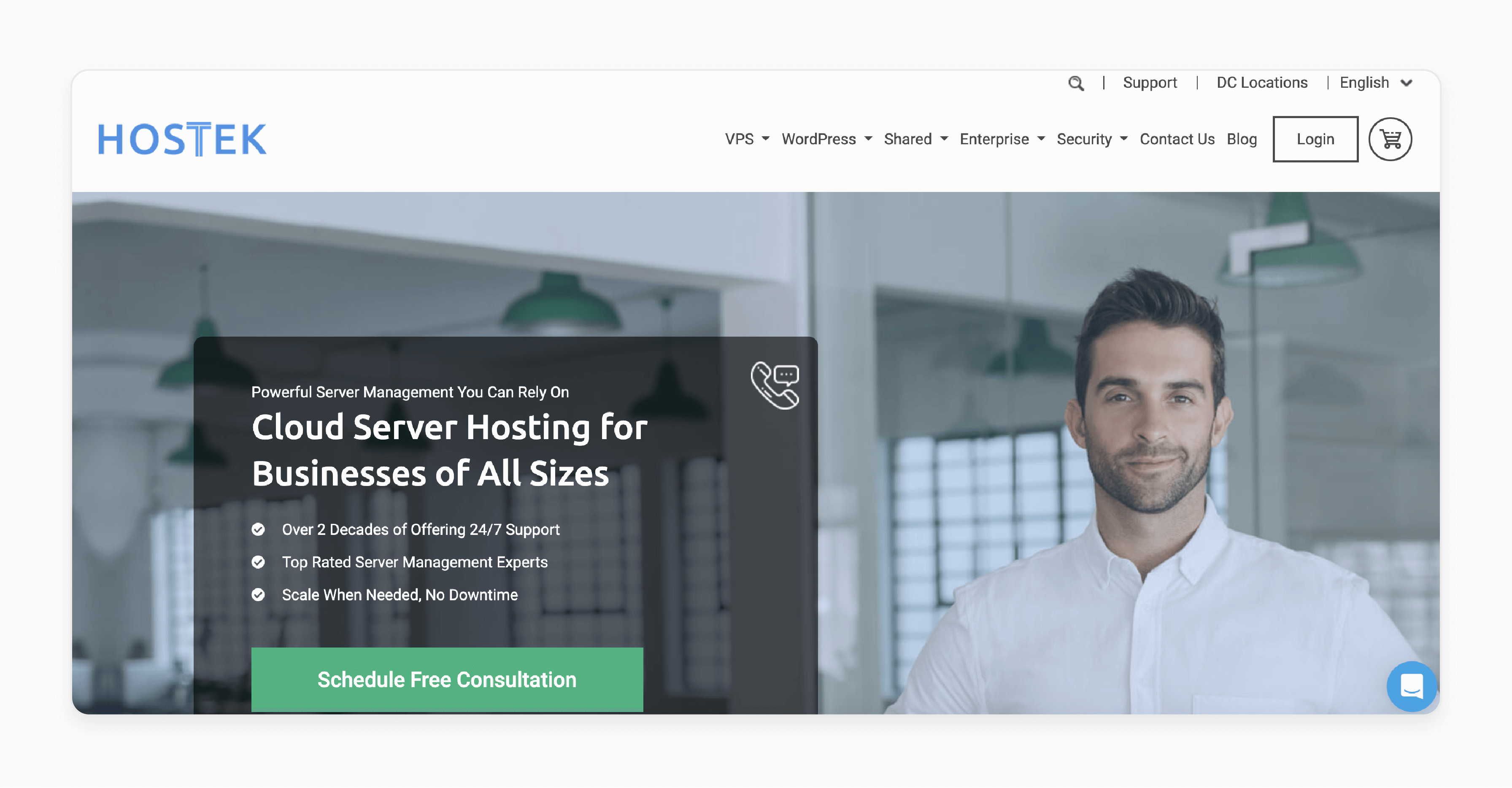
-
Hostek.com is a leading provider of ColdFusion hosting with a reliable platform.
-
Supports both single sites and full company VPS hosting.
-
Partners with VMware and Dell for high availability.
-
Known for scalable solutions and performance optimization.
-
Ideal for businesses needing highly available ColdFusion hosting.
FAQs
1. What is ColdFusion CMS, and how does it benefit web developers?
ColdFusion CMS is an open-source platform. It simplifies ecommerce website design with built-in tools. Web developers can use it to create dynamic sites. It supports both Windows hosting and Linux environments.
2. Can I use ColdFusion on a shared hosting plan?
Yes, many providers offer hosting packages with ColdFusion. You can choose an e-commerce hosting plan that fits your needs. Look for compatibility options that include MySQL and PHP. Ensure your provider offers good uptime guarantees.
3. Is ColdFusion compatible with WordPress?
Yes, ColdFusion can work alongside WordPress. You can integrate web design elements from both platforms. This setup allows flexibility in managing content. It's useful for developers who want a mix of content management systems.
4. Does ColdFusion support open-source technologies?
Yes, ColdFusion supports many open source tools like PHP and MySQL. Developers can integrate it with various content management systems. This flexibility enhances your ecommerce website design and hosting service setup. It works well with both Linux and Windows hosting.
5. How can I contact support for ColdFusion hosting issues?
Most providers have a Contact Us page for support. Look for providers that offer 24/7 service. They can help with hosting service problems, uptime scripts, and more. Always check if they support Linux or Windows hosting.
6. What makes ColdFusion ideal for ecommerce websites?
ColdFusion is perfect for ecommerce website design. It offers real-time data processing and integrates with MySQL. Its Magento hosting package supports high performance and scalability. It makes it ideal for growing online stores.
7. Can I run ColdFusion on both Windows and Linux hosting?
Yes, ColdFusion runs smoothly on both Windows hosting and Linux environments. This flexibility is great for web developers working on various platforms. Choose a hosting plan that supports both operating systems for maximum compatibility.
Summary
Choosing website design ecommerce hosting ColdFusion can enhance your site’s performance and security. Here are the key benefits covered:
-
Customizable solutions: Tailor dynamic websites to your needs.
-
Scalable hosting: Easily manage growing traffic.
-
Enhanced security: Protect data with built-in tools.
-
Faster development: Save time with ColdFusion's streamlined coding.
-
Database compatibility: Connect to both old and new databases.
Consider managed Magento hosting to optimize the performance of your ecommerce store.







