
VPS for Fastest Magento 1 Hosting: Optimize for Magento 2
Seeking the fastest Magento 1 hosting to boost sales? Migrating to Magento 2 through Virtual Private Server (VPS) hosting is a good choice. It helps in page loading time, user experience, and conversion rates. This article will cover the advantages of VPS hosting for Magento 1. We'll also discuss Magento 2 migration considerations to ensure your e-commerce site achieves peak performance levels.
Key Takeaways
-
Discover why VPS is the top choice for hosting your Magento 1 store.
-
Learn the considerations for configuring a VPS tailored to your Magento site's needs.
-
Understand the cost implications of VPS hosting for your Magento 1 site.
-
Gain insight into the key steps involved in migrating your existing Magento 1 site to 2 on a VPS hosting environment.
-
Learn about the required technical skills to manage a VPS-hosted Magento site.
-
Explore the differences between VPS hosting and shared hosting for your Magento 1 store.
-
Cost implications of using VPS hosting for Magento 1 in 2024
-
Migrating Magento 1 to 2 on a VPS hosting environment: Key Steps
-
VPS Hosting vs. Shared Hosting: Best Choice for Magento 1 to 2 Migration
-
Required technical skills to manage a VPS-hosted Magento site
Is VPS hosting the fastest choice for Magento 1 hosting?

VPS hosting is a top choice for Magento 1 hosting. It offers fast performance for Magento stores. This hosting type is more reliable than shared hosting. It gives your Magento site more resources. VPS plans can handle high traffic better. It makes them suitable for growing Magento stores.
For the best performance, choose a hosting provider that specializes in Magento. Look for those that offer optimized hosting solutions. For Magento 2 sites, ensure the hosting plan supports the latest Magento software for maximum uptime.
Configuring a VPS for Magento 1 to 2: Key Considerations
1. Optimized Hosting for Magento 2
Choose a VPS optimized for Magento 2. It ensures your store is fast and smooth. Look for plans with more memory and power. They handle more visitors well.
2. Magento 2 Support
Find a host that helps with Magento 1 to 2 platform migration. This makes setting up easy without needing much tech know-how.
3. Security Measures
Your host should protect your store well. Look for firewalls and malware scans. These keep your site safe.
4. Server Location Matters
Pick a server near your customers. It makes your site load faster on their devices. For European customers, choose a European server. Asian server for Asia.
5. Managed VPS
Managed VPS is worth considering. Such plans handle maintenance and updates for you. They often come with backups and expert help.
6. Scalability
Choose a plan that grows with you. Compared to Magento 1, Magento 2 stores need more resources. Scalable hosting lets you add resources easily.
7. Uptime is Key
Uptime guarantees are important. Your store should always be online. Shift your store to Magento 2 and aim for plans with high uptime, like 99.9%.
8. Customer Support
Good support is important. It helps when issues arise. Look for 24/7 support via phone, chat, or email.
9. Magento Experience
Choose a Magento hosting provider experienced with Magento. They offer better performance and help. They know Magento well and optimize servers for it.
10. Extra Services
Look for additional services. It includes CDN upgrades, free migration, and free SSL certificates. All of these help out your site and boost your Magento store’s Google rankings.
Cost implications of using VPS hosting for Magento 1 in 2024
The cost implications of using VPS hosting for Magento 1 in 2024 are outlined below. Magento 1 is outdated. Transitioning to Magento 2 is advisable for improved performance and security.
| Factor | Detail | Cost Implication | Estimated Cost Range |
|---|---|---|---|
| Hosting Plan Selection | VPS plans need balance. They consider CPU, RAM, and storage for Magento. | More resources up costs. They ensure better speed and performance. | $20 - $200+/month |
| Server Configuration | Optimize for Magento. It enhances speed and performance. | Custom configurations up costs. | $0 - $100+ (One-time/month) |
| Managed vs. Unmanaged | Managed VPS includes management. It covers free Magento installation. | Managed costs more but saves on technical needs. | Additional $50 - $200+/month |
| Data Transfer Limits | High traffic may exceed limits. | Extra charges apply for high volume. | $0.01 - $0.15/GB over limit |
| Backup and Recovery | Automated backups are key for Magento ecommerce. | They add to monthly costs but are key. | $5 - $20+/month |
| Security Features | Essential features include firewalls and SSL. | They raise hosting costs. | $10 - $50+/month |
| Scalability | VPS allows scaling resources. It is useful for traffic spikes. | Scalable plans may cost more. | Varies widely |
| Technical Support | Expert Magento support is mandatory. Some providers offer this as premium. | Premium support adds to costs. | $0 (included) - $100+/month |
| Server Location | Server location affects speed and latency. Some locations may cost more. | Location choice impacts prices. | $0 - $20+ difference/month |
| Additional Services | Services like CDN and Magento updates are optional. | They enhance performance but increase costs. | $0 - $100+/month (varies) |
Migrating Magento 1 to 2 on a VPS hosting environment: Key Steps

1. Assess Hosting Needs
First, understand your Magento 1 store’s needs. Look at traffic and resource use. Choose a scalable VPS plan. It should handle traffic spikes well, especially during holidays. This ensures your store stays fast and available.
2. Choose a Specialized Host
Find a VPS host that knows Magento well. They should offer Redis and Varnish. These boost performance and speed. This improves your store’s user experience.
3. Prepare and Backup Your Site
Update Magento 1 extensions and the core platform. Use phpMyAdmin for database backups. Use FTP for file backups. This creates a safe point for restoration.
4. Configure VPS for Magento
Optimize your VPS setup. Consider Nginx over Apache for better handling. Use PHP-FPM for efficient PHP processing. Tailor your setup to fit Magento’s needs.
5. Secure Your Data Transfer
Move your Magento 1 data safely. Use rsync for files to save time. For databases, use mysqldump with gzip. This method is quicker and secures your data.
6. Update DNS Settings
Lower your TTL values 48 hours before moving. This makes DNS changes faster. It reduces downtime for your customers.
7. Test Everything After Moving
Test your site thoroughly. Check the checkout flow and load response. Also, check third-party integrations. Ensure everything works. Tools like JMeter can help simulate user load.
8. Monitor and Optimize Performance
After moving, track your site’s performance. Use tools like New Relic. Identify and fix any issues. Adjust settings like MySQL for better database performance.
VPS Hosting vs. Shared Hosting: Best Choice for Magento 1 to 2 Migration
| Feature | VPS Hosting | Shared Hosting |
|---|---|---|
| Resource Allocation | Offers dedicated resources with scalability. Ideal for those migrating Magento 1 to Magento 2 and expecting high traffic. | Resources are shared among multiple sites. This can lead to resource contention and affect site performance. |
| Performance | Delivers higher performance with dedicated resources. Handles more users and processes. Needed for busy Magento 2 stores. | Performance may vary due to shared resources. Sites might slow down during traffic spikes. |
| Security | Provides enhanced security options. Allows for customization like firewalls. Suited for migrations involving sensitive data. | Offers basic security features applied across all sites. It might be insufficient for Magento 2 stores with high-security needs. |
| Cost | Generally more expensive. Offers more performance, scalability, and security. Effective for Magento 2 needs. | More affordable for new or small Magento 2 stores. An upgrade may be needed as the store grows. |
| Control and Customization | Gives full root access for complete control. Ideal for Magento 2 stores requiring custom solutions. | Offers limited customization. Users must adhere to default configurations. It may not suit Magento 2's needs. |
| Scalability | Easily scalable to meet growing demands. Essential for expanding Magento 2 stores. | Scalability is limited. Upgrades may still fall short for Magento 2 store growth. |
| Technical Expertise Required | Needs more technical expertise or managed services. Beneficial for tailored Magento 2 solutions. | Requires less technical management from the user. It can suffice for Magento 1 stores but is suboptimal for Magento 2 store owners. |
Required technical skills to manage a VPS-hosted Magento site
1. Advanced Server Administration
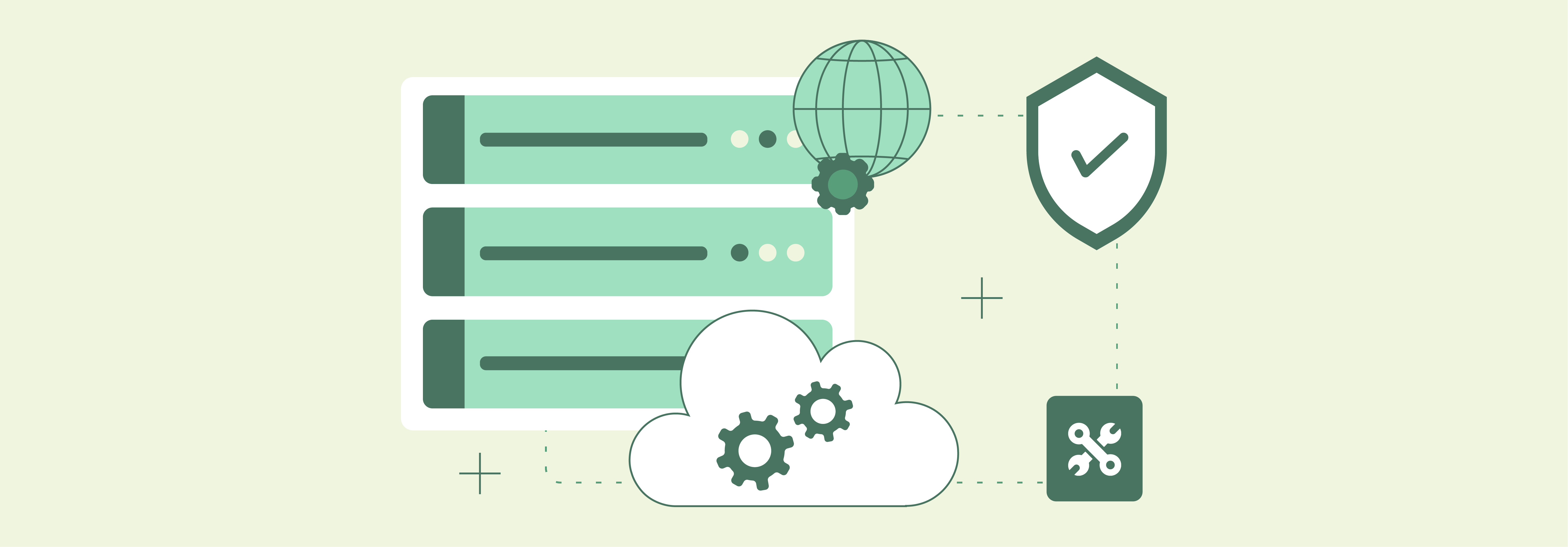
-
Shell Scripting and Automation: Your hosting provider must master scripting. This is to automate server tasks. These tasks include backups, log rotation, and security scans. It ensures efficient Magento VPS hosting management.
-
Network Configuration and Security: Your hosting partner should deeply understand network security. They must set up firewalls (iptables or firewalld) and configure SSL/TLS. They should also apply DDoS mitigation techniques. It secures and enhances Magento sites.
-
Performance Tuning: The provider must develop expertise in server performance tuning. They need to optimize PHP (PHP-FPM) and MySQL settings. It enables Magento sites to handle high traffic volumes and reduce load times.
2. Magento Technical Expertise
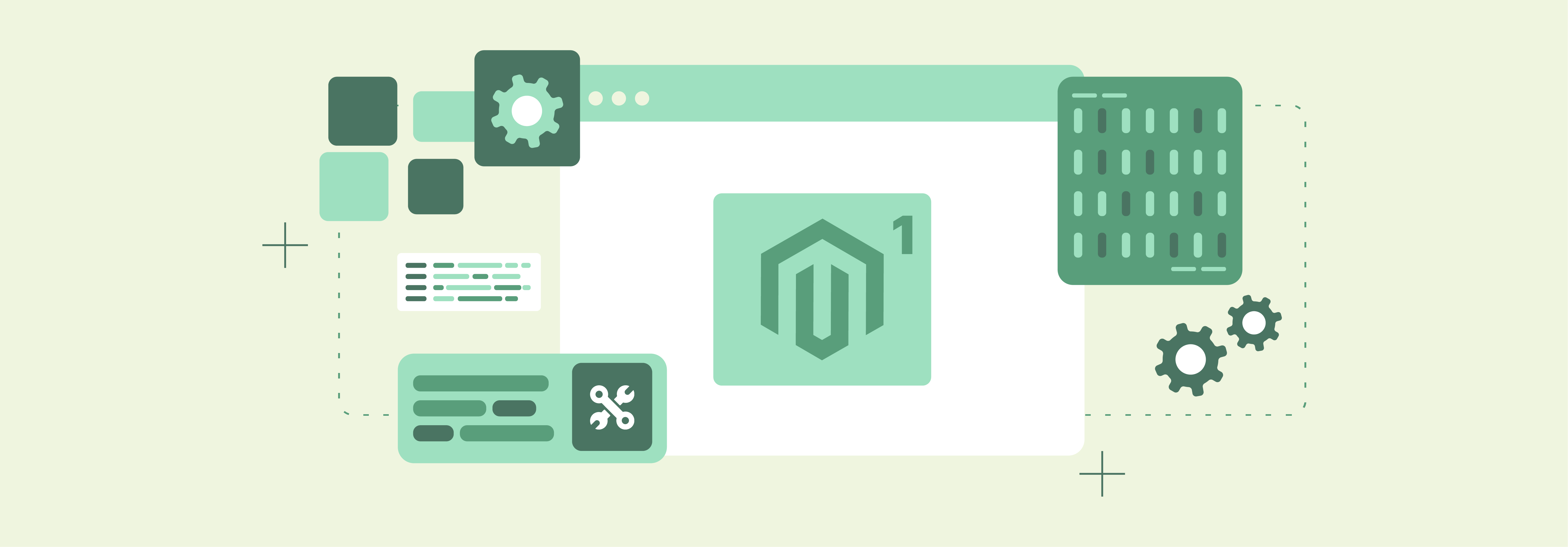
-
Magento Code Profiling: Your hosting provider should use tools like Xdebug or Blackfire. It is for profiling Magento code. They must identify and optimize performance bottlenecks.
-
Complex Magento Data Migrations: The hosting partner must acquire skills in migrating large datasets. They should customize Magento data migration tools. It ensures seamless transitions with minimal downtime.
-
Extension Development and Customization: The provider must develop and modify Magento extensions. It provides tailored functionality meeting specific business requirements.
3. High-Level Performance Optimization
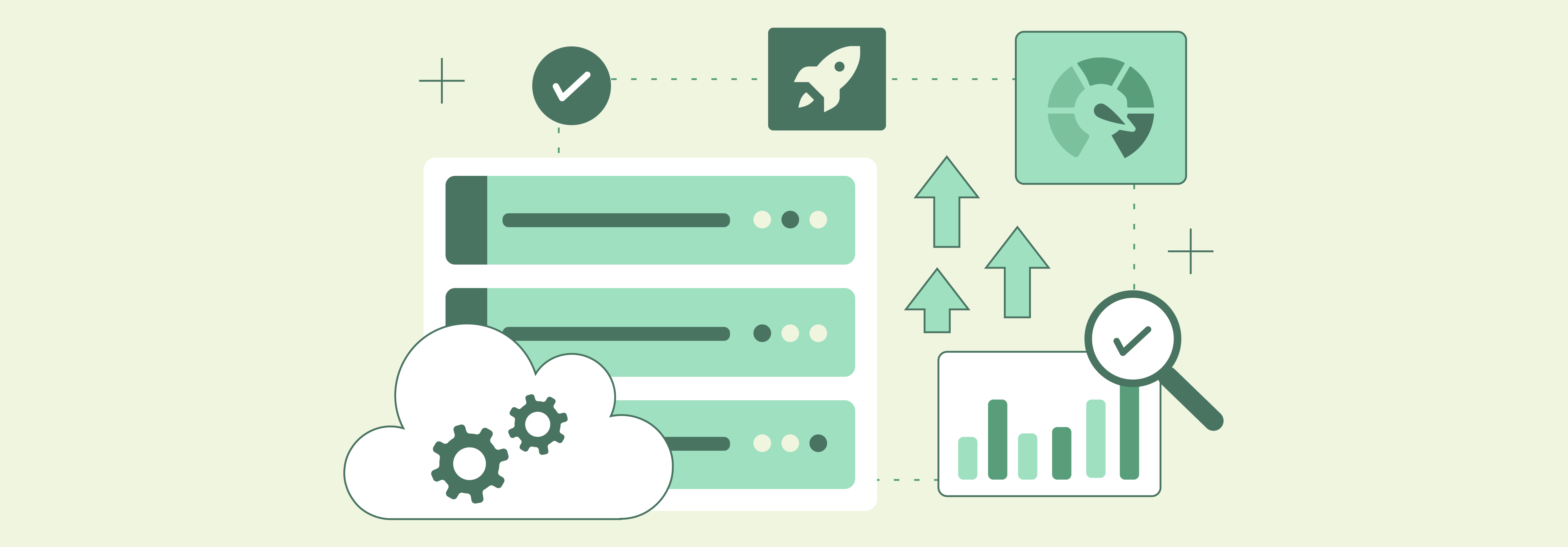
-
Advanced Caching Strategies: Your provider should implement advanced caching mechanisms. They must configure and optimize Magento with Full Page Cache. They should also use backend technologies (Redis, Memcached) to enhance performance.
-
Search Engine Optimization Tuning: Your hosting partner must apply server-side optimizations. It improves Magento SEO. It includes implementing schema.org, optimizing robots.txt, and fine-tuning .htaccess for URL rewrites.
4. Security and Compliance
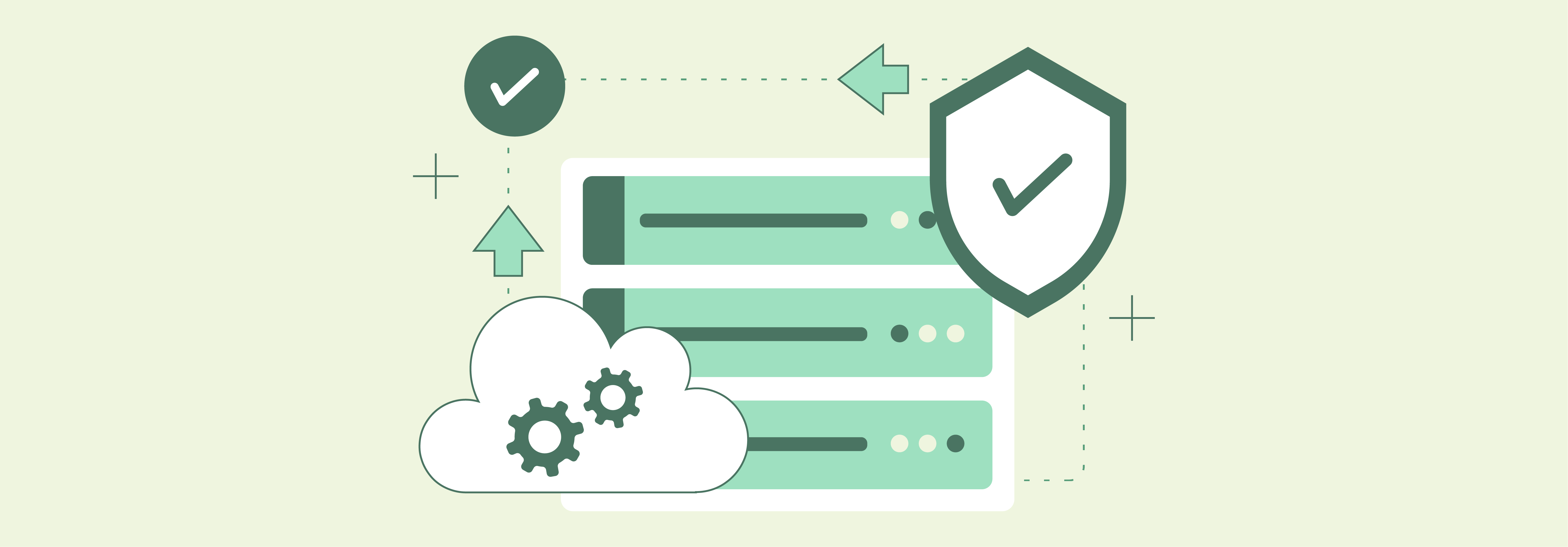
-
Penetration Testing and Vulnerability Assessment: Your provider must conduct regular security audits and penetration tests. It defends against known vulnerabilities in Magento by applying necessary patches.
-
PCI DSS Compliance: Your partner must integrate secure payment gateways. They should encrypt data in Magento 1 or 2 stores. It adheres to PCI DSS, protecting sensitive information.
5. System Monitoring and Advanced Troubleshooting
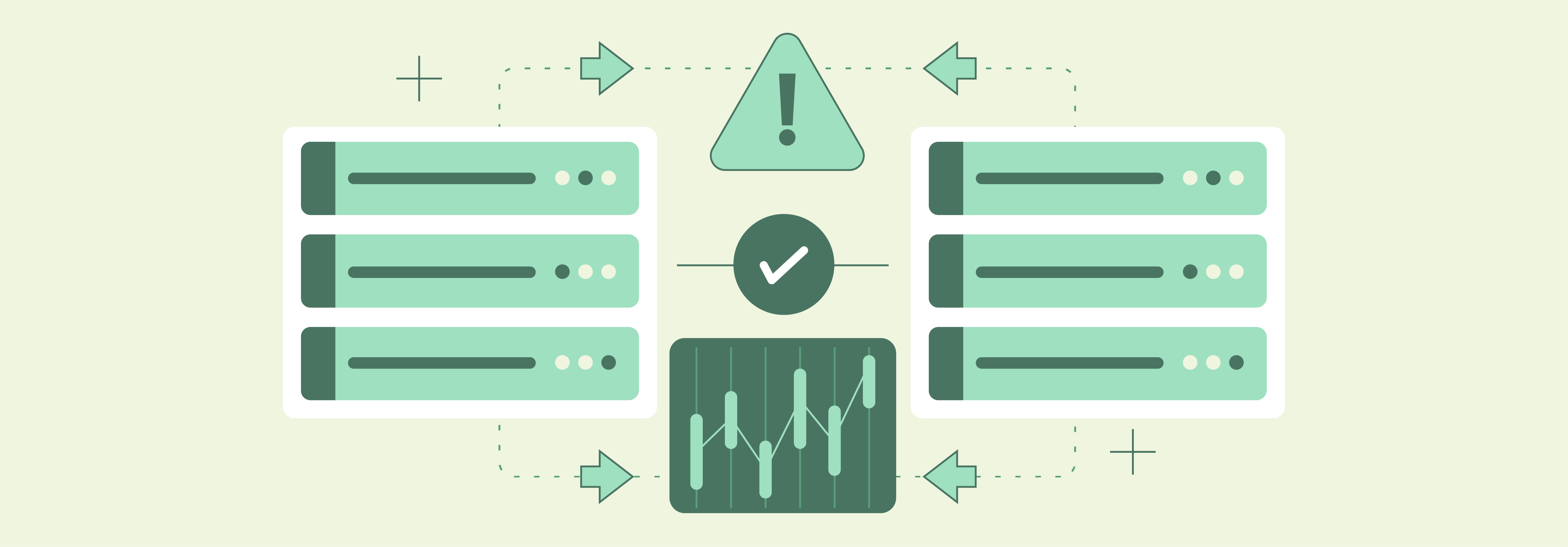
-
Log Analysis and Real-time Monitoring Tools: Your hosting provider must master log analysis. They should use real-time monitoring tools like ELK Stack or Nagios. It preemptively identifies and resolves server and Magento issues.
-
Root Cause Analysis (RCA): Your provider should conduct RCA for complex issues methodically. It prevents recurrence of problems. It affects site performance and availability.
Is Migrating From Magento 1 to Magento 2 Beneficial?
Magento 1 reached its EOL in June 2020. Migrating to Magento 2 is essentially beneficial. Here’s why:
1. Enhanced Performance and Scalability
Magento 2 offers significantly improved performance. It includes faster page load times and enhanced scalability for hosting on VPS. It helps handle high traffic volumes and boost SEO rankings.
2. Advanced Security Features
Upgrading to Magento 2 ensures access to the latest security features and patches. It reduces the risk of vulnerabilities. It is necessary for businesses that prioritize data protection on their Magento hosting platform.
3. Streamlined Checkout Process
Magento 2 introduces a simplified checkout process. It reduces cart abandonment rates, directly impacting sales. A seamless checkout enhances your Magento store's user experience.
4. Mobile Responsiveness
Magento 2’s mobile-friendly architecture offers an optimized shopping experience on mobile devices. It benefits Magento store owners aiming to capture the expanding mobile user base.
5. Modern Technology Stack
Magento 2 employs a modern technology stack. It includes PHP 7, Varnish/Redis, Apache/Ngnix, etc. It allows for better performance and easier maintenance in a VPS hosting environment.
6. Comprehensive Data Management
Migrating to Magento 2 offers advanced data management capabilities. It includes efficient handling of large product databases. It can benefit Magento websites with extensive inventories.
7. Improved Admin Interface
The Magento 2 admin interface enables easier site management. It helps businesses seeking to streamline operations without extensive technical support.
8. Enhanced Extension Architecture
Magento 2’s improved extension architecture allows for easier module installation/updating. It minimizes conflicts between extensions. It ensures a more stable Magento hosting solution.
9. Regular Updates and Community Support
Migrating to Magento 2 ensures ongoing updates. You receive constant support from Magento hosting providers and the community. It aids with maintaining site security and accessing new features.
10. SEO and Marketing Tools
Magento 2 includes advanced SEO and marketing tools. It helps businesses aiming to increase visibility and drive sales through their Magento store.
FAQs
1. What is the best operating system for Magento?
For Magento, Linux distributions stand out as the best operating system. They are optimized for web hosting environments. They offer the stability and performance Magento demands. Ensure the OS can smoothly handle the Magento installation process. It should fit seamlessly into your Magento hosting plan.
2. Which hosting is best for website speed?
Magento cloud VPS hosting is the best hosting solution. It uses advanced caching techniques to enhance loading speed. Among the best options are cloud hosting plans and managed Magento hosting solutions. These leverage cloud VPS technology and managed cloud hosting services. They optimize server performance, making them ideal for Magento.
3. Can I host multiple Magento stores on a VPS?
Yes, hosting multiple Magento stores on a Virtual Private Server (VPS) is feasible. VPS hosting offers the necessary flexibility and resources. It supports several Magento platforms under a single account. This setup suits businesses aiming to run multiple ecommerce sites. It provides control over the hosting environment and ensures each Magento store operates efficiently.
4. Should I choose shared hosting or VPS hosting for Magento?
When deciding between shared hosting and VPS hosting for Magento, consider your needs. These include performance, security, and control. Shared hosting accounts might be cost-effective for startups with lower traffic.
However, a Magento dedicated server or dedicated hosting offers fully managed Magento solutions. It better supports Magento's requirements. VPS hosting, as a type of dedicated hosting, provides dedicated resources and customization capabilities.
5. What's the difference between Magento VPS/Dedicated Servers and Magento Cloud Hosting solutions?
Magento VPS and dedicated servers grant extensive control over the hosting environment. Users benefit from dedicated resources. It is key for high-traffic Magento platforms. Managing them requires technical expertise.
On the other hand, Magento cloud hosting is a managed hosting plan that offers flexibility, scalability, and performance. It allows for dynamic resource scaling based on traffic. The hosting provider handles technical management, server maintenance, and performance optimization.
6. How does cloud server technology benefit Magento hosting?
Cloud server technology enhances Magento web hosting with optimal performance. It ensures fast load times. This hosting option is important for Magento users seeking reliable Magento hosting. Managed Magento cloud hosting dynamically scales resources, supporting Magento plans efficiently.
7. Why choose a VPS hosting plan for Magento?
VPS hosting plans provide a dedicated environment for Magento users. This hosting is a type of web hosting plan that supports Magento with dedicated resources. It ensures optimal performance. A managed Magento hosting plan also offers tailored support to Magento. This makes it one of the best Magento hosting options available.
Summary
Want to boost your Magento store’s performance? Here's how a Magento 2 migration on a Virtual Private Server (VPS) hosting can help you:
-
Unlocking VPS Benefits: VPS is counted among the top choices for Magento hosting. It offers superior performance and reliability compared to shared hosting.
-
Configuring for Success: Key considerations include selecting optimized hosting plans. Also, ensure Magento migration/installation support, enhance security measures, and choose strategic server locations.
-
Optimization Techniques: Implement advanced caching mechanisms. Optimize database configurations and utilize content delivery networks (CDN). Conduct regular performance audits. Optimize front-end assets for lightning-fast load times.
-
Cost Implications: Understand the cost factors involved in migrating to VPS settings. Consider hosting plan selection, server configuration, managed services, and additional services.
-
Migration Steps: Migrating your existing Magento 1 site to 2 on a VPS hosting environment involves comprehensive planning, preparation, and testing.
Choose multi-server Magento hosting plans to drive scalability for your Magento store.




