
Volusion to Magento 2 Migration: Preparation Tips for Migrating to Magento
Are you looking to enhance your online store’s performance and flexibility? Volusion to Magento 2 Migration can improve your online store with new features. With Magento 2, you gain access to advanced features and greater flexibility.
This article will explore the steps to migrate from volusion to Magento 2.
Key Takeaways
-
What are the aspects of transferring your store from Volusion to Magento 2?
-
Magento 2 offers superior features and flexibility compared to other platforms.
-
Follow the steps for planning a successful migration to Magento.
-
Planning and preparation tips for a smooth transition.
-
Common issues during migration and how to overcome them.
-
Post-migration best practices to keep your Magento store running smoothly after the migration.
What is Volusion to Magento?
Volusion to Magento migration involves moving ecommerce store data to Magento. It includes transferring product data, customer information, and order history.
Volusion to Magento migration ensures a smooth transition to a more advanced Magento. Migration services and experts use a migration tool to handle the data transfer. The experts ensure accuracy and efficiency. The process keeps all information, like:
-
SKU
-
Product price
-
Order status safe and secure.
Magento 2 enhances the store's capabilities with customization options and advanced SEO features. It helps the business expand and adapt. Its careful handling helps maintain operational continuity and supports long-term growth.
Why Choose Volusion to Magento 2 Over Other E-commerce Platforms?
1. Scalability and Flexibility
Magento 2 is highly scalable, handling large amounts of traffic and sales with ease. When you migrate from a Volusion store to Magento, users find that Magento 2 adapts to your growing needs. Unlike Volusion, Magento 2 offers more flexibility. Users can use advanced customization to the store to fit their business perfectly.
2. Cost-Effectiveness
Magento 2 provides clear and predictable pricing for hosting and maintenance. This is different from Volusion, where costs can change based on usage. With Magento 2, you get a stable pricing structure that helps with budgeting. Even though starting with Magento 2 might cost more. It can save you money over time with its efficiency and scalability.
3. SEO Capabilities
Magento 2 has strong SEO tools that help your store rank better in search engines. It lets you manage SEO-friendly URL structures and meta tags. SEO makes Magento 2 a better choice than Volusion. By migrating to Magento 2, you get improved SEO options, which can bring more visitors to your store.
4. Security and Community Support
Magento 2 focuses on data security with features that keep your store and customer data safe. It offers regular updates and security patches to protect the store. It is a step up from Volusion. Additionally, Magento has a large and active community of developers and users. The community provides support and resources to help with the migration process. It ensures that the Magento ecommerce store runs smoothly.
2 Steps to Plan Volusion to Magento Process of Migration
1. Migrate from Volusion to Magento 2 via Data Files
Step 1: Export Data from Volusion
-
Export products, orders, customers, catalogs, and other data from your Volusion store.
-
Save the data as XML or CSV files.
-
Use default tools if you are not able to export the data.
-
Consider using Volusion to Magento migration services or consulting third-party experts.
Step 2: Create an Import Job in Magento 2
-
Log in to your Magento platform admin panel.
-
Go to System > Improved Import / Export > Import Jobs.
-
Set up a new import job for data migration.
Step 3: Configure Import Settings
- General Settings: Enter a title for the job and adjust the general settings.
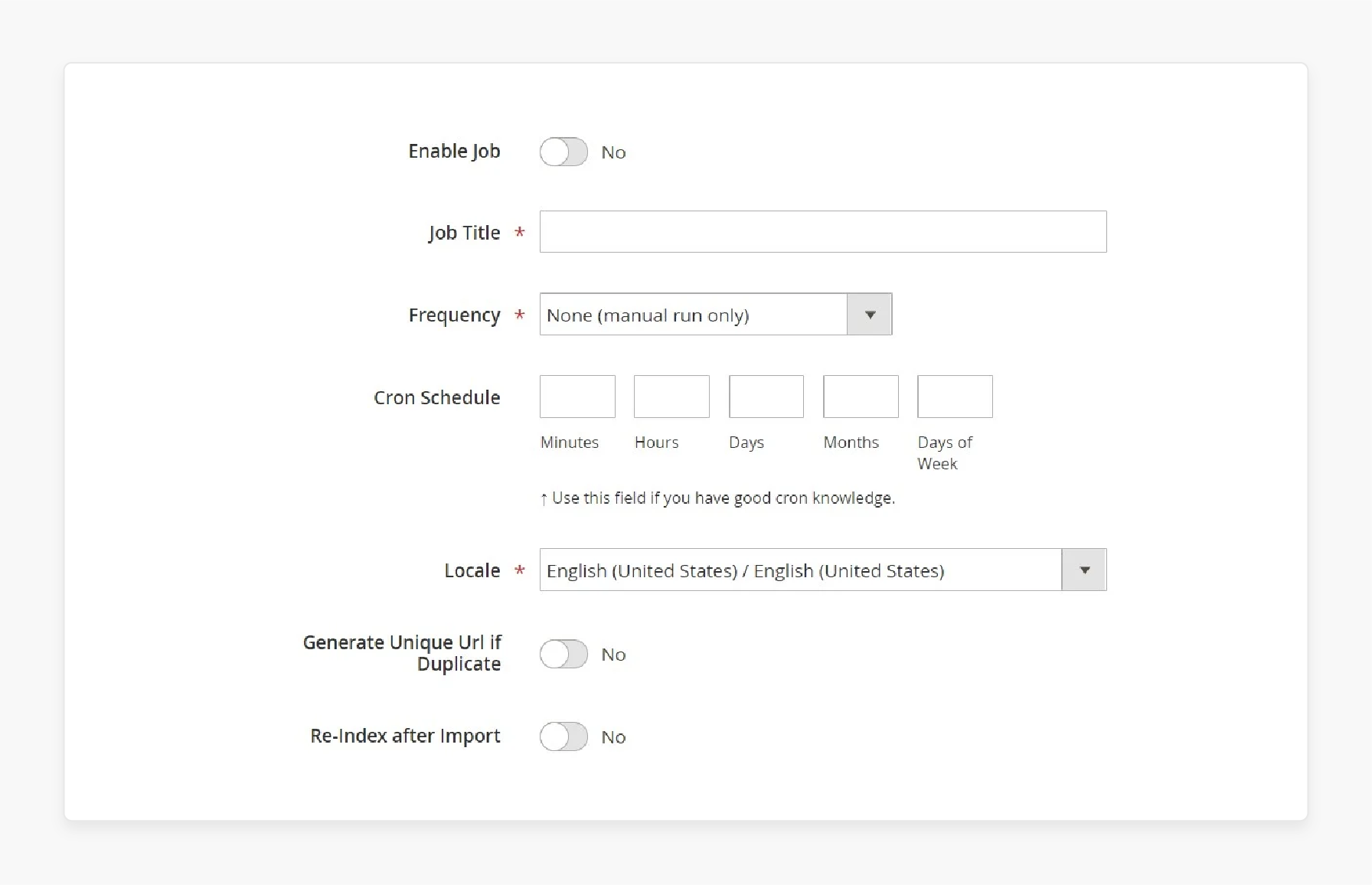
- Import Settings: Choose the data you want to migrate from Volusion to Magento 2. Choose from options that include:
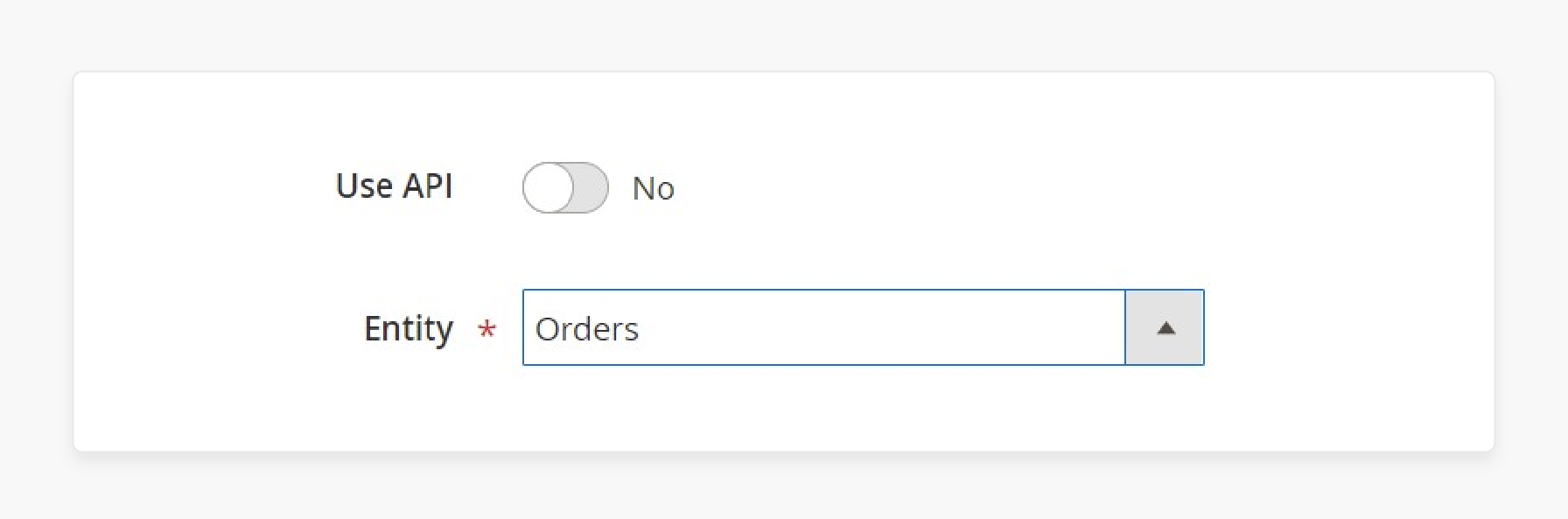
-
Products
-
Categories
-
Customers
-
Advanced Pricing
-
Orders
-
Attributes
-
CMS Pages
-
Blocks.
- Import Behavior: Select an import behavior and a validation strategy to set separators.
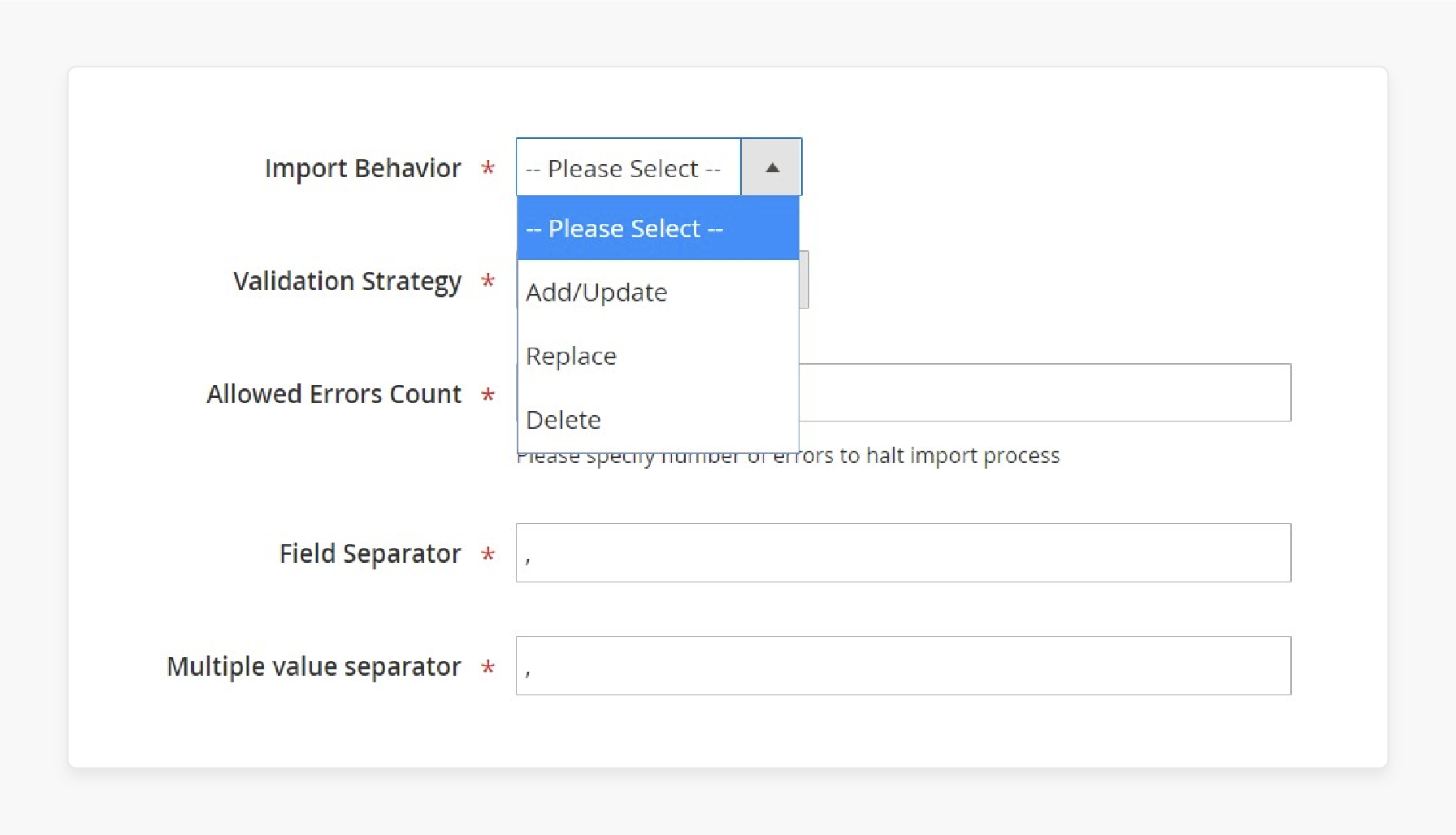
- Import Source: Choose your import file type and its source. Set the parameters, upload your data file, and validate it.
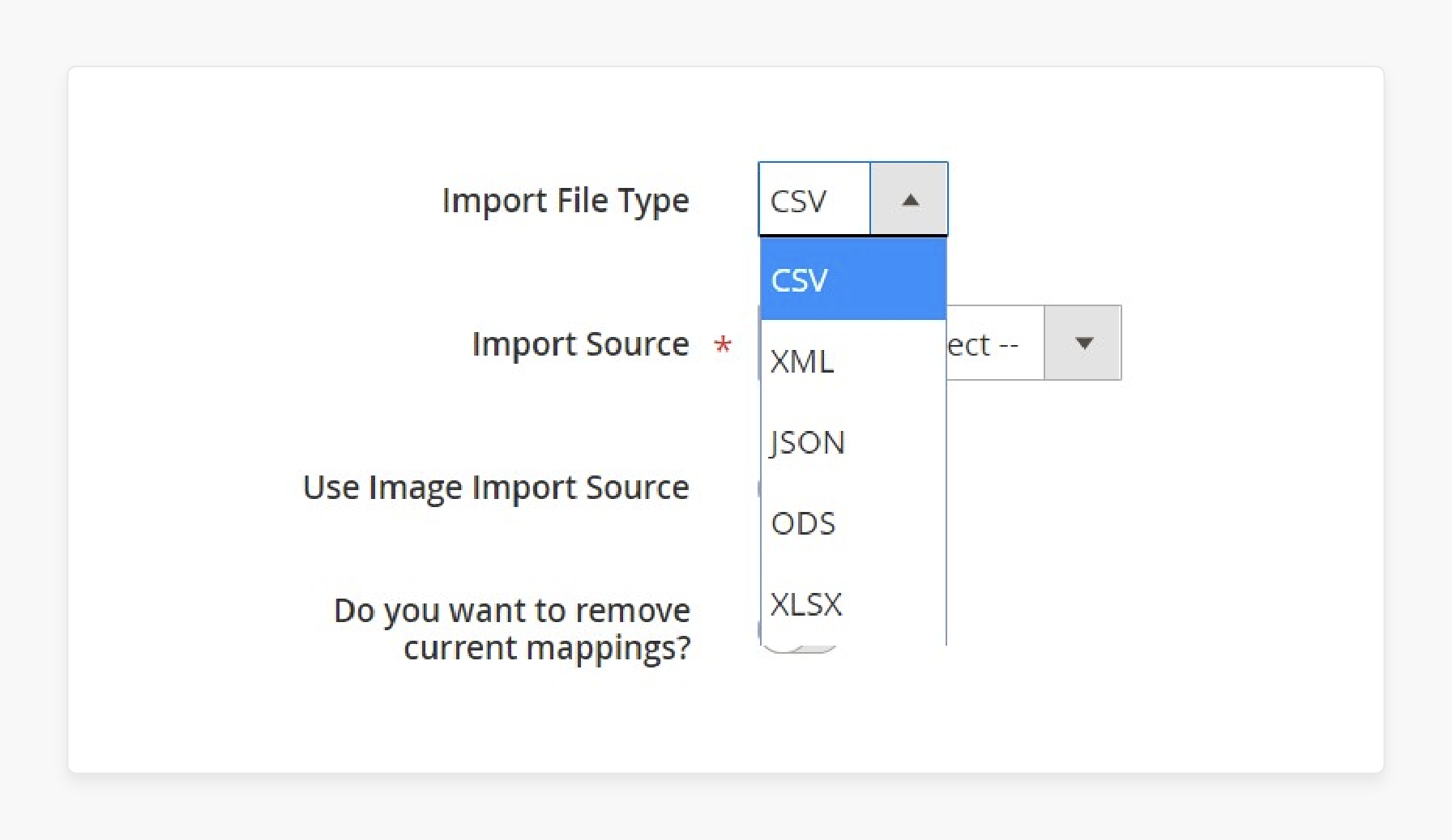
Step 4: Map Attributes
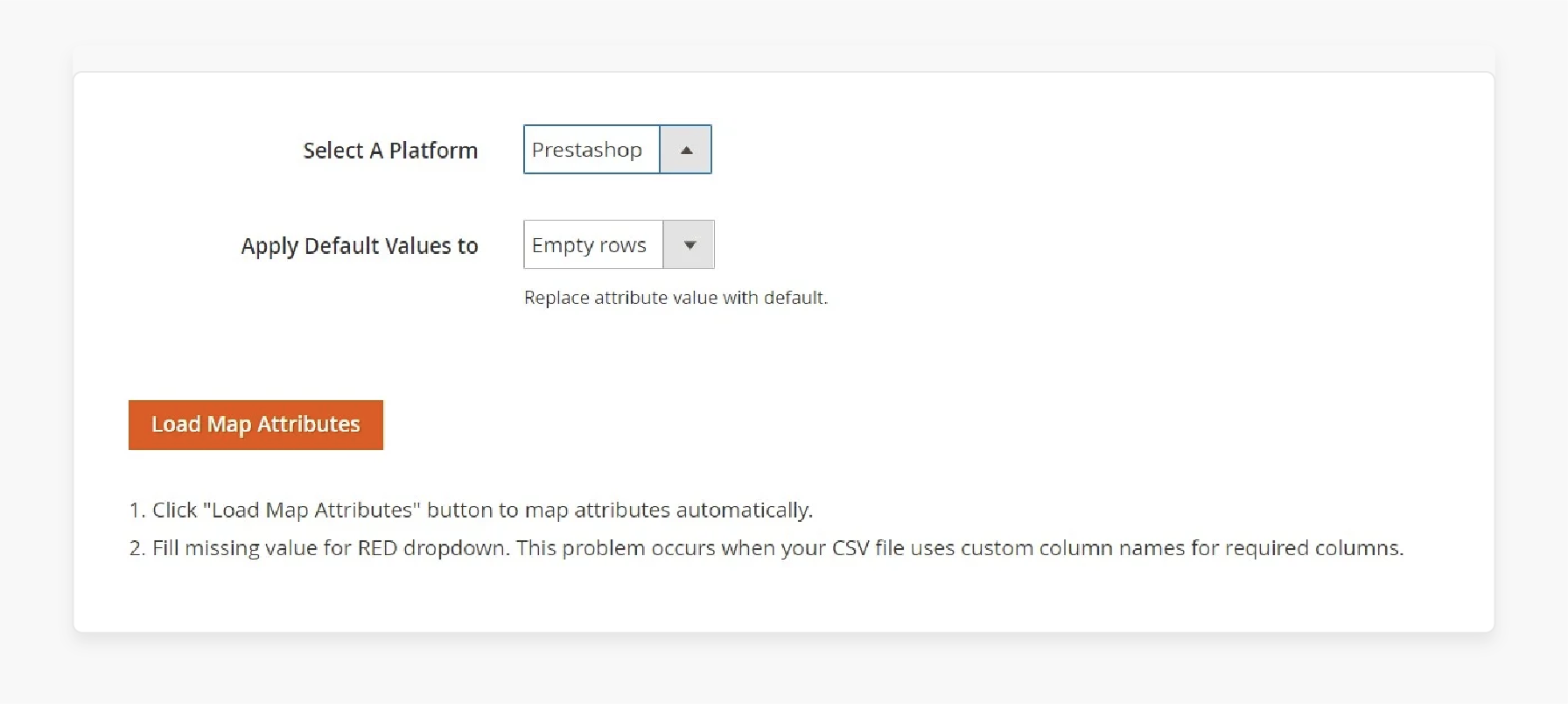
-
Map data from Volusion to Magento 2 attributes.
-
Use a mapping preset or the extension’s matching grid to ensure the data fits the Magento 2 store.
2. Migrate from Volusion to Magento 2 via API
Step 1: Create a New Import Job
-
Go to System > Improved Import / Export > Import Jobs.
-
Create a new import job.
Step 2: Configure General Settings
- In the General Settings section, type a title for your import job.
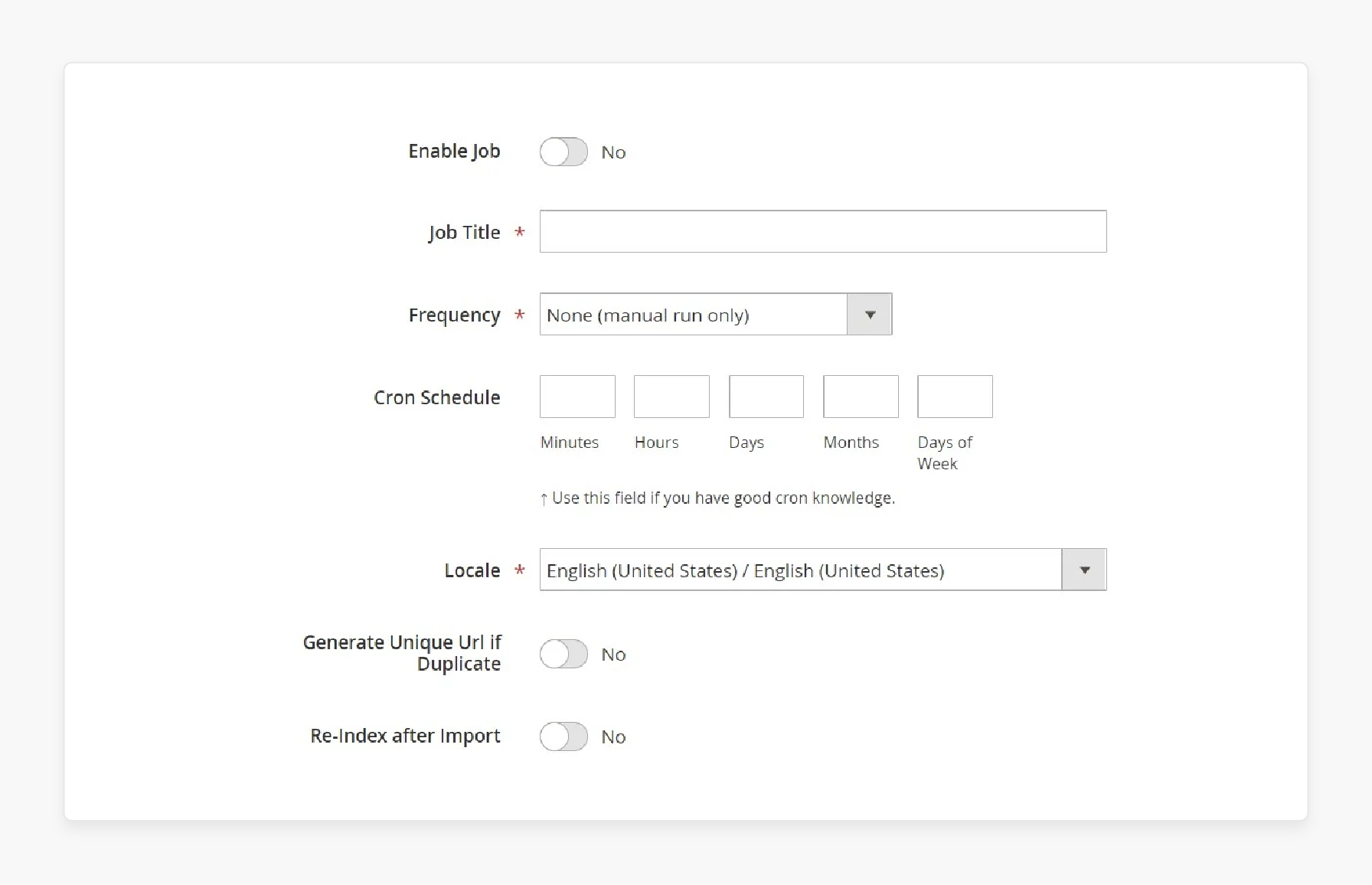
- Configure other necessary parameters.
Step 3: Enable API Transfers
- In Import Settings, enable API transfers.
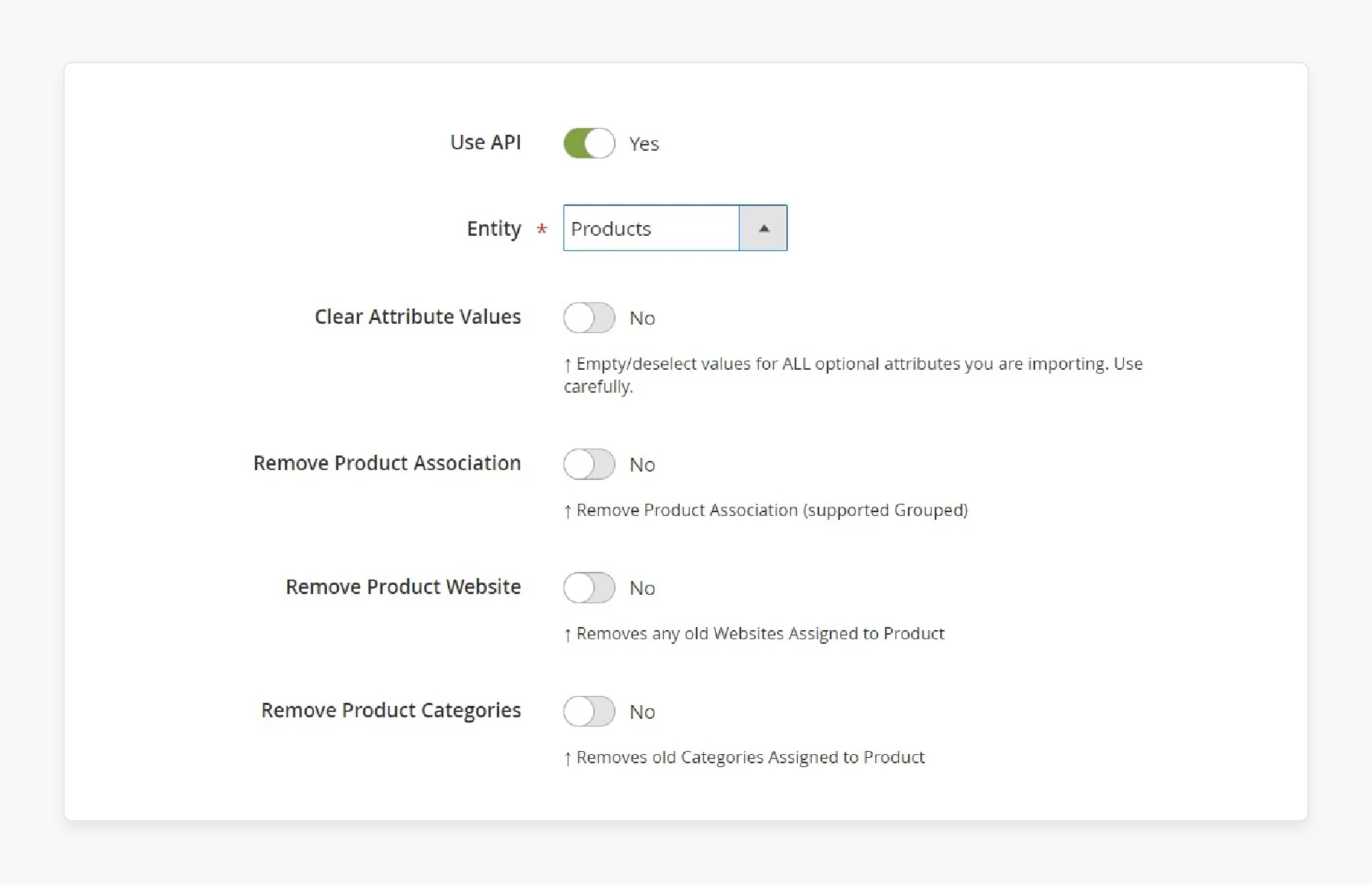
- Set ‘Use API’ to ‘Yes.’
- Select the entity you want to transfer from Volusion to Magento 2.
Step 4: Set Import Behavior
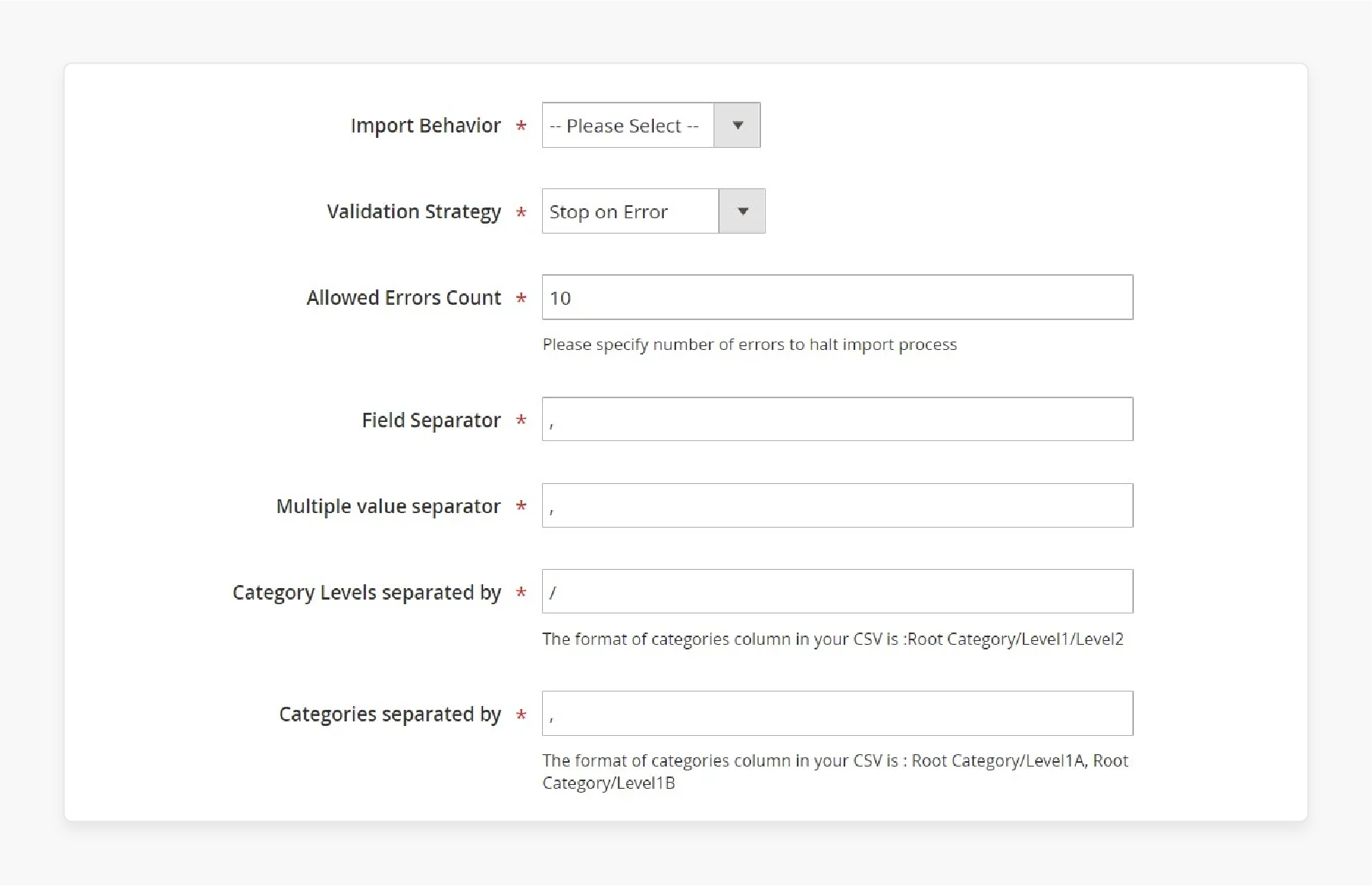
-
In Import Behavior, choose an import behavior option.
-
Specify a validation strategy.
-
Enter the separators to complete this section.
Step 5: Configure Import Source
- In Import Source, choose the type of import file.
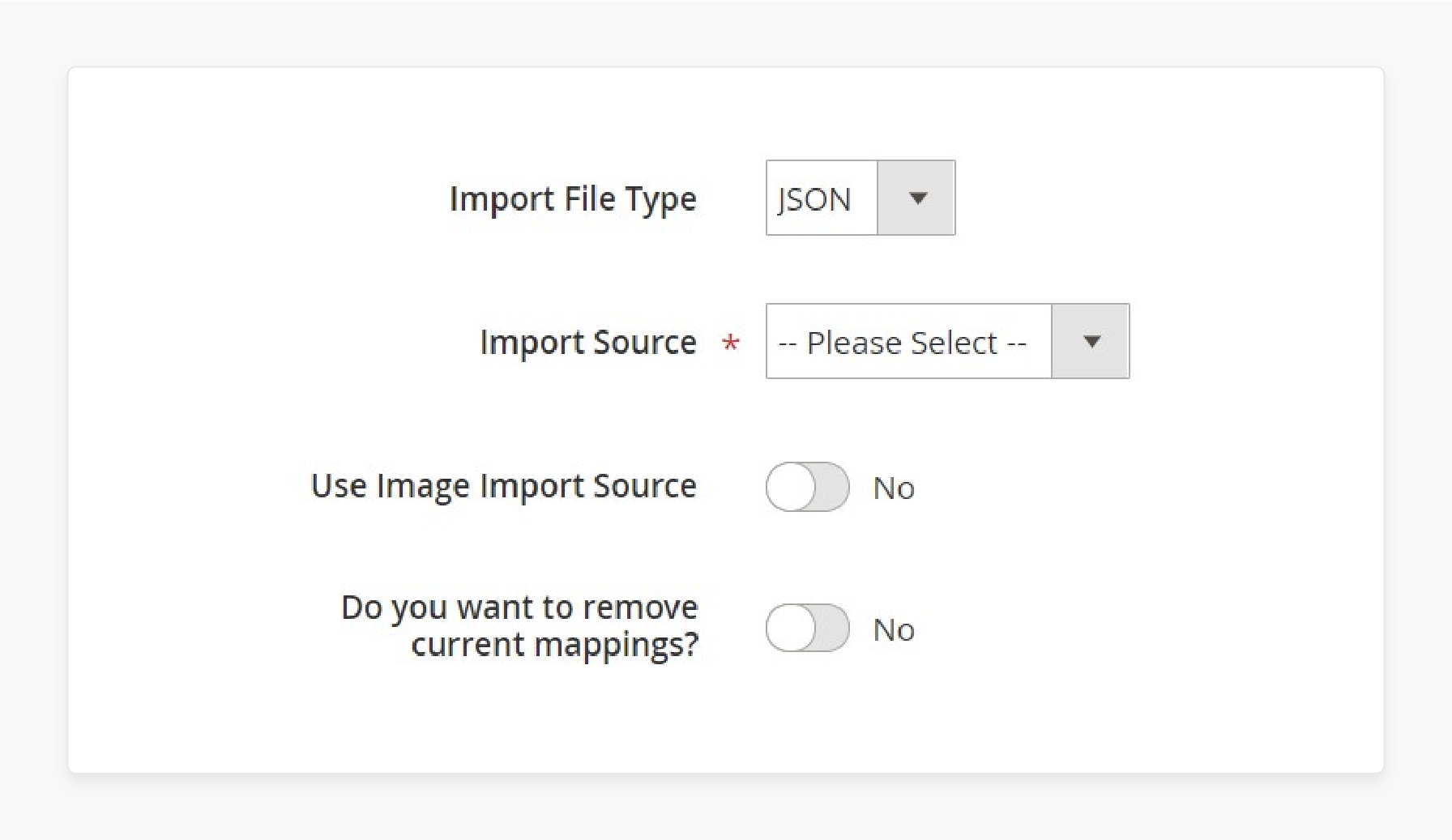
- Select the source, which can be either REST or SOAP.
- Configure other parameters as needed and validate the data file.
Step 6: Map Attributes
-
Map Volusion attributes to Magento 2 attributes.
-
Use presets or manually match the attributes in the grid.
6 Planning and Preparation Tips for Migrating to Magento
1. Conduct a Comprehensive Audit
-
Website Analysis: Use tools like Google PageSpeed Insights or GTmetrix. They help to check how your current site performs. Identify what works well and what needs improvement. It will help you understand the strengths and weaknesses of your current Volusion site.
-
Data Inventory: Review your current data, including products, customer names, orders, and extensions. Ensure your database is clean and updated before migrating. It will ensure that your store data from Volusion is accurate when moving to Magento.
2. Set a Realistic Timeline and Budget
-
Technical and Resource Assessment: Evaluate if your team can handle the migration or need help from migration experts. Decide if you need a Magento 2 migration service or if your team can manage the migration themselves.
-
Budget Planning: Set a budget that covers the cost of tools, services, and any downtime. Include expenses for migration experts and any additional investment needed for transition.
3. Choose the Right Migration Tools and Resources
-
Magento’s Built-in Tools: Use Magento’s native tools, like the Data Migration Tool. It helps to transfer data from your current platform to Magento as a “target cart.” The tools help with the full migration process.
-
Third-Party Migration Solutions: Consider using tools like LitExtension or Cart2Cart. The tools help for volusion to Magento migration process. They simplify the transition and help with ecommerce platform migration.
4. Backup Your Data
-
Complete Backup: Perform a full backup of your current site. It includes all data, files, databases, and settings. Use reliable tools to ensure the backup is comprehensive and can be restored if needed. It protects your store data from Volusion.
-
Test the Backup: Verify that the backup is complete and functional. Perform a test restore to make sure you can recover all your data if necessary.
5. Prepare Your Magento Store
-
Set Up Your Magento Store: Configure your new Magento store. Ensure all the settings are correctly set up for a smooth migration.
-
Install Necessary Extensions: Add any extensions or plugins needed. Ensure compatibility with your migrated data. It will help the Magento site function as expected.
6. Test and Optimize
-
Comprehensive Testing: Perform thorough testing on your new Magento store. Check all functionalities, performance, and SEO elements to ensure everything works properly.
-
Optimize Your Store: Use tools like Google PageSpeed Insights to improve performance. Make adjustments as needed to enhance your new Magento store’s efficiency.
Common Challenges in Volusion to Magento 2 Migration
| Challenges | Details |
|---|---|
| Data Compatibility Issues | Moving data like address 1, address 2, zip code, and billing address. It can cause compatibility problems. Make sure to map these fields correctly. |
| Ensuring Data Integrity | To avoid data loss, conduct a demo migration before the full migration. It will help catch the problems early. |
| Handling Complex Product Data | Transferring details such as tax price and order comments may need extra work. Map these correctly to the store to avoid Magento errors. |
| Integration with Existing Systems | Ensure tools like Magento live chat and other third-party extensions work well with the new site. It will help the ecommerce transition go smoothly. |
| Cart Migration Challenges | Moving shopping cart data, including order date, total price, and order comments, can be complex. Ensure that the data is transferred accurately. |
| Performance and Optimization | After the migration, optimize the Magento site for better performance and SEO. It will enhance user experience and search rankings. |
| Custom Development Needs | Migrating to Magento 2 from Volusion may need custom solutions. It can involve extra cost and development services. |
7 Post-Migration Best Practices for Volusion to Magento Users
1. Verify Data Accuracy
After migrating your data, check that everything has transferred correctly. It includes customer details, product information, and order history. Look for any missing or incorrect data and correct it as needed. Ensure that order dates, billing addresses, and tax prices are accurate.
2. Test Website Functionality
Test all features of your Magento store. It includes checking your shopping cart, live chat, and order comments. Make sure all links work and the site loads quickly. Confirm that the data migration process went smoothly without any issues.
3. Monitor Performance
Keep an eye on your website’s performance. Use tools to check the site speed and overall user experience. Look for any performance issues and address them promptly. Make sure the entire migration has not affected your site’s speed or user experience.
4. Optimize for SEO
Review and update your SEO settings. Ensure that your Magento site is optimized for search engines. Check that all meta tags, keywords, and URL structures are correctly set up. It will help maintain your search engine rankings.
5. Update Extensions and Integrations
Review all extensions and integrations on your Magento site. Make sure they are up-to-date and compatible with your new platform. Update any that are out of date to avoid potential issues.
6. Communicate with Customers
Inform your customers about the migration. Let them know about any new features or changes on the site. Ensure they understand how to navigate the new system and contact customer support.
7. Backup Regularly
Set up regular Magento backups for your new ecommerce store. It will help to protect your data in case of any issues. Ensure that your backup system is reliable and is performed on a regular schedule.
8. Review and Refine
Regularly review your Magento site to ensure everything is working as expected. Collect feedback from users and make adjustments as needed. Continuous improvement helps maintain a high-quality ecommerce experience.
FAQs
1. What should I do first when moving from Volusion to Magento?
Start by analyzing your source store on Volusion. Review your ecommerce platform and choose the suitable migration options. Plan how to transfer your data. Consider working with a Magento migration expert to migrate everything to Magento safely.
2. What should I focus on during the migration process from Volusion to Magento?
Ensure your data from Volusion ecommerce is accurately moved to Magento commerce. For a Magento 1 to Magento 2 migration, check that data is being migrated correctly to avoid data loss. Advanced tools can help manage this.
3. Can I avoid downtime when migrating from Volusion to Magento?
To safely migrate from Volusion to Magento, prepare for possible downtime. Use all-in-one migration tools and conduct a demo migration to minimize disruptions. Set up your target store in Magento before starting the entire migration.
4. What are the advantages of moving from Volusion to Magento?
Migrating to Magento offers several benefits. With Magento as “target cart”, you get more features and flexibility. Magento’s advanced ecommerce and Magento capabilities include various Magento offers. The customizations to enhance your online store.
5. What tools can help migrate from Volusion to Magento?
You can use tools like Magento’s Data Migration Tool or third-party solutions for ecommerce migration. The tools help move your data from Volusion and Magento smoothly. For 1 to Magento 2 migration, ensure you use tools that support the whole data migration process.
6. How do I optimize my new Magento store post-migration?
After migrating, optimize your new Magento 2 store by testing all functionalities. Ensure that your shopping cart and other features work well. Use tools to improve site performance and SEO to make the most of your new Magento setup.
Summary
Volusion to Magento 2 migration enhances the ecommerce store's performance and scalability. Magento 2 offers a more comprehensive platform for online business. Consider using the following migration services to ensure a smooth transition:
-
Scalability and Flexibility: Magento 2 is highly scalable and offers extensive customization options.
-
Cost-Effectiveness: Magento 2 provides transparent pricing and long-term savings.
-
SEO Capabilities: Magento 2 offers advanced SEO tools and international support.
-
Security and Community Support: Magento 2 has enhanced security features.
Migrate your ecommerce platform from Volusion to Magento with managed Magento hosting.








