
Visma eAccounting Magento Integration: Case Studies And Best Practices
Are you considering integrating your Magento store with Visma eAccounting? Visma eAccounting Magento integration streamlines financial processes. It enhances e-commerce efficiency. This article will cover how to set up the integration effectively. You will learn to maximize its potential for your online store.
Key Takeaways
-
What is Visma eAccounting?
-
Benefits of Integrating Visma eAccounting with Magento
-
Step-by-Step Guide to Connecting Visma eAccounting and Magento
-
Best Practices for Configuring Your Visma eAccounting Magento Integration
-
Best Practices for Configuring Your Visma eAccounting Magento Integration
-
Troubleshooting Common Issues with Visma eAccounting Magento Integration
-
Case Study: Boost Profits with Visma eAccounting Integration
What is Visma eAccounting?
Visma eAccounting is a cloud-based accounting software designed for small businesses. It helps automate financial workflows and streamline bookkeeping processes. The app offers features to manage invoices, track expenses, and handle VAT calculations.
Visma eAccounting integrates with various e-commerce platforms, including Magento. This integration allows for seamless data synchronization between your webshop and accounting system. It can automatically import orders, update inventory, and generate invoices.
The software uses API integration to connect with other business applications. This functionality enables users to customize their setup based on specific business needs. Visma eAccounting can be integrated with several other products. These include Visma.net and Tripletex. It can also connect with other Visma products to create a comprehensive ERP solution.
Visma eAccounting's cloud-based nature makes it accessible and secure. It allows for remote access and ensures data is backed up regularly. The software is designed to scale with your business. It accommodates growth over time. It also adapts to changing needs.
Benefits of Integrating Visma eAccounting with Magento
-
Automated Data Entry: The integration reduces manual data entry. It automatically transfers order information from Magento to Visma eAccounting. This automation minimizes errors and saves time.
-
Real-time Inventory Updates: Stock levels are synchronized between Magento and Visma eAccounting. It ensures accurate inventory management across both platforms.
-
Efficient Order Management: Orders from Magento are automatically imported into Visma eAccounting. It streamlines the fulfillment process and improves order-handling efficiency.
-
Streamlined Financial Reporting: The integration allows for seamless financial data transfer. It enables more accurate and timely financial reporting.
-
Enhanced Customer Data Management: Customer information is synchronized between the two systems. It provides a unified view of customer data, improving customer service.
-
Automated Invoicing: The integration can generate invoices automatically based on Magento orders. It speeds up the invoicing process and reduces errors.
-
Improved Cash Flow Management: Businesses can manage their cash flow more effectively. It is achieved through faster invoicing. It also comes from better financial oversight.
-
Customizable Integration: The integration can be tailored to meet unique business needs. It allows for flexibility in how data is mapped and processed between the systems.
-
Time and Resource Savings: By automating many processes, the integration frees up time and resources. These can be redirected to more strategic business activities.
Best Practices for Configuring Your Visma eAccounting Magento Integration
1. Data Synchronization Strategy
When integrating Visma eAccounting with Magento, establish an effective data synchronization strategy. It ensures that your business processes run smoothly. It also guarantees that critical information is always up-to-date across both systems.
| Best Practice | Description | Benefit |
|---|---|---|
| Real-time synchronization for critical data | Set up immediate syncing for orders, inventory, and customer information | Ensures accurate stock levels and prompt order processing |
| Batch synchronization for non-critical data | Schedule periodic syncs for product catalogs and historical data | Reduces system load and optimizes performance |
| Bi-directional synchronization | Enable two-way data flow between Visma and Magento | Maintains consistency across both platforms |
| Error handling and notifications | Implement powerful error handling and alert systems | Allows for quick resolution of sync issues |
2. Security and Access Control
Securing your integration is paramount to protecting sensitive business and customer data. Implementing strong security measures helps maintain the integrity of your systems. It also builds trust with your customers.
| Best Practice | Description | Benefit |
|---|---|---|
| Use secure API connections | Employ HTTPS and OAuth 2.0 for all API communications | Protects data in transit and ensures secure authentication |
| Implement role-based access control | Assign specific permissions to users based on their roles | Minimizes the risk of unauthorized access |
| Regular security audits | Conduct periodic reviews of your integration's security settings | Identifies and addresses potential vulnerabilities |
| Data encryption | Encrypt sensitive data both in transit and at rest | Adds an extra layer of protection for critical information |
3. Performance Optimization
Optimizing the performance of your Visma eAccounting Magento integration is important. It ensures that your e-commerce operations run smoothly and efficiently. It is especially important for certain types of businesses. These include those with high transaction volumes or complex B2B processes.
| Best Practice | Description | Benefit |
|---|---|---|
| Implement caching mechanisms | Cache frequently accessed data to reduce API calls | Improves response times and reduces system load |
| Use bulk operations | Batch similar operations together when possible | Increases efficiency and reduces processing time |
| Optimize database queries | Fine-tune database queries for faster data retrieval | Enhances overall system performance |
| Monitor and analyze performance metrics | Set up tools to track integration performance over time | Allows for continuous optimization and troubleshooting |
4. Customization and Scalability
Your integration should be flexible. It should adapt to your unique business needs. It should also be able to grow with your company. Customization and scalability ensure that your integration remains valuable as your business evolves.
| Best Practice | Description | Benefit |
|---|---|---|
| Modular design | Build your integration using modular components | Allows for easier updates and additions |
| Custom field mapping | Create flexible field mappings between Visma and Magento | Accommodates unique data structures and business processes |
| Scalable architecture | Design your integration to handle increasing data volumes | Supports business growth without major overhauls |
| Extensibility | Plan for future integrations with other systems | Enables seamless expansion of your technology ecosystem |
5. Testing and Quality Assurance
Thorough testing is essential. It ensures the reliability and accuracy of your Visma eAccounting Magento integration. A powerful testing strategy helps prevent issues before they impact your business operations.
| Best Practice | Description | Benefit |
|---|---|---|
| Comprehensive test scenarios | Develop a wide range of test cases covering all integration points | Ensures all aspects of the integration are functioning correctly |
| Automated testing | Implement automated tests for routine checks | Saves time and reduces human error in testing |
| User acceptance testing | Involve end-users in testing the integration | Verifies that the integration meets real-world business needs |
| Continuous integration and deployment | Set up CI/CD pipelines for your integration | Allows for frequent, reliable updates and improvements |
6. Documentation and Training
Proper documentation is critical for the long-term success of your integration. User training is also essential. These elements help ensure smooth adoption and ongoing use. They ensure that your team can effectively use and maintain the integrated systems.
| Best Practice | Description | Benefit |
|---|---|---|
| Comprehensive user guides | Create detailed documentation for all integration features | Empowers users to utilize the integration fully |
| Regular training sessions | Conduct periodic training for staff on using the integrated systems | Keeps team members up-to-date with best practices |
| Change management documentation | Document all changes and updates to the integration | Facilitates troubleshooting and future enhancements |
| Knowledge base creation | Develop a searchable repository of common issues and solutions | Enables self-service problem-solving for users |
Troubleshooting Common Issues with Visma eAccounting Magento Integration
1. Synchronization Errors
Synchronization errors can significantly disrupt your business operations. These errors often manifest in several ways. They can appear as missing orders. They may show up as inventory discrepancies. Customer data mismatches between Visma eAccounting and Magento are another common manifestation.
Troubleshooting Tips:
-
Verify API Connections: Ensure that API credentials are correct and up-to-date. Check if there have been any recent changes to API endpoints. Also, check if there have been changes to authentication methods.
-
Review Data Mapping: Carefully examine the field mappings between Visma eAccounting and Magento. Ensure that all required fields are correctly mapped. Verify that data formats are consistent.
-
Check Firewall Settings: Your firewall may be blocking communication between systems. Work with your IT team to whitelist necessary IP addresses and ports.
-
Analyze Error Logs: Review integration error logs to identify specific synchronization failures. Look for patterns or recurring issues that point to underlying problems.
-
Test Synchronization Process: Perform a manual synchronization test with a small data set to isolate issues. It can help identify the problem's source. It allows for distinguishing between issues with specific data. It also helps pinpoint problems with the overall synchronization process.
2. Performance Issues
Slow data transfer can severely impact your ability to manage orders efficiently. System timeouts can also affect your ability to provide timely customer service.
Troubleshooting Tips:
-
Monitor System Resources: Use monitoring tools to track CPU, memory, and network usage during synchronization processes. Identify resource bottlenecks that may be causing slowdowns.
-
Optimize Database Queries: Work with your database administrator to optimize queries used in the integration. Look for slow-running queries that may be causing performance issues.
-
Implement Caching: Use caching mechanisms to store frequently accessed data. It reduces the need for repeated API calls.
-
Review Data Volume: Assess the volume of data being synchronized. Consider implementing incremental synchronization for large datasets to improve performance.
-
Upgrade Infrastructure: If performance issues persist, evaluate your current hardware or cloud resources. Determine if they are sufficient to handle the integration load.
3. Payment Method Discrepancies
Accurate transfer of payment information is important for financial reconciliation and order management.
Troubleshooting Tips:
-
Audit Payment Mappings: Thoroughly review the mappings between Magento payment methods and Visma eAccounting accounts. Ensure all payment types are correctly mapped.
-
Check Currency Configurations: Verify that currency settings are consistent across both systems. Pay special attention to conversion rates if dealing with multiple currencies.
-
Test Payment Flows: Conduct end-to-end tests of various payment scenarios. Ensure accurate data transfer and status updates.
-
Review Payment Gateway Integration: Check if using external payment gateways. If so, ensure they are correctly integrated with both Magento and Visma eAccounting.
-
Monitor Payment Reconciliation: Regularly reconcile payments between systems. Catch any discrepancies early.
4. Error Handling and Logging
Effective error handling and logging are essential. It helps quickly identify and resolve integration issues.
Troubleshooting Tips:
-
Enhance Error Logging: Implement detailed error logging in your integration code. Include relevant context, such as timestamps, affected records, and specific error messages.
-
Set Up Alerts: Configure alerts for critical errors that require immediate attention. Use email notifications or integration with your team's communication tools.
-
Implement Retry Mechanisms: For transient errors like network timeouts, implement automatic retry logic. Use exponential backoff to handle temporary failures.
-
Create an Error Resolution Process: Establish a clear process for reviewing and addressing errors. Assign responsibilities for monitoring and resolving different types of issues.
-
Maintain an Error Knowledge Base: Document common errors and their resolutions. It can speed up troubleshooting. It can serve as a training resource for new team members.
5. API Rate Limiting and Throttling
Respecting API rate limits is essential. It helps maintain a stable integration. It also prevents service disruptions.
Troubleshooting Tips:
-
Understand API Limits: Familiarize yourself with the specific rate limits. These apply to both Visma eAccounting and Magento APIs. Limits may vary based on your subscription level or plan.
-
Implement Request Queuing: Develop a queuing system for API requests. It helps manage high volumes of data. It prevents exceeding rate limits.
-
Monitor API Usage: Set up monitoring tools to track your API usage. Create alerts when you approach predefined thresholds.
-
Optimize API Calls: Review your integration code. Minimize unnecessary API calls. Use batch operations where possible. It reduces the total number of requests.
-
Consider API Upgrades: You may consistently hit API limits. If so, explore options for higher-tier API access. Look into dedicated API resources with your service providers.
-
Maintain an Error Knowledge Base: Document common errors and their resolutions. It can speed up troubleshooting. It can also serve as a training resource for new team members.
Case Study: Boost Profits with Visma eAccounting Integration
1. TechGear Pro: Scaling E-commerce Operations
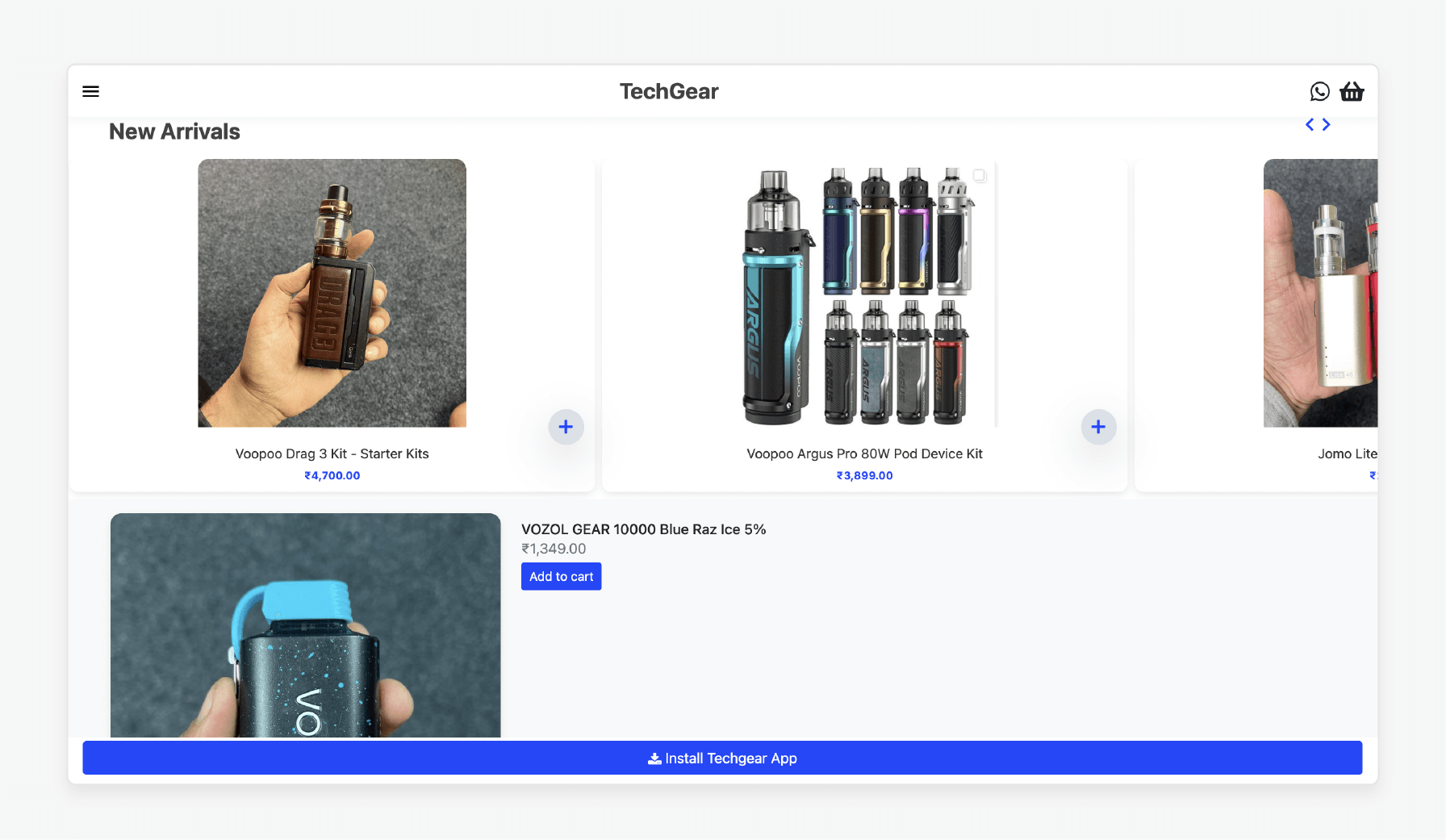
TechGear Pro is an online retailer specializing in high-end consumer electronics and gadgets. Founded in 2015, the company experienced rapid growth. By 2020, its annual revenue reached €5 million. They operate a Magento 2 store serving customers across Europe.
As TechGear Pro's business expanded, they faced significant challenges in managing their operations:
-
Order processing times increased over two years.
-
Inventory discrepancies led to overselling.
-
The customer support team was overwhelmed, with response times averaging 48 hours.
-
Financial reporting took up to 10 days at month-end, delaying critical business decisions.
TechGear Pro integrated their Magento 2 store with Visma eAccounting to streamline operations. Key improvements included:
-
Automated order processing reduced handling time.
-
Real-time inventory updates eliminated overselling incidents.
-
Customer service access to integrated data reduced response times to under 4 hours.
-
Automated financial reporting shortened month-end closing to 2 days.
2. GreenLeaf Organics: Enhancing Multi-channel Retail Management
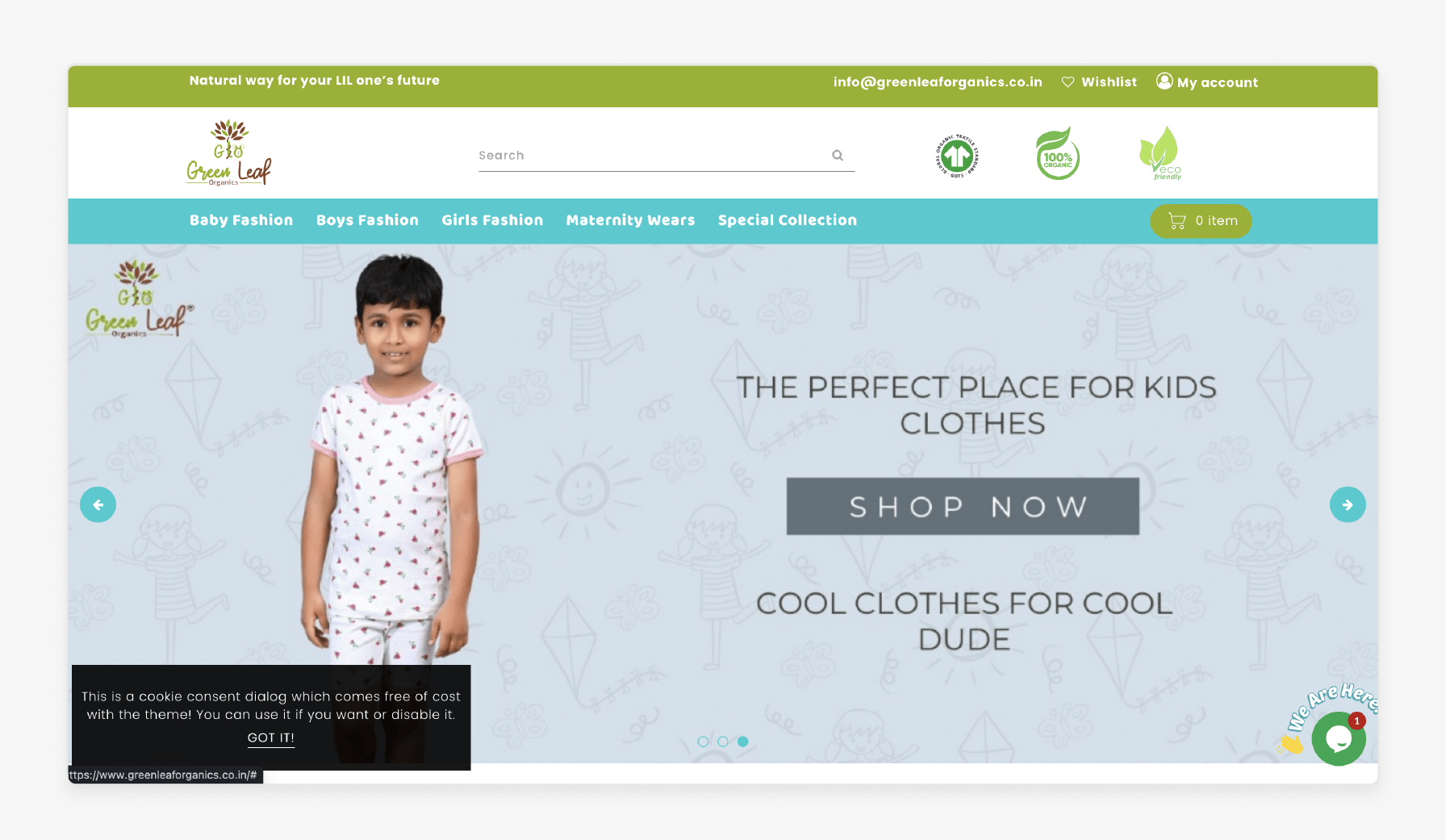
GreenLeaf Organics is a health food retailer. They have both physical stores and an online presence. They operate 10 brick-and-mortar locations. They also have a Magento-based e-commerce site.
GreenLeaf struggled with the following:
-
Inconsistent inventory across online and physical stores leads to a high discrepancy rate.
-
Manual data entry causes orders to contain errors.
-
Difficulty in implementing omnichannel marketing strategies due to siloed customer data.
-
Limited visibility into store-level performance, hindering strategic decision-making.
Integrating Visma eAccounting with their Magento store allowed GreenLeaf to:
-
Synchronize inventory across all channels in real time.
-
Automate order processing, reducing manual entry errors to less than 1%.
-
Centralize customer data for improved marketing personalization.
-
Generate detailed, store-specific financial reports.
3. FashionForward: Optimizing Seasonal Inventory Management
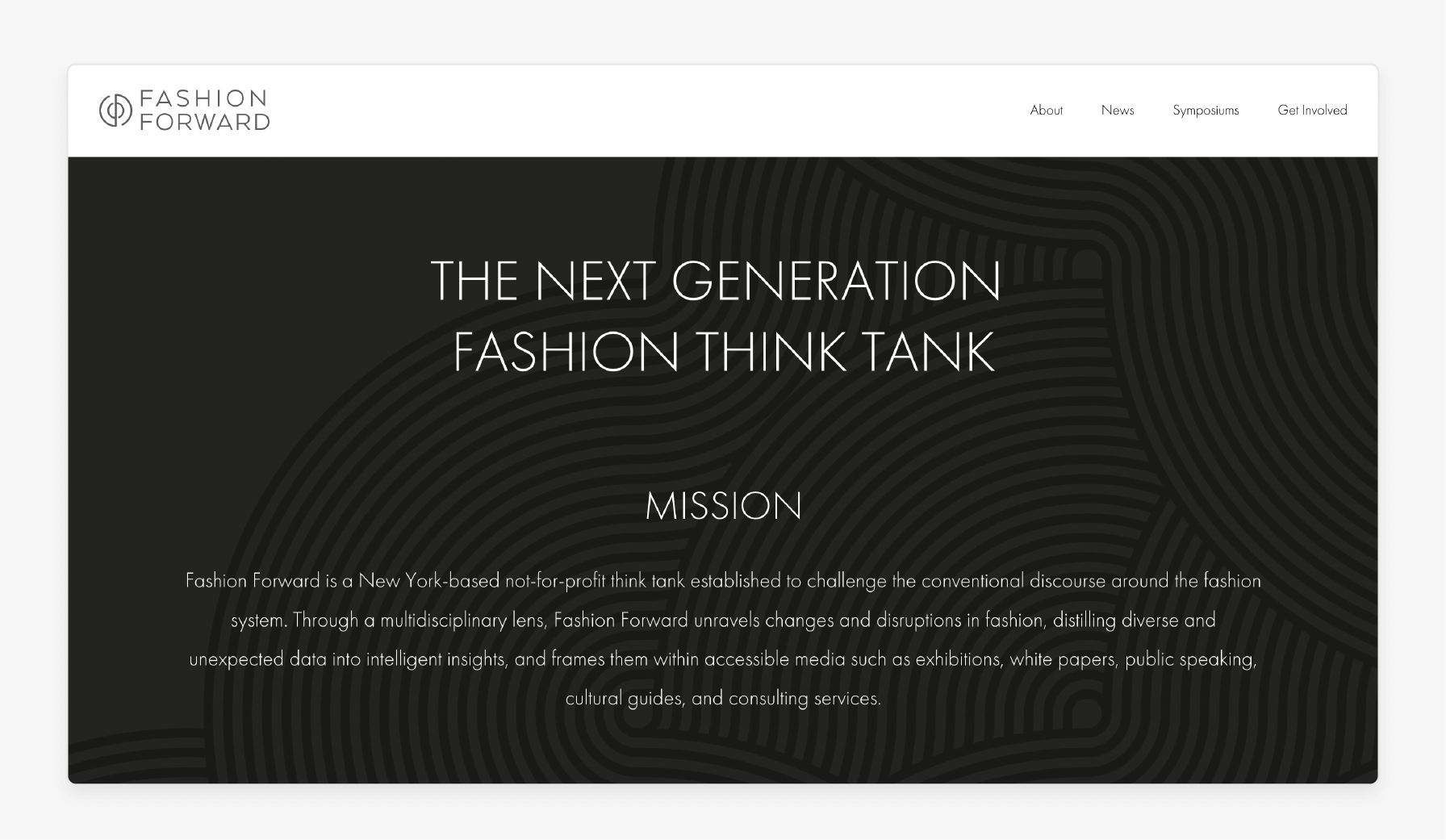
FashionForward is an online fashion retailer specializing in trendy, seasonal clothing. They operate a Magento store. It targets young adults. These customers are across multiple European countries.
FashionForward struggled with:
-
Seasonal inventory management, resulting in stock being liquidated at a loss each season.
-
Difficulty in accurately forecasting demand for new product lines.
-
Inefficient returns process, taking an average of 12 days to process and restock items.
-
Challenges in managing multi-currency transactions and country-specific tax regulations.
Integrating Visma eAccounting with their Magento store allowed FashionForward to:
-
Implement advanced inventory forecasting based on historical data and trends.
-
Automate the returns process, including instant refunds and streamlined restocking.
-
Manage multi-currency transactions and tax calculations effortlessly.
-
Generate detailed reports on product performance to inform buying decisions.
FAQs
1. How can I get started with the Magento Visma integration?
To get started, you can choose an integration solution like Elogic. It allows you to connect Visma with Magento. Follow their setup guides. Ensure you have access to the necessary API keys for seamless integration.
2. Can I automate invoicing through the Magento Visma integration?
The integration allows you to automate invoicing. When a new customer purchases your Magento webshop, an invoice can be automatically generated. This invoice is then sent to Visma for bookkeeping.
3. What is the timeframe for completing the Magento Visma integration?
The timeframe for integration can vary. It depends on your specific requirements and the complexity of your existing systems. Typically, it can take anywhere from a few days to a couple of weeks. It is the time needed to integrate Visma with Magento fully.
4. How does API integration work between Magento and Visma?
API integration enables the two systems to communicate and share data in real-time. Transactions in your webshop can be reflected immediately in your accounting software. It ensures that your bookkeeping is always up-to-date.
5. Are there any specific apps that can help with the Magento Visma integration?
Zapier offers various apps. These can help automate workflows between Magento and Visma. Companies trust Zapier to automate work. It makes it easier to create triggers and actions. These connect your apps effectively.
6. Can I integrate Visma with Magento if this is my first time working with APIs?
You can integrate Visma with Magento. It is possible even if you've never worked with APIs before. User-friendly integration solutions like Elogic make this achievable. They provide guides and support to help you through the process.
7. What should I do if I need further assistance with the integration?
If you need assistance, you can get in touch with Elogic or other integration service providers. These providers specialize in Magento and Visma. They can guide you throughout the process. They can also help resolve any issues you may encounter.
Summary
Visma eAccounting is a cloud-based solution. It is designed to automate financial workflows. It also streamlines bookkeeping for small businesses. When integrated with Magento, an e-commerce platform, it allows for seamless data synchronization. It improves efficiency across financial and e-commerce operations. Here's a wrap-up of the key insights from our discussion:
-
Automated Processes: Integration automates data entry. It updates inventory in real-time. It manages orders efficiently.
-
Enhanced Management: Enjoy streamlined customer data management. Benefit from automated invoicing. Improve cash flow management.
-
Customization and Security: Tailor the integration to fit specific business needs. Ensure top-notch security measures.
-
Optimization Strategies: Implement best practices for data synchronization.
Explore managed Magento hosting to refine performance and data synchronization with Visma eAccounting.









