
Venus Theme Magento 2: Top 3 Themes and Key Features
Want to enhance your online store’s navigation with a customizable MegaMenu? Venus Theme Magento 2 offers various layouts and built-in extensions to transform your eCommerce store.
In this tutorial, we will explore the key features and top 3 Venus Magento 2 themes.
Key Takeaways
-
What is Venus Theme Magento 2?
-
10 Key Features of the Venus Theme for Magento 2
-
Top 3 Free Venus Theme Magento 2
-
How Do I Update the Venus Theme to the Latest Version?
-
Steps to Customize the Venus Theme to Match Your Brand's Design
-
How Do I Troubleshoot Common Issues With the Venus Theme?
What is Venus Theme Magento 2?
Venus Theme for Magento 2 is a premium collection of responsive and customizable themes developed by Venustheme.
Venus theme is designed to enhance the appearance and functionality of Magento 2 online stores. These themes offer:
-
Built-in extensions
-
Customization options
Venus theme is for various types of businesses, such as:
-
Fashion
-
Electronics
-
Furniture
Venus themes are user-friendly. They allow store owners to install and manage their online stores easily. It is done with one-click demo import and comprehensive support documentation.
Key Features of the Venus Theme for Magento 2
1. Responsive Design
-
The theme uses a fluid grid system that automatically adjusts the layout based on the screen size.
-
It ensures that your store looks great and functions well on:
1. Desktops
2. Laptops
3. Tablets
4. Smartphones
-
It includes specific optimizations for everyday mobile interactions, like:
1. Touch-friendly buttons
2. Simplified navigation menus on smaller screens
-
The responsiveness provides a consistent user experience across devices.
2. Modern Visual Style
-
Venus features a clean, contemporary aesthetic with:
1. Ample white space
2. Crisp typography
3. Subtle animations
-
It uses a neutral color palette that can be easily customized to match your brand.
-
The theme includes high-quality icons and well-designed product grids to showcase your items effectively.
3. Multiple Layouts and Demos
-
Venus Theme includes a range of pre-designed layouts and demo content. You can use them as-is or modify them to align with your specific needs.
-
These cater to different industries and store types, such as:
-
The variety allows you to choose a layout that best fits your brand and product offerings. It helps save time and effort in in-store setup.
4. Customization Options
-
The theme provides a user-friendly interface for customizing various aspects of your store’s design. It eliminates the need to code.
-
The homepage builder allows you to create unique layouts using drag-and-drop functionality.
-
You can add, remove, and rearrange sections such as:
1. Featured products
3. Category highlights
4. Customer testimonials
-
Beyond the built-in admin settings, Venus provides extensive LESS variables for easy CSS customization.
-
Advanced users can modify the theme's source code to create more significant customizations.
5. Built-In Extensions
-
The built-in mega menu system enhances navigation. It allows you to create sophisticated, expansive, multi-column dropdown menus. Within these menus, you can include:
1. Product images
2. Featured Items
3. Promotional content
-
It enables easy access to various large product catalogs and categories.
-
Product sliders add dynamic product displays. These can showcase featured products, bestsellers, or new arrivals in a visually appealing manner.
-
Quick view allows customers to view product details in a popup window. They don’t have to leave the current page. It helps improve the shopping experience.
-
The Ajax cart allows items to be added to the shopping cart without a full page reload. It helps create a smoother shopping experience.
6. SEO Optimization
-
The theme is designed with SEO best practices in mind. It includes clean code and optimized HTML tags. It helps improve your store’s visibility in search engine results.
-
It supports the proper integration of:
1. Meta tags
2. Heading tags
3. Schema markup to enhance search engine indexing
4. Rich snippet displays
5. Optimized URL structures
7. Performance Optimization
-
The theme is built to be lightweight and fast-loading. It helps:
1. Improve your store's search engine rankings
2. Retain customers
3. Reduce bounce rates
-
It ensures fast page load times using features like:
1. Caching
2. Optimized code
3. Lazy loading for images
4. Efficient CSS/JavaScript
5. Image compression
-
Faster load times also contribute to better search engine rankings.
8. Cross-Browser and Extension Compatibility
-
Ensures that your store looks and functions correctly across all major web browsers, including:
1. Chrome
2. Firefox
3. Safari
4. Edge
-
Consistency helps reach a broader audience.
-
The theme is designed to work smoothly with popular Magento 2 extensions. It includes compatibility with various:
1. Payment gateways
2. Shipping modules
3. Marketing tools
4. Third-party extensions
-
These help enhance your store's functionality.
9. Ease of Installation
-
It simplifies the setup process by allowing you to import demo content and configurations with a single click.
-
It makes the launch of your store quick and easy. The theme typically includes a detailed installation guide to assist with setup.
Top 3 Free Venus Theme Magento 2
1. Ves Evolution - LandofCoder
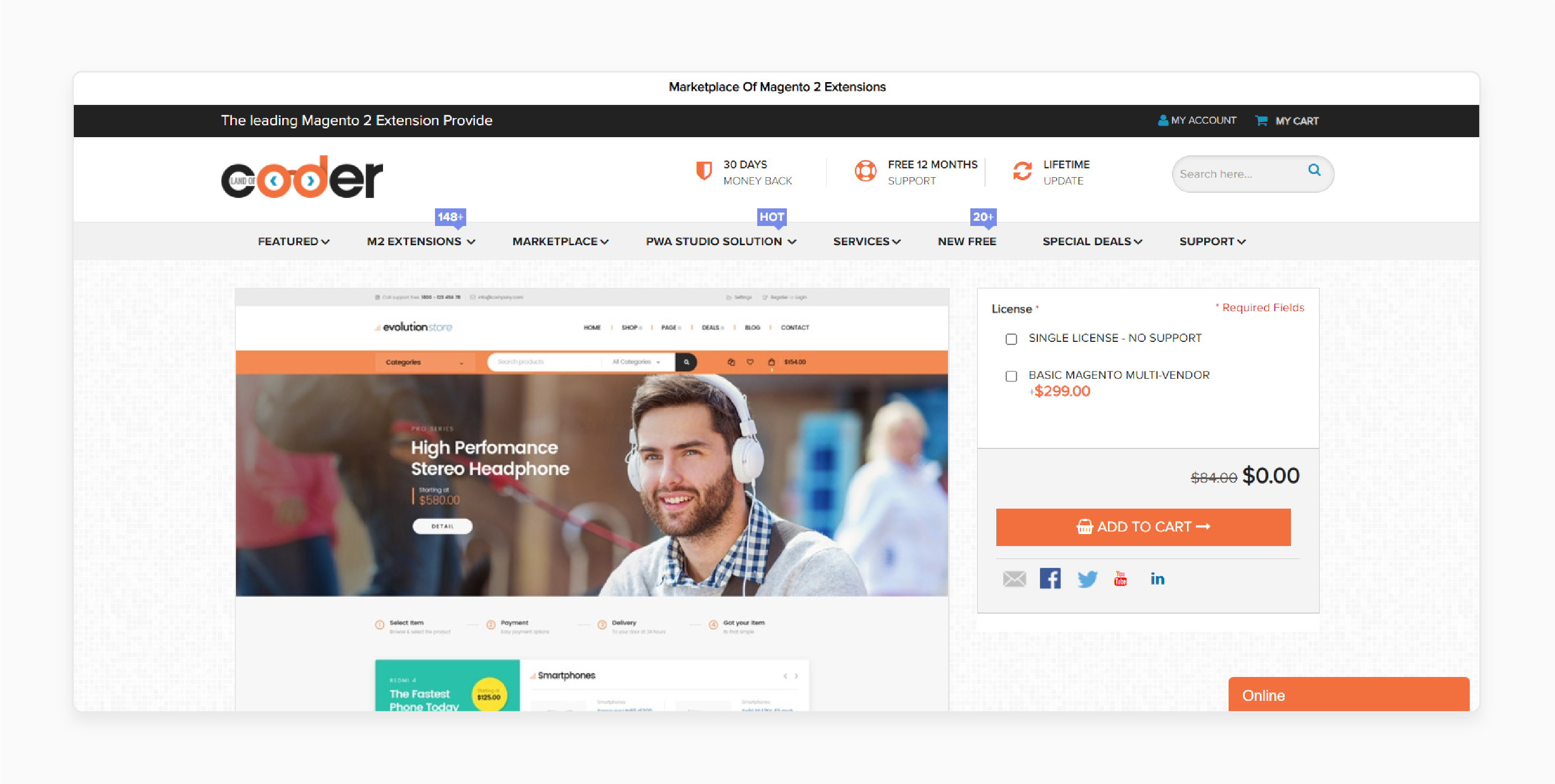
LandofCoder’s Ves evolution theme is suitable for many catalogs, such as:
-
Food and beverage
-
Beauty and spa
-
Fashions
The beautiful, clean, and fast design can bring completely different experiences for customers. It is responsive to all smart devices, including laptops, tablets, and smartphones.
Key Features:
-
100% Magento 2 responsive design & retina ready
-
8 unique digital homepages & 15 child theme
-
5+ kitchen child theme
-
Wide & box layout
-
Ajax search & autocomplete
-
Professional ” About Us” page
Price:
-
Single License: Free
-
Basic Magento Multi-Vendor: $299 (12 months)
2. Ves Vigoss - LandofCoder
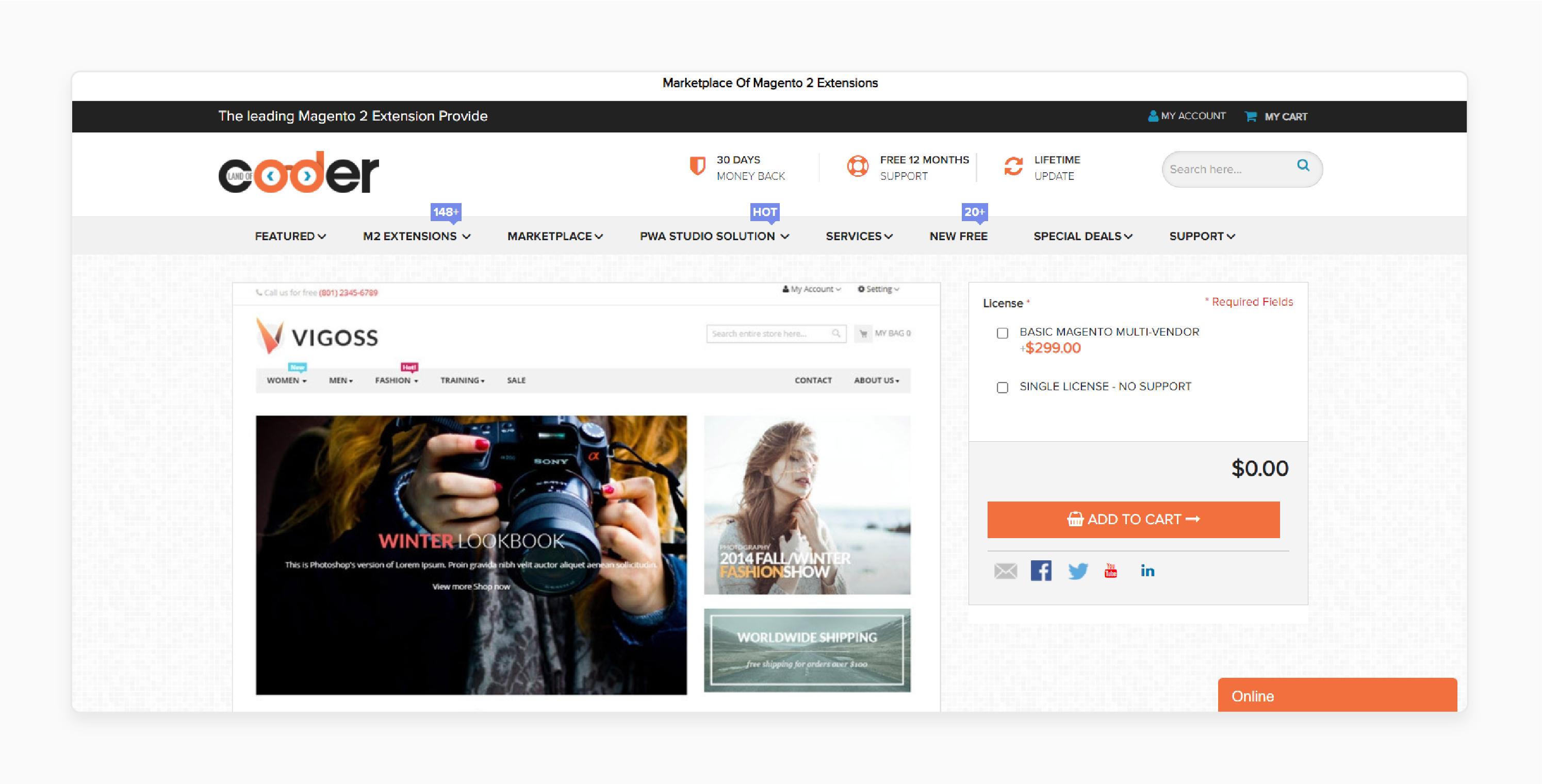
LandofCoder’s Ves Vigoss Theme is suitable for Magento 2. It supports multiple languages and currencies. The theme can help you quickly reach International customers. The website is responsive and looks great for smartphone, laptop, or tablet users.
Key Features:
-
Responsive Magento 2.0
-
Image slider
-
High-speed page load time
-
Checkout improvements
-
Intuitive and easy-to-use admin panel
Price:
-
Single License: Free
-
Basic Magento Multi-Vendor: $299 (12 months)
3. Venuse - Magentech
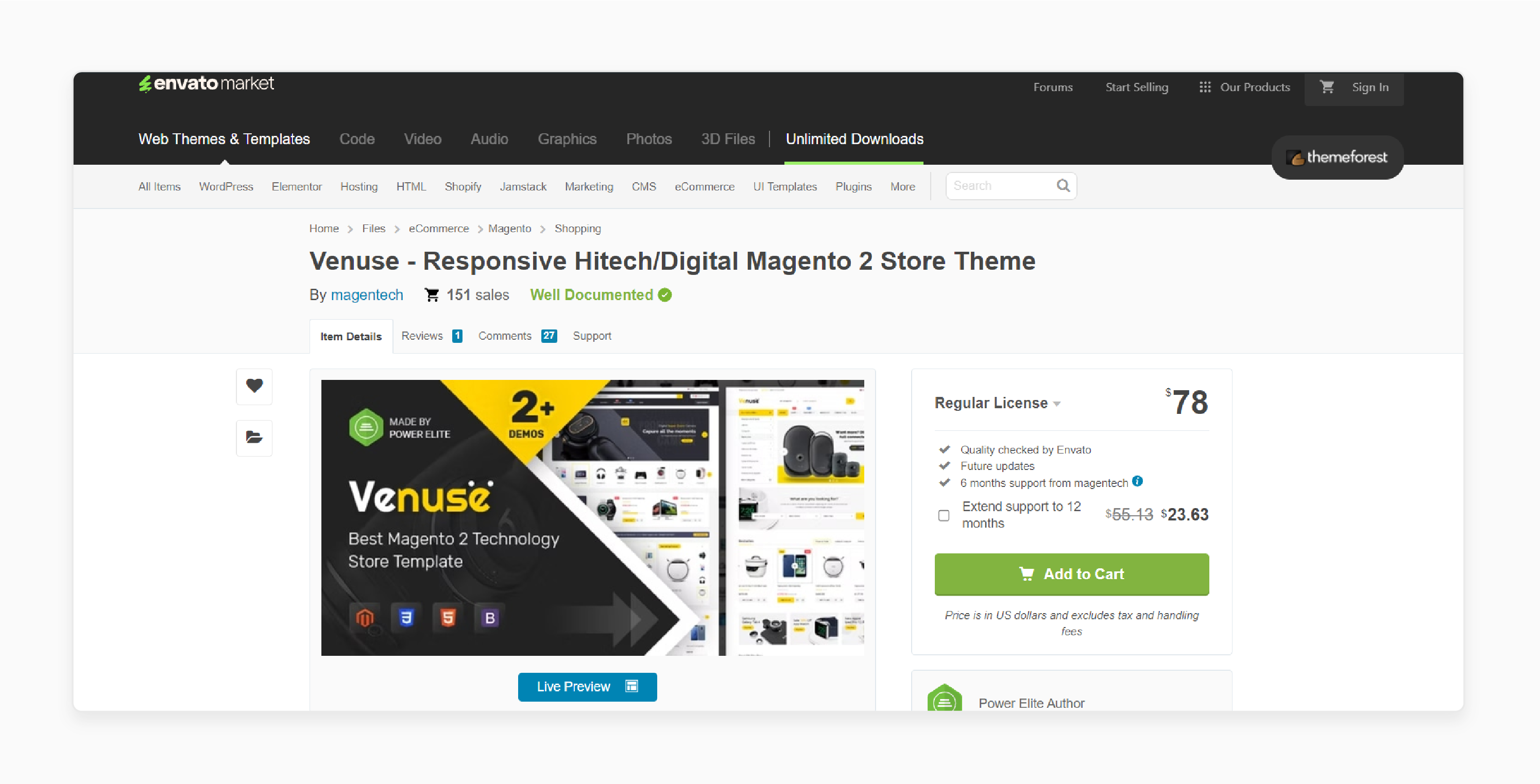
Magentech’s Venuse is a modern and massive Magento 2 theme. It comes with a bunch of cool features like:
-
Powerful mega menu
-
Unlimited Google fonts with the option to add personalized fonts through the admin panel
-
Font colors
-
Ajax attribute search
-
Quick cart pro
-
Unlimited color options
-
One-click import sample data
It is built with a completely new feature-rich framework. It lets users and developers update and customize quickly and easily. It is compatible with Magento 2.3.1 - 2.4.7.
Key Features:
-
Modern design with highly customizable features
-
One-click installation
-
Hot extensions compatibility
Price:
- Regular License: $78 (12 months)
How Do I Update the Venus Theme to the Latest Version?
1. Backup Your Website
Backing up your website helps safeguard against potential issues that could arise during the update.
-
Install and activate a backup plugin to automate the backup process. These include:
1. UpdraftPlus
2. BackWPup
3. BackupBuddy
-
Then, follow the plugin’s instructions to create a full backup of your site.
-
You can also manually back up your site. It could be by exporting your database (using phpMyAdmin) and copying your Magento files via FTP.
2. Check for Updates
-
Access your Magento admin dashboard by navigating to **http://yourwebsite.com/wp-admin**.
-
On the left sidebar, click Dashboard, then Updates. The page will display all available updates for:
1. Magento core
2. Themes
3. Plugins
-
Look for the Venus Theme in the list. If an update is available, it will be indicated here.
3. Update the Theme
-
Simply click the Update Now button next to the Venus Theme if it’s listed on the Updates page. Magento will download and install the update automatically.
-
If the automatic update isn’t available. You can manually update the theme by downloading the latest version from the theme provider’s website or marketplace.
4. Manual Update Process
-
Go to the theme’s official site or wherever you purchased/downloaded it. Download the latest version of the theme (usually provided as a .zip file).
-
Go to Appearance > Themes, and activate a default theme like Twenty Twenty-One. It prevents issues if the update process disrupts your site.
-
Hover over the Venus Theme, click Theme Details, and then click Delete. Ensure you are not deleting the theme currently in use.
-
Click Add New, then Upload Theme. Choose the new .zip file you downloaded and click Install Now. After installation, click Activate to switch to the updated version.
5. Check for Compatibility
-
Visit various pages on your site. It helps ensure everything looks and functions as expected. Pay attention to any layout changes or functionality issues.
-
Check if your plugins are working correctly. Sometimes, theme updates can cause conflicts with plugins.
6. Review Theme Documentation
-
Look for any release notes or changelogs provided by the theme developer. These documents often highlight significant changes or required actions after an update.
-
If you encounter issues, consult the theme’s support documentation or forums for help.
Steps to Customize the Venus Theme to Match Your Brand's Design
1. Set Up Your Site Identity
Site Title and Tagline:
-
Navigate to Appearance > Customize> Site Identity.
-
Then, update your site’s title and tagline to reflect your brand.
Logo and Favicon:
- Upload your brand’s logo and favicon in the same section. These help with brand recognition.
2. Customize Your Colors and Fonts
Colors:
-
Navigate to Colors.
-
Change the:
1. Background colors
2. Header colors
3. Text colors
4. Link colors
-
You can match them with your brand’s color palette.
Fonts:
-
Navigate to Typography or Fonts (the section name may vary).
-
Choose your preferred fonts for:
1. Headings
2. Body text
3. Other elements
-
Ensure these fonts align with your brand’s style guide.
3. Customize Your Header and Footer
Header:
-
Navigate to Header or Header Image.
-
Adjust the header layout and upload custom header images. Then, modify header elements to suit your brand.
Footer:
-
Navigate to the Footer.
-
Align the footer with your branding by customizing:
1. Footer text
2. Widgets
3. Layout
4. Modify Layout and Widgets
Layout:
-
Navigate to Layout or Theme Options.
-
Adjust the layout settings such as:
1. Sidebar positions
2. Content width
3. Page layout
-
Match them with your brand’s design needs.
Widgets:
-
Navigate to Appearance > Widgets.
-
Add/customize widgets in areas like sidebars and other widget-ready areas. Choose widgets that reflect your brand’s message and services.
5. Create and Customize Pages
Homepage:
-
Navigate to pages and select your homepage.
-
Edit the content using the block editor or a page builder like Elementor or WPBakery. Include brand elements like:
1. Images
2. Headings
3. Calls-to-action
Other Pages:
- Customize other pages similarly. It helps ensure they reflect your brand’s style and messaging.
6. Use Custom CSS for Additional Styling
If the built-in customization options aren’t sufficient, you can add custom CSS:
-
Navigate to Additional CSS.
-
Add custom CSS to modify specific elements or fix design inconsistencies.
How Do I Troubleshoot Common Issues With the Venus Theme?
| Troubleshooting Tips | Explanation |
|---|---|
| 1. Check for Updates | Ensure that you are using the latest version of the Venus Theme and Magento 2. Updates often include bug fixes and compatibility improvements. |
| 2. Clear Cache | Go to System > Cache Management in the Magento Admin panel and clear the Magento cache. It can resolve issues related to outdated content or changes not appearing. Clear your browser cache or use an incognito window to ensure you are seeing the latest changes. |
| 3. Verify Theme Installation | Check if the theme is correctly installed and activated. You can do this by navigating to Content > Design > Configuration in the Magento Admin panel. It helps ensure that the Venus Theme is set as the active theme. |
| 4. Check for Conflicts | Disable other third-party extensions or modules temporarily. It will help you see if they are causing conflicts with the Venus Theme. Re-enable them one by one to identify the conflicting extensions. Review Magento’s log files located in the var/log/ directory for error messages. These might indicate conflicts or issues. |
| 5. Inspect Theme Settings | Review the theme settings under Content > Design > Configuration. It will ensure all configurations are correctly applied. Verify any customizations made to the theme’s code or settings. It helps ensure they are not causing issues. |
| 6. Check for Code Errors | Enable Magento’s developer mode to get detailed error messages. You can do this by running the command bin/magento deploy:mode: set developer in the Magento root directory. Examine var/log/exception.log and var/log/system.log for any errors related to the theme. |
| 7. Inspect Browser Console | Open the browser’s developer tools (usually by pressing F12). Check the Console tab for JavaScript errors or warnings that might affect the theme’s functionality. |
| 8. Review Documentation | Consult the Venus theme documentation for troubleshooting tips and common issues. It often includes solutions for known problems and guidance for specific configurations. |
| 9. Seek Support | If you cannot resolve the issue on your own, contact Venustheme’s support team for assistance. Provide them with detailed information about the problem. It includes any error messages and steps you’ve already taken to troubleshoot. |
| 10. Revert to Default Theme | Temporarily switch to the default Magento theme (e.g., Luma). It will help you determine if the issue is specific to the Venus Theme. It can help isolate whether the problem is theme-related or a broader issue. |
FAQs
1. Is Venus Theme Magento 2 available for free download?
Venus Theme for Magento 2 offers both free and premium versions. You can access the free download for select themes. Premium Magento themes provide additional features and customization options to enhance your online store.
2. Does Venus Theme Magento 2 support marketplace integration?
Venus Theme is compatible with Magento marketplace extensions. It allows smooth integration for multi-vendor capabilities. It makes it an excellent choice for businesses looking to manage various sellers and products efficiently.
3. What is included in the Venus Theme Magento 2 package?
The Venus Theme Magento 2 package includes multiple layouts, built-in extensions, and customization tools. It also comes with Bootstrap support and responsive design features. These help ensure optimal performance across all devices.
4. Is Venus Theme Magento 2 built with Bootstrap?
Venus Theme for Magento 2 is built using Bootstrap. It provides a responsive and mobile-friendly design. It ensures that your store looks great and functions well on any device. It offers a premium user experience.
Summary
Venus Theme for Magento 2 is a premium collection of responsive and customizable themes. The tutorial explores the key features of the theme, including:
-
Responsive design for seamless performance across all devices.
-
Built-in extensions like MegaMenu and Ajax cart for enhanced user experience.
-
Easy customization with drag-and-drop functionality and admin panel.
-
SEO and performance optimization to boost search engine rankings.
Ready to enhance your store's design and functionality with Venus Theme for Magento 2? Streamline your site performance with managed Magento hosting.






