
Top Magento Hosting Providers: Analyzing PHP Version Compatibility
Does your Magento store have the optimal PHP version compatibility? Ensuring this can elevate your site's performance and security. This article discusses why PHP version compatibility matters and which hosting providers offer the best options.
Key Takeaways
-
PHP version compatibility is important for the Magento store's performance and security.
-
Magento utilizes PHP for dynamic page rendering, database management, and user input processing.
-
Upgrading to supported PHP versions enhances site speed and secures transactions.
-
Top Magento hosting providers offer optimized environments and support for current PHP versions.
-
Regular updates to PHP and Magento ensure stores remain fast, secure, and compliant with web standards.
-
Evaluating Top Magento Hosting Providers for PHP Compatibility
-
Top Magento Hosting Providers' Evaluation on PHP Compatibility
Understanding PHP and Magento Compatibility
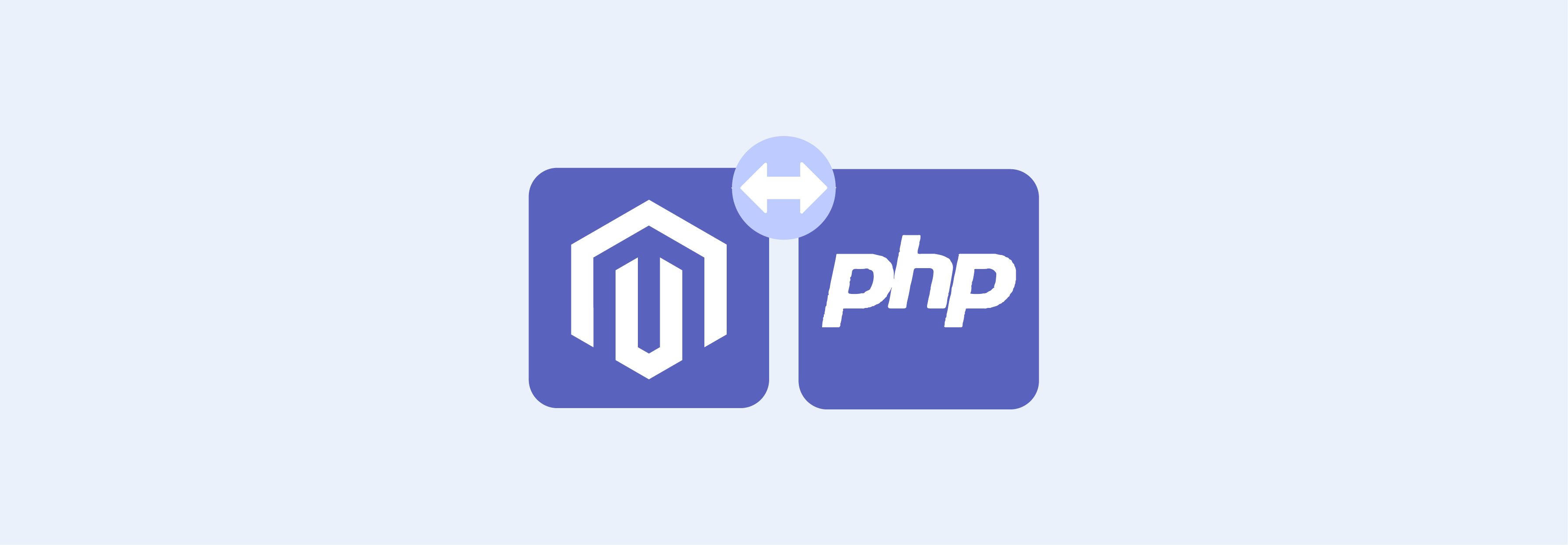
PHP, or Hypertext Preprocessor, is a key server-side scripting language in web development. Its design caters to web development needs.
It allows developers to create dynamic content that interacts with databases, files on the server, and even email services. The versatility and ease of integrating various databases and HTML make PHP important for developing dynamic web pages and applications.
PHP in Magento
Magento, a robust eCommerce platform, utilizes PHP for its many functionalities. This includes:
-
Dynamic Page Rendering: PHP processes the backend logic to generate HTML content dynamically, tailoring user experiences on Magento sites.
-
Database Management: PHP interfaces with database systems like MySQL to manage product catalogs, customer data, and order information efficiently.
-
User Input Processing: Forms and user inputs are handled by PHP, enabling functionalities such as user registration, login, and checkout processes.
PHP Version Requirements
Magento's performance, security, and feature set are closely tied to specific PHP versions. Each release of Magento specifies the PHP versions it supports, ensuring compatibility and optimal functionality.
For example, Magento 2.4.x mandates PHP 7.4 or later. It reflects the platform's need for the latest PHP features and security enhancements.
Developers must regularly update and upgrade their PHP versions to keep Magento sites running smoothly. It also helps in taking advantage of new features and security patches.
Importance of Keeping Up with Compatible PHP Versions
Using outdated or unsupported PHP versions poses significant risks to Magento websites. Lack of compatibility might lead to:
-
Older PHP versions have known security gaps that malicious actors can exploit. It poses risks to sensitive customer data and transactions.
-
New PHP versions incorporate performance improvements that boost site speed, load times, and overall user experience. Using outdated versions might result in slow or buggy websites.
-
With the constant evolution of technology, third-party extensions must keep up with PHP updates for seamless integration with Magento. Using unsupported PHP versions might result in extensions malfunctioning or causing conflicts.
Checking Compatibility
Ensuring a hosting environment aligns with Magento's PHP version requirements is paramount. Compatibility checks can be conducted through:
-
Magento's Compatibility Tool: A utility that scans your environment to verify if it meets the current standards.
-
Command-Line Interface (CLI): Commands allow you to check and compare the installed PHP version against Magento's requirements.
Impact of PHP Versions on Magento
1. Security and Stability

The evolution of PHP versions brings significant security improvements, including patches for vulnerabilities and enhancements that fortify the security of Magento sites. Upgrading to a supported PHP version is not just a best practice but a necessity to safeguard against potential security threats and ensure the stability of the eCommerce platform.
2. Performance Metrics
The performance of Magento sites can see substantial gains with PHP version upgrades due to:
-
Efficiency Improvements: Newer PHP versions optimize resource usage, reducing server load and speeding up response times.
-
Faster Execution: Enhanced script execution times mean quicker page loads, improving user shopping experience and potentially boosting SEO rankings.
3. Compatibility with Third-Party Extensions
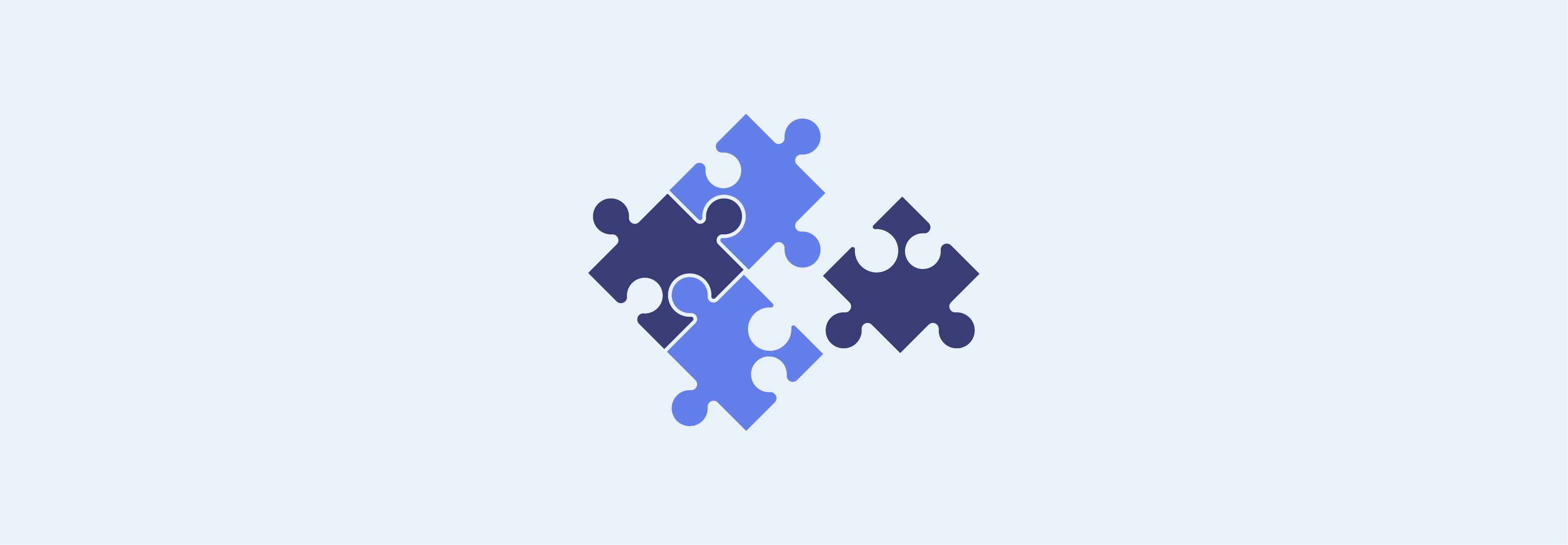
Third-party extensions are a significant part of the Magento ecosystem, adding key features and customizations to sites. However, these extensions may not always be compatible with the latest PHP versions, leading to errors and site downtime.
Keeping up with PHP updates ensures these extensions function correctly on your website without any conflicts or issues.
4. Support from Magento
As PHP evolves, so does Magento's support for different versions. Regular updates to the platform mean dropping compatibility with older PHP releases and focusing on newer ones instead.
Using an unsupported PHP version means missing out on future Magento features and security patches.
Key Features of PHP 8
-
Just-In-Time compilation: JIT enables PHP to directly compile its code into machine code (understood by the CPU) without the need for an interpretation layer.
-
Union Types: PHP 8 introduced Union types, combining two types in a single variable. This feature empowers programmers to handle various data types and exercise greater control over data.
-
The Nullsafe Operator: PHP 8 brought the new null-safe operator, denoted by the question mark (?), which addresses the NULL value issue. This operator simplifies coding by eliminating concerns about null values.
-
Named Arguments: Introducing named arguments as a new approach to passing arguments to PHP functions. This feature permits developers to specify arguments by their names rather than their positions in the argument list.
-
Attributes: Attributes, also known as annotations, are structured metadata that define properties for objects, elements, or files. They streamline the creation of classes, interfaces, and functions.
-
Match Expression: The new match expression provides safer semantics and facilitates value returns. It aids in input validation, content matching with regular expressions, and error logging.
-
Consistent Type Errors for Internal Functions: A PHP extension to identify type inconsistencies in arguments passed to internal functions. This tool assists in code refactoring to ensure uniform argument types.
How PHP Version 8 Improves Magento Hosting
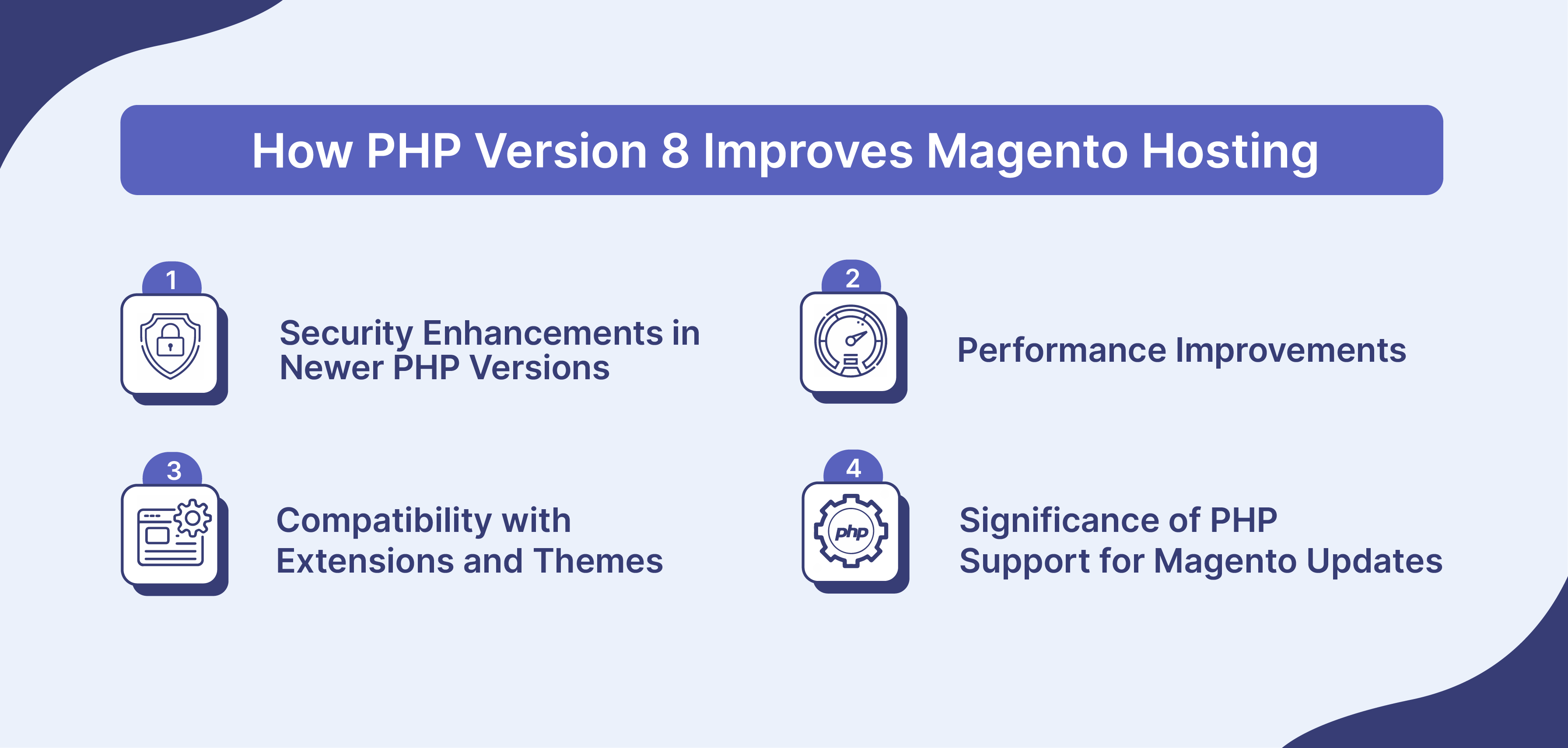
1. Security Enhancements in Newer PHP Versions
-
Vulnerability Fixes: PHP 8 addresses many security vulnerabilities found in earlier versions. It provides robust mechanisms to counter potential attacks. This includes improved handling of user inputs and better encryption standards.
-
Magento's Security Posture: With PHP 8, Magento installations become more secure. The platform can use PHP 8's enhanced security features to protect against web vulnerabilities. This safeguards eCommerce transactions and user data against SQL injection and XSS.
2. Performance Improvements
-
Speed Enhancements: PHP 8's Just-In-Time (JIT) compilation significantly boosts performance. This enables Magento pages to load faster. The improvement is noticeable in processing large and complex scripts, which is common in Magento stores.
-
Server Resource Efficiency: PHP 8 optimizes resource usage, reducing the load on hosting servers. This efficiency allows for handling more users and transactions without increasing server capacity.
3. Compatibility with Extensions and Themes
-
Extension Support: Compatibility of Magento extensions with PHP 8 is essentiall. Developers are updating extensions to work with PHP 8. This ensures Magento stores can extend their functionality without compatibility issues.
-
Theme Performance: Themes may see performance improvements or need updates for PHP 8 compatibility. Theme developers should test and optimize their products for the latest PHP version. This takes advantage of its performance and security enhancements.
4. Significance of PHP Support for Magento Updates
-
Update Readiness: Keeping up with the latest PHP version prepares Magento sites for platform updates. Magento often updates its release cycle with PHP's development. This incorporates new features and security improvements that need the latest PHP versions.
-
Long-Term Support and Security: Aligning PHP versions with Magento's support policies is essential. Keeping PHP up to date is necessary for receiving Magento updates. This includes security patches and new features. This ensures Magento sites maintain high security and functionality standards.
Evaluating Top Magento Hosting Providers for PHP Compatibility
-
PHP Version Support: Evaluate if the hosting provider supports current and upcoming PHP versions. This is essential for Magento compatibility and accessing new PHP features.
-
Security and Performance: Assess the provider's ability to secure and optimize Magento sites. Look for advanced security measures and performance enhancements tailored to Magento.
-
Specialized Magento Hosting Features: Top hosting providers offer specific features for Magento. These include enhanced caching, dedicated Magento support, and optimized server configurations.
-
Scalability: Ensure the provider can scale resources as your Magento store grows. This prevents performance issues during traffic spikes.
-
Backup and Recovery: Check for reliable Magento backup and recovery solutions. This protects your data against loss or corruption.
-
Customer Support: Choose a provider with strong customer support. Look for 24/7 availability and Magento expertise. This ensures prompt assistance with any issues.
Top Magento Hosting Providers' Evaluation on PHP Compatibility
1. MGT-Commerce
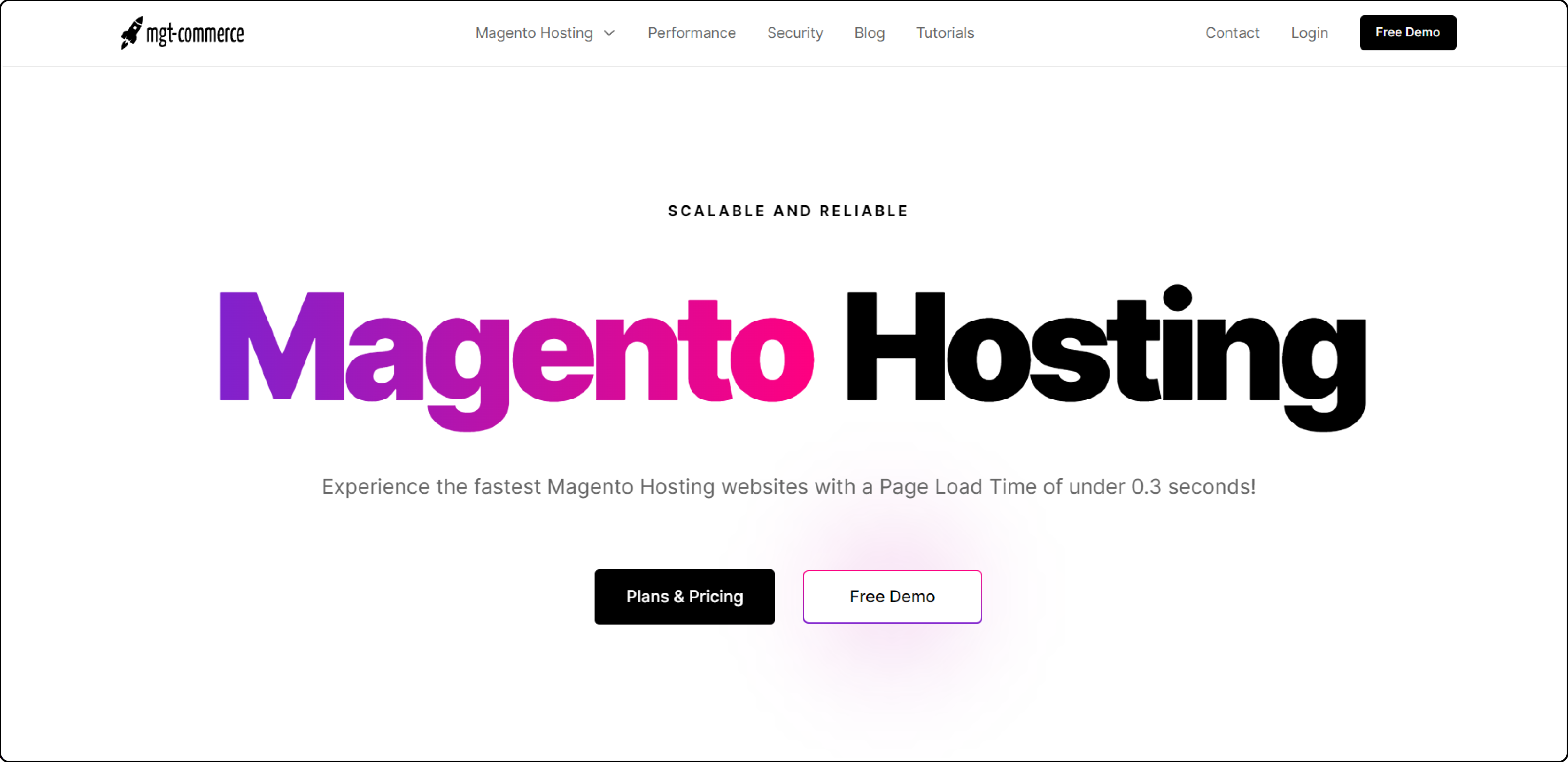
Update Policies and Frequency
-
Update Policies: MGT-Commerce regularly updates PHP versions and applies security patches.
-
Frequency: Updates ensure Magento stores remain compatible and secure.
Security Measures
-
Protocols: Implements stringent security protocols, including firewalls, intrusion detection, and SSL certificates.
-
Measures: Additional measures might include regular security audits and DDoS protection.
Additional Magento-Friendly Features
-
Features: Offers Magento-optimized hosting solutions, such as enhanced caching mechanisms, pre-installed Magento, and dedicated Magento support.
-
Scalability: MGT-Commerce's infrastructure is designed to handle high traffic and can be easily scaled.
-
Backup and Recovery: Provides reliable backup and recovery solutions.
2. Nexcess
-
Update Policies: Known for proactive security measures and timely PHP version updates.
-
Frequency: Regular updates ensure compatibility and security.
-
Protocols: Advanced security features, including auto-patching, malware scanning, and 24/7 monitoring.
-
Measures: Dedicated security measures tailored for Magento stores.
-
Features: Specialized features such as auto-scaling, instant auto-provisioning, and performance monitoring tools.
3. SiteGround
-
Update Policies: Emphasizes automatic updates for PHP and security patches.
-
Frequency: Ensures Magento sites remain secure and up-to-date.
-
Protocols: Includes custom firewall rules, free SSL certificates, and daily backups.
-
Additional Features: Cloud hosting solutions, free CDN, and optimized servers for Magento.
4. A2 Hosting
-
Update Policies: Frequent updates and emphasis on security.
-
Frequency: Automatic patching and version upgrades.
-
Protocols: Server hardening, brute force defense, and free SSL certificates.
-
Additional Features: Turbo servers, pre-configured Magento environments, and developer-friendly tools.
5. Cloudways
-
Update Policies: Regular updates to PHP versions and security features.
-
Protocols: Application-level firewalls, two-factor authentication, and encrypted data.
-
Additional Features: Managed cloud hosting with easy scaling and 24/7 support.
6. HostGator
-
Update Policies: Regular maintenance and updates for PHP versions.
-
Protocols: Includes malware removal, DDoS protection, and secure SSL certificates.
-
Additional Features: Range of Magento-friendly hosting options with easy installation and dedicated support.
7. Bluehost
-
Update Policies: Ensures timely updates for PHP and comprehensive security measures.
-
Protocols: Features like SiteLock for security scanning and secure configurations.
-
Additional Features: Enhanced cPanel for easy management and scalability options.
8. Kinsta
-
Update Policies: Automatic system updates and proactive security patching.
-
Protocols: Google Cloud Platform security, DDoS detection, and hardware firewalls.
-
Additional Features: Managed WordPress hosting with high performance for Magento and daily backups.
9. GoDaddy
-
Update Policies: Strategic updates to PHP versions for security and performance.
-
Protocols: Enterprise-grade security solutions, including threat detection and blocking.
-
Additional Features: Staging environments, performance monitoring, and access to premium themes and plugins.
Selecting a PHP Compatible Magento Hosting Provider
1. Technical Needs and Future-Proofing
-
Assessment: It's important to understand your Magento site's current technical requirements, including the PHP version it runs best on.
-
Future PHP Version Needs: Look for hosting providers that actively support and plan for new PHP releases.
2. Scalability and Flexibility
-
Scalability: The chosen hosting provider must offer the flexibility to scale resources up or down based on your business needs.
-
Adaptability: Flexibility in hosting plans and technology stack adjustments is key.
3. Importance of Technical Support
-
Importance: Selecting a provider with deep knowledge of Magento and PHP ensures that the team understands the complexities of your site.
-
Provider's Magento and PHP Expertise: Look for hosting services specializing in or having a proven track record with Magento sites.
-
Evaluating Responsiveness: The availability and responsiveness of support channels are critical.
-
Effectiveness: A hosting provider's support should be responsive and effective.
Preparing for Future PHP Updates
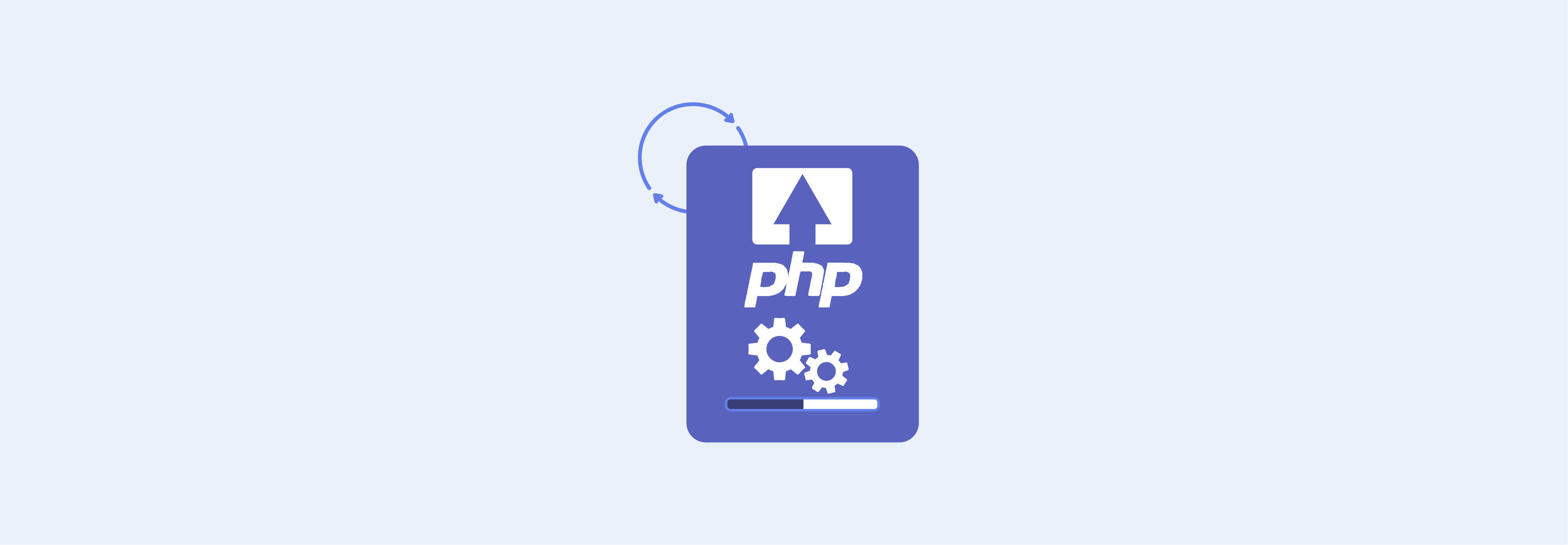
1. Staying Informed
-
Strategies: Regularly follow PHP and Magento release notes, subscribe to newsletters, and participate in relevant forums or social media groups.
-
PHP and Magento Updates: Being proactive about updates ensures you leverage new features and security enhancements.
2. Community and Resources
-
Leveraging: The Magento community is a vast resource for insights, tips, and assistance with updates. Utilize forums, official documentation, and Magento events to stay informed.
-
Official Resources: Magento's official documentation and support channels are essential for getting accurate information on updates and best practices for implementation.
3. Updating PHP Versions Without Disrupting Operations
-
Guidelines: Plan updates during low-traffic periods, and always run updates on a staging environment first to avoid impacting your live site.
-
Minimal Impact: The goal is to update PHP versions seamlessly without downtime or significant performance degradation. Careful planning and execution are key to achieving this.
4. Testing and Backup Strategies
-
Importance of Testing: Before applying updates on your live site, thoroughly test on a staging environment. This includes checking the site's functionality, performance, and compatibility with extensions.
-
Backups: Always ensure you have recent backups before making changes. This provides a safety net that allows you to quickly restore your site to a working state in case of issues with the update.
FAQs
1. What is the difference between shared and dedicated hosting for Magento 2 stores?
Shared hosting is a cost-effective solution where your Magento 2 store shares server space and resources with other websites. It’s suitable for small to medium-sized businesses with moderate traffic.
On the other hand, dedicated hosting provides a server solely for your use. It offers greater control, performance, and security. This option is ideal for large Magento 2 stores with high traffic volumes.
2. How do I choose the best-managed Magento hosting for my online store?
Choosing the best-managed Magento hosting involves considering factors like performance, scalability, security, and support.
Look for hosting providers that offer optimized Magento hosting plans. Reviews and testimonials from other Magento users can also offer valuable insights.
3. Can I install Magento on a shared hosting plan?
Yes, Magento can be installed on a shared hosting plan, provided the hosting meets Magento's system requirements. However, opt for a Magento-specific hosting solution.
Alternatively, consider a higher-tier plan like VPS or managed Magento hosting. This ensures optimal performance and scalability.
4. Why should I consider Magento cloud hosting for my Magento 2 store?
Magento cloud hosting offers reliability, scalability, and enhanced performance for Magento 2 stores. It utilizes cloud infrastructure to manage high-traffic events and sudden visitor spikes seamlessly.
Additionally, Magento cloud hosting often includes automatic updates and security patches, making it a robust hosting solution for Magento users.
5. What are the benefits of choosing a managed hosting plan for Magento 2 stores?
Managed hosting plans for Magento stores provide convenience and peace of mind. They typically include automatic updates, security patches, daily backups, and performance optimizations.
Managed hosting frees you to focus on your business. It's an excellent choice for businesses seeking a hassle-free hosting solution, allowing you to avoid server maintenance.
6. How do I find my website's best Magento 2 hosting provider?
To find the best Magento host, research and compare options. Consider uptime reliability, customer support, Magento optimization, and security features.
Hosting companies specializing in Magento or offering Magento-specific hosting plans, such as those with Magento cloud options, are often ideal. Additionally, consider the provider's reputation and reviews from other Magento users to ensure they meet your website's specific needs.
Summary
Upgrade your store's performance and security by analyzing the compatibility of the PHP version of top Magento hosting providers. Key tips to do that are:
-
Optimize with Top Hosting Providers: Use top providers like MGT-Commerce for optimized environments and PHP support.
-
Stay Updated for Smooth Operations: Regularly update PHP and Magento to ensure a seamless store experience.
-
Leverage PHP 8's Potential: Use PHP 8 to boost security, performance, and compatibility in your Magento store.
Managed Magento hosting automates updates and maintenance, freeing you to focus on growing your business.




