
Top Magento 2 Change Order Shipping Method Extensions: Comparison
Looking to change the shipping method for existing orders in Magento 2? Magento 2 change order shipping method is an essential task for store owners. Changing the shipping method ensures accurate delivery and charges. It helps meet customer needs and avoids delivery issues.
This article will cover the various aspects of changing shipping methods in Magento 2.
Key Takeaway
-
Magento 2 change shipping methods enhances flexibility to meet customer needs.
-
Magento 2 allows shipping modifications directly from the admin panel or using extensions.
-
Automated recalculations and bulk editing save time when adjusting shipping methods.
-
Real-time inventory synchronization prevents overselling when orders or shipping methods change.
-
Effective staff training and clear processes improve order handling during shipping updates.
-
How Shipping Method Changes Impact Order Totals, Invoices, and Fulfillment
-
Comparing Top 5 Magento 2 Change Order Shipping Methods Extensions
When and Why to Modify Order Shipping?
"Changing the shipping method in Magento 2 is essential when customers' shipping preferences change. Errors may also occur during the order process. You can use the Magento 2 order editor to change shipping details."
Options include
-
Updating the shipping carrier,
-
Shipping address, or
-
Selected shipping method
If, say, a customer requests faster delivery, you can switch from flat rate shipping to an expedited option. You may also need to adjust the shipping when offering multiple shipping options or if the shipping fee needs changes.
Changing the shipping method prevents delays and matches customer preferences. Modifications also help when offering free shipping to boost customer satisfaction. Magento 2 simplifies these tasks through its efficient order management features.
Use Case Examples for Modifying Order Shipping Methods
1. Customer Requests a Different Shipping Option
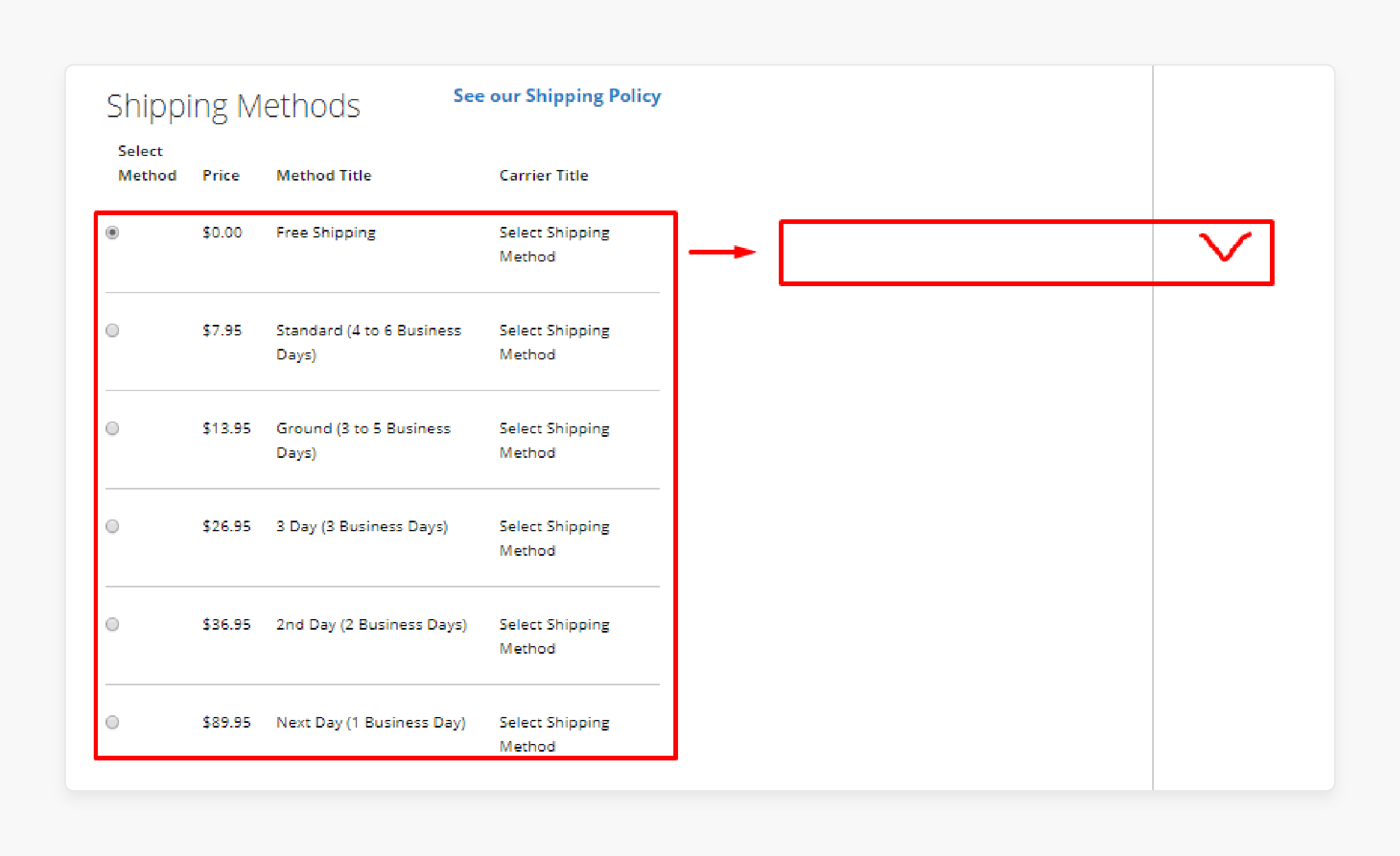
Customers often change their delivery preferences. They may prefer faster delivery or a specific shipping method. In Magento 2, changing the shipping method allows you to offer flexibility. Customers may request expedited shipping, requiring a switch from flat rate shipping to a faster option. Meeting these requests improves customer satisfaction.
Last-minute updates to the shipping method in Magento 2 are common. Customers sometimes realize they need their orders sooner. You can meet these needs by adjusting to a different shipping carrier. Flexibility builds loyalty and enhances the customer experience.
2. Original Shipping Method Becomes Unavailable
Logistical issues can make the original shipping method unavailable. Carrier service disruptions often lead to delays. In such cases, switching to another shipping carrier keeps orders on track.
Inventory shortages or supplier delays can also impact the shipping method in Magento 2. You may need to modify the shipping to meet deadlines. During peak seasons, overwhelmed carriers may force you to choose another method.
3. Promotional Offers or Discounts Require Adjustments
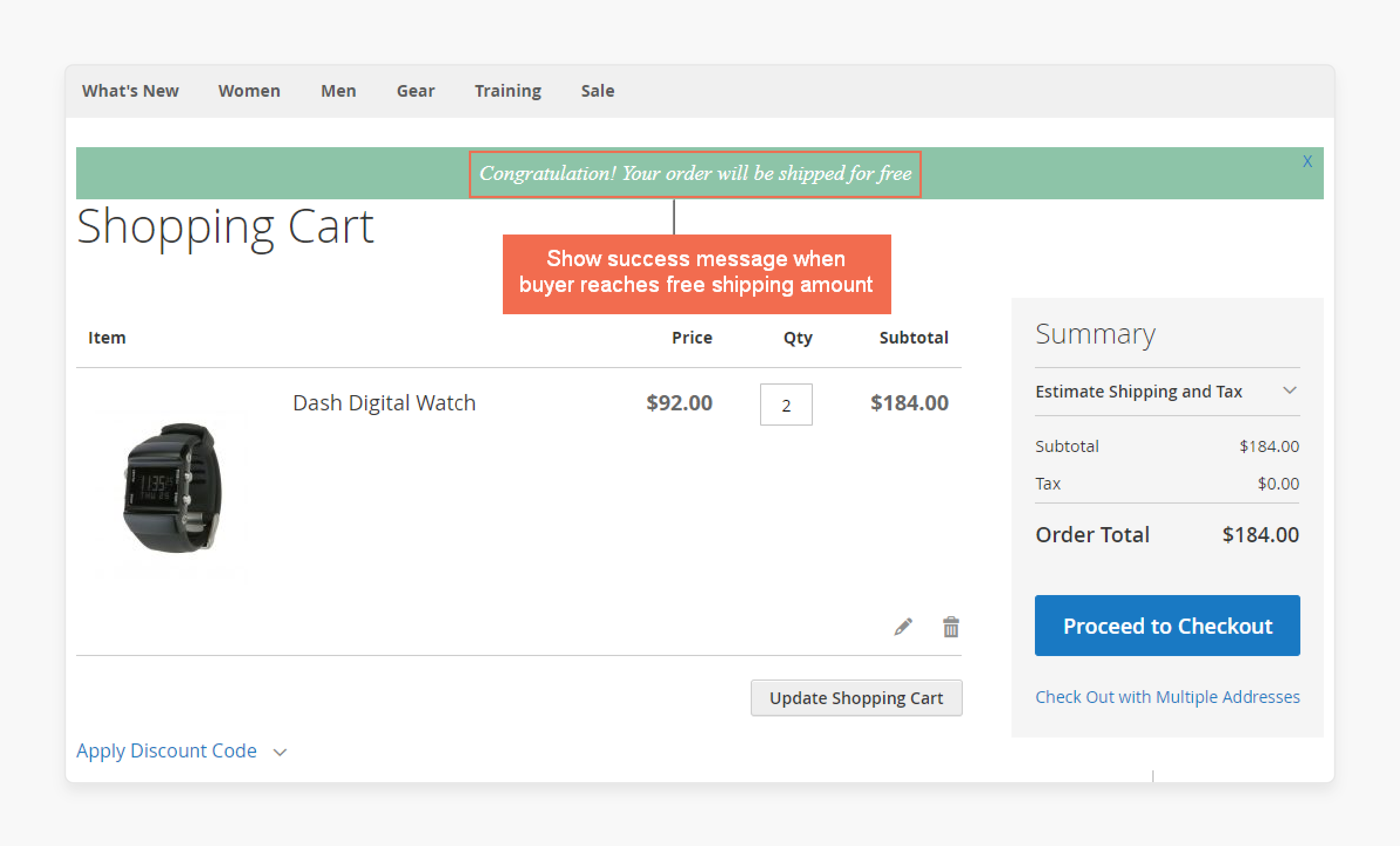
Promotions like free shipping often require changes to the selected shipping method. For example, offering free shipping might involve changing the shipping carrier. Switching to a different shipping method can be necessary for certain promotional deals.
Bulk orders may benefit from switching to cost-effective options like table rate shipping. Applying the right shipping method in Magento 2 aligns promotions with business goals. Seasonal offers often demand quick changes to match their terms.
4. Order Splitting for Multiple Shipping Methods
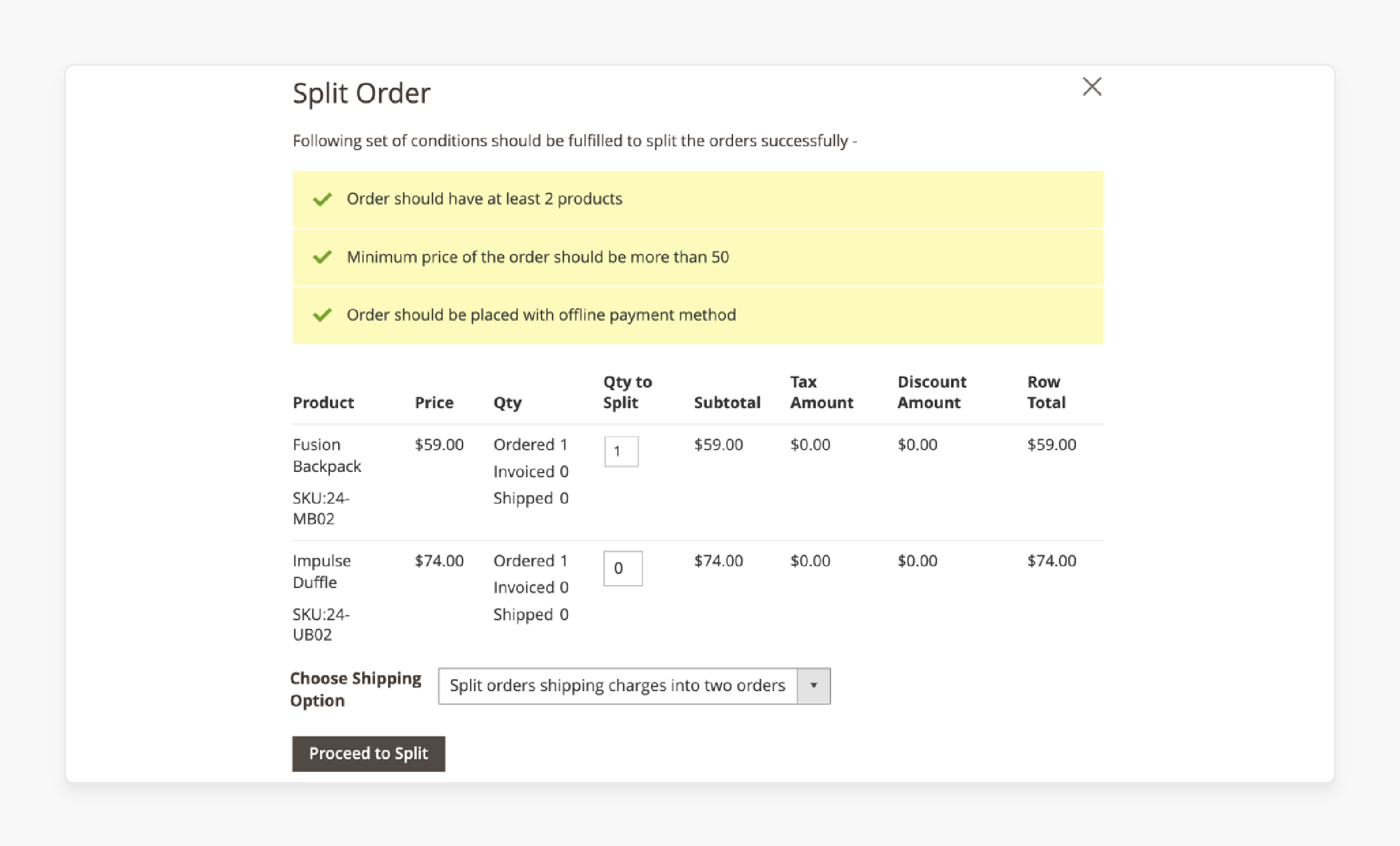
Some orders need splitting into multiple shipments. Each shipment may have different delivery requirements. For example, a customer might request one part to be shipped with flat rate shipping. The rest may require a different shipping method.
Magento 2 allows multiple shipping addresses for different items. You can assign different shipping carriers based on the destination. Splitting orders ensures each item reaches the correct location using the best method.
5. Shipping Address Changes Affect Available Methods
A change in the shipping address can limit available shipping method options. Different regions might have access to specific shipping carriers. When customers update their addresses, you may need to switch to a carrier that serves the new location.
Switching from domestic to international delivery often requires updating the shipping method in Magento 2. Different carriers or shipping rules may apply. Address changes frequently require adjusting the shipping plan to match the new destination’s services.
Shipping Method Change Capabilities: Native vs. Extended
1. Native Magento 2 Features
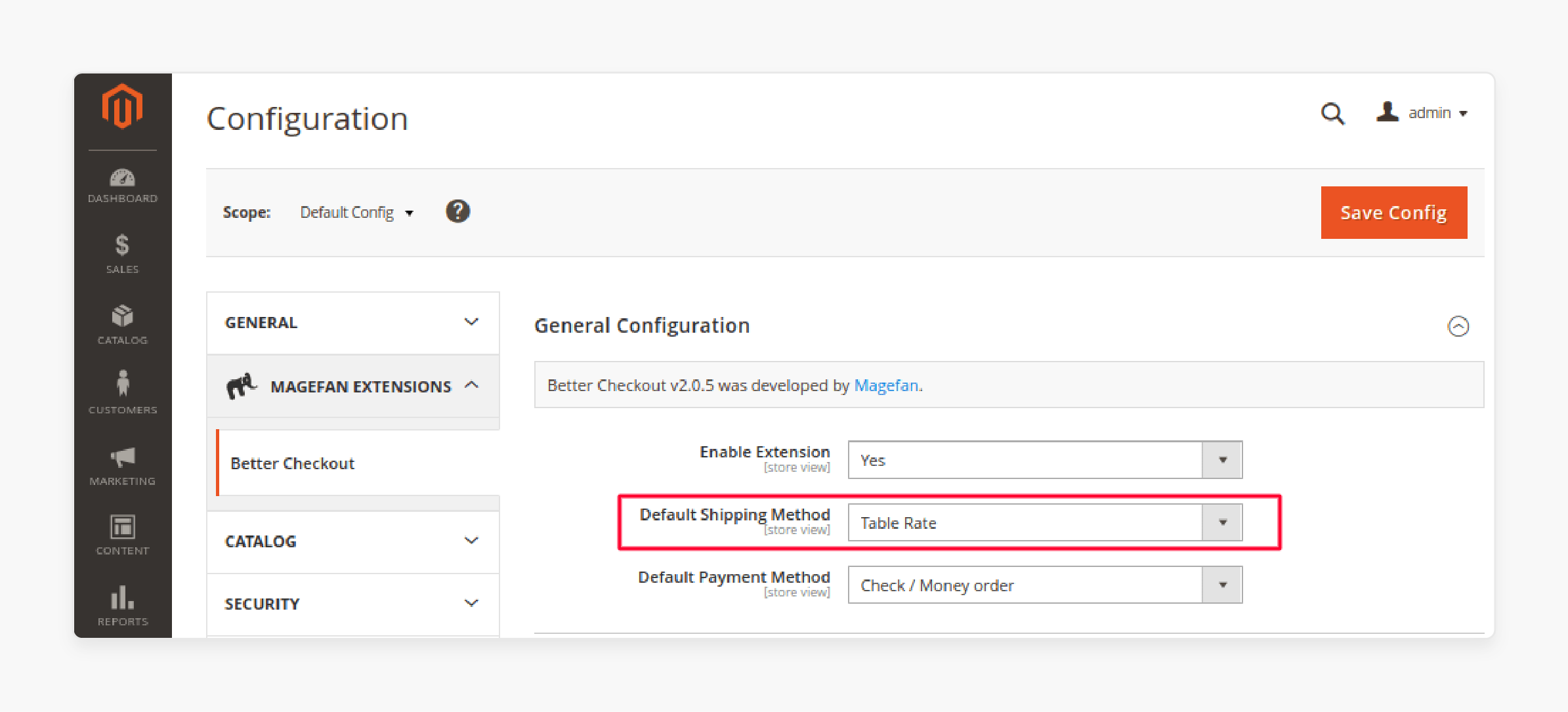
-
Magento 2 allows shipping method changes directly from the admin panel. The option is limited to pre-configured shipping settings.
-
You can make manual updates to shipping methods without using automation. For example, if you need to change a shipping carrier, you must do it manually.
-
Order totals also need manual updates after any shipping changes. Native features work well for simple modifications but may not suit complex shipping needs.
These native tools are ideal for stores requiring basic changes. They lack advanced capabilities, such as automated recalculations or bulk editing. If your store has straightforward shipping processes, native features may be enough.
2. Extended Capabilities with Magento 2 Extensions
-
Magento 2 extensions expand shipping options beyond the native features.
-
They allow automated changes based on predefined rules. It includes support for custom shipping methods and more shipping carriers.
-
One key benefit is the automatic recalculation of order totals, reducing manual work.
-
Extensions also offer advanced tools like bulk editing and order splitting. These tools help manage large orders with different shipping needs.
Extensions are a better fit for stores requiring more advanced shipping solutions. They streamline complex shipping tasks, saving time and improving accuracy.
How Shipping Method Changes Impact Order Totals, Invoices, and Fulfillment
| Aspect | Impact |
|---|---|
| Order Totals | Changing the shipping method directly alters the total cost. New shipping costs must be calculated and applied to the order. Communicate any price differences to customers promptly. These changes affect the grand total, impacting the final invoice and payment. |
| Invoices | Invoices must reflect the updated shipping rates after the change. You may need to generate new invoices or issue credit memos if the charges differ. Accurate and timely invoicing is important for proper accounting. This helps maintain clear records of all order changes. |
| Order Fulfillment | The updated shipping method affects how the order is fulfilled. Changes may impact packaging and shipping carrier selection. Inform the warehouse team of any changes to prevent delays or errors in processing. Coordination is essential to avoid mistakes and keep the process efficient. |
Comparing Top 5 Magento 2 Change Order Shipping Methods Extensions
| Features | ||||||||||||
|---|---|---|---|---|---|---|---|---|---|---|---|---|
| Extension Name | Edit shipping method | Edit without canceling order | Edit other order details | Auto-recalculate totals | Edit via admin panel | API support | Log changes | Staff permissions | Quick edit popup | Compatibility | Free trial | Price range |
| Magefan Edit Order | Yes | Yes | Yes | Yes | Yes | Not specified | Yes | Not specified | Not specified | Magento 2.3+ | No | $149-$457 |
| FME Edit Order | Yes | Yes | Yes | Yes | Yes | Not specified | Yes | Not specified | Not specified | Magento 2.3+ | Yes | $99.99-$348.99 |
| Mageplaza Edit Order | Yes | Yes | Yes | Yes | Yes | Not specified | Yes | Yes | Yes | Magento 2.3+ | No | $199-$449 |
| Amasty Shipping Suite Pro | Yes | Yes | Limited | Yes | Yes | Yes | Not specified | Not specified | Not specified | Magento 2.3+ | Yes | $499-$1099 |
| MageWorx Order Editor | Yes | Yes | Yes | Yes | Yes | Yes (Beta) | Yes | Yes | Not specified | Magento 2.4+ | No | $149-$466 |
How to Manage Shipping Change Limitations with Extensions
1. Limited Shipping Options
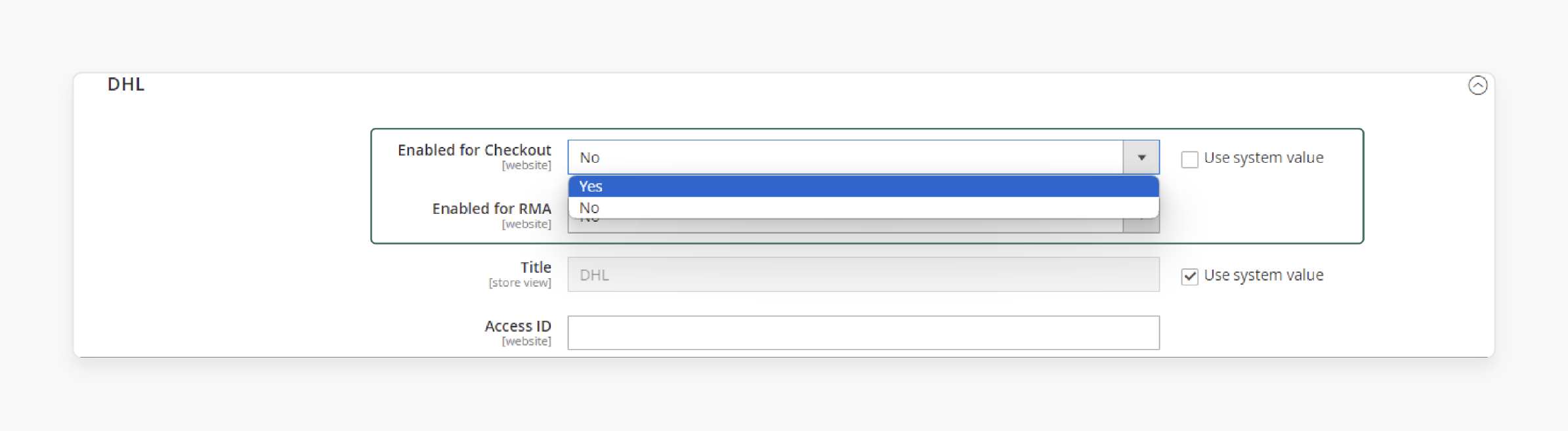
-
Magento’s native options might not fit all store needs. Adding more shipping carriers enhances flexibility for complex orders.
-
Extensions offer additional shipping carriers beyond native settings. It helps meet customer demands for specific delivery methods.
-
Custom methods allow you to offer tailored shipping options. It works well for stores with unique fulfillment needs, like special packaging.
Example: If Magento 2 lacks a specific carrier, integrate one using an extension. Adding DHL for international shipments, let’s say, allows you to reach a broader audience.
2. Manual Order Total Recalculation
-
Extensions recalculate shipping rates automatically. It reduces manual work when methods change mid-order.
-
Scripts can update totals when the shipping method changes. This approach streamlines order management.
-
Manual recalculations may work for stores with fewer orders. Cross-check totals after changing the shipping method.
Example: An extension that adjusts totals after a shipping method change saves time. Using it recalculates rates in bulk, ensures accuracy, and avoids billing errors.
3. Inventory Synchronization
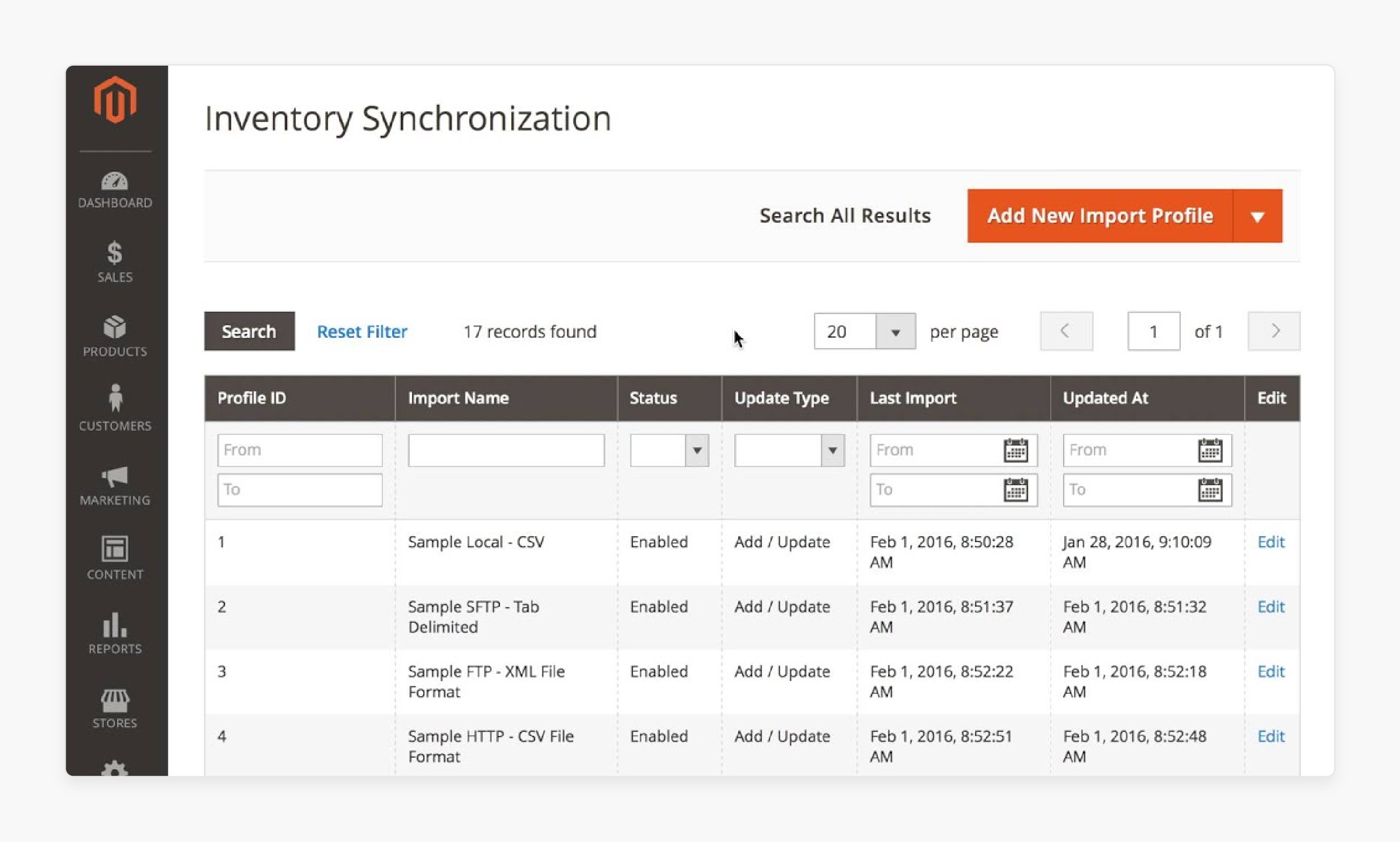
-
Real-time updates prevent overselling when orders are modified. Sync inventory levels with changes in shipping methods.
-
Automated alerts notify teams about stock shortages. It prevents inventory-related delays in shipping orders.
-
Regular audits confirm accurate stock levels. It avoids overselling products when shipping methods change.
Example: An inventory system that updates after a shipping method change helps prevent overselling. Syncing Magento 2 with a real-time inventory tool avoids stock discrepancies.
4. Customer Communication
-
Customers must know when shipping methods change. Sending real-time updates builds trust.
-
Share new tracking numbers if the shipping carrier changes. It reassures customers about their order’s status.
-
Explaining why the shipping method changed prevents confusion. It is particularly useful for high-value or urgent orders.
Example: If a shipping carrier change causes delays, notify the customer immediately. Explain the delay due to weather-related issues and provide a new expected delivery date.
5. Staff Training and Processes
-
Teams need to handle order updates efficiently. Training helps them adjust shipping methods quickly.
-
Having set guidelines ensures staff handle changes uniformly. It avoids mistakes when switching shipping methods.
-
Constant review of processes keeps the workflow smooth. Staff feedback helps refine procedures for better order handling.
Example: A trained team can adjust shipping methods quickly during peak times. Preparing staff for high-volume holiday orders ensures swift and accurate shipping updates.
FAQs
1. How do I set up and configure shipping methods in Magento 2?
Navigate to Stores > Configuration > Sales > Shipping Methods. Enable desired methods like free shipping, flat rate, or table rates. Configure each method's settings, including minimum order amount and shipping charges. Set sort order to determine display sequence. Adjust shipping carriers in the admin panel for more options.
2. What is the overview of Magento 2 shipping capabilities?
Magento 2 offers various shipping options: free shipping, flat rate, table rates, and carrier-specific methods. It allows setting up complex shipping rules based on order value, weight, or destination. You can configure multiple shipping methods, estimate shipping and tax, and manage shipping carriers.
3. How can I configure a free shipping method in Magento 2?
Enable free shipping in Stores > Configuration > Sales > Shipping Methods. Set minimum order amount for eligibility. Choose applicable countries and customer groups. Configure shipping carrier settings to allow free shipping. Adjust the sort order to display free shipping prominently.
4. How do I calculate handling fees in Magento 2 shipping?
Navigate to Stores > Configuration > Sales > Shipping Settings. Set handling fee type (fixed or percentage). Enter the fee amount. Choose whether to apply per order or per package. Configure if the handling fee is taxable.
5. Can I set up different shipping rates based on product attributes?
Yes, use table rates for complex shipping rules. Create a CSV file with rates based on destination, weight, or price. Upload the file in the Shipping Methods configuration. Set conditions for distinct product attributes or categories.
6. How do I change the shipping address for an existing order?
In the Magento admin panel, go to Sales > Orders. Select the order and click 'Edit'. Navigate to the Shipping Address section. Update the address details. Save changes and update the shipping method if needed.
7. What shipping options does Magento 2 provide for international orders?
Magento 2 offers multiple shipping options for international orders. Configure shipping carriers like FedEx, UPS, or DHL. Set up table rates for country-specific pricing. Enable or restrict shipping to specific countries. Estimate shipping and tax for international destinations.
Summary
Magento 2 change order shipping method enables an accurate shipping method setup. It aids with changed/authentic delivery service and charges. Here are the highlights we covered:
-
Know when to change shipping methods. Customers may ask for different options or carriers.
-
Use both built-in tools and add-ons. Add-ons offer more choices for complex shipping needs.
-
Update order costs when changing shipping. Fix invoices to show new shipping prices.
-
Fix common problems with smart solutions. Use add-ons to get more options and auto-calculate.
-
Tell customers about shipping changes right away. Send quick updates with new tracking info.
-
Train your team to handle shipping changes. Check and improve your shipping process often.
Managed Magento Hosting lets you handle changes to order shipping methods as needed, anytime.




