
Why use Subscription Products for Magento 2 Extension in Your Store?
Are you looking to boost revenue and retain customers? Subscription Products for Magento 2 change regular e-commerce stores into recurring revenue systems. They allow automated billing for products and services.
This tutorial will cover the types and key benefits of e-commerce stores.
Key Takeaways
-
Reasons to use recurring payment for products in ecommerce.
-
Types of subscription products that are compatible with Magento 2 Adobe Commerce.
-
Steps to configure product subscriptions with ease.
-
Key benefits of using subscription products to grow revenue.
-
Tips for scaling your businesses by using offline payment methods to reduce costs.
-
Why Use Subscription Products for Magento Extension in Your Store?
-
4 Steps to Configure Magento 2 Product Subscription Extension
-
Key Benefits of Using Recurring Payments for Subscription Products in Magento
-
Subscription Products for Magento: 10 Tips for Scaling Your Business
Why Use Subscription Products for Magento Extension in Your Store?
1. Steady Revenue Streams
Recurring payments help businesses generate steady income. Subscriptions automate repeat payments, making income predictable. It removes the need to rely on one-time sales and helps with planning finances.
Magento stores with a subscription plugin enjoy consistent revenue through automated subscription payments. This system avoids income dips during off-seasons, keeping the business stable year-round.
2. Improved Customer Retention
A Magento subscription model helps keep customers by offering convenience and reliability. Customers do not have to reorder manually. Instead, subscription options deliver their favorite products regularly, building loyalty and trust. The Magento 2 subscription plugin provides features like automatic renewals and sign-up discounts.
3. Operational Efficiency
With default Magento tools, repetitive tasks like billing and scheduling deliveries are automated. It reduces errors and saves business owners time. Automation allows store owners to focus on bigger goals. Magento 2 recurring payment extensions work with tools like Magento Vault.
These tools help businesses manage periodic payments for products. They help to reduce the need for manual tasks.
4. Flexibility for Customers
Customers want options that fit their needs. Offering adjustable plans lets businesses cater to their preferences. Customers can choose from monthly, quarterly, or annual plans. Magento 2’s subscription and recurring payments extension do the same. It gives customers the freedom to customize their plans and make them make them feel valued.
5. Increased Lifetime Value
Subscribers spend more over time than one-time buyers. Long-term subscriptions build trust and lead to a higher customer lifetime value (CLV). Subscriptions create chances to upsell or cross-sell other products. It allows businesses to create and manage subscription products effectively.
Offering bundles or discounts keeps customers engaged and drives repeat purchases. The approach grows revenue and strengthens customer relationships.
5 Types of Subscription Products Compatible with Magento 2
1. Physical Goods
Physical goods are a popular choice for subscriptions. These are items customers use regularly and need to replenish often. Subscriptions make it easy to receive these products without placing repeat orders. Businesses can offer this type of consumables and everyday essentials. For example,
-
Grocery items: Weekly deliveries of fruits, vegetables, and pantry staples.
-
Personal care products: Razors, skincare kits, and hygiene products are delivered monthly.
With a subscription extension for Magento 2, businesses can automate subscription orders. It ensures on-time deliveries and better customer satisfaction.
2. Digital Products
Digital or virtual products are perfect for subscriptions. They do not require physical stock. They include services or products delivered online. Businesses offering software, streaming, or online education benefit the most from this model. For example,
-
Streaming services: Monthly access to music, movies, or podcasts.
-
E-learning platforms: Subscriptions to online courses or certifications.
A Magento subscription plugin manages recurring payments effectively. Customers can pay for products using recurring billing plans, ensuring a smooth process.
3. Memberships and Services
Memberships and recurring services are ideal for businesses offering ongoing value. These can include access to facilities, regular consultations, or maintenance plans. Magento simplifies managing these services with a Magento 2 subscription module. For example,
-
Gym memberships: Monthly or yearly plans with extra features like personal training.
-
Consultation services: Scheduled advisory sessions in areas like fitness, finance, or wellness.
The extension allows the admin to create custom subscription plans. Businesses can tailor these plans to meet customer preferences and budgets.
4. Subscription Boxes
Subscription boxes involve curated collections of products delivered regularly. These boxes are popular with customers who enjoy themed packages or surprises. They work well across different industries and help businesses build long-term relationships. For example,
-
Beauty boxes: Monthly deliveries of makeup or skincare items tailored to the customer.
-
Food and drink boxes: Coffee blends or snack assortments delivered on schedule.
Using the module for Magento 2, businesses can automate products on a recurring basis. They ensure smooth deliveries and satisfied customers.
5. Hybrid Subscriptions
Hybrid subscriptions combine physical goods with digital services. The model adds value by offering both tangible products and online content. Hybrid models are popular in the fitness and education industries. For example,
-
Fitness subscriptions: Online workout programs bundled with fitness equipment or supplements.
-
Educational platforms: Online classes paired with physical books or study kits.
The extension allows you to create hybrid plans. It lets businesses cater to diverse customer needs and create personalized experiences.
4 Steps to Configure Magento 2 Product Subscription Extension
Step 1: Enable Subscription and Configure Intervals
-
Log in to your Magento admin panel.
-
Go to System > Subscribe Now Pro > Configuration.
-
In the Enable Subscription dropdown, select YES to activate the subscription.
-
Add a rule in the Manage Subscription Interval field:
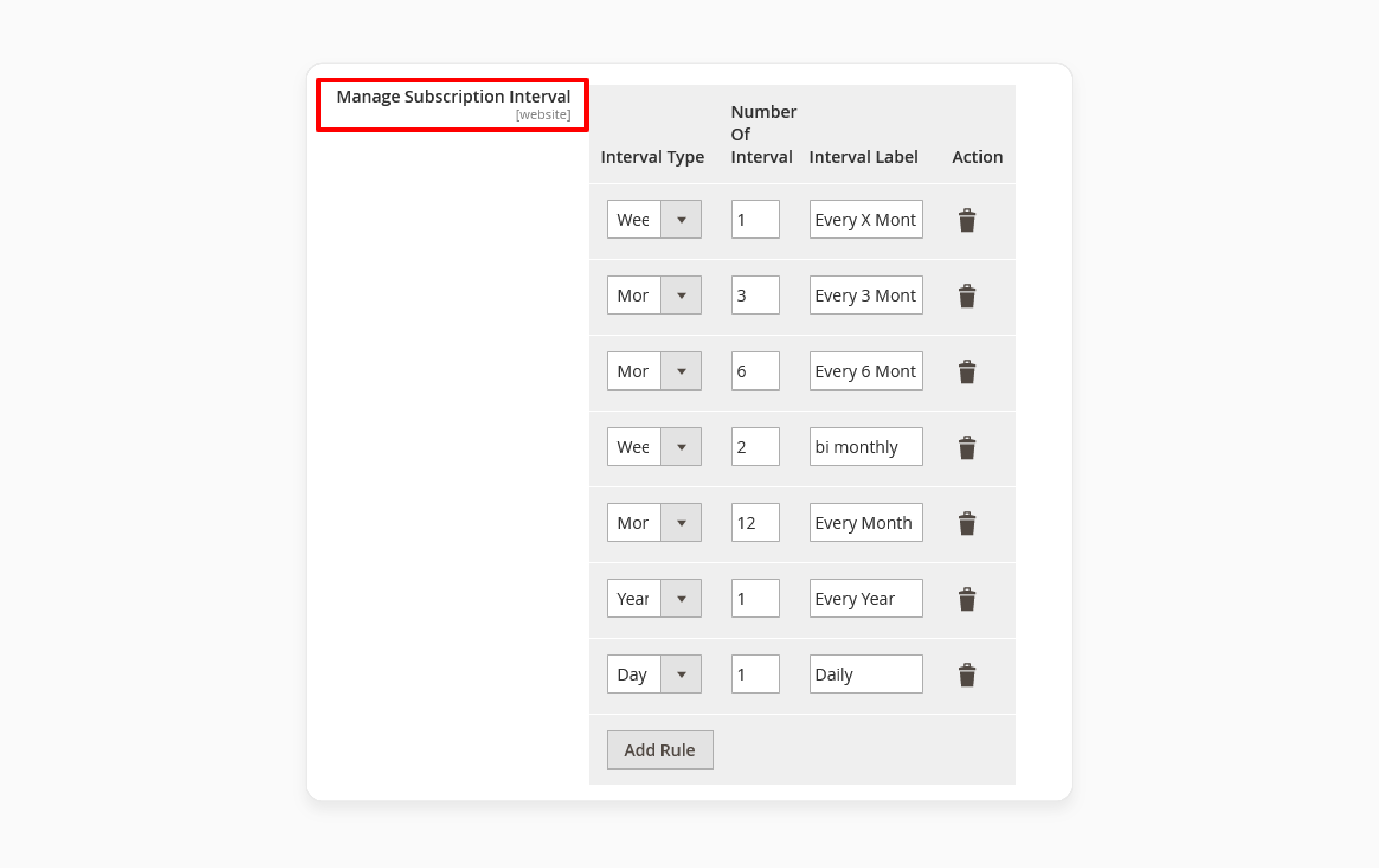
-
Choose Day, Week, Month, or Year from the Interval Type dropdown.
-
Enter a numeric value in the Number of Interval field.
-
Add a name for the rule in the Interval Label field.
-
Click on the Add Rule button to save the rule.
-
Enter a value for the maximum number of failed attempts in the Maximum Order failed field.
-
Select a payment gateway in the Select Payment Gateway dropdown.
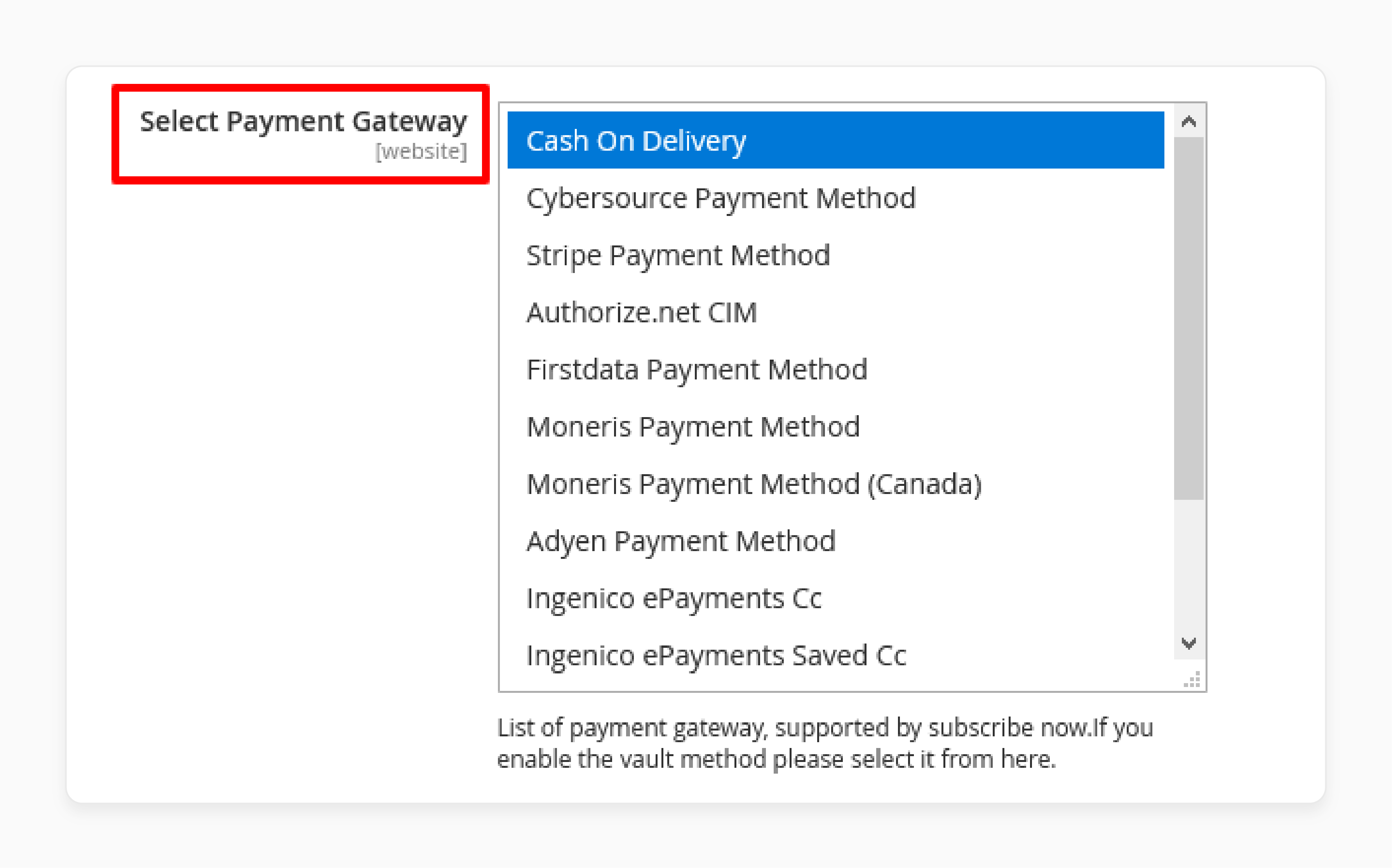
- In the Select Auto Shipping Method dropdown, choose NO.
Note: If set to YES, the system will pick the lowest-cost shipping method automatically.
- Choose a shipping method that is available in your Magento 2 store.
Step 2: Configure Invoicing Settings
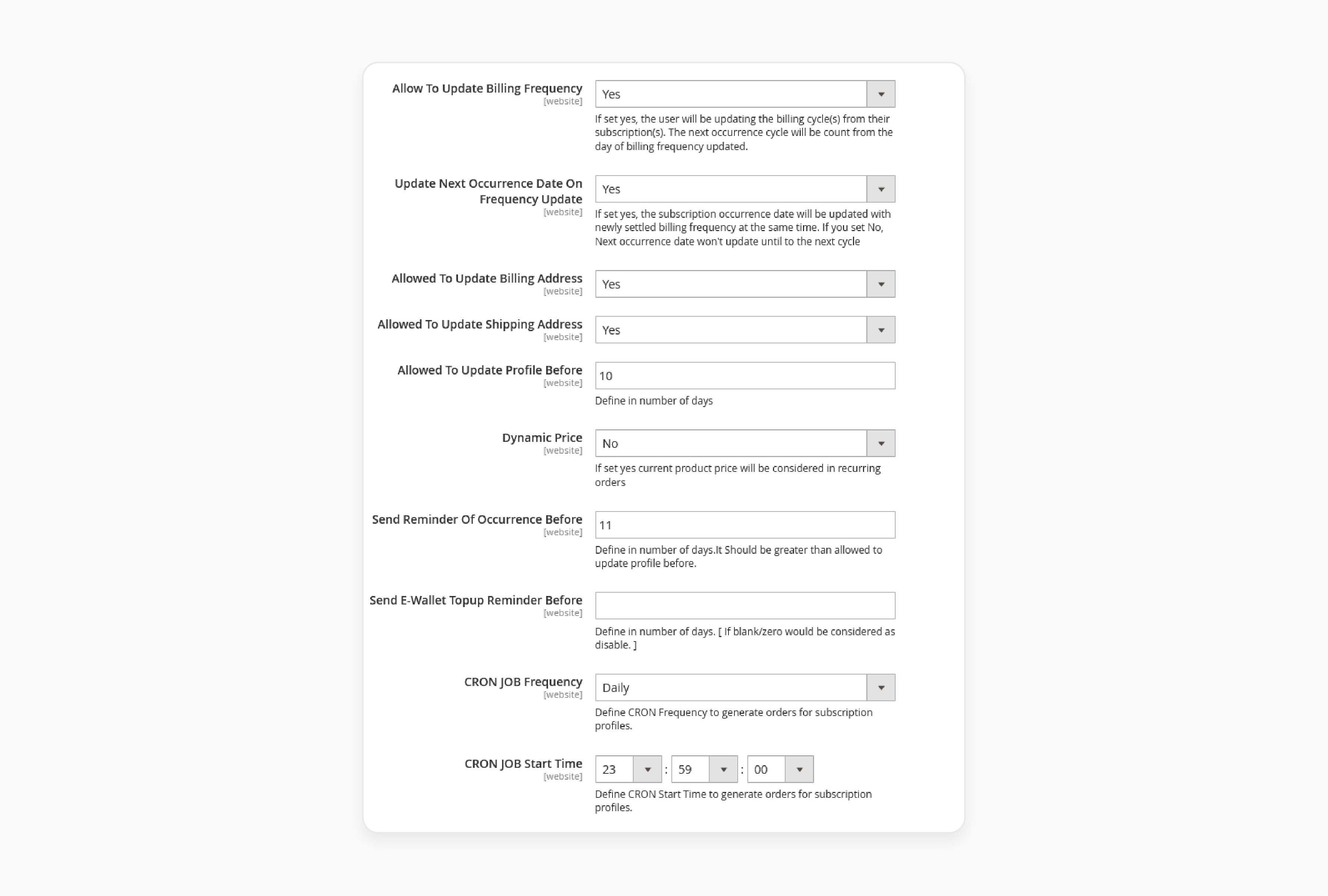
-
In the Allowed to Update Billing Address field, set it to YES to let users update their billing details.
-
In the Allowed to Update Shipping Address field, set it to YES to allow shipping address updates.
-
Specify the number of days before updating in the Allowed to Update Profile Before field.
-
In the Dynamic Price field, set it to NO to keep subscription prices fixed.
-
Add the number of days for sending reminders in the Send Reminder of Occurrence Before field.
-
Enter the number of days for e-wallet in the Send E-Wallet Topup Reminder Before field.
-
Select the CRON JOB frequency as daily, weekly, or monthly in the CRON JOB Frequency dropdown.
-
Set the start time for CRON JOB to generate subscriptions for Magento 2 in the CRON JOB Start Time field.
Step 3: Configure Product Subscription Settings
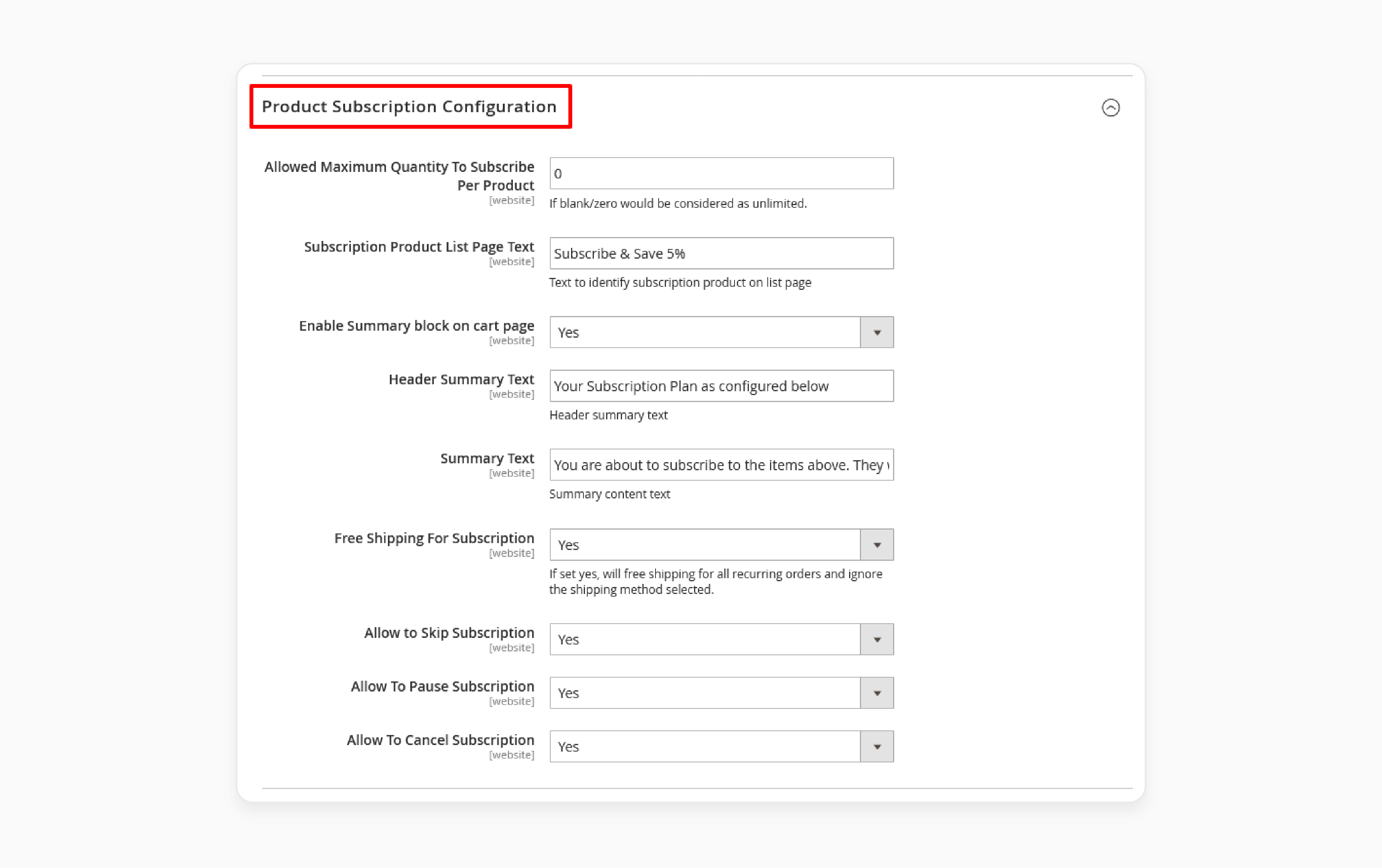
-
Enter the maximum quantity in the Allowed Maximum Quantity to Subscribe Per Product field. Leave it blank or set it to zero for unlimited subscriptions.
-
Add a label to identify subscription-based products. It is present in the Subscription Product List Page Text field.
-
Set YES in the Enable Summary Block on Cart Page field to show subscription details on the cart page.
-
Write a text for the summary header in the Header Summary Text field.
-
Choose YES in the Free Shipping to Subscription field if you want to provide free shipping. Choose NO if you do not want to offer free shipping.
-
In the following fields, select YES to allow customers flexibility:
-
Allowed to Skip Subscription.
-
Allowed to Pause Subscription.
-
Allowed to Cancel Subscription.
-
Step 4: Configure Email Settings
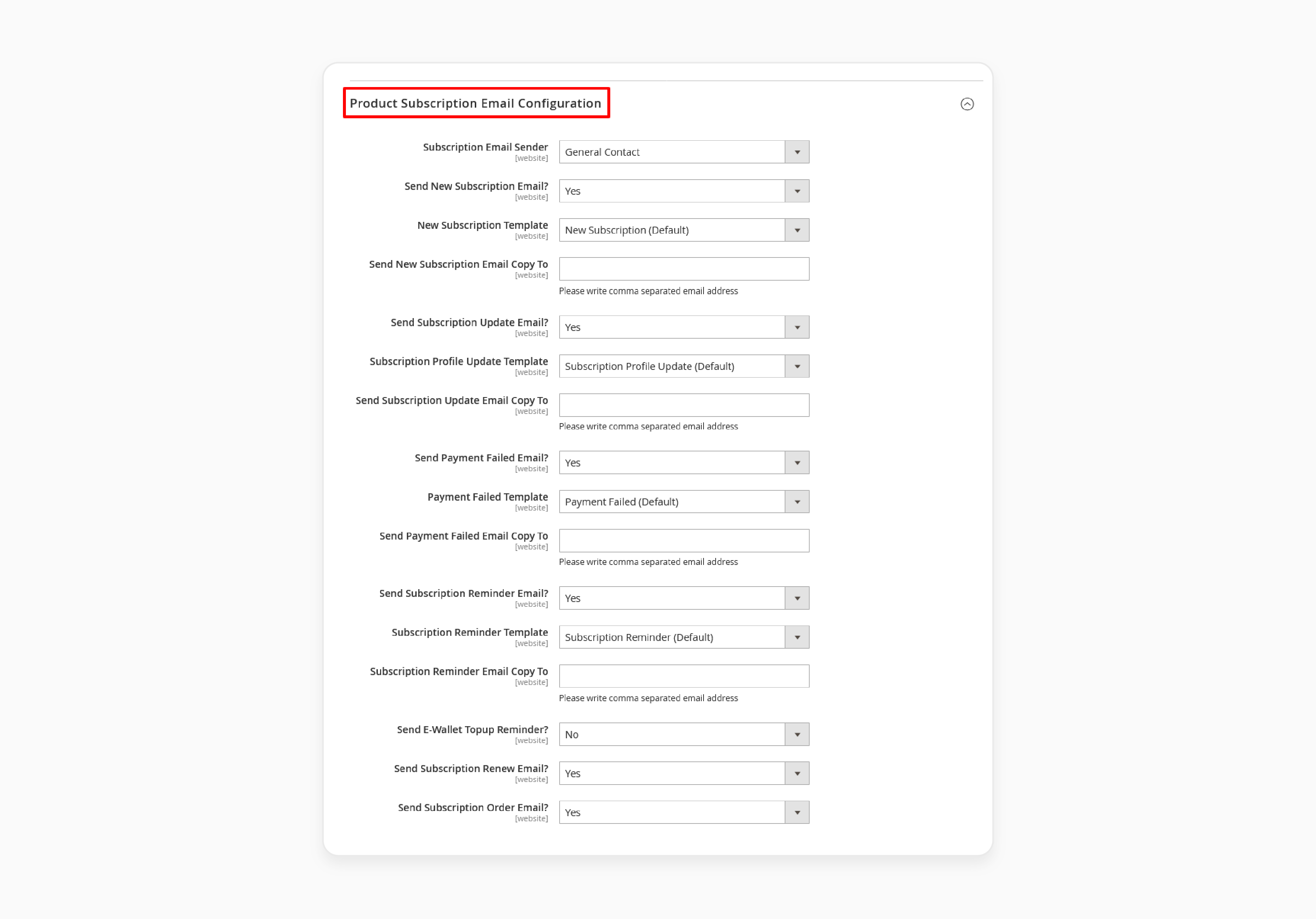
-
In the Subscription Email Sender field, select General Contact for the email sender.
-
Set YES in the Send New Subscription Email field. It enables notifications for sign-ups.
-
Choose New Subscription (Default) in the New Subscription Template dropdown.
-
Enter email addresses in the Send New Subscription Email Copy To field. It helps send copies of sign-up emails.
-
Set YES in the Send Subscription Update Email field. It helps to notify customers about updates.
-
Select Subscription Profile Update (Default) in the Subscription Profile Update Template field.
-
Add email addresses in the Send Subscription Update Email Copy To field. It helps to send copies of updated emails.
-
Set YES in the Send Subscription Reminder Email field to send reminders.
-
Choose Subscription Reminder (Default) in the Subscription Reminder Template dropdown.
-
Enter email addresses in the Subscription Reminder Email Copy To field. It helps for reminder email copies.
-
In the Send E-Wallet Topup Reminder field, select NO to disable top-up reminders.
-
Set YES in the Send Subscription Renew Email field to notify customers of renewals.
-
Set YES in the Send Subscription Order Email field to enable order notifications.
Key Benefits of Using Recurring Payments for Subscription Products in Magento
1. Increased Customer Loyalty and Retention
The Magento 2 recurring and subscription feature simplifies shopping by automating payments. Customers do not need to reorder manually, as costs are deducted automatically. It ensures that the customers stay connected to their favorite product or service. This leads to better loyalty and retention.
2. Predictable Income Stream
The recurring and subscription extension ensures a steady and reliable income. It helps businesses manage their cash flow and plan finances more effectively. With products using recurring payments, companies can forecast revenue accurately. They can focus on long-term growth and expansion.
3. Improved Customer Experience
Customers can manage their active subscriptions directly from their accounts. It offers them control and convenience. Features like adjustable invoicing terms and reminders enhance the experience. Magento enables businesses to offer flexible subscription options, improving satisfaction and reducing churn.
4. Reduced Cart Abandonment
The Magento subscription product extension allows customers to select recurring plans during checkout. Discounts and other perks make selling products by subscription an attractive option. These features encourage customers to complete purchases instead of abandoning their carts.
5. Email Communication
The recurring payments and subscription feature includes automated email notifications. Customers receive reminders about upcoming payments, renewals, and updates. These notifications provide clarity about their initial subscription and build trust.
6. Advanced Analytics for Admins
The extension is the result of detailed analytics that track subscription performance. Admins can monitor metrics like active subscriptions, renewal rates, and failed payments. These insights help refine subscription strategies and improve recurring payment models. Updating to the latest extension version ensures better features and operational efficiency.
Subscription Products for Magento: 10 Tips for Scaling Your Business
| Tip | Details |
|---|---|
| Use Analytics | Track metrics like active subscriptions and renewals. Use these insights to refine subscription management and retention strategies. |
| Expand Offerings | Introduce new regular products and bundles to diversify subscriptions. Regularly update plans to align with customer needs. It ensures the extension is compatible with your products. |
| Offer Flexible Plans | Provide billing options like weekly or monthly intervals. Allow customers to pause, skip, or cancel subscriptions. It is useful for payments and flexible subscription plans. |
| Promote Subscriptions | Highlight the benefits of recurring payments by selling products in email campaigns. Offer discounts to attract new subscribers. |
| Automate Payments | Set up automatic recurring billing with secure payment methods like Stripe. Automate retries for a failed subscription to ensure continuity. |
| Optimize for Mobile | Ensure your Magento store is responsive and mobile-friendly. Simplify checkout so customers can pay for products easily using mobile payment methods. |
| Focus on Retention | Provide rewards and regular updates to keep subscribers loyal. Address issues quickly, especially when a product is unavailable, to reduce churn. |
| Update Extensions | Regularly update this extension to access the latest features and fixes. Look for updates in the Magento marketplace to improve functionality. |
| Optimize Product Pages | Highlight the benefits of subscriptions, such as savings and convenience. Include features like a subscription plugin, secure payment methods, and clear CTAs. |
| Act on Feedback | Gather feedback to find issues or improvement areas. Use the extension user manual to address pain points. It enhances the subscription experience. |
FAQs
1. What is the purpose of a Magento 2 Subscription Module?
A subscription module helps businesses manage subscription-based products and services. It simplifies recurring invoicing and offers flexible plans. This reduces manual tasks and streamlines subscription handling for businesses.
2. How does a Recurring Payments Extension benefit businesses?
Recurring payments automate subscription billing to save time and effort. Payments are processed on time, improving cash flow and reducing delays. It also has retry options for failed payments, ensuring smooth operations.
3. Can I offer Adjustable Subscription Plans in Magento 2?
Magento 2 supports adjustable plans. It lets customers choose weekly, monthly, or yearly billing cycles. Businesses can allow pausing, skipping, or canceling subscriptions. These features make subscriptions more appealing and customer-friendly.
4. How does the Magento 2 Subscription Extension work with Stripe?
The subscription extension integrates with payment gateways like Stripe for secure recurring billing. Payments are handled automatically, so customers do not need to pay manually. It ensures reliable payment processing for businesses and customers.
5. What happens if a product is Out of Stock for a subscription order?
If a product is out of stock, Magento notifies users and adjusts the next subscription order. Customers can either wait for the product to restock or change their subscription. It helps avoid confusion and builds trust.
6. Why should businesses purchase a Subscription Extension?
When businesses purchase this extension, they can automate billing and manage subscriptions easily. It allows businesses to offer flexible plans and reduces manual processes. This makes it a valuable tool for subscription-based operations.
Summary
Subscription Products for Magento 2 help businesses create recurring offerings. With Magento 2 recurring and subscription extensions, stores can make billing easier. The subscription extension enables customers to manage their plans with ease. Consider the following tips:
-
Use Analytics: Track recurring payments for Magento.
-
Offer Flexible Plans: Set up recurring payments and adjustable plan options.
-
Automate Payments: Use Magento 2 subscription payments to automate billing.
-
Optimize Product Pages: Highlight subscription benefits using the Magento platform.
Explore Magento hosting services to enhance Subscription Products and streamline recurring payments.







