
Shipping Restrictions for Magento 2: Key Features and Best Practices
Are you looking to manage your customers' shipping options? Shipping Restrictions for Magento 2 let you control which shipping methods are available. You can restrict shipping limits and improve the shipping process.
This article will cover how to use these shipping options-based restrictions for ecommerce.
Key Takeaways
-
What are the aspects of shipping restrictions?
-
Features of shipping limits for ecommerce.
-
Steps to manage restriction condition-based rules settings.
-
How to set up rules and restrict shipping options in Magento 2.
-
5 Steps to configure limitations by location.
-
Following best practices prevents common mistakes when setting up restrictions.
-
Key Features of the Shipping Restrictions Module for Magento 2
-
4 Steps to Manage Shipping Restriction Rule Settings in Magento 2
-
Effects of Shipping Restrictions on Customer Experience in Magento 2
-
How to Set Up Shipping Rules and Restrict Shipping Methods in Magento 2
-
5 Steps to Configure Shipping Restrictions by Location in Magento 2
-
Best Practices for Managing Shipping Restrictions in Magento
What are the Shipping Restrictions for Magento 2?
Shipping Restrictions for Magento 2 is a key feature for store owners. It allows them to control delivery options based on certain rules.
Shipping restrictions in Magento 2 are rules that let store owners control which shipping options customers can use. These rules can be based on things like the shipping area, product attributes, or cart details. For example, you can restrict shipping methods for specific products. It ensures users see only the relevant shipping methods that apply to their orders.
By restricting excess shipping methods, you can avoid confusion during checkout. It is easier for customers to choose the best option.
Key Features of the Shipping Restrictions Module for Magento 2
1. Shipping Can Be Set Restricted On Cart Attributes
With the Shipping Restrictions Extension, store admins can easily restrict shipping options. It is based on these cart attributes:
-
Subtotal: The total value of the shopping cart.
-
Total Items: The total number of items in the cart.
-
Total Weight: The total weight of the items in the cart.
For example, if the order exceeds $200, customers can get free shipping. If the order is under $20, a $5 shipping options fee will apply.
2. The Shipment Is Limited By Payment Methods
Shipping limits can be restricted based on the payment options the customer selects. For example:
-
If a customer chooses PayPal, only custom shipping options are available. It includes Worldwide FedEx or Express.
-
If the customer selects Cash on Delivery, the available shipping options may be limited to Home Delivery.
3. The Shipment Is Restricted By Shipping Destination
Certain shipping methods can be shown based on the customer's different shipping information. The shipping details that affect the available options include:
-
Shipping postcode
-
Shipping Region
-
Shipping Country
-
Shipping state/province
For example, if the shipping address is in the inner city, customers may get free shipping. If the address is in the suburbs, restrict excess shipping options may apply.
4. The Shipment Is Restricted Based On Product Attributes
Shipping options can be restricted based on product attributes. For limited products, specific shipping methods may be needed to ensure safe delivery.
5. Set The Schedule To Enable Shipping Methods
Admins can set times for shipping rules using start/end dates, weekdays, and times. Its feature is helpful for marketing campaigns or holidays. For example, during the store’s anniversary, rules for shipping restrictions could apply. It offers shipping methods based on specific criteria for inner-city orders.
6. Apply For Both Backend And Storefront Orders
The shipping restrictions extension for Magento 2 works for both backend and storefront orders. For storefront orders, available shipping methods will appear on the following:
-
View Cart
-
Checkout
-
One Step Checkout pages.
If customers want to change their method of shipping, store admins can update it in the backend. For high-value orders, restrict particular shipping methods based on admin preferences.
4 Steps to Manage Shipping Restriction Rule Settings in Magento 2
Step 1: Go to Shipping Restrictions
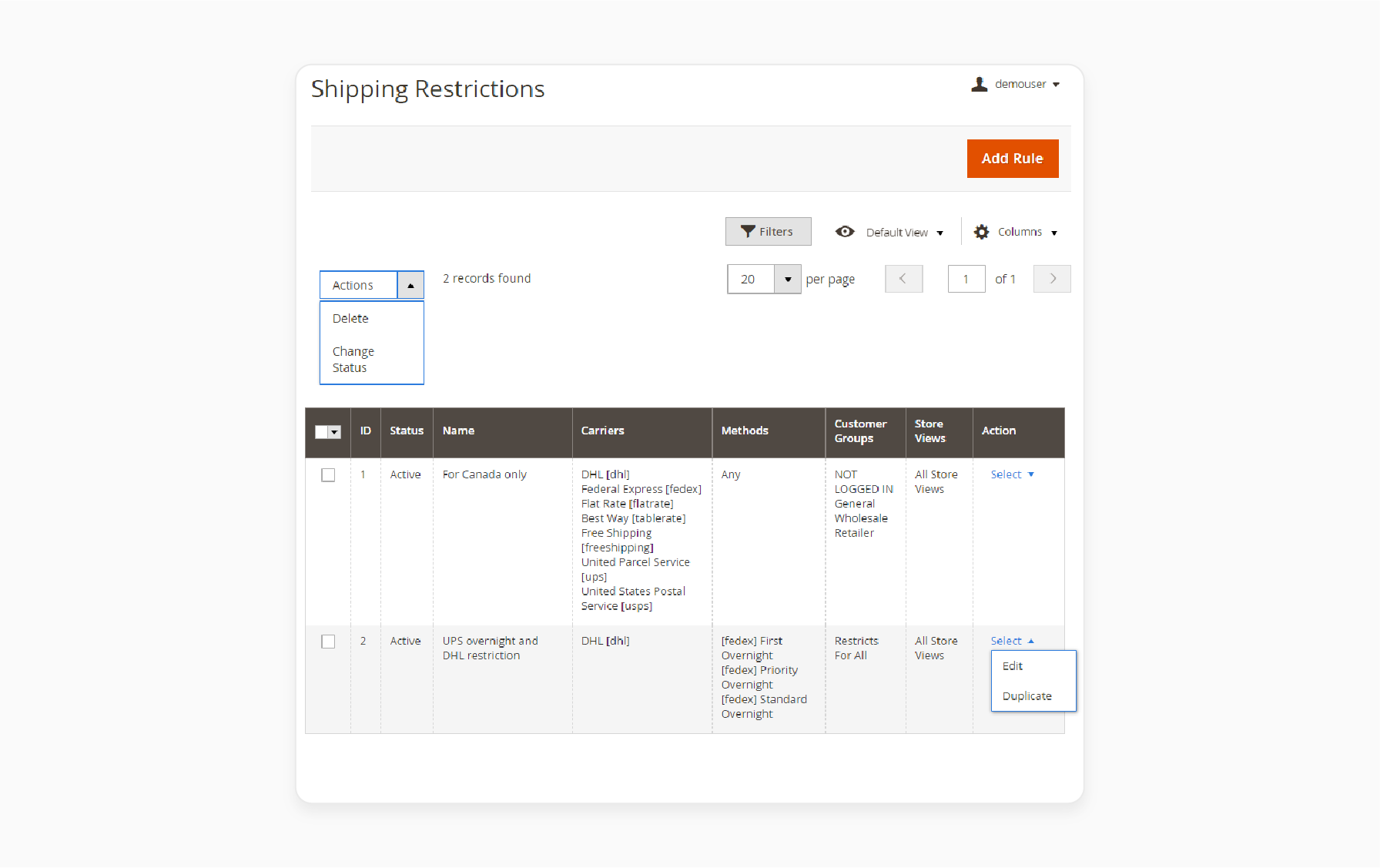
-
In the Admin Panel, go to Sales > Shipping Restrictions.
-
Configure shipping restrictions in Magento 2.
Step 2: View the Restriction Rules Grid
-
The grid will show all the restriction rules.
-
You can see the-
-
ID
-
Status
-
Name
-
Shipping Carriers
-
Methods
-
Store Views for each rule.
-
Step 3: Manage Restriction Rules
-
You can manage all shipping limitations directly from the grid.
-
To edit a rule, click on it.
-
To duplicate a rule, use the option in the Action column.
Step 4: Perform Mass Actions
-
To apply mass actions, select the rules you want to manage.
-
From the Actions dropdown menu, you can either:
-
Delete the selected rules.
-
Change the Status to Activate or Inactivate with one click.
-
Effects of Shipping Restrictions on Customer Experience in Magento 2
| Effect | Details |
|---|---|
| Improved Shipping Accuracy | With Magento 2 shipping limitations, customers see only the shipping options. It can match their order, location, or product. This makes checkout faster and more accurate. |
| Potential for Disappointment | If restriction rules to the whole area are relaxed, customers may see the shipping options. It can lead to frustration or disappointment. |
| Reduced Confusion and Frustration | The shipping limitations of the Magento 2 extension help restrict unnecessary shipping methods. It prevents customers from selecting unavailable options. This makes checkout easier. |
| Reduced Cart Abandonment | With flexible shipping rules, customers can see available methods early in the process. It helps lower ecommerce cart abandonment due to shipping issues or unexpected costs. |
| Personalized Shipping Limits | You can create shipping restriction rules based on product features or order details. It allows you to offer multiple shipping methods. |
| Better Shipping Management | Shipping limitations make it easier for store owners to manage shipping carriers and methods. It ensures only the right options are shown to customers. |
| Increased User Satisfaction | Shipping restrictions help show customers the best shipping limits for their orders. It improves their experience and increases satisfaction. |
How to Set Up Shipping Rules and Restrict Shipping Methods in Magento 2
Step 1: Get and install the Magento 2 shipping restrictions extension.
Step 2: Log in to your Magento 2 store admin panel. Then, go to Shipping Restrictions.
Step 3: The grid shows a list of shipping policies. You can add, edit, or delete rules here.
Step 4: Click Add New Rule to create a new shipping rule.
Step 5: Set up the rule with these details:
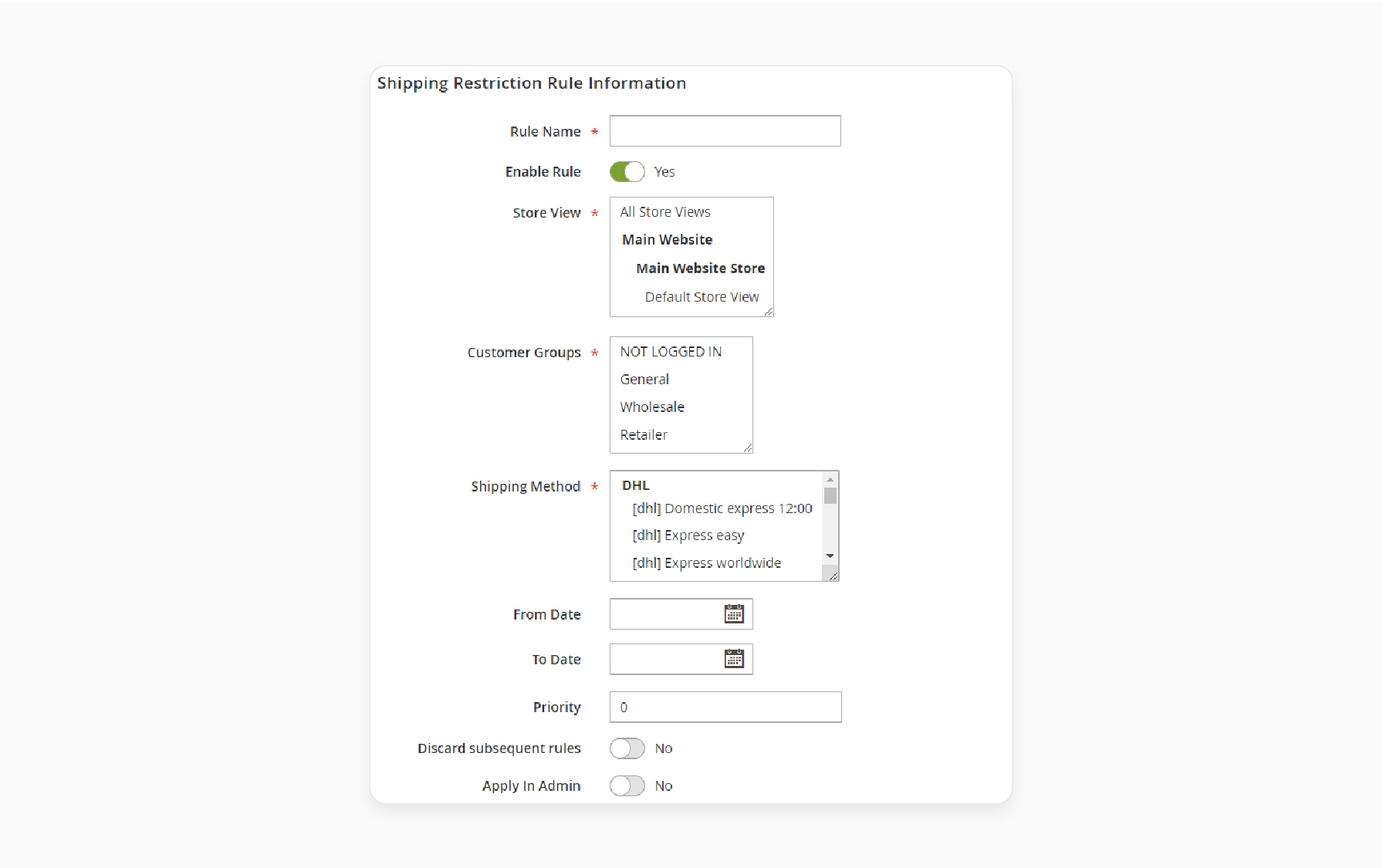
-
Name: Enter the name for the shipping rule.
-
Enable Rule: Choose whether to enable or disable the rule.
-
Store View: Pick the store view(s) where the rule will apply.
-
Customer Group: Select the customer group(s) the rule will apply to.
-
Shipping Options: Choose the particular shipping methods to limit.
-
From Date: Set the start date for the rule.
-
To Date: Set the end date for the rule.
-
Priority: Set the rule’s priority if there are other rules.
-
Discard Subsequent Rules: Set to "Yes" if you want this rule to apply when multiple rules are fulfilled.
-
Apply in Admin: Enable this rule for use in the admin panel when creating orders.
Step 6: Choose the customers from the grid who will be subject to the shipping limitations. Add their details like:
-
Email
-
First Name
-
Last Name
-
Billing Information (postcode, state, country, etc.)
Step 7: Set the cart rule that will restrict shipping based on the items in the cart.
5 Steps to Configure Shipping Restrictions by Location in Magento 2
Step 1: Log in to the Magento 2 admin panel.
Step 2: Go to Stores > Configuration.
Step 3: In the General tab, select Country Options.
Step 4: In the Allow Countries menu, uncheck the Use system value box. By default, Magento 2 doesn’t allow limitations on shipping by country.
Step 5: Choose the countries where you want to restrict shipping. Only these countries will appear in the checkout country dropdown.
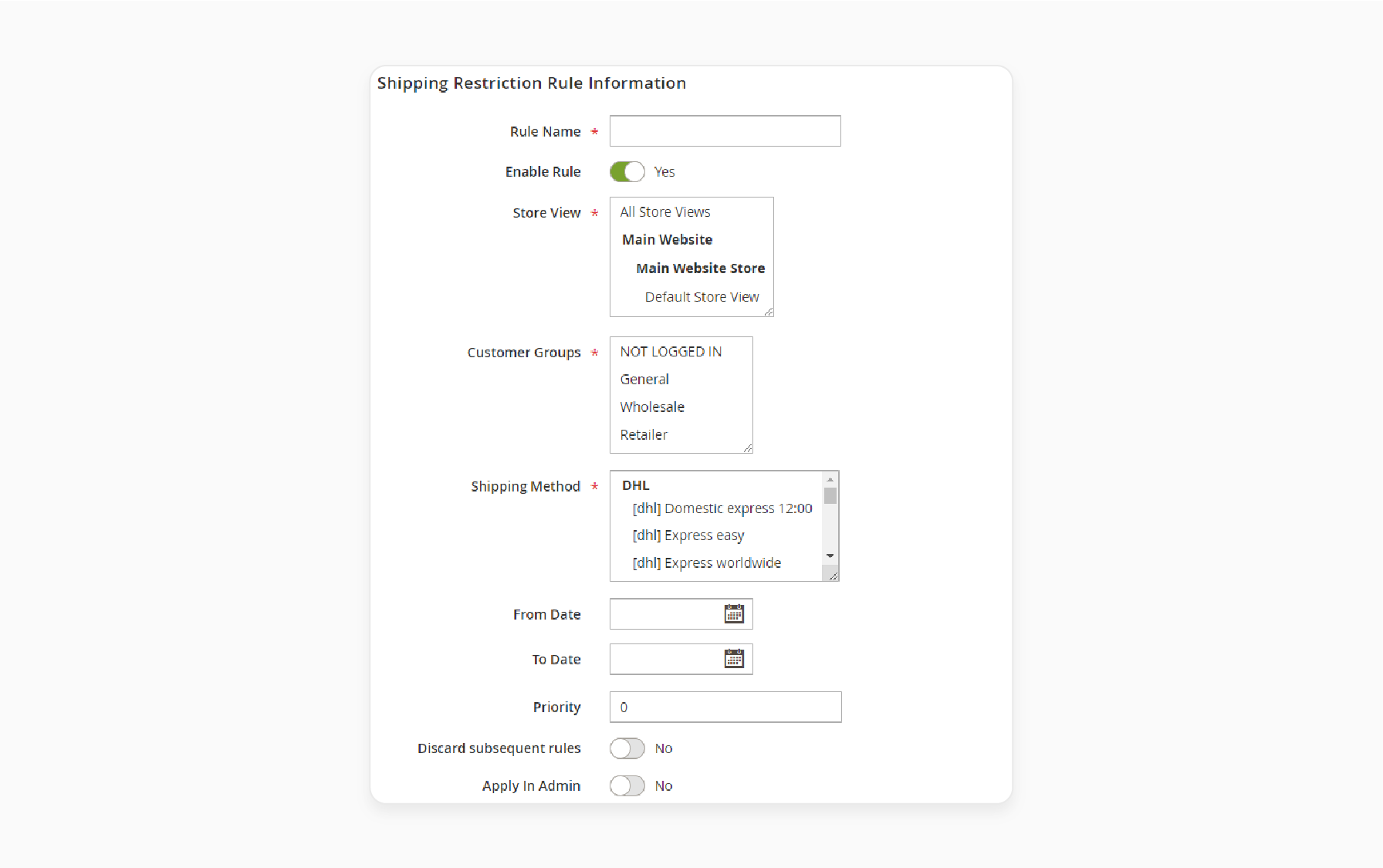
For example, if you select Canada and the United States, only these countries will show at checkout. Customers will see the effective shipping methods for these regions.
Best Practices for Managing Shipping Restrictions in Magento
| Best Practice | Details |
|---|---|
| Clear Rules | Clearly define shipping rules and conditions based. It includes location, product attributes, and order value. This ensures the correct shipping limits appear at checkout. |
| Free Shipping | Use Magento 2 free shipping rules and conditions based on order value or region. It communicates this clearly at checkout to enhance customer satisfaction. |
| Flexible Rules | Implement flexible shipping rules based on different factors. It includes cart value, weight, or shipping address for more personalized shipping limits. |
| Payment-Based Methods | Restrict shipping options based on payment options. It helps to ensure compatibility, like offering express shipping for online payments. It limits for COD orders. |
| Avoid Over-Restricting | Avoid too many limitations. Too strict rules can limit shipping options for customers, causing frustration. Ensure there are still viable shipping choices. |
| Update Regularly | Regularly review and update your shipping limitations. It reflects changes in shipping carriers, pricing, or policies to maintain accuracy. |
| Test Regularly | Regularly test shipping limitations for different conditions. It includes cart value, payment method, and shipping address. It confirms that only correct shipping methods are shown. |
| Resolve Issues Fast | Act quickly to resolve any shipping issues by reviewing and adjusting limitations. It might be causing Magento errors or frustration. |
| Relevant Methods | Show only shipping methods that are relevant to the customer's order and location. It includes offering express shipping for fragile items. |
| Clear Messaging | Display clear messages at the cart or checkout page if a shipping method is unavailable. It is due to location restrictions or other criteria. |
FAQs
1. How do shipping restrictions work in Magento 2?
Magento 2 shipping restrictions let you control which shipping methods customers can use. You can set rules based on cart value, location, or payment method. A shipping restrictions extension helps you limit the shipping method. It shows only relevant options and improves the customer experience.
2. Can I restrict shipping methods for different customer groups in Magento 2?
You can restrict the shipping method for different customer groups in Magento 2. For example, you could provide free delivery and restrict some methods for new users. It can be done using Magento shipping restrictions. This makes the shopping experience more personalized.
3. How do I set up shipping limitations for specific regions in Magento 2?
To set shipping limitations by region in Magento 2, go to the shipping settings. You can restrict shipping methods based on the customer’s country, state, or postal code. It ensures customers only see the shipping methods available in their region.
4. Is it possible to use shipping restrictions based on payment method?
You can limit the shipping method specific to the payment method. For instance, customers paying via PayPal might see Express Shipping. Those customers who choose Cash on Delivery could be limited to Home Delivery. The customization helps control the shipping process.
5. How can I offer free shipping using shipping limitations?
You can offer free shipping by using cart price rules in Magento 2. For example, you can offer Magento 2 free shipping over a certain period during promotions. It helps you manage free delivery based on the shipping area or other criteria.
6. How can I manage shipping restrictions for different store views in Magento 2?
Magento 2 lets you manage shipping limitations for different store views. It is helpful for stores that operate in other regions or currencies. You can set specific shipping methods for each store view. It ensures customers see the appropriate options.
Summary
Shipping Restrictions for Magento 2 let retailers set shipping restrictions based on factors. The Magento 2 extension allows you to limit the shipping method. Consider the following key features-
-
Geographical Limitations: Helps control where products can be shipped. It can be based on countries, regions, or postal codes.
-
Customer Group Restrictions: Allows store owners to customize the carrier's shipping methods. It gives different shipping limits to customer groups.
-
Flexible Conditions Setup: Allows store owners to create rules for various limitation criteria.
-
Shipping Method Customization: Helps store owners restrict unnecessary shipping methods instead.
Explore Magento hosting services and streamline your shipping with Shipping Restrictions.





