
Shipping Per Product Magento 2: Top Custom Shipping Extensions
Looking for a way to simplify your shipping per product in Magento 2? The Shipping Per Product Magento 2 extension allows you to assign different shipping rates to each product in your store.
This article will cover the optimization benefits and extensions of shipping per product in Magento 2.
Key Takeaways
- Manage individual shipping rates effectively to enhance your store’s shipping methods.
- Set individual shipping rates for products in Magento 2 to manage costs better.
- Advanced methods to customize shipping methods for your store.
- Apply unique shipping charges that cater to your business’s shipping requirements.
- Tips to cater to users with varying levels of technical expertise.
- Troubleshoot shipping rates effectively for your Magento 2 store.
-
Benefits Of Using Magento 2 Shipping Charges For Each Product
-
Optimizing Shipping Price Per Product For Better Customer Experience
-
Troubleshooting Common Magento Marketplace Shipping On Per Product Issues
Benefits Of Using Magento 2 Shipping Charges For Each Product
1. Controlled Shipping Costs
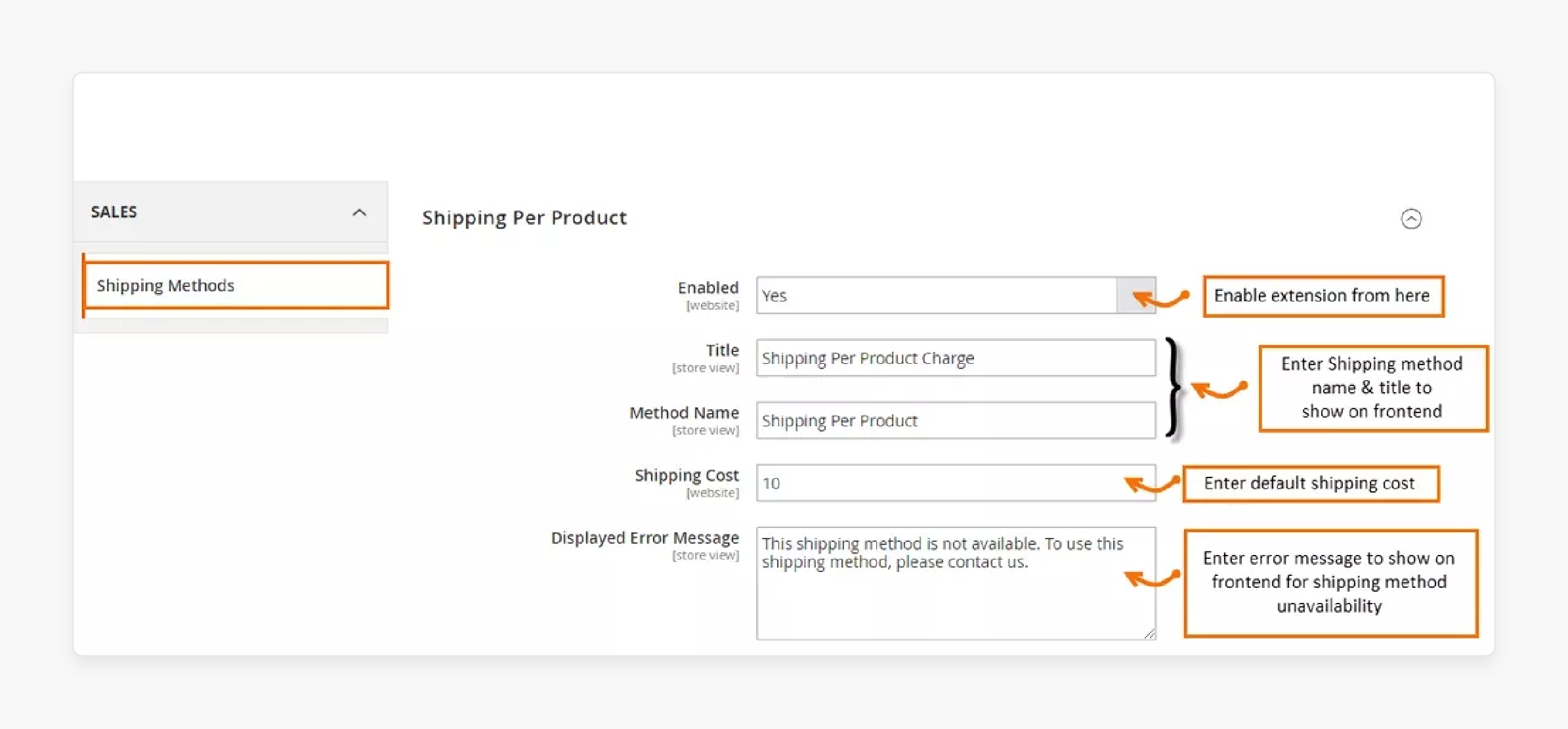
Efficiently managing and controlling shipping costs is essential for any e-commerce business. With rate shipping, you can assign unique shipping prices for each product. It gives you more control over your shipping costs.
- Set different shipping rates according to the product dimensions. For example, weight, size, and destination.
- Accurately calculate shipping costs and avoid overcharging or undercharging customers.
- Provide transparent and accurate shipping estimates.
- Reduce cart abandonment and improve customer satisfaction.
For example, a store selling both lightweight items (e.g., phone cases) and heavy items (e.g., furniture) can set appropriate shipping rates for each.
2. Increased Flexibility
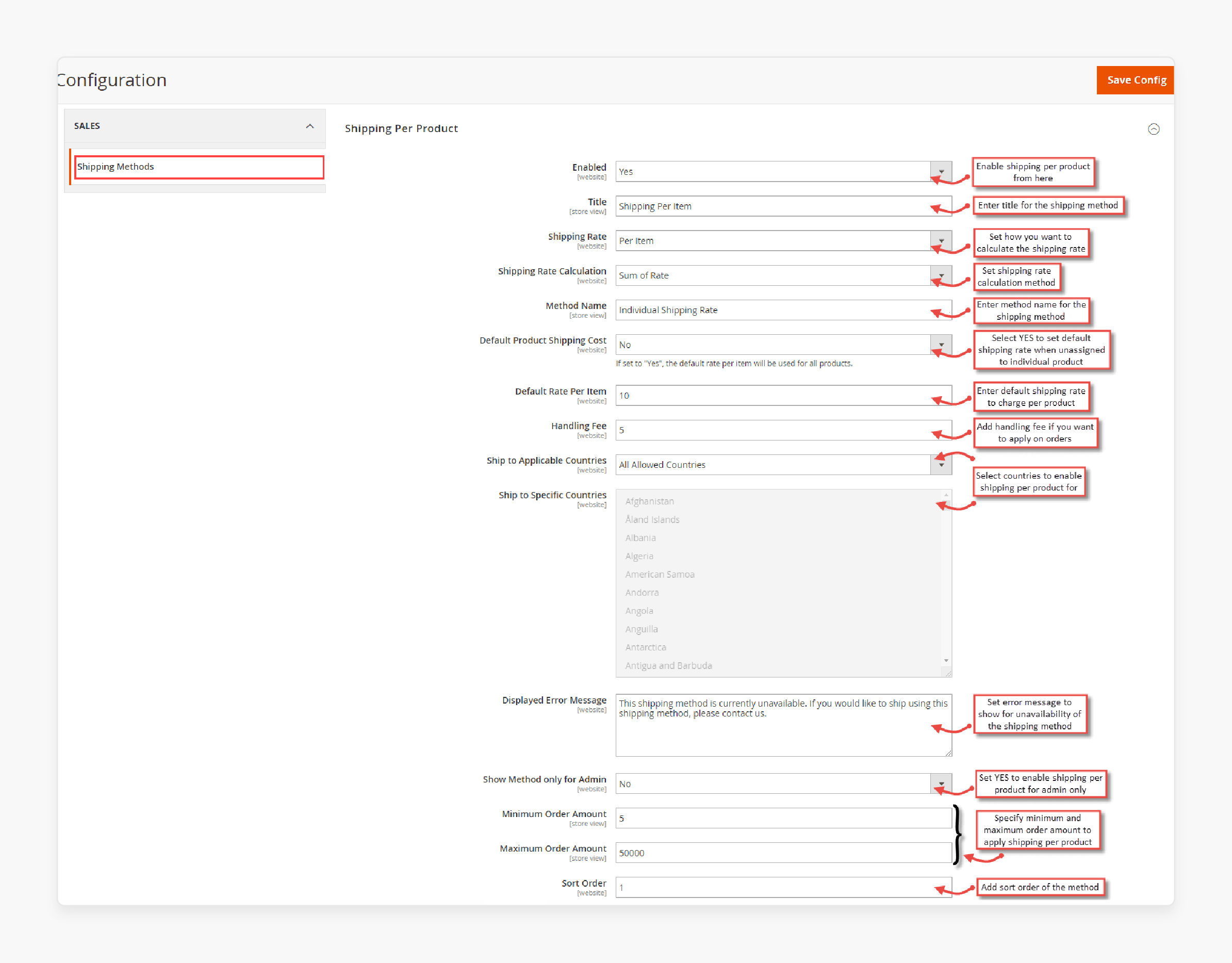
Businesses can offer different shipping charges depending on certain factors. Examples include product, customer location, or other requirements. Using the Magento 2 shipping per product, you can:
- Add tailored shipping methods for specific products, providing a more personalized shopping experience.
- Use product attributes such as weight, size, and material to determine shipping rates.
- Set the shipping rates that are competitive with other e-commerce businesses.
- Improve conversion rates.
- Ensure product quality upon delivery.
- Manage demand and cover increased carrier costs during peak times.
For example, a clothing store could offer free shipping on accessories when purchased with full-priced items. It encourages larger orders.
3. Competitive Advantage
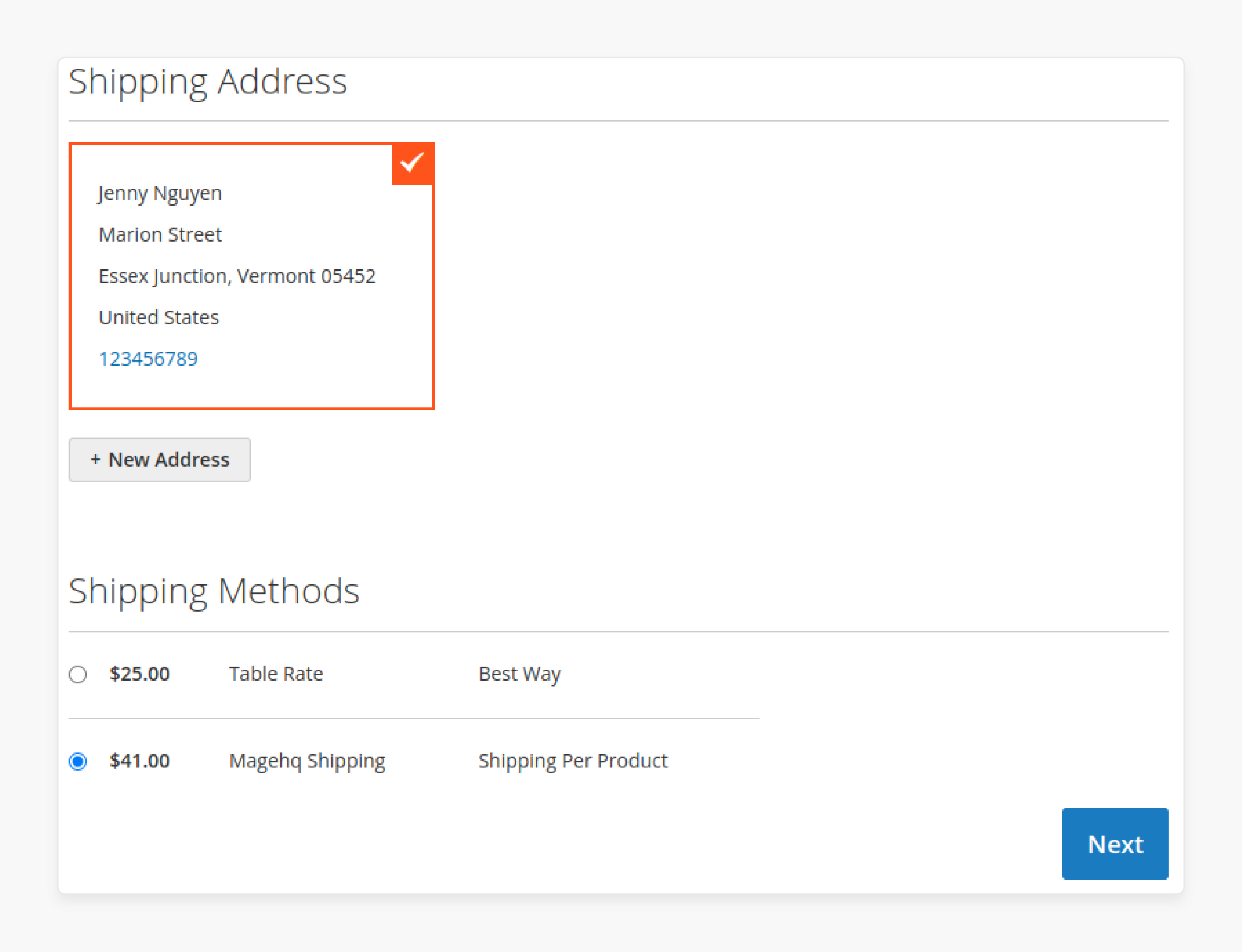
In today's competitive e-commerce landscape, providing a personalized shopping experience is a must. Reduce cart abandonment rates to:
- Offer customized shipping rates and methods that set your business apart from competitors.
- Offer competitive shipping rates and methods.
- Reducing errors and inconsistencies.
- Manage and control shipping costs.
For example, an electronics retailer could provide discounted shipping rates for bundle purchases. It incentivizes customers to buy accessories with main products.
Advanced Magento 2 Shipping Methods Per Product
| Feature | Description |
|---|---|
| Conditional Shipping Rules | - Set shipping methods based on product attributes like weight, size, or SKU. - Offer different rates for specific customer groups or store views. - Restrict certain shipping methods for certain products. For example, restrict ground shipping for perishable items. - Offer free shipping for orders over "$50" containing only in-stock products. - Charge a surcharge for oversized items. |
| Bulk Rate Updates | - Import rates from a CSV file. - Apply percentage or fixed rate increases across the board. - Set minimum and maximum rates to avoid unrealistic charges - Save time, especially when carrier rates change. - Maintain profit margins without manual updates to each item. For instance, seasonal promotions (e.g., holiday-free shipping) can be implemented and reversed across product categories. |
| Integration with Other Extensions | - Create custom shipping methods under advanced conditions. - Restrict shipping methods based on product, cart, or customer attributes. - Consider Shipping Suite for managing shipping in Magento 2. - Adjust shipping rates for low-stock items with inventory management extensions. - Offer tiered shipping discounts with customer loyalty programs based on customer status. - Enhance retention and encourage faster turnover of remaining inventory. |
| Using Shipping Rules for Complex Scenarios | - Free shipping for orders over "$100" containing only in-stock products from a specific brand. - Expedited shipping for orders placed before "2pm" on weekdays. - Dimensional weight pricing for oversized items. - Combine conditions like product attributes, cart totals, bundled products, and shipping destinations. |
| Integrating Third-Party Shipping Extensions | - Shippo: Discounted rates from USPS, FedEx, UPS, and more. - ShipStation: Automated label creation and order management. - Temando: Flexible delivery options and real-time rate calculation. |
How To Reduce and Manage Per Product Shipping Rates?
1. Negotiate with Carriers
Building strong relationships with shipping carriers is vital for securing the best rates. Leverage your shipping volume to negotiate discounted prices. Consider this, especially if you can commit to a certain level of business. Shop around & compare offers from multiple carriers to find the most favorable terms.
2. Consolidate Shipments
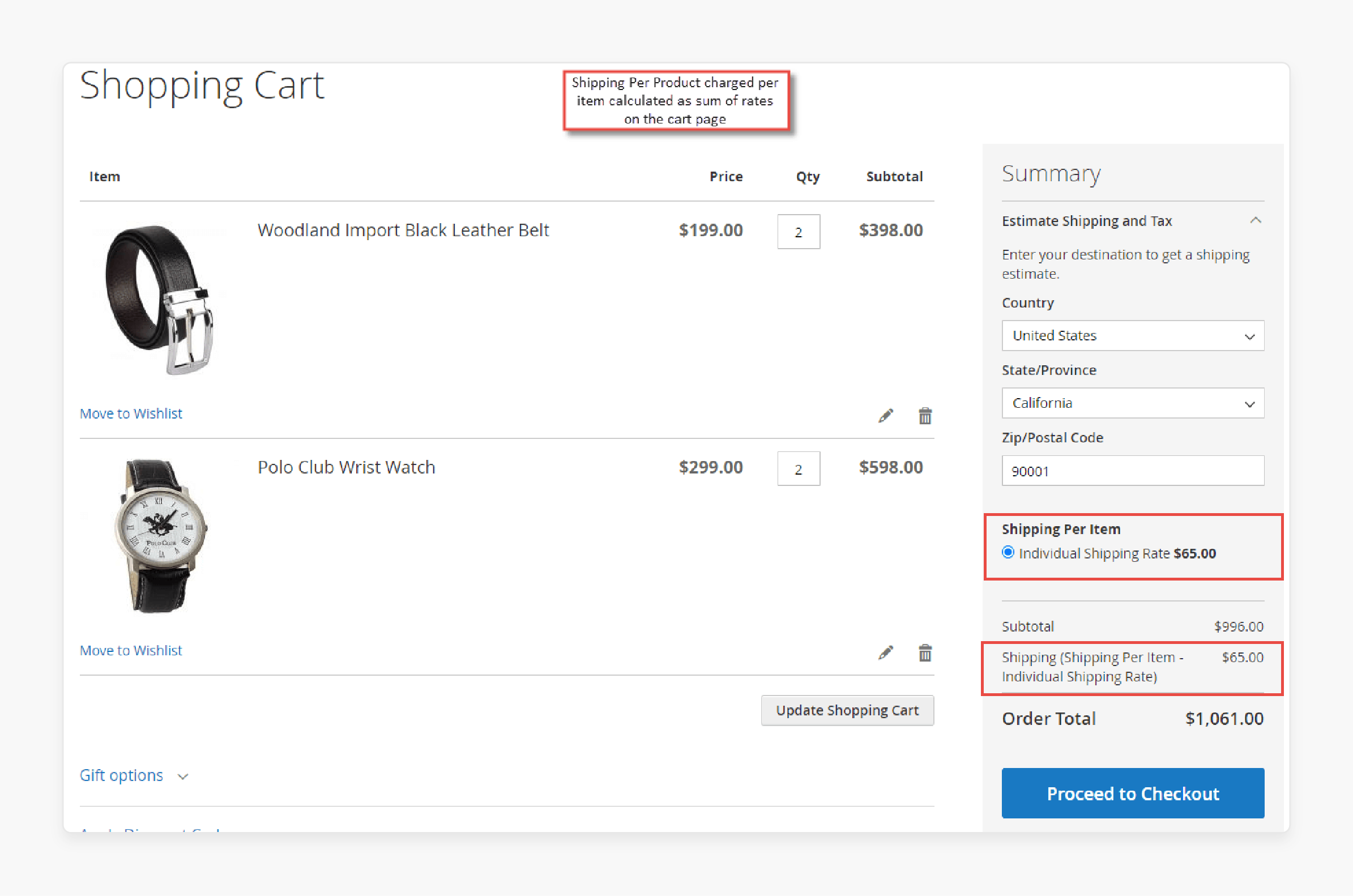
Combine multiple smaller orders into fewer orders. It allows larger shipments to lower handling and administrative costs. It reduces the overall number of packages you need to send. Consolidated shipments also make you a more attractive customer to carriers. They help you negotiate better per-unit rates.
3. Use Dimensional Weight Pricing
Many carriers now use dimensional weight (DIM) pricing. It calculates shipping costs based on package size rather than just weight.
To reduce DIM weight charges, optimize your packaging by:
- Using the smallest boxes possible for each order
- Filling empty space with lightweight packing materials
- Avoiding oversized packaging
4. Offer Flat-Rate Shipping
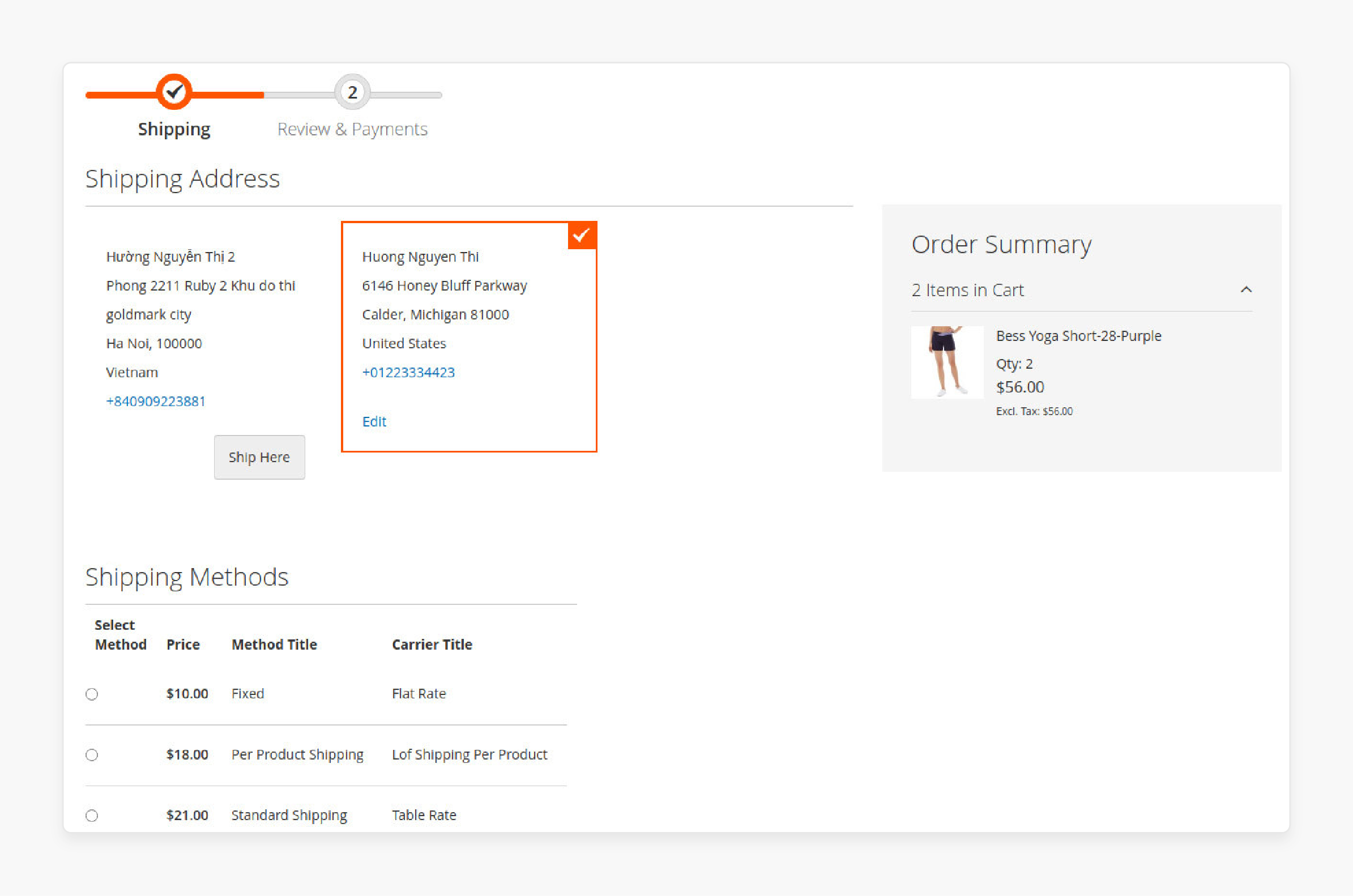
Providing customers with a single, flat-rate shipping option can simplify your pricing. It can also save you money. Carriers like USPS offer flat-rate boxes. They also provide envelopes with set prices regardless of weight. It makes them cost-effective for heavier items.
5. Automate with a Shipping Platform
Integrating a shipping management platform can help you streamline processes. You can find the most affordable carrier for each order. Real-time rate comparison and automated label creation can save significant time and money.
Top 7 Shipping Per Product Magento 2 Extensions
1. Shipping Per Product Module for Magento 2 by MageHQ
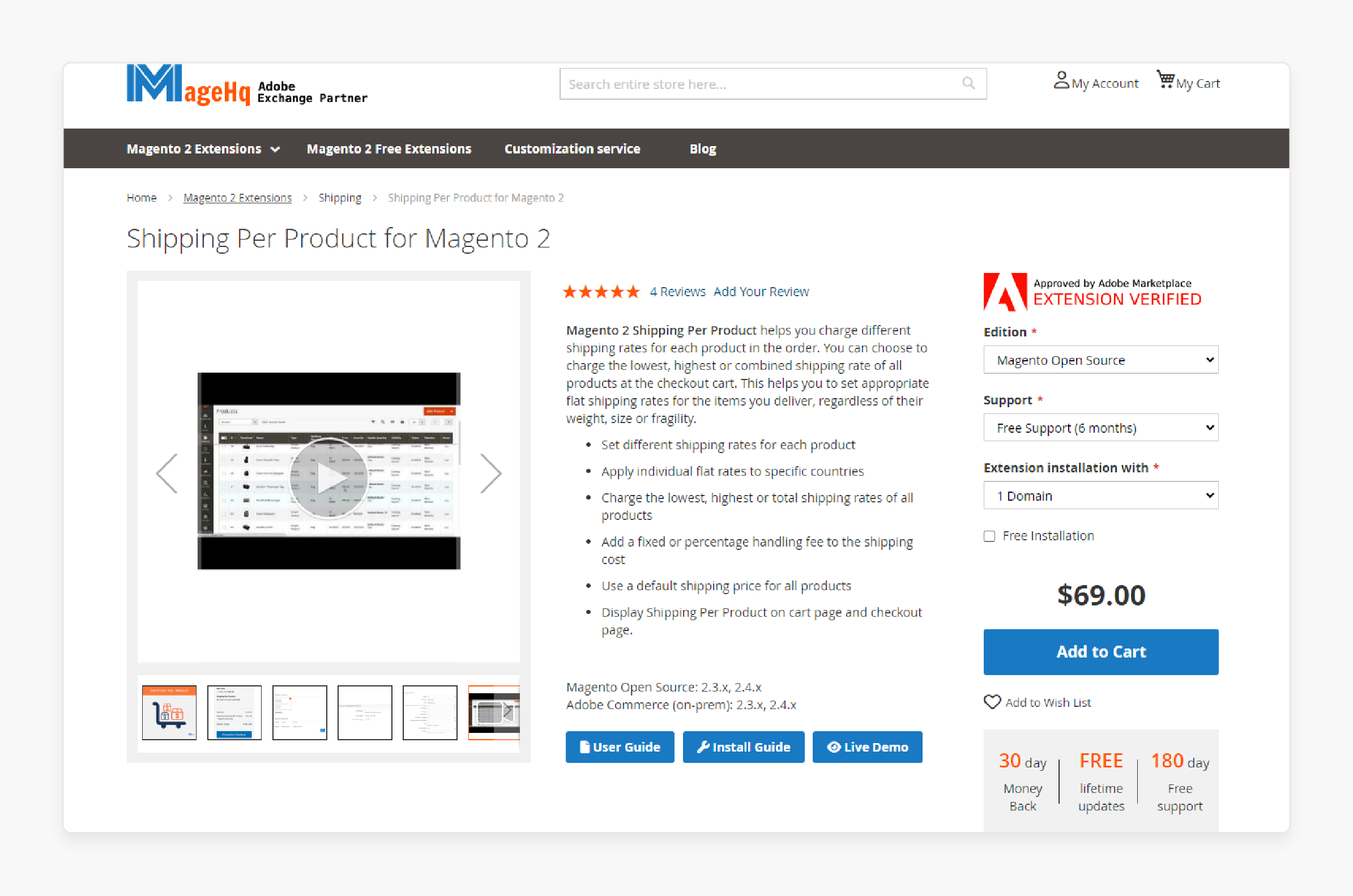
MageHQ Shipping Per Product Module for Magento 2 allows you to apply different shipping rates for the item in an order. This flexibility enables you to set suitable flat shipping rates based on the item. It does not consider factors like size, weight, or fragility.
Features
- Set unique shipping rates for each product.
- Apply individual flat rates based on specific countries.
- Charge the lowest, highest, or combined shipping rate for all products.
- Add a fixed or percentage-based handling fee to the shipping cost.
- Use a default shipping rate for all products.
- Display Shipping Per Product on both the cart and checkout pages.
Pricing
- Magento Open Source Edition + 6-Month Free Support + Free Installation- $69.00
- Adobe Commerce (on-prem) Edition + 9-Month Support + Free Installation- $174.00
2. Shipping Per Product Extension for Magento 2 by MageAnts
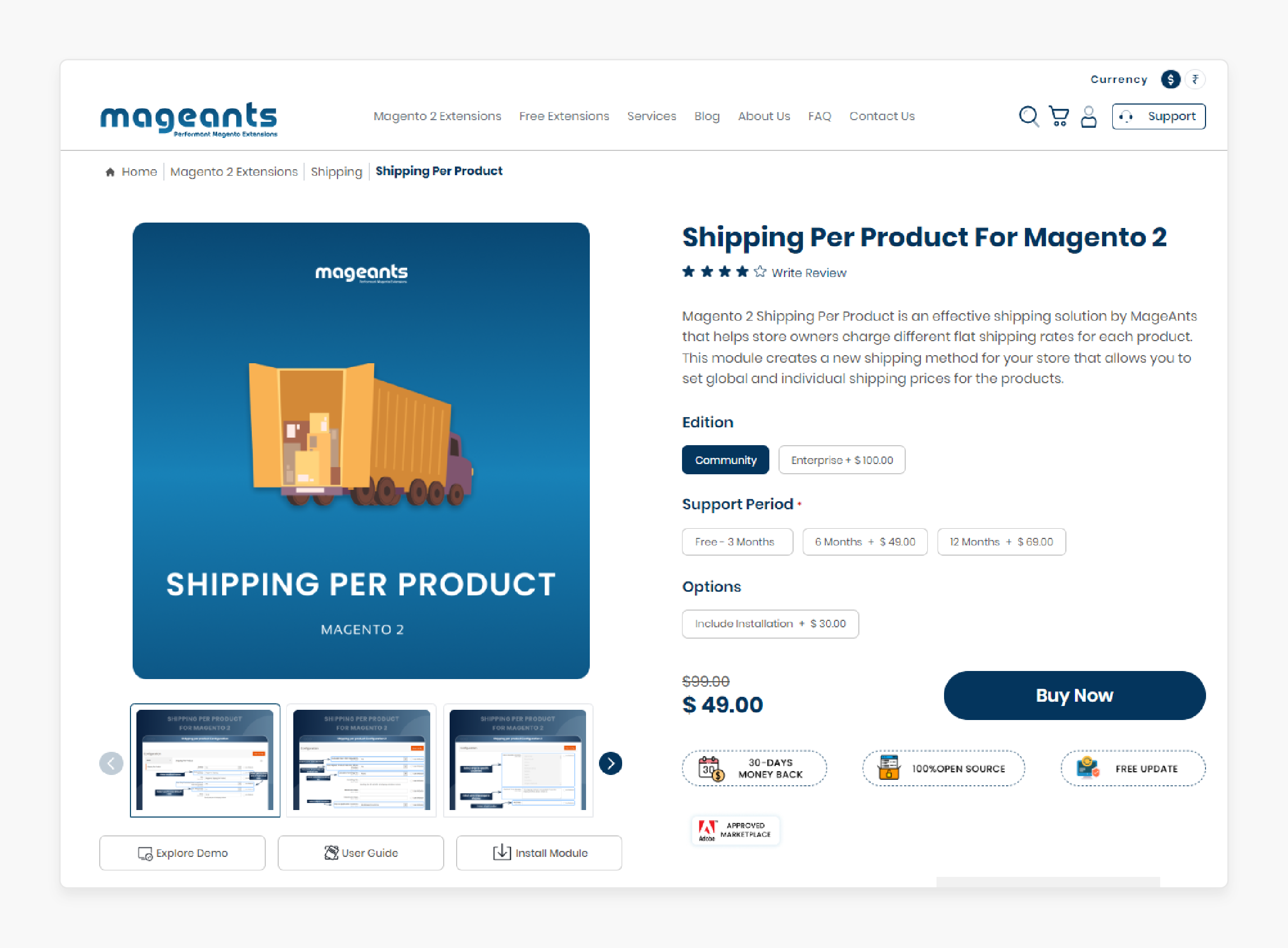
MageAnts Shipping Per Product Extension for Magento 2 enables you to assign different flat shipping rates for each product. This module creates a new shipping method. It allows both global and individual shipping prices to be configured for products.
Features
- Assign individual shipping rates to specific products.
- Use a default shipping rate if no individual rate is set for a product.
- Set varying shipping rates for different products.
- Apply shipping rates based on the total cart or per product quantity.
- Admin can update shipping rates for products using a CSV file.
- Choose to apply the minimum, maximum, or total of all product shipping charges.
Pricing
- Community Edition + 3-Month Free Support + Installation- $79.00
- Enterprise Edition + 12-Month Support + Installation- $248.00
3. Shipping Per Product Rate Magento 2 Marketplace Module by Webkul
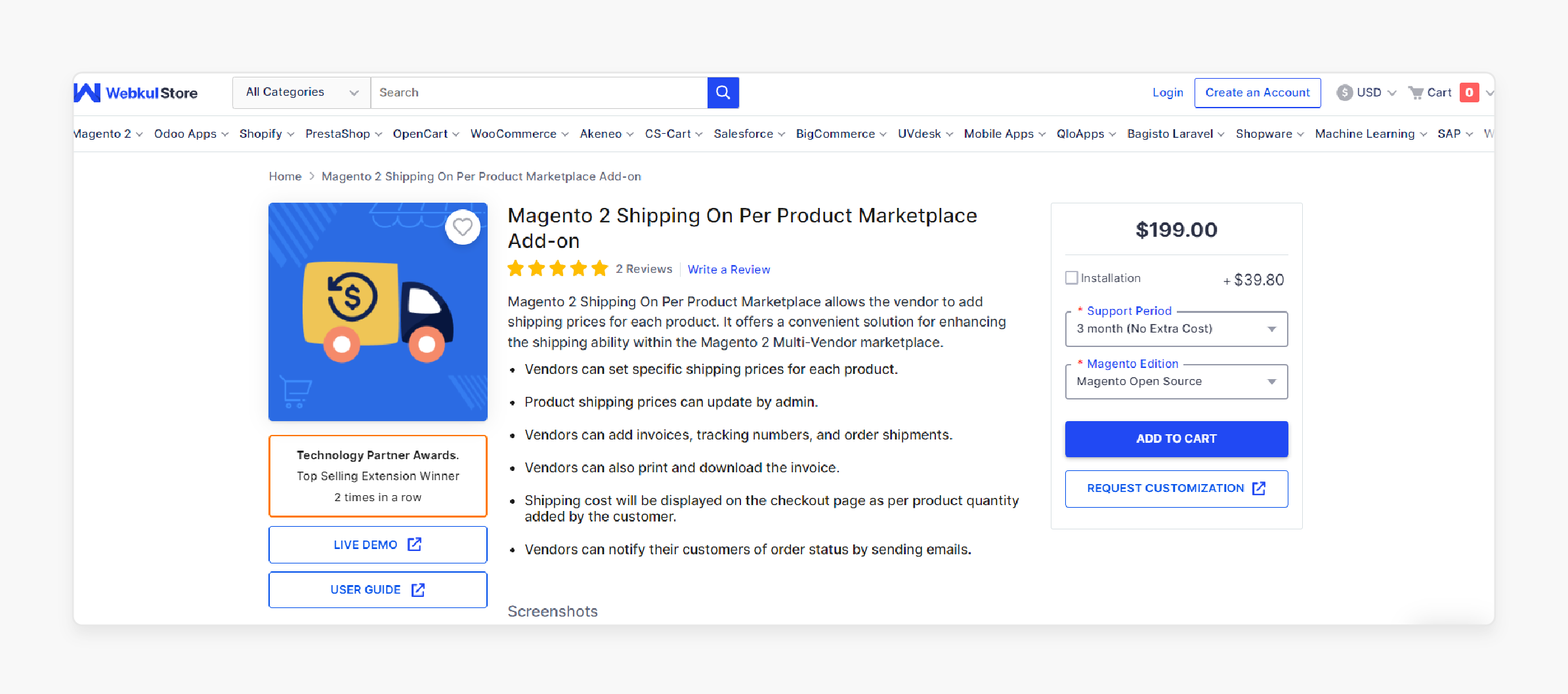
Webkul Shipping Per Product Rate Magento 2 Marketplace Module enables vendors to assign shipping rates to individual products. It improves shipping functionality within the Magento 2 Multi-Vendor marketplace.
Features
- Vendors can assign unique shipping prices to each product.
- Admin can update product shipping prices.
- Vendors can add invoices, track numbers, and manage order shipments.
- Vendors have the option to print and download invoices.
- The checkout page displays shipping costs based on the quantity of products the customer adds.
- Vendors can send email notifications to customers regarding order status.
- Customers can print invoices as PDFs.
Pricing
- Magento Open Source Edition + 3-Month Free Support + Installation- $238.80
- Adobe Commerce (on-premise) Edition + 9-Month Support + Installation- $636.80
- Adobe Commerce (cloud) Edition + 12-Month Support + Installation- $676.60
4. Shipping Per Product for Magento 2 Module by MageComp
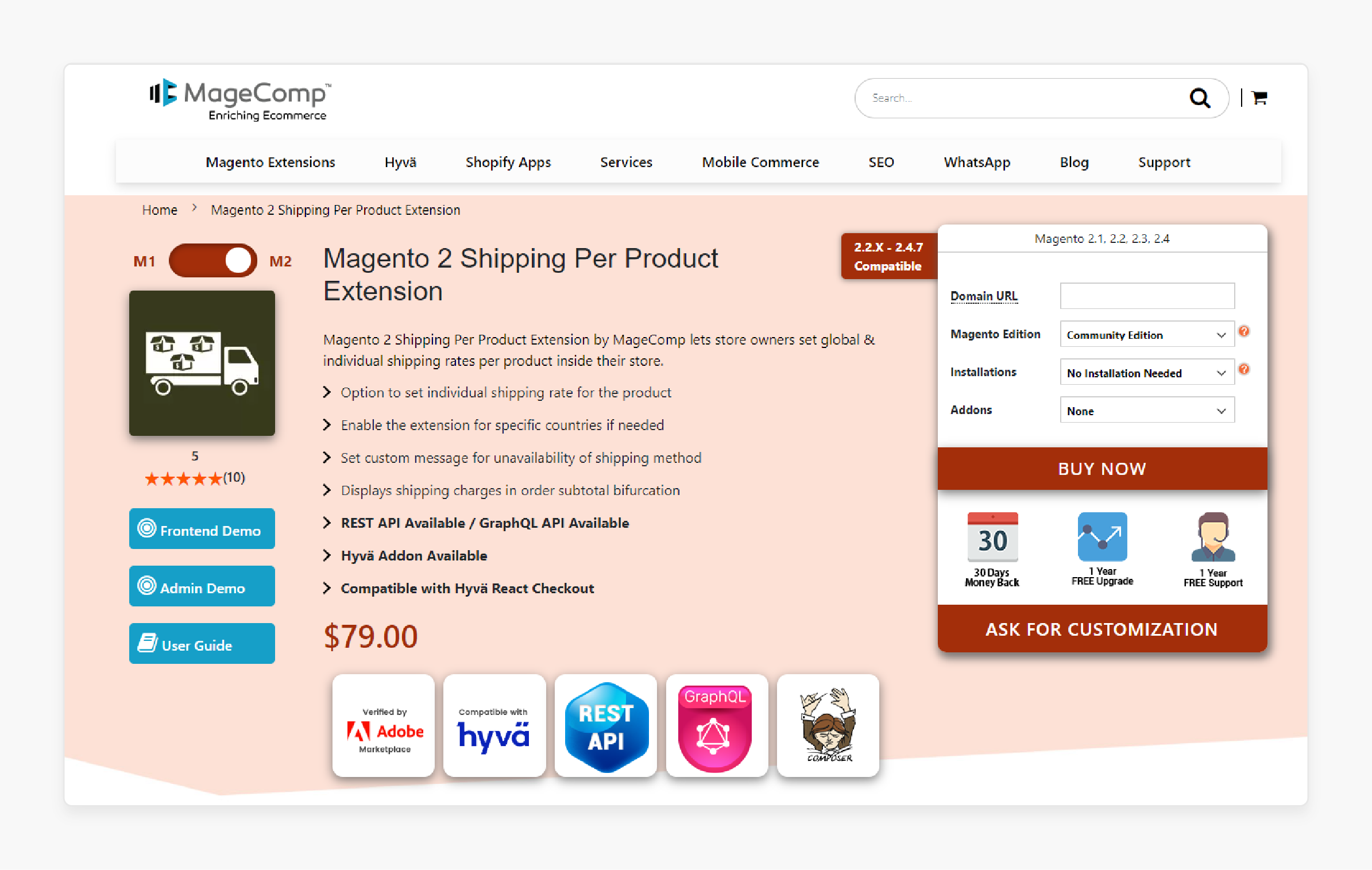
MageComp Free Shipping Per Product for Magento 2 Module allows the seller to resolve the issue of incorrect shipping rates. It adds an additional shipping method to serve customers better. Store owners can set individual flat rate shipping for products.
Features
- Enable the extension for specific countries as needed.
- Configure a custom message for unavailable shipping methods.
- Display shipping charges in the order subtotal breakdown.
- Display shipping charges at the backend order view.
- Supports REST API and GraphQL API.
- Hyvä Addon is available.
- Compatible with Hyvä React Checkout.
Pricing
- Community Edition + No Installation + GraphQL- $128.00
- Commerce on-prem (EE) Edition + Professional Installation + Hyvä Addon- $306.00
- Commerce on Cloud (ECE) Edition + Installation & Setup + GraphQL & Hyvä Addon- $366.00
5. Free Shipping Per Product for Magento 2 Extension by LandOfCoder

LandOfCoder Shipping Per Product for Magento 2 Extension allows you to configure both global and individual shipping rates. They can do it for each product within their store. It does not consider items that are heavy, light, or fragile.
Features
- Option to disable free shipping.
- Flexible shipping rates for specific products.
- Automatically apply default shipping prices for all products.
- Convenient per-product shipping rates by country.
- Support for shipping to multiple countries.
- Disable or enable Shipping Per Product feature.
- Simplified total shipping cost calculation for orders.
- Accurate and detailed shipping address display.
- Easy addition and customization of product attributes.
- Fast optional payment method setup.
- Advanced settings for zip code and state-based shipping per product.
- Effortlessly set weight and quantity for shipping per product.
- Flexible product-specific shipping price configuration.
- Easy customization of shipping rules and conditions.
- One-click detailed shipping method configuration.
- Supports unlimited shipping rates.
- Comprehensive customer order management.
- Fully functional checkout page.
Pricing
Free
6. Magento Shipping Per Product Extension by Meetanshi
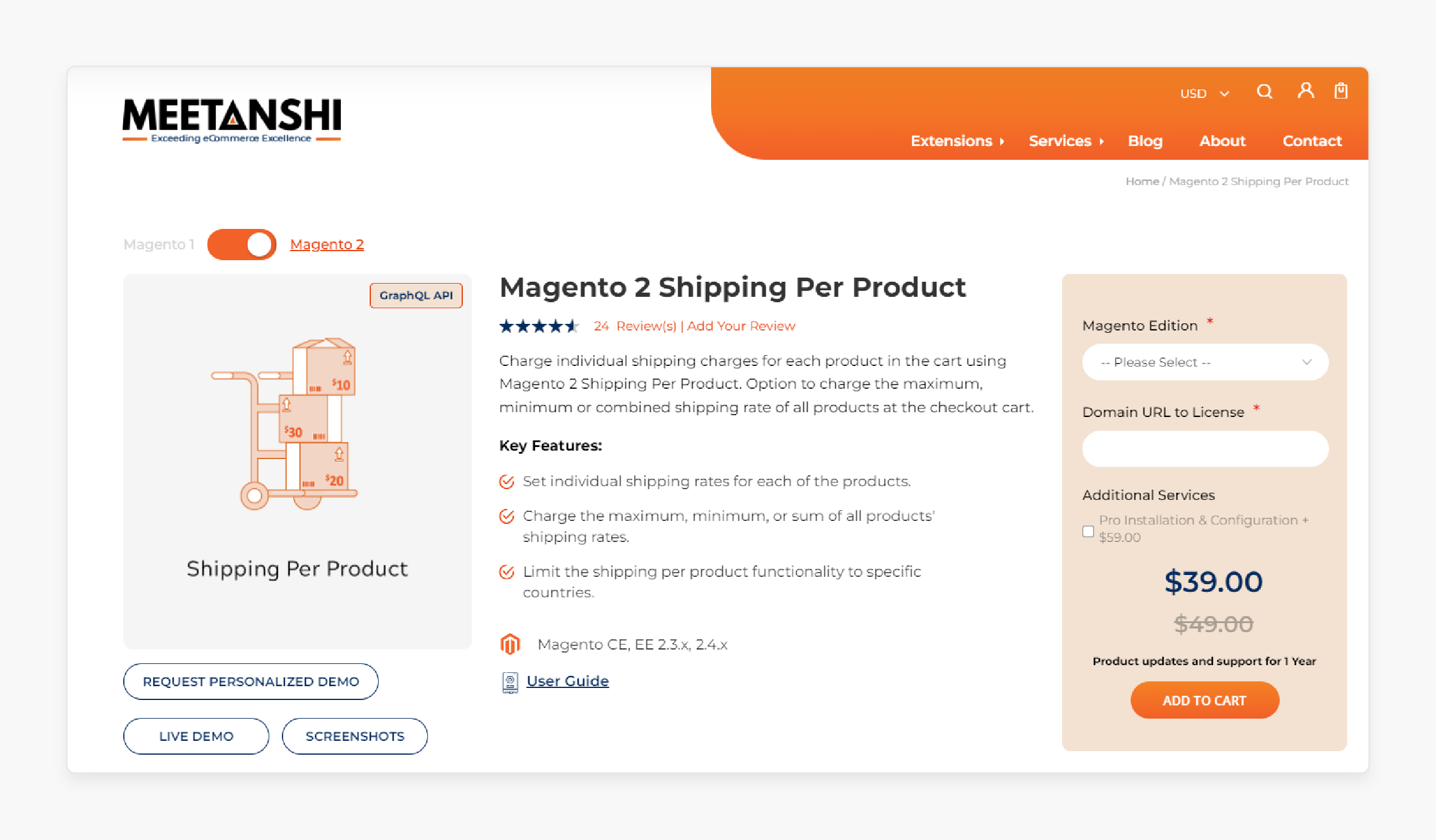
Meetanshi Magento Shipping Per Product Extension allows you to apply individual shipping charges for each item in the cart. You can charge the maximum, minimum, or combined shipping rate of all products at checkout.
Features
- Set a custom title and shipping method name for customers on the frontend.
- Choose from the following shipping rate calculation options:
- Per Item: Apply individual rates for each product quantity.
- Per Order: Apply a single rate for multiple quantities of the same product.
- Calculate the shipping rate at checkout using these options:
- Sum of Rates: Adds up the individual shipping rates for all products in the cart.
- Maximum Value: Charges the highest shipping rate among the products in the cart.
- Minimum Value: Charges the lowest shipping rate among the products in the cart.
- Set a custom shipping method name to display to customers on the frontend.
- Option to enable and set a default shipping rate per product.
- The default rate will apply to products without an assigned individual shipping rate.
- Store admins can add a custom handling fee to orders.
- Restrict the Magento 2 shipping per product feature to selected countries.
- Customize the message displayed when the shipping method is unavailable to customers.
Pricing
- Open Source (CE) Edition + Pro Installation & Configuration- $98.00
- Commerce using on-prem (EE) Edition + Pro Installation & Configuration- $248.00
- Commerce on Cloud (ECE) Edition + Without Pro Installation & Configuration- $189.00
7. Magento 2 Shipping Price for Each Product Extension by CynoInfotech
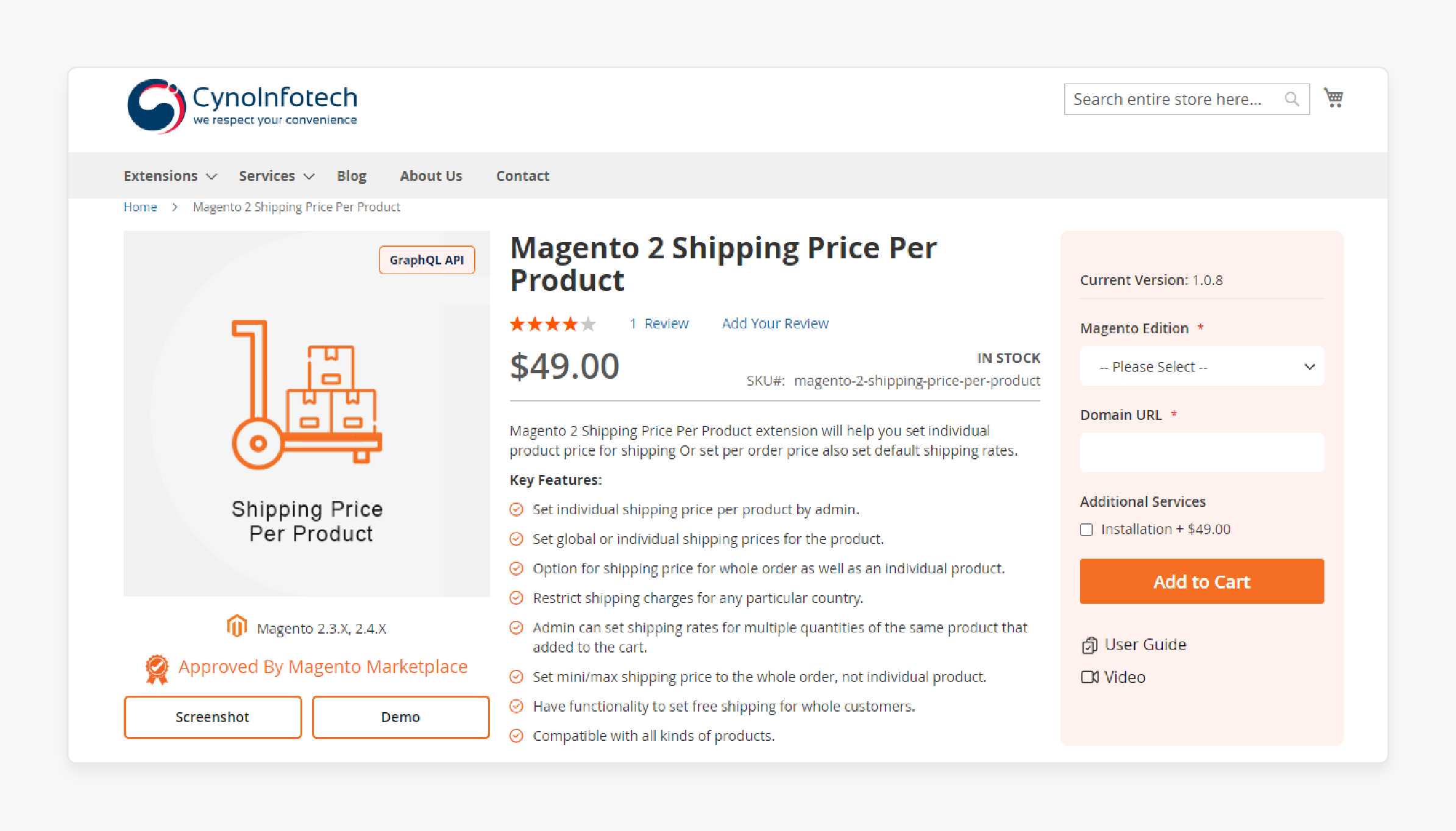
CynoInfotech Magento 2 Shipping Price for Each Product Extension allows you to set individual shipping prices for each product. Or, apply a per-order rate, along with the option to configure default shipping rates.
Features
- Configure global or individual shipping rates for products.
- Option to apply shipping prices for the entire order or individual products.
- Restrict shipping charges for specific countries.
- Admin can set the shipping rates for multiple quantities of the same product in the cart.
- Set minimum/maximum shipping rates for the entire order, not for individual products.
- Includes the option to offer free shipping to all customers.
- Compatible with all Magento product types.
Pricing
- Open Source (CE) Edition + Installation- $98.00
- Commerce on Cloud (ECE) Edition + Without Installation- $149.00
- Commerce using on-prem (EE) Edition + Installation- $198.00
Best Practices For Magento 2 Shipping Per Product
| Best Practices | Description | Sub-Points |
|---|---|---|
| Regular Rate Reviews | Regularly review shipping rates to ensure they are in line with current shipping costs and market conditions. | - Keep track of changes in shipping costs and update your rates accordingly. - Research your competitors and adjust your shipping rates to remain competitive. - Use data on shipping costs, customer behavior, and market trends. - Make informed decisions about your shipping rates. |
| Clear communication with customers | Clear communication with customers is essential to building trust and transparency. | - Clearly display shipping estimates and rates on your website. - Notify customers of any changes to shipping rates or estimates. - Avoid using jargon or technical terms that may confuse customers. |
| Balancing Profitability and Competitiveness | Finding the right balance between profitability and competitiveness is crucial to maximize revenue. | - Research your competitors and set competitive shipping rates. - Calculate your profit margins and adjust your shipping rates accordingly. - Use data on customer behavior, market trends, and shipping costs. |
Optimizing Shipping Price Per Product For Better Customer Experience
1. Understand Your Shipping Costs
Analyze how much each product costs to ship.
Consider factors like:
- Weight: Heavier items usually cost more to ship.
- Size: Larger packages can incur dimensional weight charges.
- Destination: Shipping costs vary based on how far the package needs to go.
Knowing these details helps you set realistic shipping prices.
2. Implement Table Rate Shipping
The flat rate shipping method allows you to set multiple shipping options based on various conditions, such as:
- Weight: Charge based on how heavy the product is.
- Destination: Different rates for different regions.
- Product Type: Certain products may require special handling.
Table rate shipping gives your customers choices, which can lead to higher satisfaction.
3. Regularly Review Shipping Costs
Shipping prices can fluctuate due to carrier rate changes or fuel costs.
Make it a habit to:
- Keep an eye on delivery times and reliability.
- If a carrier's rates increase, consider passing some of those costs to your customers. Remember to do so transparently.
This proactive approach helps you maintain profitability while keeping customers informed.
4. Use Technology for Efficiency
Leverage technology to streamline your shipping processes with product attribute sets.
Invest in shipping management software that can:
- Predict shipping volumes: Prepare for busy periods.
- Compare carrier rates: Find the most cost-effective options for each shipment.
- Automate tracking updates: Keep customers informed about their orders.
Using technology not only saves you time but also enhances customer trust.
5. Communicate with Your Customers
Clear communication is key to a positive customer experience.
Make sure to:
- Provide tracking information promptly.
- Notify customers of any delays or issues.
- Offer solutions if problems arise, like discounts on future orders.
When customers feel informed, they’re more likely to be understanding and satisfied.
6. Optimize Packaging
Using the right packaging can significantly impact shipping costs.
- Choose smaller boxes: Reduce dimensional weight charges.
- Use lightweight materials: Minimize overall shipping weight.
- Streamline your packing process: Save time and reduce errors with efficient packing.
Optimizing packaging not only cuts costs but also enhances the unboxing experience for customers.
Troubleshooting Common Magento Marketplace Shipping On Per Product Issues
| Issue | Solution |
|---|---|
| Incorrect Shipping Rates Applied | - Ensure that the correct shipping rates are assigned to the product. - Verify that the ‘Shipping Per Product’ option is enabled and properly configured. - Disable other shipping-related extensions and retest the functionality. |
| Shipping Methods Not Displayed | - Ensure that the shipping method is enabled in the configuration settings. - Verify that the shipping method is assigned to the relevant products. - Clear the Magento cache to ensure that the changes are reflected. |
| Debugging Shipping Per Product Configurations | - Use debugging tools to identify issues. - Check logs for errors. - Test different scenarios. |
FAQs
1. How does the Shipping Per Product Extension let me add shipping costs for new products?
You can set the shipping cost per item when you add new products to your store. You can also create a new shipping method for each product. It gives you the flexibility to set unique rates. This feature lets you tailor shipping costs based on specific factors. For example, individual product characteristics, weight, or special handling requirements.
2. How does Magento 2 Shipping Per Product help sellers manage prices for product variations?
Magento 2 shipping per product allows sellers to add shipping prices. It depends on the main product and its variations. This feature helps sellers set specific rates for different product options. For example, you can assign higher shipping costs to heavier variations or lower rates to smaller sizes. This flexibility ensures accurate pricing and improves customer satisfaction.
3. How does the Shipping Per Product Add-On to the Magento 2 help with complex order scenarios?
Shipping Per Product for Magento 2 helps to set different shipping rates for various items in an order. It allows you to charge individual shipping charges for specific products. It considers this even while applying standard shipping rates for the remaining items. Businesses can accurately reflect shipping costs for orders with mixed product types. It ensures fair pricing for both customers and sellers.
4. Can Shipping Per Product customize invoices and shipping slips individually for each product?
You can set individual flat shipping rates for the products based on your requirements. This product-based approach extends to customizing invoice slips and shipping slips. You can display unique shipping information for each item. It reflects the individual rates and handling details. This feature ensures clear communication of shipping costs to customers. It also helps with accurate order fulfillment.
5. How do I install the Shipping Per Product Extension?
You can download and install the extension. You can do it either from the Magento marketplace or third-party developers. You can then configure it from the Magento admin panel. Go to the extension settings page to configure default shipping rules. Set different shipping rates for each product as per your requirements. You can also set a flat rate if needed.
6. How to Configure Shipping Per Product in Magento 2
Log in to your Magento 2 admin panel. Go to Stores > Configuration > Sales > Shipping Methods. Activate the "Shipping Per Product" extension by enabling the module under 'Shipping Methods'. Navigate to the product catalog and select a product. Then, assign a custom "shipping rate" under the 'Shipping Per Product' section. Once the rates are assigned, save the changes and test the configuration.
Summary
Shipping Per Product Magento 2 manages shipping costs more accurately. It helps both store owners and customers:
- Provide flexible shipping solutions that meet your business and customer needs.
- Assign shipping rates to individual products, providing better control over the final cost.
- Improve both store management and the customer experience.
- Improve flexibility in managing shipping costs.
- Improve your chances of attracting and retaining customers.
- Provide greater control over shipping costs and pricing strategies.
Set individual shipping rates to tailor the shipping charge for each item in your catalog with Magento hosting plans.



