
Share Products With Best Magento 2 WhatsApp Share Extensions
Looking for a simple way to boost product sharing from your online store? The Magento WhatsApp Share extension allows customers to share products via WhatsApp easily.
This article will cover the extensions, tips, issues, and trends of WhatsApp Share in Magento 2.
Key Takeaways
- Add a WhatsApp share button to your category pages and product pages.
- Encourage customers to share products directly with their contacts.
- Support UTM tracking to measure the performance of shares.
- Help increase product visibility and conversions of your store.
- Compatible with both desktop and mobile versions of WhatsApp.
- Monitor the performance of WhatsApp shares and optimize your marketing strategy.
-
How To Use WhatsApp For Promoting Your Store Products Using The Whatsapp Icon?
-
Real-Life Examples Of Boosting Conversions Made Through Whatsapp Share Extension
-
Future Trends In Supporting Product Sharing To WhatsApp For Magento 2 Stores
-
Best Practices For Optimizing Sharing Magento Products Using WhatsApp
-
Common Challenges In Sharing Store Products On WhatsApp Groups Via Magento
How To Use WhatsApp For Promoting Your Store Products Using The Whatsapp Icon?
1. Optimize Your WhatsApp Icon Placement for Maximum Impact
Higher visibility drives more clicks and customer interactions. Consider the following strategic placement:
- In the header or footer of every page
- Next to product images
- In the contact section
- As a floating button that follows the user's scroll
2. Offer Exclusive WhatsApp-Only Promotions
Drive more traffic to your WhatsApp channel. Offer exclusive incentives that users can only access via WhatsApp. Consider offering:
- Special WhatsApp-only discounts
- Early access to new product launches
- Exclusive product bundles
3. Align Your WhatsApp Icon with Your Brand Identity
Don't settle for the default icon; instead, come up with Magento special WhatsApp icons. Tailor it to reflect your brand’s identity. Consider these customization ideas:
- Incorporate your logo into the WhatsApp icon
- Use your brand’s colors for consistency
- Create a custom icon that integrates WhatsApp's recognizable elements
Consistency in branding, even in the smallest details, enhances customer recognition and trust.
4. Utilize Click-to-WhatsApp Ads to Expand Reach
Extend your WhatsApp icon's functionality beyond your website. Implement Click-to-WhatsApp ads on platforms like Facebook and Instagram. These ads prominently feature your WhatsApp icon. It allows users to connect with you on WhatsApp in just one click.
5. Leverage the WhatsApp Icon as a Clear Call to Action
Let customers share your products along with other details with their friends and family via whatsapp via WhatsApp. Try these call-to-action phrases:
- "Chat with us on WhatsApp"
- "Get instant support via WhatsApp"
- "Share this product on WhatsApp"
Ensure it’s clear what customers can expect when they click. Make the icon a valuable engagement tool.
6. Optimize Your WhatsApp Business Profile for a Strong Impression
Ensure that when users land on a well-optimized WhatsApp Business profile. Key elements to include are:
- A compelling business description
- Your store’s address and operating hours
- A well-organized product catalog
- Quick reply buttons for common customer inquiries
A polished profile reinforces professionalism and enhances customer experience.
7. Use WhatsApp Broadcast Lists for Product Launches
Build anticipation for new products by creating WhatsApp broadcast lists. When launching, you can:
- Share exclusive product previews
- Offer pre-order discounts
- Provide behind-the-scenes content
This approach helps turn your WhatsApp contacts into a dedicated VIP customer base.
8. Implement WhatsApp Chatbots for 24/7 Customer Engagement
Maximize the utility of your WhatsApp icon by setting up chatbots. These bots can:
- Answer frequently asked questions
- Offer personalized product recommendations
- Handle simple order processing
Chatbots allow you to engage with customers around the clock, simulating a "24/7" sales team.
9. Design Shareable WhatsApp Product Cards for Enhanced Engagement
Encourage product sharing via WhatsApp. Design visually appealing WhatsApp product cards that include:
- High-quality images of the product
- Brief, compelling descriptions
- Product price and any available discounts
- A direct link back to your store
Shareable product cards turn clicks into conversions. They can promote your store to a broader audience.
Magento WhatsApp Share vs. Other Social Sharing Options
| Feature | Magento WhatsApp Share | Facebook Share | Twitter Share |
|---|---|---|---|
| Monthly Active Users | 2 billion+ | 2.7 billion | 330 million |
| Message Privacy | End-to-end encryption | Limited privacy | Public by default |
| Sharing Options | One-to-one, groups, broadcast lists | Public, friends, custom | Public, followers |
| Mobile Usage | Primarily mobile | Mobile and desktop | Mobile and desktop |
| Direct Messaging | Yes | Yes (Messenger) | Yes (DM) |
| Character Limit | None | None | 280 characters |
| Rich Media Sharing | Yes | Yes | Yes, with limitations |
| Instant Messaging | Real-time | Can be delayed | Can be delayed |
| User demographics | Various, Global | Broad, aging | Younger, tech-savvy |
| Business Features | Business profiles, catalogs | Business pages, ads | Business profiles, ads |
Features Of Magento WhatsApp Share Option
1. Seamless integration
The App WhatsApp and its web are engineered for effortless integration with Magento. The extension can be implemented without extensive technical knowledge. Also, it is designed to work harmoniously with other Magento extensions. It ensures smooth store operations.
Ensure a consistent sharing experience across all platforms through cross-platform compatibility. For example:
- Mobile Optimization: Fully functional on smartphones and tablets.
- Desktop Compatibility: Equally effective for users on personal computers.
2. Customizable Sharing Options
Get the flexibility of sharing details through WhatsApp Share's design. It enables customers to share store products with WhatsApp contacts. It allows for product information to be disseminated to WhatsApp groups, expanding reach. Also, it leverages WhatsApp's broadcast feature for wider product promotion.
For instance, a limited-time offer on electronics could include an urgency-inducing message automatically. It enables A/B testing of different sharing formats. You can experiment with various message structures. This way, you can see which drives the most engagement and sales.
3. Rich Product Information Sharing
Whatsapp groups and broadcast lists automate the sharing process. It ensures comprehensive product details are communicated. It automatically includes the product title in shared messages. It shares current pricing, including any active special prices and discount coupons. It incorporates a brief yet informative product description. It also includes a clickable link leading directly to the product page.
4. UTM Tracking for Data-Driven Decisions
WhatsApp Share Extension in Google Analytics integrates advanced tracking capabilities. It tracks conversions resulting from links shared with WhatsApp. It provides detailed traffic source analysis within Google Analytics. Also, it offers insights to refine and optimize sharing strategies.
For instance, a beauty products retailer might leverage UTM tracking methods. They can discover that their skincare products are shared more often than makeup. This insight could lead to featuring skincare products more prominently. You can also create special WhatsApp-shareable bundles of popular skincare items. It helps you calculate the ROI of implementing this feature.
5. Personal Networks for Increased Visibility
Whatsapp and its web version leverage the influence of personal recommendations. It utilizes the inherent trust in personal WhatsApp networks. It benefits from WhatsApp's superior message open and read rates. Also, it facilitates natural product discovery through personal connections.
6. Conversion Optimization
The code and URL on WhatsApp are designed with conversion improvement in mind. It enables the creation and sharing of WhatsApp-exclusive discounts. It simplifies the sharing process to encourage more frequent product sharing. Also, it facilitates targeted product introductions to specific WhatsApp groups.
7. Flexible Implementation Strategies
Offers various implementation options to suit different business needs. For example:
- Global Activation: Option to enable WhatsApp sharing for all products store-wide.
- Category-Specific Implementation: Allows activation for select product categories.
- Individual Product Sharing: Provides the ability to enable sharing on a per-product basis.
8. Advanced Product Visibility Tactics
Whatsapp one to one contacts support innovative marketing approaches. Consider the following:
- Referral-Based Discounts: Offer special pricing for WhatsApp-referred customers.
- Rich Media Sharing: Share product videos and interactive content via WhatsApp status.
Real-Life Examples Of Boosting Conversions Made Through Whatsapp Share Extension
| Store Name | Industry | Key Strategy |
|---|---|---|
| FashionFrenzy | Clothing | Shared exclusive discounts via WhatsApp |
| Tech Gadget Hub | Electronics | Implemented one-click sharing on product pages |
| HomeEssentials | Home Decor | Utilized WhatsApp groups for product launches |
| Beauty Bliss | Cosmetics | Offered special prices for WhatsApp referrals |
| SportyGear | Sports Equipment | Shared product videos via WhatsApp status |
4 Best Magento WhatsApp Share Extensions And Plugins
1. Magento 2 WhatsApp Share Extension by VDC Store

VDC Store Magento 2 WhatsApp Share Extension allows the users to share store product details. It is a user-friendly solution designed for simplicity and ease of use.
Features
- Admins can enable or disable the extension.
- Share products anytime, anywhere via the WhatsApp application.
- Share specific products with individual contacts.
- Share comprehensive product details effortlessly.
Pricing
Starts from $9.00
2. WhatsApp Share for Magento 2 Extension by ZealousWeb
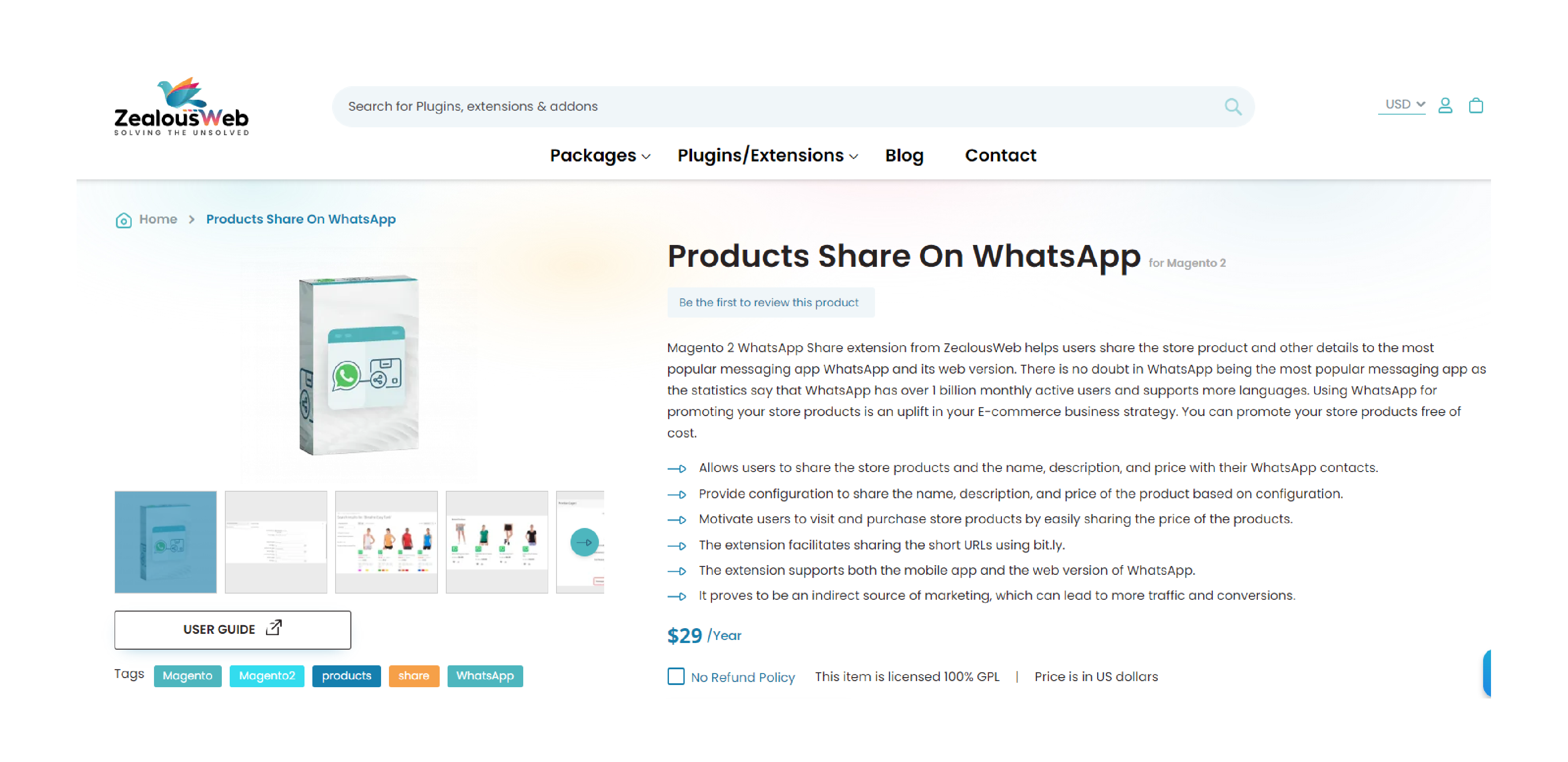
ZealousWeb WhatsApp Share for Magento 2 Extension offers the web version of the popular messaging app WhatsApp. Statistics say that WhatsApp has 1.5b monthly active users and multilingual support.
Features
- Configuration options to customize sharing of product details like product name, description, & price.
- Encourages users to visit and purchase store products.
- Allows easy sharing of product prices.
- Supports the sharing of short URLs through bit.ly integration.
- Acts as an indirect marketing tool, driving increased traffic and conversions.
Pricing
Starts from $29 per year
3. Magento 2 WhatsApp Share Extension by Meetanshi
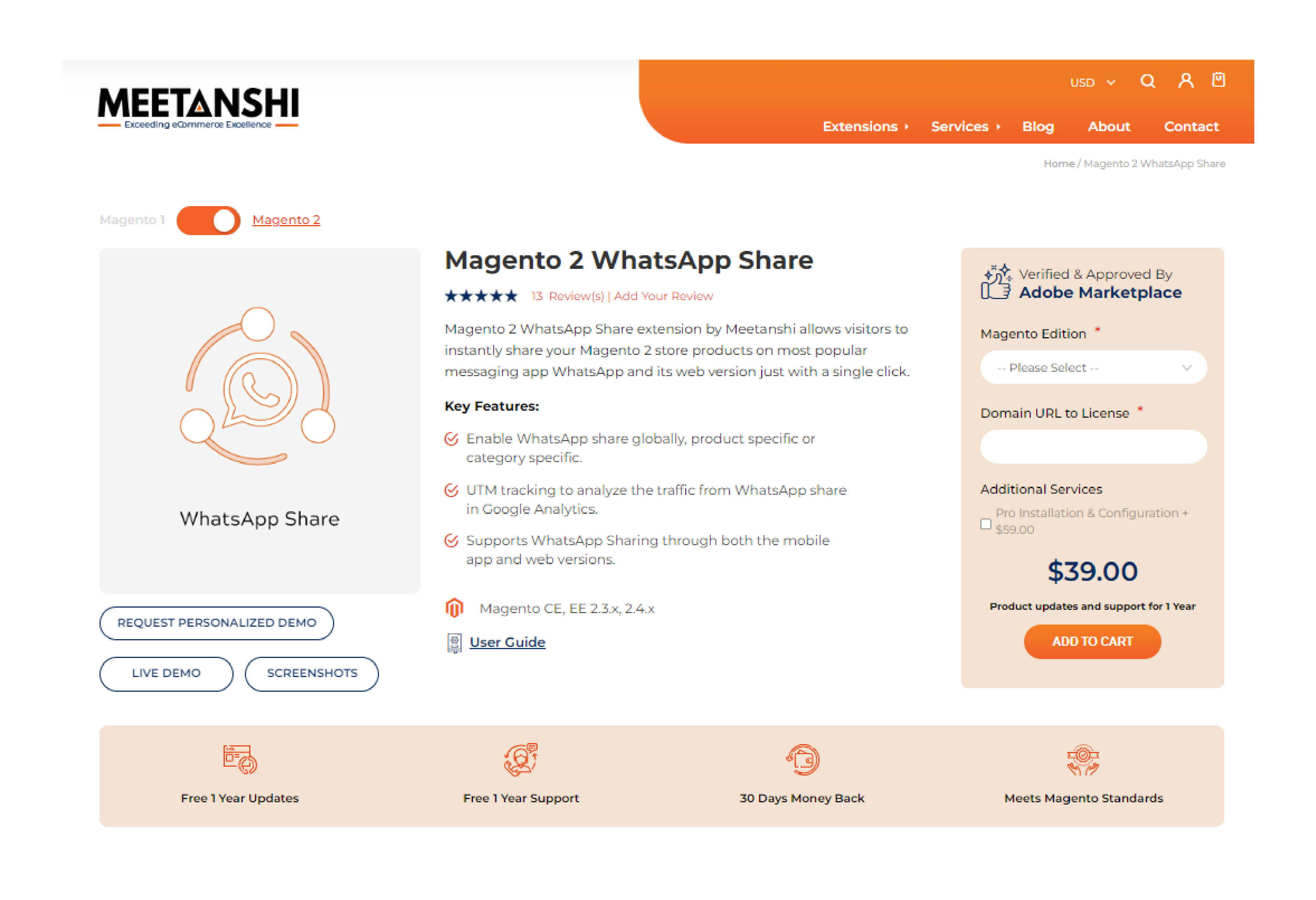
Magento 2 Extension for WhatsApp Share by Meetanshi allows customization of share messages. It encourages sharing and monitoring your analytics for the best results.
Features
- Enable WhatsApp sharing globally, or restrict it to specific products or categories.
- UTM tracking integration to monitor traffic from WhatsApp in Google Analytics.
- Supports Magento CE and EE versions 2.3.x and 2.4.x.
Pricing
- Open Source (CE) Edition + Pro Installation & Configuration- $98.00
- Commerce using on-prem (EE) Edition + Pro Installation & Configuration- $248.00
- Commerce on Cloud (ECE) Edition + Without Pro Installation & Configuration- $189.00
4. Magento Store Products With WhatsApp Share Extension by MageComp
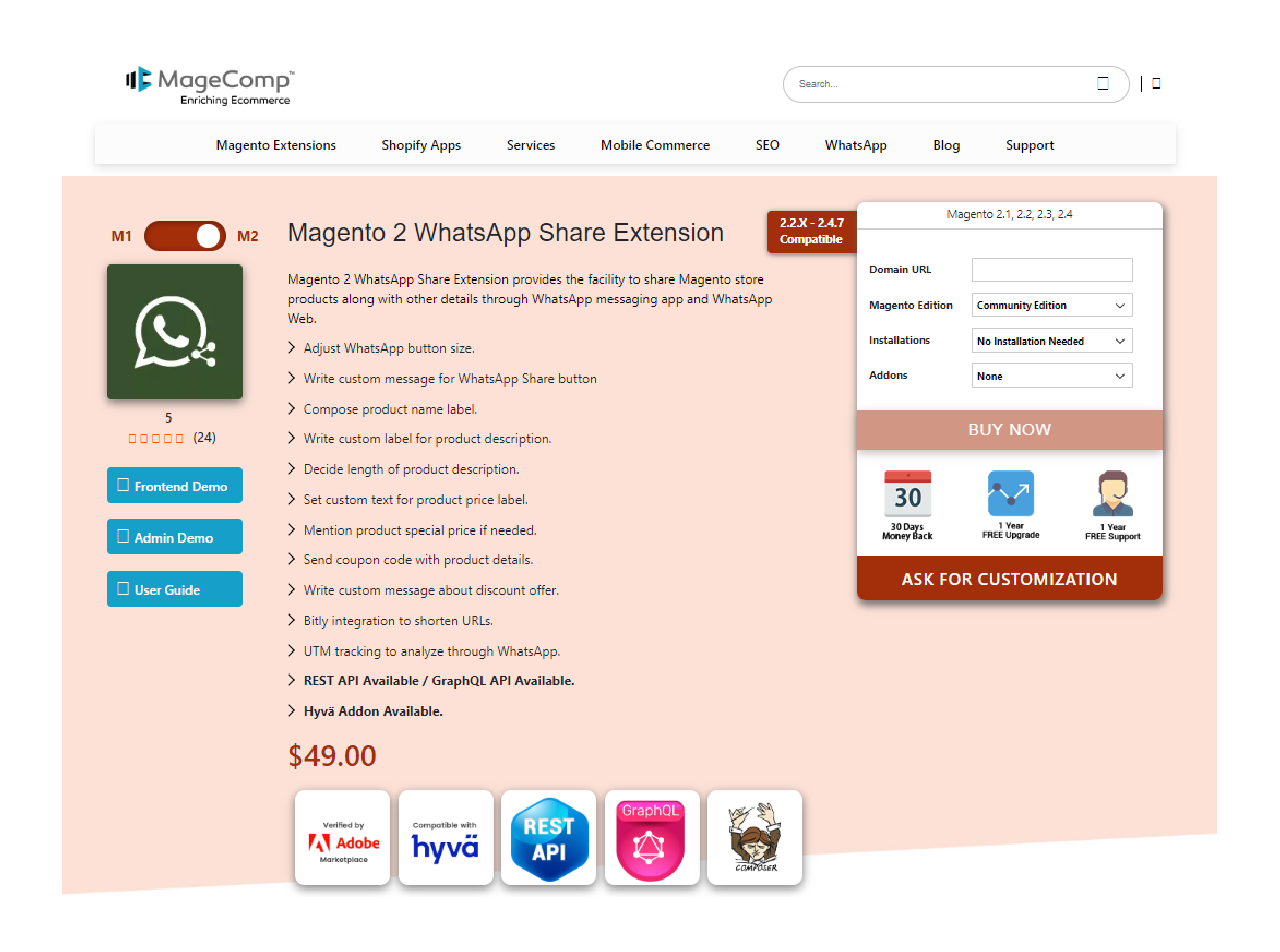
MageComp Magento Store Products With WhatsApp Share Extension allows users to share ecommerce store products. They can also share additional details through the WhatsApp messaging app & WhatsApp Web.
Features
- Adjust the size of the WhatsApp share button.
- Customize the message for the WhatsApp Share button.
- Set a custom label for the product name and product description.
- Control the length of the product description.
- Define custom text for the product price label.
- Option to include the special price of the product.
- Send a coupon code along with sharing the product details.
- Add a custom message regarding discount offers.
- Integrate Bitly for URL shortening.
- Enable UTM tracking for analyzing traffic via WhatsApp shares.
- REST API and GraphQL API support available.
- Hyvä Addon available for integration.
Pricing
- Community Edition + No Installation Needed + GraphQL Addon- $98.00
- Commerce on-prem (EE) Edition + Professional Installation + Hyvä Addon- $276.00
- Commerce on Cloud (ECE) Edition + Installation & Setup + GraphQL & Hyvä Addon- $336.00
Future Trends In Supporting Product Sharing To WhatsApp For Magento 2 Stores
| Trend | Description | Potential Impact |
|---|---|---|
| AI-powered recommendations | Suggest products to share based on user behavior. | Increased relevance and conversion rates |
| Chatbot integration | Automated responses to shared products. | Enhanced customer engagement |
| AR product previews | Share Augmented Reality product views. | Improved product visualization |
| Voice-activated sharing | Enable product sharing through voice commands. | Enhanced accessibility and convenience |
| Blockchain-based rewards | Incentivize sharing with cryptocurrency tokens. | Increased sharing and customer loyalty |
| Social commerce integration | Direct purchasing within WhatsApp. | Streamlined buying process |
| Personalized sharing messages | AI-generated messages tailored to recipients. | Higher engagement and conversion rates |
| Video product sharing | Share short product videos directly. | Increased product understanding and appeal |
| Group-specific promotions | Tailored offers for WhatsApp groups. | Enhanced targeting and conversion rates |
| Real-time inventory updates | Share live stock information. | Improved purchasing urgency and inventory management |
Best Practices For Optimizing Sharing Magento Products Using WhatsApp
1. Craft Effective Share Messages
Your Magento WhatsApp Share message should act as a mini-sales pitch. Consider the following to optimize your messages:
- Product Name: Keep it concise and memorable.
- Price: Highlight special offers to create urgency.
- Short Description: Focus on key benefits, not just features.
- Product URLs: Use short, trackable links.
- Custom Text: Personalize the message or add a strong call to action.
For example, you could create a more casual tone for fashion items. Along with this, you could provide a more technical description of electronics.
Regularly update your share messages, promotions, and product highlights.
2. Strategically Place the WhatsApp Share Button
Positioning is key to encouraging shares. Ensure the WhatsApp Share button is strategically placed on your product pages. Ideal placements include:
- Next to the product image
- Below the "Add to Cart" button
- Within the product description
Test different positions. Determine the most effective layout for your Magento online store.
3. Prioritize Mobile Optimization
With most WhatsApp users on mobile, your store needs to be optimized for mobile browsing. Focus on:
- Fast-loading product pages for mobile users
- Easily tappable WhatsApp share buttons
- Ensuring shared content is optimized for small screens
A seamless mobile experience results in more shares and increased sales.
4. Incentivize Product Sharing
Encourage more shares by offering incentives. Consider rewarding customers with the following:
- Exclusive discounts for sharing via WhatsApp
- Coupon codes or special prices for referrals
- Early access to new products for frequent sharers
Create a win-win situation for your customers and your business.
5. Track and Analyze WhatsApp Share Performance
Use UTM tracking and Google Analytics to measure the performance of WhatsApp shares. Monitor:
- Click-through rates
- Conversion rates from shared links
- Most shared products
Use this data to optimize your Magento WhatsApp Share strategy over time.
6. Integrate WhatsApp Share Data with Your CRM
Connecting WhatsApp share data to your CRM provides valuable insights into customer behavior. It can help identify your best advocates. It can also create personalized marketing based on sharing patterns. You can also measure the impact of sharing on customer lifetime value with this.
7. Educate Your Customers on Using WhatsApp Share
Make sure customers understand how to use your WhatsApp share feature. Provide simple instructions through:
- A short tutorial or guide
- Tooltips near the share button
- Messaging within product descriptions highlighting the benefits of sharing
Keep customers interested and encourage repeated sharing.
Common Challenges In Sharing Store Products On WhatsApp Groups Via Magento
| Challenge | Description | Solution |
|---|---|---|
| Message spam concerns | Risk of shared content being perceived as spam | Ensure value in every shared message. |
| Privacy considerations | Balancing sharing features with data protection | Implement enhanced privacy measures. |
| Cross-platform compatibility | Inconsistent functionality across devices | Optimize for various platforms. |
| Performance impact | WhatsApp sharing slowing down store loading times | Streamline extension for speed. |
| Tracking limitations | Difficulty in attributing conversions to WhatsApp shares | Implement advanced analytics. |
| User adoption | Low customer engagement with WhatsApp sharing | Educate on benefits and ease of use. |
| Content control | Maintaining brand consistency in shared messages | Balance customization with guidelines. |
| Group sharing limitations | Restrictions on bulk sharing to WhatsApp groups | Develop group-friendly sharing features. |
| Message character limits | WhatsApp's character restrictions for shared content | Craft concise, impactful messages. |
| Image and media sharing | Challenges in sharing high-quality product images | Optimize media for WhatsApp sharing. |
FAQs
1. Can I enable WhatsApp sharing for only specific products in my store?
Yes, the extension allows product specific settings. You can choose to enable the WhatsApp share button for select items. It gives you control over which products can be shared. This flexibility lets you focus on promoting certain items through WhatsApp. With WhatsApp being the most popular, it allows the users to share their favorites with their contacts. They can configure the usability of WhatsApp just with a single click.
2. How can I encourage visitors to share the products on WhatsApp?
Share products with offers and discounts. It allows you to monitor links shared with WhatsApp in Google Analytics. This feature helps you understand how often visitors share the products. If you have any doubts about WhatsApp, you can easily reach out through the WhatsApp channel. This direct communication line enables quick resolution of any questions. It increases customer confidence and sales.
3. Can I temporarily disable the WhatsApp share feature?
Yes, you can disable the extension in 3 ways. First, globally for the entire store. Second, for specific product categories. Third, for individual products. This flexibility allows you to control sharing. It is even for products free of cost or with special discounts. When enabled, the extension automatically includes any applicable discount codes. It also consists of a discount code and URL in the shared message. It ensures your promotional offers reach potential customers accurately.
4. Does the Magento WhatsApp share extension support multi-language stores?
Most Magento WhatsApp share extensions do support multi-language functionality. The share button & pre-filled messages can adapt to the language settings of your store. For international businesses, this feature is important. This is because it allows customers to share products in their native language. It enhances the user experience. Also, it increases share rates across different geographical markets.
5. How does Bitly enhance the security of shared links on WhatsApp?
Bitly enhances the security of shared links on WhatsApp through several key features. Its Threat Detection Service scans all links for potential threats upon creation. The Abuse API manages URL status in real time. When users click a Bitly link, it's dynamically checked against the Abuse API. It redirects to a warning page if flagged as harmful. Bitly also partners with cybersecurity organizations to improve threat detection. It allows custom-branded domains for increased trust. Also, it provides detailed analytics for monitoring suspicious activity. These measures collectively obscure suspicious-looking long URLs.
6. Can I schedule WhatsApp share promotions for my Magento store products?
Use a social media management tool that supports WhatsApp Business messaging. Create a promotional calendar and prepare shareable content. Also, generate short, trackable links using the Magento WhatsApp Share extension. Schedule messages with your promotional content and links through the management tool. Set up automated responses for common inquiries. Monitor performance using UTM tracking in the extension. Adjust your strategy based on the results. This approach allows for planned, efficient promotion of your Magento products via WhatsApp. It does this by maintaining engagement with potential customers.
Summary
With Magento WhatsApp Share, you can share product links & offers with your contacts. It helps Magento store owners:
- Enhance your e-commerce strategy, providing a cost-effective way to boost visibility and engagement.
- Customers share products with your WhatsApp contacts, groups, and broadcast lists.
- Users drive engagement to share store products seamlessly via WhatsApp.
- Increase product visibility, engagement, and conversions.
- Enable UTM tracking code in the URL and integrate with Google Analytics.
Consider Magento hosting plans to tap into the growing user base of WhatsApp.










