
Best SEO Image ALT Text Magento 2 Extension And Top Tips
Looking for a way to improve your Magento store’s search engine visibility? The SEO Image ALT Text Magento 2 Extension helps you optimize image alt text. It boosts your store's SEO performance. By automating the process, this extension ensures that all images have relevant alt text.
In this article, we’ll explore the best tips and practices for using this extension. It will cover how to set up the extension.
Key Takeaways
-
Benefits of Magento 2 Image ALT Tags
-
Using Extensions for Alt Text in Magento 2 Product Images
-
Automating SEO Alt Tags in Magento
-
Top 4 Magento Image Alt Tag Extensions
-
Best Practices for Writing Effective Alt Text
How Do Magento 2 Image ALT Tags Benefit You?
1. Maximizing Store Exposure
Alt tags in Magento 2 significantly boost search engine optimization (SEO). They help search engines understand image content. It improves your store's visibility in search results. Adding alt text to product images increases their chances of appearing in searches. It applies to both general and image-specific searches. Wider exposure can lead to more traffic for your Magento 2 store. It can also attract potential customers.
2. Image Search Readiness
Alt tags are necessary for image optimization in Magento 2 stores. They provide context for product images. It allows search engines to index them effectively. Proper preparation can result in higher rankings. It applies to both Google image search and general search results. SEO-optimized alt tags include relevant keywords. It helps search engines associate your images with appropriate queries. As a result, your product images are more likely to appear in image searches.
3. Assisting Visually Impaired Users
Alt text is essential for accessibility in Magento 2 stores. It allows screen readers to describe images to visually impaired users. It ensures all customers can understand your product offerings. This inclusive approach improves the overall shopping experience. It can potentially expand your customer base. Alt tags also benefit all users when images fail to load. They provide context and maintain the user experience in these situations.
4. Efficient Alt Tag Creation
Magento 2 extensions can streamline alt-tag creation. These tools automatically generate unique alt text for each product image. They use attributes like product name and description. It saves time for store owners. It also ensures all images have relevant alt tags. It contributes to improved SEO performance. When creating alt tags manually, focus on accurate descriptions. Keep them concise. Include important product information. Avoid overusing keywords in your alt text.
How to Use the Extension to Add Alt Text to Product Images in Magento 2?
1. Auto-create Alt Tags for Product Images
-
Magento 2 extensions can automatically generate alt tags for product images. These tools streamline the process of adding SEO-optimized alt text. They create unique alt tags for each product image in your store. It saves time for store owners. It ensures all images have relevant alt text.
-
The extension analyzes product information to create appropriate alt tags. It uses data such as
-
Product name
-
Description
-
Attributes
This automated process helps improve your store's SEO performance. It also enhances image optimization for search engines.
-
-
To use this feature, install a reputable alt tags extension for Magento 2. Configure the extension settings in your admin panel. Select the option to auto-generate alt text for product images. The extension will then create alt tags for all existing and new product images.
2. Use Product Attributes to Auto Create Alt Tags
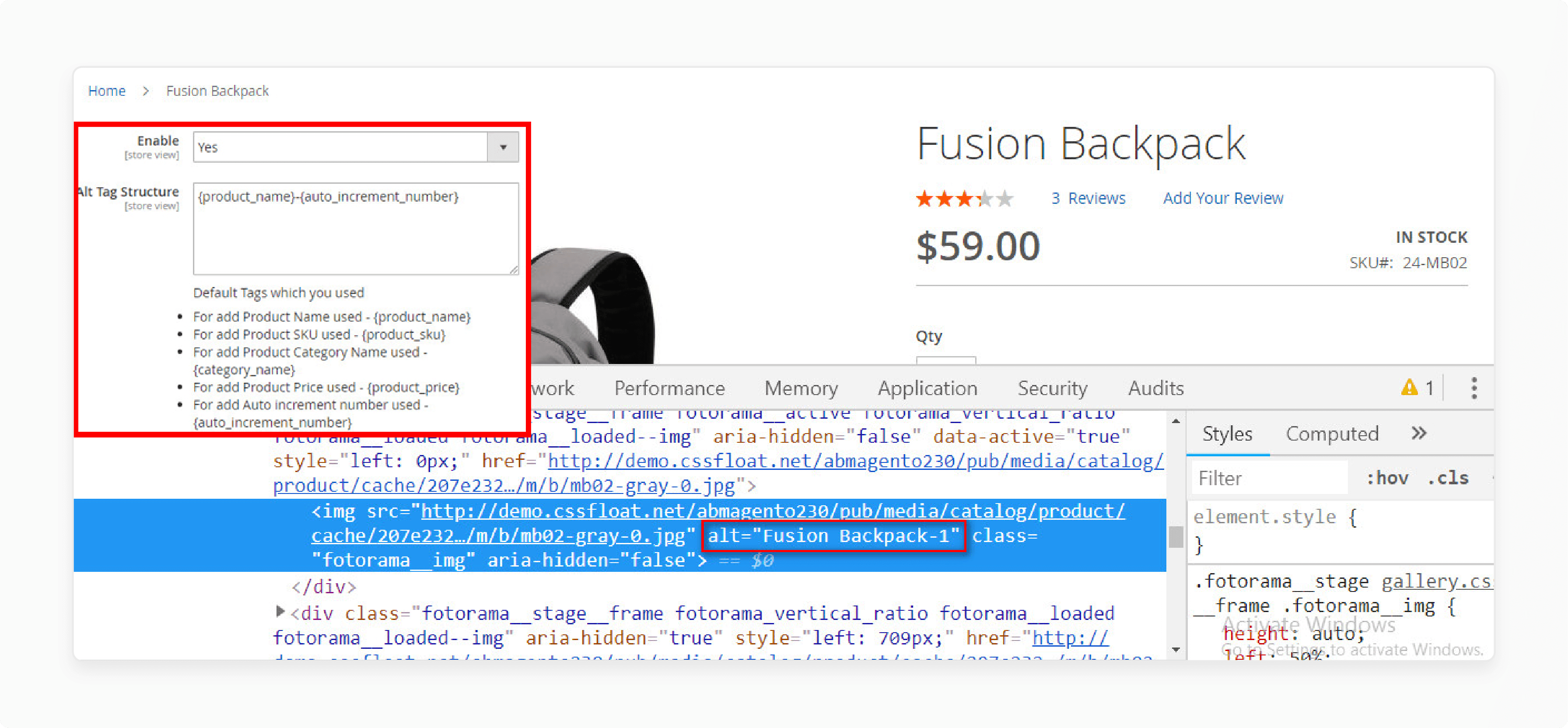
-
Magento 2 alt-tag extensions allow you to use product attributes for alt text creation. This feature creates more specific and relevant alt tags. It improves SEO for product images. It helps with image search optimization.
-
To set this up, choose which product attributes to include in alt tags. Common choices are product name, SKU, or short description. The extension combines these attributes to create unique alt text for each image.
-
You can also add custom text to the auto-generated alt tags. It allows you to include essential keywords or branding elements. The result is SEO-optimized image alt text. It accurately describes each product.
3. Configure Images Alt Tag For CMS Pages
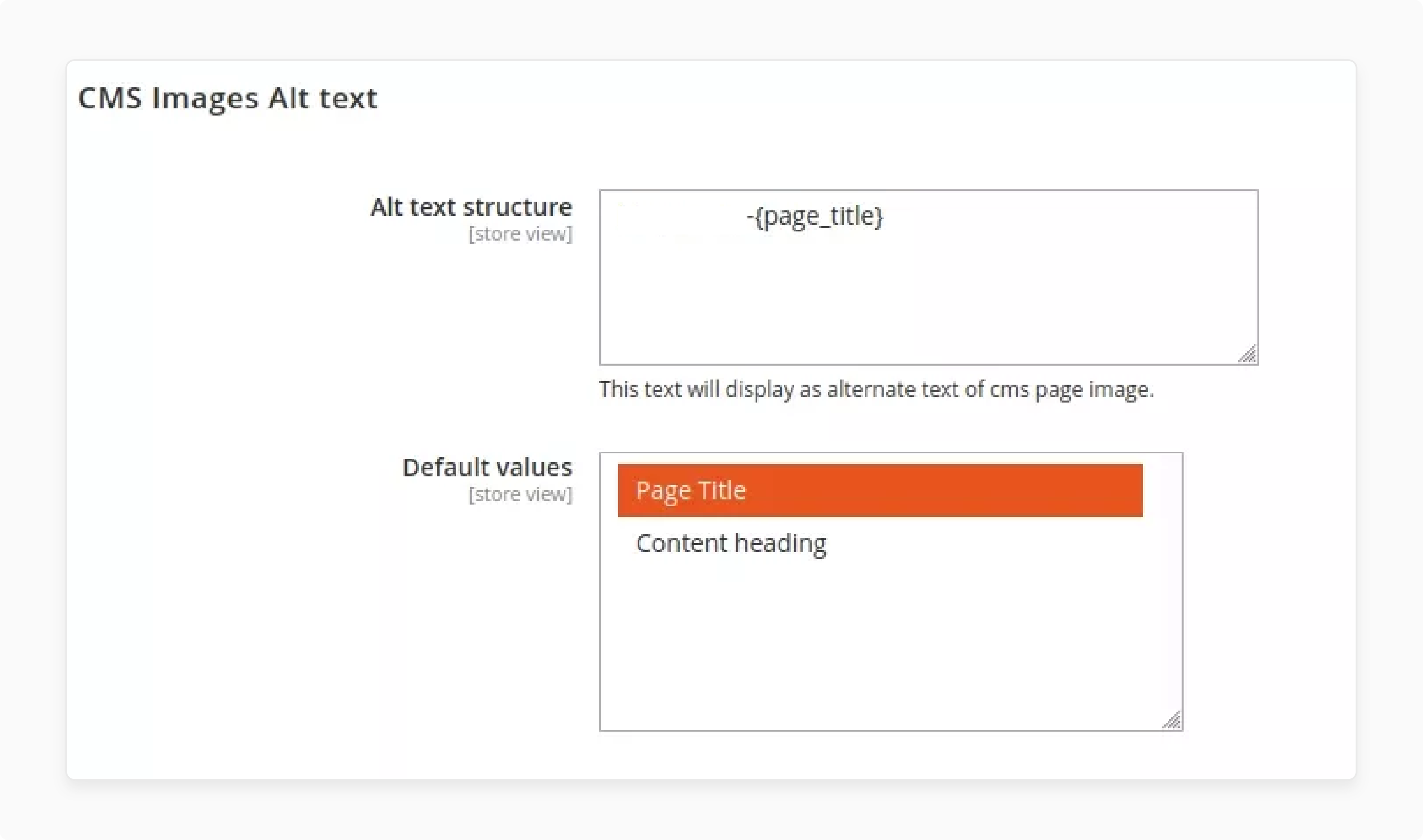
-
Many Magento 2 alt-tag extensions also support CMS page images. This feature allows you to add alt text to images on static pages. It helps improve overall SEO performance for your entire Magento 2 store.
-
To use this feature, navigate to the CMS page section in your admin panel. Look for the option to add alt tags to images. You can either manually enter alt text or use the extension's auto-generation feature.
-
For best results, create unique and descriptive alt tags for each CMS page image. Include relevant keywords that match the page content. This helps search engines understand the context of your images.
How To Automatically Add SEO Alt Tags?
1. Leveraging Magento 2 Image Alt Tags Extensions
Magento 2 SEO images alt text extensions offer an efficient solution for adding optimized alt tags.
| Key Features | Benefits |
|---|---|
| Automatically generates SEO-optimized alt tags | Improves overall SEO score |
| Utilizes default product attributes and custom text | Creates unique descriptions |
| Enhances image optimization | Improves search result rankings |
2. Configuring the SEO Images Alt Tags Extension
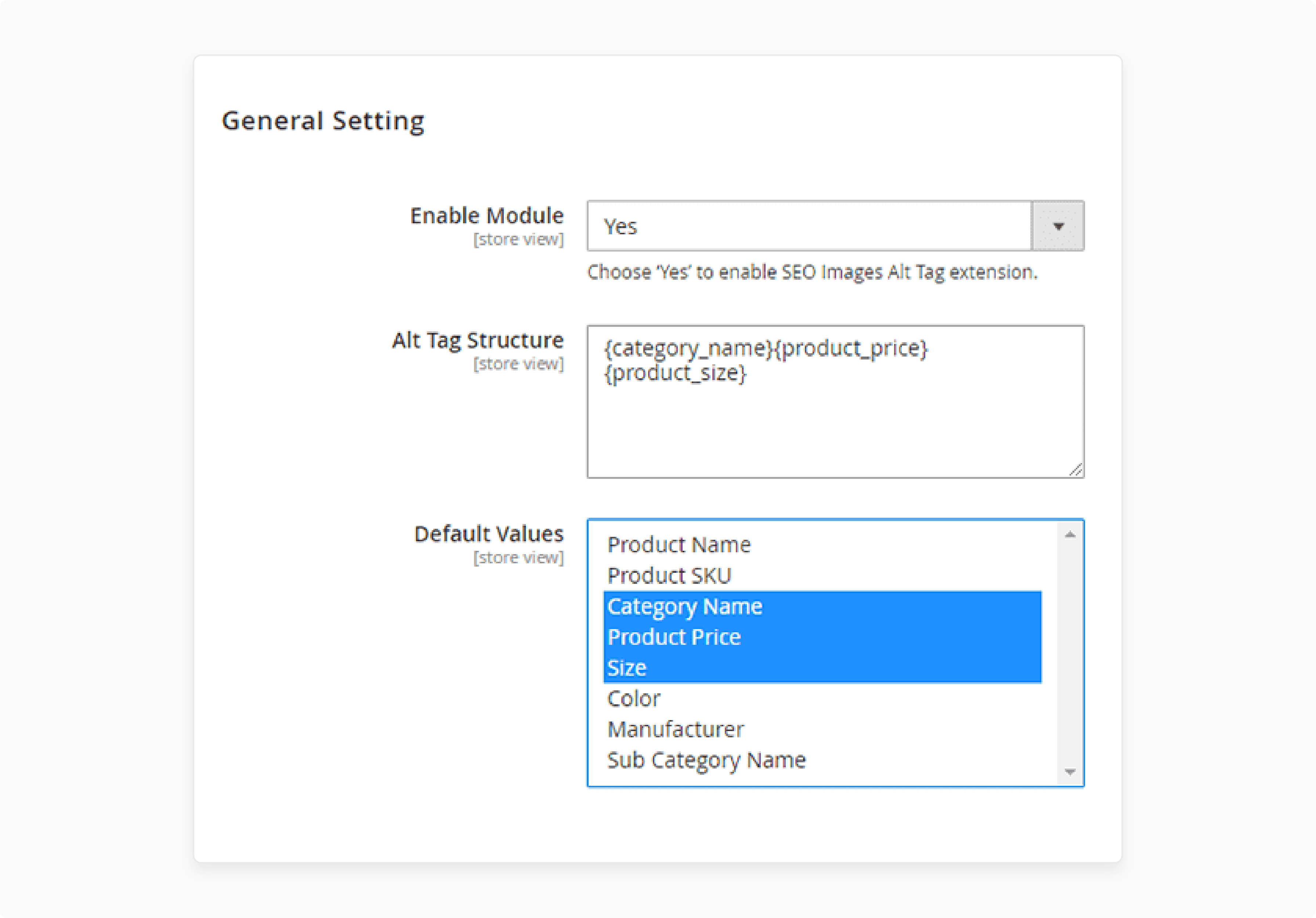
Steps to set up the extension in your Magento 2 admin panel:
-
Install the 2 image alt tags extension.
-
Navigate to extension settings.
-
Select desired product attributes (e.g., product name, SKU)
-
Add custom text if needed.
-
Save the configuration.
Customizing Alt Tag Templates: Create custom templates for generating unique, SEO-optimized alt text:
Example template: "{product_name} - {color} {category} | Your Brand Name"
3. Bulk Generation of Magento 2 Product Image Alt Text
The extension can:
-
Automatically generate alt tags for existing product images.
-
Create SEO-optimized alt text for new uploads.
-
Ensure consistency across your Magento 2 website.
4. Ongoing Optimization and Analysis
Maintain SEO performance with regular reviews:
-
Periodically check generated alt tags.
-
Adjust templates as needed.
-
Monitor product image rankings in search results.
-
Focus on alt-text analysis to improve SEO.
5. Handling Non-Product Images
Support for CMS page images:
-
Automatically add alt tags to display images on content pages.
-
Improve overall site SEO score.
-
Optimize all images, not just product photos.
4 Best Image Alt Tags Extensions
1. MageWorx SEO Suite Ultimate
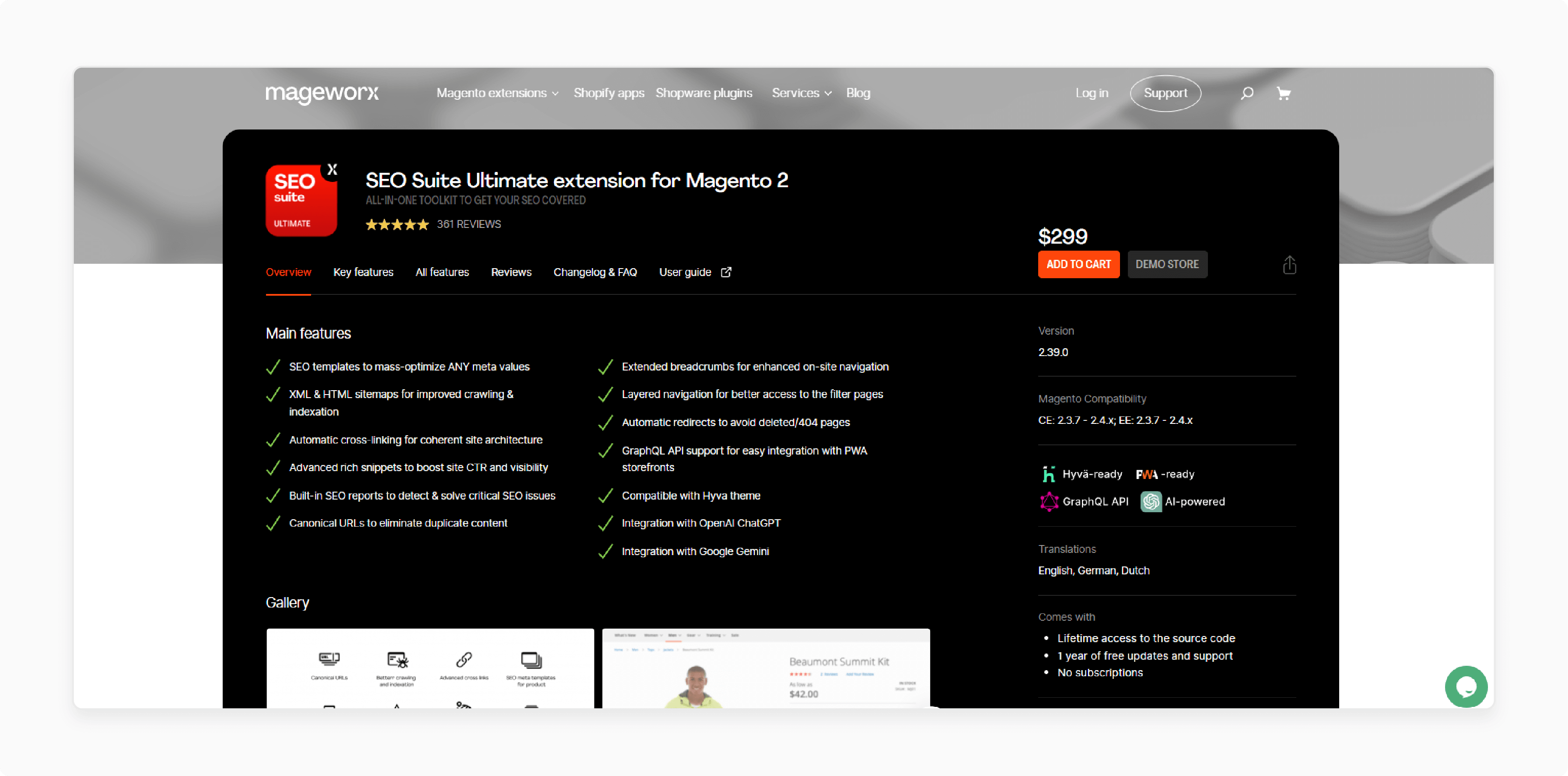
MageWorx SEO Suite Ultimate extension automatically generates SEO-optimized alt tags based on product attributes. It allows customization of alt text templates and supports bulk generation for existing images. According to MageWorx, users report an average 30% increase in organic traffic after implementation.
Features:
-
Automatically generates SEO-optimized alt tags
-
Uses product attributes to create unique alt text
-
Improves image optimization for better search visibility
2. Amasty SEO Toolkit
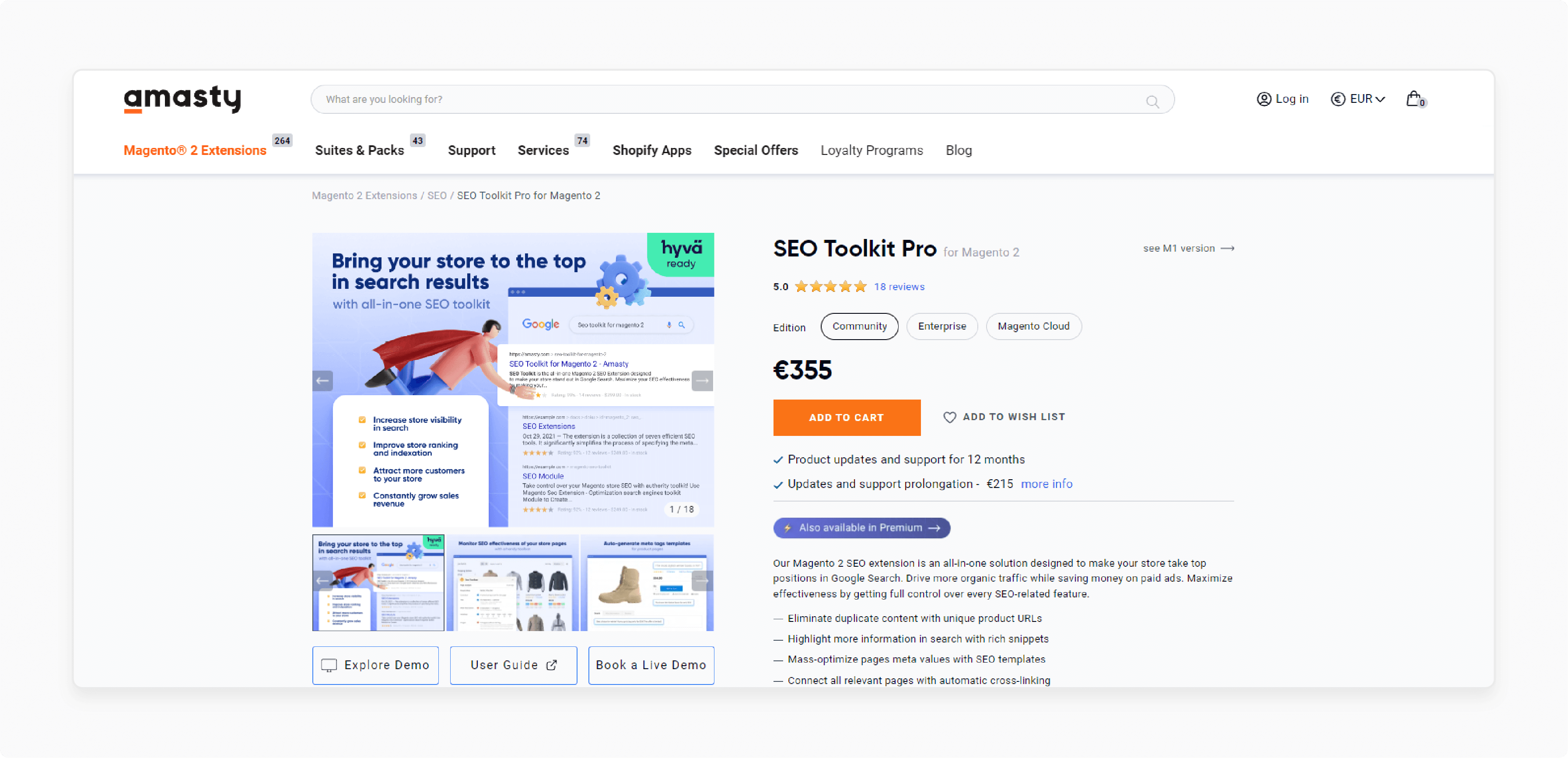
Amasty's SEO Toolkit extension creates unique and SEO-optimized image alt tags using product attributes. It supports WebP images and allows for custom alt text templates. Amasty claims their extension can improve image search rankings by up to 25%.
Key benefits:
-
Creates alt tags for product images using multiple attributes
-
Allows customization of alt tag templates
-
Supports bulk generation of alt text for existing images
3. Mirasvit SEO
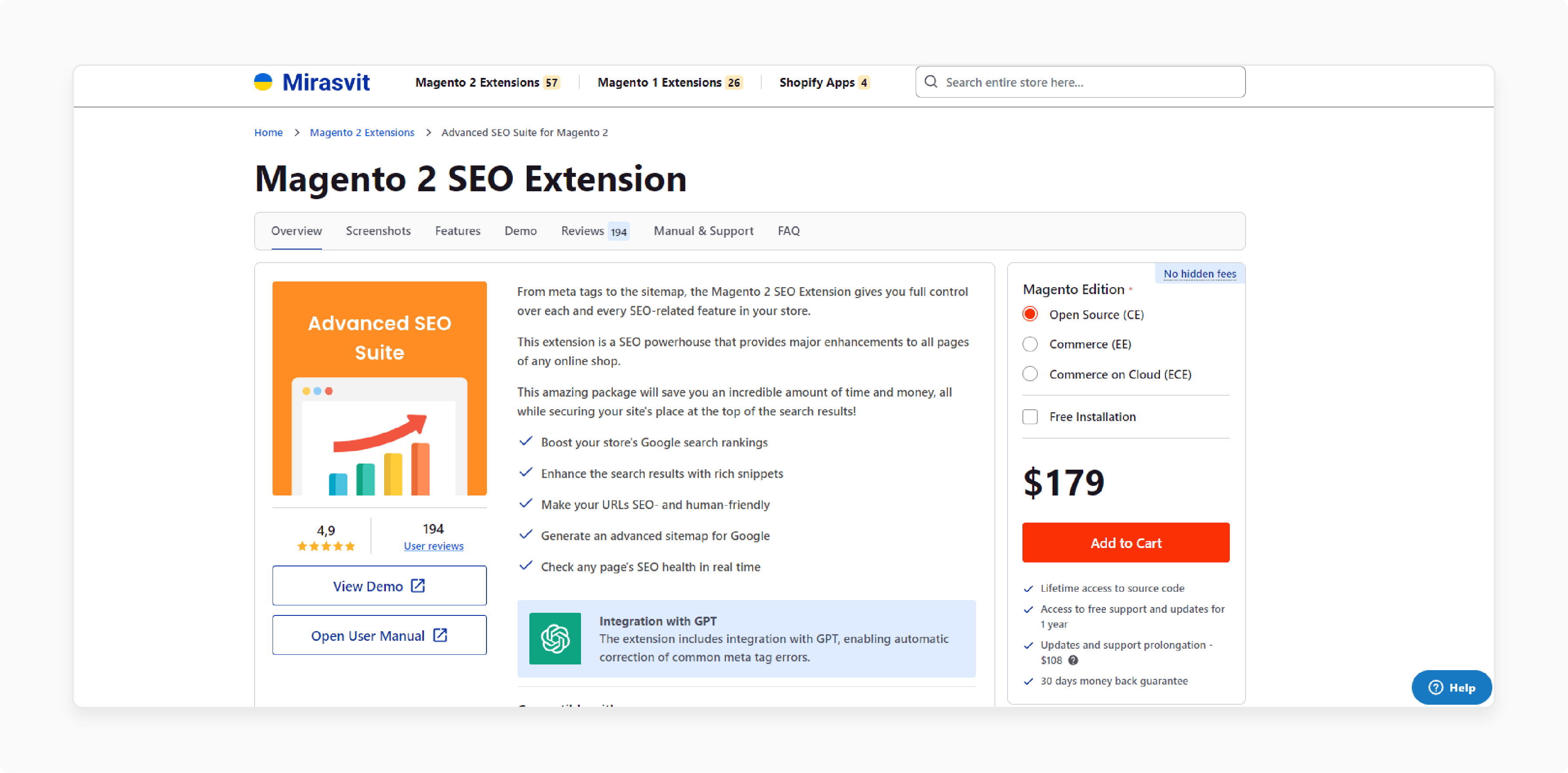
Mirasvit SEO extension includes features for optimizing alt tags. It automatically generates alt text for product images without manual input. Mirasvit reports that users experience an average 20% increase in image search visibility.
Advantages:
-
Combines image compression with alt tag optimization
-
Supports multiple image formats
-
Helps improve page load speed and SEO
4. Mageplaza SEO Ultimate
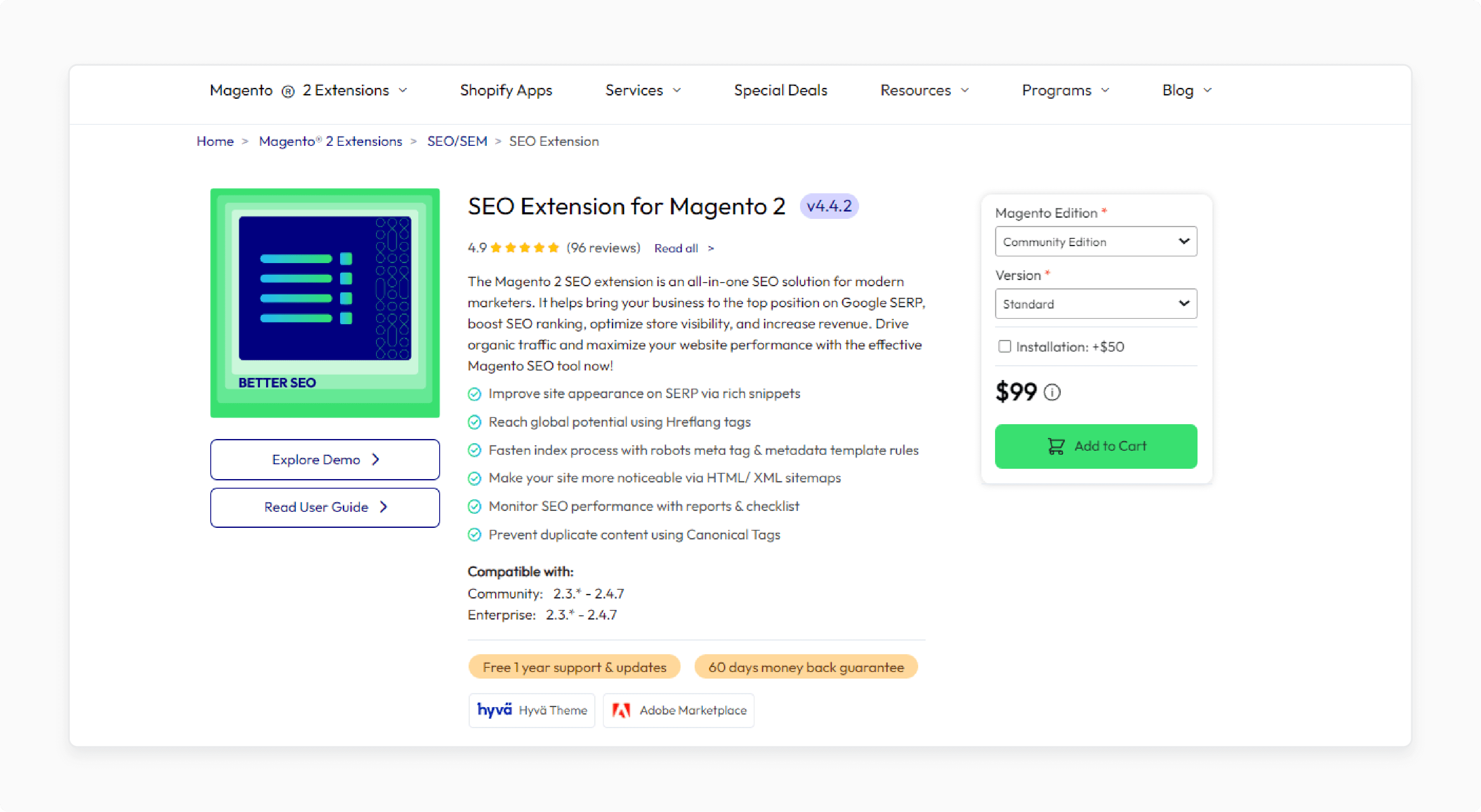
Mageplaza SEO Ultimate extension helps create SEO-optimized alt tags for images across your Magento 2 store. It allows for customization based on product attributes and supports bulk generation. Users have reported improvement in image optimization scores after implementation.
Features:
-
Creates SEO-optimized image alt text
-
Supports mass update for product image alt tags
-
Offers customizable templates for alt text generation
-
Includes advanced SEO features for overall optimization
Top Tips To Write A Good Alt Text
1. Be specific and clear
When creating alt text, be as specific and transparent as possible. Use precise descriptions for product images, including key product attributes such as product name, color, or size. This approach helps create unique and SEO-optimized image descriptions.
For example, instead of using "Shoe" as alt text, a better alternative would be "Red leather high-heel women's shoe."
2. Keep it short and easy to understand
Aim to keep your alt text concise, ideally 125 characters or less. Use simple language to ensure better comprehension. This practice ensures that alt text helps search engines and users understand image files quickly and efficiently.
For instance, "Blue denim straight-leg jeans, size 32" is more effective than a lengthy description.
3. Avoid unnecessary phrases
Don't use phrases like "image of" or "picture of" in your alt text. Instead, focus on describing the image content directly. This practice improves the overall SEO score and makes the alt text more efficient.
For example, use "Golden retriever puppy playing with a red ball" rather than "Image of a golden retriever puppy playing with a red ball."
4. Don't spam keywords
Use keywords naturally within the alt text and avoid keyword stuffing, which can harm SEO. Create alt tags for product images that are both descriptive and optimized.
For instance, "Organic green tea leaves in a white ceramic bowl" is better than "Tea tea tea leaves green organic healthy drink beverage."
5. Separate image caption and alt text
Use distinct content for captions and alt text. Alt text should describe the image, while captions provide additional context.
For example, an image of a smartphone might have alt text "Latest model smartphone with 6.5-inch display", while the caption might read "Our bestselling smartphone now available in three colors."
6. Double-check grammar mistakes
Ensure proper spelling and grammar in your alt text. Correct errors improve readability and SEO. Consider using tools that automatically generate SEO-optimized alt tags to minimize errors.
For example, "Woman wearing blue floral dress" is correct, while "Women wear blue floral dress" contains a grammatical error.
7. Decorative images
Don't include alt text for purely decorative images. Instead, use empty alt attributes (alt="") for these images. This practice helps screen readers skip irrelevant content, improving the user experience for visually impaired visitors.
8. Use "longdesc=" for complex images
Provide detailed descriptions for complex images using the "longdesc" attribute. This is particularly useful for charts, graphs, or infographics.
For example, a pie chart showing market share might have alt text "Pie chart of smartphone market share" with a longdesc linking to a full breakdown of the data.
9. Button images
Don't forget alt text in button images. Describe the button's function, not its appearance. For example, use "Search" as alt text for a magnifying glass icon button rather than describing the icon itself.
FAQs
1. How can I add alt text to images for better SEO in Magento 2?
You can add alt text to images by using a Magento 2 extension that allows you to generate SEO-optimized alt text automatically. This will help improve the rank of product images in search engine results.
2. What role do alt tags play in search engine optimization?
Alt tags provide alternative text for images, which helps search engines understand the content of the images. This can improve the image search results and overall SEO of your website.
3. Which Magento 2 SEO extension is best for managing image alt text?
The best Magento 2 SEO extension for managing image alt text is one that automatically generates SEO-optimized alt tags. It ensures that all images have unique and SEO-optimized image alt text.
4. How does an SEO images alt text extension benefit my Magento 2 store?
An SEO images alt text extension benefits your Magento 2 store by creating SEO-optimized alt tags for your images, improving the image optimization area of your site, and enhancing the rank of product images in search results.
5. Can I add alt text to Magento 2 images using attributes?
Yes, you can add alt text to Magento 2 images using attributes. An extension that uses attributes to create alt tags will automatically generate unique and SEO-optimized image alt text for better SEO performance.
6. Does the extension generate alt text for new images automatically?
Yes, a good SEO-optimized image alt text extension for Magento 2 will automatically generate alt text for new images, saving time and ensuring consistent SEO optimization.
Summary
SEO Image ALT Text Magento 2 Extension optimizes image alt tags for better search engine visibility and user experience. The extension helps automate the process of adding alt text to images, boosting SEO by improving accessibility and enabling search engines to understand image content better. Here’s a quick recap of what we covered:
-
Maximizing Store Exposure: Alt tags help your images rank higher in search results, driving more traffic to your store.
-
Image Search Readiness: Properly optimized alt text boosts your product images’ chances of appearing in Google image searches.
-
Accessibility: Alt text ensures that all users, including the visually impaired, can understand your product offerings.
-
Efficient Alt Tag Creation: Extensions simplify the process by automating the generation of unique alt tags for each product image.
Consider managed Magento hosting to maximize the benefits of SEO Image ALT Text Magento 2 Extension.






