
Requisition List Magento 2 Extension: Key Features and Working
Need an easier way for your customers to reorder frequently purchased items? Requisition list Magento 2 extension simplifies the purchasing process by saving and managing lists of products they regularly buy.
In this article, we will explore the key features and workings of the requisition list Magento 2 extension.
Key Takeaways
-
What is a Requisition List in Magento 2?
-
7 Key Features of Requisition List Magento 2 Extension
-
How Does the Requisition List Work?
-
Difference Between a Requisition List and a Wishlist in Magento 2
-
6 Steps to Manage Multiple Requisition Lists in Magento 2
What is a Requisition List in Magento 2?
A requisition list in Magento 2 is a B2B feature that allows customers to save frequently purchased products for quick reordering.
Businesses can create multiple lists to organize products based on their needs. These include order frequency or product type.
The extension streamlines the purchasing process. It is by enabling customers to add items from their saved lists to the cart quickly. It helps save time for repeat orders.
Multiple users can manage requisition lists within a company. It encourages collaboration in procurement and simplifies the buying experience for large or frequent purchases.
Key Features of Requisition List Magento 2 Extension
1. Multiple Requisition Lists
-
Businesses often have diverse purchasing needs. The extension allows customers to create and manage multiple requisition lists.
-
The feature provides flexibility for organizing products based on specific needs. It helps them quickly access and reorder the right items when needed.
2. Quick Reordering
-
It speeds up the reordering process. Users can quickly access their requisition lists and add the entire list or selected items to their cart with a few clicks.
-
It eliminates the need to manually search for and add frequently purchased products to the cart each time.
-
The feature eliminates repetitive tasks and saves significant time. This is especially true for businesses that regularly reorder similar products.
3. Bulk Add to Cart
-
The extension allows customers to add all or selected items from a requisition list to the cart in bulk.
-
The feature is helpful for businesses that place large orders or need to replenish stock frequently.
-
Instead of adding each product individually. Customers can save time by bulk-adding items from their saved lists. It simplifies the entire process.
4. List Sharing
-
In a corporate environment, purchasing decisions often involve multiple stakeholders.
-
The list-sharing feature allows users to share their requisition lists with colleagues or other departments. It facilitates collaborative purchasing. One team member can create the list, and another can finalize the purchase.
-
You can assign roles or permissions to different users to manage requisition lists. It allows for more controlled and organized procurement processes.
5. Product Management
-
Customers can easily manage the product quantities in their requisition lists by:
1. Adding
2. Removing
3. Updating
-
The flexibility ensures that the lists remain up-to-date with the company's current purchasing needs.
6. Easy Accessibility
-
Requisition lists are easily accessible from the customer’s account dashboard. It provides users with a central location to manage and organize their lists.
-
It ensures that frequently purchased products are always at hand. These can be reordered quickly without having to search the entire catalog each time.
7. Custom Names & Descriptions
-
Users can assign custom names and descriptions to each requisition list. It helps them categorize and identify lists more easily.
-
Custom descriptions also provide context for other team members. They may need to use the list.
How Does the Requisition List Work?
1. Creating a Requisition List
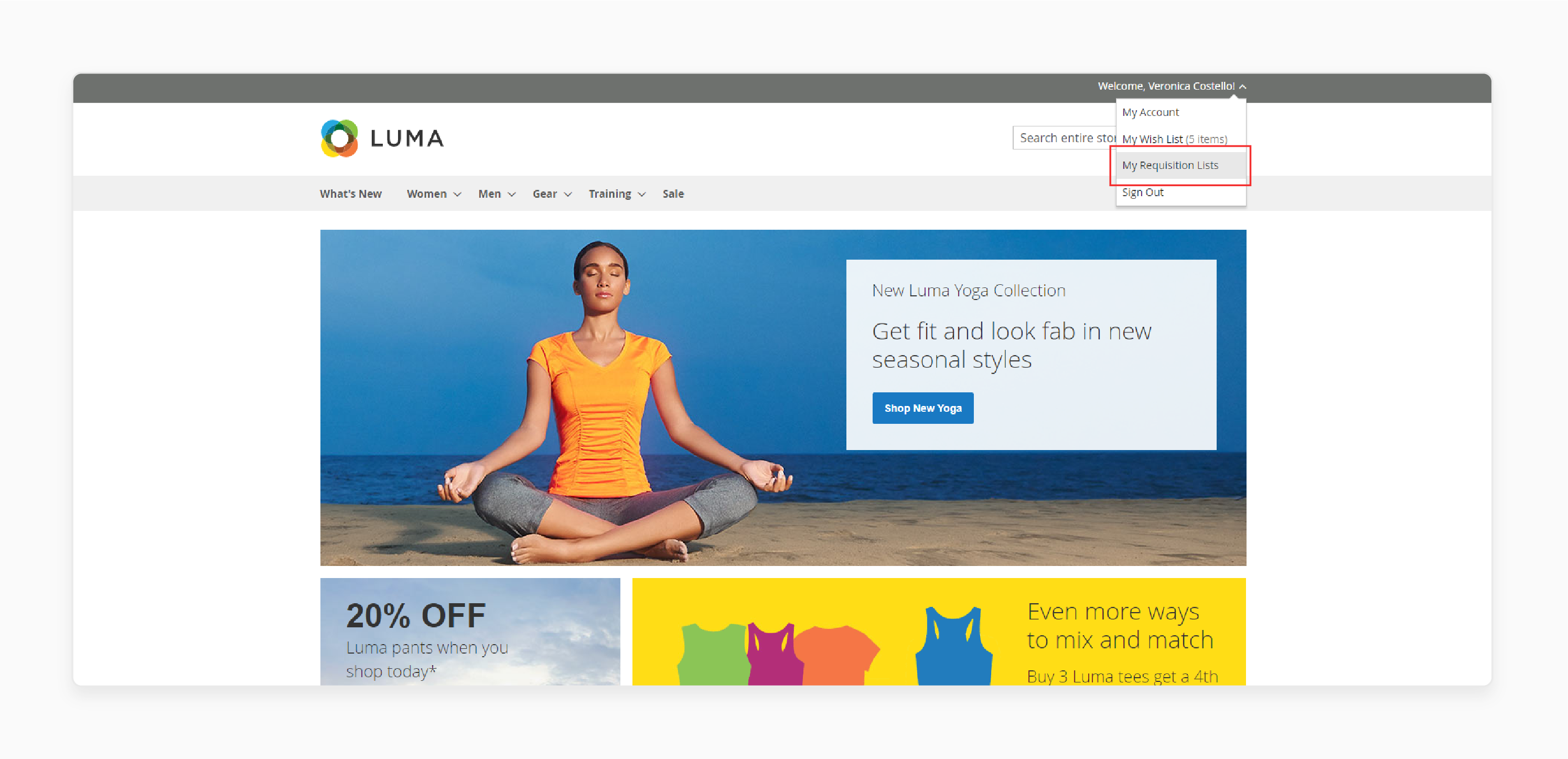
-
A customer (typically a company or B2B buyer) logs into their Magento 2 account.
-
They can create a new requisition list from their account dashboard. It is by giving it a custom name, such as Office Supplies or Monthly Orders.
-
Products can be added to this list either from the product page. You can also add while browsing the catalog.
-
There is usually an option like Add to Requisition List next to the Add to Cart button.
2. Adding Products to the Requisition List
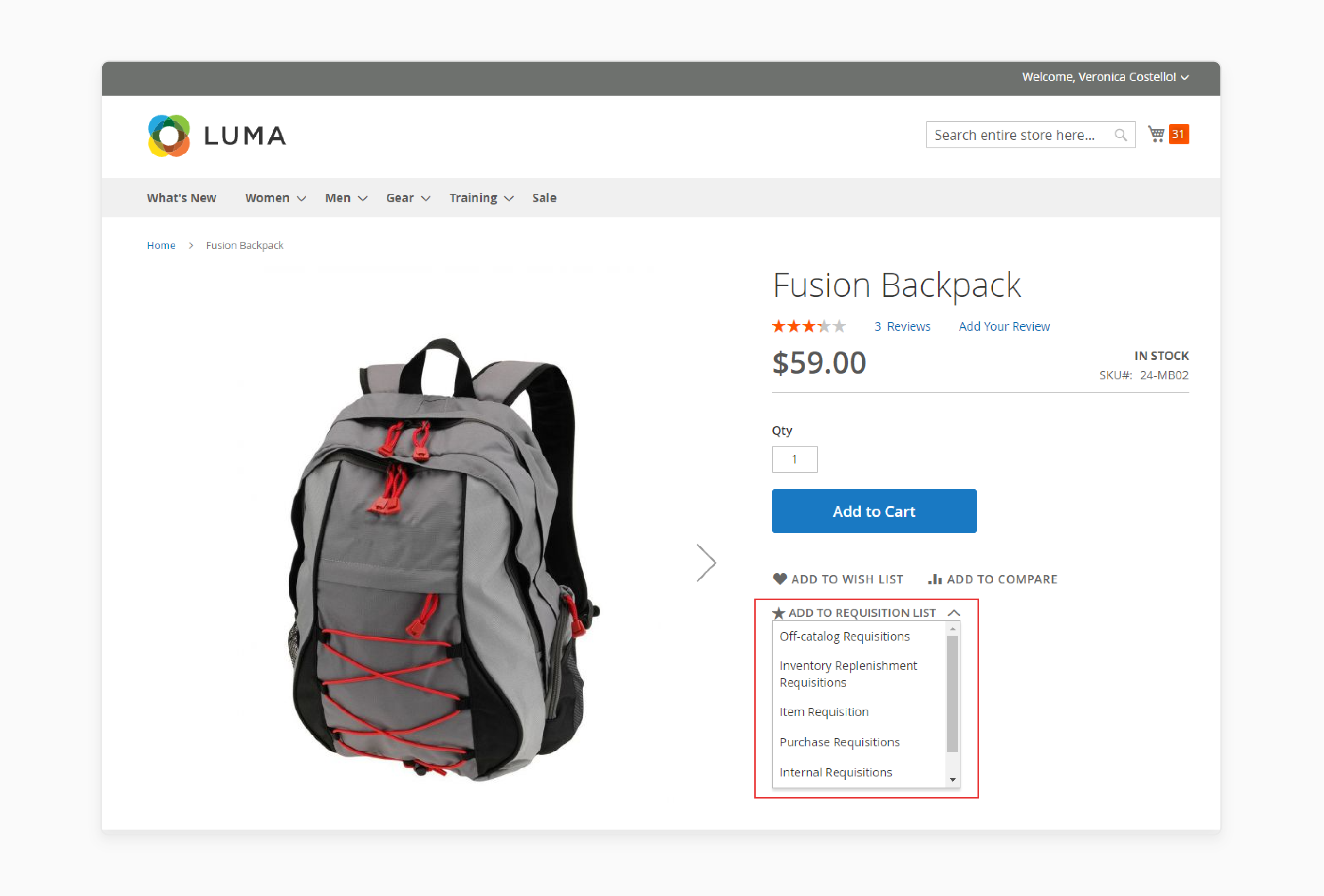
-
When a customer views a product, they frequently purchase it. They can choose to add that item directly to one of their requisition lists.
-
They can adjust the quantity for each item. It ensures they order the correct amounts based on their regular needs.
-
The process can be repeated with multiple products. It allows the user to create a comprehensive list of regularly purchased items.
3. Managing the Requisition List
-
Customers can manage their requisition lists from their account dashboard. They can:
1. View
2. Edit
3. Delete lists
-
They can:
1. Remove products
2. Update Quantities
3. Rename the list to suit their needs
-
If they no longer need a specific requisition list. It can be deleted or merged with another list for better organization.
4. Placing an Order from a Requisition List
-
When the customer is ready to reorder, they can access their saved requisition list.
-
From the requisition list page, they can choose to add:
1. Individual products
2. The entire list to the shopping cart in bulk
-
Quantities can be adjusted before adding the products to the cart.
-
Once the desired items are in the cart, the customer proceeds to checkout like a standard order.
5. Updating the List
-
If the business's needs change, users can update their requisition lists over time. They may:
1. Add new products
2. Remove discontinued items
3. Adjust quantities
-
The list is saved within their account. They can access and update it as often as needed without having to recreate it from scratch.
6. Integration with Dynamic Pricing & Inventory
-
When products are added to the cart from the requisition list, the system checks the current pricing and inventory availability.
-
If there are any price changes or stock issues. The customer is notified before finalizing the purchase. It ensures that they always order based on real-time data.
Difference Between a Requisition List and a Wishlist in Magento 2
| Feature | Requisition List | Wishlist |
|---|---|---|
| 1. Target Audience | The target audience includes B2B customers (businesses, corporate buyers). | The target audience includes B2C customers (individual consumers). |
| 2. Purpose | It is designed for frequent, repetitive, and bulk ordering by businesses. | It is meant for saving personal items of interest for potential future purchases. |
| 3. Use Case | It helps businesses organize the products needed. These are for procurement, reordering, or project-based purchasing. | It allows consumers to save items they are interested in. They are not ready to buy them immediately. |
| 4. List Management | It supports the creation and management of multiple lists. These are for different projects, departments, or product types. | It typically offers one list where users store their favorite or desired products. |
| 5. Product Quantities | Users can specify and save custom quantities for each product in the list. It is important for bulk or repeat orders. | Quantities are not a primary focus. Customers add quantities later when moving items to the cart. |
| 6. Collaboration | Requisition lists can be shared within organizations. It allows multiple users to collaborate on purchasing. | Individual customers generally use it. It offers limited sharing functionality (e.g., sharing by email or link). |
| 7. Integration with B2B Features | It enables deep integration with Magento B2B features. These include negotiated pricing, company accounts, and roles/permissions. | It enables basic consumer features. There is no direct connection to B2B-specific functions like pricing agreements. |
| 8. Organizational Flexibility | Requisition lists allow businesses to organize and categorize products. It is by department, frequency of order, or project needs. | The wishlist is more generalized. It does not provide the same level of organization or categorization options. |
How to Manage Multiple Requisition Lists in Magento 2?
1. Creating a New Requisition List
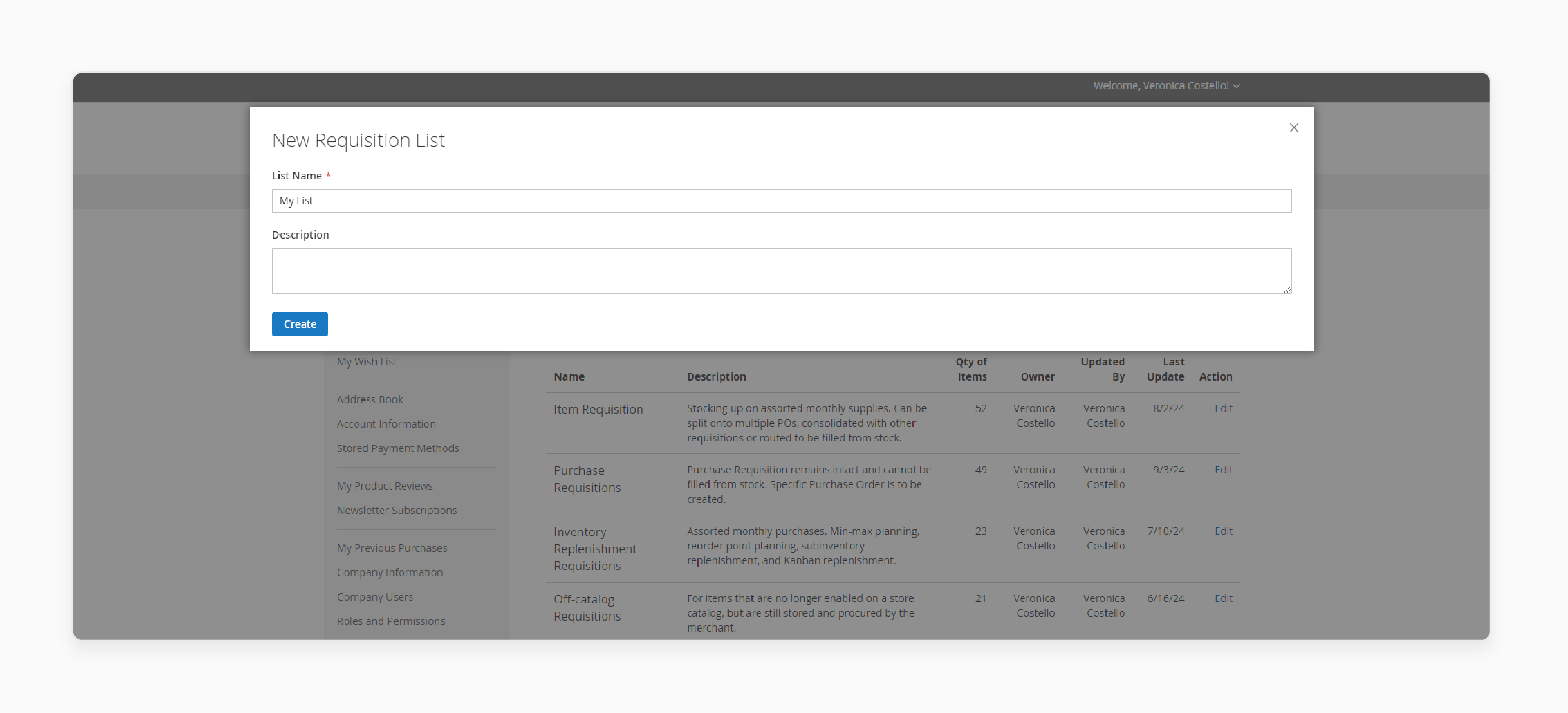
-
Start by logging into your Magento 2 B2B account.
-
Navigate to your account dashboard and find the section for requisition lists. It is usually located under the My Account or Requisition Lists menu.
-
Click on the option to create a new requisition list. You will typically have the option to name the list and add a description to help identify its purpose.
2. Managing Existing Requisition Lists
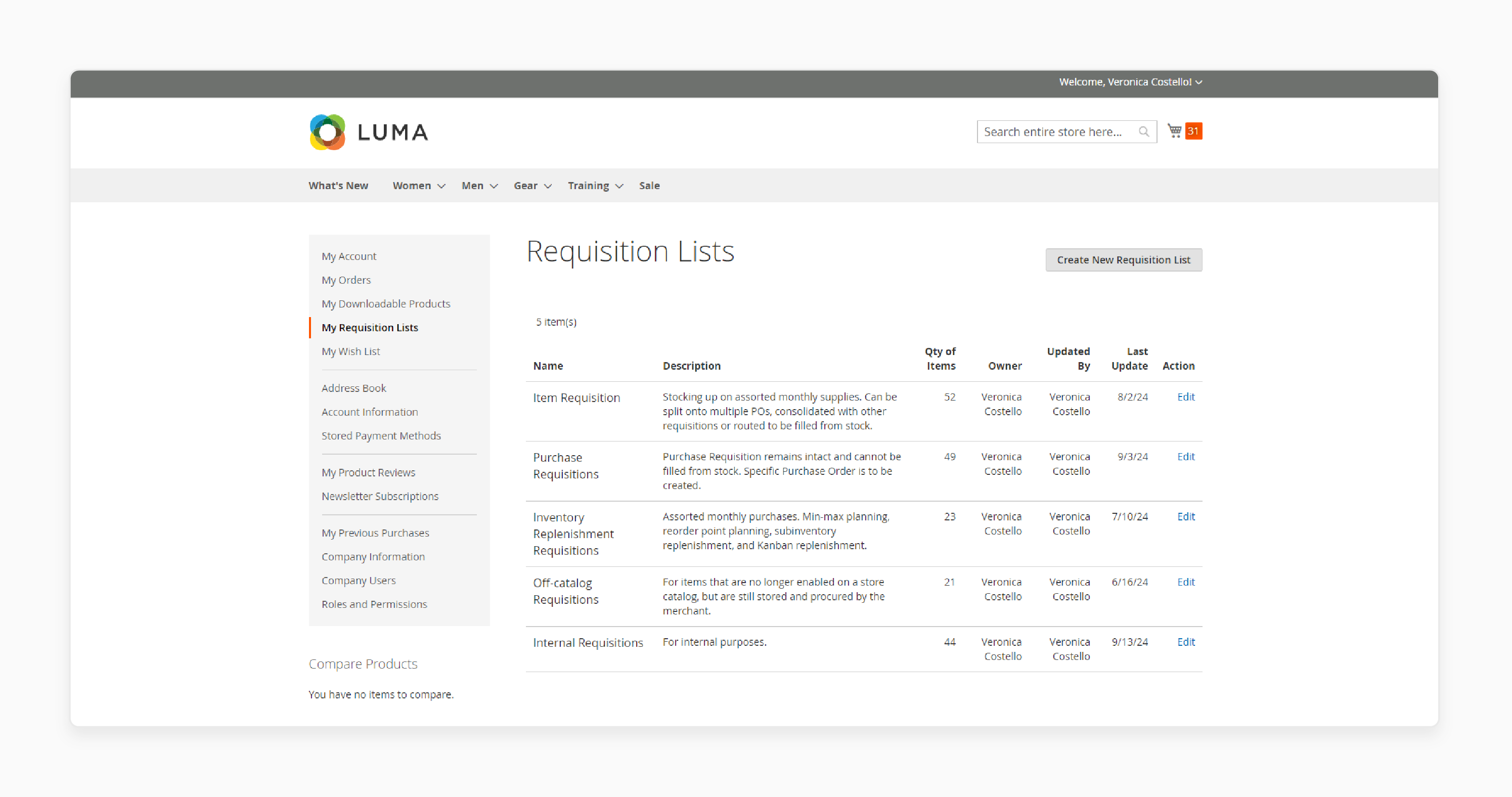
-
Access your list management area, where you can view all of your existing requisition lists. It is often accessible from the dashboard or a dedicated section under Requisition Lists.
-
To make changes to a list, such as adding or removing products or updating quantities. Select the list you want to edit. You will usually have options to adjust:
2. Change quantities
3. Update list names and descriptions
-
If a requisition list is no longer needed, you can delete or archive it. There should be options to remove the list entirely or archive it for future reference.
3. Organizing Requisition Lists
-
Update the names and descriptions of your lists to reflect their purpose more clearly. It helps in better organization and quicker identification of lists when placing orders.
-
Use naming conventions or categories to organize lists by:
1. Department
2. Project
3. Type of product
-
It helps them easily find and use them as needed.
4. Bulk Actions
-
Use bulk actions to add multiple products to a requisition list at once. You are not required to add each item individually. The feature speeds up the process of creating and managing lists.
-
If you need to update quantities or make other changes across several items. Look for bulk update options that allow you to apply changes to multiple products simultaneously.
5. Reordering from Lists
-
When it's time to reorder, access the desired requisition list and use the Add All to Cart or similar option. It will move items from the list to your shopping cart quickly.
-
Before finalizing the order, you can adjust quantities or make changes to the cart as needed. It is based on current needs or inventory.
6. Integration with Inventory and Pricing
-
Ensure that your requisition lists are integrated with Magento’s inventory and pricing systems. It will provide you with up-to-date information on product availability and pricing when creating or managing lists.
-
For B2B customers with special pricing agreements, make sure the requisition lists reflect the negotiated prices and terms.
FAQs
1. How do I create requisition lists in Magento 2?
To create requisition lists, log into your Magento 2 B2B account. Navigate to the Create Requisition Lists Grid under your account dashboard. From there, you can create, name, and organize multiple lists to streamline your procurement process.
2. How can I create a new requisition list?
To create a new requisition list, go to the "Requisition Lists" section from your dashboard. Click on Create New Requisition List. Assign a custom name and description, and start adding products for easy reordering.
3. How do I add products to requisition lists?
Adding products is simple. From any product page, click on the Add to Requisition List button. You can adjust quantities as needed and save them to your desired requisition list for future orders.
4. What does the Requisition List Magento 2 Extension present?
The Requisition List Magento 2 Extension presents an organized way for businesses to manage frequently purchased items. It allows bulk ordering, collaboration, and smooth reordering. It helps save time and effort in the procurement process.
Summary
The requisition list Magento 2 extension enables businesses to manage and reorder frequently purchased items. The article uncovers the key features of the extension, including:
-
Create and manage multiple requisition lists for better organization.
-
Bulk add items from lists to the cart for faster reordering.
-
Collaborate by sharing lists with colleagues or departments.
-
Access and update lists quickly from the account dashboard.
Simplify your purchasing process and streamline bulk ordering with the requisition list Magento 2 extension. Upgrade your efficiency with managed Magento hosting.






