
Methods and Considerations to Remove Wishlist Magento 2
Is the Magento 2 wishlist hindering your store's optimal performance?
Remove Wishlist Magento 2 helps resolve slow site speeds or extension conflicts. The wishlist feature impacts site speed and increases development maintenance overhead costs.
This article outlines the reasons and techniques for removing a Magento 2 wishlist.
Key Takeaways
-
Removing wishlists often resolves performance issues caused by database load.
-
Disabling wishlists prevents conflicts with third-party extensions or custom code.
-
Developers use Admin UI, CLI, or Composer for wishlist removal actions.
-
Hiding elements via layout XML offers a less intrusive removal option.
-
Analyze usage metrics and dependencies before removing the wishlist feature.
-
Plan user communication and data handling before the removal of the wishlist feature.
What Does Remove Wishlist Mean in Magento 2?
“Remove wishlist Magento 2 specifies actions altering wishlist availability. Administrators can disable the feature through Magento 2 admin configuration.”
Database load from wishlists can degrade the site's total performance. Conflicts with extensions may also force wishlist feature deactivation. Third-party modules alongside active wishlist features might not function as intended. Some business models conflict with standard consumer wishlist functionality goals.
B2B Magento stores often need quote features instead of wishlists. Flash sale sites discourage saving items to buy later.
If you're an admin, it means disabling the feature site-wide via configuration. For developers, it could mean disabling or removing the underlying module code.
When To Remove the Magento 2 Wishlist Feature?
1. Database Performance Impact
-
Wishlist actions generate several database read and write operations. These operations target
wishlistandwishlist_itemdatabase tables. -
Heavy wishlist usage increases database server load during traffic peaks. It strains the server CPU, available memory, and disk I/O resources.
-
Performance profiling tools identify wishlist queries as performance bottlenecks. Standard database optimizations like indexing may offer limited improvement results.
-
Disabling the wishlist module reduces total database operational strain. The action improves application speed and system responsiveness.
2. Module Interaction Issues
-
The
Magento_Wishlistmodule interacts with diverse core Magento functionalities. Key areas include product display pages and customer account sections. -
Third-party extensions or theme customizations create potential conflicts. JavaScript errors or layout XML problems can arise due to this.
-
Debugging these module interaction bugs demands considerable developer effort. Pinpointing issues between wishlists and other extensions takes time.
-
Disabling the core wishlist module resolves complex extension conflicts. It makes sure that the stability of other critical installed functionalities.
3. Codebase Management
-
Developers disable the wishlist module via Magento CLI commands. It prevents module code execution while retaining the core files.
-
Disabling simplifies the application's active codebase, reducing potential bugs. A leaner codebase eases future platform upgrades and deployments.
-
Recurring wishlist bugs consume valuable developer resources over time. Patching and regression testing cycles impact new development velocity.
-
Removing the feature reduces technical debt and maintenance burdens. Development teams can focus efforts on core platform enhancements.
4. Custom Solution Integration
-
The default Magento wishlist lacks certain advanced desirable features. Requirements can include several lists per user or notifications.
-
Developers often use custom wishlist solutions for better experiences. These bespoke solutions align with specific business process requirements.
-
Operating native and custom wishlists creates user interface confusion. It introduces redundant data and processes within the system.
-
Disabling the native module supports the adoption of clean custom solutions. Users interact with the new, enhanced wishlist functionality.
5. Technical Architecture Alignment
-
Wishlist functionality might not suit specific technical platform architectures. B2B systems often focus on quoting over standard wishlist features.
-
Certain inherent business models conflict with wishlist data persistence needs. Limited stock models create issues for saved wishlist items.
-
Developers remove non-essential features, simplifying the application's technical footprint. It aligns the platform with its primary defined purpose.
-
Disabling confirms that the architecture supports core workflows without added complexity. It also removes features that distract from main user interaction paths.
Specific Use Cases for Magento 2 Wishlist Removal in SMBs
1. Resolving Database Bottlenecks on Shared Hosting
-
Wishlist reads often cause slow queries on shared hosting plans. High
wishlist_itemtable access degrades complete database responsiveness. -
Frequent wishlist updates may lead to table locking during imports. The situation blocks other critical database operations impacting sales.
-
Shared hosting offers limited MySQL resources for optimal performance. Disabling the wishlist reduces competition for scarce database connection pools.
-
Developers remove wishlist load to improve average page load times. Site speed increases without expensive hosting plan upgrades.
2. Reducing Testing Scope for Lean Dev Teams
-
Wishlist functionality needs dedicated unit and integration test coverage. Smaller SMB development teams lack resources for exhaustive test suites.
-
Disabling the module eliminates wishlist-specific end-to-end test scenarios. The action saves significant QA time during release validation cycles.
-
Developers avoid debugging wishlist issues after Magento version upgrades occur. Upgrade processes become faster with fewer core modules activated.
-
Team focus shifts from wishlist bugs to checkout process stability. Core conversion path reliability improves with focused developer attention.
3. Supporting B2B Quote or Custom Order Flows
-
B2B SMBs often use Request for Quote (RFQ) modules instead. The standard wishlist conflicts with this specific B2B interaction model.
-
Disabling the wishlist avoids confusion among users about saving quotes and items. It also eases the intended B2B purchasing negotiation workflow process.
-
Custom product configurators may store selections using separate logic. Wishlist functionality becomes redundant with these advanced custom tools.
-
Developers make sure users follow the primary quote or configuration path. Removing the wishlist prevents deviation from the designed B2B process.
4. Avoiding Conflicts with AJAX Cart Extensions
-
Third-party AJAX Cart extensions often change button behaviors. These modifications often clash with wishlist JavaScript event listeners.
-
Debugging JavaScript errors between wishlist and AJAX modules is complex. Identifying the root cause needs extensive browser console analysis.
-
Disabling the core wishlist module prevents these specific script conflicts. It confirms smooth AJAX cart functionality without complex JS patches.
-
Developers guarantee reliable cart operations, which is a critical SMB priority. Removing the wishlist eliminates a common source of frontend cart issues.
5. Optimizing Launch Speed for MVP Stores
-
SMBs launching Minimum Viable Products focus on core buyer functionality. The wishlist represents non-essential scope for initial lean product launches.
-
Disabling the wishlist reduces initial theme development customization time. Developers style fewer frontend components for the initial store launch.
-
Magento
setup:upgradecommand execution time decreases with fewer modules. Faster deployment speeds up the build-measure-learn cycle for startups. -
Developers deliver the core shopping experience quicker to market testing. Wishlist feature addition can occur later based on user feedback.
5 Ways to Remove the Wishlist Feature from Magento 2
Method 1: Remove Wishlist via Admin Configuration
-
Log into the Magento Admin backend panel.
-
Go to Stores > Settings > Configuration section.
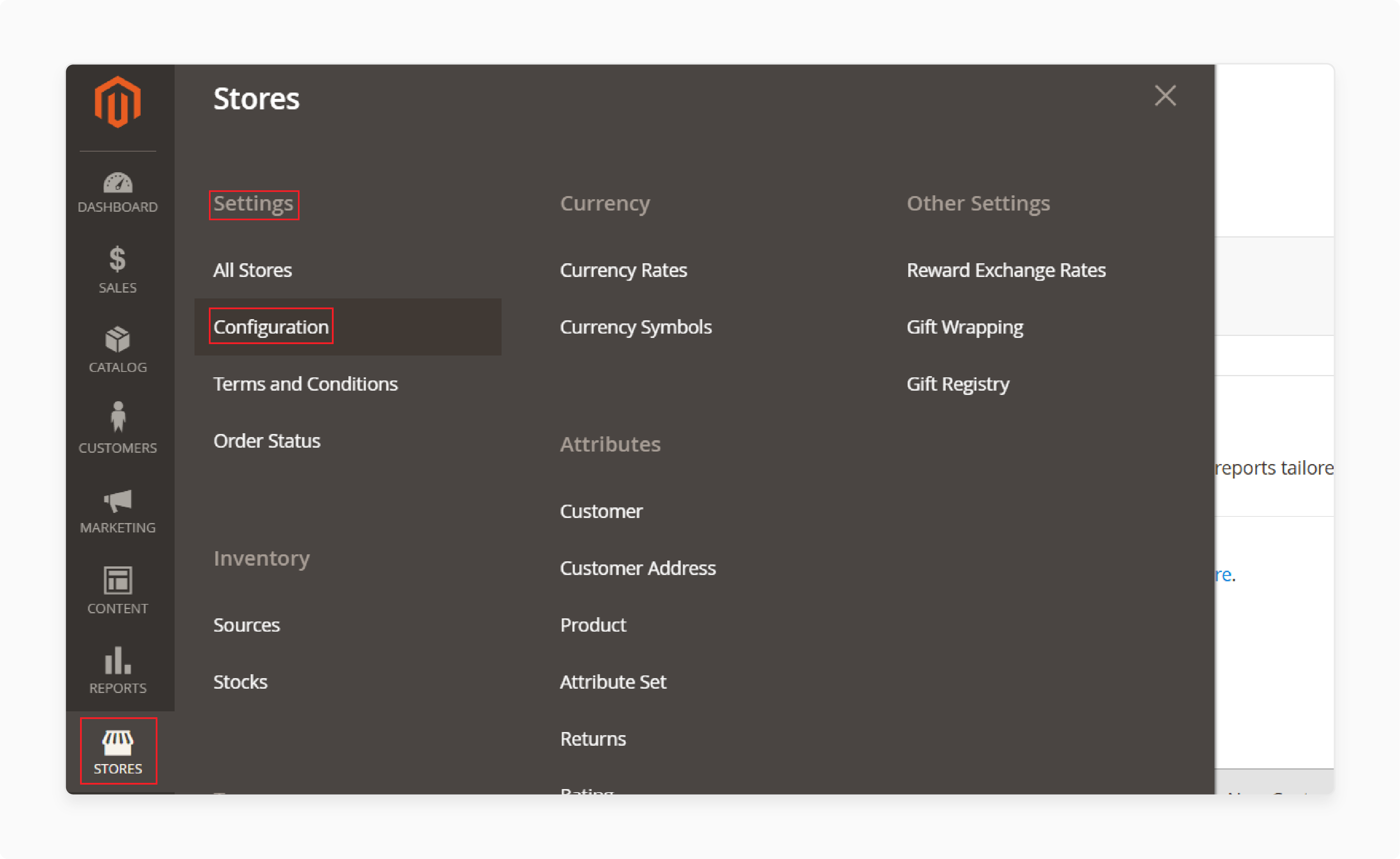
- Find the Customers tab in the left navigation menu.
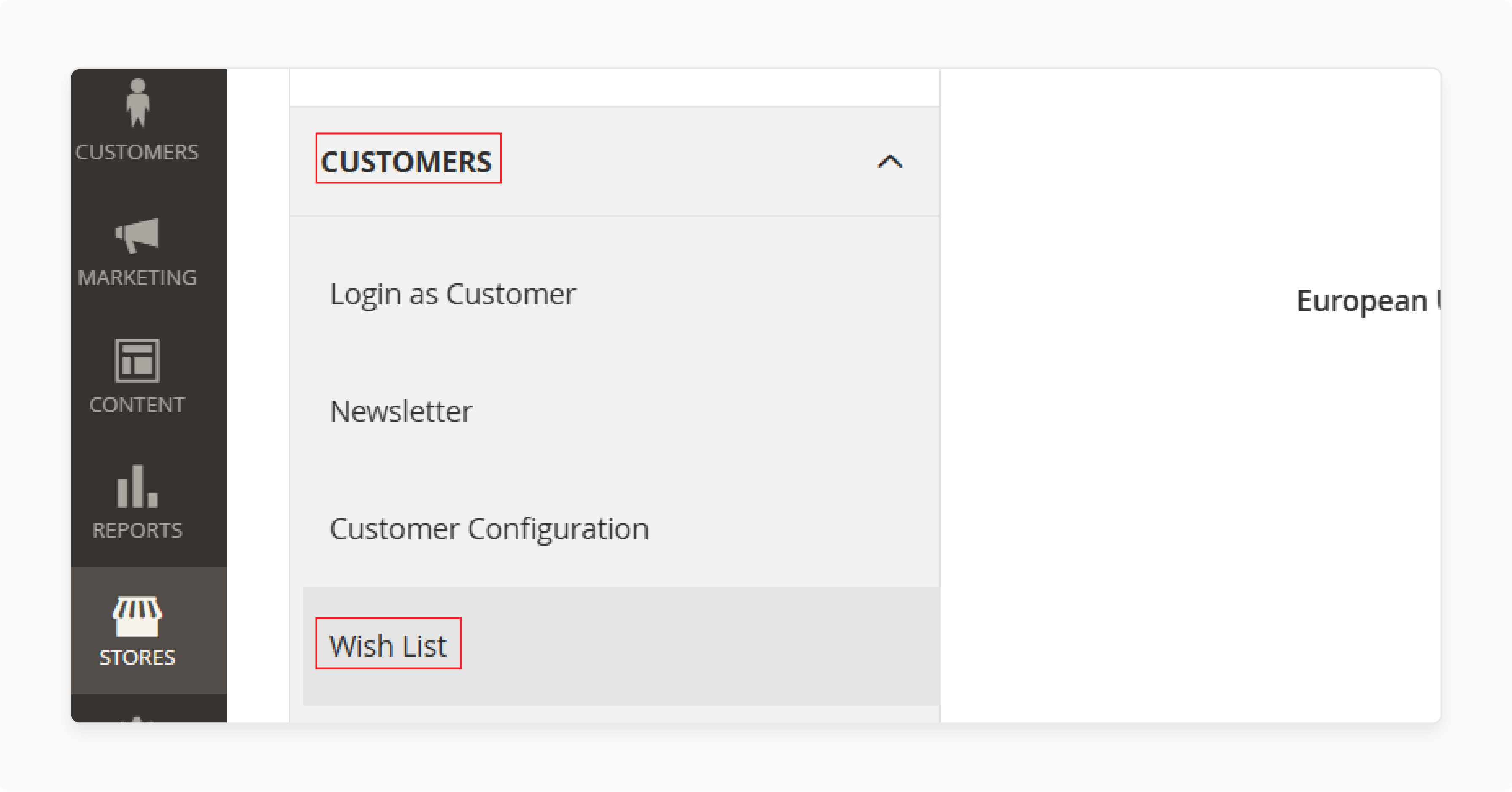
- Select the Wish List configuration option link.
- Expand the General Options settings section view.
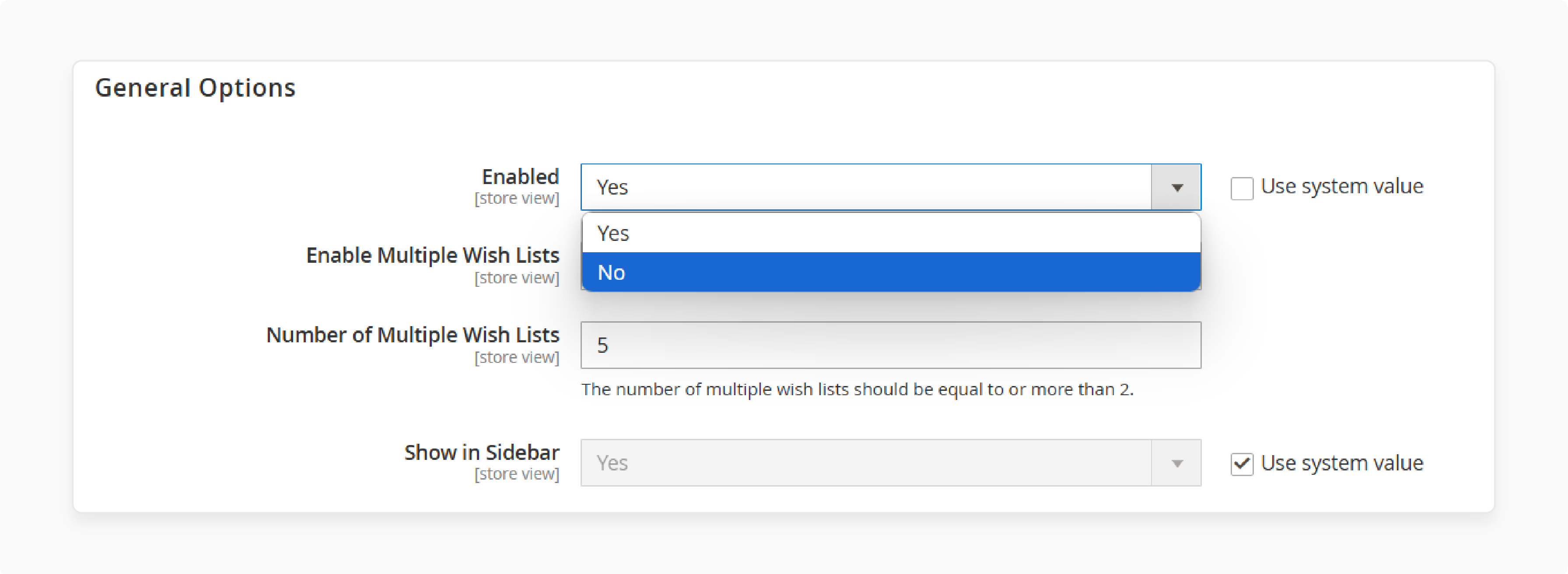
- Change the Enabled field dropdown value setting to No.
- Click the Save Config button to apply changes.
Clear all Magento cache types for effect. It disables wishlist features across the entire frontend.
Method 2: Disable Wishlist Module via CLI
-
Connect to your server via SSH terminal access.
-
Change the directory to the Magento 2 root folder path.
-
Verify the wishlist module status using the command:
-
bin/magento module:status Magento_Wishlist
-
-
Run the Magento 2 module disable command:
-
bin/magento module:disable Magento_Wishlist
-
-
Execute the Magento setup upgrade command line process:
-
bin/magento setup:upgrade
-
-
Run dependency injection compilation command line:
-
bin/magento setup:di:compile
-
-
Deploy relevant static content files for themes:
-
bin/magento setup:static-content:deploy
-
-
Always completely flush the Magento cache storage. It keeps code but stops its execution.
-
bin/magento cache:flush
-
Method 3: Remove the Wishlist Module via Composer
Removing core modules like wishlist involves major risks. This action can break critical Magento 2 dependencies.
-
Create full code and database backups first.
-
Connect to your server using SSH terminal login.
-
Navigate into the Magento 2 project root directory.
-
Use the composer remove command for the wishlist module:
-
composer remove magento/module-wishlist
-
-
The composer checks dependencies before allowing wishlist removal.
-
Confirm the module removal action if prompted.
-
Run the Magento setup upgrade command after the composer finishes:
-
bin/magento setup:upgrade
-
Compile the code, deploy the static files, and clear the cache. Conduct thorough testing of the site after the wishlist module removal.
Method 4: Hide Wishlist Elements via Layout XML
This technique only hides wishlist user interface components. The core wishlist module logic remains active.
-
Develop a small custom Magento 2 theme module.
-
Create specific layout XML files targeting wishlist views.
- Example:
view/frontend/layout/wishlist_index_index.xml
- Example:
-
Use
<remove name="target.block.name"/>XML node instruction. -
Find block names using Magento 2 developer hints.
-
Update layout XML for customer account navigation links.
-
Update layout XML for product page view buttons.
Deploy updated static files and flush the Magento system cache. It needs a good understanding of the Magento 2 theme structure.
Method 5: Override Wishlist Logic via Magento Plugins
This advanced method disables wishlist functions via programmatic ways. Plugins offer developers precise control over core code. The method needs strong Magento 2 plugin development expertise.
-
Build or look for a new custom Magento 2 extension module.
-
Declare plugins targeting wishlist classes within
di.xmlfile. -
Intercept public methods in controllers or specific blocks.
-
Create plugin code bypassing the original method logic.
-
For example, return null or redirect the user agent.
-
Compile code using
setup:di:compile; flush system cache.
Tips to Consider Before Removing the Magento 2 Wishlist Feature
1. Analyze Wishlist Usage Metrics
-
Query
wishlisttable counting total active wishlists for users. It shows complete feature adoption across the customer base level. -
Count records inside the
wishlist_itemtable for product saves. It indicates how many items users track using the feature. -
Review web analytics data for wishlist page view traffic volume. Understand how many users access their saved lists for purchases.
-
Segment wishlist usage data by customer group or buying history. Identify high-value customer segments relying on this specific feature.
2. Check the Custom Code Dependencies
-
Search the
app/codedirectory for references to theMagento\Wishlistnamespace. Identify custom modules that interact with the core wishlist module code. -
Check custom theme files for wishlist blocks or template overrides. Confirm that removing them does not break the front-end theme rendering display processes.
-
Review custom API endpoints that expose wishlist data for other systems. Verify that external integrations do not depend on the availability of wishlist information.
-
Examine custom database reports querying wishlist table data structure information. Update or remove these reports before disabling the core module.
3. Assess Marketing Workflow Impacts
-
Audit email marketing triggers using wishlist data points for campaigns. Examples include back-in-stock alerts for specific wishlist items saved.
-
Check if abandoned wishlist recovery email campaigns are running. Disabling the wishlist breaks the data source for these specific campaigns.
-
Review personalization rules that reference customer wishlist contents or activity history. Remove wishlist data dependencies before updating the personalization logic.
-
Inform the marketing team about the planned removal of wishlists for adjustments. Allow time to adjust campaigns based on input from wishlist feature data points.
4. Plan Communication and Data Handling
-
Prepare clear communication for users about the feature's planned removal. To increase visibility, display notifications inside the customer account dashboard section.
-
Consider offering users an option to export their current wishlist data. Provide a CSV export feature before removing the wishlist module.
-
Decide how to handle existing wishlist data after the module disablement configuration action. Determine which database tables need cleanup, removing orphaned user wishlist data.
-
Explain alternative methods users can use to save products for later. Guide users towards persistent cart or other available list features.
5. Explore Alternative Save Solutions
-
Configure Magento's built-in persistent shopping cart feature. Users can save their cart contents between browsing sessions.
-
Research third-party extensions that offer advanced list management features. Look for features like several lists or price drop alert notifications.
-
Scope requirements for building a custom 'Saved Items' list feature. Design a solution matching specific business or unique user needs.
-
Check the integration of wishlist features offered by external marketing automation platforms. Some platforms offer their own wishlist tracking script integration options.
FAQs
1. What happens to customer wishlist data after removal?
Disabling via admin retains the underlying database table data. Composer removal deletes associated database table data. Plan data archival or deletion strategy beforehand. Hiding via layout leaves all data intact.
2. Can I re-enable the wishlist module later?
Re-enabling needs simple steps after admin or CLI disabling. Use bin/magento module:enable Magento_Wishlist for CLI method reactivation. Reversing Composer removal needs complex steps. You must reinstall the module using the Composer package manager.
3. Does removing the wishlist affect Magento upgrades?
Disabling the module affects standard Magento upgrade processes. Removing it via Composer simplifies upgrades and reduces module interdependencies. Confirm that the custom code interacting with the wishlist handles its absence. Test upgrades in staging environments before production deployment.
4. Are there frontend performance benefits besides database load?
Removing the wishlist reduces frontend JavaScript file size and execution needs. Fewer DOM elements improve browser rendering speed performance. A simpler page structure benefits mobile device performance metrics. The total page weight decreases, improving load times for end users.
5. What is the safest wishlist removal method for developers?
Disabling via the Magento admin configuration is a safe method. The CLI disable method provides similar safety with more control. Hiding via layout XML avoids backend code changes. Avoid Composer removal unless necessary for project goals.
6. How does wishlist removal impact SEO ranking factors?
Wishlist removal affects standard SEO rankings. Improved site speed from removal offers indirect SEO ranking benefits. Make sure that the removal does not generate 404 errors for old URLs. Redirect old wishlist URLs if they received external links.
Summary
Developers remove wishlist Magento 2 for performance or strategic reasons. Factors like database load, conflicts, and business needs drive removal. Consider the below-mentioned highlight points ensuring a smooth wishlist removal process:
-
Analyze wishlist usage data and custom code dependencies first. Understand user reliance and technical integration points before action.
-
You can choose the removal method that matches your technical skill level. Options include the Admin UI, CLI, Composer, Layout, or Plugins.
-
Track impacts on marketing campaigns using wishlist user data. Plan necessary adjustments to automation workflows before feature removal.
-
Communicate removal plans to users and internal project teams. Decide how to handle existing customer wishlist data.
-
Explore alternative solutions like persistent carts or custom lists. Make sure users have methods of saving products for buying later.
Managed Magento Hosting provides an infrastructure to optimize store performance levels.





