
Promo Banners for Magento 2: Boost Sales with Smart Display
Looking for a smarter way to showcase deals on your Magento 2 store? Promo banners for Magento 2 highlight promotions, grab attention, boost interest, and drive sales. These banners are easy to set up and can display sales across your online store. You can use them to show off new products or announce special offers.
In this article, we’ll cover the types of promo banners for Magento 2, how to add them, and the top extensions to boost their effectiveness.
Key Takeaways
-
Types of promo banners you can use in Magento 2.
-
How to set up promo banners on your site.
-
Step-by-step guide on adding promo banners in Magento 2.
-
The top Magento 2 promo banner extensions to use.
-
How promo banners can improve customer engagement.
-
Benefits of promo banners in driving traffic and improving sales.
What are Promo Banners in Magento 2?
Promo banners for Magento 2 are tools that help store owners display offers, discounts, and new products.”
Promo banners in Magento 2 are powerful tools for improving your store’s look and boosting sales. These elements can be placed on pages to highlight promotions, new products, or events. They help guide customers toward specific actions, like making a purchase or exploring a sale.
For best results, keep your banner designs simple and easy to read. Use text and visuals that align with your brand’s style to create a consistent shopping experience. Properly designed banners can improve customer interaction and increase conversions.
Types of Promo Banners
1. Standard Promo Banners
Standard promo banners are static tools used to highlight one message. These banners appear on key pages like:
-
Homepage
-
Product pages
They are simple and effective for displaying promotions that catch attention.
Features:
-
Single-image banners with fixed promotional content.
-
Best for showcasing deals, new arrivals, or announcements.
-
Easy to configure in the Magento 2 admin panel.
Example: A Magento 2 banner on the homepage says, “Summer Sale: Get 25% Off on All Items!” with a “Shop Now” button.
2. Slider Banners

Features:
-
Rotate several images with fade or slide effects.
-
Lazy loading improves page performance.
-
Unlimited banners in one slider give flexibility.
Example: A Magento 2 promo banner extension rotates messages like “50% Off Electronics” and “Free Shipping Over $50.”
3. Notification Banners
Notification banners are compact and placed in fixed spots on a page. They stick to the screen as users scroll. These banners are great for urgent messages or limited-time offers.
Features:
-
It can appear at the top, above or below the menu, or near page content.
-
Ideal for news, shipping updates, or flash sales.
-
Dismissable so that users can close them quickly.
Example: A sticky notification banner at the top of the page says, “Free Shipping on Orders Over $100 – Limited Time Offer!”
4. Popup Banners
Popup banners are overlays that appear during a visit. They capture attention immediately. These banners show up based on user actions like adding items to the cart or staying on a page.
Features:
-
Fully responsive with options for center or full-screen display.
-
Triggered by user behavior, like cart activity or page views.
-
Great for promoting limited-time deals or sign-up offers.
Example: A popup banner appears after a user adds a product to the cart. It offers “10% Off Your First Purchase – Use Code WELCOME10.”
5. Cart Promo Banners
Cart promo banners appear in the shopping cart or during checkout. These banners push users to complete their purchases or add items to unlock rewards. They also help increase the cart value.
Features:
-
Show banners based on cart conditions like subtotal, product count, or payment methods.
-
Targeted promotions help increase average order value.
-
Manage easily with Magento banner extensions.
Example: A cart promo banner in the cart says, “Add $20 more to your order to qualify for Free Shipping!”
Use Cases of Promo Banners in Magento 2
1. Seasonal Promotions
Seasonal sales like Black Friday and Christmas are perfect for promotional banners. A well-placed promotion banner ensures that limited-time offers are front and center.
-
Banner Type: Slider Banners or Standard Promo Banners.
-
Use a banner module to automate updates like “Shop Now for 30% Off – Today Only!”
-
The banner will be displayed prominently across key store views.
2. New Product Launches
Showcase new arrivals with catchy banners designed to grab attention. Banners based on product attributes can direct customers to explore your latest offerings.
-
Banner Type: Slider Banners or Notification Banners.
-
Banners using one of 3 types, such as sliders or popups, work well for launches.
-
A specific banner with high-quality visuals and a clear CTA ensures engagement.
3. Discount Codes and Coupons
Encourage purchases with banners featuring discount codes. Use cart attributes to update discount offers dynamically based on cart content.
-
Banner Type: Cart Promo Banners or Notification Banners.
-
A Magento banner manager can display messages like “Add $50 more to your cart to unlock 20% off!”
-
These banners can be shown in the cart or checkout pages for maximum effectiveness.
4. Free Shipping Offers
Free shipping is a top incentive for customers. Use banner ads to highlight free shipping thresholds and encourage larger orders.
-
Banner Type: Cart Promo Banners.
-
A cart promo banner can say, “Spend $10 more for Free Shipping!”
-
These banners are easy to manage with a Magento 2 module.
5. Flash Sales
Flash sales thrive on urgency, and banners are ideal for driving quick action.
-
Banner Type: Notification Banners or Popup Banners.
-
A banner should be displayed with a countdown timer to amplify urgency.
-
Use multiple banners across the site to maximize visibility.
6. Showcase Trust Badges
Trust badges on banners build confidence. They show secure payments, quality guarantees, or return policies.
-
Banner Type: Standard Promo Banners or Notification Banners.
-
Use storefront for promo banners to display trust badges effectively at checkout.
7. Highlight Limited-Time Offers
Limited-time deals require banners that convey urgency. Bold designs and clear messaging drive fast action.
-
Banner Type: Standard Promo Banners or Popup Banners.
-
A promotion banner with text like “Today Only: Save 40% on All Products!” ensures quick engagement.
3 Methods to Add Promo Banners in Magento 2
Method 1: Using CMS Pages
-
Access the Magento Admin Panel and navigate to Content > Elements > Pages. Choose the page where you want to add your banner.
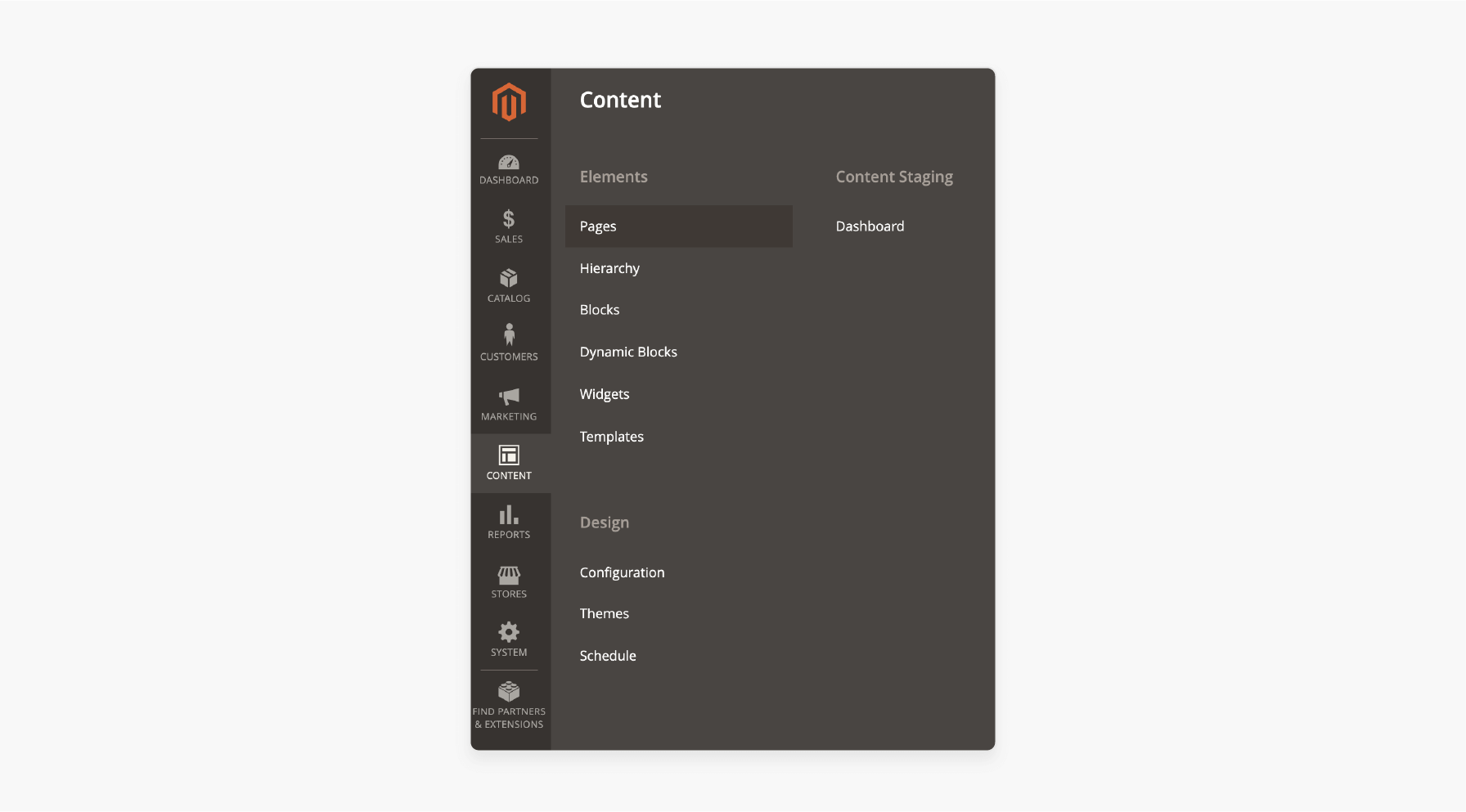
-
Utilize the Image Insert tool to add your banner.
-
Then, save the changes and preview the page to ensure the banner displays correctly.
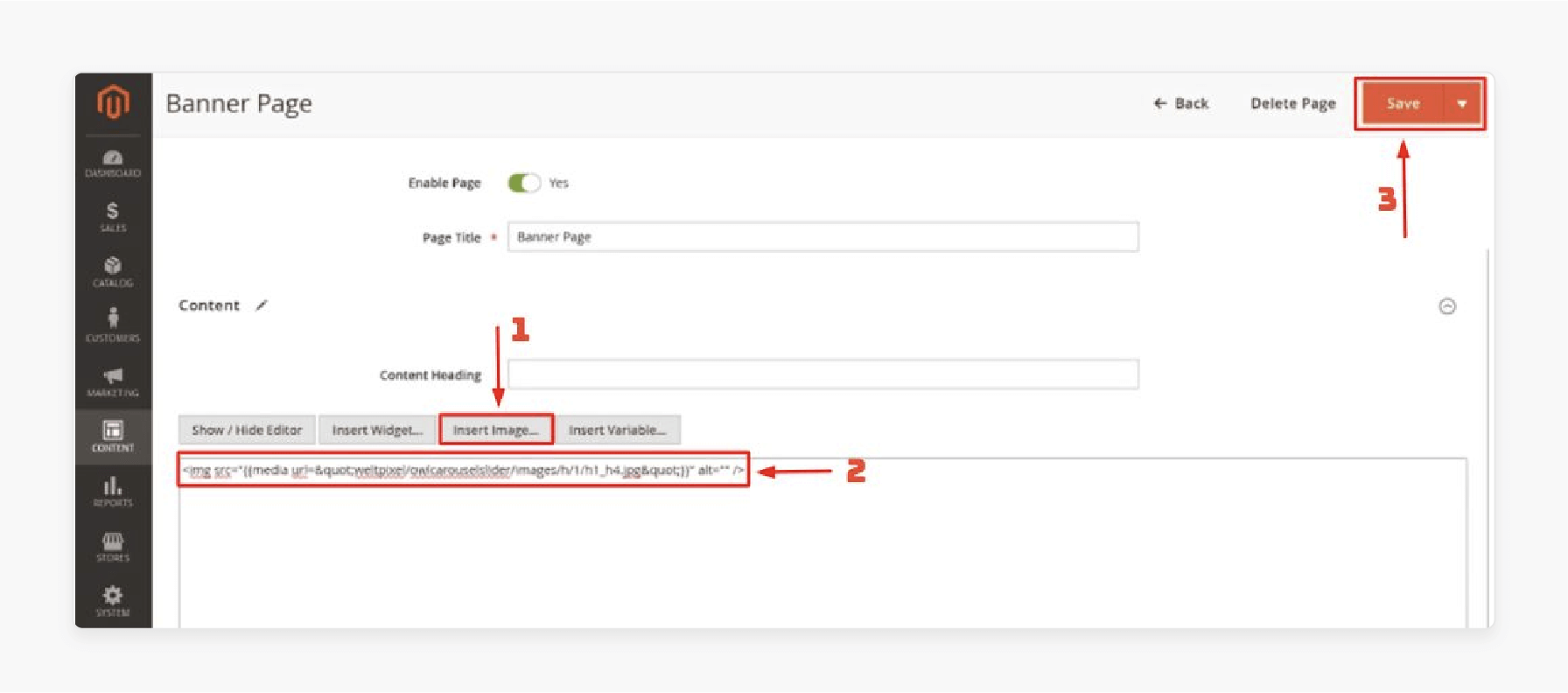
Method 2: Via Blocks and Widgets
-
Create a CMS Block by navigating to Content > Elements > Blocks, then click "Add New Block".
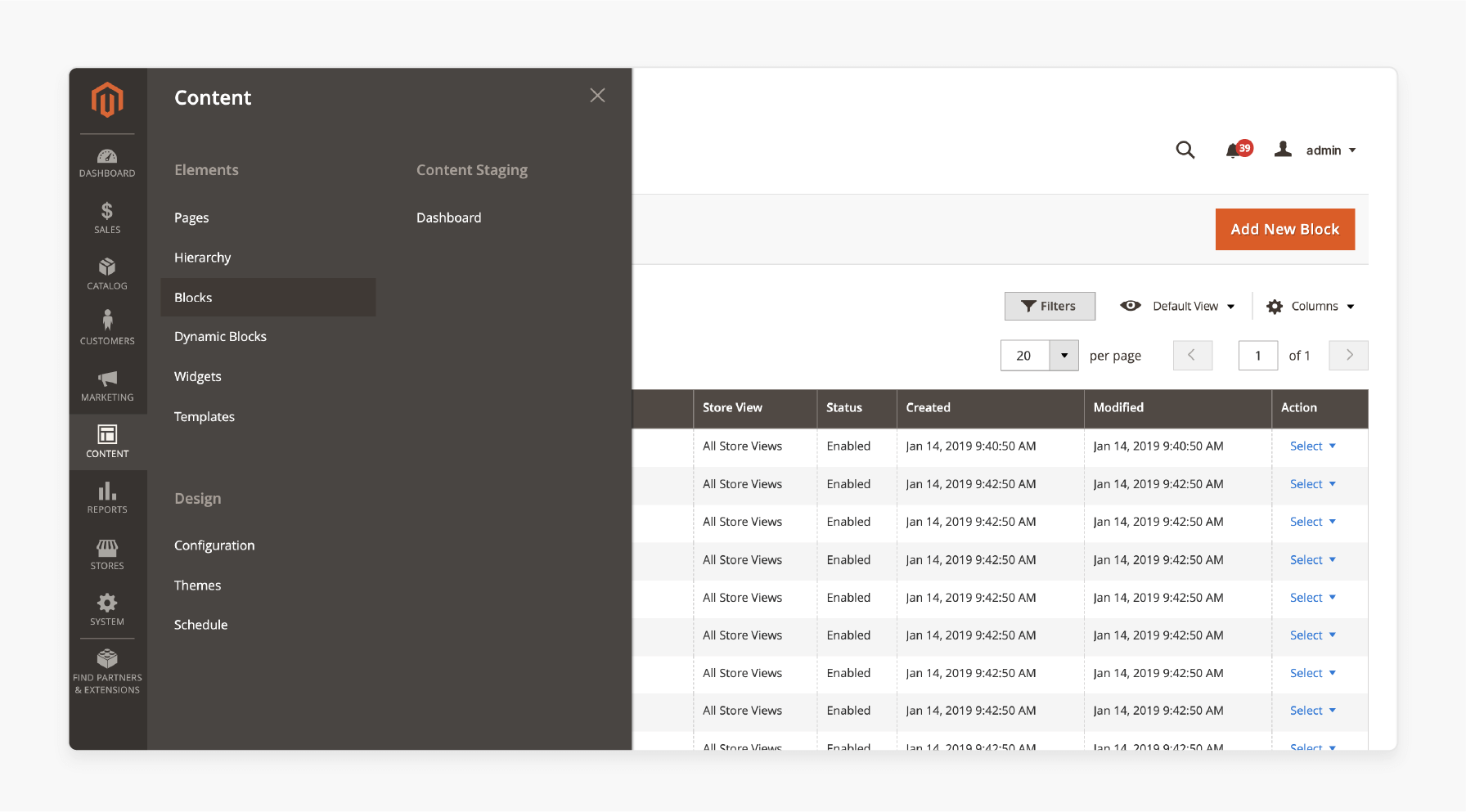
-
Fill in the necessary information for your block, including Block Title, Identifier, and Store Views.
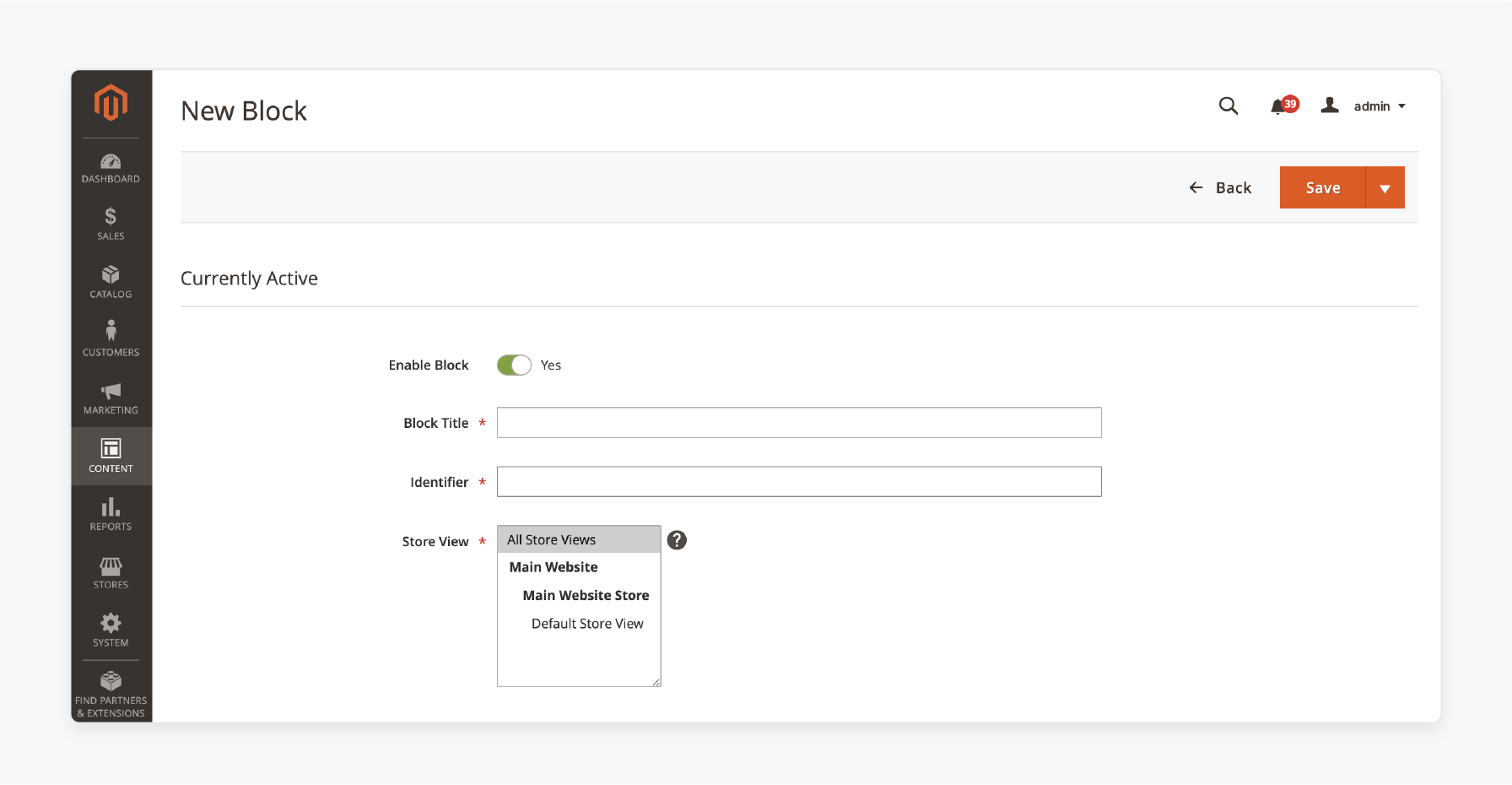
-
In the content field, add the HTML or content for your banner. You can also upload your banner using the Image Insert tool.
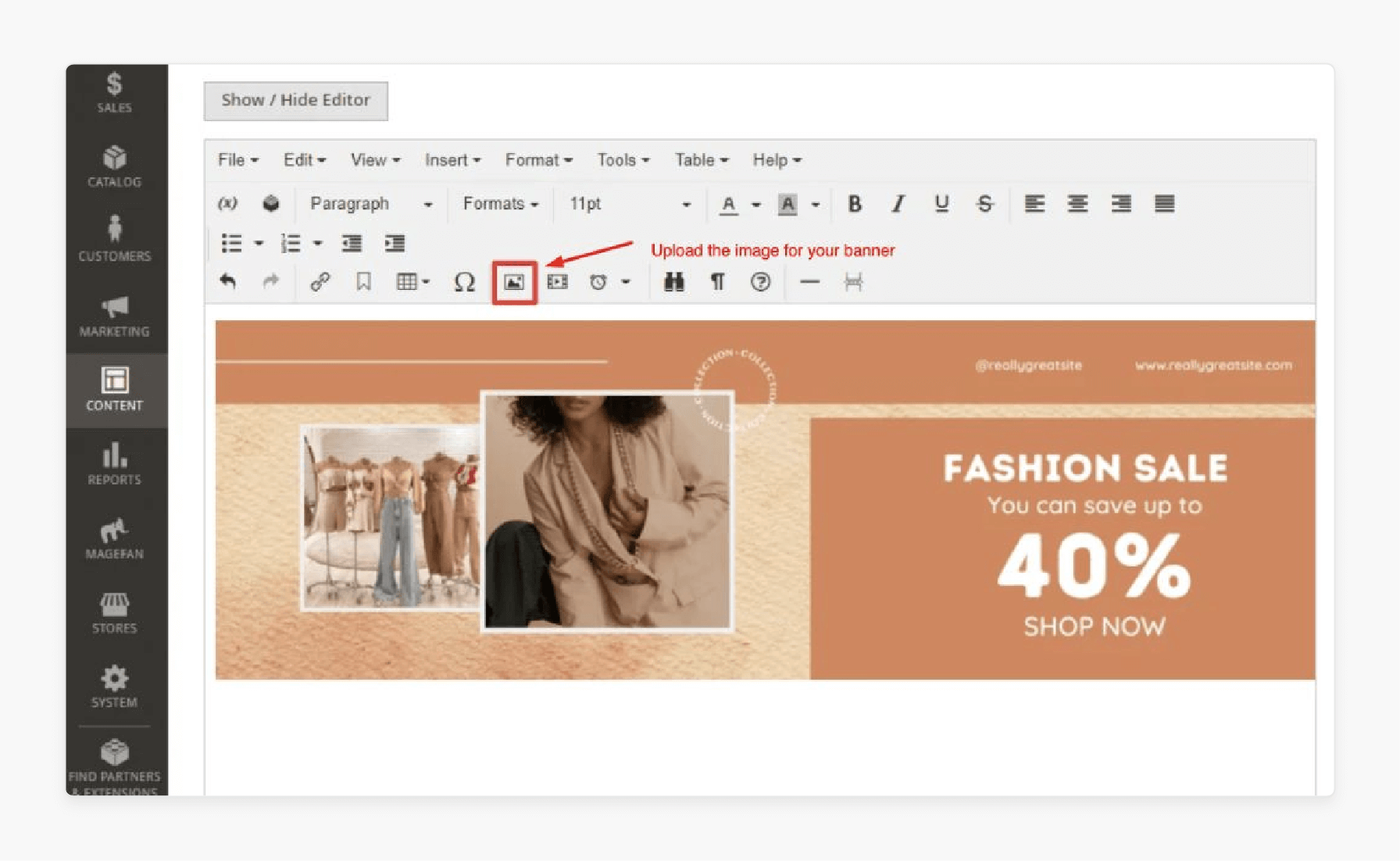
-
Save your CMS Block.
-
Create a Widget by going to Content > Elements > Widgets and clicking "Add Widget".
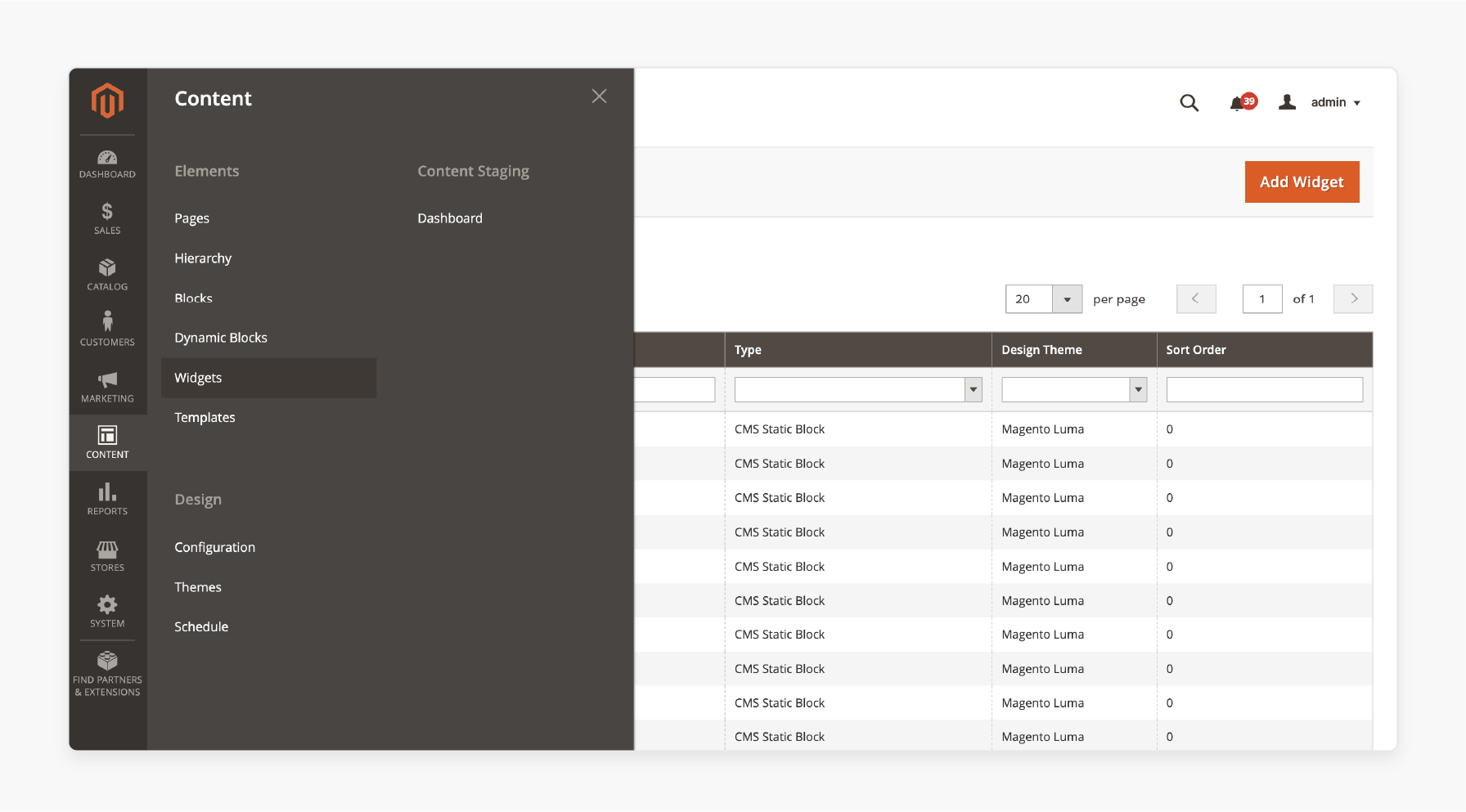
-
In the widget settings, select the widget type (e.g., CMS Static Block). Then, use the Layout Updates to specify where to show the banner.
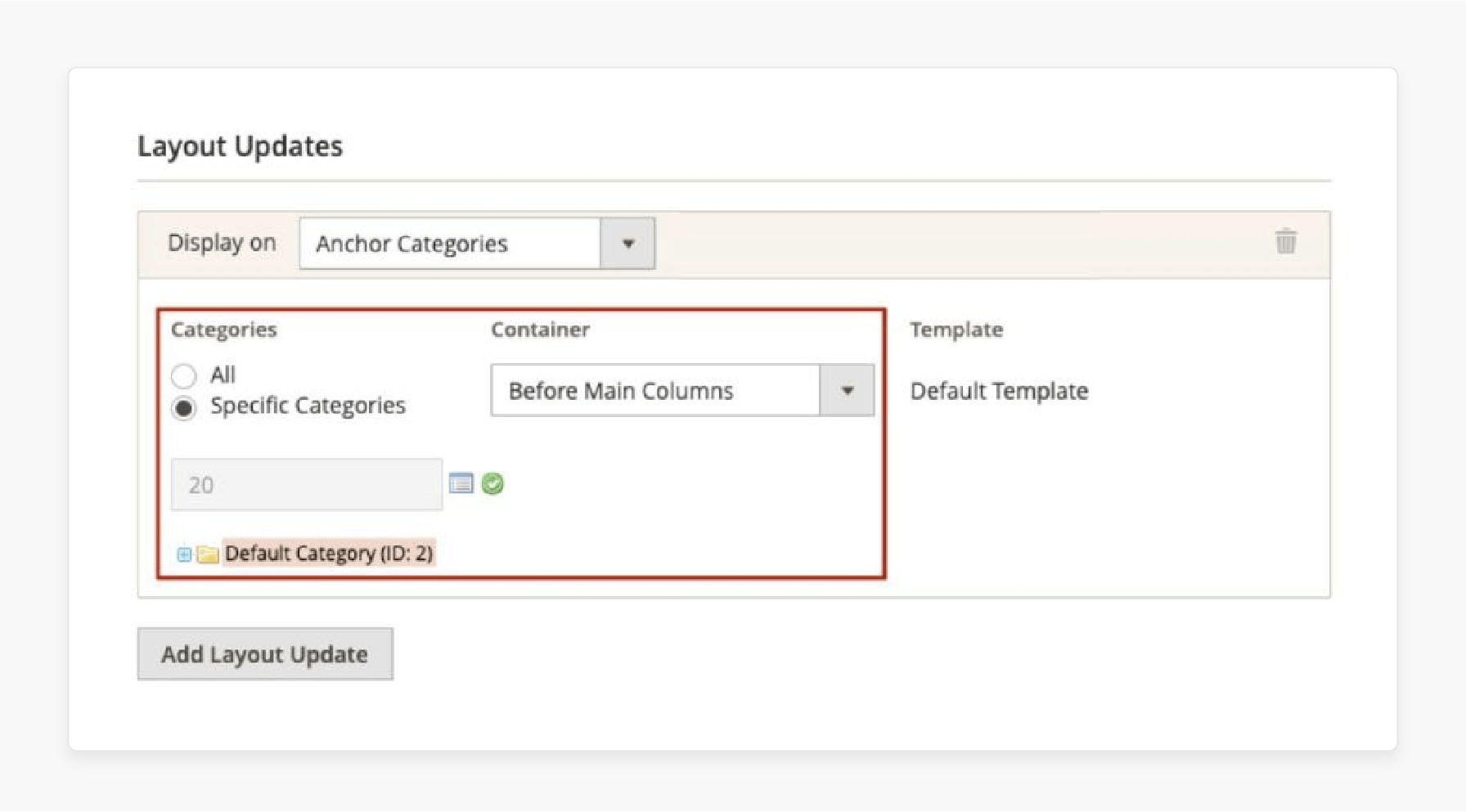
-
Choose the CMS block you created for your banner in the Widget Options section.
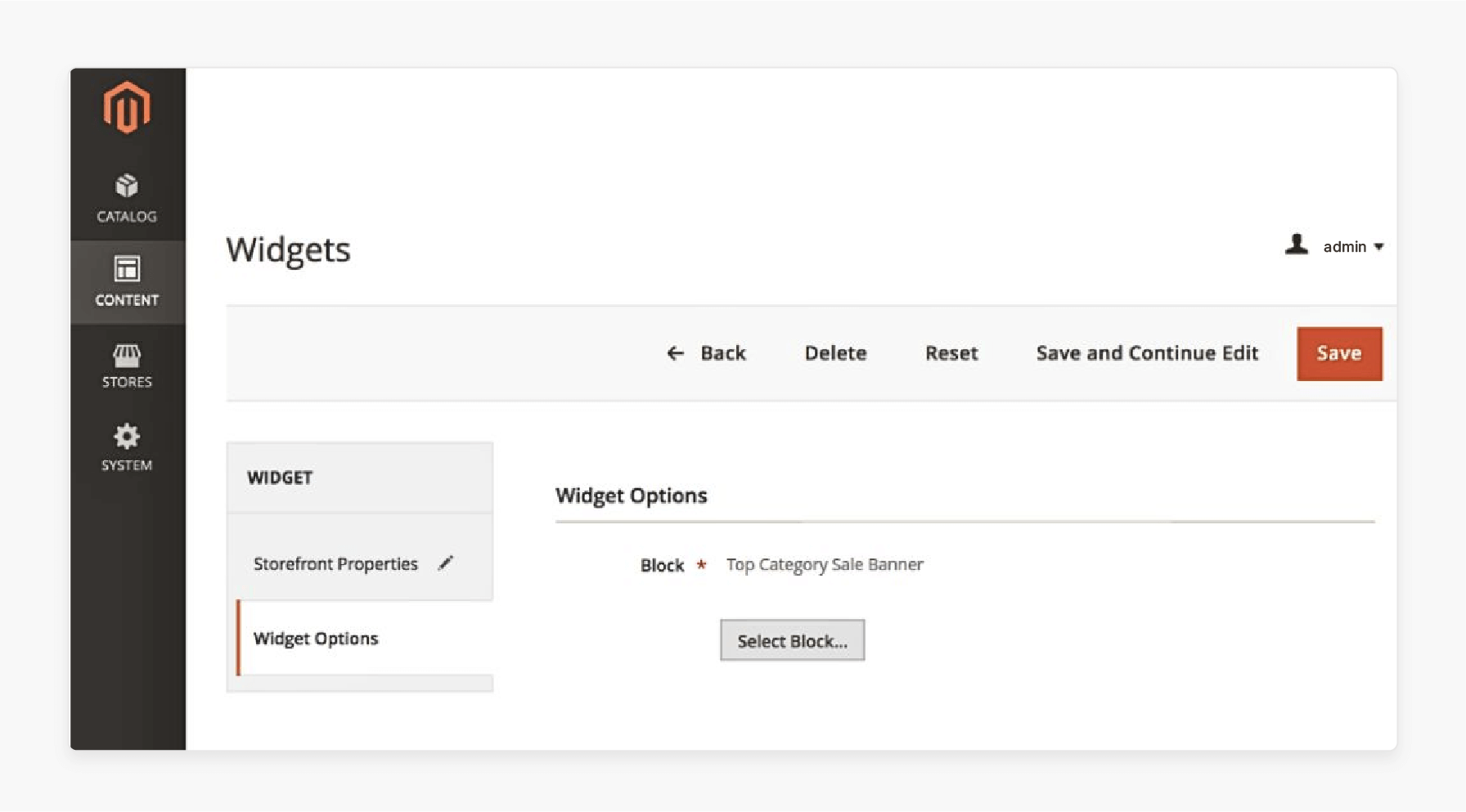
-
Save the widget. Your banner will now be visible on the storefront.
Method 3: Magento 2 Banner Extensions
Adding a promo banner with the Amasty Promo Banners extension in Magento 2 is simple. Follow these steps:
Step 1: Access the Banners Section
- In your Magento 2 Admin Panel, navigate to Marketing > Banners.
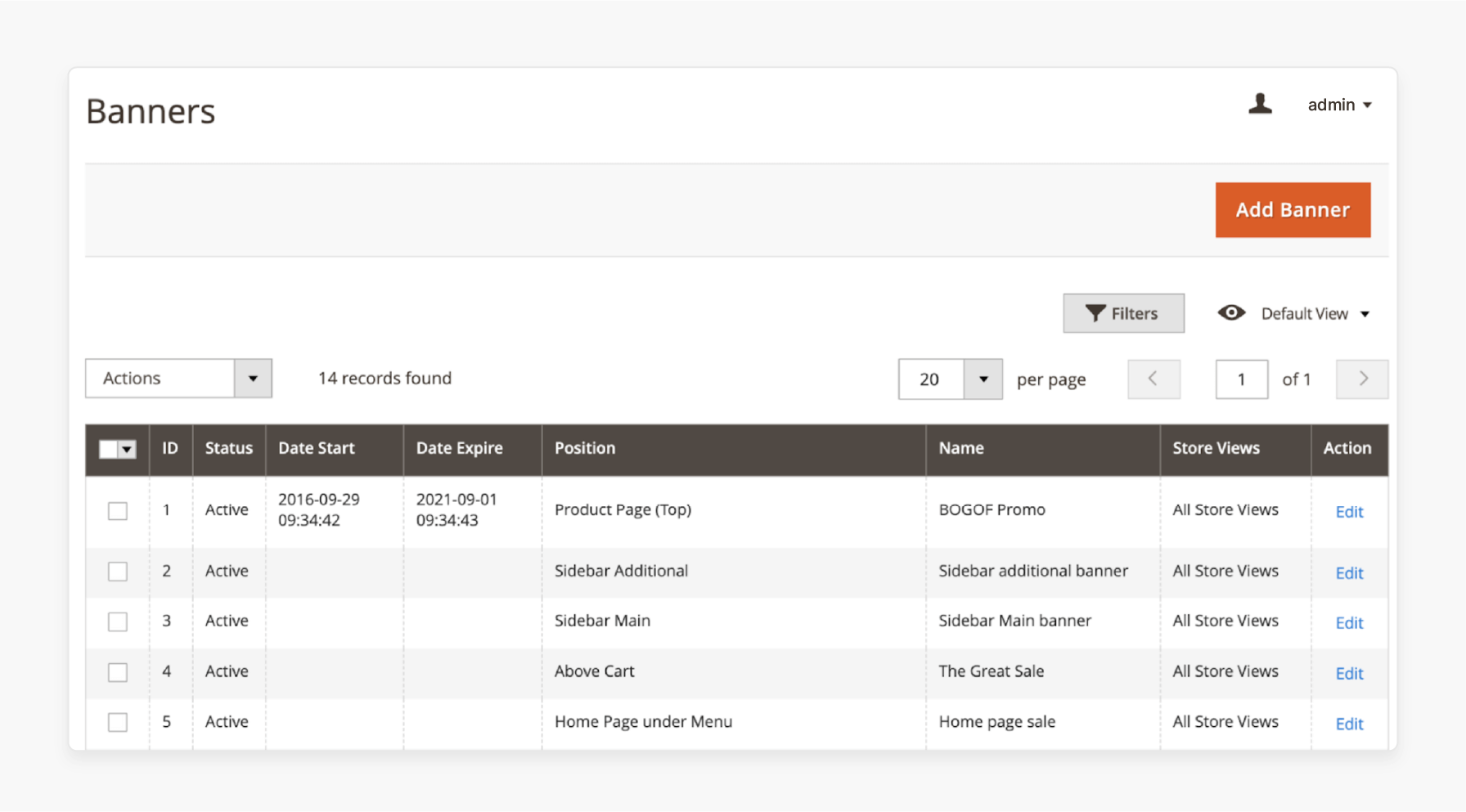
Step 2: Create a New Banner
-
Click the Add Banner button.
-
Enter a descriptive Name for your banner.
-
Set the Status to Active to enable the banner.
-
Choose the Stores where the banner should appear.
-
Select the appropriate Customer Groups to target.
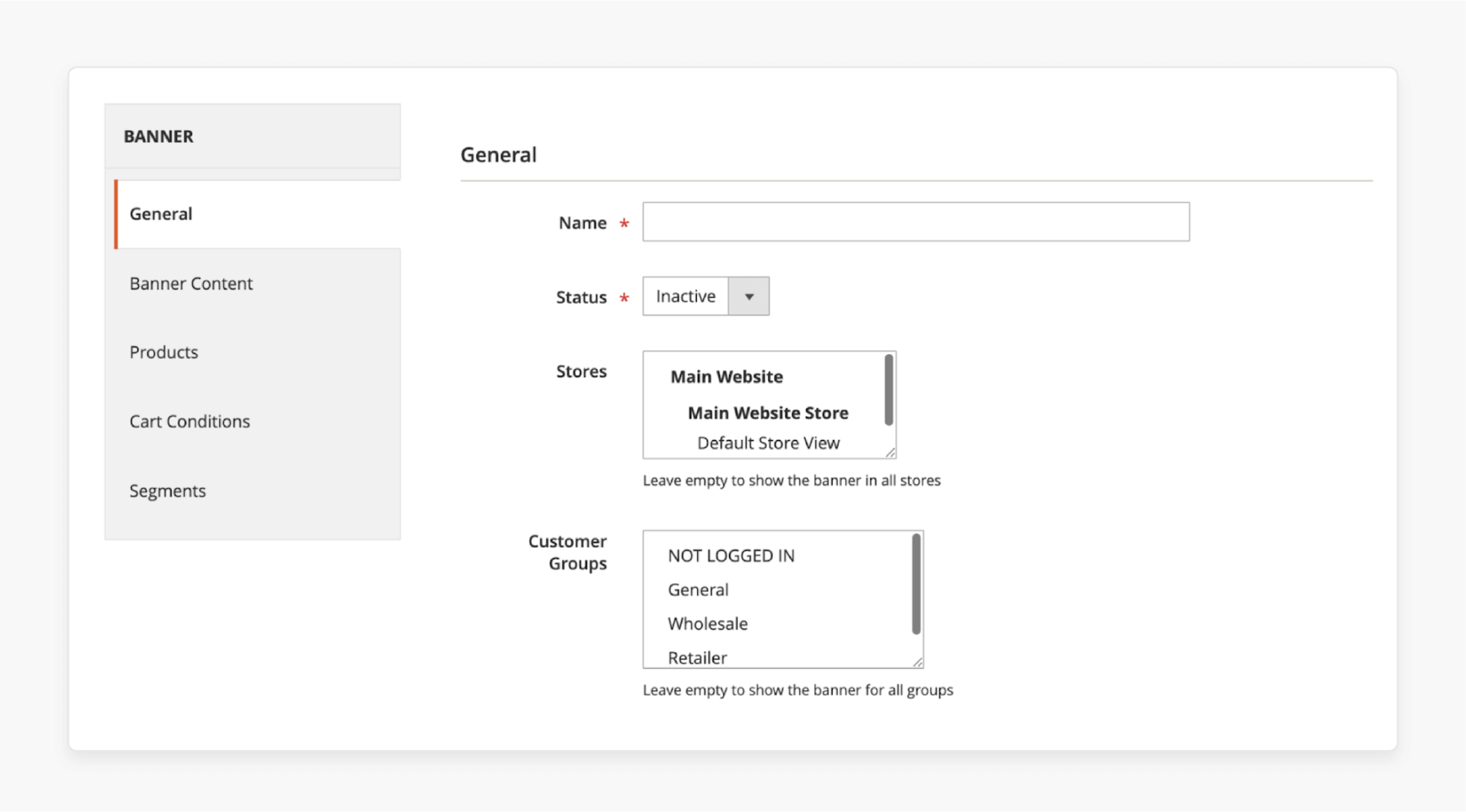
-
Define the display period using From Date and To Date.
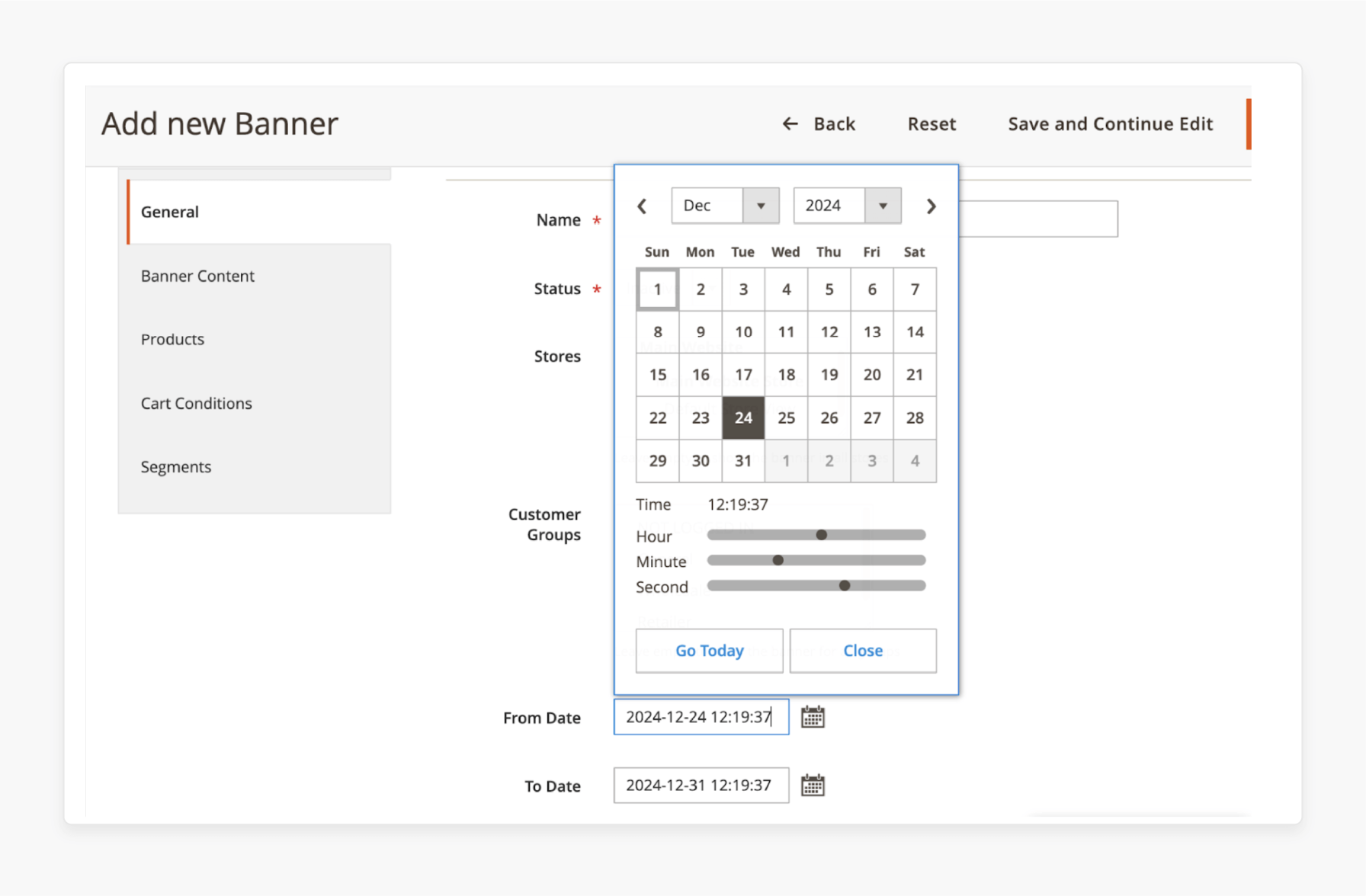
-
Assign a Priority to determine the banner's display order when multiple banners occupy the same position.
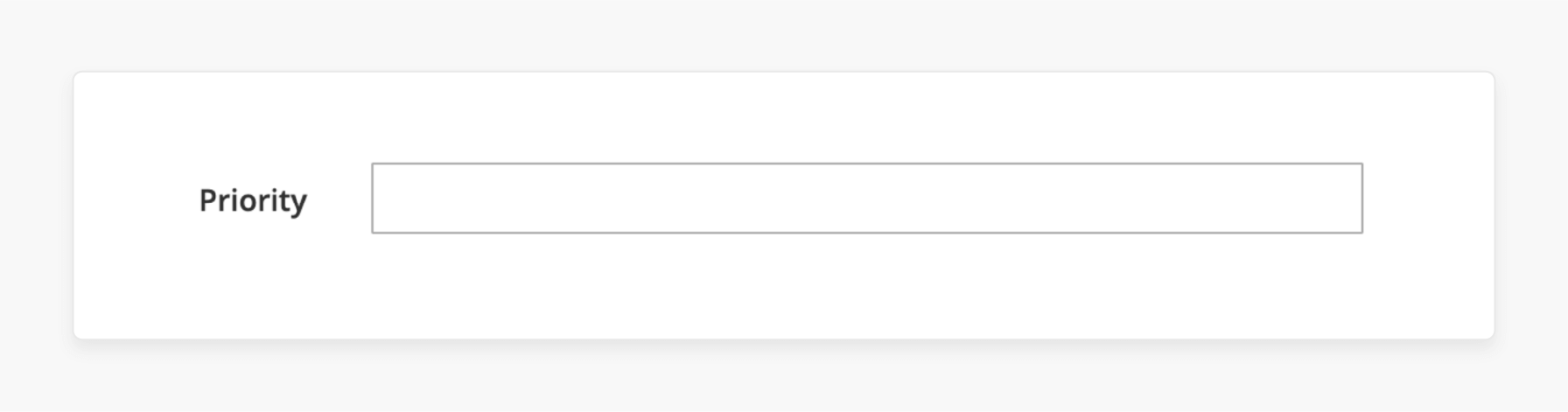
Step 3: Configure Banner Content
-
In the Banner Content section, select the Position for your banner (e.g., Above Cart, Product Page (Top)).
-
Specify Product Categories, Product SKUs, or Search Keywords to control where the banner appears.
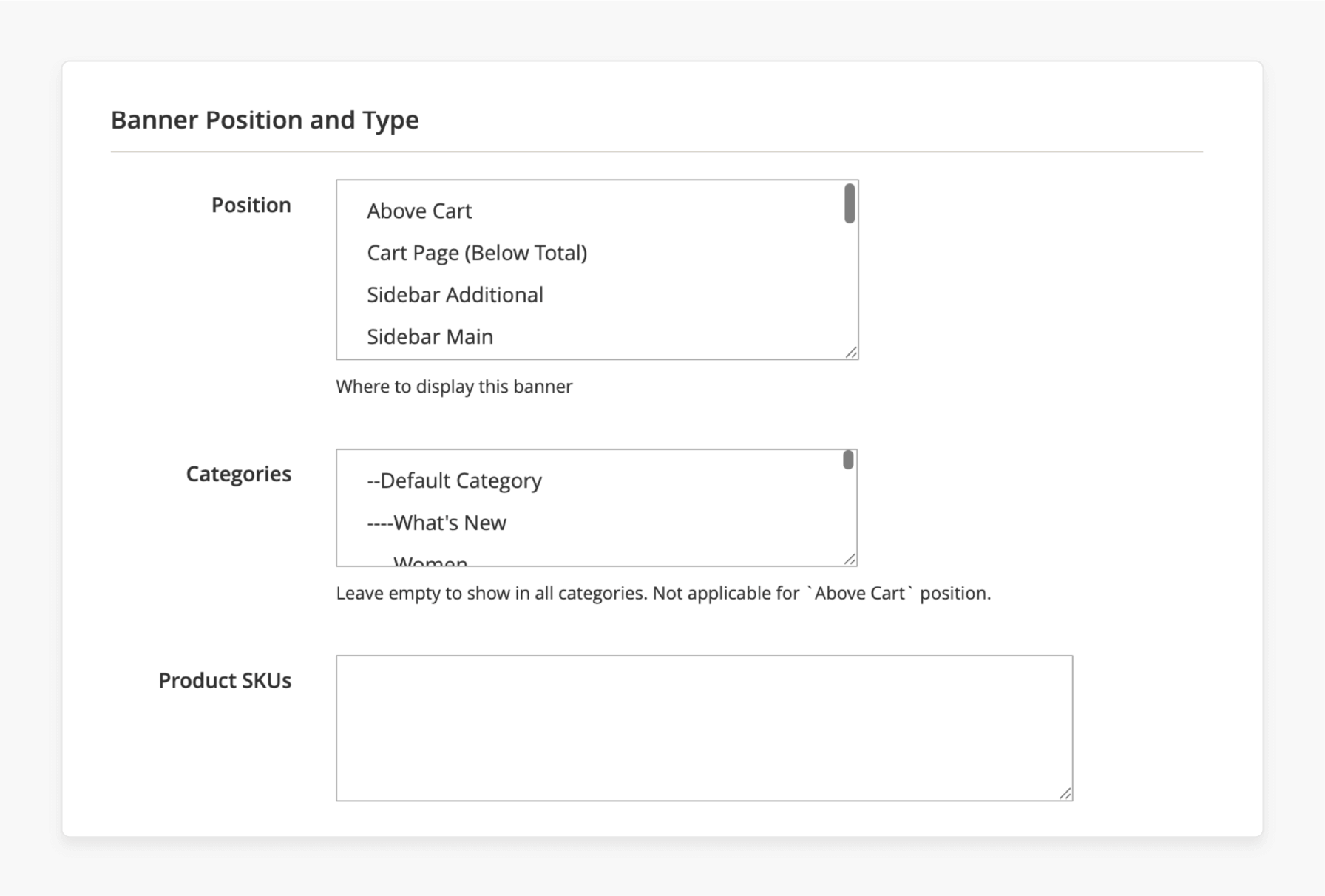
-
Choose the Banner Type:
-
Image: Upload an image file or provide a URL.
-
CMS Block: Select an existing CMS block.
-
HTML Text: Use the editor to create custom HTML content.
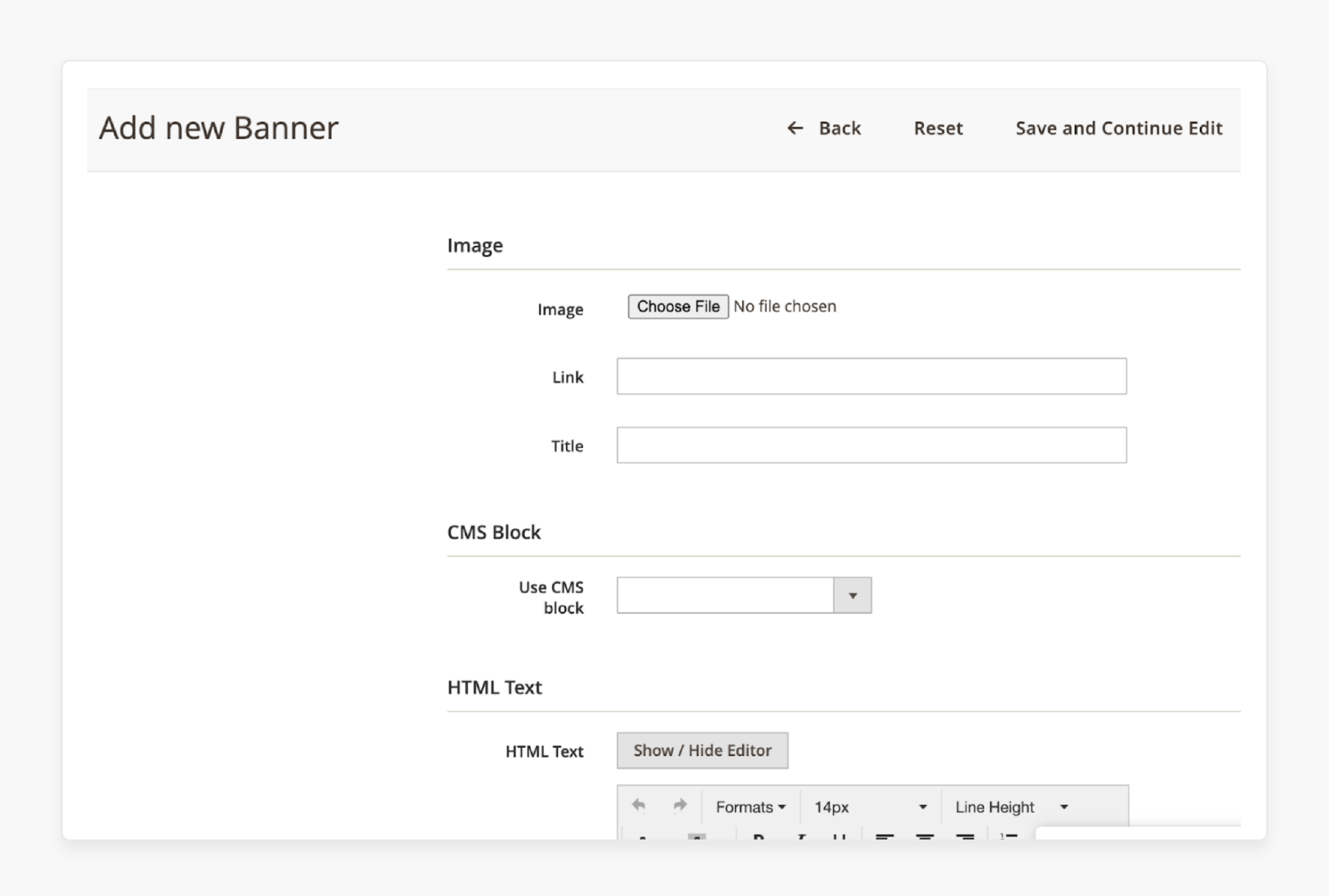
-
Step 4: Set Display Conditions
-
Under the Cart Conditions tab, you can define rules based on cart or product attributes to control when the banner is shown.
-
For example, to display the banner when a specific product is in the cart, set conditions accordingly.
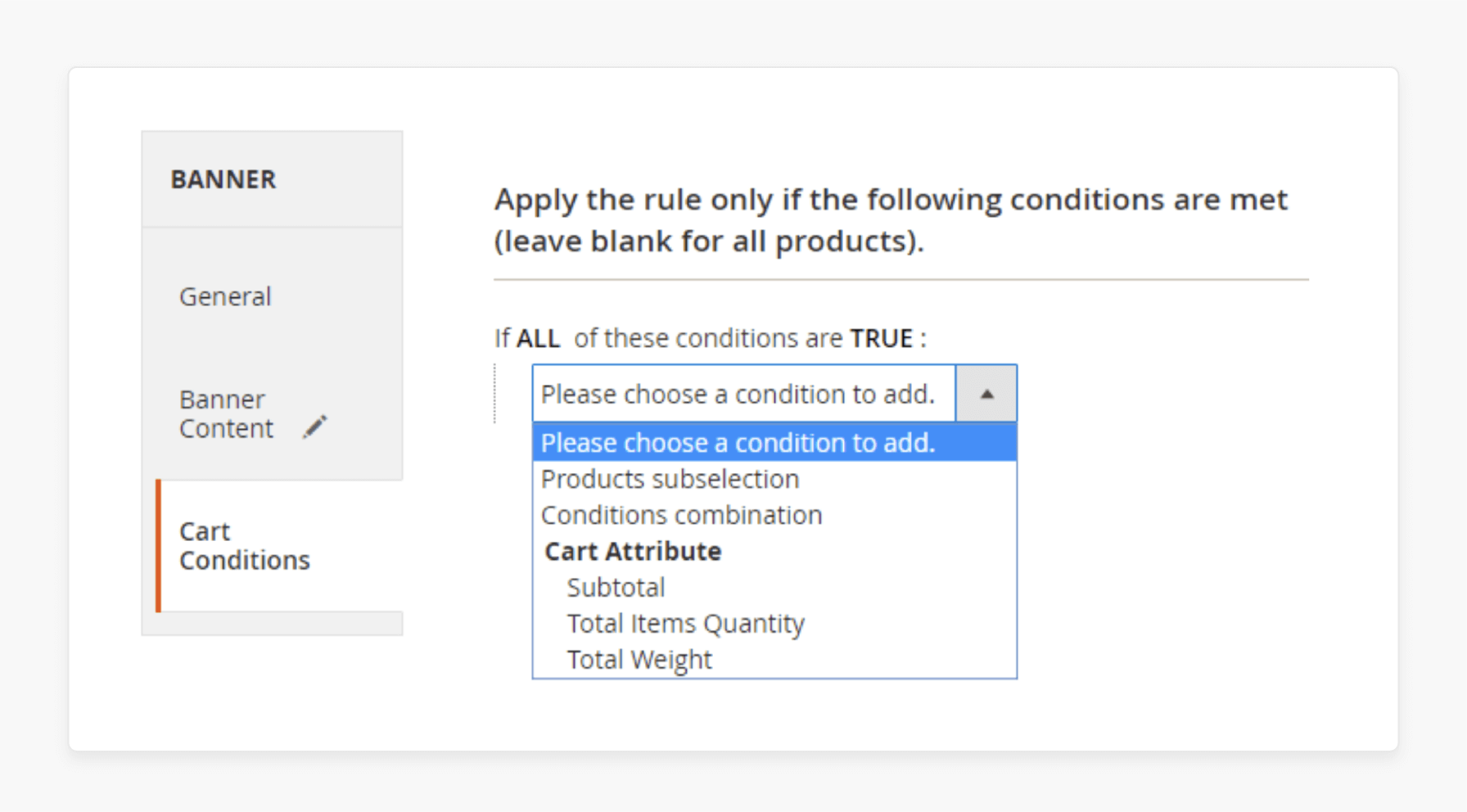
Step 5: Save and Test
-
Click Save to apply your settings.
-
Visit the front end of your store to ensure the banner appears as intended.
Top magento 2 promo banner extensions
| Extension | Key Features | Best For | Price (Approx) |
|---|---|---|---|
| Amasty Promo Banners | - Flexible targeting with customer groups and cart conditions - Supports multiple banner types (image, CMS block, HTML) - Position banners anywhere on the site - Advanced scheduling and priority settings | Stores needing advanced targeting and scheduling features | Starting at $199 |
| Mageplaza Promo Bar | - Displays promotional bars on any page - Mobile-friendly designs - Countdown timer integration - Customizable placement and content | Highlighting announcements, discounts, and free shipping offers | Starting at $79 |
| Mirasvit Magento 2 Banner Slider | - Dynamic rotating sliders - Responsive designs - Supports multiple banners in a single slider - Lazy loading for performance | Stores showcasing multiple offers in sliders | Starting at $149 |
| Magezon Magento 2 Promo Banner | - Drag-and-drop banner builder - Pre-designed templates - Display rules based on cart attributes or customer behavior - Multi-language support | Store admins who prefer a quick and easy banner setup | Starting at $149 |
| Milople Magento 2 Promo Banner | - Personalization options (based on cart conditions) - Multi-banner rotation - Advanced targeting with product and category rules - Analytics for banner performance | Advanced targeting and performance tracking | Starting at $129 |
Best Practices for Promo Banners in Magento 2
1. Keep It Simple
Don’t overload your store with promotional banners with too much text or images. A clean and clear message helps customers focus on your offer.
2. Use High-Quality Images
The way your banner is created makes a big impression. Low-quality images can harm your brand. Use high-resolution images to make your banners look professional.
3. Place Banners Strategically
Make sure your banner is displayed in places where customers are most likely to notice them. These include high-traffic store pages like the homepage, product pages, and checkout.
4. Target Specific Audiences
Show banners that are relevant to your customers. Set rules so banners meet specified display conditions, such as promoting free shipping when a customer spends above a set amount.
5. Use Catchy Calls to Action (CTAs)
Your banner’s CTA must be clear and persuasive. Strong phrases like “Shop Before It’s Gone” or “Limited Time Offer” work better than generic ones.
Benefits of Using Promo Banners in Magento 2
1. Boost Visibility for Promotions
Promo banners ensure that your store's promotional messages reach the right audience. You can place banners on high-traffic store pages like the homepage, shopping cart, or magento checkout. Using the extensions makes it easy to control banner placement and adjust them as needed.
2. Increase Customer Engagement
Promo banners attract attention and guide customers toward action. With multiple banners active, you can address different customer interests simultaneously. Adding banners on your store pages helps highlight limited-time offers or popular products.
3. Drive Sales and Conversions
Promo banners boost sales by motivating customers to complete their purchases. Messages like “Free Shipping on Orders Over $50” encourage higher spending. You can use two or more banners to meet conditions and display targeted offers based on cart content.
4. Simplify Marketing Campaigns
Promo banners simplify your marketing efforts. It schedules banners, tracks their performance, and easily creates new ones for future promotions. For efficient banner setup and optimization, refer to the extension user guide. It has step-by-step instructions. It saves time and ensures your promotions are managed effectively.
5. Personalize Customer Experience
Promo banners let you show personalized offers to specific customer groups. You can use product attributes on the banner to target promotions for particular products or categories. For example, showing a free shipping banner to customers with carts over $50 makes the message more relevant. Personalization increases engagement and drives conversions.
6. Enhance Trust and Brand Value
High-quality banners build trust and improve your store’s reputation. Banners with trust badges reassure customers about secure payments and quality products. Badges on your store pages promote safe shopping and return policies. It helps customers feel confident about their purchases.
FAQs
1. How do you add a slider banner to Magento 2 pages with an extension?
To add a slider banner to your Magento 2 store, you'll need to install a third-party extension. Then, you can configure the extension's settings, create slides, and assign the slider to the desired pages.
2. Can I show multiple banners with a slider on Magento 2 pages?
Yes, you can display multiple banners using a slider extension. These tools let you show banners on store pages and in the shopping cart. They ensure the banner with the highest priority is displayed. If two or more banners meet specific conditions, they manage how banners are active for one spot to avoid overlaps or banners loading on top.
3. How do I add promo bars, trust badges, and badges to Magento 2 pages?
Use extensions to add Magento 2 banners, such as promo bars, trust badges, and other badges, to your store pages. These tools let you place banners in strategic locations. They also work seamlessly with the hyvä theme to match your store’s design. With multiple banners active, you can highlight critical offers and promotional banners in your store.
4. Best practices for banners with attributes or conditions in Magento 2?
To optimize promo banners, use tools that match product attributes to the banner or attributes to the banner's conditions. You can target specific cart sizes or product categories. Some extensions let you add your promo to existing blocks, making it easy to create targeted campaigns with relevant banners.
5. How to prevent overlapping or incorrect banner display?
Prioritizing banners can help avoid issues like them loading on top or showing up when multiple banners are active. Use the banner with the highest priority setting to ensure the most important promotional banners on your store are visible. Testing features in two extensions can also help refine visibility and avoid conflicts.
Summary
Promo banners for Magento 2 are tools to showcase offers, discounts, and new products effectively. They enhance your store’s look and drive sales. Key features include:
-
Static, slider, notification, popup, and cart-specific banners
-
Easy integration using CMS pages, widgets, or extensions
-
Strategic placement on high-traffic pages
-
Audience targeting and personalized promotions
-
Clear and compelling calls-to-action (CTAs)
Boost sales with promo banners for Magento 2 and streamline your store's performance with Magento hosting plans.








