
Top 7 Price Per Customer Magento 2 Extensions & Configurations
Want to offer personalized pricing to your customers? The Price Per Customer Magento 2 Extension helps you set custom prices for individual customers or groups. It helps you reward loyal customers with special prices, enhancing their satisfaction and encouraging repeat business. This article covers the seven Magento price-per-customer extensions, configuration steps, and their benefits.
Key Takeaways
-
Learn how to set custom prices for ecommerce customers or groups.
-
Discover strategies to increase sales by rewarding loyal customers.
-
Follow simple steps to configure the Price Per Customer Magento Extension.
-
Understand how to offer both fixed and percentage-wise discounts.
-
Use CSV import/export for hassle-free price management
What is Magento Price Per Customer Extension?
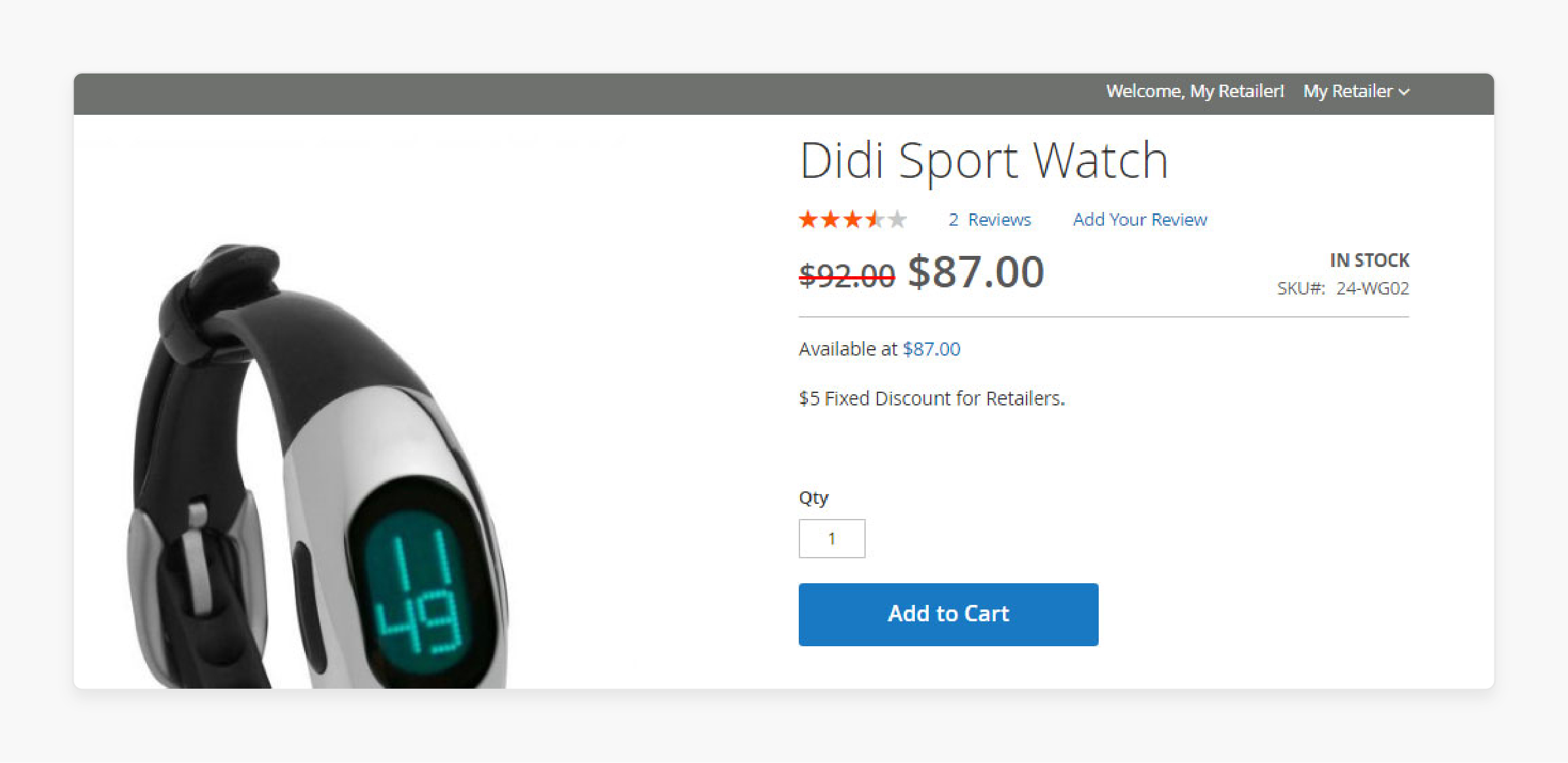
The Magento 2 Price Per Customer Extension lets you personalize product prices for individual customers or groups. It boosts revenue by rewarding loyal customers with special prices.
It helps you adjust product prices easily, offering flat fixed or percentage-wise discounts across the entire store. It supports all Magento 2 product types and works with both original and special prices. It also offers individualized pricing, enhances customer satisfaction, and encourages repeat business.
This extension simplifies managing personalized prices through CSV import/export. You can create customer-tailored deals and adjust tier prices for specific customer groups and products. This customization drives more sales and attracts new customers. The Custom Pricing feature rewards loyalty with unique price adjustments. Overall, it provides a powerful tool to boost customer engagement and sales.
Features of Price Per Customer Extension for Magento 2
1. Personalized Pricing
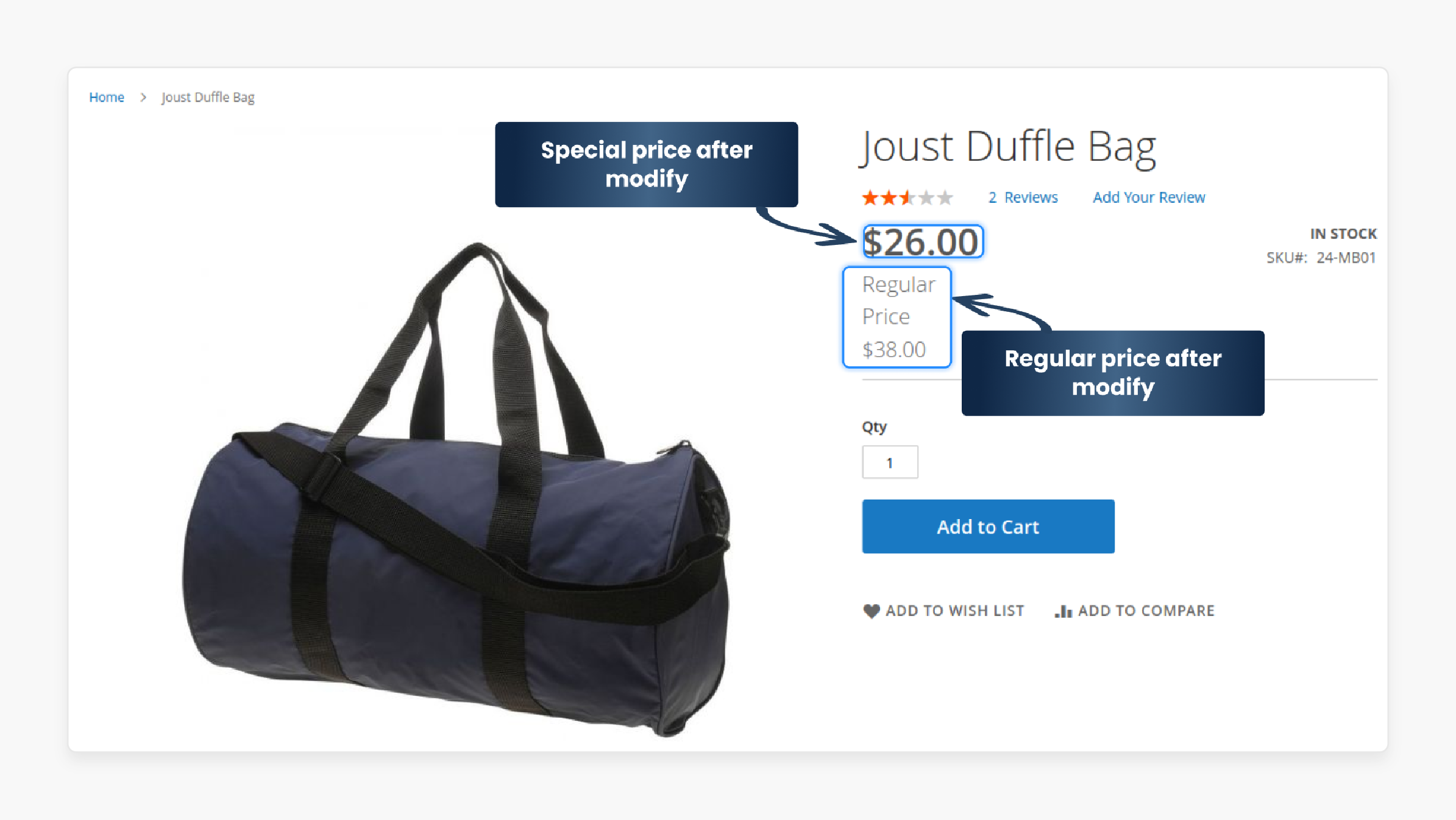
The extension allows for Personalized Pricing for individual customers or groups. It lets you adjust prices based on customer loyalty or purchase history. You can use it to offer special prices to reward loyal customers. This feature enhances customer satisfaction. It also encourages repeat purchases.
Personalized pricing creates exclusivity and recognition. Customers feel valued with special prices, boosting loyalty. Offering a 10% discount to loyal customers encourages repeat purchases. This value enhances satisfaction. Businesses can optimize margins with deeper discounts for price-sensitive customers and higher prices for others, increasing profitability.
2. Flexible Discount Options
You can set Flexible Discount Options with this extension. Choose between flat fixed discounts or percentage-wise discounts.
Apply these discounts across the entire store. This flexibility helps in creating attractive pricing strategies. It caters to different customer segments effectively.
3. CSV Import/Export
CSV Import/Export simplifies price management. Easily upload or download pricing data. This feature saves time and reduces manual errors. It supports bulk updates for large customer bases. Managing personalized prices becomes efficient and hassle-free.
Manual price management is impractical for large e-commerce stores. The CSV import/export feature enables quick and accurate price updates. For example, it can adjust prices for 10,000 products in minutes. This feature supports dynamic pricing strategies. Businesses can export, analyze, and re-import prices easily.
4. Support for All Product Types
The extension supports All Magento 2 Product Types. It works with simple, configurable, bundled, and other product types. Adjust both original and special prices effortlessly.
This compatibility ensures a seamless integration with your store. It enhances the overall functionality of your pricing strategy.
5. Tier Pricing Adjustments
You can make Tier Pricing Adjustments with this extension. Set different prices based on purchase quantities for specific customer groups.
-
For example, offer 1 case for $20, 3 for $50, and 5 for $75. This structure encourages bulk purchases, increases the average order value, and helps move more inventory. It also boosts overall sales and customer loyalty.
-
Tiered pricing attracts price-sensitive customers. Better deals for larger quantities encourage higher spending. Customers are less likely to shop with competitors. This strategy enhances satisfaction and reduces inventory faster. It keeps your stock fresh and relevant.
Top Price Per Customer Magento 2 Extensions
1. MageDelight - Magento 2 Per Customer Price Extension
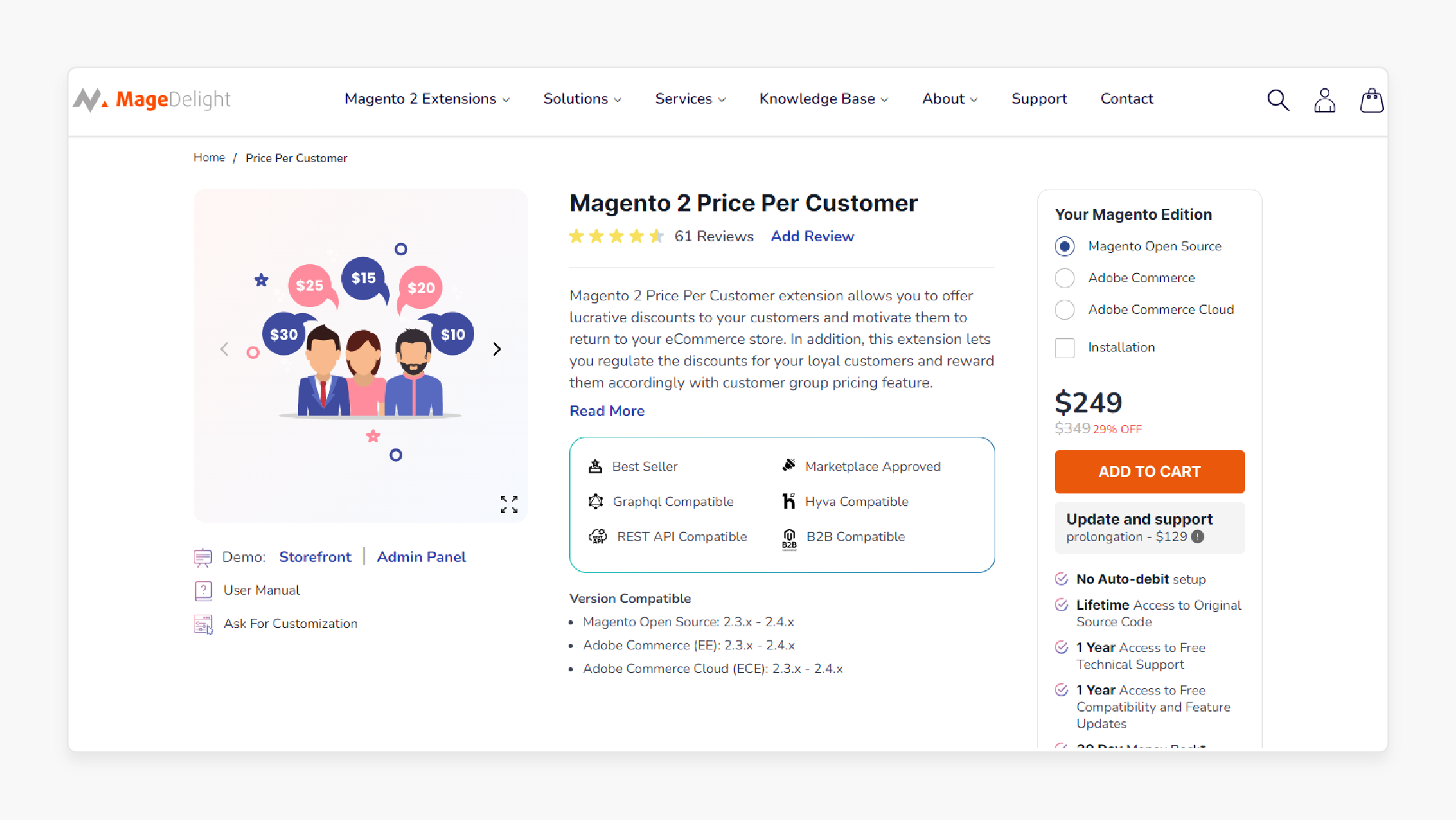
| Details | Explanations |
|---|---|
| Extension Link | MageDelight - Magento 2 Price Per Customer |
| Benefits | Increase customer retention with personalized pricing schemes. Reduce administrative workload with bulk price updates. Optimize pricing strategies through import/export features. Implement strategic pricing with scheduled updates. Enhance sales with volume-based tier pricing. |
| Price | $249 |
2. MageWorx - Magento 2 Prices Per Customer
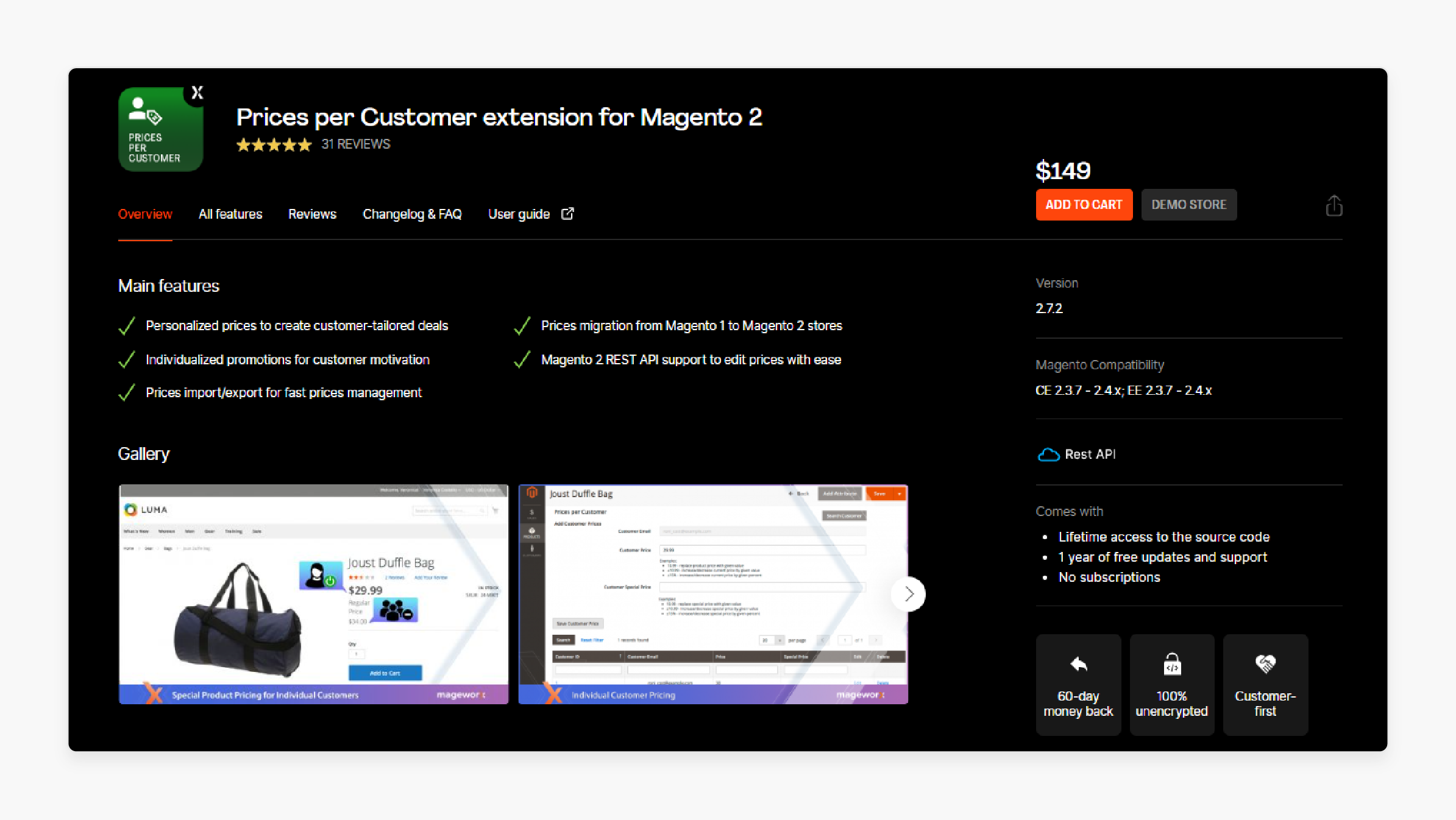
| Details | Explanations |
|---|---|
| Extension Link | MageWorx - Magento 2 Prices Per Customer |
| Benefits | Improve marketing efforts by tailoring prices to individual needs. Streamline large-scale price management with bulk updates. Simplify data handling using CSV import/export. Automate pricing to maintain competitiveness with scheduled updates. Drive bulk sales through effective tier pricing strategies. |
| Price | $149.00 |
3. MageAnts - Price Per Customer for Magento 2
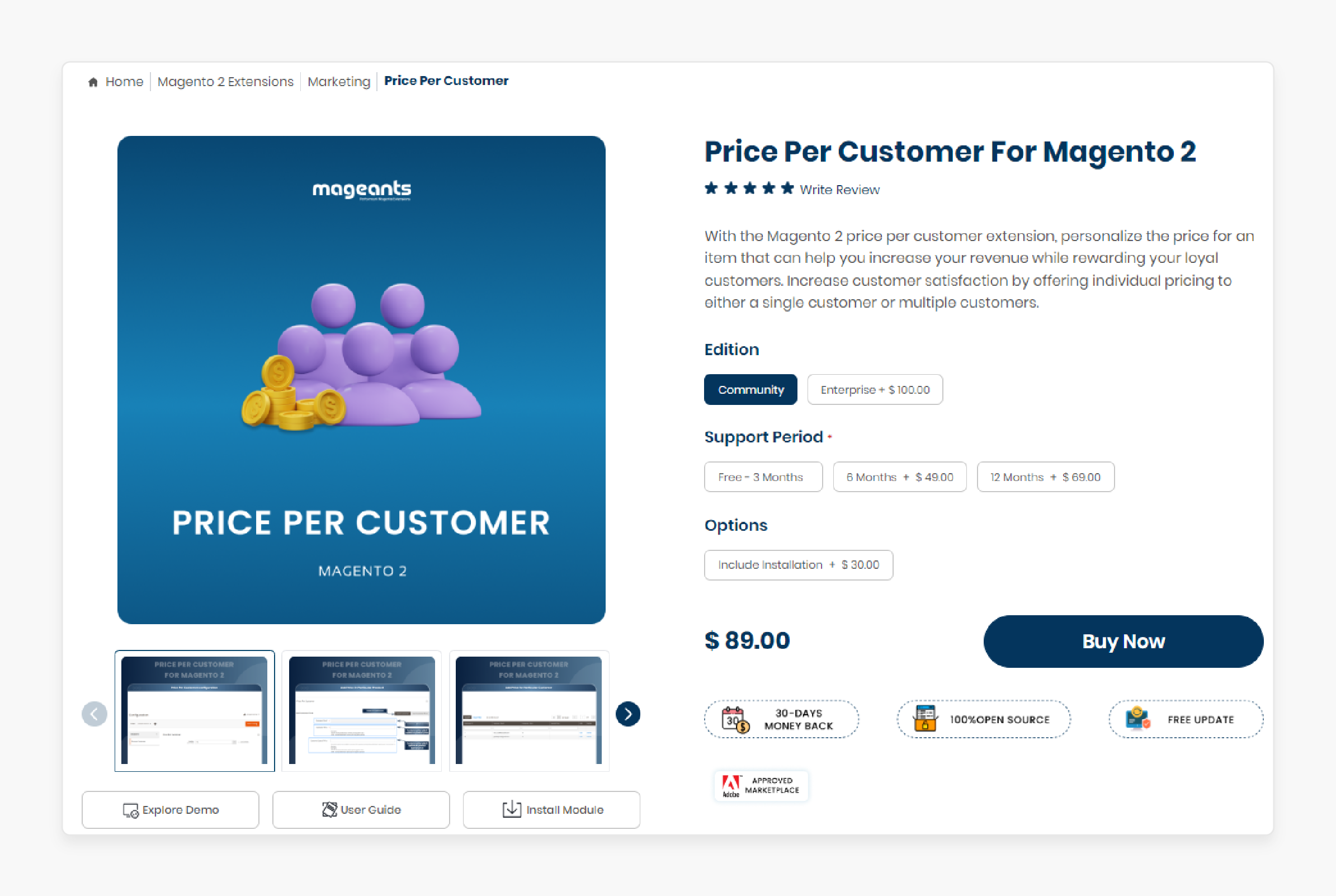
| Details | Explanations |
|---|---|
| Extension Link | MageAnts - Price Per Customer for Magento 2 |
| Benefits | Enhance customer loyalty with unique price settings. Manage extensive customer data efficiently with bulk tools. Facilitate easy price adjustments using CSV import/export. Schedule price updates to ensure timely changes. Boost sales through attractive tiered pricing. |
| Price | $89 |
4. BSS Commerce - Magento 2 Custom Pricing
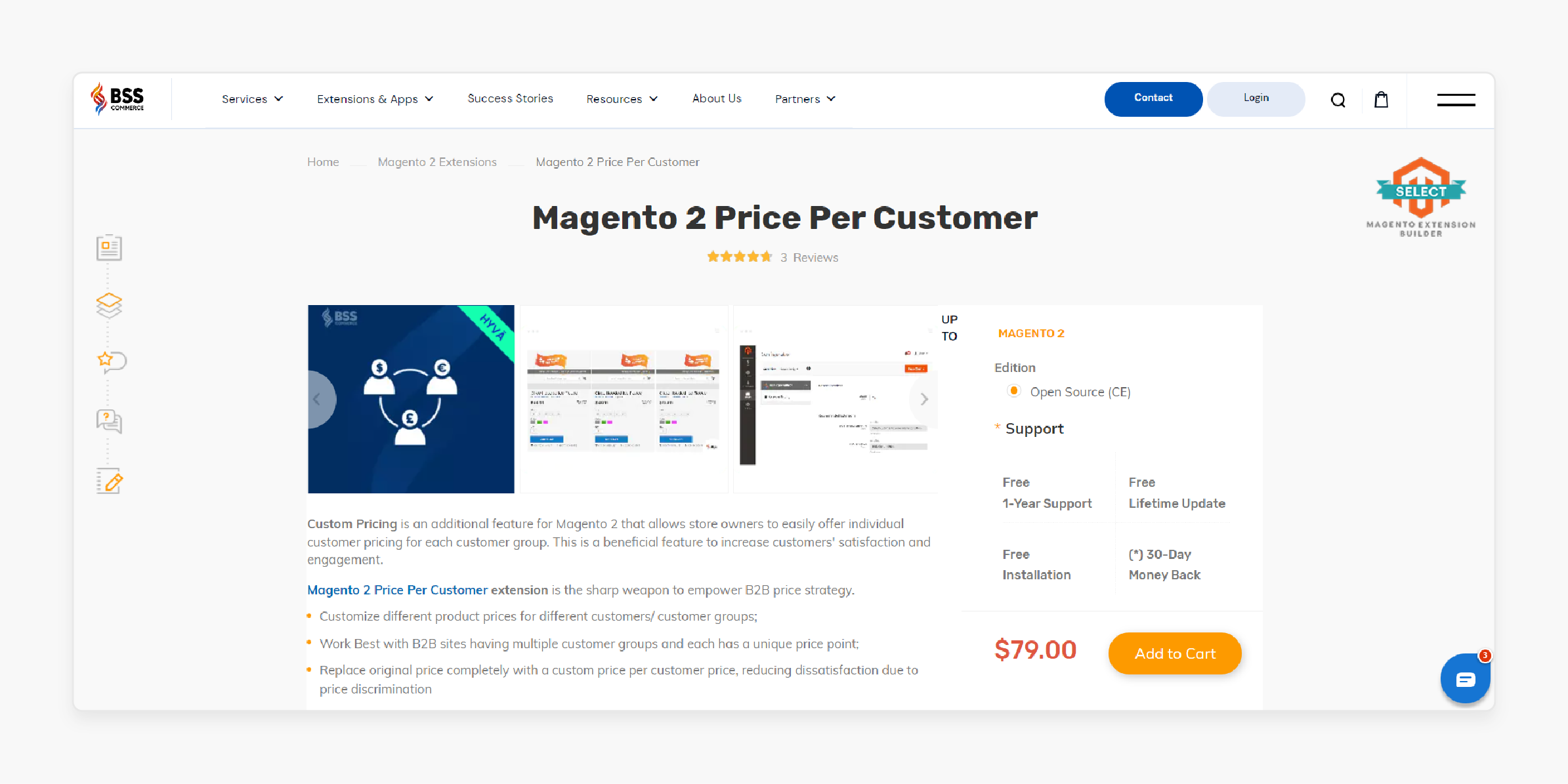
| Details | Explanations |
|---|---|
| Extension Link | BSS Commerce - Magento 2 Custom Pricing |
| Benefits | Customize individual customer experiences with tailored pricing. Simplify large inventory price management with bulk updates. Improve operational efficiency with import/export capabilities. Keep pricing strategies current with scheduled updates. Encourage higher order values with tiered pricing incentives. |
| Price | $79 |
5. Anowave - Magento 2 Price Per Customer
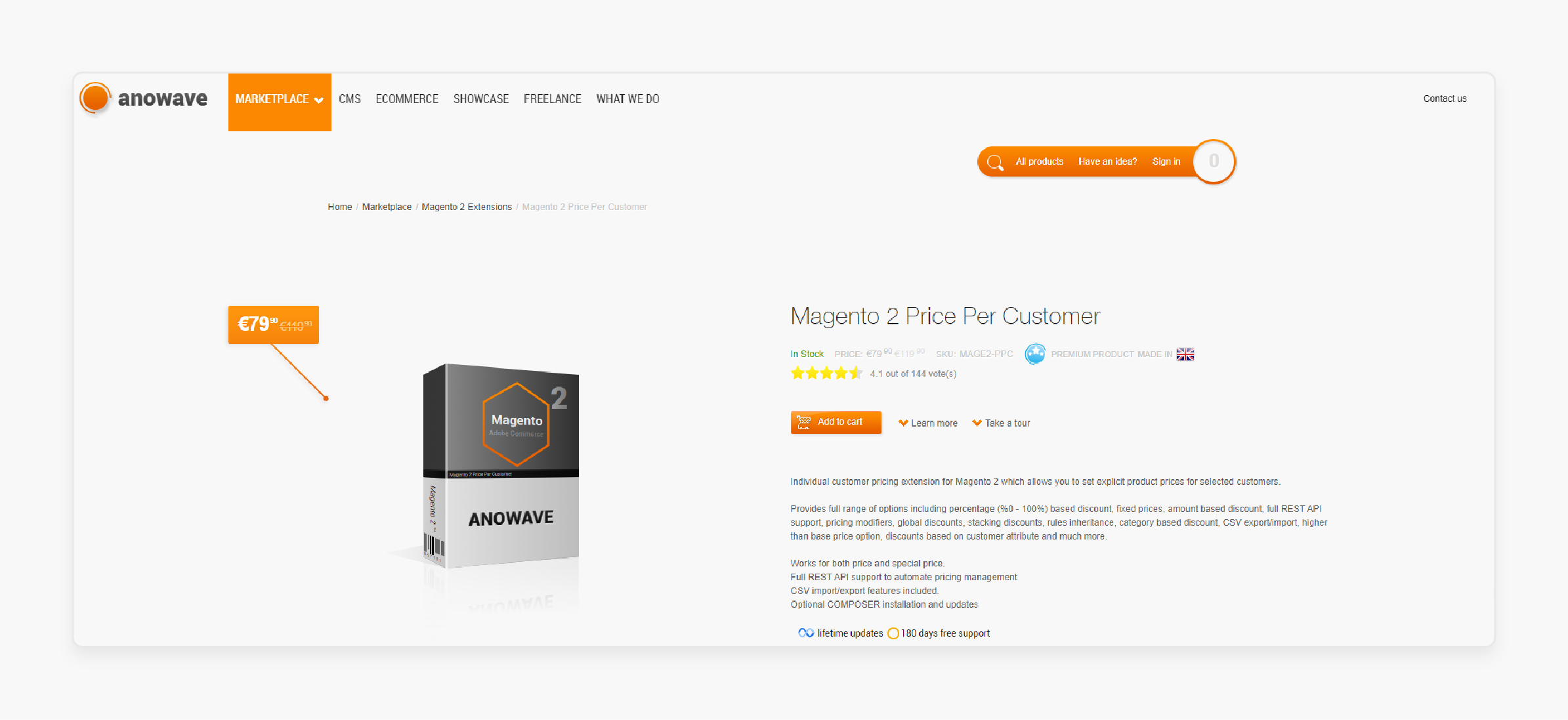
| Details | Explanations |
|---|---|
| Extension Link | Anowave - Magento 2 Price Per Customer |
| Benefits | Foster personalized customer interactions through unique pricing. Reduce manual efforts with efficient bulk price management. Maintain accurate pricing with seamless import/export functions. Automate price adjustments to stay competitive. Promote bulk purchases with tier pricing advantages. |
| Price | N/A |
6. FME Extensions - Magento 2 Customer Group Pricing
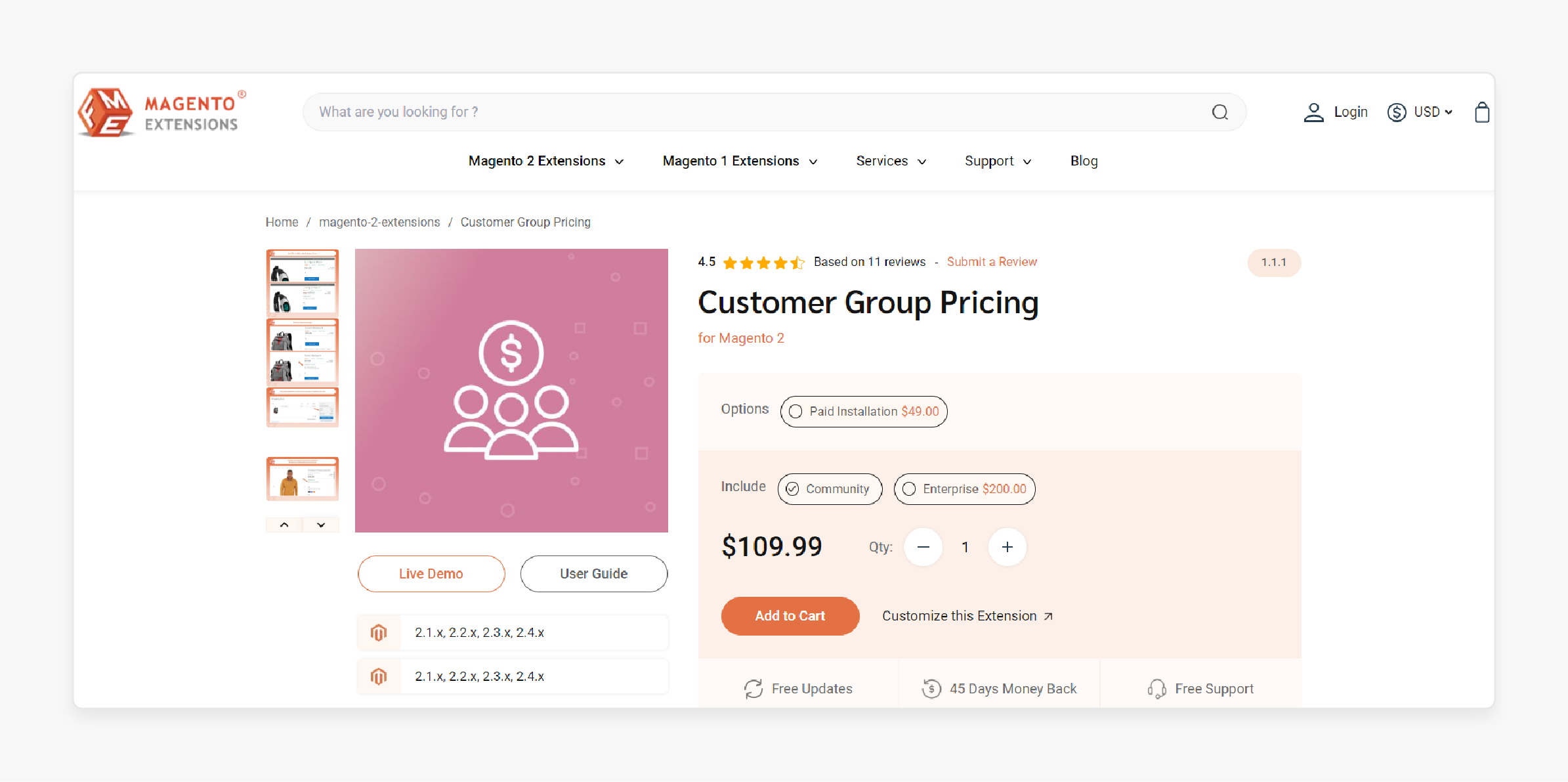
| Details | Explanations |
|---|---|
| Extension Link | FME Extensions - Magento 2 Customer Group Pricing |
| Benefits | Improve customer satisfaction by setting group-specific prices. Manage pricing efficiently for large groups with bulk tools. Facilitate seamless data management with CSV import/export. Ensure up-to-date pricing with scheduled updates. Boost sales with discounts for bulk purchases via tier pricing. |
| Price | $109.99 |
7. MageWorx - Customer Prices Meta
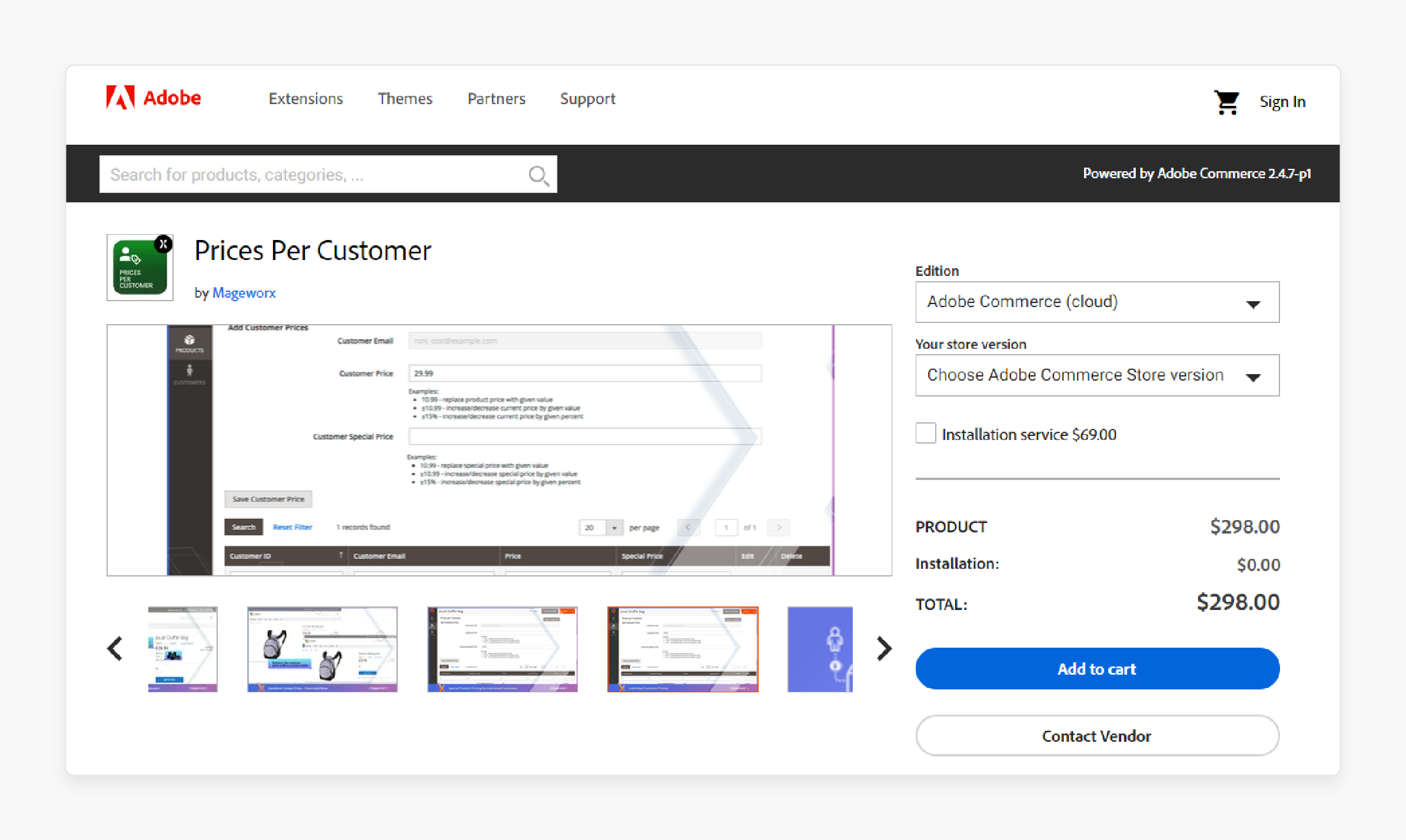
| Details | Explanations |
|---|---|
| Extension Link | MageWorx - Customer Prices Meta |
| Benefits | Increase customer engagement with individualized pricing. Streamline price updates for large inventories. Easily manage pricing data with import/export features. Keep prices competitive with automated updates. Encourage bulk orders with effective tier pricing. |
| Price | $298 |
5 Steps to Configure Magento Price Per Customer Extension
Step 1: Access the Configuration Panel
-
Login to your admin panel.
-
Navigate to Stores > Price Per Customer > Configuration.
Step 2: Adjust General Settings
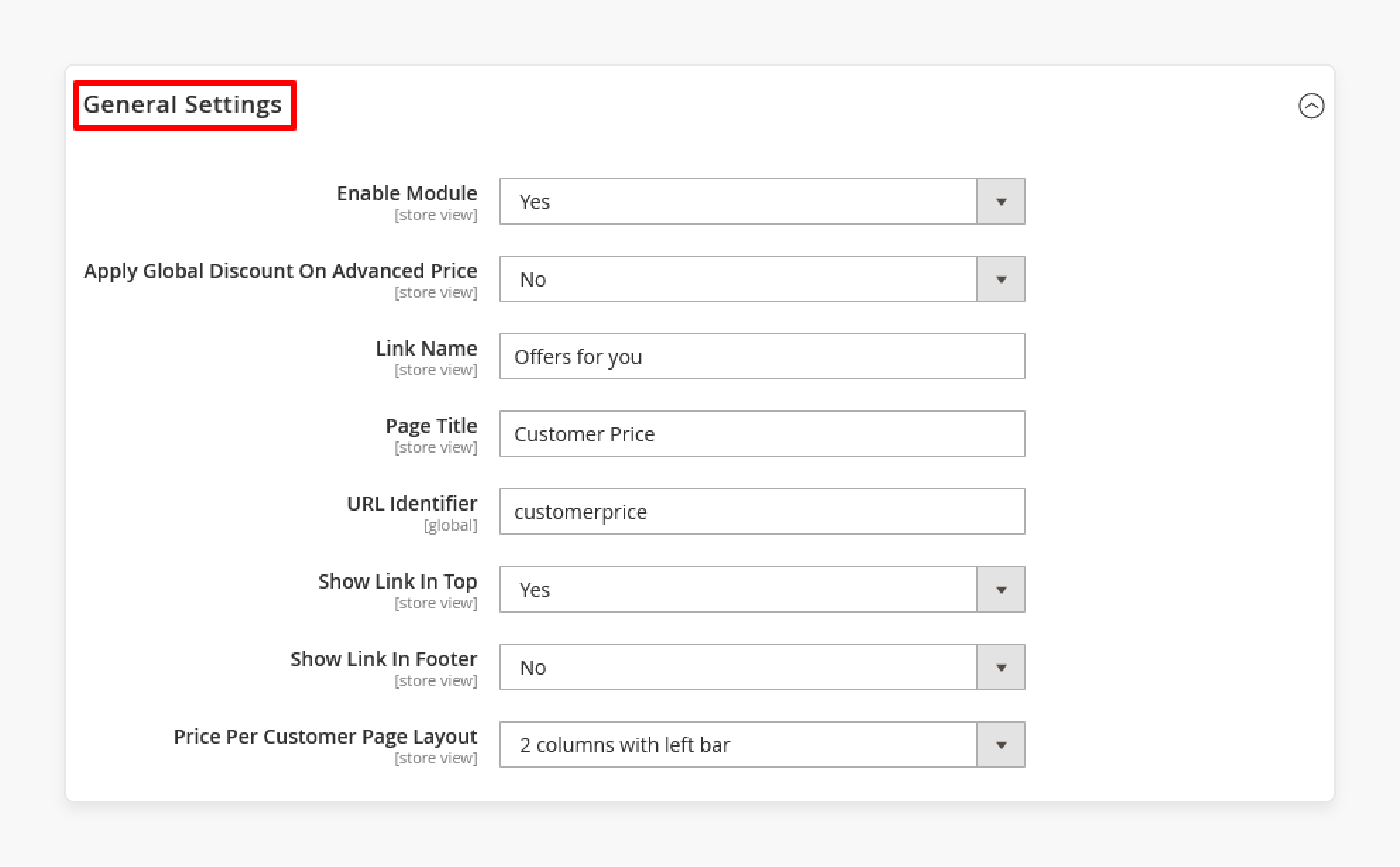
-
Expand the General Settings section.
-
Select YES in the Enable Module field.
-
Select NO in the Apply Global Discount On Advanced Price field.
-
Write "Offers For You" in the Link Name field.
-
Write "Customer Price" in the Page Title field.
-
Write "customerprice" in the URL Identifier field.
-
Select YES in the Show Link in the top field.
-
Select NO in the Show Link In the Footer field.
-
Select "2 Columns With Left Bar" in the Price Per Customer Page Layout field.
Step 3: Import/Export Product-Wise Data
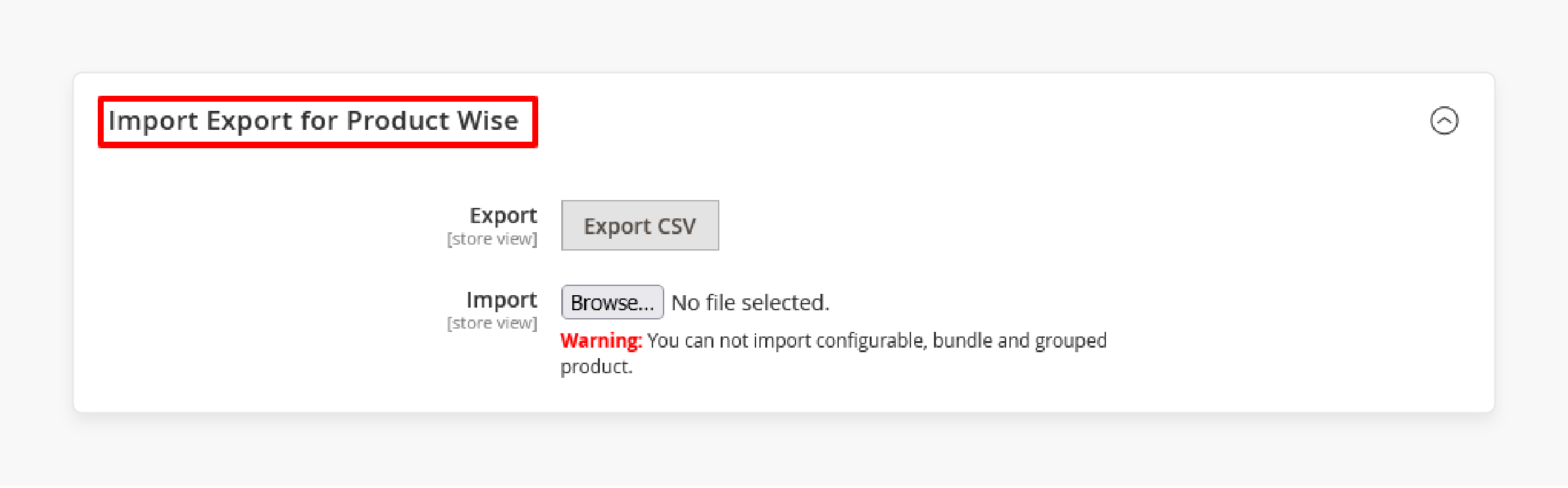
-
Expand the Import Export For Product Wise section.
-
Click on the Export CSV button to export product-wise data.
-
Click on the Browse button to import product-wise data.
Step 4: Import/Export Category-Wise Data
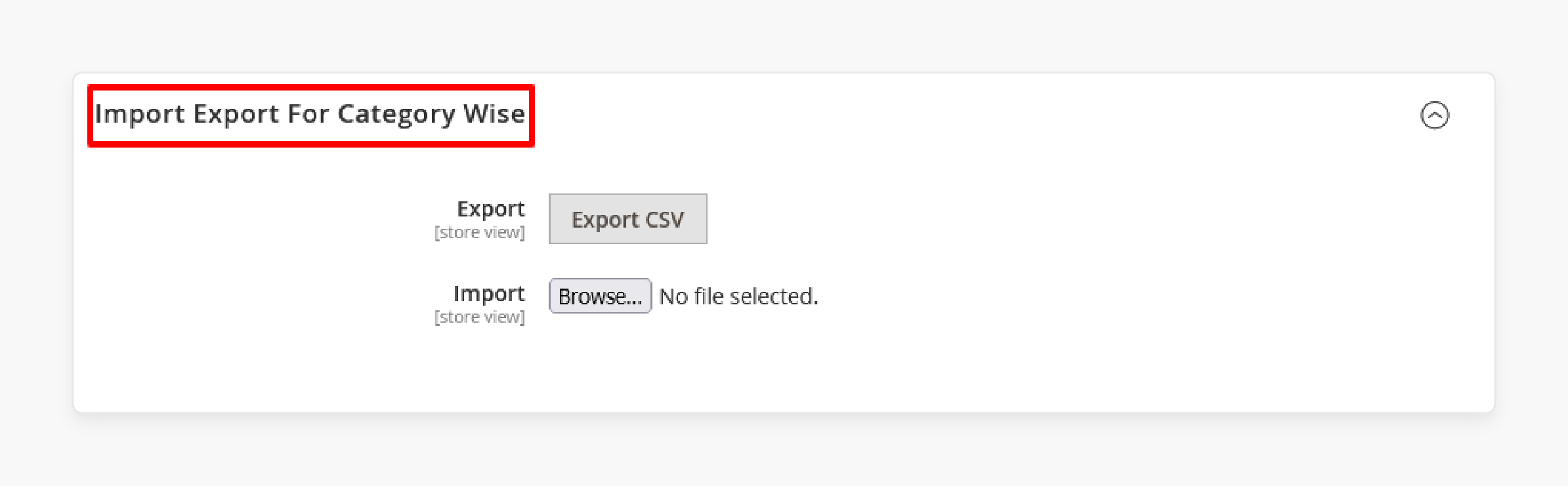
-
Expand the Import Export For Category Wise section.
-
Click on the Export CSV button to export category-wise data.
-
Click on the Browse button to import category-wise data.
Step 5: Save Configuration
- Click on the Save Config button at the top-right corner to complete the process.
Use Cases & Benefits of Magento Price Per Customer Extension
| Use Cases | Benefits |
|---|---|
| Personalized Discounts | Offer Personalized Discounts to loyal customers. It boosts customer satisfaction and loyalty. It helps in retaining valuable customers. Personalized offers create a unique shopping experience. |
| Targeted Promotions | Implement Targeted Promotions for specific customer groups. It increases sales and customer engagement. Customers feel valued with tailored promotions. It enhances the effectiveness of marketing campaigns. |
| Bulk Pricing for Wholesalers | Set Bulk Pricing for wholesalers or bulk buyers. It encourages large orders and improves average order value. It provides competitive pricing for bulk purchasers. Bulk pricing attracts more B2B customers. |
| Special Prices for VIP Customers | Offer Special Prices for VIP customers. It enhances the customer experience for high-value customers. VIP customers feel appreciated and exclusive. It drives repeat purchases and brand loyalty. |
| Seasonal Discounts | Create Seasonal Discounts easily. It helps in clearing out seasonal stock and boosts sales during peak seasons. Customers get excited about seasonal offers. It increases store traffic and sales volume. |
FAQs
1. What is the price rule in Magento 2?
A price rule in Magento 2 allows you to apply discounts based on specific conditions. You can set rules for individual prices, fixed prices, or discounted prices. These rules can target specific customers or customer groups. It helps in automating pricing strategies and promotions.
2. How can I set an individual price for a customer?
To set an individual price for a customer, use the Price Per Customer Extension. Navigate to the customer profile and adjust the price directly. This price overrides the regular price. It allows for personalized pricing strategies. This feature enhances customer satisfaction.
3. Can I apply fixed-price discounts for customer groups?
Yes, you can apply fixed-price discounts for specific customer groups. Use the price rule feature in the Magento extension. It lets you set a consistent discount across the group. It simplifies managing group-specific promotions. It is efficient and saves time.
4. Is the Price Per Customer Extension compatible with Magento?
Yes, the Price Per Customer Extension is fully compatible with Magento 2. It integrates seamlessly with all Magento 2 product types. It supports both regular prices and discounted prices. It ensures smooth functionality across your store. It enhances the overall pricing strategy.
5. How do I manage discounted prices for multiple customers?
Manage discounted prices for multiple customers using the CSV import/export feature. Export current prices and update them in bulk. Import the updated file back into Magento. This process with dedicated Magento hosting is efficient for managing large datasets. It supports personalized pricing for various customers or customer groups.
Summary
The Price Per Customer Magento 2 Extension optimizes personalized pricing strategies and customer satisfaction. Key benefits are:
-
Personalized Pricing: Tailor prices for individual customers or groups.
-
Flexible Discount Options: Choose between flat fixed or percentage-wise discounts.
-
CSV Import/Export: Simplify price management with bulk updates.
-
Support for All Product Types: Seamlessly integrates with all Magento 2 product types.
-
Tier Pricing Adjustments: Encourage bulk purchases with tiered pricing.
Explore managed Magento hosting solutions for seamless integration of price-per-customer extensions.



