
PrestaShop to Magento 2 Migration Checklist and Key Benefits
Ready to take your online store to the next level? PrestaShop to Magento Migration offers powerful benefits for online businesses. It includes better scalability, more customization, and improved SEO features.
This article will help you understand the migration process and its key benefits.
Key Takeaways
-
Key data that can be migrated from PrestaShop to Magento.
-
The benefits of moving to Magento 2 are that it boosts store growth.
-
Common challenges and simple solutions to ease the process.
-
A clear checklist to prepare for a smooth migration.
-
Steps to migrate data safely with minimal risk.
-
Post-migration tips to keep your store successful and running well.
-
Pre-Migration Checklist for PrestaShop to Magento 2 Migration
-
8 Steps for Data Migration Process from PrestaShop to New Magento Migration
-
Post-Migration Tips for a Smooth PrestaShop to Magento Migration
What Data Can Be Migrated from PrestaShop to Magento?
1. Product Data
-
Product Information: Details like names, SKUs, descriptions, prices, and tax settings are transferred. All these key details are transferred while migrating from PrestaShop to Magento. It keeps your products from PrestaShop to Magento accurate and consistent.
-
Product Images: All images, including main, gallery, and thumbnails, can be migrated. This ensures your products look the same on both platforms.
-
Categories and Hierarchy: The entire category structure, including subcategories, is transferred. It keeps products organized in the new Magento 2 store.
-
Inventory Quantities: Stock levels are transferred from your current PrestaShop store. This ensures accurate inventory without needing manual data updates.
2. Customer Data
-
Basic Customer Information: Including names, emails, and address fields, are transferred to Magento. It keeps all customer information complete and ready.
-
Account Details: Customer accounts, including usernames and encrypted passwords, are migrated. This lets customers log in to the new ones on Magento with no issues.
-
Customer Groups: Any groups, like retail, wholesale, or VIP, are transferred from PrestaShop. It allows you to offer targeted discounts on the new platform.
3. Order History
-
Order Records: Data, including dates, status, and payment details, are transferred. This preserves a full sales history for the businesses.
-
Billing and Shipping Details: Addresses, including address 2 fields, are migrated. It keeps records detailed for future orders.
-
Payment History: Past transactions, including methods and statuses, are transferred. This maintains a complete payment history and avoids data loss.
4. Product Reviews and Ratings
-
Product Reviews: Customer reviews are transferred from PrestaShop to Magento. They provide valuable feedback for each product.
-
Ratings: Star ratings or other systems are migrated. It helps your new ecommerce store maintain trust through customer feedback.
5. CMS and Content Pages
-
Static Content: Informational pages, like “About Us” and “Contact Us,” are moved to Magento. This means you won’t need to recreate these pages.
-
Blog Content: Any blog posts are transferred, allowing you to migrate from PrestaShop. It keeps Magento SEO and customer engagement intact.
6. Store Settings
-
Tax Rules and Settings: From PrestaShop to Magento, they are transferred. It ensures the entire migration process stays compliant for the users.
-
Shipping Settings: Includes shipping methods and rates that are moved from your PrestaShop. It keeps your shipping options consistent.
-
Currency Configurations: Multi-currency settings are transferred as well. It helps your international customers on Magento without any data loss.
7. SEO Data and URLs
-
SEO URLs and Redirects: URLs are redirected to match Magento’s structure. This avoids broken links and keeps your SEO rankings safe.
-
Meta Data: Meta titles, descriptions, and keywords for each page and product are migrated. It helps to preserve SEO optimization across data between PrestaShop and Magento.
-
Sitemaps: An XML sitemap is created in Magento, improving visibility on search engines.
8. Promotions and Discounts
-
Coupons: Promotional codes or discount offers from PrestaShop are transferred. It allows you to keep offering incentives on Magento without interruption.
-
Catalog and Cart Price Rules: Catalog pricing and cart discounts are moved. This ensures your ongoing promotions stay in place.
9. Extension and Custom Data
Extension-Specific Data: Any data tied to PrestaShop extensions is migrated. It includes custom forms or tools. In some cases, custom transfer may be needed to match the setup within Magento.
9 Key Benefits of PrestaShop to Magento 2 Migration
1. Enhanced Scalability
Migration from PrestaShop to Magento is a great choice for businesses that need more scalability. A Magento 2 store can handle large product catalogs and high traffic. Its modular architecture allows expansion without performance issues.
2. Customization Options
The entire migration from a PrestaShop to Magento 2 opens up new customization options. It lets you create a Magento website that fits your brand. Unlike the limits seen on PrestaShop 1.7. Magento development offers flexibility with an import tool of Magento 2.
It is for custom features and themes. This shift allows your business to adopt new eCommerce tools. It depends on which migration the users want to use. It can:
-
Automated migration
-
Professional migration service.
3. Improved Performance and Speed
Migration services include cart migration and the standard import tool of Magento. It switches to Magento 2 and boosts website speed. Magento 2 offers:
-
Optimized page caching
-
Database indexing
-
Compatibility with Varnish cache for faster load times.
This improves the user experience and search rankings. Better performance reduces bounce rates and increases conversions, making the migration project worthwhile.
4. SEO-Friendly Structure
Magento 2’s built-in SEO tools support businesses seeking higher rankings. Structured data for product pages and metadata adjustments helps to improve search visibility. Keeping these SEO benefits intact throughout migration is important. It is for migrating your PrestaShop store without losing traffic.
5. Security Enhancements
Data security during store migration is important. Magento 2 migration services offer secure data transfer with various options. It includes two-factor authentication, PCI compliance, and regular security updates. With help from Magento experts, a migration to Magento 2 reduces risks.
It secures your data and transactions to help you build customer trust. These features make the users shift from the PrestaShop store to Magento 2.
6. Comprehensive Extension Support
With many extensions available, Magento eCommerce can access a range of customization tools. You can find Magento equivalents for PrestaShop migration extensions. They even improve your current setup. The export Magento 2 extension marketplace offers tools for payment and shipping services. It enhances your store’s functions.
7. Detailed Reporting and Analytics
Migrating to a new online store enables advanced reporting. Built-in analytics show detailed insights into customer behavior, product performance, and sales trends. Analyzing data from migration via data files helps you optimize your site. It enhances your data-driven choices once the migration is finished.
8. Multi-Store and Multi-Language Management
A key benefit of store transfer to Magento is the ability to manage multiple stores. It can be done from one Magento 2 admin interface. With support for many languages and currencies, a Magento site is ideal for global eCommerce. It helps you reach new markets without needing a new platform.
9. Strong Community Support
The Magento development company community is large and supportive. They have plenty of documentation and troubleshooting resources. If you want to transfer, the PrestaShop community and Magento developers provide guidance. They support you to make the transition smooth.
Common Challenges in PrestaShop to Magento Migration
| Challenge | Details |
|---|---|
| Data Compatibility and Mapping | Aligning data like product details, customer records, and order history is challenging. Different database structures require accurate data mapping. |
| Performance and Resource Requirements | Magento generally requires more server resources than PrestaShop. This difference can cause performance issues, especially on larger sites. It can be caused due to insufficient hosting. |
| SEO Preservation | Migrating can impact SEO if URL structures or redirects are not managed properly. Risks include broken links and lost rankings. |
| Administrative Learning Curve | Magento’s backend is more complex than the PrestaShop admin interface. Staff may need training to manage the entity you want to migrate smoothly on Magento. |
| Customization and Extension Differences | PrestaShop customizations and extensions may not work the same way in Magento 2. Each platform handles custom code and third-party modules differently, affecting functionality. |
| Data Integrity and Loss Risks | Data loss or corruption is a risk when transferring data between PrestaShop and Magento. Testing and using a free demo can help identify potential data issues. |
| Theme and Design Compatibility | PrestaShop themes are not compatible with Magento. The design must be recreated and adapted to Magento’s framework. It can be time-consuming. |
Pre-Migration Checklist for PrestaShop to Magento 2 Migration
-
Analyze Current Data: Review your PrestaShop data. It includes products, customers, orders, and SEO. This helps you decide what to migrate from PrestaShop.
-
Back Up PrestaShop: Create a full backup of your PrestaShop website. It includes the database and files, which ensures your data is safe.
-
Evaluate Magento 2 Requirements: Check that your hosting meets Magento open source requirements. It includes the right PHP version and memory limits.
-
Choose Migration Tools: Select the right tools or services to move data.
-
Map Data Fields: Set how data will map to Magento to ensure proper data transfer.
-
Plan SEO Preservation: Identify URL structures, redirects, and SEO metadata. It will help keep your SEO rankings intact.
-
Review Extensions and Customizations: List your PrestaShop extensions and custom features. Look for Magento equivalents or plan custom development.
-
Select a Magento Theme: Pick a Magento 2 theme that suits your store. PrestaShop themes would not work with Magento.
-
Optimize Hosting Environment: Upgrade your hosting to meet resource needs. It is for high traffic when you migrate PrestaShop to Magento 2.
-
Plan for Data Integrity Testing: After tranfer, run tests to check that all data has been transferred correctly.
-
Organize Training for Staff: Set up training sessions for your team to get familiar with the Magento admin panel. This will make the transition smoother.
-
Create a Contingency Plan: Have a backup plan in case of issues during the complete transfer. Make sure you can access your PrestaShop data if needed.
8 Steps for Data Migration Process from PrestaShop to New Magento Migration
Step 1: Prepare Your PrestaShop Store
-
Review your PrestaShop store data.
-
Remove unnecessary or outdated content, such as old products, categories, orders, and reviews. This ensures you only migrate the data you want to migrate.
Step 2: Make Sure Your Magento Store is Ready
-
Register for a Magento account.
-
Set up your Magento store and ensure you are using Magento 2, as Magento 1 is no longer supported.
-
If you need clarification on the transfer, you can effortlessly migrate from PrestaShop.
-
Transfer a small amount of data to see how it will look on Magento.
Step 3: Configure Source and Target Carts
- Select PrestaShop as your source cart from the drop-down menu.
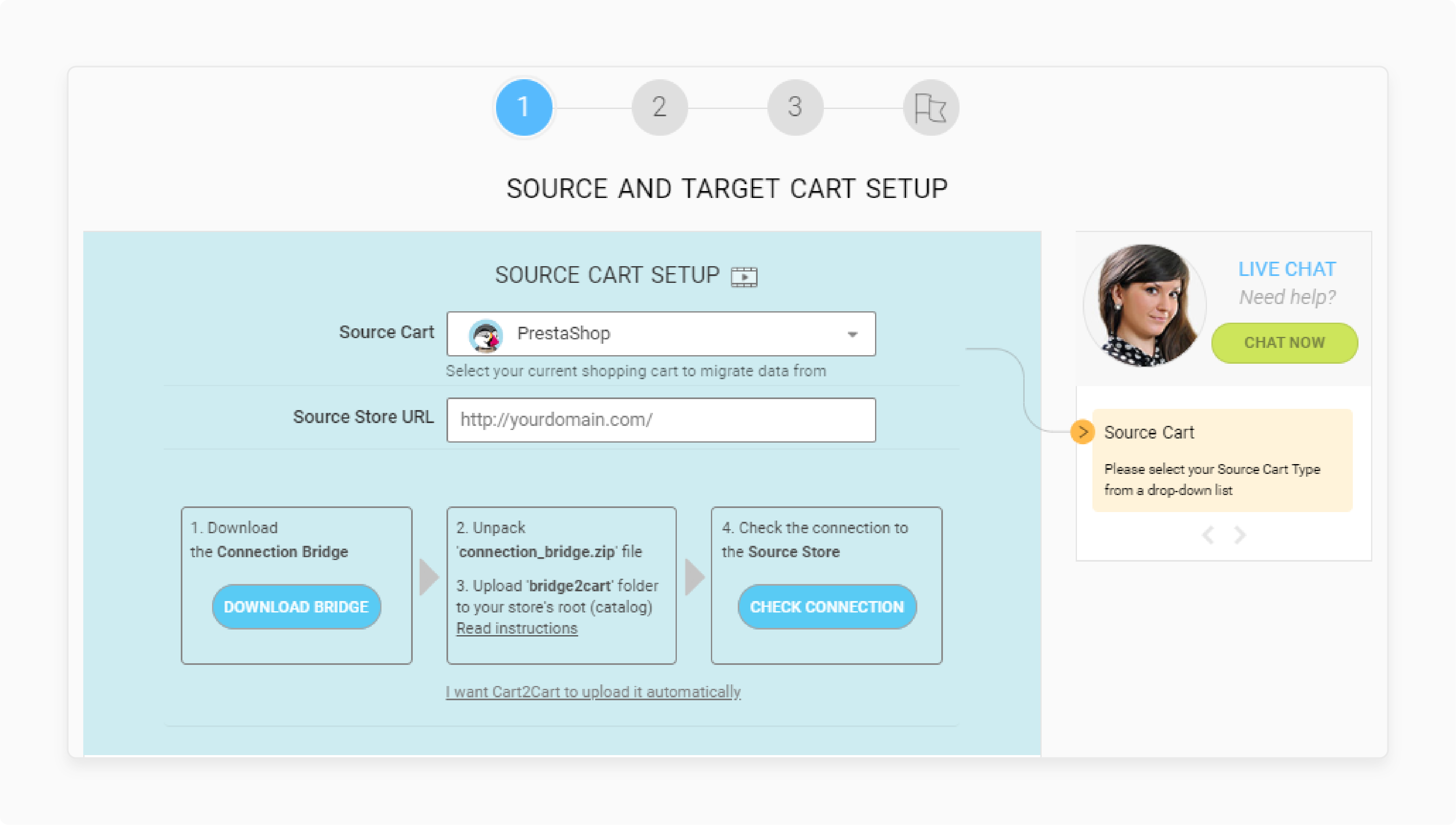
- Enter your store's URL in the corresponding field and install the connection bridge. You can do this manually or by providing PrestaShop store FTP access credentials.
- Next, select Magento as your target cart.
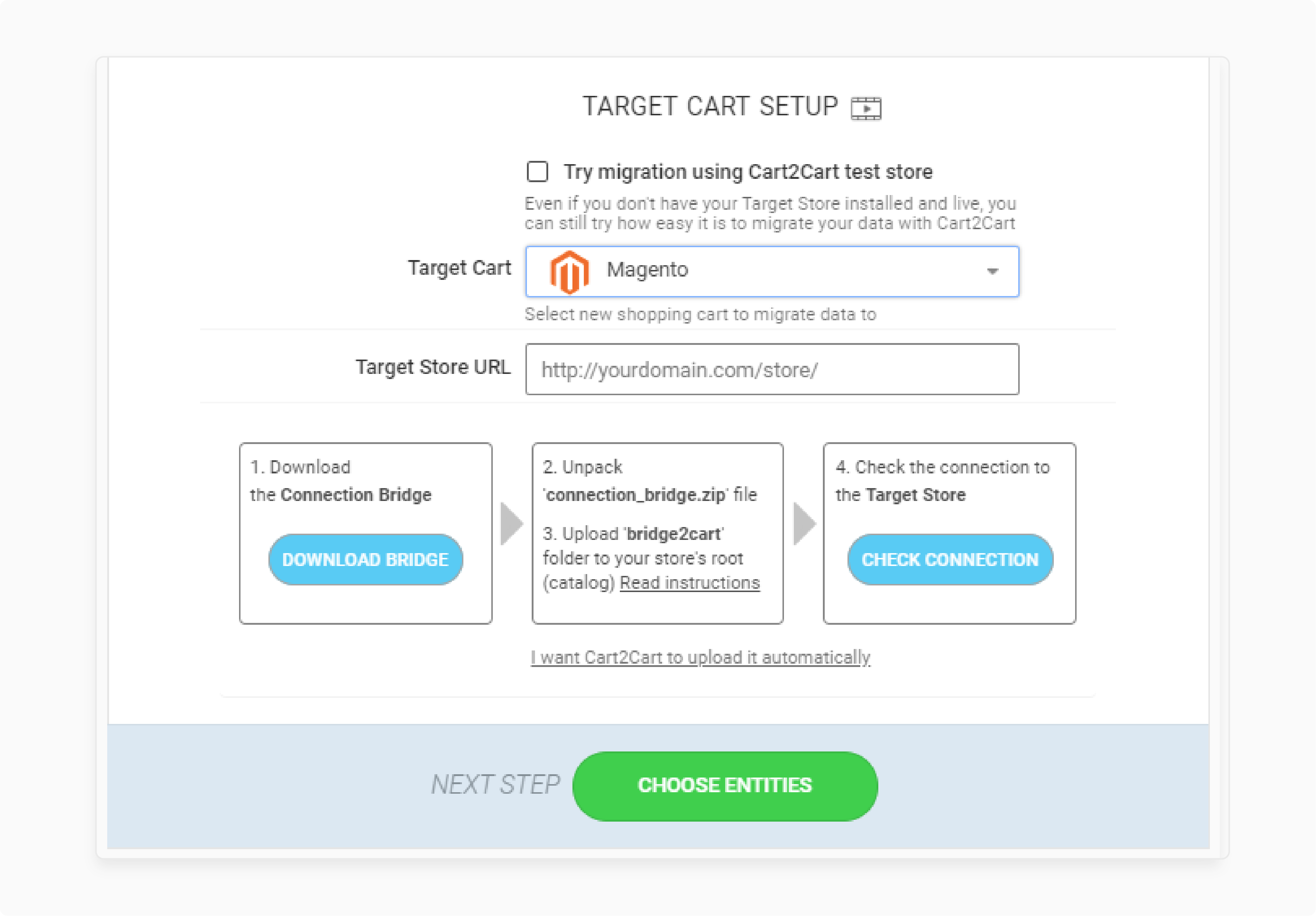
- Repeat the same process to install the connection bridge for Magento.
Step 4: Choose Data Entities for Migration
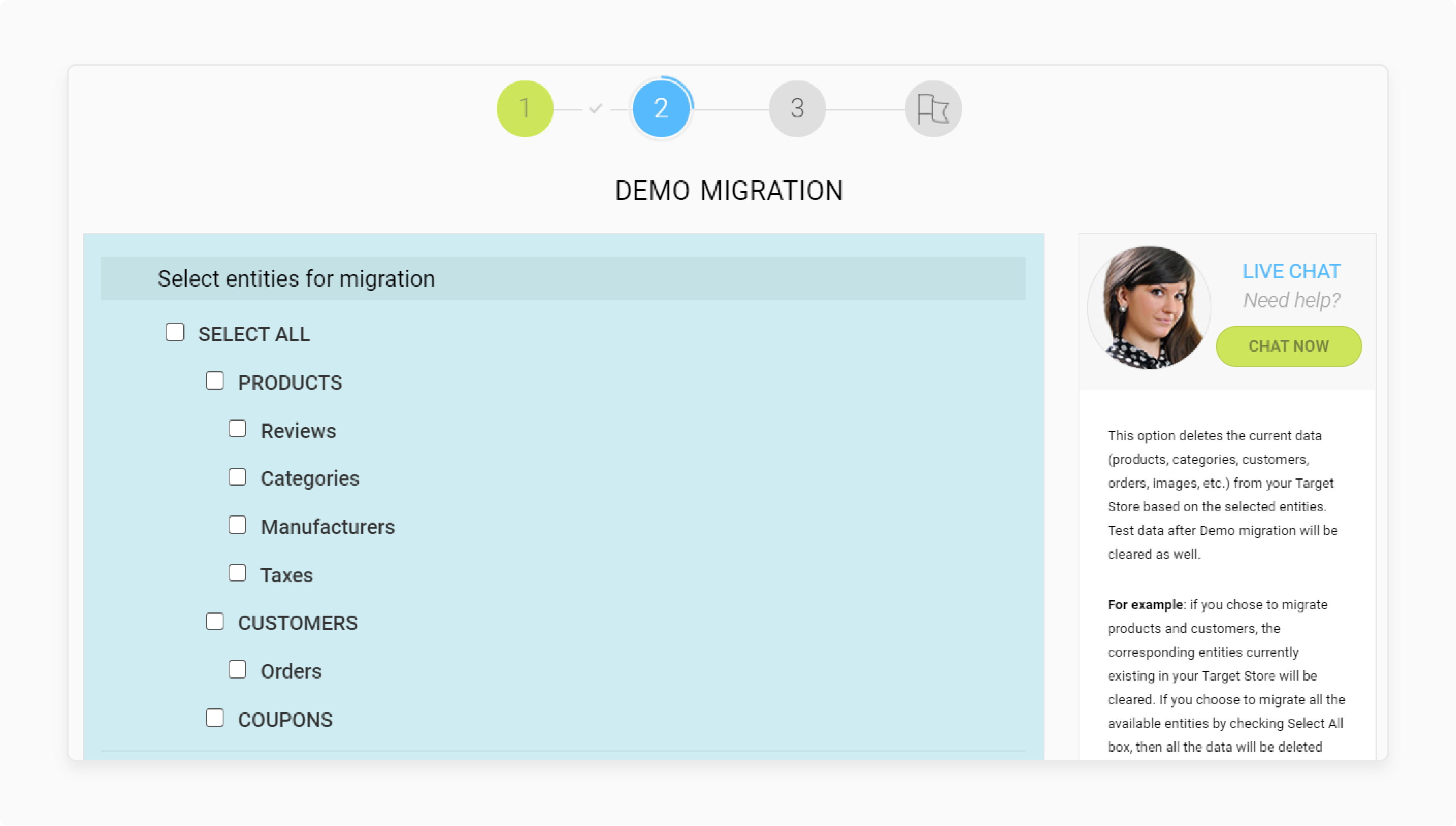
-
Choose the data from PrestaShop to Magento that you want to migrate.
-
You can select specific data types (e.g., products, categories).
-
Choose "Select All" to move everything.
Step 5: Choose Additional Migration Options
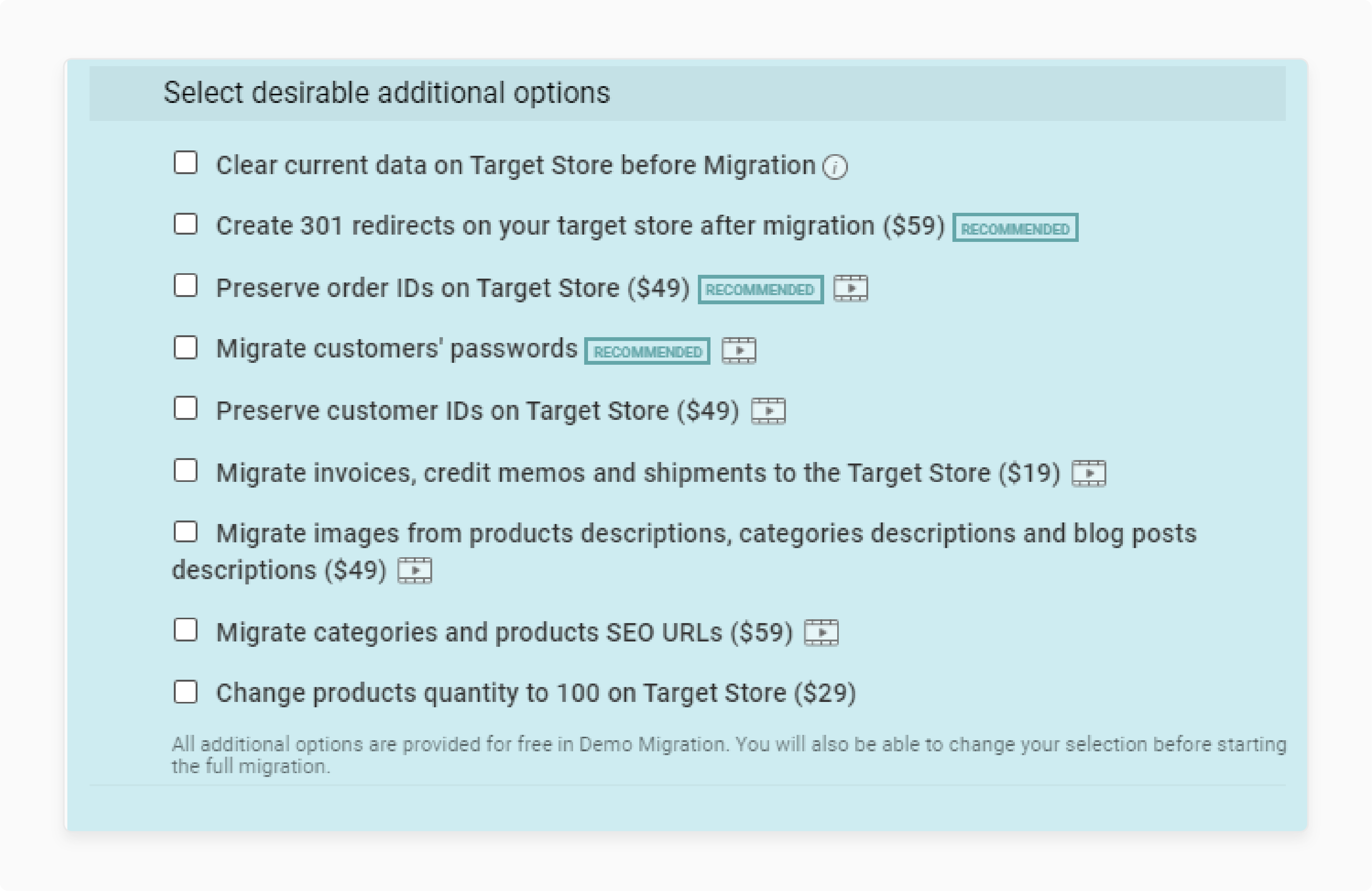
-
Select options like 301 redirects to maintain your SEO rankings during transfer.
-
You can also choose to move PrestaShop to Magento with order IDs preserved.
-
If you want your customers to log in easily, opt to migrate customers' passwords. You can use the free Cart2Cart Password Migration plugin.
Step 6: Carry Out Data Mapping
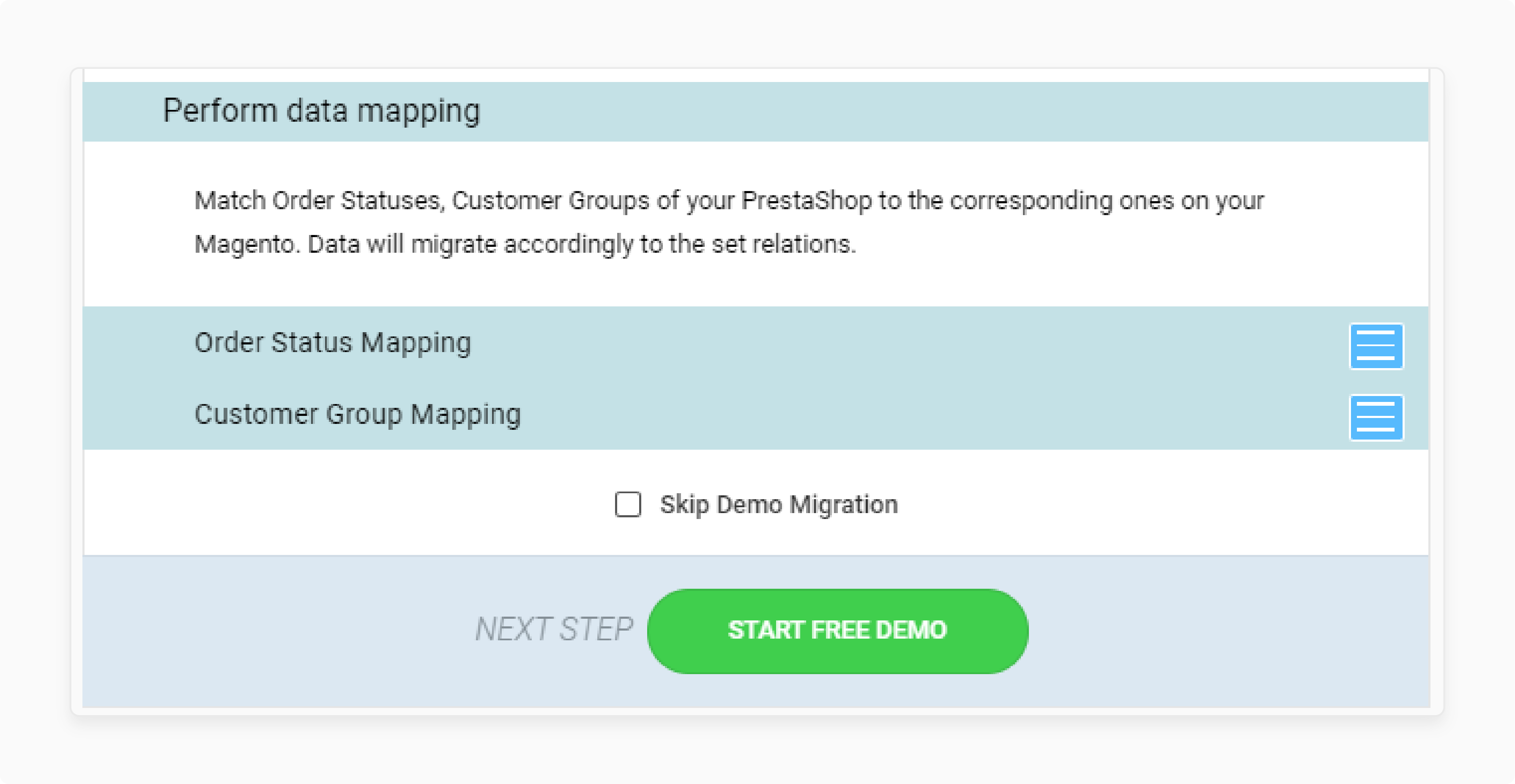
Match your existing order statuses and customer groups from PrestaShop to Magento. This ensures that data is transferred accurately.
Step 7: Start Demo Migration
-
Run a demo migration to test the process.
-
Verify that your data from PrestaShop to Magento looks correct.
-
The demo migration is free and allows you to check for any issues before starting the full migration.
-
The demo allows up to 30 data entities to be transferred.
Step 8: Launch Full Migration
-
Once you are satisfied with the demo migration results, proceed with the full migration.
-
After the migration is complete, you can safely return to your new online store.
Post-Migration Tips for a Smooth PrestaShop to Magento Migration
| Tips | Details |
|---|---|
| Test Your Site Thoroughly | Ensure that all products, categories, customer accounts, and orders are correctly transferred. Make sure that everything functions as expected. |
| Check SEO Settings and URLs | Verify that 301 redirects are in place. Ensure that the metadata is transferred properly. Regenerate your XML sitemap and submit it to Google Search Console. |
| Monitor Site Performance | Check your site’s speed and performance. Enable Magento 2’s Full Page Cache and optimize your hosting environment if needed. |
| Verify Payment and Shipping Methods | Test all payment gateways and shipping methods to make sure they are working properly in Magento 2. |
| Backup Your Magento Store | After everything is set up, take a full backup of your Magento 2 store. It helps to protect your data and ensure easy recovery in case of issues. |
FAQs
1. What does the PrestaShop to Magento migration service include?
The PrestaShop to Magento migration service transfers all important data. It includes products, categories, customers, and orders, to Magento. It ensures your store's data is safely moved with minimal downtime. This service helps you migrate from PrestaShop to Magento smoothly. It preserves key elements like SEO settings for your new online store.
2. How can I migrate to Magento without technical expertise?
You can migrate from PrestaShop easily by using an automated migration software. This tool moves all your data without needing coding skills. The tool makes it simple to perform PrestaShop to Magento migration with just a few clicks. It’s designed for non-technical users and saves time.
3. Is there a way to preview the migration from PrestaShop to Magento before committing to it?
Many PrestaShop to Magento migration offer a free demo. This allows you to test the migration with a small amount of data first. It helps you see how it will work before starting the migration from PrestaShop to Magento.
4. What are the advantages of using an all-in-one migration for PrestaShop to Magento?
An all-in-one migration service moves everything at once. It saves time and reduces the risk of errors, making it easier to transfer data from PrestaShop to Magento 2. This service ensures that nothing is missed and provides a seamless transition to your new online store.
5. How does the Magento migration process handle large stores?
The Magento migration can handle both small and large stores. It ensures that all your data is transferred smoothly. Even for large stores, the migration remains efficient. It ensures that your store from PrestaShop to Magento, is fully functional.
6. How do I ensure SEO rankings are preserved during the migration?
Set up 301 redirects from your old PrestaShop URLs to new Magento 2 URLs. This ensures search engines don’t mark your pages as broken. Make sure meta data, such as titles and descriptions, is transferred properly. These steps help protect your SEO rankings when you migrate to Magento.
Summary
PrestaShop to Magento 2 Migration involves transferring all your store data. This helps your online shop from PrestaShop run smoothly within the Magento platform. Using a reliable Magento migration service ensures easy shopping cart migration. Consider the following checklist:
-
Analyze Data: Review your PrestaShop 1.6 data.
-
Back-Up Store: Make a full backup of your PrestaShop store.
-
Choose Migration Tools: Select the tools you need to migrate from PrestaShop.
-
Map Data Fields: Align your PrestaShop and Magento 2 data fields.
-
Plan SEO Preservation: Set up redirects and preserve Magento product meta tags.
Migrate from PrestaShop to Magento 2 and boost your store with Magento hosting services.









