
Performance Boost With Database Auto-Scaling For Magento With Amazon Aurora
Although the database is not a visible part of your online store, it helps to get you outstanding performance, storing your customer data and important information about purchases. Thus, it’s a service that would help your business to function correctly.
Wouldn’t it be great if the database would work precisely adjusted for your Magento store’s highest performance level without the need for you to modify configurations and do time-consuming administrative tasks manually? Now Amazon Aurora supports Auto Scaling for Aurora Replicas. You can ensure that the desired number of Amazon Aurora replicas are run at any given time and condition so your database can keep up with your application’s increasing demands.
It works in the following way. Aurora automatically increases the number of replicas when demand increases during traffic jump or on schedule to maintain performance and availability and decreases capacity during off-hours to reduce costs.
This feature is essential:
- to increase Magento website speed
- to make your database cheaper and more efficient
- and it frees you to focus on your business.
These features make your database cheaper and more efficient and helps you grow your business strategically.
What is Auto-Scaling?
AWS Auto-scaling monitors your applications and automatically adjusts capacity to maintain application availability. Auto-scaling allows automatic up and down-scaling of web servers. And most importantly, it detects traffic spikes.
Auto-scaling enables you to automatically launch or terminate servers based on user-defined policies, schedules, and health status checks.
With Auto-scaling, you can ensure that the number of servers we are using increases seamlessly during higher load and decreases automatically during lower load.
The loss of customers and revenue might be at risk due to a decline in the performance. Similarly, the sudden workload on the CPU caused by traffic spikes can be harmful to a Magento store’s performance.
This ensures your Magento application host on just the right number of web servers all the time.
What is Amazon Aurora?
Amazon Aurora is a MySQL and PostgreSQL compatible database offered on RDS (Relational Database Service), a hosted database service in the AWS cloud. Traditional databases were designed and optimized for on-premise servers. However, these databases cannot take advantage of the flexibility, scalability, and performance improvements inherent to cloud architecture when it comes to the cloud.
Cloud-native database solutions, like Amazon Aurora, make database creation, management, and maintenance more manageable and more efficient so users may fully utilize and take advantage of these cloud attributes.
Amazon Aurora is the most popular database engine on RDS right now. It provides up to five times better performance than a standard MySQL installation. It has unique features such as auto-scaling storage, extremely low-latency replication, and rapid automated failover to a standby instance.
Amazon Aurora includes a high-performance storage system. Its PostgreSQL and MySQL compatible database engines are customized to take complete advantage of the fast distributed storage. The underlying storage grows automatically as per the need.
An Aurora cluster volume can grow to a maximum size of 128 TiB (TebiBytes). It also standardizes and automates database replication and clustering, which are amongst the most challenging aspects of database configs and administration.
Amazon Aurora is a part of managed database service Amazon Relational Database Service (Amazon RDS). It is a web service that makes it easier to operate, set up, and scale a relational database in the cloud.
The following points demonstrate how Aurora is related to the standard MySQL and PostgreSQL engines available in Amazon RDS:
- You choose Amazon Aurora as a database engine option when setting up new database servers through RDS.
- Aurora management operations usually involve entire clusters of database servers synchronized through replication instead of individual database instances. The automatic clustering, storage allocation, and replication make it cost-effective and straightforward to set up, scale, and operate your largest MySQL and PostgreSQL deployments.
- Aurora takes advantage of the familiar Amazon RDS features for administration and management. Aurora uses the AWS CLI commands, Amazon RDS AWS Management Console interface, and API operations to handle routine database tasks such as provisioning, recovery, patching, failure detection, backup, and repair.
- You can bring data from Amazon RDS for MySQL and Amazon RDS for PostgreSQL into Aurora by creating and restoring snapshots or setting up one-way replication. You can use push-button migration tools to convert your existing Amazon RDS for MySQL and Amazon RDS for PostgreSQL applications to Aurora.
Features of Amazon Aurora
Fast
- With Amazon Aurora, You can perform 3 million selects and 6 million inserts per minute
- 5 times MySQL on EC2 on I2 instances with 8 local SSDs
- 5 times the largest MySQL RDS instance
Durable
- Data is continuously and automatically backed up to s3
- Designed for 99.9% durability
- You have 6 ways to replicate data across 3 availability zones
High Availability
- Database cache can survive a database crash
- Crash recovery is faster and takes seconds, not hours
- Automatically repair features in the background and Fault-tolerant
- Automatic read replica promotion in minutes without data loss
Fault-tolerant
When you use Amazon RDS, the architecture is similar to installing it on Amazon EC2 manually but leaving the maintenance and provisioning to AWS. Obviously, RDS provides many features like automatic backups, failovers, etc. But in reality, you have an EBS volume and an instance attached to it.
You need to enable the Multi-AZ feature on your RDS instance and replicate it synchronously to a standby replica in another available Zone to achieve reliability on this architecture. So you gain two copies of your database in two different availability zones.
Aurora scans each copy of data regularly and corrects them using one of the remaining copies if there is any failure. Therefore, your database storage is reliable and fault-tolerant.
Higher Performance
The performance decreases in time if the load increases when you use community edition PostgreSQL or MySQL. This occurs because of the synchronous replication between replicas. Performance stays consistent when the load increases due to its unique storage design, Aurora’s. AWS even says that Aurora has 5x more than the community edition MySQL and at least 3x higher performance than the community edition PostgreSQL.
Aurora directly writes logs to the storage without keeping buffers. The replication to the replicas is only for cached data and is asynchronous. That is because the replicas also share the same storage cluster. Therefore, the replica lag is small and consistent over time.
Faster Failover Time
On Amazon RDS, due to the native storage structure of both community edition database engines, the failover time depends on the load and deteriorates in time. The main reason for this is Log Buffers.
Unlike Amazon RDS, Aurora does not keep log buffers on the instances. Instead, it keeps the logs at the storage, which is separate from the Database instances.
Challenges
When you have a system with only one database server responsible for both delivering and fetching information, or in other words, responsible for writing and reading, your system can quickly become overloaded with too many tasks to handle at once.
For instance, you might have a TV campaign in place which will generate sudden high peaks of traffic, which in turn will cause your database/system to become overloaded.
Then how do you keep up with the needs of an ever-growing database?
The solution is AWS Auto Scaling with Varnish.
Benefits
Increase availability
One can use Aurora Replicas as failover targets. It is promoted to the primary instance for faster recovery in a disaster if the primary instance fails. It is recommended that you create more than one Aurora Replica for high-availability scenarios.
You can also increase database availability by locating Aurora Replicas in separate Availability Zones.
Read Replicas provide enhanced performance and durability
Use Read Replicas to scale read capacity. By distributing the read workload, you avoid an overloaded system, thus keeping maximum performance at all times. You can also place your read replica in a different AWS Region closer to your users for better performance.
It helps your database grow according to your company’s changing needs
In summary, you can scale your Aurora configuration up or out to meet your applications' growing needs effortlessly. So that you can focus more on your applications as RDS takes care of the heavy lifting in scaling your database.
Easily meets connectivity and workload requirements
Aurora Auto Scaling enables your Aurora DB cluster to handle sudden increases in connectivity or workload.
Save on costs
Since Reading Replicas are automatically terminated when they are no longer needed, you won’t have to pay for unnecessary instances.
Why should you use Amazon Aurora with Magento?
Switching to Aurora, you must ensure that your system and data are compatible with Aurora. Aurora is compatible with MySQL 5.6. Only the older Magento versions are officially supported by MySQL 5.6. So before switching to Amazon Aurora, keep track of your Magento version.
- The checkout is heavily transactional in Magento. When updating quotes and creating orders, the fast response time of Aurora will be incredibly beneficial.
- The back-end activities of Magento take less time to execute on Aurora. You can see improvements when indexing, run reporting, applying for promotions, and recovering from cache clears.
- DB locks can be reduced using Aurora. This feature of Aurora is beneficial for the site, which serves huge volumes of orders daily.
- There will be no performance issues while taking snapshots. You can have a brand new stage infrastructure and environment within thirty minutes using a very recent copy of the live database.
Magento is an open-source content management system for eCommerce. Sellers and developers appreciate its open architecture, extensibility, and flexibility. To fit each set of unique needs, you can tailor its back-end workflows.
For Magneto, updating the AWS Quick Start was a breeze as Amazon Aurora is a drop-in replacement for MySQL. The new QuickStart needs no changes to Magento or its configurations. You can use the tools, code, and applications that you use daily with your existing MySQL databases with Amazon Aurora.
You are benefited from the features of Amazon RDS for MySQL, which include fast and predictable storage, fully managed service, automated backups and updates, automated monitoring, high availability, and metrics, to name a few.
Switching to Aurora significantly raises the level:
- For increased read throughput, it can deploy up to 15 read replicas with millisecond replica lag.
- Typically 30 seconds or less for automated and fast failover.
- Continuous backup.
- Automatically scale storage capacity, up to 64 TB.
- 5 times improvement in throughput compared to MySQL.
Conclusion
Amazon Aurora is up to 3 times faster than standard PostgreSQL databases and 5 times faster than standard MySQL databases. It provides the availability, security, and reliability of commercial databases at 1/10th the cost.
As Magento hosting experts, MGT-Commerce would like to support you with all challenges when it comes to Magento performance. Check out our services for Managed Magento on AWS or contact us directly.
MGT-Commerce
Auto Scaling is enabling you to prepare effectively for traffic peaks and grow your business strategically. Struggles with traffic peaks due to marketing campaigns will lay in the past.
MGT-COMMERCE is your perfect partner for managed hosting on AWS.
With our AWS Auto Scaling Plans, your Magento store will run smoothly all the time so that your customers can have it whenever they want.
Having many benefits of cloud, you can take advantage of the AWS cloud's instant scalability.
MGT's Solution for Magento 2
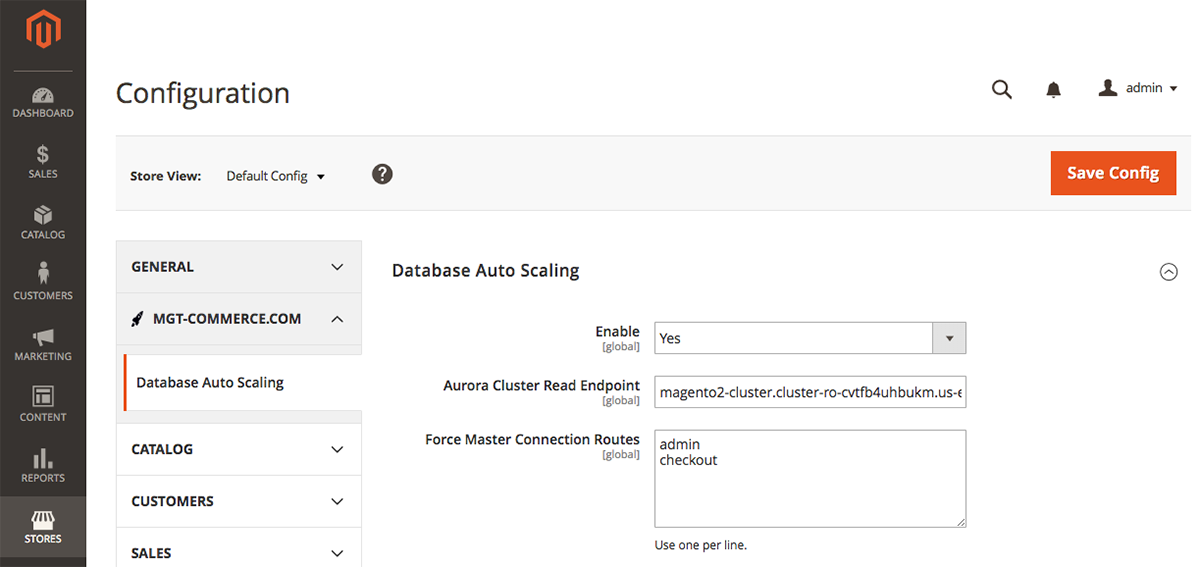
By default, Magento 2 CE version doesn’t support read/replica connections. You can define multiple types of connections in app/etc/env.php, but in your modules, you need to determine which connection you want to use for executing queries. To provide a solution for our Magento Hosting customers, we have developed a module that automatically decides whether the master connection or the replica endpoint should be used.
In our module, the routes can be defined to specify which ones should only use the master connection. For example, the entire admin area (/admin/*) or the complete checkout process should be used, and which ones should actually use the replica endpoint.
MGT Auto-Scaling Highlights
To operate Auto Scaling effectively, we developed some unique solutions. Discover and experience the benefits of MGT Auto Scaling.
-
MGT Code Deploy Meet our zero downtime deployment solution for Magento on AWS that is built specifically for Magento. Imagine if you have 10 web servers located in 5 different states. Suddenly you detect that something is not working as it should be. But how do you get access to these 10 servers to fix it as soon as possible? Here is where MGT Code Deploy comes to your rescue.
-
MGT Varnish Cache MGT Varnish Cache is a web accelerator that will significantly improve your site page loading time. So with the speed of our Varnish Cache, get yourself updated with this solution! Meet our MGT Varnish Cache and make your Magento store fly as it speeds up your Magento shop by up to 250 times.
-
MGT Cloud Log Meet our fully managed log solution for rapid troubleshooting and exploration. Get an overview of all of the server activities that are stored on your own network. MGT Cloud Log makes all your log data available and accessible in one central log application.
-
MGT WAF This advanced security solution filters, monitors, and blocks to secure your Magento site, making it a decisive part of your safety measures. Meet our managed web application firewall that protects your Magento shop against common web exploits. MGT WAF ensures you the highest security so that you can always feel safe.
EndNote
Thousands of companies including, WeTransfer, PG&E, Earth networks, Expedia, and Zumba, are among the many customers who have adopted Amazon Aurora. Amazon Aurora has become the fastest-growing service in the history of AWS.
The performance boost we get with Database Auto-scaling for Magento with Amazon Aurora is incredible.
To improve your performance and grow your eCommerce store, Contact Us!





