
PayU for Magento 2: Features, Plugins, and Integration Steps
Looking for a secure and efficient way to accept online payments in your Magento 2 store? PayU for Magento 2 is a powerful payment gateway that simplifies business transactions.
This article covers the benefits, integration process, & applications of PayU for Magento 2.
Key Takeaways
- Insights into how to secure transactions with multiple payment solutions.
- 2 methods to install, set up, and optimize the PayU payment module for Magento.
- 4 key features to enhance your payment integration and ensure secure transactions.
- PCI-DSS compliance, SSL encryption, and fraud detection mechanisms.
- Top 5 tools to improve checkout performance and reduce cart abandonment.
- Troubleshooting 4 common issues when managing revenue distribution and transactions.
-
2 Methods to Install and Configure the PayU Magento Extension
-
Troubleshooting Common Issues with the PayU Plugin for Magento
What is the PayU Payment Gateway for Magento 2 Extension?
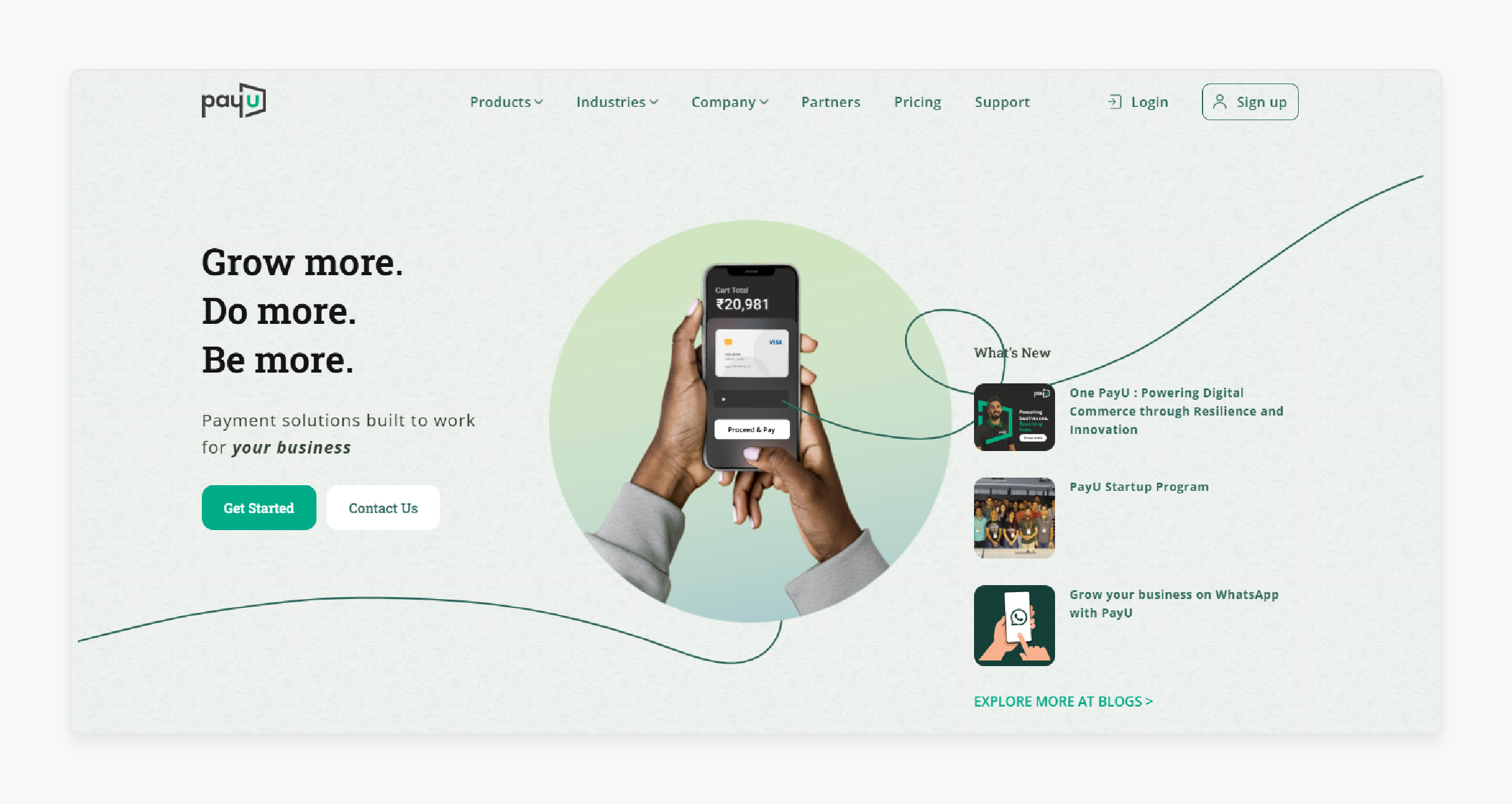
PayU is a leading payment service provider. It enables online merchants to accept secure payments effortlessly, ensuring flexible transactions. Merchants can process payments through the PayU system and receive real-time notifications.
Supported payment methods include:
- Credit Cards: Customers can use major credit cards for quick and secure payments.
- Debit Cards: Accepts payments from multiple banks.
- Net Banking: Provides a safe payment option through online banking.
- UPI (Unified Payments Interface): Enables instant and hassle-free transactions.
- E-Wallets: Supports various digital wallets for customer convenience.
Differences Between PayU and SagePay
| Feature | PayU | SagePay (Opayo) |
|---|---|---|
| Payment Solutions | Credit/Debit Cards, Internet Banking, UPI, E-Wallets | Major Credit Cards (Visa, Mastercard, Amex), Alternative Methods (PayPal, Apple Pay) |
| Security | PCI DSS Compliant, Two-Factor Authentication, Tokenization | PCI DSS Level 1 Compliant, 3D Secure, AVS/CV2 |
| Card Storage | Tokenization-based card storage | Credit Card Vault with Token System |
| Payment Actions | Authorize, Capture, Refund | Authorize, Authorize and Capture, Refund |
| Backend Features | Order management, transaction monitoring | MOTO payments, backend order creation |
| Integration Type | Direct integration, API-based | Direct/PI Integration |
| Checkout Experience | On-site payment processing, custom payment forms | Drop-in checkout (pop-up or inline) |
| Recurring Payments | Supports repeat payments | Does not support repeat payments |
| Refund Processing | Full and partial online refunds | Total refund online or offline |
| Geographic Coverage | Multiple countries worldwide | Primarily UK and Europe-focused |
| Fraud Prevention | Advanced anti-fraud tools (3DS support, transaction blocking) | Enhanced fraud screening tools with anomaly detection |
| Customization Options | Custom payment forms | Customizable payment pages |
| Pricing Transparency | Competitive pricing with no hidden fees | Monthly plans with transaction limits and fees |
| Support for Currencies | Supports multiple currencies globally | Supports over 25 currencies |
4 Key Features of PayU Module for Magento 2
1. Card Storage and Tokenization
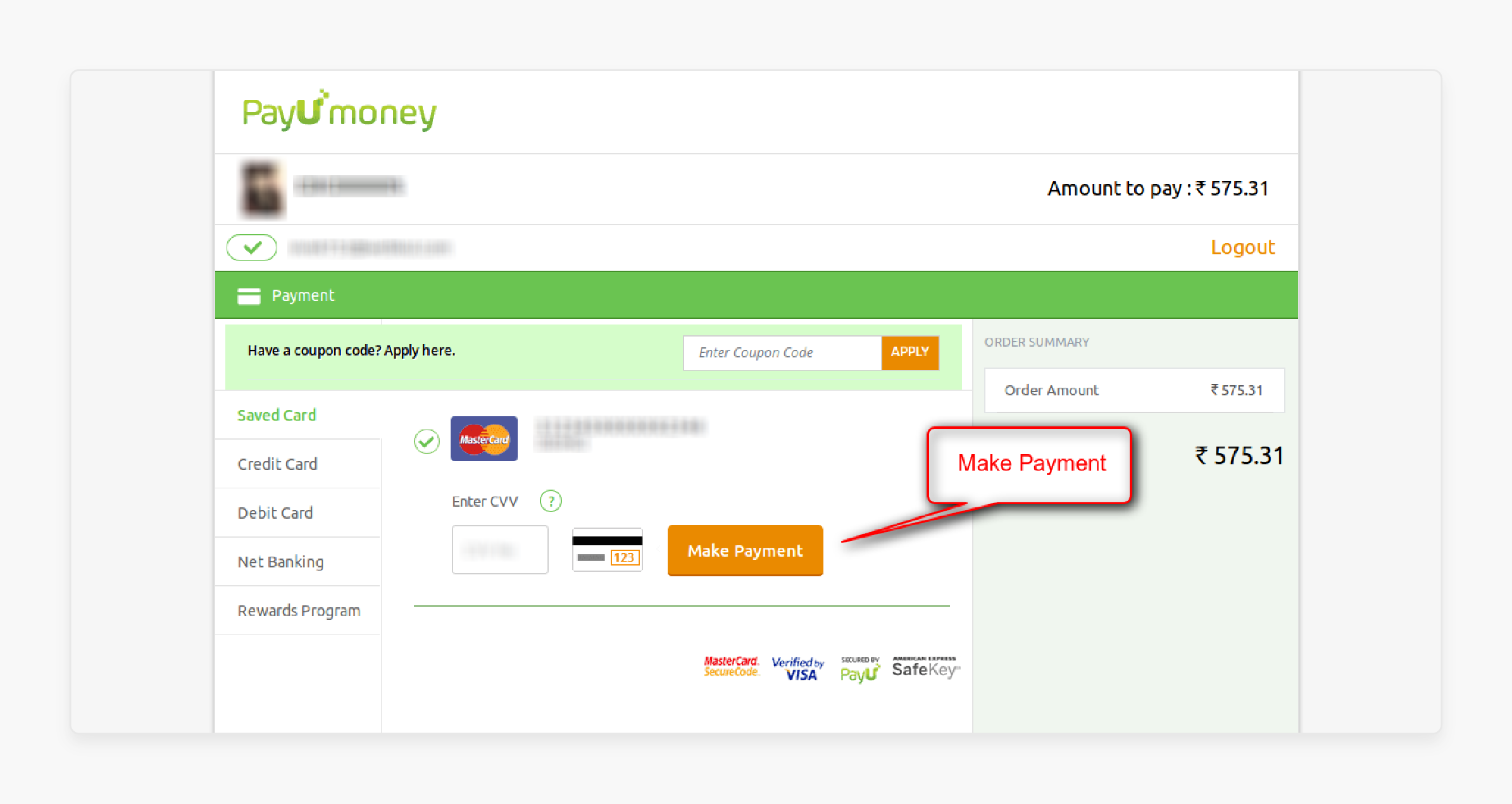
Security is a priority when processing payments. PayU ensures that the card information is never stored in the Magento database. Instead, PCI-DSS-compliant servers handle all sensitive data, minimizing security risks for merchants.
The tokenization process enhances security by converting card details into unique tokens. When users enter their card details, PayU generates a token representing the card. This token allows for future transactions. It does not store actual card information on the merchant’s server.
Benefits for merchants include:
- Reduced PCI compliance scope, as no sensitive card data is stored
- Minimized risk of data breaches with tokenized transactions
- Faster repeat transactions for returning customers
2. Configuration Options
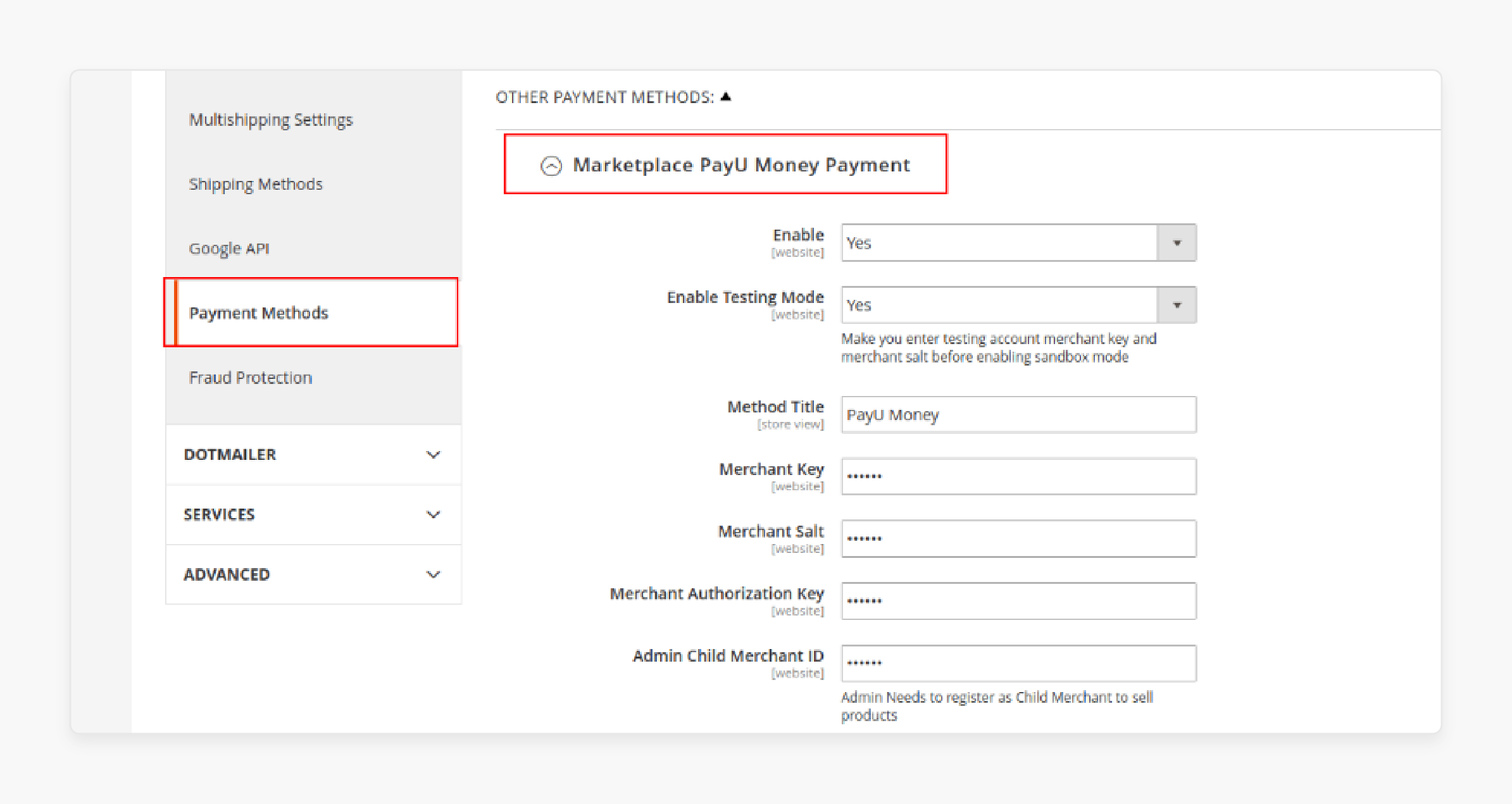
PayU for Magento helps merchants customize their payment experience to match their needs. Consider the following practices:
- Enable/Disable: Merchants can activate or deactivate methods as required.
- Sandbox Mode: A controlled test environment allows store owners to validate payment flows.
- Visual Customization: Admins can adjust the appearance of payment buttons & checkout page layouts.
3. Repeat Payments Features
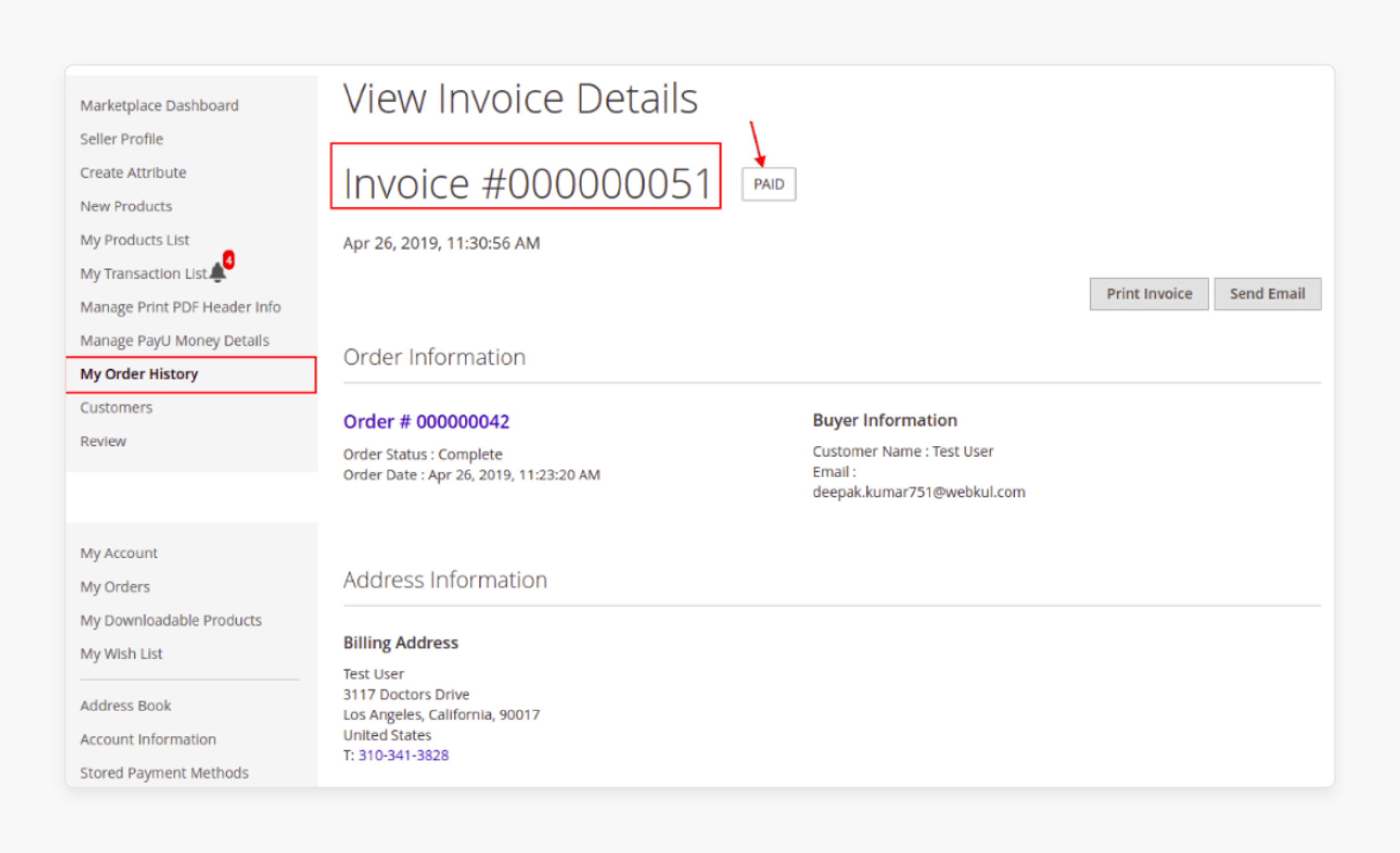
PayU’s repeat payment feature simplifies subscription-based payments and repeat purchases. Consider the following:
- Customers can reference past orders and complete payments quickly.
- Ideal for subscription-based businesses, allowing merchants to automate recurring billing.
- Enhances customer experience with an easy and quick checkout for repeat transactions.
4. Fraud Prevention Tools
The PayU Decision Engine's advanced fraud detection system ensures secure transactions. For instance:
-
Machine Learning Algorithms: Continuously analyze transactions to detect emerging fraud patterns.
-
Intelligent Transaction Routing & Blocking: Suspicious transactions are automatically flagged or declined.
-
Two-Factor Authentication (2FA): Adds an extra layer of security. It requires customers to verify their identity through multiple methods.
-
Velocity Checks: The system monitors transaction patterns based on:
- Transaction volume
- Transaction value
- Card issuing country
- IP location
-
SSL Encryption (128-bit security): Ensures secure data transmission, protecting transactions from man-in-the-middle attacks.
How to Enhance the Checkout Experience with Magento 2 PayU?
| Aspect | How Magento 2 PayU Enhances It | Tips for Optimization |
|---|---|---|
| Checkout Speed | - Processes payments quickly with minimal server load - Supports lightweight themes like Hyvä for faster page loads |
- Use caching strategies to reduce server processing time. - Optimize static content like images and scripts to boost speed. |
| User Experience | - Offers multiple payment solutions: UPI, credit/debit cards, online banking, and wallets. - On-site payment forms ensure users don't leave the site during checkout. |
- Enable one-step checkout for a flexible experience. - Remove unnecessary third-party scripts from the checkout page. |
| Mobile Optimization | Fully mobile-optimized for customers using smartphones or tablets | Use lazy loading and compress assets for better mobile performance. |
| Payment Security | Ensures compliance with PCI DSS for secure transactions | Display trust badges (e.g., PCI DSS compliant) on the checkout page to reassure customers. |
| Customization Options | Allows businesses to align the checkout design & custom payment forms with their branding | Test different designs to see which increases conversions the most. |
| Real-time Updates | Provides instant transaction status updates (success or failure) | Regularly monitor transaction logs for discrepancies or failed payments. |
2 Methods to Install and Configure the PayU Magento Extension
Method 1: Install the PayU Magento Payment System via Composer
- To install the extension using Composer, execute the following command:
composer require payumea/payu-mea-magento2
- You can also manually add this package to the 'require' section of your
composer.jsonfile. To run the update command, use the following command:
"payumea/payu-mea-magento2"
- Then, update Composer using:
composer update
- Once the extension is installed, enable it by running the following commands:
bin/magento module:enable --clear-static-content PayU_EasyPlus
bin/magento setup:upgrade
bin/magento cache:clean
Method 2: Configure the Magento PayU Extension
Step 1: Download and Upload the PayU Plugin
- Download the PayU plugin for your Magento version.
- Extract the downloaded archive.
- Locate the PayUIndia folder inside the extracted archive.
- Upload the PayUIndia folder to your Magento installation's
/app/code/directory.
Note: If the /app/code/ folder does not exist, create it manually.
Step 2: Disable Cache
- Log in to the Magento Admin panel.
- Navigate to System > Cache Management.
- Select all cache types from the left panel.
- Choose "Disable" from the 'Actions' drop-down menu.
- Click 'Submit' to apply the changes.
Step 3: Run Magento Setup Commands
Execute the following commands in your terminal:
php bin/magento setup:upgrade
php bin/magento setup:static-content:deploy
Step 4: Integrate PayU
For detailed configuration, follow these steps:
- Log in to the Magento Admin panel.
- Navigate to Stores > Configuration > Sales > Payment Methods.
- Expand the "PayU" menu and refer to the section given below.
- Enable 'Testing Mode' in the PayU gateway settings.
- Enter the 'Merchant Title', 'Salt', and 'Authorization Keys'.
- Select 'Applicable Countries' for payment processing.
- Choose 'Specific Countries' where the gateway will be active.
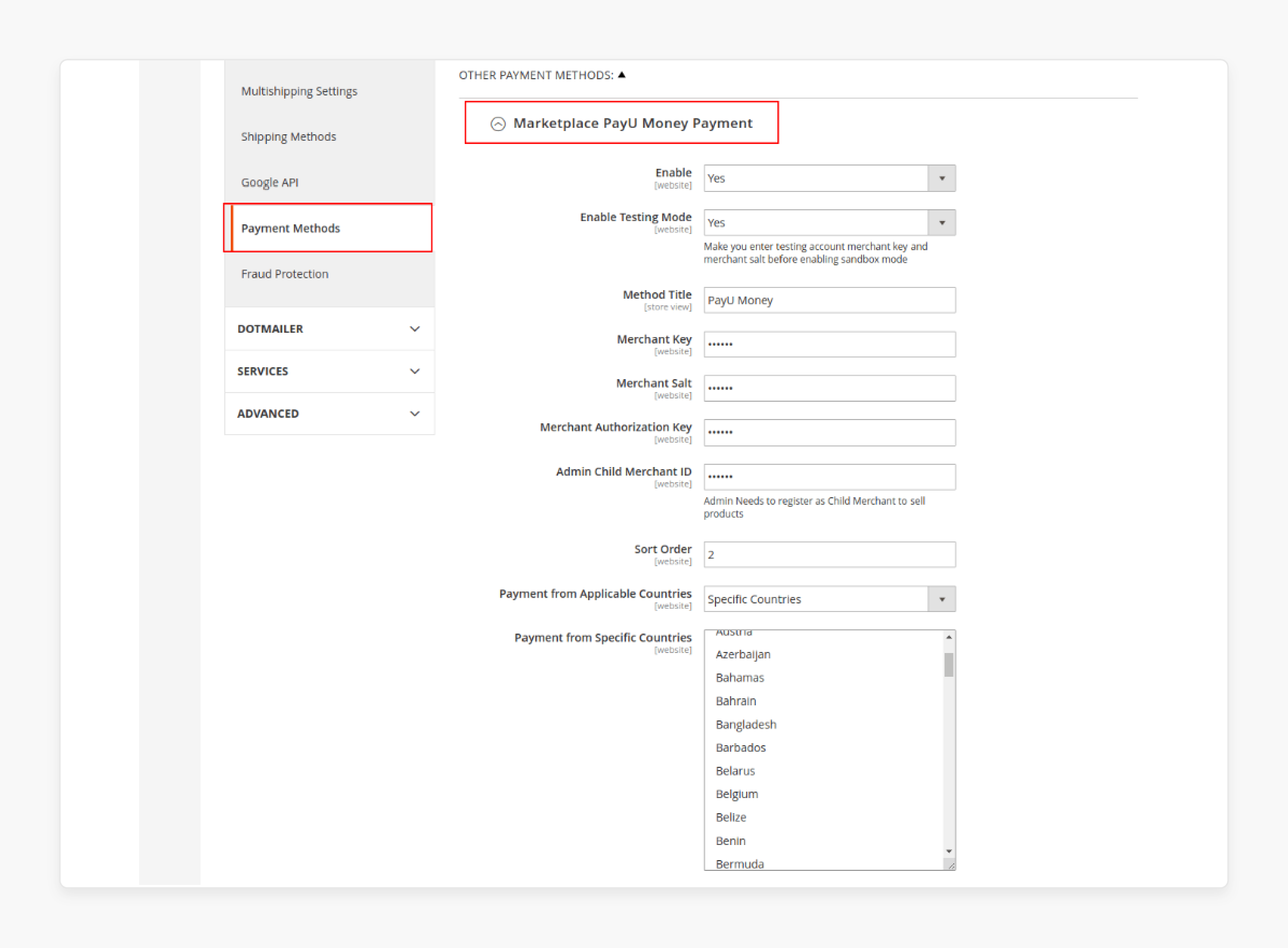
Note: Clear the cache if the 'PayU tab' is not visible.
- Enter the configuration details as per the following table:
| Field | Description |
|---|---|
| Enabled | Select "Yes" to activate the extension. |
| Account Type | Choose "PayUBiz" as the account type. |
| Environment | Select from: - Sandbox: For testing transactions with no actual fund transfers. - Production: Live environment for real transactions. |
| Merchant Key | Enter your "Production account key". |
| Salt Key | Enter your "Salt Key" for the Production environment. |
- For more details on obtaining your "Merchant Key and Salt", refer to:
- Production: [Access Production Key and Salt]
- Test: [Access Test Merchant Key and Salt]
- Click 'Save Config' at the top-right corner.
Step 5: Testing and Verifying Transactions
- After configuring the PayU Test environment, use test card details. It helps ensure transactions function correctly.
- Select PayU Gateway on the checkout page during testing.
- For test credentials, refer to Test Cards, UPI ID, and Wallets.
- Check "Order Status" in the backend after completing the test transaction.
- To reconcile transactions and verify payment details, use the Verification Payment API. This step ensures transaction accuracy and security.
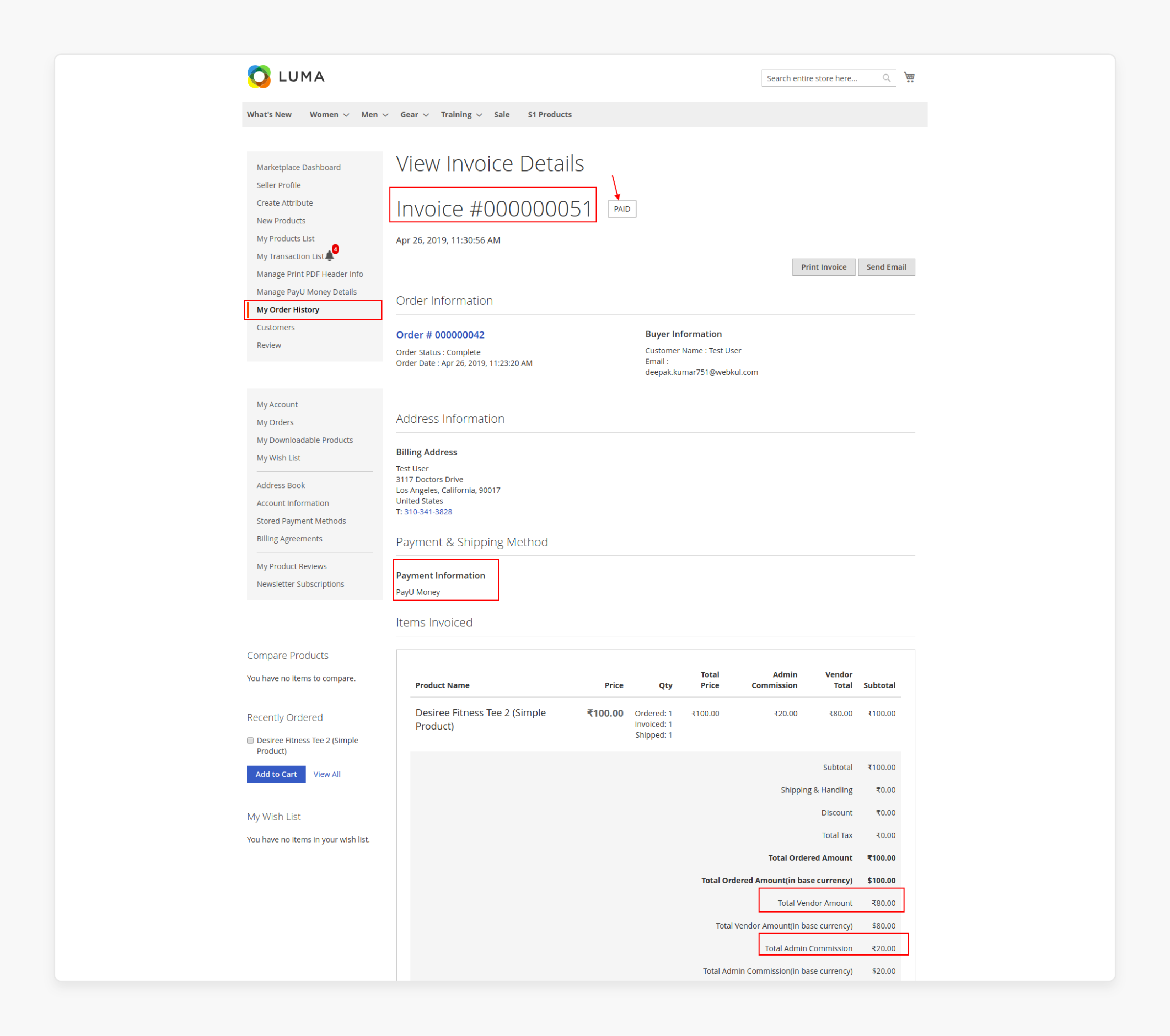
5 Popular PayU Plugins for Magento 2
| Plugin Name | Key Features | Best For | Price |
|---|---|---|---|
| Webkul Multi-Vendor PayUmoney Payment Gateway | - Supports split payments (the amount is automatically divided between the sellers and the store owners) - Fully PCI DSS compliant with safe transaction processing - Easy refund management for both admins and vendors |
Multi-vendor marketplaces looking for efficient vendor payment management | Starts at $199.00 |
| MageComp PayU Hyva Checkout Addon | - Compatible with Hyva themes for faster and modern checkout processes - Supports multiple payment solutions, including UPI, credit/debit cards, and net-based banking - Easy integration with the Magento admin panel |
Stores using Hyva themes seeking a lightweight and fast payment solution | Starts at $99.00 |
| Milople PayU LATAM Payment Gateway | - Designed specifically for Latin American businesses. - Supports local currencies and payment methods - PCI DSS compliant for secure transactions |
Stores targeting customers in Latin America with localized payment solutions | Starts at $47.00 |
| MagePlaza SecurePay Extension | - Accepts all major credit cards globally (Visa, Mastercard, Amex, etc.) - PCI DSS and ISO 27001 certified for top-notch security |
Stores looking to cater to international customers with multiple payment solutions | Starts at $299.00 |
| Amasty PayU Extension for Magento 2 | - Offers a customizable checkout process with on-site payment forms - Supports recurring payments for subscription-based businesses - Provides detailed transaction logs and reporting tools |
Stores looking for advanced customization options for their checkout process. | Custom Pricing |
Troubleshooting Common Issues with the PayU Plugin for Magento
1. Installation and Configuration Issues
Many issues arise from incorrect installation or misconfiguration. To troubleshoot:
- Clear cache and disable compilation before installation.
- Ensure API credentials are entered correctly.
- Verify payment method settings in the Magento admin panel.
- Check Magento version compatibility with the PayU plugin.
2. Payment Processing Errors
Common payment processing issues can result from order processing failures or server-related errors. To resolve this, follow the steps below:
-
Order Processing Failure: Verify order details in the
sales_order_paymenttable. - Duplicate Orders: Check and adjust payment callback settings.
- Payment Gateway Timeout: Ensure a stable internet connection and check server response times.
- Authorization Failures: Confirm that merchant credentials are correct and up to date.
3. Integration Problems
To fix integration-related issues:
- Disable compilation mode before setup to avoid conflicts.
- Clear cache after making changes to the configuration.
- Ensure your SSL certificate is valid and active.
- Check that your server meets PayU's integration requirements.
4. Order View Issues
If you experience problems viewing orders in Magento:
- Clear browser cache from the Magento backend.
- Check for missing class files in the module's directories.
- Ensure the PayU plugin is installed completely and correctly.
- Update to the latest PayU version to resolve potential bugs.
Real-World Examples of Successful PayU Implementation
| Company Name | Industry | Implementation Details | Results Achieved |
|---|---|---|---|
| HP (Hewlett-Packard) | Technology | Supported multiple eCommerce stores globally with localized experiences and smooth payment processing | Achieved an increase in customers opting to buy online with simplified global operations |
| Rubie's | Costume Manufacturing | Created a responsive, mobile-friendly B2B storefront with real-time inventory insights and PayU | Doubled online sales year-over-year (YoY) by improving the B2B customer experience |
| Watsco | HVAC Distribution | Leveraged Magento 2’s scalability & PayU to handle enterprise-level order volumes across locations | Achieved YoY growth and recorded over a million in sales |
| Marie Claire | Fashion & Retail | Powered its eCommerce for fast, flexible transactions, supporting both online & in-store inventory management | Increased average order value (AOV) and improved conversion rates |
| Plenish | Food & Beverage | Migrated from WooCommerce to Magento, offering a better UX through optimized checkout flows | Increased customer engagement with a progressive growth strategy post-launch |
| Bulk Powders | Sports Nutrition | Used Magento’s segmentation tools to personalize shopping experiences & manage online/in-store inventory | Boosted UK sales and European sales |
| Liverpool FC Store | Sports Merchandise | Focused on visual content-driven eCommerce, simplifying cart management & checkout processes for global fans | Enhanced customer loyalty through user-generated content and improved checkout experiences |
FAQs
1. How does the PayU plugin for Magento v2.x help merchants?
PayU for Magento v2.x helps merchants accept payments efficiently. It supports multiple payment methods, including cards, UPI, and wallets. The extension ensures smooth integration and offers secure transactions. Merchants can customize settings for better control.
2. What payment options does PayU offer for Magento?
PayU offers a wide range of payment solutions for Magento stores. Examples include credit cards, debit cards, online banking, and UPI. This feature helps users in various parts of the world to make payments conveniently. It also allows businesses to expand globally with better transaction flexibility.
3. How does PayU support split payments functionality in Magento?
The PayU module supports split pricing solutions, allowing merchants to manage revenue sharing. The admin can automatically split payments between multiple sellers. This functionality is helpful for multi-vendor platforms that handle multiple payment recipients. It simplifies commission distribution and transaction processing.
4. How can Magento store owners ensure a successful payment experience?
To boost your Magento 2 payment experience, integrate the latest PayU gateway Magento. The admin can easily set up various settings. Features like saved cards improve checkout speed. Customers can quickly pay for their purchases without entering details again.
5. How does the PayU module enhance security and refunds?
The PayU module is fully secure and protects customer transactions. Merchants can view the order history and process refunds. They can also encrypt transaction details, reducing fraud risks. The extension ensures safe payments with industry-standard security protocols.
6. How does the PayU tool maintain compatibility with Magento?
The PayU extension is compatible with the latest Magento versions, including 2.4 and 2.x. It is designed to integrate smoothly with existing payment setups. The extension also adapts to changes in payment industry standards.
7. How do I set up the PayU payment method title?
Enter the title field in payment settings. Set a title for the payment method that appears at checkout. It helps customers identify the payment option quickly. Verify that the title matches your store’s payment settings to ensure compatibility. Save changes and test the method for accuracy.
Summary
PayU for Magento 2 supports payment methods like credit/debit cards, UPI, & net banking. It allows the store admin to:
- Ensure PCI-DSS compliance and a smooth checkout process for customers.
- Improve checkout performance and ensure secure transactions for their store.
- Enhance the checkout system and provide a safe payment solution for online stores.
- Secure transaction processing for Magento stores by configuring card tokenization settings
- Ensure flexible transactions and compliance with security standards.
Consider managed Magento hosting for secure and enhanced payment processing with PayU.





