
OrderWise Magento 2 Extension: Key Features and Top Providers
Are you struggling to manage thousands of SKUs? OrderWise Magento 2 extension smoothly handles high-volume product data and helps save hours of work.
In this article, we will explore the key features, architecture, and top providers of the OrderWise Magento 2 extension.
Key Takeaways
-
OrderWise Magento 2 extension simplifies business operations.
-
Automated inventory updates ensure accurate stock levels.
-
Customer data synchronization enhances personalized service.
-
Shipping updates provide transparency and improve customer experience.
-
Customizable workflows tailor the extension to your business needs.
What is the OrderWise Magento 2 Extension?
“The OrderWise Magento 2 extension integrates the OrderWise Business Management Software with the Magento 2 eCommerce platform.”
The extension simplifies operations by synchronizing data between the two systems. It automates key processes, including:
-
Inventory updates
-
Order transfers
-
Customer data synchronization
-
Product information management
OrderWise ensures accurate stock levels and consistent product details. It supports shipping updates, enabling real-time order tracking for customers.
The Magento 2 extension enhances efficiency and improves customer satisfaction. It is done by reducing manual tasks and minimizing errors. It also simplifies workflows and ensures accurate, up-to-date data across all systems. It is ideal for businesses managing omnichannel operations.
Key Features of the OrderWise Magento 2 Extension
1. Inventory Synchronization
-
The extension ensures that the stock levels in Magento 2 are always in sync with the data. It helps prevent issues such as overselling or displaying out-of-stock products.
-
Adjustments in inventory due to new orders or restocking are automatically reflected across both systems. It ensures accurate availability for customers.
2. Order Integration
-
It automatically transfers new customer orders placed on the Magento 2 platform into the OrderWise system. It enables smooth processing.
-
The extension enables efficient order management. It is by centralizing all order data in OrderWise. It reduces manual effort and improves fulfillment speed.
3. Customer Data Synchronization
-
The extension automatically syncs customer details between Magento 2 and OrderWise. These include:
1. Names
2. Addresses
3. Order histories
-
It ensures a consistent and accurate customer database. It supports improved customer relationship management and personalized service.
4. Product Information Management
-
The extension keeps product data consistent across both systems. It is by synchronizing details such as:
1. Product names
2. Descriptions
3. Pricing
4. Categories
5. Images
-
It streamlines product management for businesses with large inventories or frequent updates. It ensures customers always see accurate product information.
5. Shipping Updates
-
The extension automatically syncs shipping and tracking information from OrderWise to Magento 2. It keeps customers informed about the status of their orders.
-
It enhances the post-purchase experience. It is by ensuring timely updates and transparency in order tracking.
6. Automated Data Exchange
-
The extension eliminates the need for manual data entry. This is done by automating the transfer of information between Magento 2 and OrderWise.
-
It reduces the likelihood of human errors, saving time and ensuring data accuracy.
7. Real-Time Updates
-
It provides real-time data synchronization between the two platforms. The extension ensures businesses have up-to-date information on:
1. Inventory
2. Orders
3. Customer activity
-
It enables quicker and more informed decision-making.
8. Customizable Workflows
-
The extension offers flexible configuration options. It helps tailor the extension’s functionalities to specific business needs.
-
It supports unique workflows. These include custom order processing steps or specific synchronization rules.
-
It allows businesses to align the system with their operational processes.
Top Providers of OrderWise Magento 2 Extension
1. Magento 2 Order Approval Extension - Webkul
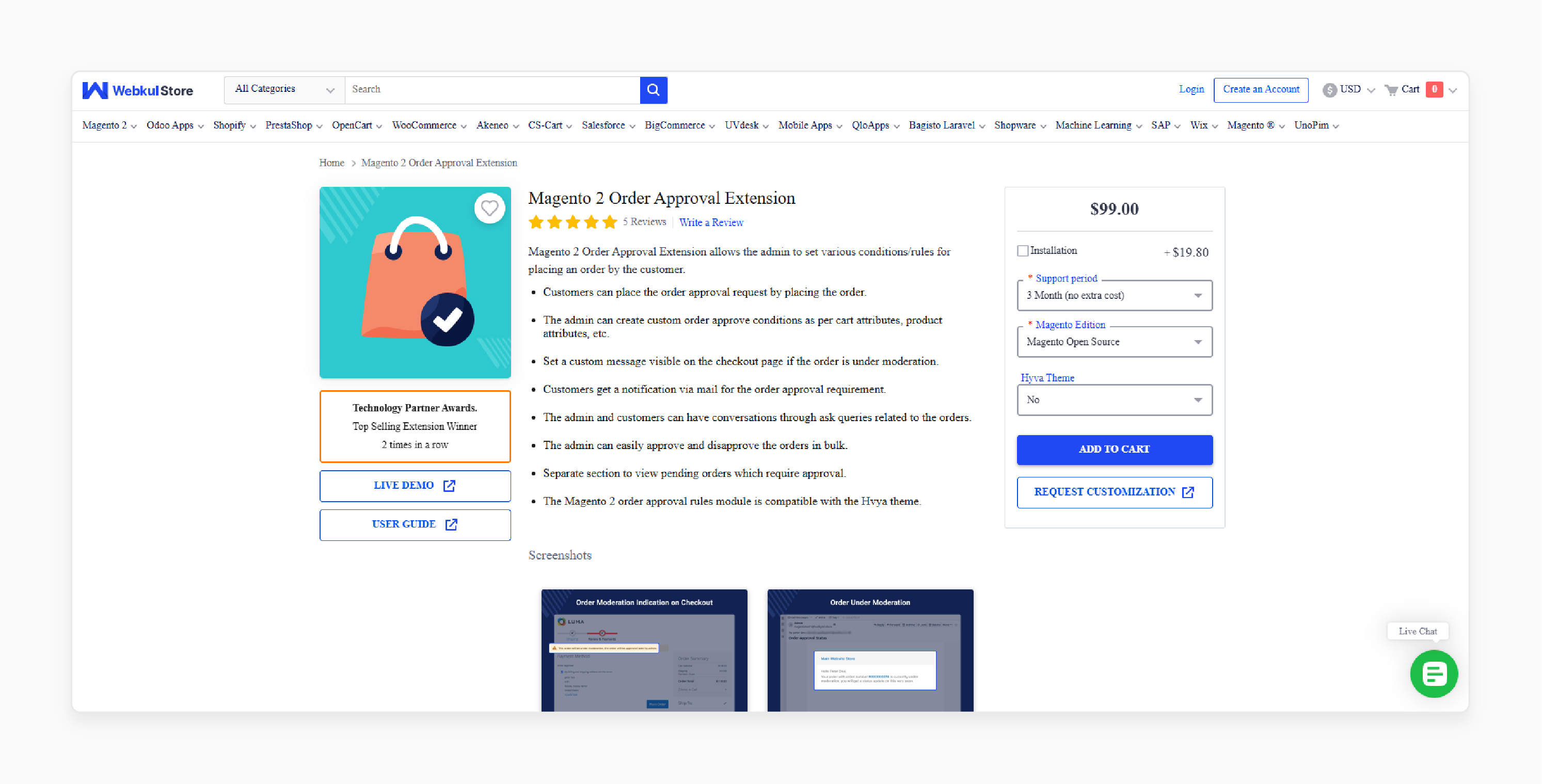
Webkul’s order approval extension allows the admin to set various conditions/rules. The customer uses it to place an order. It is compatible with Magento 2.0.x, 2.1.x, 2.2.x, 2.3.x, 2.4.x.
Key Features:
-
Customers can place the order approval request by placing the order
-
The admin can create custom order approval conditions based on cart attributes and product attributes.
-
Set a custom message visible on the checkout page if the order is under moderation
-
Customers get a notification via mail for the order approval requirement
-
The admin and customers can have conversations by asking queries related to the orders
-
The admin can easily approve and disapprove the orders in bulk
-
Separate section to view pending orders that require approval
-
Compatible with the Hvya theme
Price:
-
Magento Open Source Edition: $148 (12 months)
-
Magento Adobe Commerce Edition: $297 (12 months)
2. Custom Order Number For Magento 2 - Mageants
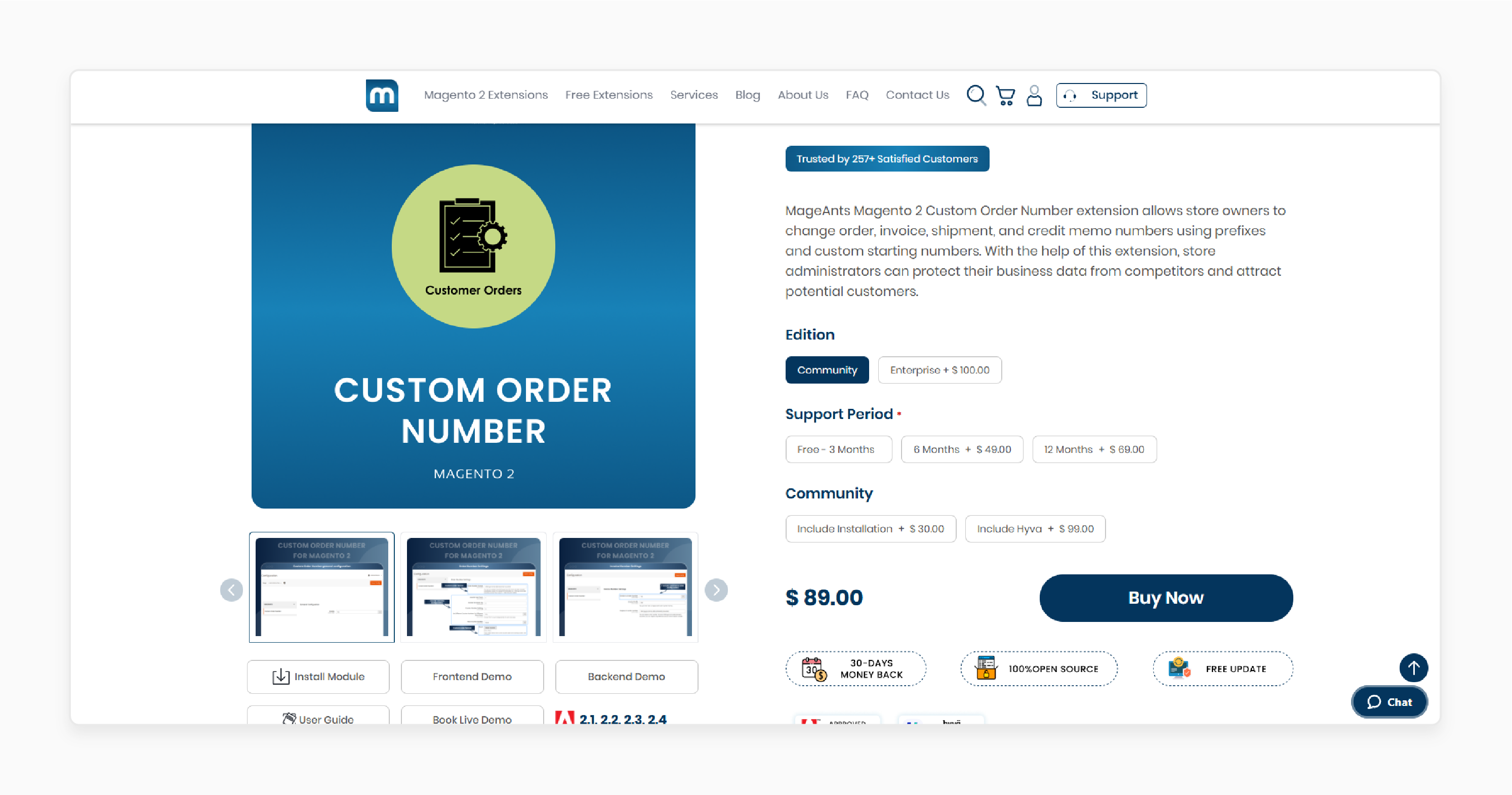
MageAnts custom order number extension allows store owners to change order and credit memo numbers. It is done using prefixes and custom starting numbers. It helps store admins protect their business data from competitors and attract potential customers. It is compatible with Magento 2.1, 2.2, 2.3, 2.4.
Key Features:
-
Set up custom numbers for all invoices and shipments
-
Allows the customization of numbers using a flexible numbering system
-
Allows setting up specific number starts and number padding for order numbers
-
Reset counters manually or configure them to reset them automatically on a timely basis
-
Set up a numbering system that satisfies the legal requirements of the local jurisdiction
-
Compatible with multiple store views
Price:
-
Magento Community Edition: $158 (12 months)
-
Magento Enterprise Edition: $258 (12 months)
3. Order Export for Magento 2 - FME Extensions
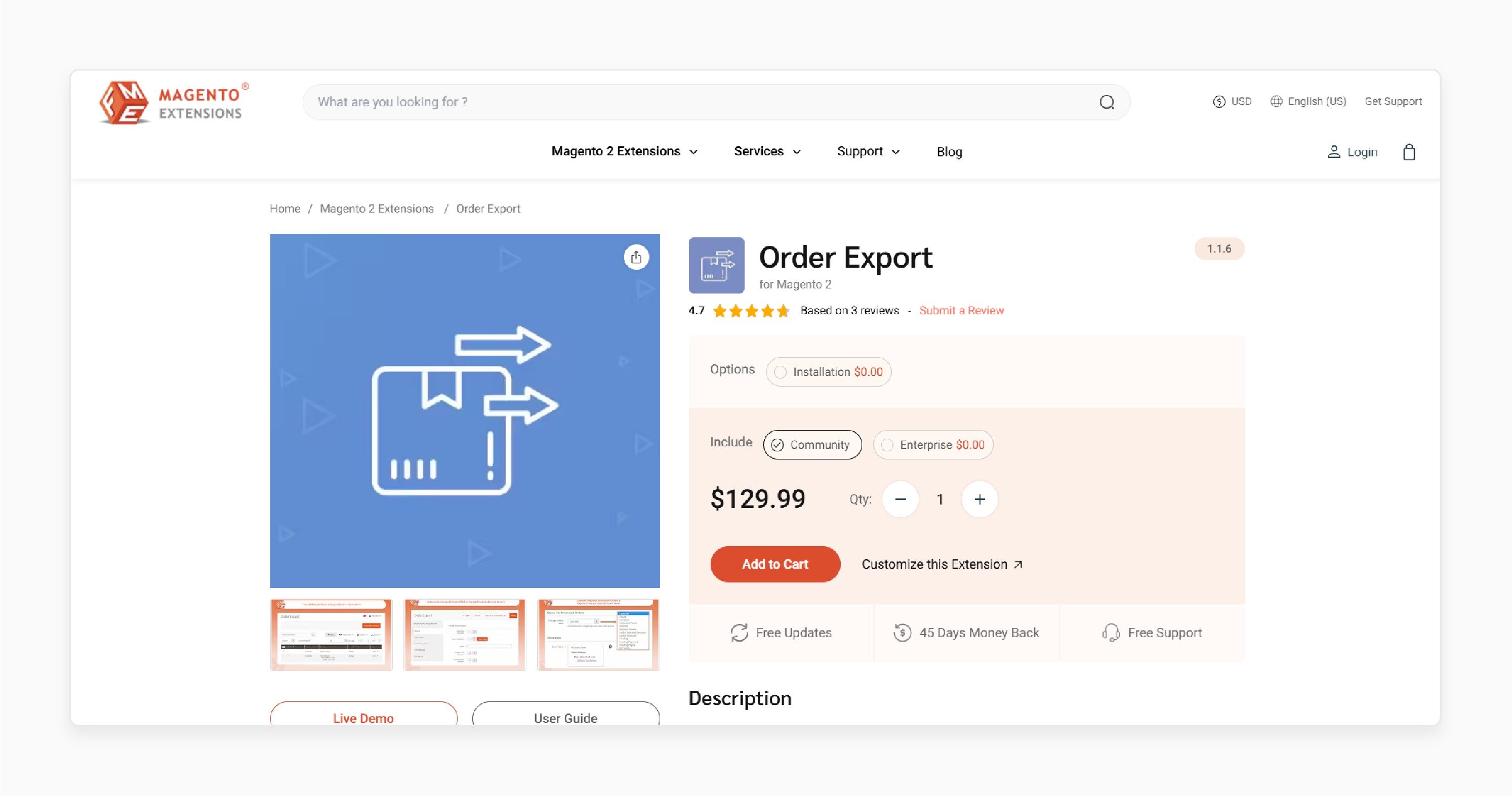
FME extensions order export adopt efficient and accurate order management. The tool helps you extract all or selected orders to keep an eye on the inventory levels. It makes the most demanding products readily available to the customers. It is compatible with Magento 2.1.x, 2.2.x, 2.3.x, 2.4.x.
Key Features:
-
Export orders efficiently and accurately
-
Download orders in CSV or XML file
-
Extract orders by order numbers or dates
-
Get a list of orders from specific customers
-
Filter by status and change statuses after export
-
Browse orders by shipping, billing, and payment details
-
Send the export file to your web server or email
-
Skip parent or child items, configure Cron job
-
Draw orders with all or specific fields
-
Approved by Magento Marketplace
Price:
-
Magento Community Edition: $129 (12 months)
-
Magento Enterprise Edition: $329 (12 months)
Extension Architecture of OrderWise Magento 2 Extension
1. Core Components
a. Inventory management module
-
It synchronizes stock levels between Magento 2 and OrderWise in real-time or scheduled intervals.
-
It ensures accurate product availability data on the Magento store.
b. Order processing module
-
It captures orders placed in Magento 2 and pushes them to OrderWise for fulfillment.
-
It handles order status updates and notifications between the two systems.
c. Customer data module
-
It synchronizes customer information, including:
1. Profiles
2. Addresses
3. Order history
-
It supports both new customer creation and updates to existing customer records.
d. Product information module
-
It updates Magento 2 with product details from OrderWise, such as:
1. Names
2. Descriptions
3. Prices
4. Categories
5. Images
-
It ensures consistency between the eCommerce storefront and backend systems.
e. Shipping and Tracking Module
-
It syncs shipping details from OrderWise to Magento 2. These include tracking numbers and statuses.
-
It keeps customers informed with real-time shipping updates.
2. Communication Layer
a. API Integration
-
The extension relies on REST or SOAP APIs. It helps facilitate data exchange between Magento 2 and OrderWise.
-
It ensures secure, bidirectional communication for operations like:
1. Order creation
2. Stock updates
3. Customer synchronization
b. Webhooks
-
Webhooks may be used to trigger real-time updates in response to specific events. These include order placement or stock changes.
-
It reduces the need for constant polling, improving efficiency.
3. Data Flow and Synchronization
a. Middleware Layer
-
These act as a bridge between Magento 2 and OrderWise to transform and validate data during synchronization.
-
It handles complex workflows. These include merging product attributes or resolving conflicts in stock levels.
b. Scheduling and Queues
-
They employ cron jobs or task schedulers to perform batch updates at predefined intervals.
-
Uses queue systems to manage asynchronous data processing. These include RabbitMQ or Magento’s built-in queue mechanism. It ensures smooth operations even during peak loads.
4. Configuration and Customization
-
A dedicated section in the Magento 2 Admin Panel allows users to configure integration settings.
-
The several options include:
1. Synchronization frequency
2. Data mapping rules
3. Error handling preferences
-
It supports the customization of workflows. It also enables businesses to tailor the extension to their specific operational requirements.
5. Security and Data Integrity
-
Protects data exchange using:
1. Secure API keys
2. OAuth
3. Token-based authentication
-
The extension ensures that only authorized systems can communicate.
-
It maintains logs for all synchronization activities and errors. It offers error reporting and retry mechanisms to ensure data integrity.
Best Practices for Managing OrderWise Magento 2 Extension
1. Installation and Setup
-
Always test the extension in a staging or development environment before deploying it to your live store. Verify compatibility with your Magento version and other installed extensions.
-
Ensure that your server meets the system requirements of both Magento 2 and the OrderWise extension.
-
Perform a full backup of your Magento store before installation or updates. If you lack experience with Magento extensions, consider hiring a Magento-certified developer for installation.
2. Configuration
-
You should ensure accurate mapping of data fields between Magento and OrderWise. These include:
1. Product SKUs
2. Customer details
3. Order statuses
-
Configure the synchronization frequency to balance performance with real-time updates. Frequent updates may be necessary for high-volume stores.
-
Verify all configurations to avoid potential issues post-deployment. These include inventory updates and customer synchronization.
3. Data Synchronization
-
Leverage automated synchronization to reduce manual intervention and improve efficiency. Check logs for errors or warnings. It helps identify and resolve synchronization issues promptly.
-
Schedule large data syncs during off-peak hours to avoid server slowdowns.
4. Performance Optimization
-
Keep Magento indexes updated and enable caching to improve performance during data syncs.
-
Clean up unused or outdated data in Magento and OrderWise to ensure smooth integration. Regularly monitor server performance metrics and optimize server resources if needed.
5. Error Handling and Troubleshooting
-
Configure email or system alerts for synchronization failures or critical issues. Keep the OrderWise Magento 2 Extension documentation handy for troubleshooting.
-
If issues persist, contact OrderWise or Magento support teams for assistance.
6. Training and Documentation
-
Ensure your staff understands how the extension works. You should also understand how to handle synchronization issues.
-
Keep internal documentation updated with details of the:
1. Integration setup
2. Workflows
- Common troubleshooting steps
7. Regular Maintenance
- Regularly check for updates to the OrderWise Magento 2 Extension. You should apply the updates to benefit from bug fixes and new features.
- Periodically review audit integration workflows. It helps ensure efficiency and identify opportunities for improvement.
- After updating Magento, test the extension thoroughly to ensure compatibility.
8. Security
- Use strong, unique credentials for API connections between Magento and OrderWise. Restrict access to integration settings to authorized personnel only.
- Regularly review logs and activity reports for signs of unauthorized access.
FAQs
1. How does the extension manage customer data?
The extension automatically synchronizes customer profiles and order histories between the two systems. It ensures a consistent and accurate database. It improves customer relationship management and personalized service.
2. How does the extension handle inventory management?
The extension syncs stock levels in real time between Magento 2 and OrderWise. It ensures accurate availability and prevents overselling. It automatically reflects changes from new orders or restocking across both systems.
3. Can the extension improve order processing?
The extension transfers new Magento orders directly to OrderWise ERP systems. It enables smooth fulfillment and centralized management. It reduces manual effort and speeds up processing times for improved efficiency.
4. Is the extension customizable to specific business needs?
The extension offers flexible configuration options for workflows and synchronization rules. It ensures businesses can tailor their functionalities. The functionalities can be aligned with their unique processes and operational requirements.
Summary
OrderWise Magento 2 extension integrates OrderWise Business Management Software with the Magento 2 eCommerce platform. The article explores the key features of the extension, including:
-
Real-time updates prevent overselling and ensure accurate stock levels.
-
Transfers orders automatically for smooth processing and fulfillment.
-
Synchronizes customer details for consistent and personalized service.
-
Updates product details across systems, ensuring accuracy and consistency.
Streamline your eCommerce operations with the OrderWise Magento 2 extension. Maximize performance by pairing it with managed Magento hosting.





