
Configuring Opayo Magento 2: Integration of Sage Pay Payment Gateway
Want to integrate a smooth payment gateway into your ecommerce store? Opayo Magento 2 offers secure and seamless transactions. It provides a user-friendly experience for your customers and helps you reach a wider audience. This article explores Opayo Magento 2 integration, configuration steps, and extensions.
Key Takeaways
-
Opayo Magento 2 offers secure and seamless payment integration.
-
The extension supports multiple payment methods and 3D Secure 2.0.
-
Find the best extensions to integrate Opayo Magento 2.
-
The step-by-step configuration guide helps ensure smooth integration.
-
Troubleshooting common issues can help resolve problems quickly.
What is Opayo Magento 2?

Opayo (formerly Sage Pay) is a leading payment processing service. It integrates seamlessly with Magento 2.
The Opayo Magento 2 extension provides a smooth checkout experience. It supports various payment methods.
The extension is PCI-compliant. It uses tokenization for secure transactions. It also supports 3D Secure 2.0. It complies with new SCA regulations for European customers. Opayo Magento 2 helps merchants reach more customers.
Features of Magento Opayo Extension
| Feature | Explanation |
|---|---|
| Multiple payment methods | Supports Opayo PI, Server, Form, Direct, and PayPal. |
| 3D Secure 2.0 | Enhances Magento security. Improves customer experience with Opayo Direct. |
| PCI DSS compliance | Helps meet PCI DSS requirements. Offers various integration protocols. |
| Tokenization & saved cards | Converts card data into tokens. Allows secure storage for future use. |
| Pre-authorization & capture | Verifies and holds funds. Can also immediately charge and receive payments. |
| Payment filtering | Sets up rules to categorize payments. Treats payments differently based on country and credit score. |
| CVC/AVS verification | Verifies CVV and AVS values. Protects from fraudulent transactions. |
| Direct refund | Processes refunds directly from Magento 2 backend. |
| MOTO support | Accepts payments via telephone, mail, fax, or Internet. Uses a Virtual Terminal. |
| Gift Aid | Enables UK customers to claim tax relief. Applies to donations to charities and CASCs. |
Best Magento Opayo Extensions
1. Meetanshi Magento 2 Opayo Payments
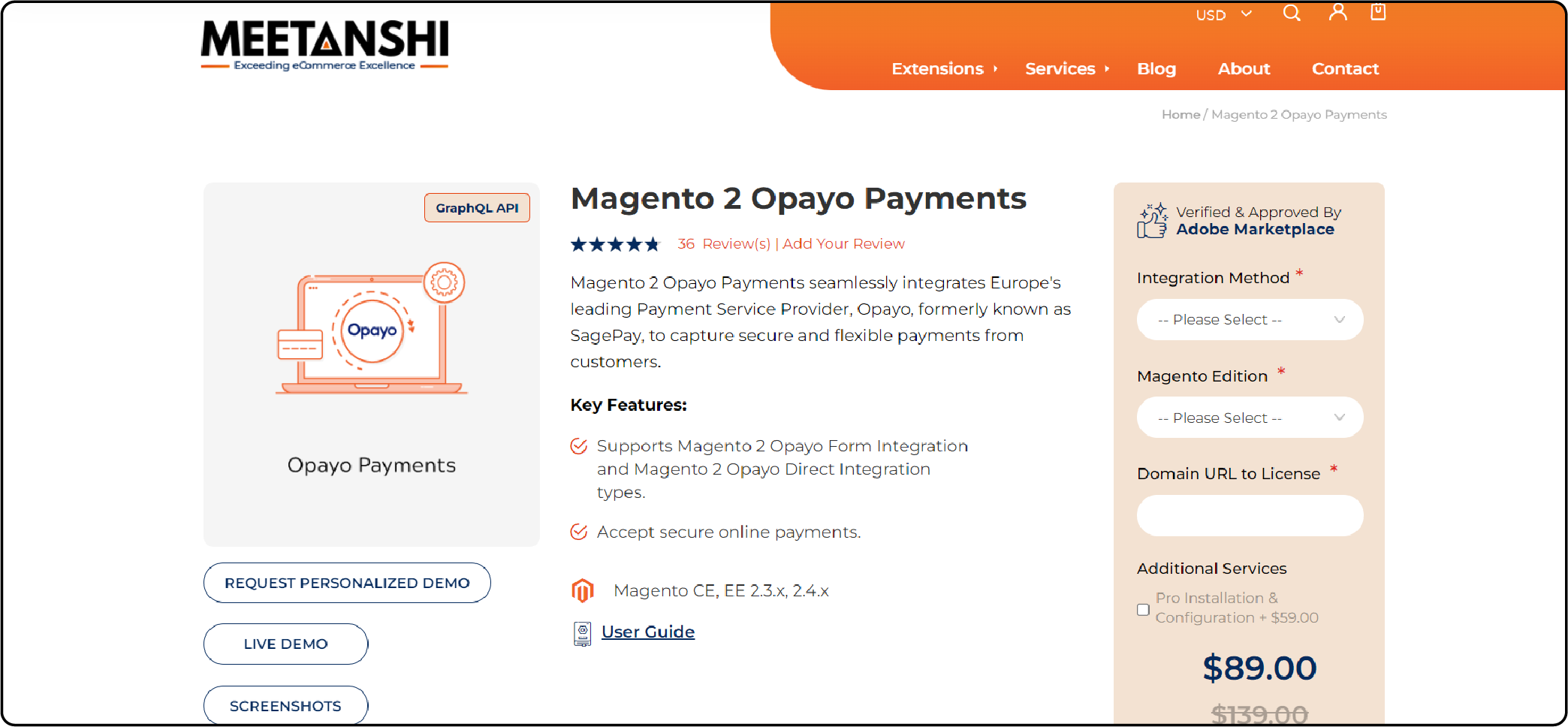
| Attribute | Details |
|---|---|
| Extension Link | Meetanshi Magento 2 Opayo Payments |
| Price | $89.00 |
| Key Features | - Supports Form and Direct Integration - Accepts secure online payments |
| Benefits | - Integrates Opayo seamlessly - Captures secure and flexible payments |
2. MageNest Opayo Integration
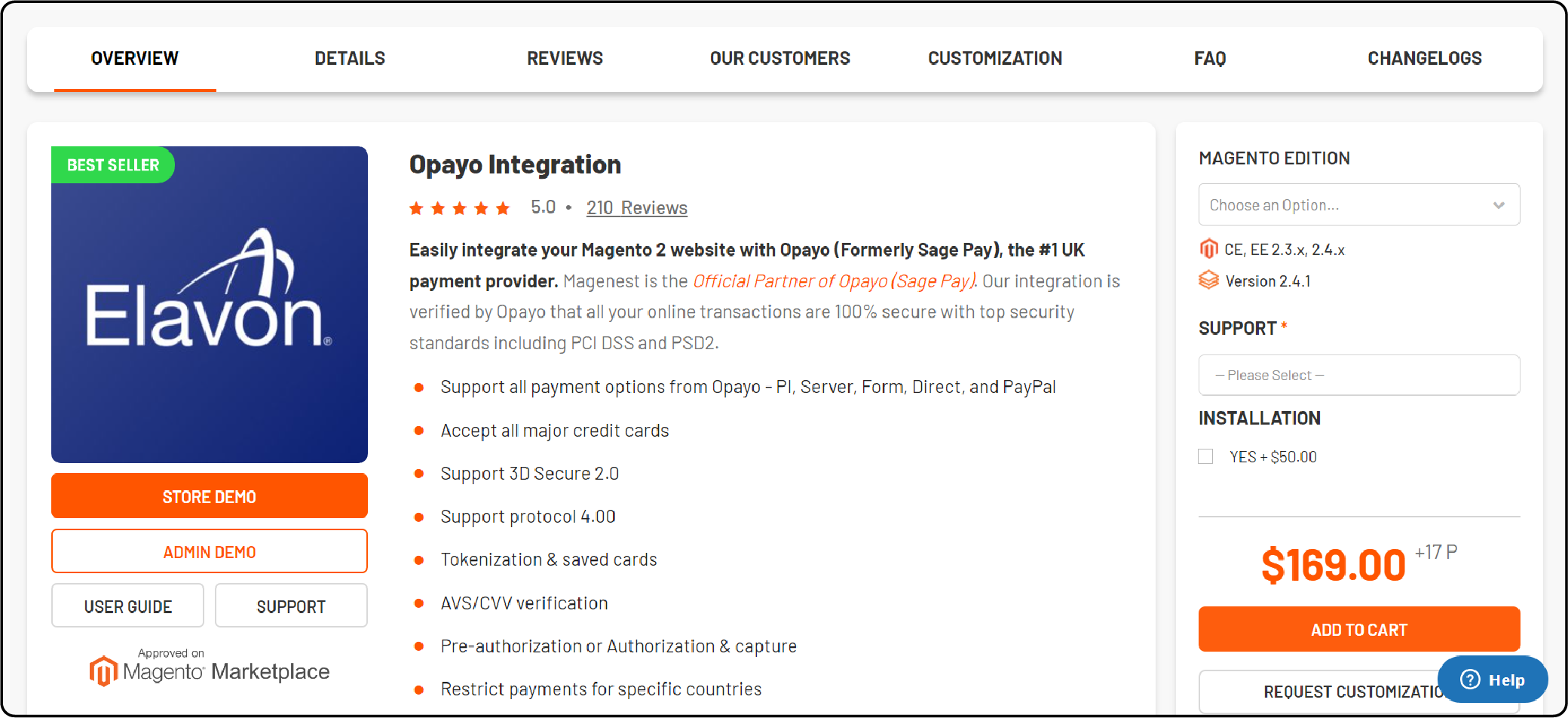
| Attribute | Details |
|---|---|
| Extension Link | Magenest Opayo Integration |
| Price | $169.00 |
| Key Features | - Supports all Opayo payment options - Accepts major credit cards - Supports 3D Secure 2.0 and protocol 4.00 |
| Benefits | - Official Opayo Partner - Secure transactions with PCI DSS and PSD2 - Improves cash flow with settlement options |
3. Webkul Magento 2 Sage Pay Payment Gateway
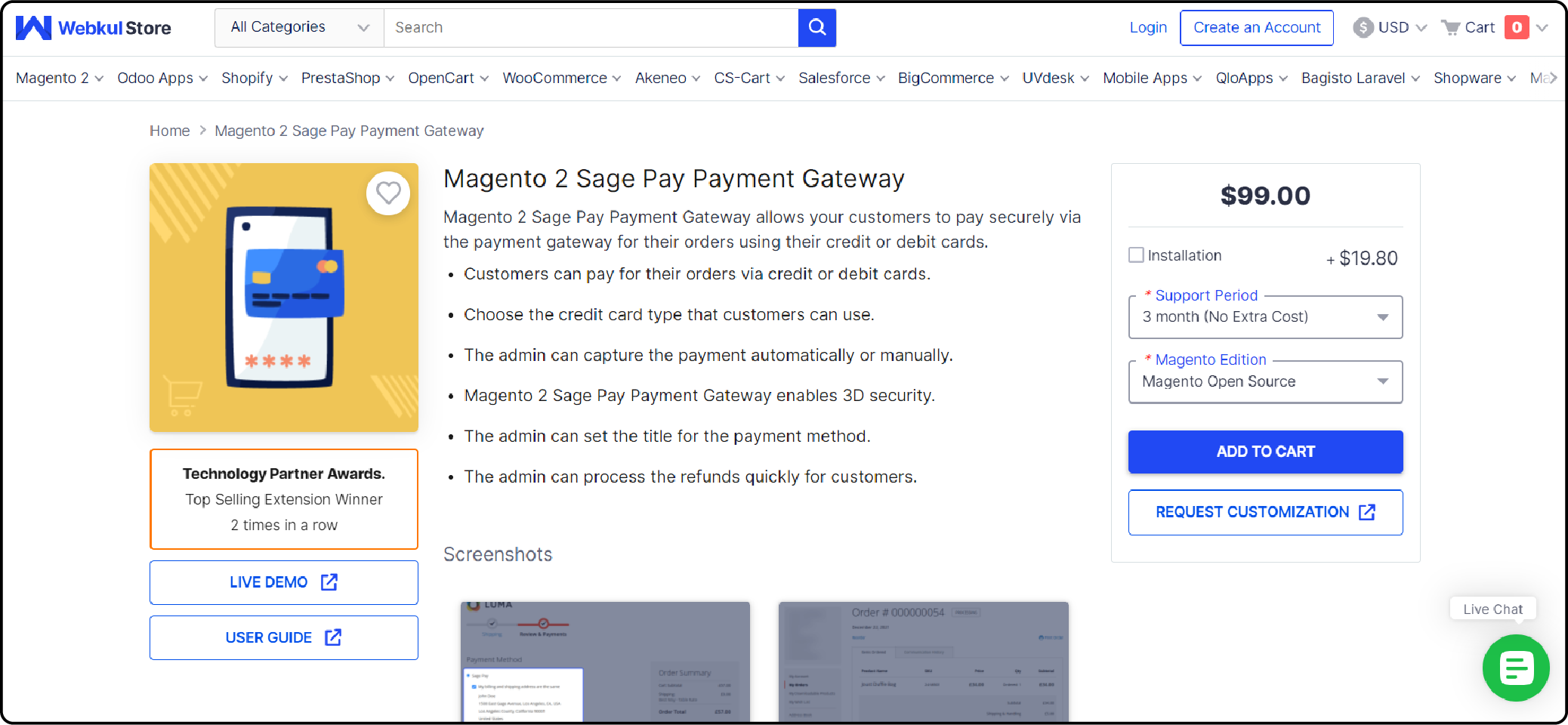
| Attribute | Details |
|---|---|
| Extension Link | Webkul Magento 2 Sage Pay Payment Gateway |
| Price | $99.00 |
| Key Features | - Customers pay via credit or debit cards - Choose accepted card types - Automatic or manual payment capture |
| Benefits | - Enables secure payments - Offers 3D security - Quick refund processing |
4. MagePlaza Sage Pay for Magento 2
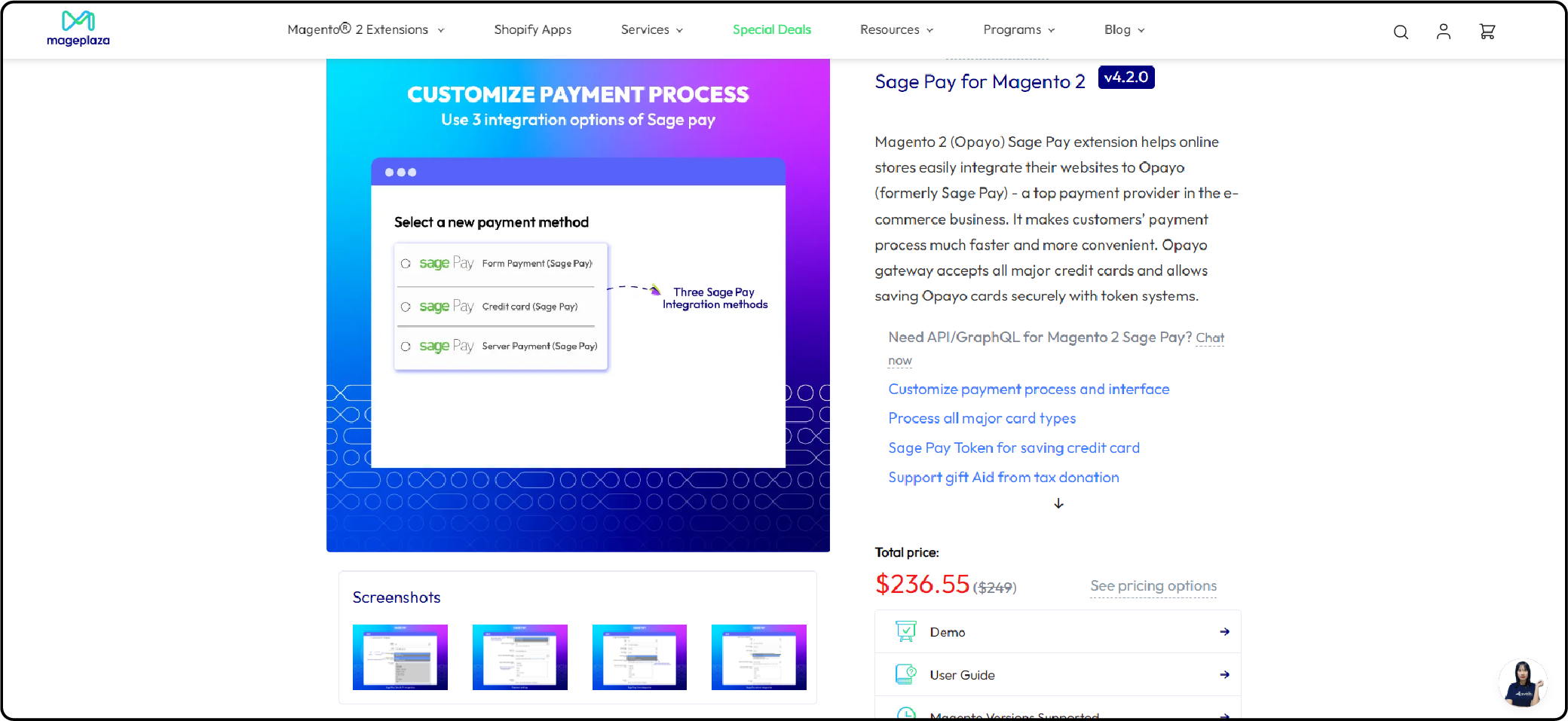
| Attribute | Details |
|---|---|
| Extension Link | Mageplaza Sage Pay for Magento 2 |
| Price | $236.55 |
| Key Features | - Customizable payment process and interface - Processes major card types - Supports Sage Pay Token for saving cards |
| Benefits | - Faster and convenient payments - Accepts all major credit cards - Secure card saving with token systems |
Step-by-Step Opayo Magento 2 Configuration
-
Install the Magento 2 Opayo module successfully.
-
Navigate to Stores > Configuration > Sales > Payment Methods > Opayo in the admin backend.
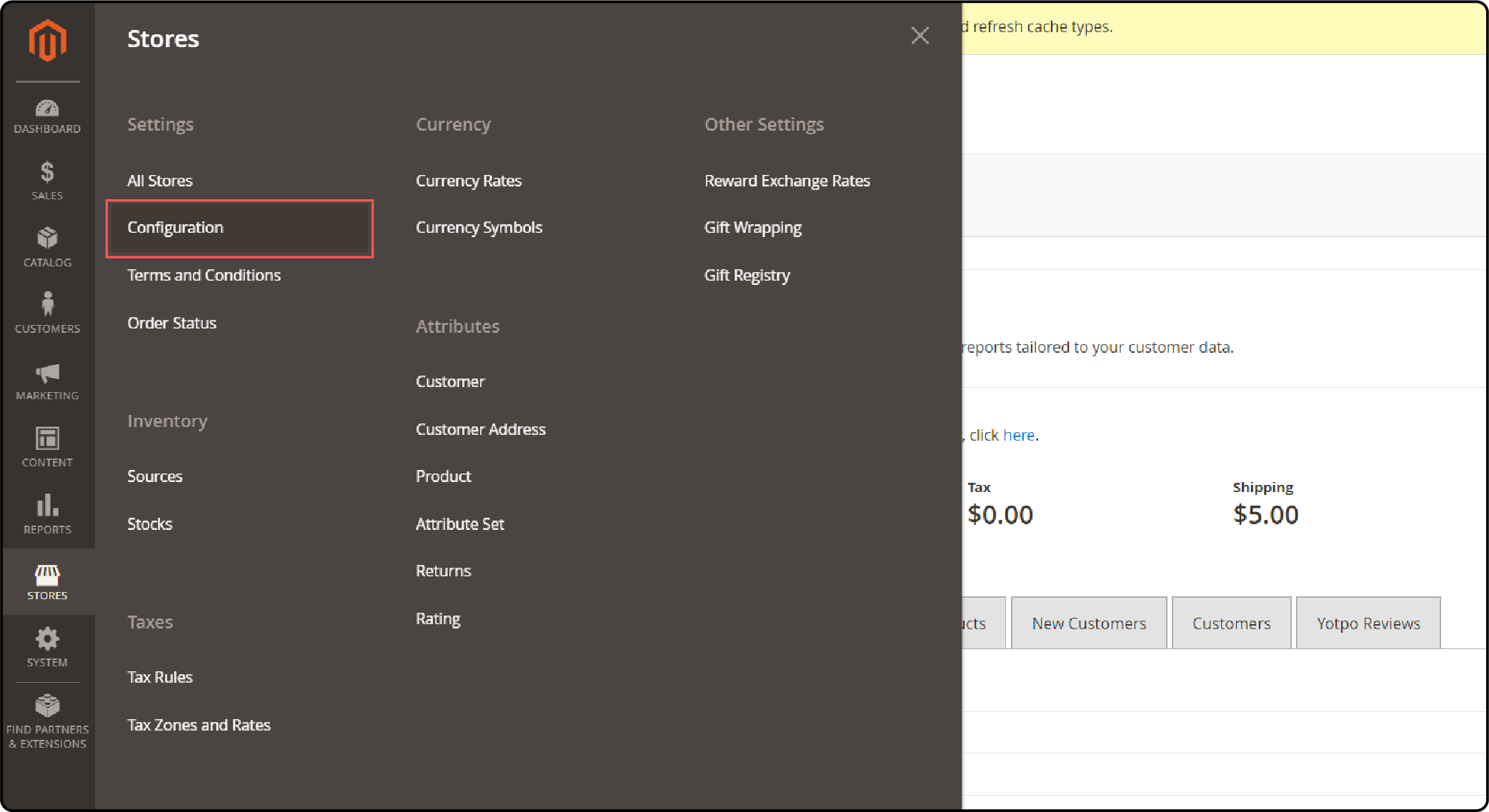
-
Enable the payment method by setting "Enabled" to "Yes".
-
Enter a title for the payment method that will be visible on the front end.
-
Choose the environment by selecting "Yes" for sandbox mode or "No" for production mode in the "Sandbox" field.
-
Enter the vendor name, key, and password received from Opayo Pay in their respective fields.
-
Select "Direct Integration" for the "Integration Type" field.
-
Choose the payment action: "Authorize" for manual invoice generation. Or "Authorize and Capture" for automatic invoice generation after payment completion.
-
Configure 3D Secure settings by selecting one of the options in the "Enable 3D Secure" field.
-
Select the credit card types accepted for customer payments in the "Credit Card Types" field.
-
Save the configurations.
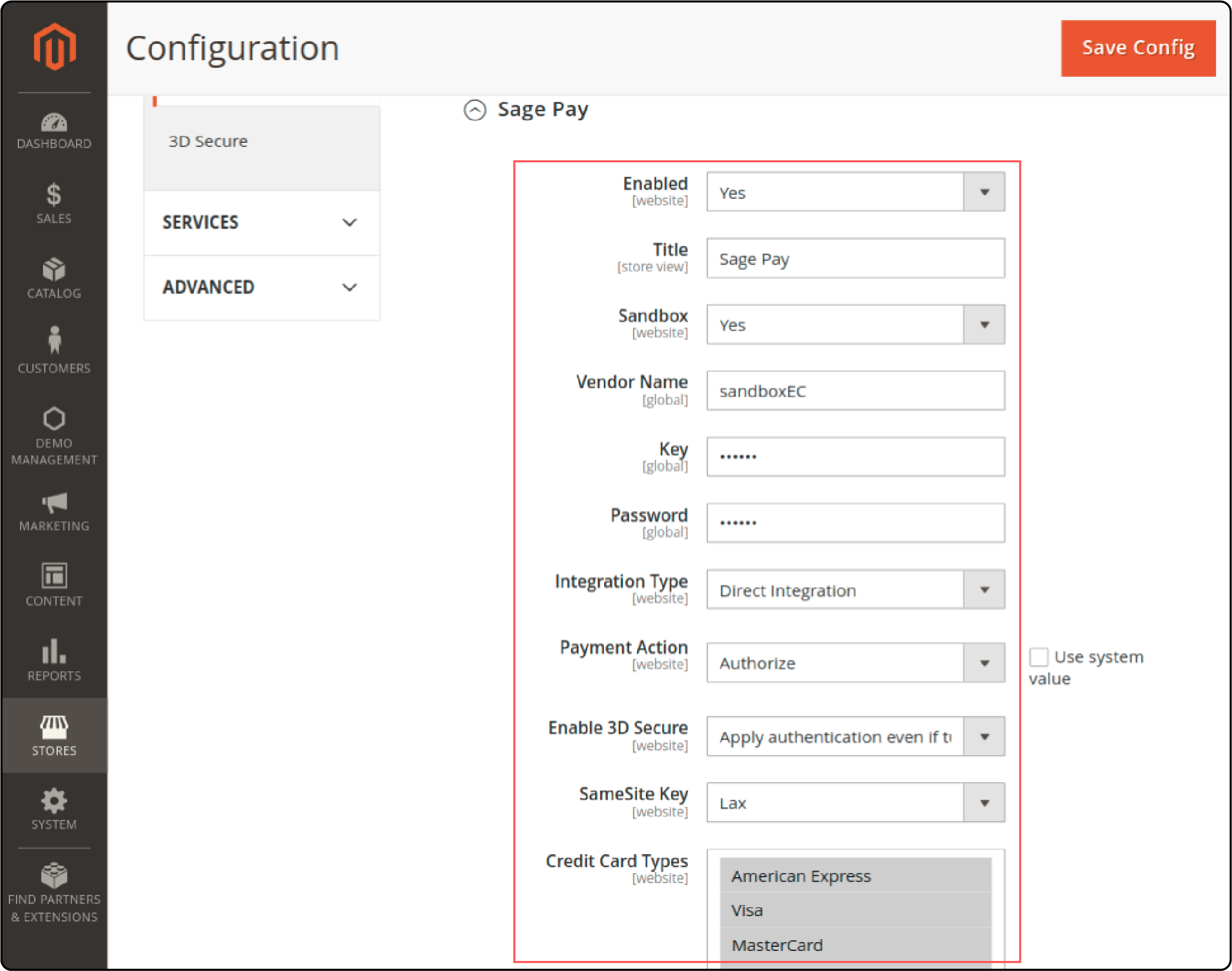
Troubleshooting Common Opayo Integration Issues
| Issue | Solution |
|---|---|
| The Opayo payment option is not visible on checkout | - Check if the Opayo extension is enabled. - Verify the configuration in the Magento backend. |
| Transactions failing with error messages | - Review the Magento API credentials. - Ensure they are entered correctly in the extension settings. |
| 3D Secure authentication issues | - Check 3D Secure settings in the Opayo account. - Verify 3D Secure configuration in the Magento extension. |
| Refunds not processing correctly | - Confirm refund settings in the Opayo account. - Check refund settings in the Magento backend. |
| Invoice generation problems | - Verify invoice settings are properly configured. - Ensure the correct payment action is selected. - Check if Authorize or Authorize and Capture is set. |
FAQs
1. Is the Opayo extension compatible with Magento 2?
Yes, the Opayo extension is fully compatible with Magento 2. It integrates seamlessly with your Magento 2 store. It allows you to accept payments through Opayo, formerly known as SagePay.
2. What is the difference between form integration and direct integration in Magento 2 Sage Pay integration?
With form integration, customers are redirected to the Opayo payment page. They enter their card details there. In direct integration, customers enter their card information directly on your website. The details are securely sent to the Opayo payment gateway for processing.
3. Is the Opayo payment gateway secure?
Yes, Opayo is a highly secure payment provider. It is certified as PCI DSS level 1 compliant. It is the highest level of security for handling sensitive payment data.
4. Can I customize the payment page in Magento 2 Sage Pay integration?
Yes, you can customize the payment page. You can match it to your website's branding and style. The extension allows you to configure various settings. You can customize the appearance of the payment form.
5. Does the Opayo extension support multiple currencies?
Yes, the Opayo extension supports multiple currencies. You can configure the extension to accept payments in different currencies. This extension with dedicated Magento hosting makes it easier for you to sell to customers worldwide.
Summary
Integrating Opayo Magento 2 provides secure and convenient payment options for customers. Key benefits include:
-
Enhanced security with 3D Secure 2.0 and PCI compliance.
-
Multiple payment methods to cater to different customer preferences.
-
Seamless checkout experience to reduce cart abandonment.
-
Customizable payment pages to match your website's branding.
-
Increased customer trust and confidence in your online store.
Choose managed Magento hosting for your smooth payment gateway integration.



