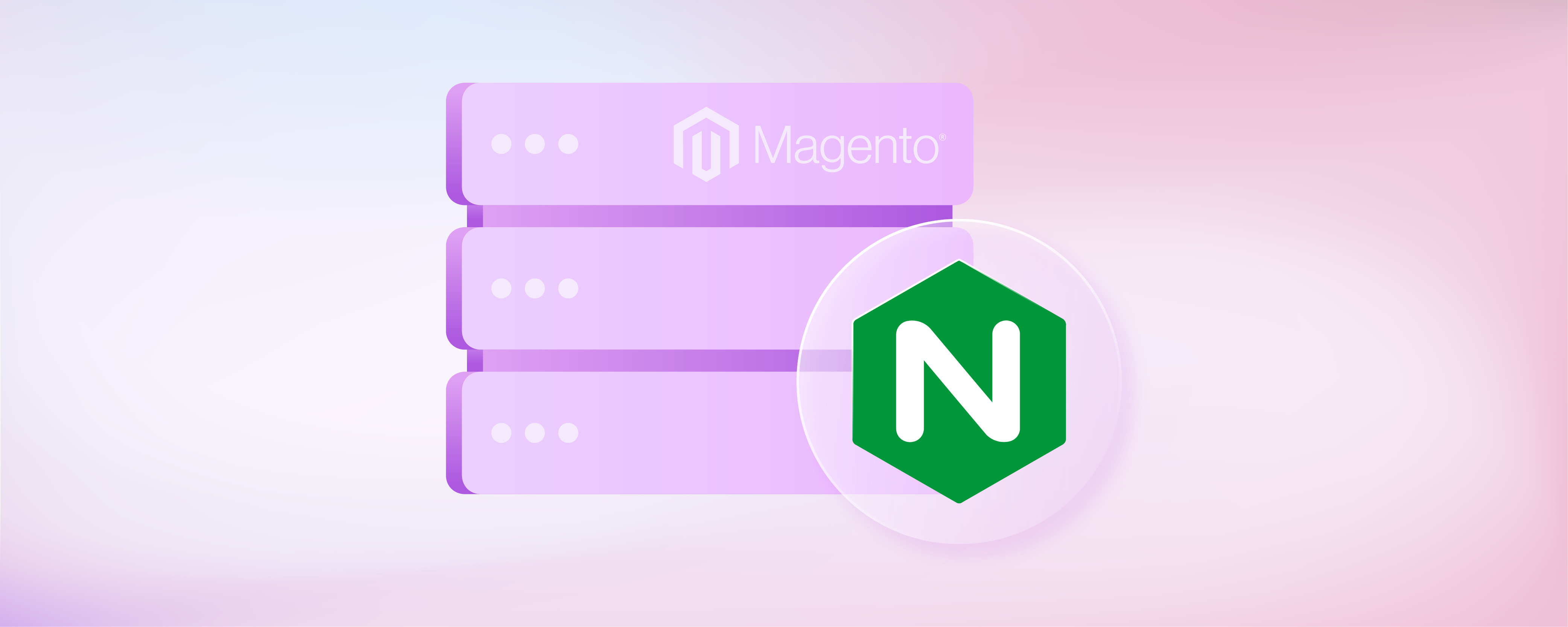
Understanding Nginx Magento Hosting
Nginx Magento hosting offers optimal performance for Magento-powered online stores. It ensures server security and scalability. Among the various web servers available, Nginx offers a range of benefits that others may not provide. In this article, we will showcase Nginx Magento hosting, exploring its significance and the advantages it brings to the table.
Key Takeaways
-
Nginx excels in handling high traffic volumes with minimal resource consumption.
-
With built-in security features, including a robust firewall, Nginx ensures Magento sites are protected against common web threats.
-
Nginx's architecture allows it to manage thousands of concurrent connections efficiently.
-
Nginx offers streamlined configuration options and simplified management processes, facilitating the setup of Magento hosting.
-
The flexibility of Nginx supports seamless integration with various software and environments, including WordPress.
A Brief Overview of Magento Hosting
Choosing the right hosting solution is the first important choice for an eCommerce store. Magento is a powerful and feature-rich eCommerce platform immensely popular for its flexibility, customization options, and robust performance. Businesses can harness the full potential of Magento with reliable hosting infrastructure that can support its resource-intensive nature.
Magento hosting involves specialized server configurations and optimization techniques tailored specifically for Magento-powered websites. These hosting solutions are designed to provide the necessary resources, performance enhancements, and security features. Expert hosting ensures smooth operation and seamless user experiences.
Introduction to Nginx as a Web Server
The second important decision an online store must make is the choice of web server. Nginx, pronounced "engine-x," is a high-performance, lightweight, and scalable web server renowned for its efficiency and speed. Originally, Nginx was developed to address the scalability challenges of handling high-traffic websites. Over the years, Nginx has evolved into a versatile solution capable of powering a wide range of web applications, especially Magento eCommerce platforms.
-
Traditional web servers like Apache use a multi-threaded approach to handle connections, which makes them resource-heavy.
-
Nginx employs an asynchronous, event-driven architecture. This design enables Nginx to handle thousands of concurrent connections with minimal resource consumption.
-
Modular architecture and Nginx's extensive feature set offer robust performance optimization capabilities, and reverse proxying. These capabilities contribute to faster page load times, improved server response times, and enhanced scalability.
Understanding Nginx
At its core, Nginx is an open-source, high-performance web server that functions as a reverse proxy server, load balancer, and HTTP cache. It was initially developed by Igor Sysoev in 2004 to address the C10k problem. This problem refers to efficiently handling 10,000 simultaneous connections.
Key features of Nginx
1. Configuration
Simple and easy-to-understand configuration syntax allows administrators to quickly set up and customize server settings.
2. SSL
SSL encryption support allows for secure client and server communication. It can handle SSL certificates and configurations with ease.
3. PHP and MySQL
Nginx can be configured to work seamlessly with PHP and MySQL. It makes Nginx an excellent choice for hosting dynamic websites and web applications.
4. Varnish and CDN
To improve website performance, Nginx can be integrated with Varnish cache and content delivery networks (CDNs). It does so by caching static content and distributing it across multiple servers worldwide.
5. Firewalls
Nginx can be a reverse proxy to protect web servers from malicious attacks and unauthorized access. It can block suspicious IP addresses and filter incoming traffic based on predefined rules.
6. Monitoring
Built-in monitoring tools and plugins to track server performance, analyze traffic patterns, and identify potential issues.
7. Backups and Uptime
Automatic backups and failover configurations ensure high availability and uptime for websites and applications.
8. Migration and Installation
Nginx can be easily installed and configured on various operating systems, including Ubuntu. Nginx's compatibility and flexibility make migration from other web servers like Apache straightforward.
9. Management
A user-friendly web-based administration interface and command-line tools for managing server configurations, virtual hosts, and services.
10. Load Balancer
Nginx can act as a powerful load balancer, distributing incoming traffic across multiple backend servers to ensure optimal resource utilization and scalability.
Comparing Nginx with Other Web Servers
Nginx is a robust and versatile web server that offers superior performance, scalability, and flexibility compared to other web servers like Apache. This table provides a comparison of Nginx with other web servers.
| Feature/Server | Nginx | Apache HTTP Server | Microsoft IIS | LiteSpeed |
|---|---|---|---|---|
| Performance | High performance, especially in handling high concurrency with low memory usage. Known for its fast serving of static content and efficient reverse proxying. | Good performance, especially when handling many requests with modules like mpm_event. | Good performance, optimized for Windows environments. Can struggle under high load compared to Nginx and LiteSpeed. | It is comparable to Nginx in terms of speed and efficiency, especially for dynamic content due to its custom PHP implementation and caching mechanisms. |
| Scalability | Excellent scalability due to its event-driven architecture. Can handle a large number of simultaneous connections without significant resource consumption. | Scalable but can consume more resources under high load due to its process-based model. | Scalable within Windows server environments, but may require more resources than Nginx for equivalent traffic levels. | High scalability, similar to Nginx, with effective resource management and ability to handle high traffic volumes. |
| Security | Built-in security features, including rate limiting and request filtering. Actively developed with frequent updates to address vulnerabilities. | Extensive security modules available, but requires careful configuration to optimize security. | Integrated with Windows security features, providing robust security options. However, its market share makes it a target. | Offers advanced security features, including built-in anti-DDoS mechanisms and customizable security rules. |
| Flexibility | Highly flexible and configurable. Supports a wide range of third-party modules for additional functionality. | Highly customizable through a wide array of modules. Allows for extensive configuration. | Less flexible compared to Nginx and Apache due to its integration with the Windows ecosystem. | Offers extensive customization options, including the ability to handle .htaccess files for Apache compatibility. |
| Ease of Use | The configuration syntax is straightforward, making it accessible for beginners. However, mastering advanced configurations can take time. | Configuration can be complex due to its extensive modularity. Requires a steep learning curve for advanced features. | Integrated management tools within the Windows ecosystem make it user-friendly for Windows administrators. | Provides a user-friendly interface and tools for management, making it accessible for users familiar with Apache. |
| Cost | Open-source and free to use. Commercial version available for enterprise features. | Open-source and free to use. | Comes as part of Windows Server licenses, which can be costly for some organizations. | Offers both open-source and commercial versions. The commercial version provides advanced features and support. |
| Community Support | Strong community support with a vast ecosystem of third-party modules and documentation. | Large and active community support. Extensive documentation and resources available. | Support mainly provided through Microsoft and its official documentation. Community support exists but is less extensive. | Strong community support, especially for the commercial version. Good documentation and resources for troubleshooting. |
| Server Requirements | Minimal, efficient in resource usage, making it suitable for both small and large-scale deployments. | Moderate, depends on the number of modules and configurations. | Specific to Windows Server environments, which may require significant resources for large-scale deployments. | Efficient in resource usage, similar to Nginx, making it suitable for a wide range of server environments. |
Advantages of Nginx for Magento Hosting
Nginx can serve as both a web server and a reverse proxy. It is an ideal solution for businesses looking to optimize their Magento 2 e-commerce platforms.
1. Enhanced Performance and Lower Memory Footprint
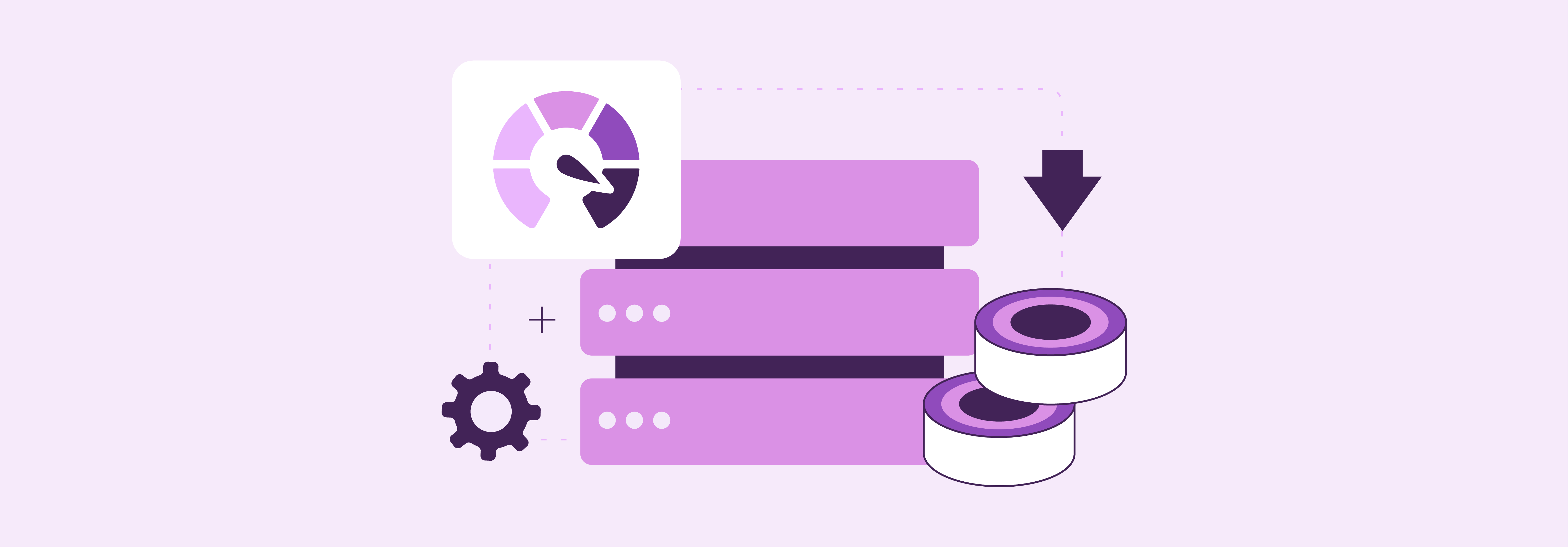
Nginx is renowned for handling static content and managing high volumes of concurrent clients with a minimal memory footprint. This efficiency allows Magento sites to process many requests and deliver content-rich responses to users.
Nginx uses an event-driven architecture to handle thousands of connections within a single worker process.
This approach significantly reduces the RAM and CPU usage, ensuring the server can host Magento sites more efficiently. It allows handling tasks like serving product media and pages without straining the system.
2. Improved Security with Built-in Firewall
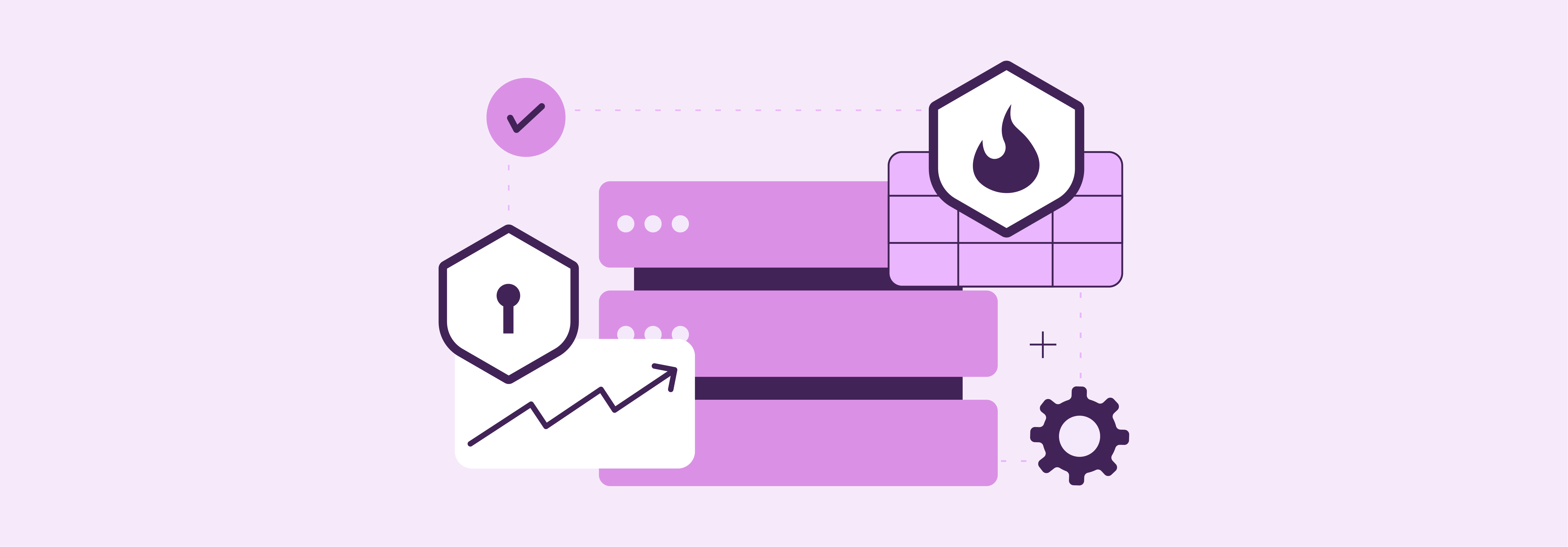
Nginx provides robust security features, including a built-in firewall, which helps protect Magento sites from common web threats and vulnerabilities. This added layer of security ensures that customer data is safeguarded and transactions are secure.
Site administrators can customize the security settings by configuring security rules and directives in the Nginx configuration files. It allows them to meet their specific needs and enhances the overall protection of the Magento environment.
3. Streamlined Configuration for Optimal Site Performance

Setting up Magento 2 on Nginx involves configuring various files and directives to optimize site performance. Key configuration files like nginx.conf and conf.sample play a crucial role in defining how Nginx handles requests and serves content.
For instance, setting the fastcgi_backend parameter to use php-fpm (PHP FastCGI Process Manager) allows for dynamic content processing. Additionally, directives within the server block can be customized to manage the domain name, URL paths, and location blocks.
4. Simplified Management and Scalability

Nginx greatly simplifies the management of Magento sites. It allows administrators to create and manage configuration files for domains and subdomains easily. This simplification extends to many tasks as well. These tasks include setting up a server block for each domain, managing SSL certificates, and configuring URL rewrites and redirects.
Moreover, Nginx's scalability means that as a Magento site grows, it can easily handle increased traffic and data loads. It can do so without necessitating significant changes to the server's configuration or architecture.
5. Compatibility and Integration
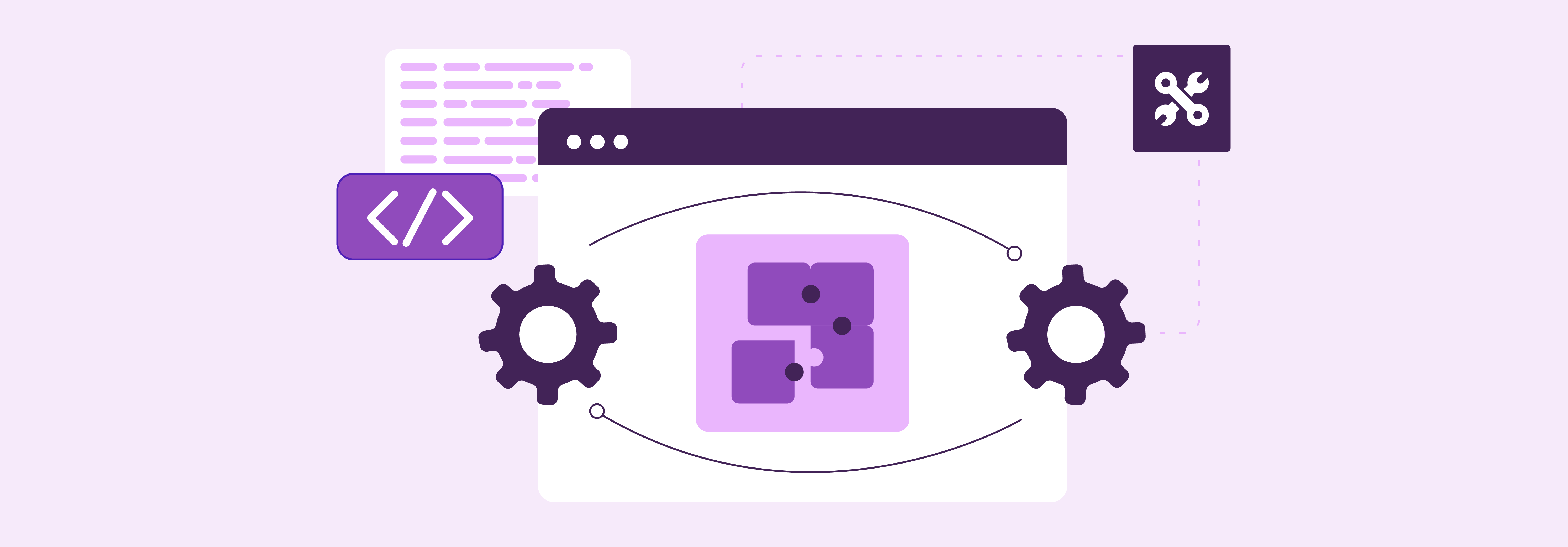
Nginx is compatible with various software and environments. It is an excellent choice for hosting Magento sites alongside other applications, such as WordPress, on the same server.
This compatibility is particularly beneficial for businesses that operate multiple web properties or applications. It streamlines their web infrastructure and reduces operational costs.
6. Practical Steps for Magento Hosting
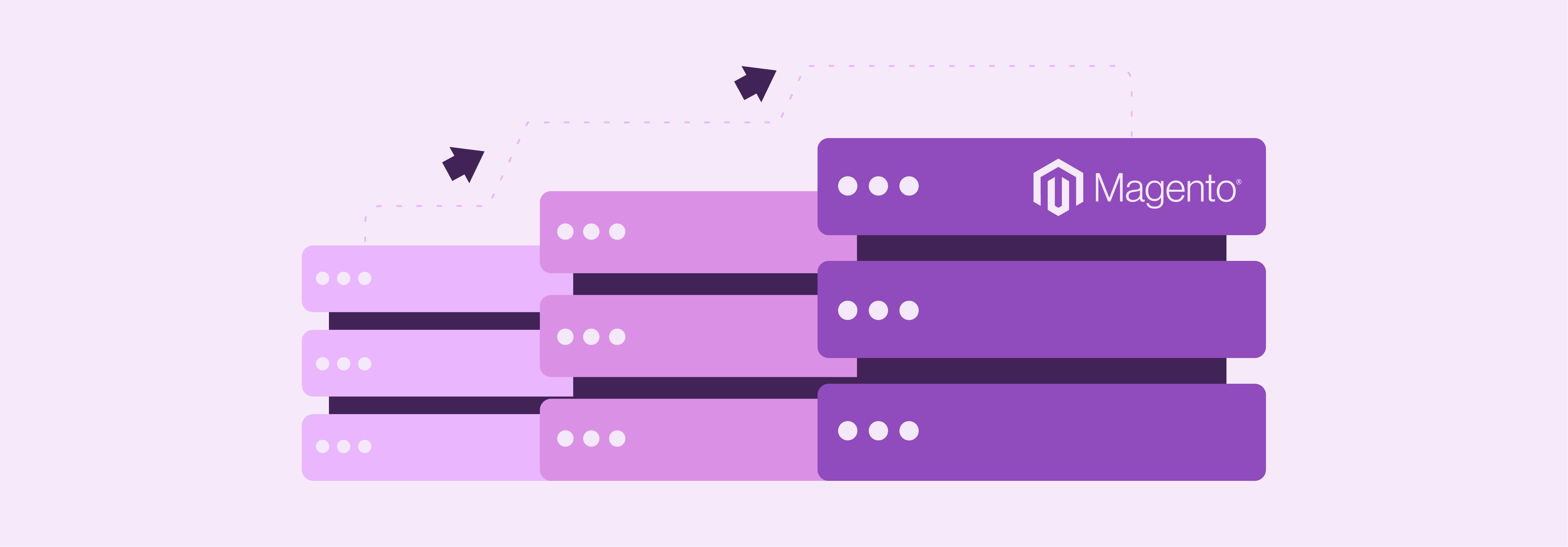
Setting up Magento 2 on Nginx involves some simple-to-follow steps. You must install software packages like PHP, composer, and Nginx. Then, you must configure Magento's env.php file with the appropriate database connection information. You must also configure the base URL, timezone, currency (e.g., USD), and admin account details.
Utilizing the command line interface (CLI), administrators can execute commands. The commands set the correct directory permissions, create symlinks for shared resources, and initiate the Magento 2 installation process. Editing configuration files such as nginx.conf is simplified using text editors like Vim.
FAQs
1. How do I install Nginx for Magento hosting on CentOS?
Begin by updating your CentOS system using the command line with sudo yum update. Install Nginx using sudo yum install nginx. Configure the Nginx server block by editing the default config file with sudo vim /etc/nginx/conf.d/magento.conf
Set the server_name to your domain, and specify the root directive to your Magento installation's mage_root directory.
2. What are the essential Nginx configuration commands for Magento?
Essential commands include setting the root to point to your Magento mage_root directory and using fastcgi_pass to forward PHP requests to php-fpm.
You can edit these configurations by accessing your Nginx config file with sudo vim /etc/nginx/nginx.conf or the site-specific config file.
3. How do I create a symlink for shared media in Magento with Nginx?
Use the ln -s command from the command line to create a symbolic link (symlink) between the shared media directory and your Magento media directory.
For example, ln -s /path/to/shared/media /path/to/magento/media. Before executing, ensure you're in the Magento root directory (cd /path/to/mage_root).
4. Can I secure my Magento site on Nginx with SSL for safe browsing?
You can secure your Magento site by configuring SSL certificates in your Nginx configuration file. The first step is generating or obtaining an SSL certificate. The second step is editing your Nginx server block to include the ssl_certificate and ssl_certificate_key directives. The third step is ensuring the listen directive is set to 443 ssl. Reload Nginx to apply the changes.
5. What steps should I follow to update Magento's base URL in Nginx?
Update Magento's base URL by accessing your database through the command line or a database management tool and updating the core_config_data table.
Use commands like UPDATE core_config_data SET value='http://yourdomain.com/' WHERE path='web/unsecure/base_url';
UPDATE core_config_data SET value='https://yourdomain.com/' WHERE path='web/secure/base_url';.
Ensure your Nginx server block is configured to serve the site from the new URL.
Summary
Choosing Nginx for Magento 2 hosting offers enhanced performance, increased security, and simplified site management. With Nginx's efficient processing of client requests and static content, you can greatly improve shopping experiences for your customers.
Nginx is great for a single Magento optimised server and multi-server setup. Check out the plans for a secure Magento hosting experience.



