
Why Use Netsuite Magento 2 Integration? Top 10 Benefits
Do you need help to streamline your eCommerce and ERP systems? NetSuite Magento Integration might be the solution you need. It connects the Magento eCommerce platform with the NetSuite ERP system. With this integration, you get seamless data exchange. This article covers the benefits, steps, and troubleshooting tips for NetSuite Magento integration.
Key Takeaways
-
Learn how NetSuite Magento Integration unifies eCommerce and ERP systems.
-
Discover the benefits of real-time data updates for informed decisions.
-
See how accurate order and inventory updates boost satisfaction.
-
Find out how automation reduces manual work and costs.
-
Learn how synchronized data helps in strategic decision-making.
What is Magento 2 NetSuite Integration?
Magento NetSuite Integration connects the Magento eCommerce platform with the NetSuite ERP system.
Netsuite integration enables seamless data exchange between the two systems. Businesses can synchronize orders, inventory, customer data, and more.
Automating data transfer reduces manual entry and errors. It creates a unified system that enhances efficiency. This integration is essential for businesses aiming to streamline their operations.
Moreover, Magento NetSuite Integration provides real-time synchronization. It ensures that data is always up-to-date across both platforms. This real-time capability helps in making informed business decisions.
The integration eliminates data silos and fosters a cohesive operational environment. It boosts overall productivity and customer satisfaction. Implementing this integration can revolutionize how businesses manage their eCommerce and ERP operations.
Why Use Magento NetSuite Integration?
| Reasons | Explanation |
|---|---|
| Enhanced Efficiency | Integrating Magento with NetSuite significantly boosts efficiency. It automates data transfers between systems. This Magento automation reduces manual work and errors. Businesses can focus on core activities instead of repetitive tasks. Enhanced efficiency leads to better resource allocation. |
| Real-Time Data Synchronization | Real-time data synchronization ensures that all information is up-to-date. Inventory levels, order statuses, and customer data are consistent across platforms. This synchronization helps in making accurate and timely decisions. It eliminates discrepancies and improves data reliability. Real-time updates enhance overall business operations. |
| Improved Customer Experience | The integration enhances the customer experience by providing accurate information. Customers receive real-time updates on their orders and inventory availability. This transparency builds trust and satisfaction. Improved customer experience leads to increased loyalty and repeat business. Happy customers are more likely to recommend your business. |
| Streamlined Operations | Magento NetSuite Integration streamlines business operations. It connects various departments, such as sales, inventory, and finance. This connectivity ensures smooth workflow and better collaboration. Streamlined operations lead to faster order processing and delivery. Efficient operations are key to business growth. |
| Cost Savings | Automating processes through integration reduces operational costs. Businesses save on labor costs by eliminating manual data entry. It also reduces errors that can lead to costly mistakes. Cost savings can be reinvested into other areas of the business. Efficient operations are more economical in the long run. |
| Scalability | The integration supports business growth and scalability. As businesses expand, the integration can handle increased data volume. It ensures that operations remain efficient despite growth. Scalability is important for businesses aiming for long-term success. The integration provides an efficient foundation for expansion. |
| Data-Driven Insights | Magento NetSuite Integration provides valuable data-driven insights. Businesses can analyze synchronized data to gain insights into performance. These insights help in strategic decision-making. Data-driven decisions are more accurate and beneficial. The integration empowers businesses with actionable information. |
| Eliminate Manual Data Entry | Integrating Magento with NetSuite helps eliminate manual data entry. It reduces the risk of human errors. Automation ensures data accuracy and consistency. It also saves time for employees. Eliminating manual entry enhances overall productivity. |
| Efficient Order Management | The integration improves order management. Orders from Magento are automatically synchronized with NetSuite. It ensures timely processing and fulfillment. Efficient order management leads to satisfied customers. It also reduces the workload on staff. |
| Enhanced Collaboration | Magento NetSuite Integration enhances collaboration across departments. Sales, inventory, and finance teams can work seamlessly. Shared data promotes better communication and coordination. Enhanced collaboration leads to improved business performance. It fosters a more unified organizational environment. |
| Customizable Workflows | The integration allows for customizable workflows. Businesses can tailor the integration to meet their specific needs. Custom workflows ensure that processes align with business goals. This flexibility enhances operational efficiency. Customizable workflows adapt to changing business requirements. |
| Seamless Inventory Management | The integration ensures seamless inventory management. Inventory levels are automatically updated across systems. It prevents ecommerce stockouts and overstocking. Seamless inventory management enhances customer satisfaction. It also optimizes warehouse operations. |
| Improved Financial Management | Integrating Magento with NetSuite improves financial management. Sales data from Magento is directly transferred to NetSuite. It ensures accurate financial reporting. Improved financial management helps in strategic planning. It enhances overall business profitability. |
11 Steps to Integrate Magento Netsuite Connector
1. Log in to NetSuite Connector
Access your NetSuite Connector account.
2. Go to Settings
Navigate to Settings > Credentials.
3. Enter Magento 2 Username
In the Magento 2 Username field, enter your administrator username.
4. Enter Magento 2 Password
In the Magento 2 Password field, enter your administrator password.
5. Specify Magento 2 Endpoint
In the Magento 2 Endpoint field, enter the URL of your Magento 2 site.
6. Configure Two-Factor Authentication (2FA)
If using 2FA, select On in the Magento 2 Uses 2FA field. Otherwise, select Off. If 2FA is enabled, enter the Magento 2 Secret Key in the respective field.
7. Reset 2FA if Needed
For existing users, reset 2FA if required. Use the secret key displayed during the initial 2FA setup.
8. Save Credentials
Click Save to store your credentials.
9. Test Connection
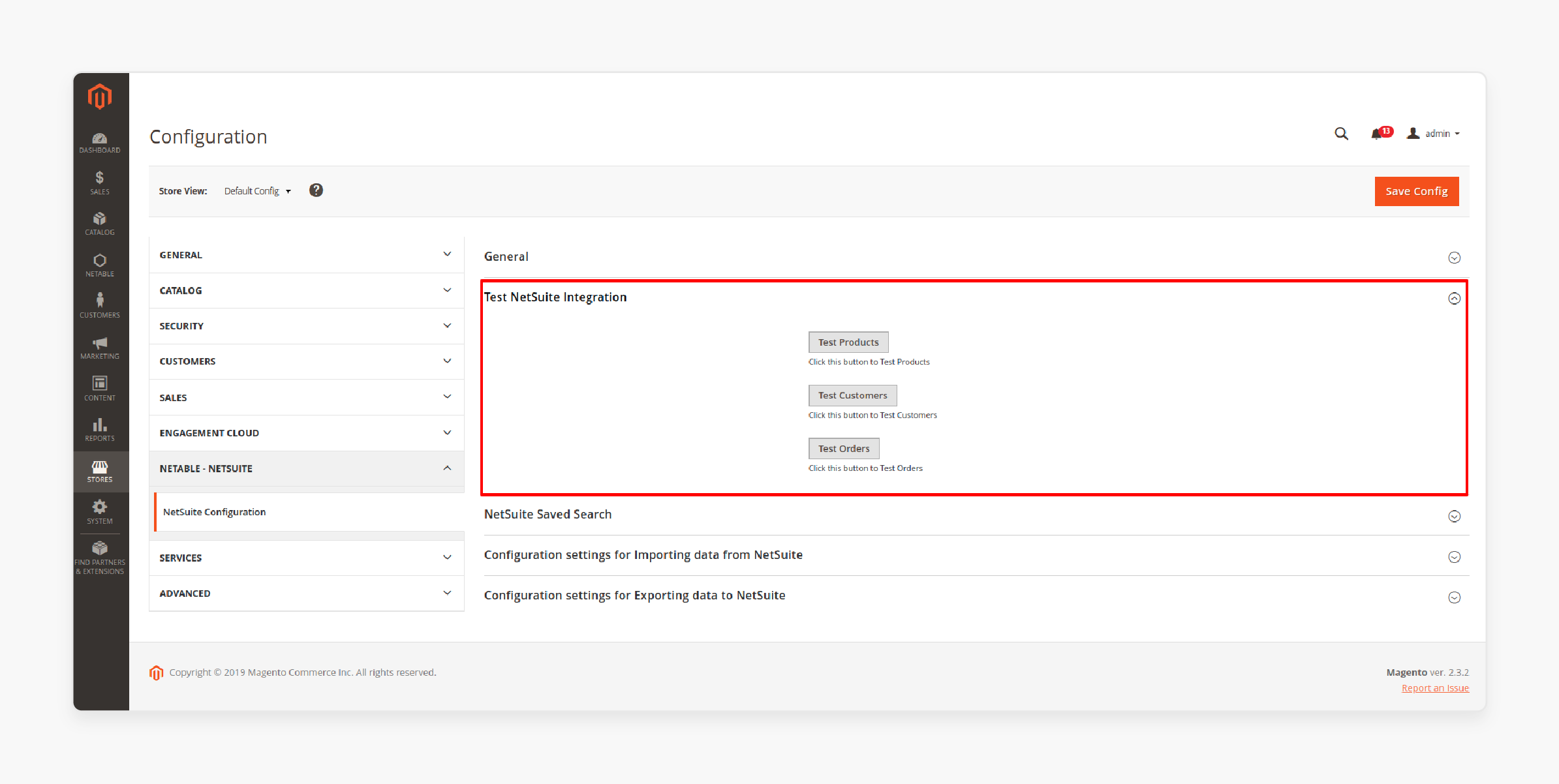
Click Test Connection to ensure the integration is successful.
10. Disable Firewall (if applicable)
If using a firewall, disable it to allow NetSuite Connector to connect with Magento 2.
11. Verify Connection
Ensure that the connection between Magento 2 and NetSuite is proper and operational.
Troubleshooting NetSuite Integration Challenges
1. Identifying At-Risk Accounts
The inability to identify at-risk accounts can jeopardize accounts receivables. Efficient collections require pinpointing customers who fail to make timely payments. Prioritize high-value outstanding Magento invoices for recovery. Use automated tools to gather real-time customer data. It reduces manual effort and speeds up the time to cash.
2. Automating Dunning Processes
Manual dunning impacts the bottom line negatively. Correspondence messages need automation to save time and resources. NetSuite currently lacks auto-correspondence, leading to manual customization. Analysts must attach invoices and send emails individually. This process is time-consuming and prone to errors.
3. Centralizing Data for Correspondence Tracking
The absence of real-time data complicates tracking correspondences. Analysts need a centralized data repository. Quick access to customer and invoice details is essential. Delays can cause misinterpretations and misunderstandings. Centralized data helps maintain accurate records and smooth communication.
4. Improving Dashboard Usability
A user-friendly dashboard is important for easy navigation. NetSuite's dashboard can be complex and confusing. Simplify the dashboard to aid analysts in day-to-day activities. Clear navigation reduces data misinterpretation. Improved usability leads to better management of overdue payments.
5. Addressing Threshold Limitations
NetSuite imposes threshold limits on certain features. Email caps restrict sending more than 100 emails at once. It can delay time-to-cash for large customer bases. Dunning levels are limited to 15, affecting long payment cycles. Overcome these limitations with alternative solutions or customized features. Integrating with Salesforce through NetSuite Salesforce integration can also help streamline communication and automate workflows between sales and finance teams.
6. Managing Printing Constraints
Printing dunning letters faces restrictions in NetSuite. Users can print only 100 letters at a time. High volumes of reminders can become cumbersome. Explore external printing services or software to manage bulk printing. It ensures timely and efficient communication with customers.
7. Handling File Size and Currency Restrictions
NetSuite limits file sizes to 5MB, causing split files. It can lead to tracking issues and potential data loss. Ensure files are within limits or use compression techniques. Currency limitations also pose challenges for single currency users. Utilize manual methods or seek third-party tools for comprehensive management.
Security and Compliance Considerations for NetSuite Magento Integration
| Consideration | Explanation |
|---|---|
| Data Encryption | Encrypt all data during transit and storage. Protect sensitive information from unauthorized access. Magento Encryption ensures data privacy and security. Use SSL/TLS for secure communication. Verify encryption standards regularly. |
| Access Control | Implement strict access controls. Ensure only authorized users can access sensitive data. Role-based access enhances security. Regularly review and update access permissions. Use the least privilege principle. |
| Regular Audits | Conduct regular security audits. Identify and address vulnerabilities promptly. Audits help maintain ecommerce security. Document findings and corrective actions. Involve third-party auditors if necessary. |
| Compliance Standards | Adhere to relevant compliance standards (e.g., GDPR, HIPAA). Ensure all practices meet regulatory requirements. Compliance reduces legal risks. Regularly update compliance policies. Train staff on compliance requirements. |
| Authentication | Use multi-factor authentication (MFA). Enhance security for user access. MFA adds an extra layer of protection. Regularly review authentication methods. Implement strong password policies. |
| Data Backup | Perform regular data backups. Ensure data can be restored in case of a breach or failure. Backups prevent data loss. Test backup restoration periodically. Store backups in a secure location. |
| Monitoring and Logging | Implement continuous monitoring and logging. Detect and respond to suspicious activities quickly. Logs provide an audit trail. Analyze logs regularly. Use SIEM tools for monitoring. |
| User Training | Provide security training for users. Ensure they understand and follow best practices. Training reduces human error. Update training materials regularly. Conduct phishing simulations to test awareness. |
| Patch Management | Keep systems updated with the latest security patches. Prevent exploits of known vulnerabilities. Regular patching minimizes risks. Automate patch management where possible. Track patch compliance. |
| Vendor Assessment | Evaluate the security practices of integration vendors. Ensure they meet your security and compliance requirements. Conduct regular vendor assessments. Require vendors to adhere to your policies. Review vendor contracts for security clauses. |
Top 10 Benefits of Adobe Commerce NetSuite ERP Integration
| Benefit | Explanation |
|---|---|
| Frictionless Omnichannel Ecommerce | Syncs orders from all channels, including marketplaces, POS, social, and phone orders. Ensures no orders are missed and all are fulfilled rapidly. |
| Manage a Suite of Products | Syncs Products, Images, Categories, Attributes, and Pricing. Supports for key NetSuite item types like Inventory, Matrix, and Kits. Automatically updates product information across systems. |
| Manage Inventory Levels with Ease | Updates inventory levels from single or multiple warehouse locations. Prevents stock-outs with support for all key NetSuite item types. |
| Payments and Sales Tax Handling | Captures payments in Magento at the time of sale and in NetSuite after fulfillment. Uses NetSuite’s SuiteTax or Magento 2’s sales tax engine to calculate and report Magento sales taxes. |
| Promotions and Gift Cards | Posts Magento cart and line-level discounts to NetSuite as coupon codes, promotions, etc. Tracks redeemed gift cards as a line item in NetSuite Sales Orders. |
| Cancellations and Refunds | Sync canceled orders and refund data from NetSuite to Magento 2. Support for both Cash Refunds and Credit Memos in NetSuite. Automate cancellation and refund processes to resolve customer escalations quicker. |
| Store-to-Store Cloning | Connect multiple Magento websites, stores, and store views to a single NetSuite account. Scale operations easily, enhancing productivity. |
| Seamless Third-Party App Integration | NetSuite’s integration with third-party apps enhances functionalities. Offers tailored features catering to specific business needs, broadening available tools and resources. |
| Simplified Compliance Management | NetSuite integration simplifies compliance adherence. Ensure effortless alignment with industry standards and regulations, mitigating risks associated with non-compliance. |
| Actionable Analytics and Reporting | In-depth reporting tools provide actionable insights for informed decision-making. Real-time analytics facilitate data-driven strategies, driving business growth and market agility. |
FAQs
1. How does Adobe Commerce integrate with Oracle NetSuite?
Adobe Commerce is an advanced eCommerce platform. Integrating it with Oracle NetSuite allows seamless data sync. This integration enhances business processes by automating data exchange. With dedicated Magento hosting, it helps manage orders, inventory, and customer data efficiently.
2. How does mapping work in the ERP integration connector between NetSuite and Magento?
Mapping ensures that data fields from NetSuite and Magento align. This process facilitates accurate data sync between the systems. Proper mapping reduces errors and improves data consistency. It streamlines overall business processes.
3. What role does Celigo play in NetSuite and Magento integration?
Celigo is an integration platform that connects NetSuite and Magento. It simplifies the integration process and automates data sync. Celigo enhances business processes by ensuring smooth data flow. It supports various functionalities like order management and inventory updates.
4. Why is data sync important in Adobe Commerce integration with Oracle NetSuite?
Data sync is important for maintaining up-to-date information across systems. Adobe Commerce and Oracle NetSuite integration ensures real-time updates. Data sync helps in accurate order processing and inventory management. It optimizes business processes and enhances operational efficiency.
5. What are the benefits of using an ERP integration connector for NetSuite and Magento?
An ERP integration connector automates the exchange of data between NetSuite and Magento. It ensures accurate data sync and reduces manual entry. The connector streamlines business processes like order fulfillment and inventory management. It enhances overall productivity and data accuracy.
Summary
NetSuite Magento Integration optimizes business operations by providing a unified system. Key benefits are:
-
Enhanced Efficiency: Automate data transfers and reduce manual errors.
-
Real-Time Data Synchronization: Ensure up-to-date information across all platforms.
-
Improved Customer Experience: Provide real-time updates on orders and inventory.
-
Streamlined Operations: Connect various departments for smooth workflows.
-
Data-Driven Insights: Gain actionable insights for informed decision-making.
Consider managed Magento hosting to integrate NetSuite with your Magento store easily.




