
MGT Developer Toolbar: An excellent tool for professional Magento developers
While dealing with and using Magento 2, developers might find it challenging to access important information or track a file path template in an organized way during their day-to-day work.
Therefore, a developer toolbar today is a necessity for every Magento developer out there.
A developer tool fetches vital information for the current page for easing the developers' work and their problems. You get an overview of the parse time, the number of queries executed, memory consumption, and more.
A developer toolbar also provides information about the Module, Controller, and Action responsible for the current request.
This toolbar is of great advantage for the frontend developers, as the template and block changes get easier for them than ever before. However, in the absence of a Developer tool, developers are burdened with tracking all the critical data and information through Magento's backend.
And for the same reason, we, at MGT-Commerce, have developed MGT Developer Toolbar for Magento 2.
What is MGT Developer Toolbar?
- Which module, action, and controller is called?
- How is the layout with its block organized?
- How to enable the profiler?
- How to add/remove/change blocks from the layout and find the controller class responsible for the requests?
- How many database queries are executed? And other general yet essential questions.
We developed an MGT Developer toolbar to answer all the above questions and provide all the information in one place for the professional developer's ease and convenience.
MGT Developer Toolbar is a tool for all the Magento 2 backend and frontend developers and professionals.
This Magento tool provides a complete overview of all the required general information, like Magento Version, PHP, Cache storage, MYSQL Settings, Area, and Session storage.
Apart from providing this general information, it also has a powerful profiler, nested block rendering, database queries viewer, and many other useful and excellent functionalities.
This developer toolbar will show you all the vital information for performance optimization and Magento development.
Features of MGT Developer Toolbar
Here is an overview of all the essential features provided by the MGT Developer Toolbar.
- Profiler
- Block nesting
- Memory consumption
- Cache Storage information
- Session Storage information
- List of all database queries
- Request/Response data
- Enabled/disabled modules
- Plugins
- Handles
- Preferences
- Event/Observers
- PHP Info
Usage
To enable / disable the MGT Developer Toolbar, go to Stores > Configuration > MGT-COMMERCE.COM > Developer Toolbar
For the toolbar to work, make sure you have the Full Page Caching (FPC) disabled, as shown below.
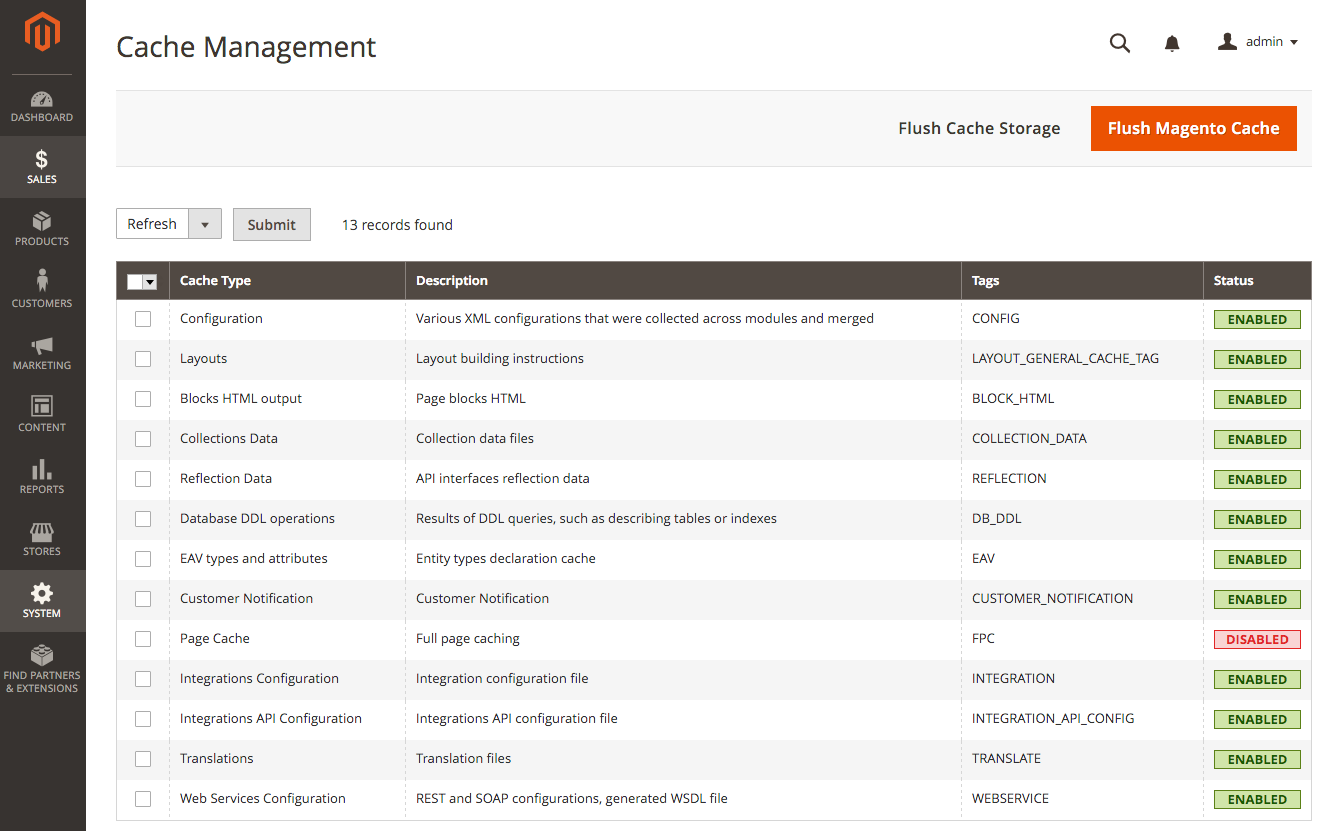
1. Dashboard
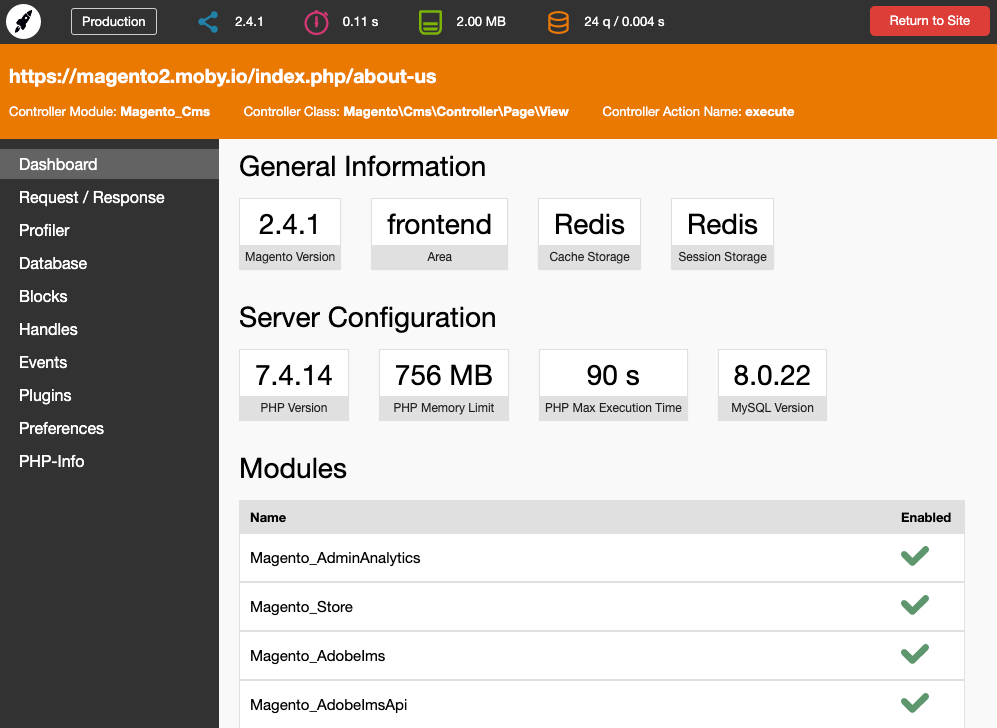
Here on the Dashboard, you will usually find all the General Information regarding your Magento installation.
You can find information like the installed Magento Version, Frontend Area, Cache Storage, Session Storage, Server Configuration like PHP and MYSQL settings (PHP Version, PHP Memory Limit, PHP Max Execution Time, MySQL Version).
It also shows all the enabled and disabled modules.
The Dashboard also displays other general information at the top, like:
- Controller Module
- Controller Class
- Controller Action Name
2. Profiler
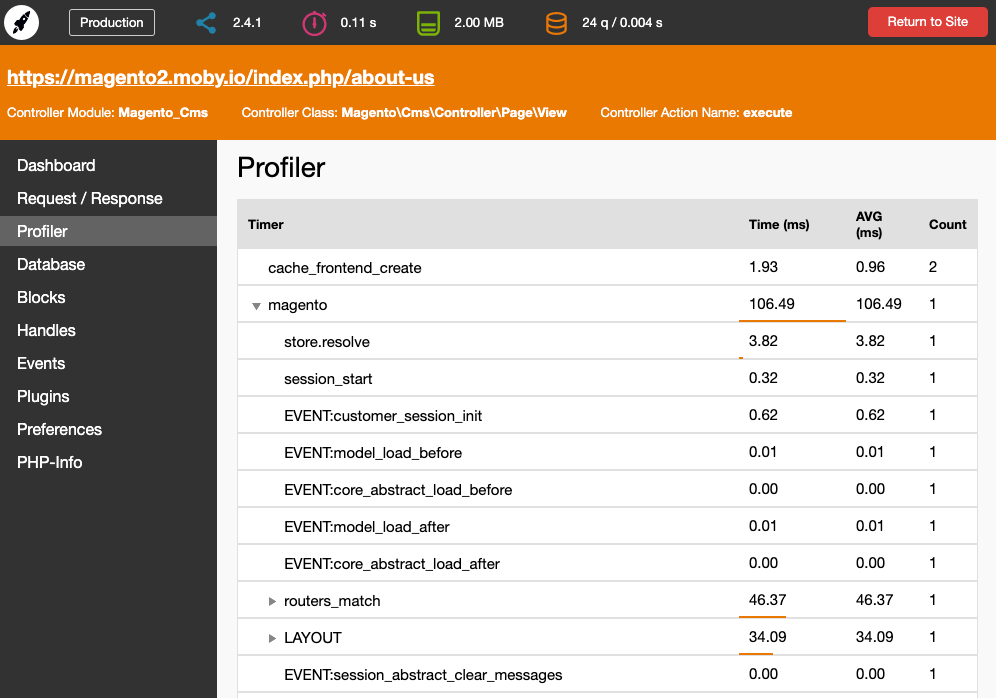
The Magento 2 profiler displays the average time, the execution time in milliseconds, and even the number of executions per section.
It improves your Magento performance by identifying slow parts of the application.
3. Database Queries
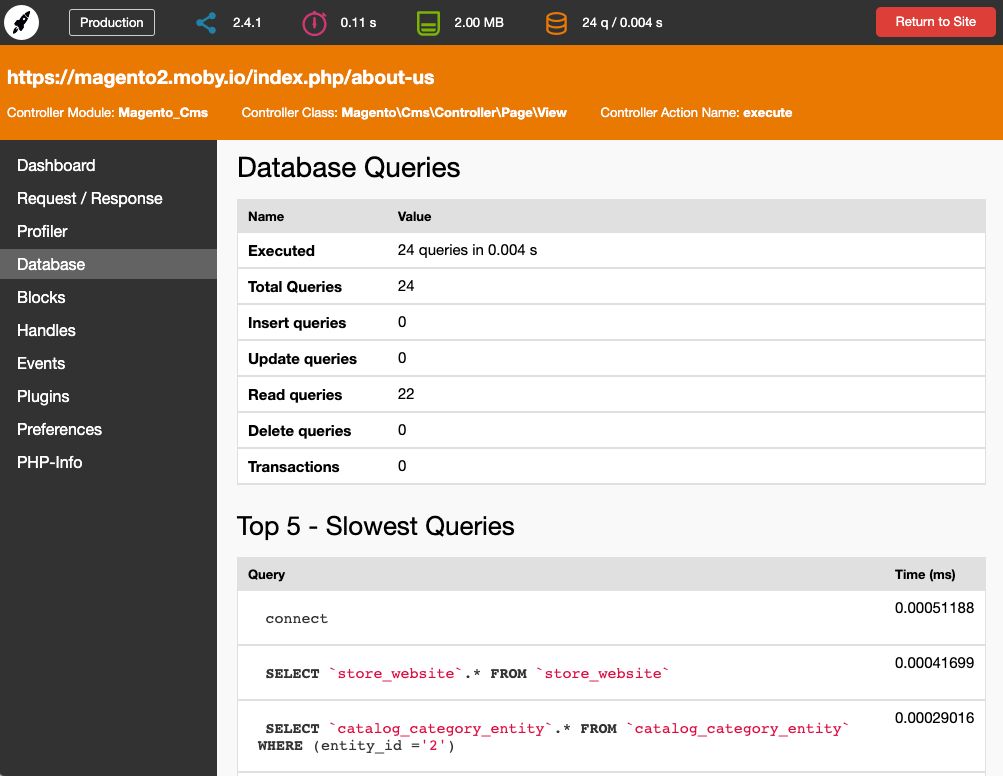
The database queries ease the developers' work by giving an overview of all the executed database queries.
It shows the following information:
- No. of queries executed.
- No. of insert queries.
- No. of read queries.
- No. of update queries.
- No. of transaction queries.
- No. of delete queries.
- Database queries per second.
- The total number of queries.
The database queries show the first five slowest queries as it is essential to identify the slow queries to improve and optimize the performance.
4. Block rendering
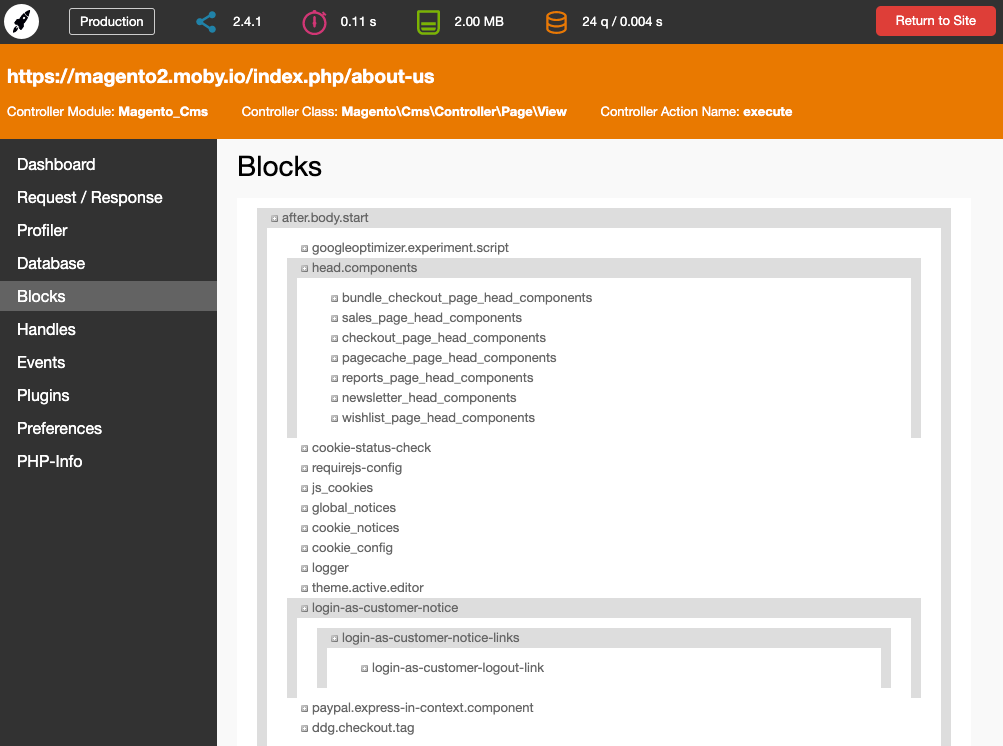
The block rendering section displays an overview of the nested blocks.
This block presentation enables you to find a class or template for a particular block conveniently in no time.
5. Handles
The Layout Handles show a list of handles.
6. Events
Provides information about:
- Global events
- Admin HTML events
- Frontend events
7. PHP-Info: Print out phpinfo()
PHP-Info shows the PHP info, for example, PHP Version 7.4.15.
Other information like the
- The system.
- Build date.
- Server API.
- Virtual Directory Support.
- PHP API, PHP Extension, Configuration File (php.ini) Path.
- Loaded Configuration File.
- Zend Extension.
- PHP Extension builds, Debug builds.
- Thread Safety.
- Zend Signal handling, Zend Memory manager, Zend multi-byte support,
- IPv6 Support, DTrace Support.
- Registered PHP Streams, Registered Stream Socket Transports, Registered Streams Filters.
- Different configurations and more are also available under PHP-Info.
Easy Installation
Follow the steps mentioned below for easy installation of the MGT Developer Toolbar Module for Magento 2, with and without Composer.
Benefits of the MGT Developer Toolbar Module
MGT Developer Toolbar and toolbar extension is a convenient way for the developers to identify possible performance bottlenecks and parts of the systems that slow down the entire process.
This tool is a one-stop-shop to get a complete overview, right from knowing the memory consumption, parse time, number of queries executed to getting information about the Module, Controller, and Action responsible for the current request.
An added advantage for the frontend developers is that they can receive a complete overview of the block rendering and which templates are used, making the template and block changes even more convenient and easy.
We have summarized a complete overview of the full benefits provided by the MGT Developer Toolbar below:
-
Requests: It includes Controller Class, Module, Action, and request parameters
-
General Info: It includes website ID, website name, store name, store id, Store View name, Store View id, Store View code, and configured Cache methods.
-
Handles: It provides an overview of the layout handles.
-
Events/Observers: It provides an overview of all the events with their observers.
-
DB profiler: It provides information regarding the number of queries executed, average query length, longest query length, queries per second, longest query, along with a detailed query listing that includes simple syntax highlighting of SQL.
-
Config: It includes inline translation, cache clearing, enable /disable frontend hints
-
PHP-Info: It is the output of phpinfo()
-
Profiling: It includes the output of Varien Profiler with function count, function execution time, and memory usage.
-
Blocks: It provides an overview of all the nested blocks.
-
Additional Information: It provides information regarding the type of version used,
-
overall memory usage, page execution time, and other version information.
Conclusion: MGT Developer Toolbar - The perfect tool for the developers
MGT Developer Toolbar indeed saves a lot of time for both the frontend and backend developers.
On the one hand, suppose that you, being a developer, had to track the required data and information through Magento's backend without the developer tool. In that case, the MGT developer toolbar eliminates those efforts and provides you with all the information needed in a single repository in one place.
With the priceless features and benefits provided by the MGT Developer tool, we guarantee that there is no going back for any professional developer once you use this toolbar.
Do not wait anymore to download the Magento Developer Toolbar extension from our store to avail endless benefits and ease of work.
Can I get this toolbar on GitHub?
The answer is yes. Magento Developer Toolbar is available on GitHub as well.
EndNote
If you are a developer and having a hard time accessing or tracking vital information in your day to day, Magento Developer Toolbar must be your go-to option.
We guarantee that once you use this toolbar, you won't ever stop using it.
If you aren't convinced yet about getting the MGT Developer toolbar, get in touch with us and try our Free Demo today. We guarantee you will not regret it!



