
Efficient Cloud Log Management for Better Insights and Monitoring
Are you struggling to manage server logs efficiently? Cloud Log helps you track, analyze, and manage server logs in real-time.
This article will cover how cloud logging improves log management and reduces complexity.
Key Takeaways
- Insights into how organizations can enhance their system performance and mitigate security risks.
- Real-time insights, centralized storage, and search capabilities that help identify & fix issues quickly.
- Benefits of managing application, system, security, and database logs.
- 4 key features of cloud data to ensure a smoother workflow for your infrastructure.
- Automated alerts that help enable quick responses to server issues.
- Tips to offer real-time monitoring, centralized storage, and automated analysis.
- Troubleshooting common issues with centralized access to logs, proper encryption, and access controls.
-
How Effective Cloud Log Management Enhances System Performance?
-
5 Key Log Entries and Components of a Cloud Monitoring Process
-
9 Tools and Services to Optimize Your Cloud Platform Log Management
-
Why is Accessing Audit Logs via the Cloud Necessary for Developers?
-
5 Best Practices in Cloud Monitoring Storage for Externally Created Logs
-
Challenges & Solutions with Cloud Tracing & Log Bucket Storage for Indexing
What is a Cloud Log?
Cloud log is a logging solution. It allows businesses to collect, store, & analyze server logs on a cloud-based platform. It eliminates manual log management by automating data collection and providing real-time monitoring.
You can use cloud log to:
- Centralized log storage: Access logs from multiple servers in one place.
- Improved system monitoring: Track and analyze performance issues quickly.
- Security: Detect unauthorized access and vulnerabilities.
- Scalability: Support growing data without storage limitations.
- Rapid troubleshooting and exploration: Enable developers to identify and fix issues.
- Compliance: Ensure compliance with HIPAA, PCI, and GDPR in Magento.
- Lightning Search: Search hours of logs typically in seconds.
- Logging without Limits: Send and process every log produced by your applications & infrastructure.
- Fully Managed & Supported: Support fully managed services 24/7/365.
Why Use Cloud Audit Logs?
1. Compliance
- Regulations like HIPAA or PCI DSS in Magento demand proof of secure operations.
- Audit logs show you’ve met these standards by documenting every action.
2. Security
- Detect suspicious activity before it becomes a breach.
- Spot anomalies like unauthorized logins or unexpected data access.
3. Accountability Across Teams
- Know who made changes to sensitive systems.
- Eliminate ambiguity and focus on factual insights.
4. Troubleshooting
- Reconstruct events leading to system failures or outages.
- Identify whether it was a human error or a technical glitch.
How Effective Cloud Log Management Enhances System Performance?
| Challenge | Description | Solution | Why It Works |
|---|---|---|---|
| Storage Overload | Excessive log data can overwhelm storage, causing slowdowns and inefficiencies. | Set custom retention policies to delete unnecessary logs automatically. | Frees up storage space and ensures only relevant logs are retained |
| Delayed Issue Detection | Slow identification of system issues leads to prolonged downtime. | Use real-time alerts and notifications for sensitive log events. | Enables immediate response, minimizing system downtime and performance impact |
| Manual Log Rotation Challenges | Rotating logs manually is time-consuming and prone to errors. | Automate log rotation processes to handle high log volumes efficiently. | Prevents storage overload and ensures smooth operations without manual intervention |
| Performance Bottlenecks | Inefficient resource allocation causes system lags and reduced performance. | Analyze logs to identify bottlenecks and optimize resource usage. | Improves system efficiency by addressing root causes of slowdowns |
| Scalability Issues | Growing log volumes make traditional systems struggle to keep up. | Leverage cloud-based log management tools with scalable storage options. | Handles increasing log data effortlessly as your business grows |
| Lack of Insights into Trends | Missing patterns in logs delay proactive optimization efforts. | Use advanced analytics tools for trend analysis. | Helps identify recurring issues and optimize systems proactively for better performance |
5 Key Log Entries and Components of a Cloud Monitoring Process
1. Collection
Organizations must collect logs securely over encrypted channels. A solid log management solution should support multiple log sources. It must also recommend the most reliable data collection methods. Agent-based collection is preferred whenever possible. It offers better security and reliability than agentless alternatives.
2. Search
Effective log management requires searchability. Logs should be indexed for quick retrieval using REGEX, plaintext, and API queries. A detailed solution should allow organizations to:
- Use classification tags and filters to refine searches.
- Conduct both broad and detailed queries.
- View raw logs and compare multiple queries simultaneously.
3. Storage
Once collected, logs must be compressed, encrypted, preserved, and archived securely. Organizations should look for log management solutions that provide:
- Geographic storage control to meet compliance requirements
- Scalability to handle increasing data volumes =
- Data retention policies for efficient long-term storage
4. Correlation
Log correlation helps in detecting patterns and security threats across different events. A complete log management system should:
- Enable organizations to set custom correlation rules for automated event detection.
- Support integration with asset inventories and vulnerability scans for better security insights.
- Provide tools to identify multi-host events, ensuring broader threat visibility.
5. Output
The final step in log management is ensuring that log insights reach the right teams. A well-designed system should facilitate:
- Automated reports and dashboards for real-time analysis
- Role-based access to deliver relevant data to different stakeholders
- Efficient integration with security teams and external monitoring tools for improved incident response
9 Tools and Services to Optimize Your Cloud Platform Log Management
| Tool/Service | Key Features | Best For | Why It Stands Out |
|---|---|---|---|
| MGT Cloud Log | - Fully managed log solution - Centralized log aggregation - Real-time troubleshooting |
E-commerce platforms and businesses needing rapid log analysis | Pre-configured for Magento environments with features like NGINX, PHP-FPM, and MySQL logs |
| Google Cloud Logging | - Real-time log ingestion - Logs Explorer for analysis - Custom dashboards |
Monitoring and analyzing logs from Google Cloud and hybrid environments | Fully managed service with deep integration into Google Cloud services |
| AWS CloudWatch | - Log metrics - Customizable dashboards - Alerts for anomalies |
Observability across AWS resources | Efficient integration with AWS services |
| ManageEngine Log360 | - SIEM capabilities - Compliance reporting - Priority-based alerts |
Security-focused log management for hybrid environments | Combines log management with compliance and incident resolution |
| Logit.io | - Hosted ELK stack - Unlimited users - Scalable architecture |
Teams requiring open-source flexibility with enterprise-grade scalability | No vendor lock-in and easy integration with multiple platforms |
| Better Stack (Logtail) | - Anomaly detection - Query-based alerts - Metrics visualization |
Small to medium businesses needing lightweight, cost-effective log monitoring | Intuitive UI and fast setup |
| Datadog Log Management] | - Machine learning for anomaly detection - Centralized logging |
Large enterprises needing advanced analytics for multi-cloud environments | AI-powered insights and integration with over a hundred platforms |
| Splunk Cloud | - Advanced search capabilities - Scalable storage options |
Enterprises requiring deep analytics and compliance-ready solutions | Market leader in log analytics with powerful visualization tools |
| Graylog Cloud | - Open-source flexibility - Alerts and dashboards |
Developers who need customizable and cost-effective log monitoring | Lightweight and highly extensible |
Why is Accessing Audit Logs via the Cloud Necessary for Developers?
1. System Monitoring and Alerts
Log management tools provide real-time alerts, enabling immediate responses to system issues. It is necessary for security breaches, where every second counts in mitigating damage. Developers can customize monitoring settings to track specific events, ensuring proactive issue resolution.
2. Unified Storage
A centralized logging system consolidates logs from various sources, simplifying analysis & improving security. Unified storage allows:
- Faster access to log data, reducing troubleshooting time
- Standardized log formats, simplifying search and retrieval
- Efficient threat detection, ensuring quick incident response
3. Improved Security
Log management enhances cybersecurity through 24/7 real-time monitoring. Developers can detect unauthorized access or suspicious behavior by tracking login & logout activities. This proactive approach helps prevent data breaches and strengthens overall system security.
4. Data Analytics
Logs contain valuable insights that businesses can use for predictive analytics & data-driven decision-making. Key benefits include:
- Identifying trends in system performance
- Detecting inefficiencies to optimize software
- Enhancing user experience through behavior analysis
5. Better Troubleshooting
Effective log management simplifies debugging and helps developers quickly identify issues such as:
- UI unresponsiveness
- External database failures
- File upload errors
- Dynamic user input verification
Real-time alerts reduce detection time. Advanced log analytics tools help distinguish sensitive errors from false flags. Developers rely on log reports to monitor errors, debug, and track system performance.
How to Manage and Analyze Logs in the Cloud?
| Challenge | Description | Solution | Why It Works |
|---|---|---|---|
| Log Data Querying | Searching through large datasets can be time-consuming and overwhelming. | Use tools like Logs Explorer or enable Log Analytics for advanced querying. | Simplifies log analysis with SQL-like queries and visual dashboards |
| Real-Time Monitoring | Delayed detection of issues impacts troubleshooting and system performance. | Set up real-time alerts using log monitoring tools integrated with cloud services. | Enables immediate response to sensitive system events, reducing downtime |
| Log Aggregation from Sources | Logs from multiple systems are scattered, making centralized analysis difficult. | Use aggregated sinks to route all logs into a single log bucket. | Simplifies access and analysis across distributed systems with centralized storage |
| Handling of Large Log Volumes | High log volumes strain storage and processing resources. | Automate log rotation and archive older logs in cold storage buckets. | Prevents storage overload while keeping necessary logs accessible |
| Visualizing Trends in Logs | Identifying patterns or anomalies in raw data is challenging without visualization tools. | Enable analytics on log buckets to generate charts and dashboards. | Provides actionable insights through clear visual representations of log trends |
4 Key Features of Cloud Logging API
1. Centralized Log Management
- Collects logs from multiple sources in real-time
- Provides a unified dashboard for easy analysis
2. Automated Log Analysis
- Uses AI-driven insights for log categorization
- Identifies anomalies and potential system failures
3. Advanced Search and Filtering
- Allows quick searches using keywords and filters
- Enables users to sort logs based on severity and source
4. Integration with Third-Party Tools
- Works with monitoring platforms like Elastic Stack
- Supports integration with security information and event management (SIEM) tools
5 Advanced Features of Cloud Logging
1. Intuitive Dashboard with Live Stream
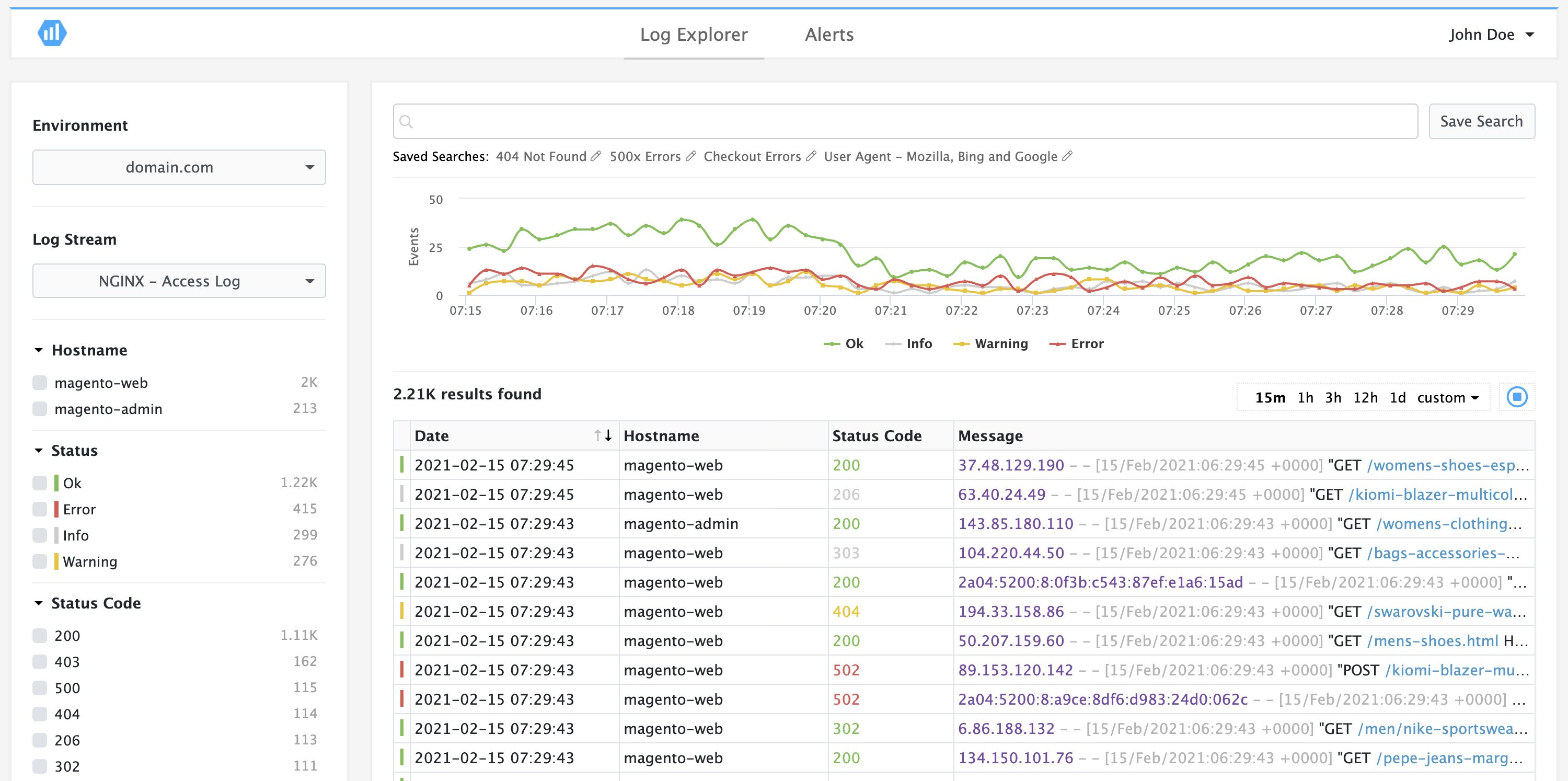
- Leverage a user-friendly interface for real-time log monitoring.
- Simplify log message management with graphical visualization.
2. Detailed Message View & Easy Sharing
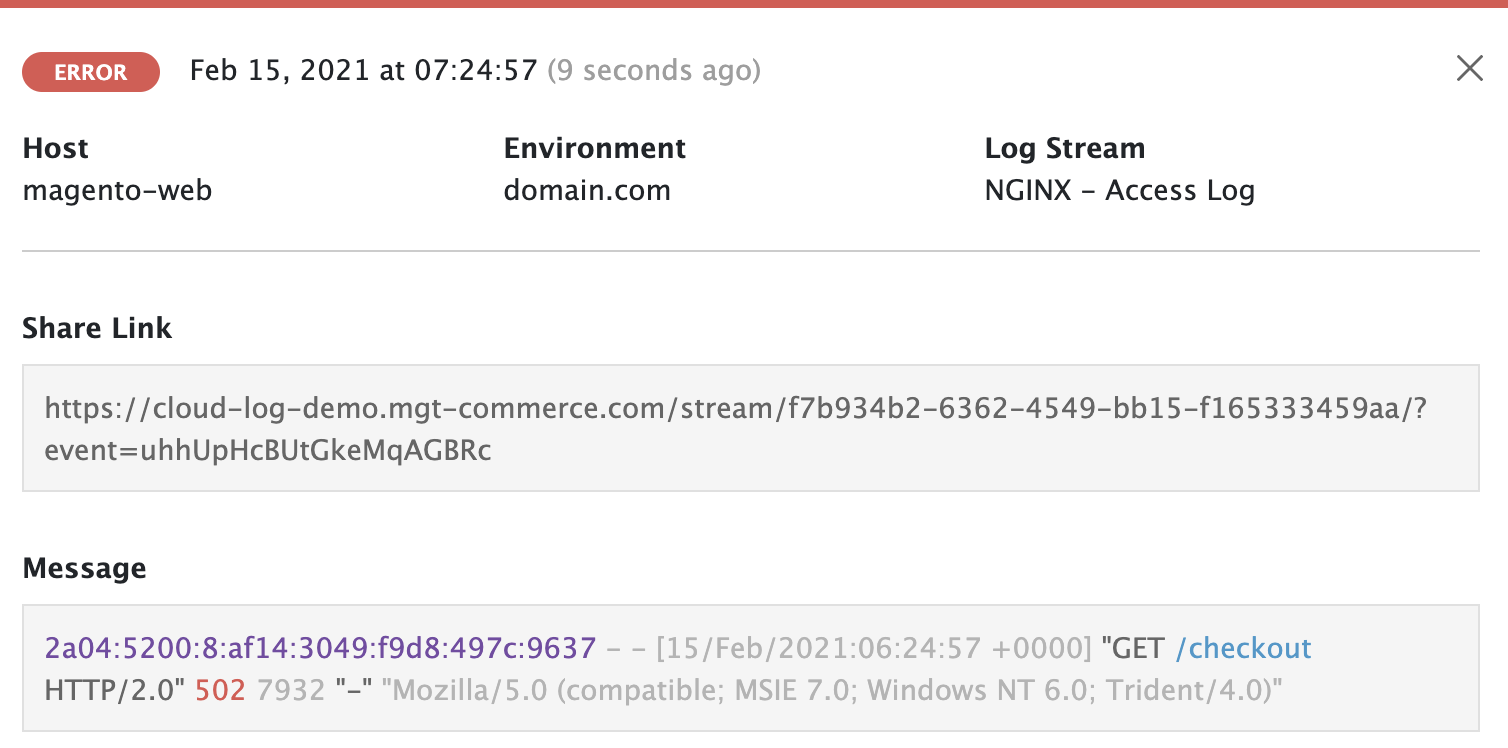
- Access detailed log message details with a direct shareable link.
- Simplify collaboration by enabling quick log sharing with teams.
3. Saved Searches for Quick Access & Alerts
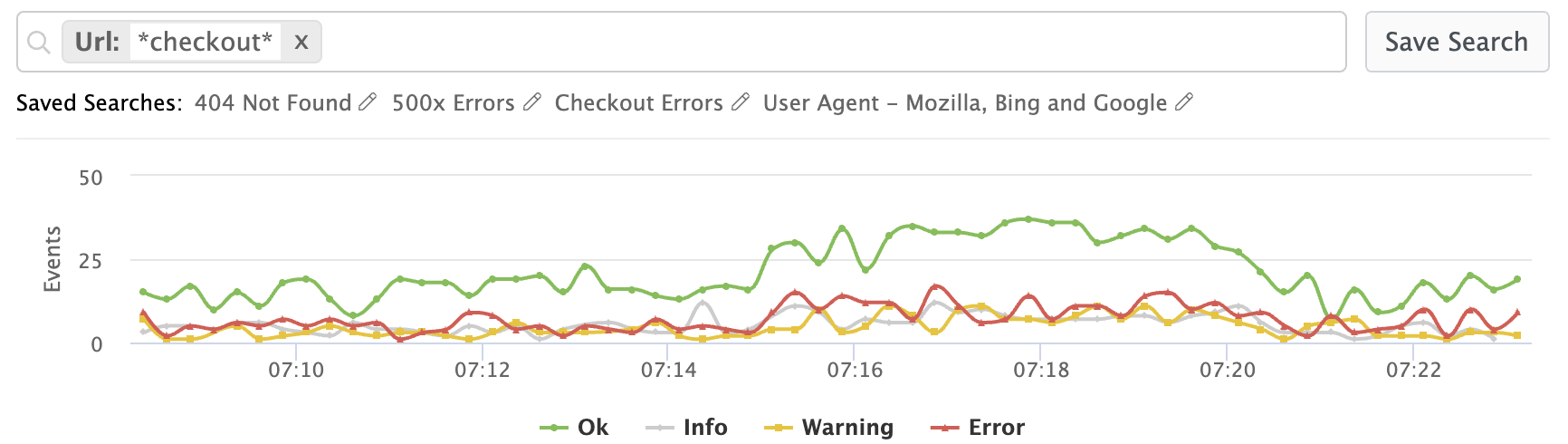
- Save frequently used search queries for instant retrieval.
- Set up automated alerts for sensitive log events.
4. E-Mail & Webhook Notifications
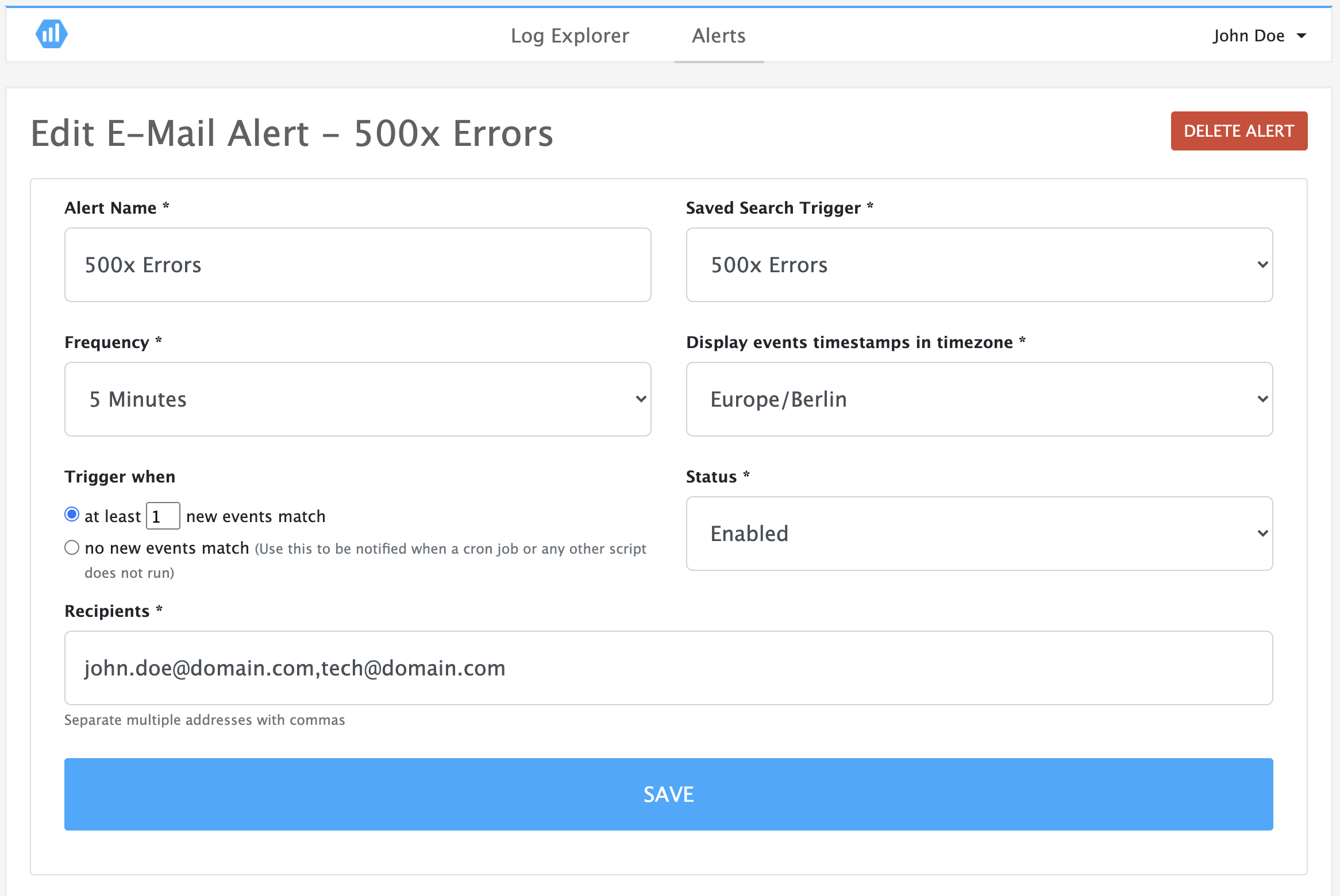
- Receive real-time notifications via E-Mail.
- Use Webhooks in Magento to integrate with third-party services like Slack for updates.
5. Advanced User Management
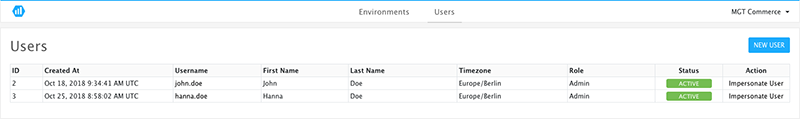
- Create and manage multiple user roles with granular permissions.
- Ensure secure and controlled access to log data.
6 Benefits of Using Cloud Storage for Monitoring Logs
1. Centralized Log Management
With cloud logging, all your logs are stored in one place. It means that files will no longer be scattered across servers or devices. Consider the following advantages:
- Simplifies log analysis by consolidating data into a single source of truth
- Reduces the risk of losing sensitive logs during system failures
- Makes it easier to access logs for compliance audits or troubleshooting
2. Scalability Without Limits
Log volumes grow as your business scales. Cloud log management ensures you never run out of space. Consider the following benefits:
- Automatically adjusts to handle increasing log data without manual intervention
- Pay only for what you use without overinvesting in hardware upfront
- Easily handle spikes in activity, such as during product launches/seasonal traffic surges
3. Enhanced Accessibility
Cloud log management lets you access logs from anywhere, on any device. Key benefits include:
- Monitor logs in real-time through customizable dashboards.
- Collaborate with teams across different locations without delays.
- Quickly troubleshoot issues even when you’re away from your primary workstation.
4. Cost Efficiency
Storing logs locally can be expensive due to hardware, maintenance, and upgrades. Cloud log management eliminates these costs and offers a more budget-friendly solution. Consider the following practices:
- You only pay for the storage you use, avoiding unnecessary expenses.
- No need to invest in physical servers or extra IT staff for maintenance.
- Reduce retention charges by setting up smooth log retention policies (e.g., 30 days of storage).
5. Better Security and Compliance
Cloud log management provides the following:
- Centralized controls make it easier to secure log data with role-based access permissions.
- Preventive and detective controls alert you to suspicious activities in real-time.
- Simplified approach to meeting regulatory requirements like GDPR, HIPAA, or PCI DSS.
6. Real-Time Insights for Faster Decision-Making
With cloud logging, analyzing logs becomes faster and smarter. Consider these practices:
- Allow querying and analyzing log data effortlessly.
- Detect anomalies or performance bottlenecks before they escalate into major issues.
- Use real-time alerts to respond to incidents instantly, minimizing downtime.
5 Best Practices in Cloud Monitoring Storage for Externally Created Logs
1. Invest in the Right Tools
Using log management software automates event log collection, monitoring, and analysis. Some businesses attempt to build their log monitoring infrastructure. But, this approach can be costly and time-consuming. Instead, investing in ready-to-use log management tools ensures immediate value & reduces operational overhead.
2. Define What to Monitor
Not all logs are equally valuable. Organizations should prioritize monitoring sensitive log data instead of logging everything. Over-logging can:
- Make it harder to identify key insights.
- Increase storage costs and complexity.
- Slow down log retrieval and analysis.
Instead, focus on logs that:
- Impact daily operations in production environments.
- Help troubleshoot performance issues and user experience problems.
- Provide actionable insights to optimize workflows.
3. Implement Centralized Logging
Centralized Log Management consolidates logs from different sources into a single, searchable repository. This approach offers several advantages, including:
- Efficient log organization from various cloud environments
- Faster retrieval of specific logs for analysis
- Enforced retention policies, ensuring compliance with regulatory requirements
- Simplified log sharing, enabling smooth collaboration across teams
4. Strengthen Log Security
Log data often contains sensitive information, making security a top priority. To protect logs:
- Use encrypted data transmission protocols to safeguard logs during transfer.
- Implement role-based access control (RBAC) to restrict unauthorized access.
- Assign unique login credentials to users and define permissions to monitor activities.
5. Use Scalable Storage Solutions
Log data grows unpredictably, especially during high system activity or error spikes. Manual log storage management can be resource-intensive and expensive. To mitigate these challenges:
- Adopt Magento's cloud-based log storage solutions that offer automatic scalability.
- Ensure storage solutions can handle surges in log volume without performance degradation.
- Opt for a cost-effective log retention strategy to balance storage expenses & compliance needs.
Challenges & Solutions with Cloud Tracing & Log Bucket Storage for Indexing
| Challenge | Description | Solution | Why It Works |
|---|---|---|---|
| Multiple Log Sources | Logs come from various platforms, making correlating and analyzing them hard. | Use aggregated log buckets to centralize logs across projects or folders. | Simplifies cross-platform monitoring and analysis |
| Large Volumes of Data | Distributed systems generate massive logs, leading to storage and indexing challenges. | Implement custom retention policies in buckets to store data for the required duration. | Reduces storage costs while retaining sensitive logs for analysis |
| Real-Time Log Analysis | Delayed insights can impact troubleshooting and performance monitoring. | Upgrade log buckets to Log Analytics for real-time querying with SQL-like statements. | Enables faster issue detection and resolution through advanced analytics |
| Alerting and Incident Response Delays | Lack of timely alerts can lead to prolonged downtime or security risks. | Route logs through sinks to trigger alerts in tools like Magento Cloud Monitoring. | Ensures immediate response to sensitive incidents by integrating with alerting systems |
| Log Format Variability | Logs from different systems have inconsistent formats, complicating analysis. | Use the Logging API to normalize log formats before storing them in buckets. | Makes querying and indexing more efficient |
| Storage Costs for Rarely Accessed Logs | Storing infrequently accessed logs in high-cost storage drives up expenses unnecessarily. | Move rarely accessed logs to cold storage buckets optimized for cost-effective long-term retention. | Balances cost efficiency with compliance requirements for long-term log storage |
| Querying Across Large Datasets | Searching through large datasets is time-consuming and resource-intensive. | Export log data from buckets for advanced querying capabilities across large datasets. | Allows scalable, efficient analysis of extensive log data |
| Retention Policy Management | Keeping logs longer than necessary increases costs and compliance risks. | Set custom retention periods (e.g., 30 days) in log buckets based on regulatory or business needs. | Optimizes storage usage while adhering to compliance requirements |
| Logs Missing | Logs are not being ingested due to misconfigured log sources. | Verify log source settings and ensure proper configuration. | Ensures all sensitive logs are captured and stored without gaps |
| Delayed Logs | High log volume causes delays in ingestion and processing. | Optimize log ingestion settings and use scalable log buckets. | Handles large data streams efficiently, reducing delays in log availability |
| Security Risks | Logs are unencrypted, exposing sensitive data to potential breaches. | Enable encryption for logs stored in log buckets. | Protects sensitive data during storage and transit, ensuring compliance |
FAQs
1. How does a cloud log bucket help businesses use log analytics?
A log bucket stores logs for analysis using log analytics. It enables efficient querying, filtering, and visualization of logs. Users can then apply SQL queries to extract insights.
2. How long can cloud logs be stored in a log bucket?
The number of days log buckets are stored varies depending on retention settings. Magento agencies can configure log retention policies to manage storage. The storage volume counts the actual size of logs stored. Longer retention periods may lead to higher storage charges.
3. How are retention charges for cloud logs stored calculated?
Retention charges for logs stored depend on the actual size of the log entries. Logs retained beyond the free-tier limit incur additional charges. Cloud services apply fees based on storage duration and log retention policy. Pricing is typically per GB stored per month.
4. What happens when logs are ingested into cloud storage?
When logs are ingested into cloud storage, they pass through the logging API. The logging API, where they pass, routes logs to a supported log bucket. The router checks each log entry. It then determines which entries are retained or filtered based on policies.
5. How does log routing work in cloud logging?
Log routing forwards logs received via the API to a supported destination. It enables log storage, filtering, and processing. Users can retrieve logs through flexible query statements. Log routing helps analyze logs for exceptions and intelligently troubleshoot issues.
6. How can I issue SQL queries from the cloud log analytics?
Users can issue SQL queries from the log analytics to filter and analyze logs. These queries help retrieve specific log data stored in the log bucket storage. SQL-based queries allow structured log searches, making troubleshooting and monitoring more effective.
Summary
Cloud log simplifies log management, offering a structured way to store & access logs. It helps businesses:
- Enhance log management by automating data collection and storage.
- Maintain system reliability and improve system security by monitoring logs in real-time.
- Integrate with SIEM tools, intrusion detection systems, and monitoring platforms.
- Provide a structured approach to logging, offering real-time monitoring, centralized storage, & better troubleshooting.
- Set retention policies, enable log compression, & archive old logs to save storage space.
- Improve system reliability, simplify debugging, and ensure security compliance.
- Enhance troubleshooting by providing clear insights into server activities.
Explore Magento hosting plans to enhance cloud log management by automating data collection.






