
15 Reasons to Choose Market Theme Magento 2 for an Online Store
Want to enhance your online store with a powerful and versatile theme? A Market Theme Magento 2 offers features like customizable design, mobile responsiveness, and multi-currency support. This article covers key reasons for choosing the market theme for Magento stores.
Key Takeaways
-
What is a Market Theme for Magento 2?
-
15 Reasons to Choose Market Theme Magento 2 for Ecommerce Stores
-
How to Install and Configure a Market Magento Theme
-
How Does the Market Theme Help with Magento SEO?
-
How to Use a Market Theme for a Global Store with Multiple Currencies?
-
15 Reasons to Choose Market Magento Theme for Ecommerce Stores
-
How to Use Market Theme for a Global Store with Multiple Currencies?
What is a Market Theme for Magento 2?
A Market Theme for Magento 2 is a ready-made template for multi-vendor marketplaces.
It allows businesses to host multiple vendors in one store. The theme is built to be customizable, offering a unique look for your store. It also ensures mobile responsiveness, so your site works on all devices.
With multi-language and multi-currency support, it's perfect for global stores. The theme comes with features like product comparisons and easy navigation to enhance the shopping experience.
These themes are designed to be scalable as your business grows. They also have built-in SEO-friendly features to improve search rankings. You can integrate third-party extensions for additional functionality. The theme is flexible, helping you manage vendors, orders, and customers smoothly.
15 Reasons to Choose Market Magento Theme for Ecommerce Stores
| Reason | Explanation |
|---|---|
| 1. Customizable Design | Market Theme offers a highly customizable design. You can easily change: - Colors - Fonts - Layouts No coding skills are needed. It helps your store match your brand identity. A unique design makes your store stand out. It’s important for creating a professional look. |
| 2. Mobile Responsiveness | The theme is fully mobile responsive. It works perfectly on: - Smartphones - Tablets It is key as more customers shop on mobile devices. Mobile optimization boosts sales and reduces bounce rates. It also improves your mobile search ranking. |
| 3. Ajax Cart Pro, Ajax Shopping Cart | Ajax Cart Pro lets customers add items without reloading the page. It speeds up the shopping process. Ajax Shopping Cart allows easy cart edits. Customers can: - Remove items -View totals instantly These features reduce cart abandonment and improve user satisfaction. |
| 4. Ajax Layered Navigation | Ajax Layered Navigation allows customers to filter products without page refreshes. It helps users find items faster. They can filter by: - Price - Category - Brand It makes shopping quicker and easier. It improves the overall user experience. |
| 5. Product Page Layouts | The theme offers various product page layouts. Choose between: - Grid - List -Custom layouts It helps showcase products in the best way. Different layouts cater to different store sizes. It gives your store flexibility in product display. |
| 6. SEO-Friendly Features | The theme is built with SEO-friendly features. It has: -Clean code -Fast loading speed -Support for metadata These features improve your store’s search engine rankings. Better SEO leads to more organic traffic. It’s essential for visibility in search results. |
| 7. Multi-Language and Multi-Currency Support | The theme supports multi-language and multi-currency options. Customers can shop in their: -Own language -Local currency It is essential for international stores. It increases global reach and sales. It simplifies store management for different regions. |
| 8. Optimized for Fast Loading Speed | The theme is optimized for fast loading speed. Quick load times reduce: -Bounce rates -Customer drop-off Faster sites also rank better in search engines. Speed is critical for large stores with many products. It ensures smooth user experiences. |
| 9. Mega Menu & Vertical Menu | The theme includes a Mega Menu and a Vertical Menu. These menus make navigation easy. Customers can quickly find: -Categories -Products The Mega Menu is great for stores with many categories. The Vertical Menu works well for product-heavy stores. |
| 10. Multiple Header Styles | The theme offers multiple header styles. You can choose from different designs to fit your store. Custom headers give your store a unique look. Headers improve navigation. It highlights essential sections like search bars and cart buttons. Headers create a strong first impression for visitors. |
| 11. Integration with Third-Party Extensions | The theme supports third-party extensions. You can add features like: - Payment gateways - Shipping modules - Marketing tools It extends the functionality of your store. It helps meet specific business needs. Extensions make your store more flexible. |
| 12. Regular Theme Updates and Support | The theme gets regular updates to stay compatible with the latest Magento versions. Updates improve security and introduce new features. You also get reliable support for technical issues. It keeps your store running smoothly. |
| 13. Improved User Experience with Easy Navigation | The theme is designed for easy navigation. Customers can find products quickly and easily. Clear navigation reduces: -Frustration -User drop-off It keeps users on your site longer. Better navigation improves conversion rates and overall user experience. |
| 14. Scalability for Growing Ecommerce Businesses | The theme is scalable to support growing stores. As your store expands, the theme can handle more: -Products -Traffic Magento Categories It ensures stable performance. Scalability is essential for long-term success. |
| 15. Rich Snippets & Unlimited Color | The theme includes rich snippets to improve how products appear in search results. Rich snippets show: -Ratings -Prices The theme also offers unlimited color options for customization. It helps your store align with your brand. |
How to Install and Configure a Market Magento 2 Theme?
Step 1: Upload the Theme Files to Your Server
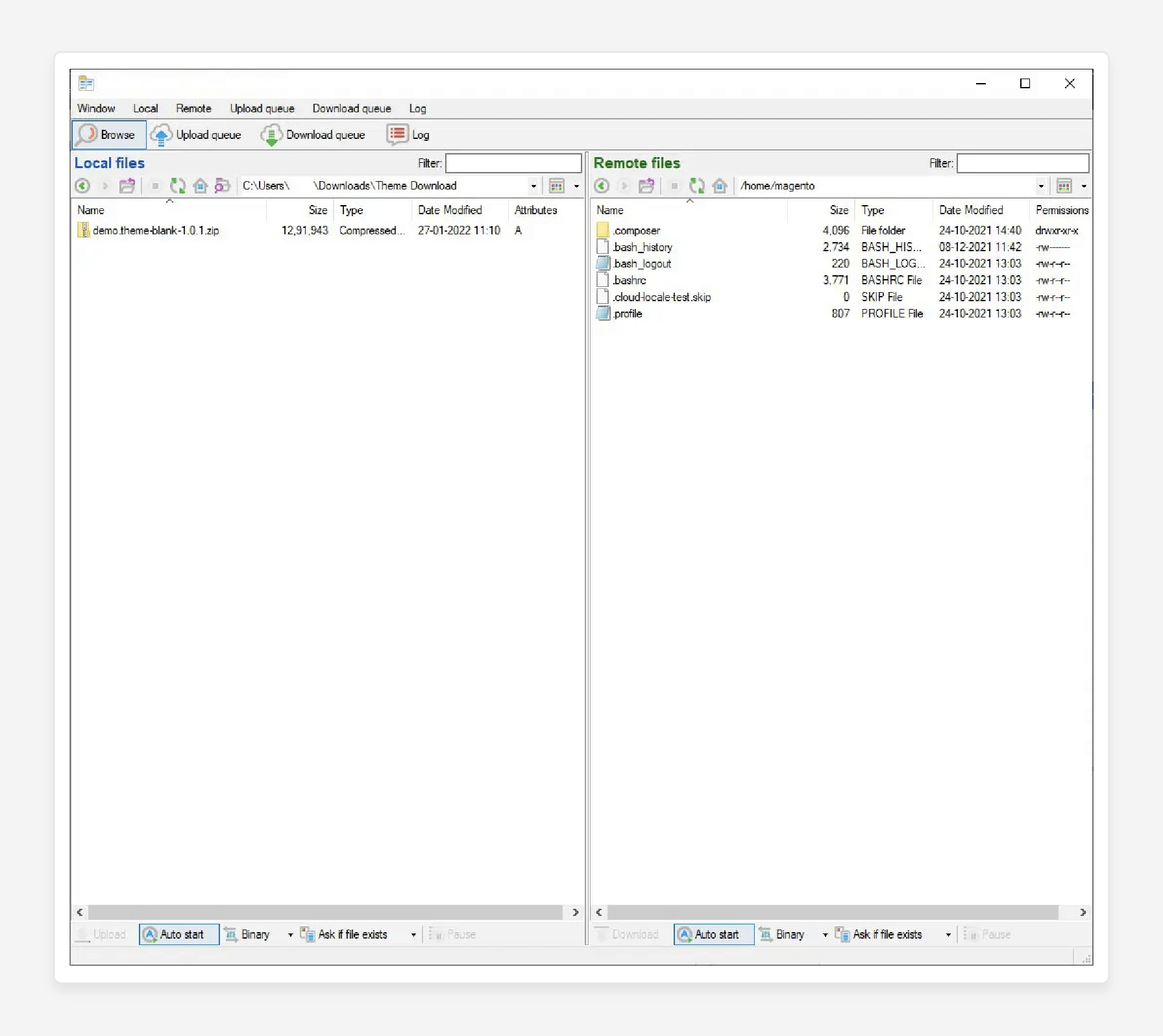
-
Access your server using FTP or File Manager.
-
Upload the theme package to the app/design/frontend directory.
Step 2: Extract and Copy Theme Files
-
Extract the theme package files.
-
Copy the extracted theme files into the Magento filesystem.
Step 3: Clear Generated Data and Switch to Developer Mode
- Open the command line interface (CLI).
Run the following command to switch Magento to developer mode:
php bin/magento deploy:mode: set developer
Clear all generated data by running:
php bin/magento setup:upgrade
Step 4: Disable Cache and Install the Theme
- Disable Magento cache by navigating to System > Cache Management in the Admin Panel.
Run the command to install the theme:
$ php bin/magento cache:disable
$ php bin/magento setup:upgrade
Step 5: Verify the Installation and Apply the Theme
- Log in to Magento Admin and go to Content > Design > Configuration.
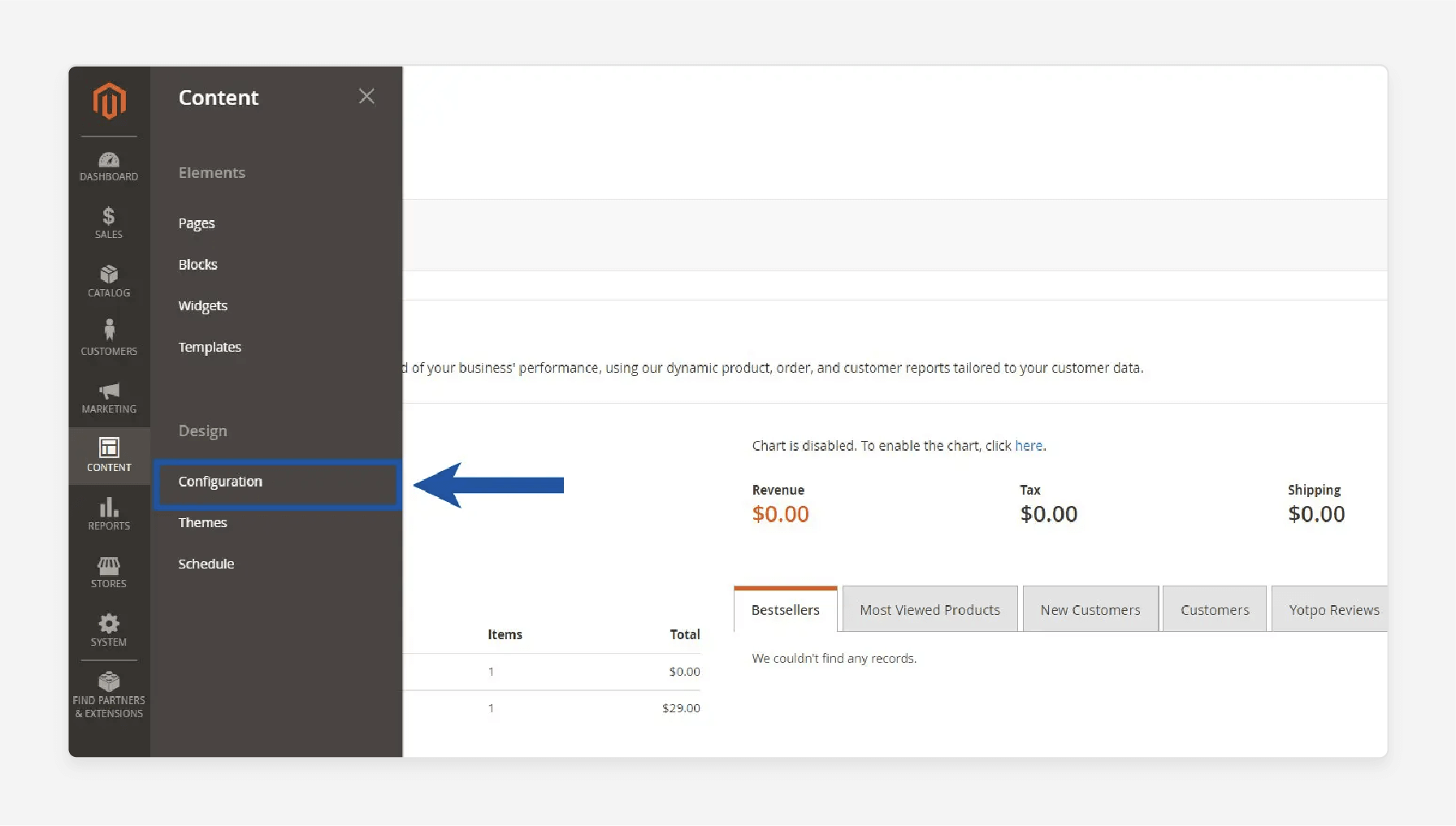
- Choose your store view and apply the Market Theme.
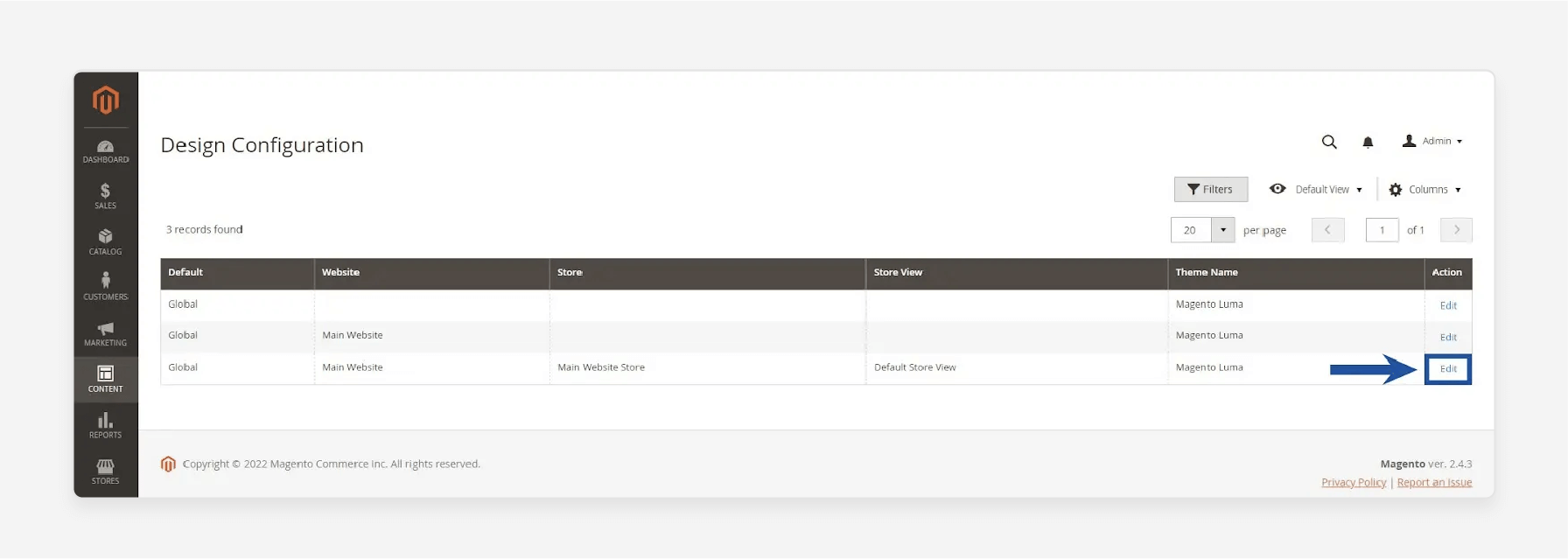
- Save the changes and check your storefront.
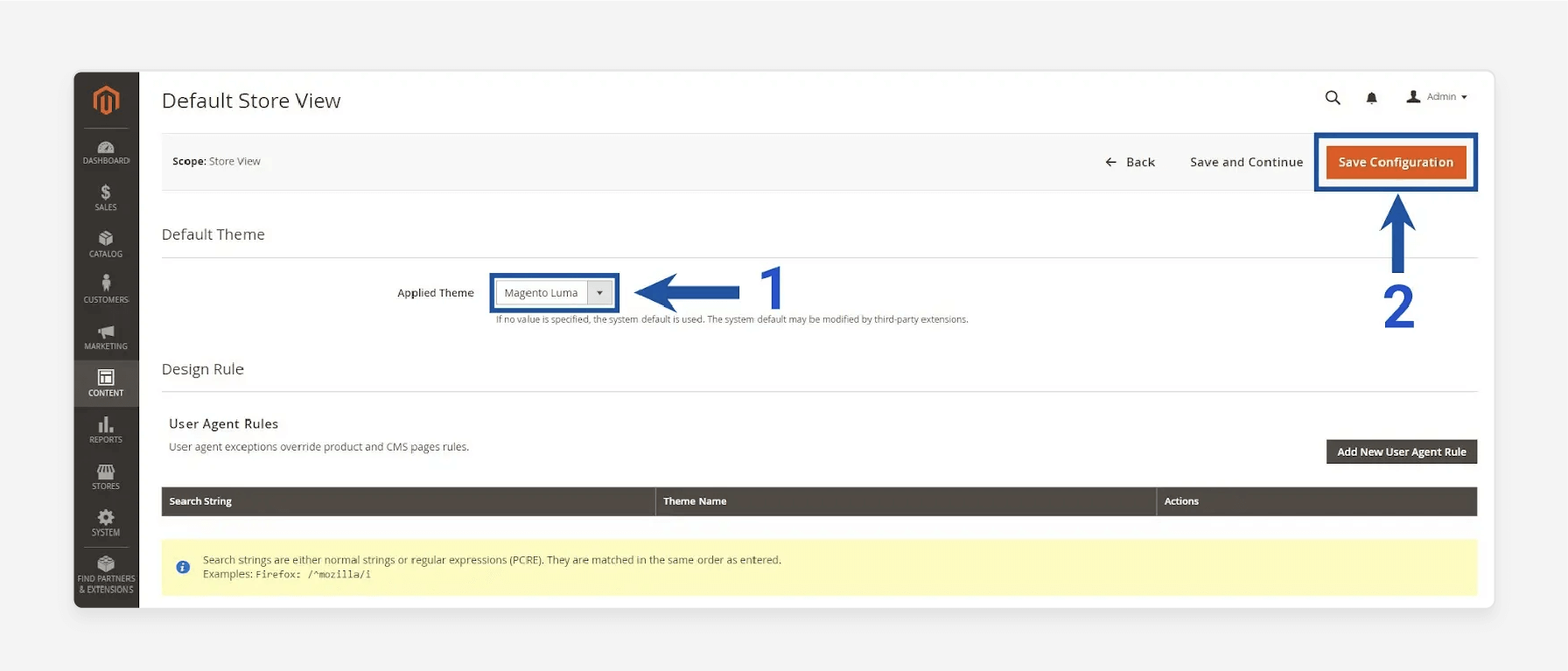
How does Market Theme help with SEO in Magento 2?
1. Structured Data Integration
The Market Theme supports structured data markup. It helps search engines understand your store's content better. Structured data provides details like:
-
Product availability
-
Price
-
Reviews
This information allows search engines to display rich snippets. Rich snippets improve your click-through rate (CTR). Better CTR can boost your rankings.
2. Optimized Metadata Fields
The Market Theme includes fields for optimizing:
-
Title tags
-
Alt text
These fields help you add targeted keywords to improve relevance in search results. Optimized metadata makes your store appear in the right searches. It drives more organic traffic and keeps metadata consistent.
3. Breadcrumb Navigation
The theme provides breadcrumb navigation to enhance your site's structure. Breadcrumbs improve both user experience (UX) and SEO. They offer clear paths for users and search engines to navigate. Breadcrumbs also boost internal linking, making it easier for search engines to crawl your site. It helps reduce bounce rates and strengthens SEO.
4. Image Optimization for SEO
The Market Theme supports image optimization for faster loading and better SEO. It allows you to:
-
Add alt text to images
-
Compress images for faster loading
Optimized images help improve both loading speed and image search rankings. Proper image tagging can drive more traffic through image searches.
5. Canonical URLs to Avoid Duplicate Content
The theme supports canonical URLs to avoid duplicate content issues. Duplicate content can hurt your rankings. Canonical tags tell search engines which page is the primary one. It helps protect your SEO rankings and prevents penalties due to duplication.
How to Use Market Theme for a Global Store with Multiple Currencies?
1. Enable Multi-Currency Support in Magento
Start by enabling multi-currency support in your Magento store. Go to the Admin Panel and navigate to Stores > Configuration > General > Currency Setup. Choose your base currency and add the additional ones you want. This setup lets your store display prices in different currencies. It’s essential for creating a global shopping experience.
2. Configure Currency Exchange Rates
Next, configure your currency exchange rates. You can set the rates manually or use an exchange service for automatic updates. Go to Stores > Currency Rates to manage this. Keeping rates updated ensures accurate pricing for customers. It helps build trust and prevents issues like cart abandonment.
3. Use the Market Theme’s Currency Switcher
The Market Theme comes with a currency switcher. This tool allows customers to select their preferred currency easily. Make sure it’s visible on all pages, like in the header or footer. A clear switcher makes the shopping experience smoother. It gives global customers more control and convenience.
4. Customize Prices by Region
The theme lets you adjust prices based on regions. Set pricing rules for specific countries to meet local needs. It is useful for accounting for local taxes or shipping costs. Custom pricing helps you stay competitive in different markets. It can also boost conversions in key regions.
5. Test for Mobile and Desktop Compatibility
Ensure the currency switcher works well on both mobile and desktop. The theme is mobile-friendly, but testing is still essential. Make sure the switcher is responsive on all devices. Testing helps catch any issues early and provides a seamless experience for users.
Troubleshooting Common Issues with Magento 2 Market Themes
| Issue | Solution |
|---|---|
| Theme Compatibility with Extensions | Ensure all extensions are compatible with the theme. Update both the theme and extensions to the latest versions. Disable conflicting extensions one by one. Always use Magento-approved extensions for better compatibility. |
| Fixing Design Layout Issues | Clear Magento cache and re-index data. Check for custom CSS or JavaScript affecting the layout. Use developer mode to identify the issue. If unresolved, switch to a default theme to isolate the problem. |
| Dealing with Theme Performance Problems | Enable Varnish cache and a CDN for better speed. Minify CSS and JavaScript to reduce page size. Check server performance and increase resources if needed. Compress images to improve load time. |
| Issues with Mobile Responsiveness | Test the theme on all devices to ensure it's responsive. Use browser tools to check mobile responsiveness. Adjust the theme’s media queries for mobile issues. Make sure mobile-friendly settings are enabled. |
| Problems with Theme Updates | Always backup your Magento site before updating. Follow the theme’s update instructions. Clear cache and re-index after updating. Test updates in a staging environment before going live. |
FAQs
1. What is a responsive Magento 2 theme?
A responsive Magento 2 theme is a design that adapts to any screen size, from desktop to mobile. It ensures that your Magento 2 store looks great on all devices. This boosts user experience and increases conversions. A responsive Magento theme is essential for mobile shopping.
2. How can I add a product to the wishlist on Magento 2.4.x?
To add to wishlist on Magento 2.4.x, go to the product page and click the Add to Wishlist button. It appears below the add to cart option. Customers can then view saved items on the wishlist. This feature enhances the shopping experience by allowing users to save items for later.
3. Is the Market theme fully compatible with Magento 2.4.x?
Yes, the Market Theme is fully compatible with Magento 2.4.x. It works seamlessly with the latest version of Magento. The theme is optimized for better performance and supports all the advanced features of Magento 2.4.x. This ensures smooth functionality and improved store performance.
4. How can I improve my homepage with a responsive Magento theme?
Using a responsive Magento theme improves your homepage layout across devices. It ensures the homepage adjusts to different screen sizes, enhancing user experience. A well-optimized responsive Magento 2 theme keeps your store looking professional. It, with dedicated Magento hosting, also reduces bounce rates by providing a consistent design.
5. What is the best Magento premium and optimized Magento theme?
The best Magento premium and optimized Magento theme combines fast load speeds with a responsive design. It supports Magento 2.4.x and comes with features like add to cart and wishlist. These themes offer scalability, flexibility, and seamless mobile performance. Choose one that fits your brand’s needs and performance goals.
Summary
Choosing a Market Theme Magento 2 improves your online store's performance and scalability. Key benefits include:
-
Customizable Design: Easily modify colors, fonts, and layouts.
-
Mobile Responsiveness: Works perfectly on smartphones and tablets.
-
SEO-Friendly Features: Enhances visibility in search results.
-
Multi-Currency Support: Allows global customers to shop in their local currency.
-
Scalability: Supports growth as your store expands.
Consider managed Magento hosting to accurately install and configure Market theme for e-stores.






