
Magento WMS: 10 Steps for Optimal Warehouse Management
Magento WMS is a software system designed to optimize and manage warehouse operations in Magento e-commerce. It helps streamline inventory management, order fulfillment, and shipping processes. With Magento WMS, businesses can track product movements, monitor stock levels in real time, and automate workflows to improve efficiency. This guide discusses the benefits of using a Magento WMS. It offers guidance on selecting the right one and presents top Magento WMS options for your ecommerce business.
Key Takeaways
-
Discover how Magento WMS seamlessly integrates with your e-commerce, offering inventory management and order fulfillment capabilities.
-
Explore the benefits of Magento WMS, including inventory accuracy, cost reduction, and improved efficiency in packing and shipping processes.
-
Learn to differentiate between standalone systems, ERP-integrated solutions, and SCM software.
-
Explore key WMS features such as inventory tracking, pick-and-pack operations, and seamless integration to enhance Magento functionality.
-
Learn how to choose a Magento WMS with key considerations before integrating it into Magento.
-
Explore top Magento warehouse management solutions like Easyship, ShipHero, and Körber.
What is a Magento Warehouse Management System (WMS)?

Magento Warehouse Management System (WMS) is a solution for inventory operations on Magento. It integrates seamlessly with the existing Magento infrastructure. It provides comprehensive inventory management and order fulfillment capabilities.
Advanced features include real-time stock tracking. It also automates order routing and employs intelligent picking and packing algorithms. Magento WMS optimizes warehouse operations, enhancing overall efficiency. Additionally, it also includes reporting and analytics tools. These help businesses gain valuable insights into their Magento inventory performance.
It also ensures a smooth flow from acquiring raw materials to delivering finished products, maintaining an efficient supply chain.
Benefits of Magento Warehouse Management System (WMS)
1. Inventory Accuracy

Implementing Magento Warehouse Management System (WMS) significantly enhances inventory accuracy for Magento. It offers real-time insights into Magento inventory levels and can scan barcodes for new inventory. With each unit picked in order, the system ensures precise tracking.
Advanced order analytics provided by WMS systems enable businesses to identify shipping destinations and monitor undelivered orders. It also helps track inventory levels and access historical stock data. These insights facilitate efficient order replenishment and allocation, optimizing warehouse operations and reducing the risk of inventory shrinkage.
2. Cost Reduction

One of the primary benefits of Magento WMS is the reduction in operational costs for e-commerce businesses. The system decreases labor costs by automating warehouse tasks such as inventory recounting and order processing. It also liberates staff time for more strategic activities.
It streamlines operations, improves efficiency, and reduces operational Magento costs compared to traditional manual management methods.
3. Increased Efficiency

The efficiency in packing and shipping processes minimizes returns and Magento errors, leading to higher order accuracy. Businesses can optimize warehouse operations through streamlined processes and automation, ensuring timely order fulfillment and minimizing delays.
It accurately manages inventory levels and automates tasks. It includes order processing and shipping integration.
4. Supply Chain Optimization

By warehouse automation and providing real-time inventory updates, the system enables businesses to streamline operations across the supply chain. This automation leads to accurate information on the status of customer orders.
The flexibility offered by Magento WMS allows businesses to adapt their delivery strategy. It lets them specify custom shipping methods and efficiently manage shipments across warehouses and distribution channels.
5. Inventory Visibility

Magento WMS enhances inventory visibility by providing real-time updates and accurate tracking of inventory movements. Businesses can gain insights into their inventory performance, monitor stock levels, and track inventory movements from acquisition to delivery.
This enhanced visibility enables businesses to make informed decisions, optimize inventory management, and ensure efficient utilization of resources across the warehouse network.
6. Satisfied Customers

Magento-compatible WMS software supports various industries, including clothing, food, and consumer electronics, making it a versatile solution for e-commerce businesses of all sizes. It helps automate warehouse processes such as order processing, real-time inventory updates, and shipping integration. It enables businesses to provide accurate information on the status of Magento customer orders and deliver exceptional customer service.
This versatility and adaptability make Magento WMS a valuable asset for businesses seeking to enhance customer satisfaction. It also enhances loyalty across diverse industry sectors.
Types of Warehouse Management Systems
1. Standalone Systems
Standalone warehouse management systems are specialized software solutions designed solely for warehouse management purposes. They are deployed on-premises within an organization’s native network. These systems primarily focus on warehouse management features.
Standalone systems can be integrated with existing solutions, although they are often sold as standalone products without additional supply chain functions. The primary advantage lies in the control they provide over inventory management.
Note: Standalone WMS systems do not encompass other supply chain operations. They may need transportation management capabilities. It includes integration with carrier shipment tracking systems.
It is useful for small businesses or those with limited software budgets. They can also serve as inventory management solutions for small and medium-sized enterprises (SMBs).
2. Integrated with ERP
Integrating WMS with Enterprise Resource Planning (ERP) software significantly enhances e-commerce logistics. ERP software, such as SAP and Oracle, offers built-in WMS modules.
Although ERP software may be more expensive, it replaces existing systems and centralizes logistics within a single interface. An ERP-integrated WMS provides broader capabilities compared to standalone systems. The selection between the two depends on various factors, including business requirements, size, goals, and current technology infrastructure.
3. Supply Chain Management Modules
Supply Chain Management (SCM) software offers a comprehensive approach, including warehouse management, within a single tool. It goes beyond integrated or standalone systems by automating various supply chain aspects.
SCM manages the entire supply chain, including inventory management, product cycles, material sourcing, risk assessment, and vendor relationship management. Despite its advanced features and scalability, SCM can be costly to implement.
Cost considerations include installation, maintenance, and integration with existing systems for SaaS solutions. It also requires investment in new software and Magento integration for implementation.
Key Features of a Magento Warehouse Management System
1. Inventory Tracking
Accurate inventory tracking in a Magento Warehouse Management System (WMS) ensures precise monitoring of stock levels. It helps prevent stockouts or overstock situations. This feature enables businesses to maintain optimal inventory levels and meet customer demand efficiently.
2. Warehouse Design
The warehouse layout design is critical in optimizing space utilization and streamlining operations. It involves strategically organizing storage areas to facilitate easy product access. It maximizes space utilization and operational efficiency. Tasks like warehouse layout planning, kitting, and generating reports ensure continuous improvement of Magento.
3. Receiving and Putaway
In Magento, the receiving and putaway process involves accepting deliveries from suppliers and storing them in designated locations within the warehouse. This step is important for maintaining inventory accuracy. It ensures that products are readily accessible for order fulfillment on the Magento platform.
4. Pick-and-Pack
Magento WMS facilitates efficient pick-and-pack operations, which involve selecting items from the warehouse inventory to fulfill customer orders. It employs optimized picking strategies and packing techniques to expedite order processing. It ensures timely delivery to Magento customers.
5. Shipping
Shipping functionalities in a Magento WMS encompass preparing items for shipment and coordinating delivery logistics. It involves packaging orders securely, generating shipping labels, and arranging transportation to ensure prompt delivery. It also seamlessly integrates with Magento's e-commerce platform.
6. Integration and Compatibility
Seamless integration with the Magento e-commerce platform enhances efficient order management and fulfillment. It also ensures compatibility with other software systems, such as ERP solutions, barcodes, and RFID scanners. It also integrates with real-time data streaming to enhance operational efficiency and maximize the value of the Magento WMS investment.
8. Scalability and Customization
A Magento WMS offers scalability to accommodate the evolving needs of businesses as they grow within the Magento framework. Customization capabilities allow businesses to tailor the system to their specific Magento requirements. It ensures optimal performance and flexibility in adapting to Magento's ever-changing landscape.
9. Additional Features
Advanced Magento WMS features include multi-warehouse support, sales forecasting, business intelligence analytics, and barcode scanning. Invoicing and seamless application integration also provide added value to Magento businesses. These features enhance the efficiency and effectiveness of warehouse management processes within Magento. It ultimately optimizes the Magento customer experience.
Considerations When Choosing a Magento Warehouse Management System
-
Scalability: A Magento WMS should be able to expand and adapt to increased product volumes and business growth over time. Choose a solution that can adapt to changing business needs, technology advancements, and industry trends.
-
Integration: Seamless integration capabilities facilitate smooth data exchange. It ensures real-time information flow between the Magento WMS and other systems within the e-commerce ecosystem.
-
Industry-Specific Features: Look for Magento WMS solutions that offer industry-specific features tailored to the unique needs of your business.
-
Cost-Effectiveness: Evaluate the cost-effectiveness of Magento WMS solutions in terms of upfront investment, ongoing maintenance, and potential return on investment. Choose a solution that offers the best value for your business needs while aligning with your budget.
-
Security: Look for features such as data encryption, access controls, and regular security updates to maintain the integrity and confidentiality of your Magento business data.
Steps to Choose a Magento Warehouse Management System
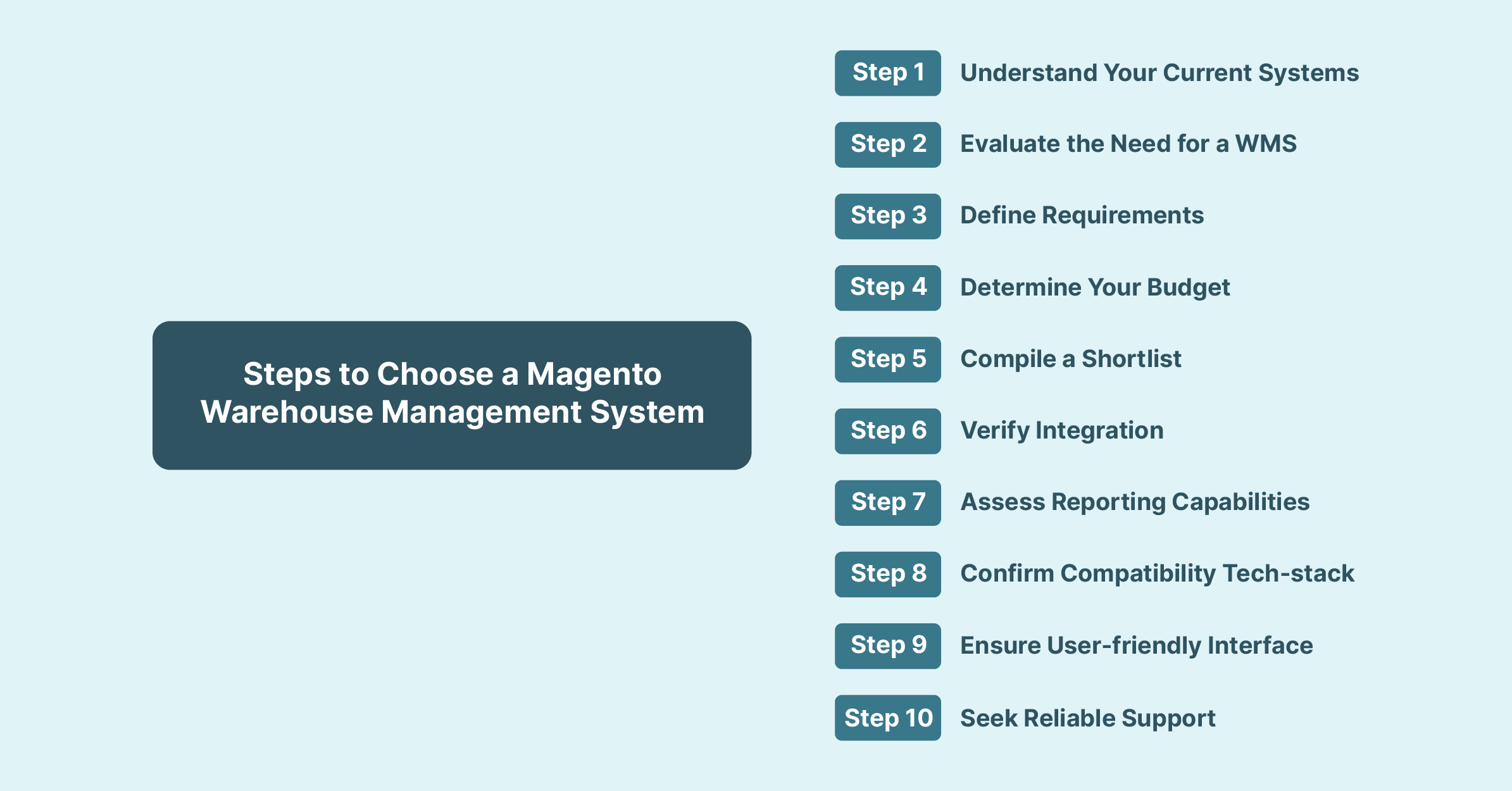
Step 1: Understand Your Current Systems
Before selecting a Magento warehouse management system (WMS), thoroughly assess your existing software for warehouse operations. Identify its functionalities, strengths, and weaknesses. Determine necessary integrations with shipping carriers or sales channels to streamline operations within Magento.
Step 2: Evaluate the Need for a WMS
Consider the scale of your Magento e-commerce operation. Small endeavors may not require a WMS. In comparison, businesses with significant product movement or growth ambitions benefit from a sophisticated solution. Assess whether your picking process necessitates the capabilities of a WMS to enhance efficiency and Magento scalability.
Step 3: Define Requirements
Create a checklist of essential and desired features for your Magento WMS. It includes, seamless integration, inventory tracking, rules configuration, scalability, and user-friendly interfaces. Compare these requirements against available options to ensure alignment with your business needs and objectives within the Magento framework.
Step 4: Determine Your Budget
Understand the financial commitment required for implementing a Magento WMS. Assess your budget constraints and allocate funds from your cash flow to invest in a suitable solution. It will help you maximize value and meet your warehouse management needs.
Step 5: Compile a Shortlist
Identify potential Magento WMS options by comparing prices and features. Prioritize selecting a solution that aligns with your business requirements, even if it means exploring alternatives.
Step 6: Verify Integration
Ensure seamless integration of the Magento WMS with your inventory management system and shipping carriers. A comprehensive solution should connect all facets of your fulfillment process to optimize efficiency and accuracy in order fulfillment within Magento.
Step 7: Assess Reporting Capabilities
Evaluate the reporting capabilities of the Magento WMS. Look for features that provide actionable insights to improve business operations. Demand forecasting functionalities can aid in preventing inventory shortages or overstocking. It helps enhance inventory management efficiency within Magento.
Step 8: Confirm Compatibility Tech-stack
Check for native integrations, seamless workarounds, or open APIs that allow integration with your existing platforms, marketplaces, sales channels, and shipping carriers. Utilize free trials to test compatibility and functionality within your Magento tech stack.
Step 9: Ensure User-friendly Interface
Prioritize a Magento WMS with an intuitive interface and user-friendly processes. Simplified workflows reduce training time for your warehouse team. It facilitates quick adoption and minimizes disruptions to operations within Magento.
Step 10: Seek Reliable Support
Select a Magento WMS provider that offers comprehensive support tailored to your business needs. Reliable support ensures prompt assistance with any issues or challenges encountered, helping you maximize the benefits of your Magento WMS.
Top 3 Magento Warehouse Management Software Solutions
1. Easyship
Easyship integrates warehouse management tools into its shipping platform, providing discounted rates from over 50 global carriers, such as DHL and UPS. It features a global network of warehouses and distribution centers. It allows merchants to store inventory conveniently while monitoring stock levels through their dashboards.
2. ShipHero
ShipHero is suitable for multichannel retail strategies, tracking warehouse inventory across various selling channels. It validates incoming orders before shipment and offers automation options for increased efficiency. ShipHero optimizes fulfillment routes with national, regional, and local carriers to reduce delays. Its PostHero feature enables package tracking across carriers.
3. Körber
Körber, an enterprise-focused cloud-based solution, offers extensive customization for warehouse management. It covers receiving, inventory management, order processing, pick/pack, and shipping. It benefits brands with multiple warehouses by enhancing efficiency, reducing labor costs, and improving merchandise flow.
FAQs
1. What is the process for importing warehouse location data into Magento WMS?
To import warehouse location data into Magento WMS, navigate to the "Locations" section within the module's configuration. From there, select the option for importing data and follow the prompts to upload the relevant information. Ensure the data format complies with the specified Magento requirements for seamless integration.
2. How can I configure rules for item replenishment in Magento WMS?
To configure rules for item replenishment, access the "Rules" section in the Magento WMS module. Here, you can define parameters such as minimum stock levels, supplier lead times, and preferred sourcing locations. Customize these rules according to your specific inventory management needs to ensure timely replenishment.
3. What extensions are available to enhance Magento WMS functionality?
Magento WMS offers various extensions to enhance functionality, including advanced inventory management and integration with third-party logistics providers. Explore the Magento marketplace for various extensions tailored to optimize your warehouse operations.
4. Can Magento WMS handle multiple stores and sales orders simultaneously?
Yes, Magento WMS is designed to manage multiple stores and process sales orders. Its inventory management software ensures accurate tracking of quantities across all stores. It ensures seamless fulfillment of customer orders, regardless of the number of sales channels.
5. Is a demo available for Magento WMS to evaluate before implementation?
Yes, you can request a demo of Magento WMS to explore its features and functionalities firsthand. Contact the Magento hosting provider or the software vendor to arrange a demo session. It allows you to assess how Magento WMS aligns with your warehouse management requirements and business objectives.
6. How does Magento WMS handle stock management and inventory control?
Magento WMS provides comprehensive stock management capabilities, allowing you to track inventory levels, monitor item quantities, and implement automated replenishment processes. By leveraging advanced stock management features, Magento WMS ensures optimal inventory control to meet customer demand effectively.
Summary
Magento WMS ensures streamlined warehouse operations, offering inventory management, order fulfillment, and shipping processes for Magento e-commerce businesses. We covered the benefits of Magento WMS, its types, and key features of a Magento WMS. It also highlighted considerations for choosing the right solution and examples. Ensure your Magento server hosting is aligned with the advanced features of Magento WMS. Enhance the overall efficiency in Magento warehouse management.



