
XXE Magento Vulnerabilities in Adobe Commerce and CVE-2024-20720
Are you looking for ways to safeguard your online store from security threats? Magento vulnerabilities are weaknesses that hackers exploit to harm your store. They can cause data breaches and unauthorized access. Reducing vulnerabilities keeps your business safe.
This article will cover the common threats and tips to secure your online stores.
Key Takeaways
-
Magento vulnerabilities can expose your business to attacks.
-
Real-world examples highlight how vulnerabilities impact eCommerce sites.
-
Protection strategies are crucial for safeguarding your Magento platform.
-
3 Steps are key to protecting your eCommerce operations with thorough testing.
-
CVE-2024-34102 poses serious risks to your security.
-
Quick fixes and long-term solutions help strengthen your defenses.
-
10 Tips to Maintain Long-term Security Against Magento Vulnerabilities
-
Impacts of CVE-2024-34102 Vulnerability on Magento 2 Ecommerce Stores
What are Magento Vulnerabilities?
Magento vulnerabilities are security weaknesses in the e-commerce platform. It can compromise store operations and customer data.
Magento vulnerabilities are flaws that expose Magento stores to attacks. Attackers can bug these weaknesses to gain unauthorized access or steal data. Common causes include outdated software, insecure third-party extensions, and improper input validation. For example, CVE-2024-20720 is a vulnerability.
It involves improper input validation in Magento and Adobe Commerce platforms. This allows hackers to bug the system and leads to unauthorized entry.
5 Real-World Examples of Magento Vulnerabilities
1. Remote Code Execution Vulnerability (CVE-2024-0155)
In 2024, a remote code execution vulnerability was found in Magento 2. The flaw lets hackers execute arbitrary code via the Magento installation. They could use this to gain admin privileges and control the store. Attackers could add malicious JavaScript or malware to the site.
-
Impact: The vulnerability allowed hackers to inject arbitrary code. They take control of the website. Sensitive customer data was at risk.
-
Lesson Learned: Apply security fixes and limit admin privileges. It helps to avoid remote code execution attacks.
2. SQL Injection Vulnerability in Magento 2 (CVE-2023-1250)
A SQL injection vulnerability was found in Adobe Commerce and Magento 2. Attackers could bug this flaw by inserting SQL queries into the store’s database. The exposed sensitive customer data, such as credit card details.
-
Impact: hackers could steal sensitive data, including payment details.
-
Lesson Learned: Apply security fixes to fix SQL injection flaws. It helps to protect customer data.
3. XXE Vulnerability in Adobe Commerce (CVE-2023-2504)
A critical XXE bug was discovered in Adobe Commerce. The flaw lets remote attackers bug improper XML processing. Hackers could send XML external entity references to access sensitive files.
-
Impact: Attackers could read sensitive files and cause server denial of service.
-
Lesson Learned: Validate XML data and apply security fixes to avoid XXE vulnerabilities.
4. Magecart Payment Skimming Attack
The Magecart group targeted online stores by injecting malicious JavaScript. It is done on checkout pages, and the script steals payment data during transactions.
-
Impact: Customers’ payment data was stolen, causing financial loss and reputational damage.
-
Lesson Learned: Use tools like Sansec to detect malicious JavaScript. It helps to ensure PCI compliance to prevent attacks.
5. Compromised Third-Party Extensions
A third-party extension for Magento 2 had a deserialization vulnerability. Hackers used this to add harmful JavaScript and redirect users to phishing sites.
-
Impact: Customers were sent to phishing sites. It also leads to data breaches and identity theft.
-
Lesson Learned: Regularly update and vet third-party extensions to avoid vulnerabilities.
10 Tips to Maintain Long-term Security Against Magento Vulnerabilities
1. Stay Up-to-Date with Magento Security Patches
Magento 2 releases security updates to fix known issues. Keeping your store updated helps protect it from attacks that target these flaws.
How to Maintain:
-
Regularly check for security fixes and apply them right away.
-
Subscribe to the Adobe security bulletin to stay informed about Magento security vulnerabilities.
2. Implement Strong Authentication and Access Controls
Strong authentication stops unauthorized users from accessing your store. It makes it harder for hackers to get into sensitive areas.
How to Maintain:
-
Use two-factor authentication (2FA) for all admin accounts.
-
Set up strong password rules and review admin privileges regularly.
3. Regularly Audit and Update Third-Party Extensions
Third-party extensions can introduce risks if they are not updated. They may contain vulnerabilities that hackers can use to bug your site.
How to Maintain:
-
Regularly check for updates to third-party extensions and apply them immediately.
-
Remove outdated or untrusted extensions to avoid security risks.
4. Conduct Regular Security Scans
Security scans find vulnerabilities before hackers can bug them. They can detect issues like SQL injections and XSS.
How to Maintain:
-
Use tools like MageReport, Qualys, and Sansec to scan your Magento store regularly.
-
Schedule scans and fix the issues right away to avoid attacks.
5. Secure Your Server and Hosting Environment
A weak server allows hackers to bug your site. A secured server ensures your data stays safe and prevents unauthorized entry.
How to Maintain:
-
Use a hosting provider experienced with Magento. It offers security features like firewalls and DDoS protection.
-
Update your server’s operating system and software regularly and remove unnecessary services.
6. Use HTTPS and SSL/TLS Encryption
SSL/TLS encryption protects sensitive customer data during transmission. It helps ensure PCI compliance for secure payments.
How to Maintain:
-
Install a valid SSL certificate and use HTTPS for all pages, especially during purchase.
-
Regularly check that your SSL certificates are up-to-date.
7. Monitor Logs and User Activity
Log monitoring helps you spot unusual behavior early. It lets you act quickly to block threats before they cause harm.
How to Maintain:
-
Enable logging in Magento and review the logs for suspicious activity.
-
Set up alerts for actions. It includes failed logins or unauthorized change actions. It also uses a Web Application Firewall (WAF) to block malicious traffic.
8. Perform Regular Backups
Regular backups help restore your store after a breach or data loss. They ensure you can recover quickly and minimize downtime.
How to Maintain:
-
Schedule automated daily backups of your Magento store, including the database and files.
-
Store backups in secure locations, like cloud storage, and test them to make sure they can be restored.
9. Implement a Disaster Recovery Plan
A disaster recovery plan helps you act fast in case of a security breach. It lets you restore your store with minimal damage or downtime.
How to Maintain:
-
Create a clear incident response plan that outlines steps to take if there is a security issue.
-
Ensure your team knows the plan and tests it regularly.
10. Educate Your Team on Security Best Practices
Phishing attacks can trick employees. Training them on security helps prevent many attacks from succeeding.
How to Maintain:
-
Provide regular security training for your team. Make sure they focus on phishing and safe password use.
-
Encourage employees to report suspicious activity and follow security best practices.
3 Steps to Protect Your Magento Store from CVE-2024-20720
Step 1: Check Your Magento Version
Check if your store is using the latest Magento version. You can do this in two ways:
Method 1: From the Admin Panel
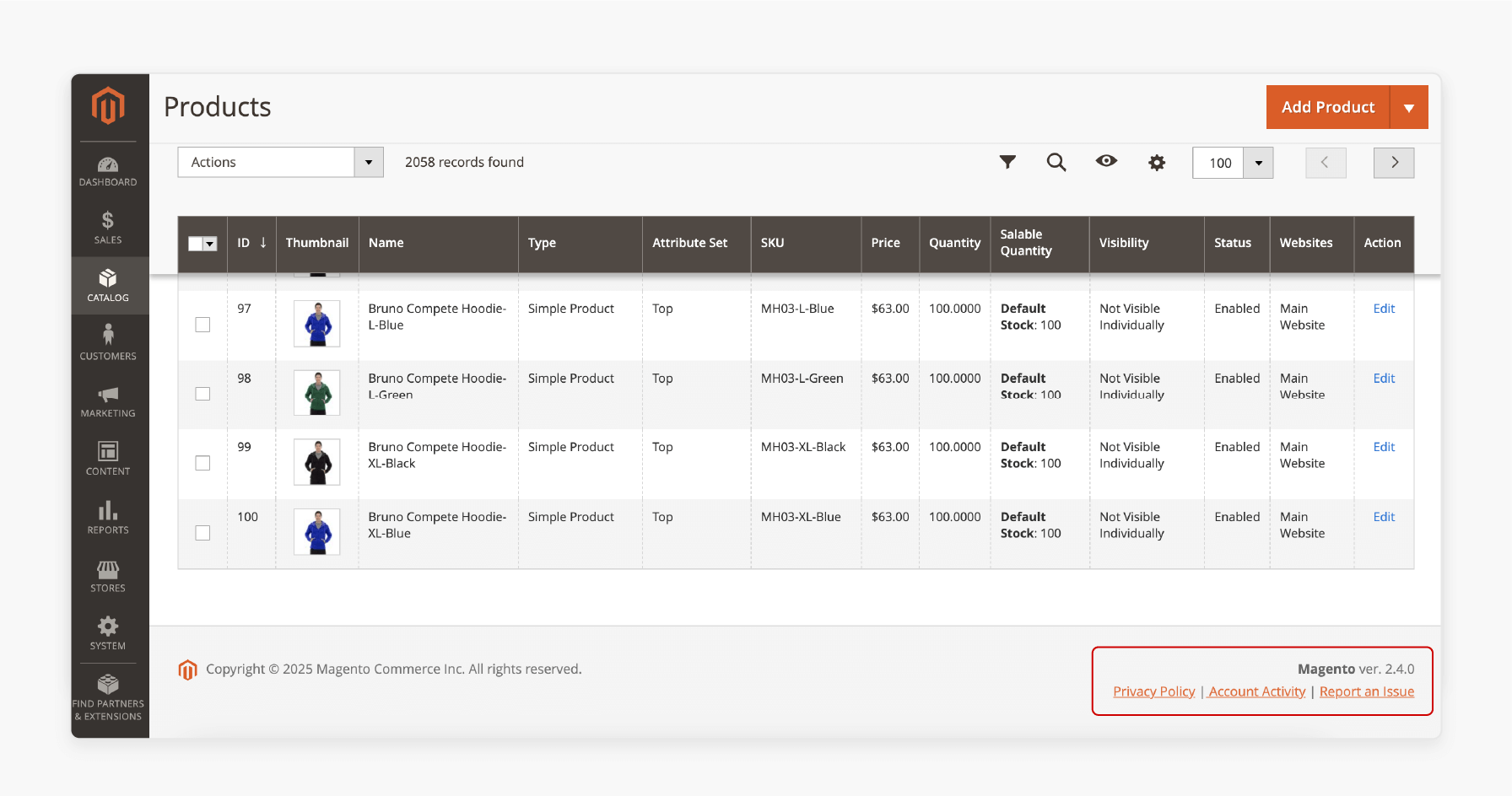
-
Log in to your Magento Admin.
-
Scroll to the bottom of any page (Catalog, Stores, System).
-
Look for the “Magento Version” label in the footer to see your current version.
Method 2: Using the Command Line
-
Access your server using SSH.
-
Go to your Magento installation directory.
-
Run the command:
php bin/magento --version. -
It will show the Magento version that has been installed on your server.
Note: If your version is older than 2.4.6-p4, 2.4.5-p6, or 2.4.4-p7 (patched in February 2024). You need to update to protect your store from the XML backdoor vulnerability.
Step 2: Update Magento Core
If your Magento store is not up to date, here are your options:
Option 1: Request Update Services
If you do not have an IT team, consider using Magento 2 upgrade services. They will help you to handle the update securely and with no disruptions.
Option 2: Perform the Magento Update Yourself
If you want to manage updates, follow the guide for upgrading Adobe. The instructions will show you the three ways to upgrade your Magento 2 version.
Option 3: Install Security Patches
If you can not upgrade, install the latest security updates. You can do this yourself or request security patch installation services. February 2024 patch will be applied to protect your store from XML threats. It helps to minimize downtime.
Step 3: Test Your Store
After updating, test your store’s key functions:
-
Product pages
-
Admin panel
Make sure everything works. If there are issues, check Magento’s troubleshooting guide for help.
Impacts of CVE-2024-34102 Vulnerability on Magento 2 Ecommerce Stores
1. Disruption to Checkout Functionality
The CVE-2024-34102 vulnerability can cause problems with the purchase process in ecommerce stores. It may result in failed payments or incomplete orders. These issues can harm customer satisfaction and hurt sales if not addressed quickly.
2. Risk of Operational Disruptions
Updating your store is critical to prevent exploitation. It may cause issues with your store's functions. The update could break the billing process, causing customers to abandon their purchases. It affects revenue and the overall customer experience.
3. Balancing Security and Operations
Businesses need to balance the urgency of fixing the CVE-2024-34102 vulnerability. It has the risk of operational issues. The update is important, but it could cause temporary downtime or affect processes. It may lead to lost sales and bad customer experience.
4. Serious Security Threat
CVE-2024-34102 is one of the most dangerous vulnerabilities in e-commerce. It is similar to attacks like “Shoplift”, “Ambionics”, and “Trojan Order”. These attacks have led to the exploitation of sensitive data and major disruptions to store operations. They harm both businesses and customers.
5. Ease of Exploitation
The vulnerability, combined with the iconv bug in Linux, gives hackers an easy way to achieve remote code execution. It allows them to gain control of affected systems and administrative privileges. The vulnerability is easy to bug, making it a serious security threat.
Quick Solution for CVE-2024-34102 Vulnerability
To improve security and protect against CVE-2024-34102. Upgrading your Adobe Commerce or Magento store to the latest version is important. The update will include security fixes and improvements, such as Content Security Policy (CSP) and Sub Resource Integrity (SRI). The following are the quick fixes for this vulnerability:
If an immediate upgrade is not possible, we offer an unofficial emergency fix. Add the following code to the beginning of app/bootstrap.php:
$input = file_get_contents('php://input'); if (strpos(json_encode(json_decode($input)), 'sourceData') !== false || strpos($input, 'sourceData') !== false) { http_response_code(503); exit; }.
This helps reduce the impact of CosmicSting attacks. It is important to schedule a system upgrade soon. Attackers may find ways to bypass this mitigation.
Note: The solution is provided without any warranty, so use it at your own risk.
FAQs
1. What vulnerabilities are common in Magento Open Source?
Magento Open Source is vulnerable to unauthenticated access and SQL injection. These issues let hackers access your system or change data. Keep your store updated to the latest version of Magento to avoid these risks.
2. How do attackers exploit Magento vulnerabilities?
Attackers use Magento vulnerabilities to run arbitrary code or gain unauthorized entry. They can steal data, change settings, or control your store. Apply security fixes and update regularly to protect your store.
3. What can an external security researcher do for Magento security?
An external security researcher finds hidden vulnerabilities in your Magento store. They test the system for flaws that may be missed. Their work helps you fix issues and prevent exploitation.
4. What steps can be taken to prevent Magento vulnerabilities?
To prevent vulnerabilities, stay up to date with Magento updates. Use two-factor authentication (2FA), limit admin access, and use a Web Application Firewall (WAF). Regular security scans help spot issues early.
5. What is a CosmicSting attack in Magento?
CosmicSting targets Magento Commerce by injecting harmful scripts. It allows hackers to steal payment data or access customer accounts. Protect your store with security measures and ensure PCI compliance.
6. Why is it important to upgrade to the latest Magento version?
Upgrading to the recent version of Magento keeps your store secure. It ensures you get security updates and fixes. This helps protect your store from exploitation by cybercriminals.
Summary
Magento vulnerabilities are weaknesses that hackers can exploit to steal data or gain access. Keeping Magento updated and applying security fixes is important to protect your store. Consider the following tips to protect your store:
-
Apply Magento security fixes regularly to protect your store.
-
Use strong authentication and limit access to important areas.
-
Run security scans often to find any issues.
-
Backup your store regularly to prevent data loss.
Explore Magento hosting services to secure your store and protect it from potential vulnerabilities.









