
Magento Shared Hosting: Scaling on a Budget - Limits & Strategies
Want to scale your new or SMB store on a budget? Magento shared hosting ensures this. It is ideal for cost-conscious businesses seeking basic features and resources. This article covers the potential limitations of shared hosting and key scaling tips.
Key Takeaways
-
Magento shared hosting suits small to mid-size stores.
-
Shared resources may slow down sites and pose security risks.
-
Optimize performance with caching, optimizing images, and using scalable extensions.
-
Enhance performance and scalability with external CDNs and cloud services.
-
Keep Magento secure on shared hosting with regular checks, audits, and updates.
Overview of Magento Shared Hosting
In Magento shared hosting, different websites share the same server resources. This also applies to websites powered by Magento. It is popular among small to medium-sized e-commerce businesses. This popularity is due to its cost-effectiveness and ease of use.
Key points about shared Magento host:
1. Cost Efficiency
Shared hosting is appealing because of its affordability. Businesses can host their Magento store on a server shared with other websites. This reduces the cost compared to dedicated hosting solutions.
2. Ease of Setup and Management
Shared hosting providers offer a control panel. This simplifies user management of Magento installations. It also makes managing databases and email accounts straightforward. It also simplifies managing other essential services without needing deep technical knowledge.
3. Built-in Administration Tools
Most shared hosting services have pre-installed scripts and software. This includes one-click installers for Magento. It makes it easier for store owners to set up and update their e-commerce platforms.
4. Scalability Options
Shared hosting is generally less scalable than dedicated or cloud hosting. However, many providers offer multiple tiers of shared hosting services. This allows for some level of scalability. Businesses can upgrade their plans. This is to accommodate higher traffic volumes. It also meets increased resource needs.
5. Security and Maintenance
The hosting provider ensures server security and maintenance. This includes software updates and security patches. But, the shared nature of the hosting can introduce vulnerabilities. One compromised site on the server could affect others.
6. Performance Considerations
Sharing server resources with other websites can lead to performance issues. This is especially true for resource-intensive applications like Magento. Performance can decline traffic. The resource demands of other sites can also influence it. The same server hosts these sites.
7. Support and Services
Shared hosting plans often involve customer and technical help. This can be invaluable for businesses without in-house IT support. The level of support can vary between providers. This affects the hosting experience.
Limitations of Magento Shared Hosting
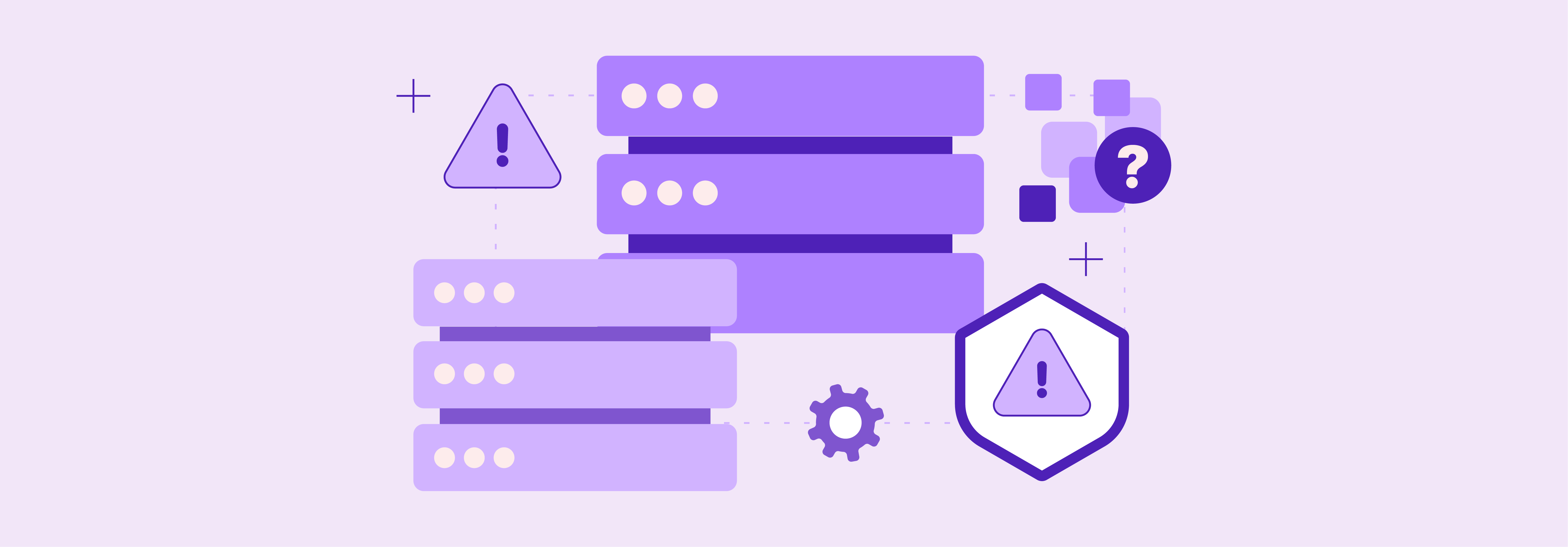
Magento shared hosting, while cost-effective and accessible, has limitations. These can affect the performance and security of your e-commerce site. Below, we detail these constraints and their impact on your Magento store.
1. Performance Constraints
Performance is important for user experience and SEO rankings of an e-commerce platform. But, shared hosting presents unique challenges:
Bandwidth Limitations
-
Shared hosting plans often have fixed bandwidth limits. High traffic can lead to slow loading times. In extreme cases, it can cause website downtime.
-
This limitation is particularly impactful during high-traffic periods, like sales or marketing campaigns. It can lead to lost sales.
Server Resource Sharing
-
Your Magento store shares resources with other websites in shared hosting. This includes CPU and memory.
-
Resource-intensive operations by one site can impact the performance of others. This leads to slower response times for your store.
2. Security Concerns
Shared Vulnerabilities
-
If compromised, one website on the shared server could expose other sites. This includes your site.
-
Regular server maintenance is important. Security measures by the host are essential to mitigate this risk. Using shared SSL certificates is cost-effective and convenient. But, they may not offer the highest security level for businesses.
-
Shared SSL can compromise website security. It's best avoided by businesses seeking top-notch protection.
Customization Limitations
-
Shared hosting often restricts server customization options. This can limit your ability to use specific security measures or optimizations.
-
Such restrictions might prevent the installation of certain security extensions. They can also prevent custom configurations that could enhance your store's security posture.
3. Other Limitations
Database Performance Issues
Limited Database Resources
Shared servers often limit database size and the number of concurrent connections.
Impact on Magento
Magento, being database-heavy, may experience slower query responses. This can lead to longer page load times.
Email Sending Limits
Restrictions on Email Volume
Many shared hosts limit the number of emails a site can send per hour or day.
Consequences for E-commerce
This can affect your ability to send transactional emails, newsletters, or promotional campaigns. It impacts customer communication and sales.
Limited Control Over Server Environment
No Root Access
Users do not have root access in shared hosting. This limits the ability to make server-level changes.
Effect on Customization
This can prevent the installation of specific software. It can also prevent making configurations. These could improve your site's performance or security.
Upgrade Path and Scalability
Gradual Upgrade Options
Shared hosting is a good starting point. But, growing stores may outgrow their plans.
Planning for Growth
Considering the host’s upgrade options is important. This includes moving to a VPS or dedicated server. It ensures seamless scalability.
Importance of Scaling for Shared E-commerce Stores
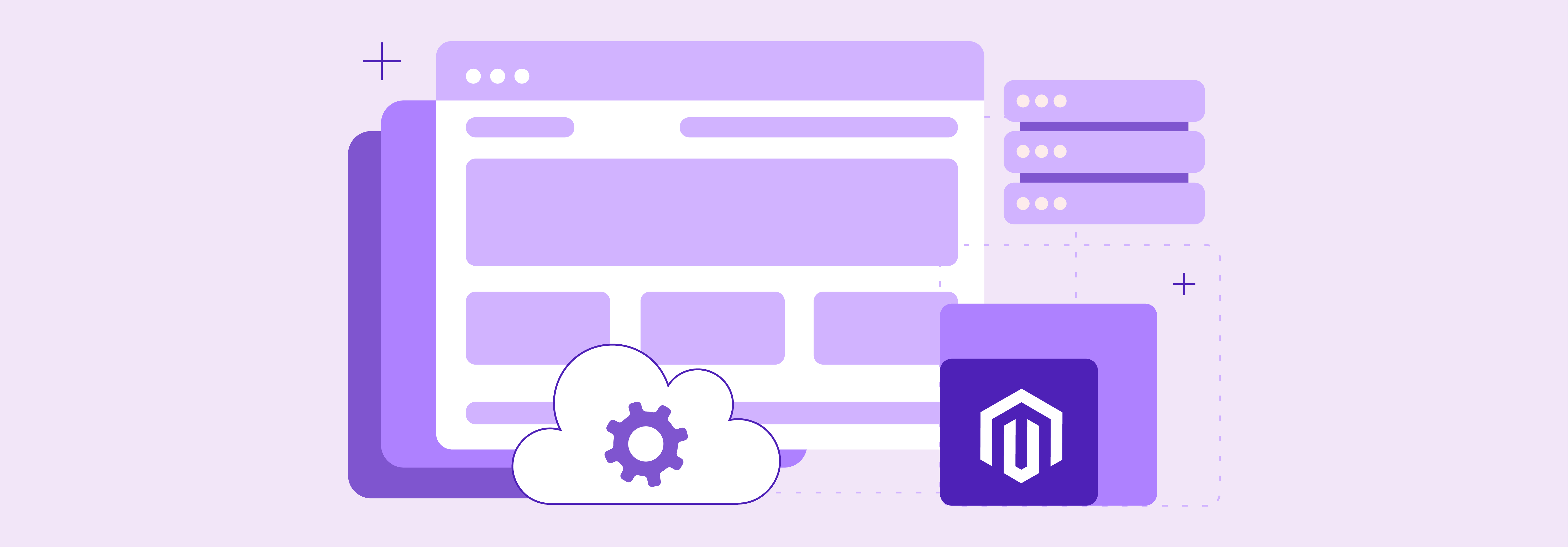
1. Meeting Growing Traffic Demands
Accommodate Increased Traffic
As your e-commerce store grows, it will attract more visitors. Scaling ensures your website can handle increased traffic. It prevents crashing or slowing down.
Maintain Customer Satisfaction
Fast, responsive websites lead to higher customer satisfaction. Scaling your infrastructure is key. It ensures a smooth shopping experience, even during peak traffic periods.
2. Enhancing Site Performance
Improve Load Times
Proper scaling techniques can improve your website's load times. This is crucial for retaining customers and improving SEO rankings.
Resource Allocation
Effective scaling strategies involve optimizing resource allocation. This ensures that your Magento store has the necessary resources to perform.
3. Supporting Sales and Marketing Campaigns
Handle Sales Surges
Promotions and sales events can lead to sudden spikes in traffic and transactions. Scaling prepares your store to handle these surges, preventing potential revenue loss.
Marketing Flexibility
When you know your store can scale, you gain flexibility. This allows for more aggressive marketing campaigns. This can lead to increased visibility and sales.
4. Ensuring Security and Compliance
Strengthen Security Measures
Scaling isn’t about handling more traffic; it’s also about enhancing security. As stores grow, they become bigger targets for attacks. Scaling allows for the implementation of advanced security measures.
Compliance Standards
For stores processing sensitive customer data, scaling can help in meeting compliance standards. This includes PCI DSS for payment processing. It provides the infrastructure to support secure transactions.
5. Preparing for Future Growth
Long-term Planning
Effective scaling strategies are not reactive but proactive. They expect future growth. They prepare the infrastructure to support it. This avoids constant overhauls.
Cost Management
You can manage costs more by planning for scalability. You avoid emergency upgrades or migrations that can be costly and disruptive.
Strategies for Scaling on a Budget
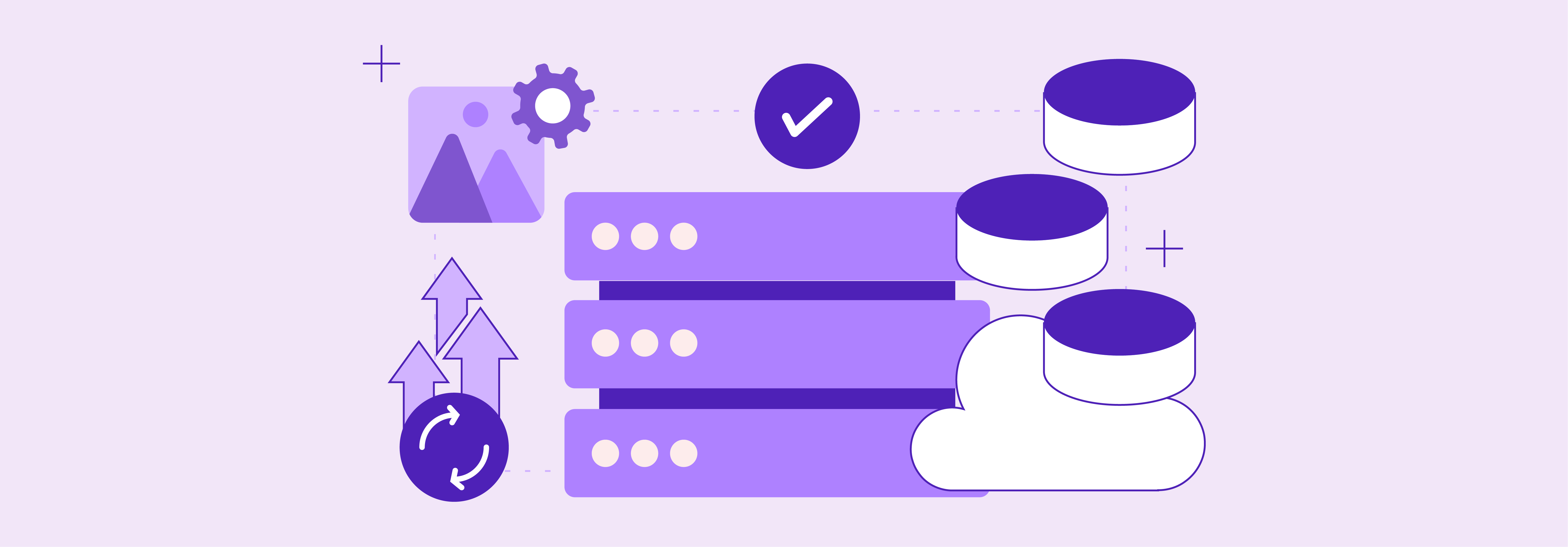
1. Optimizing Magento Performance
Optimizing your Magento store's performance is crucial. It improves user experience and conversion rates. Here's how:
Caching Strategies (Varnish, Redis)
-
Use caching solutions like Varnish, Memcached, and Redis. They reduce server load and speed up page loading times. Varnish handles full-page caching at the HTTP level. Redis excels at backend session storage and caching database queries.
-
These technologies can reduce the time to the first byte (TTFB). It improves site performance.
Image Optimization and Lazy Loading
-
Optimize images to reduce their file size without compromising quality. This reduces bandwidth usage and improves page load times.
-
Use lazy loading to delay loading images until they are needed. This can improve the initial load time. Your pages will load faster, enhancing the user experience.
2. Leveraging Magento Extensions
Magento's extensibility is powerful. Extensions add functionality and improve performance.
Selecting Scalable Extensions
-
Choose extensions that are known for their scalability and efficiency. Look for extensions that have good reviews. Ensure they have strong support. Check for a history of updates. This ensures compatibility with the latest Magento versions.
-
Avoid using too many extensions, as they can slow down your site. Focus on those that provide the most value for your business needs.
Extension Optimization Tips
-
Review and audit your extensions. Remove or replace those that are no longer necessary or impact performance.
-
Keep your extensions up to date. Developers release updates that improve performance, add features, and fix security issues.
3. Other Strategies
Utilizing Cloud Services
Integrating Cloud Storage
Use cloud storage solutions for media and static content to reduce the load on your server.
Cloud-Based Performance Tools:
Use cloud-based tools for performance monitoring and optimization. These can offer insights and automatic scaling solutions to handle traffic spikes.
Implementing a Content Delivery Network (CDN)
Global Content Delivery
A CDN distributes your content globally. This ensures faster user access, regardless of location.
Reducing Server Load
Offloading static content to a Magento CDN can reduce your server's load. This improves response times for dynamic content.
Database Optimization
Regular Cleanup Routines
Apply routines to clean up old logs. Clear customer sessions. Remove other data that can slow down your database.
Database Indexing
Ensure your database is indexed. This can improve the speed of query operations, impacting site performance.
Regular Performance Audits
Monitoring Tools
Use tools to check your site's performance. Identify bottlenecks in page load times, server response times, and resource usage.
Implementing Feedback
Act on the insights from performance audits. Tweak and improve your site's efficiency.
Cost-Effective Security Enhancements of Shared e-Stores

1. Securing Your Magento Store
The foundation of a secure Magento store is crucial. It involves safeguarding transactions. Updating security measures is also essential.
SSL Certificates for Secure Transactions
-
Use SSL certificates. They encrypt data sent between your server and your customers' browsers. This protects sensitive information such as credit card numbers and personal data.
-
Magento hosting companies offer free SSL certificates. They use Let's Encrypt. This makes it a cost-effective security measure.
Regular Security Audits and Patches
-
Conduct regular security audits to identify potential vulnerabilities in your Magento store. Use tools and services that scan for security issues. Ensure compliance with best practices.
-
Stay on top of Magento security patches. Magento releases updates that fix security vulnerabilities. Applying these patches can prevent exploitations and keep your e-commerce site secure.
2. Data Protection Strategies
Protecting your data involves more than securing customer transactions. It requires comprehensive strategies. These strategies safeguard all store data.
Backup Solutions
-
Use a robust backup solution. It should save your website's data. This includes customer information, product data, and transaction records. This ensures you can restore your site in case of data loss.
-
Many shared hosting providers offer integrated backup solutions. Or, some cost-effective third-party services and extensions automate the backup process.
Disaster Recovery Planning
-
Develop a disaster recovery plan for your Magento store. Outline steps to restore the store in case of a cyberattack, data breach, or server failure. Include restoring backups and communicating with customers. Also, include steps to secure the site against future attacks.
-
Test your disaster recovery plan to ensure its effectiveness. This way, you can get your store back online with minimal disruption.
Using Third-Party Services for Shared Magento Stores
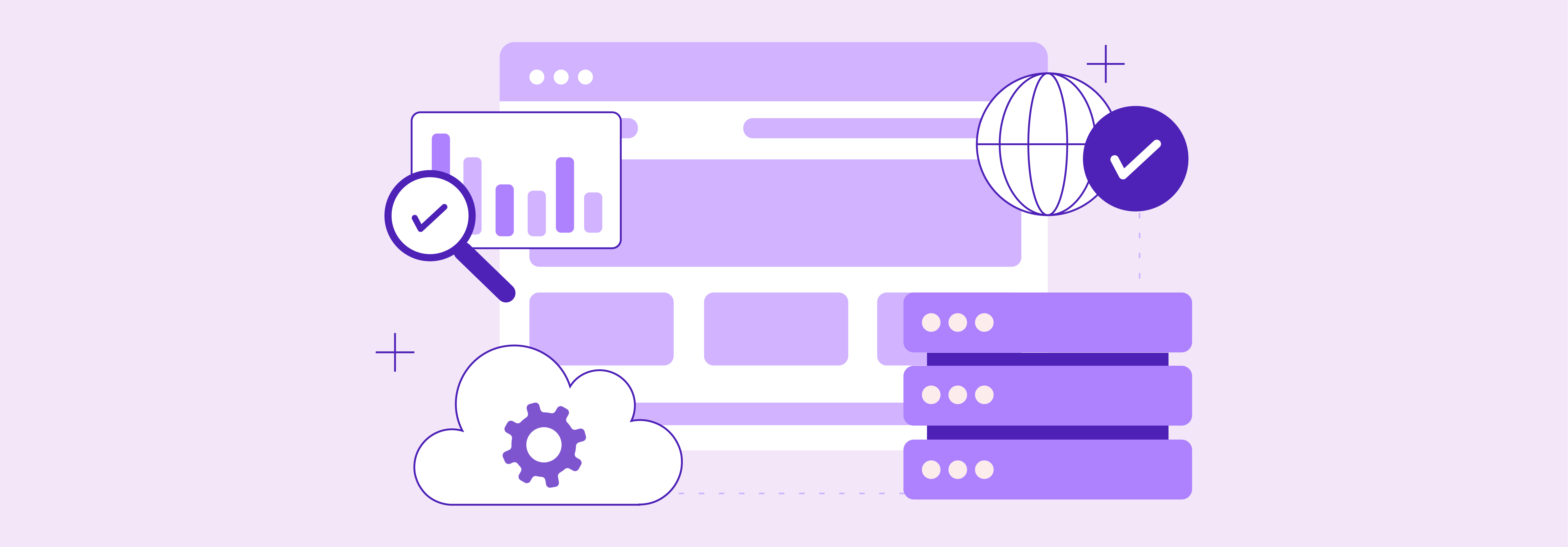
1. Integrating Content Delivery Networks (CDNs)
CDNs improve your Magento store's loading times and user experience. They serve content from locations closer to your users.
Benefits of Using CDNs
-
Improved Site Speed: CDNs cache static content around the world. This reduces the distance data travels, speeding up your site.
-
Enhanced User Experience: Faster load times lead to a better user experience. This can improve conversion rates and reduce bounce rates.
-
Increased Reliability: CDNs handle traffic spikes and DDoS attacks. This increases your site’s reliability.
How to Choose and Integrate a CDN
-
Evaluate Your Needs: Consider traffic patterns, audience location, and content types. This helps determine your CDN needs.
-
Research Providers: Look for CDNs that offer Magento integration. They should have a strong network in your key markets and provide good customer support.
-
Integration: Many CDNs offer easy integration with Magento. This can be through plugins or DNS changes. Follow the provider's documentation for setup best practices.
2. Cloud Services for Scalability
Cloud services offer scalable resources that can grow with your store. They are ideal for handling variable demands.
Cloud Storage Solutions
-
Flexible Storage Options: Cloud storage lets you scale storage capacity as needed. This is both cost-effective and efficient.
-
Improved Performance: Using the cloud to store large files reduces your server's load. This improves site performance.
-
Data Redundancy: Cloud storage services provide data redundancy. This ensures your data is backed up in different locations, protecting against loss.
Cloud-Based Security Services
-
Advanced Security Features: Cloud security services offer features like firewalls and DDoS protection. These features may be beyond what shared hosting provides.
-
Compliance: These services can help stores meet industry standards like PCI DSS. This makes securing customer transactions easier.
-
Scalable Security Solutions: As your store grows, cloud security can scale with you. They offer more robust security options for evolving needs.
Monitoring and Maintaining the Scalability of E-Stores
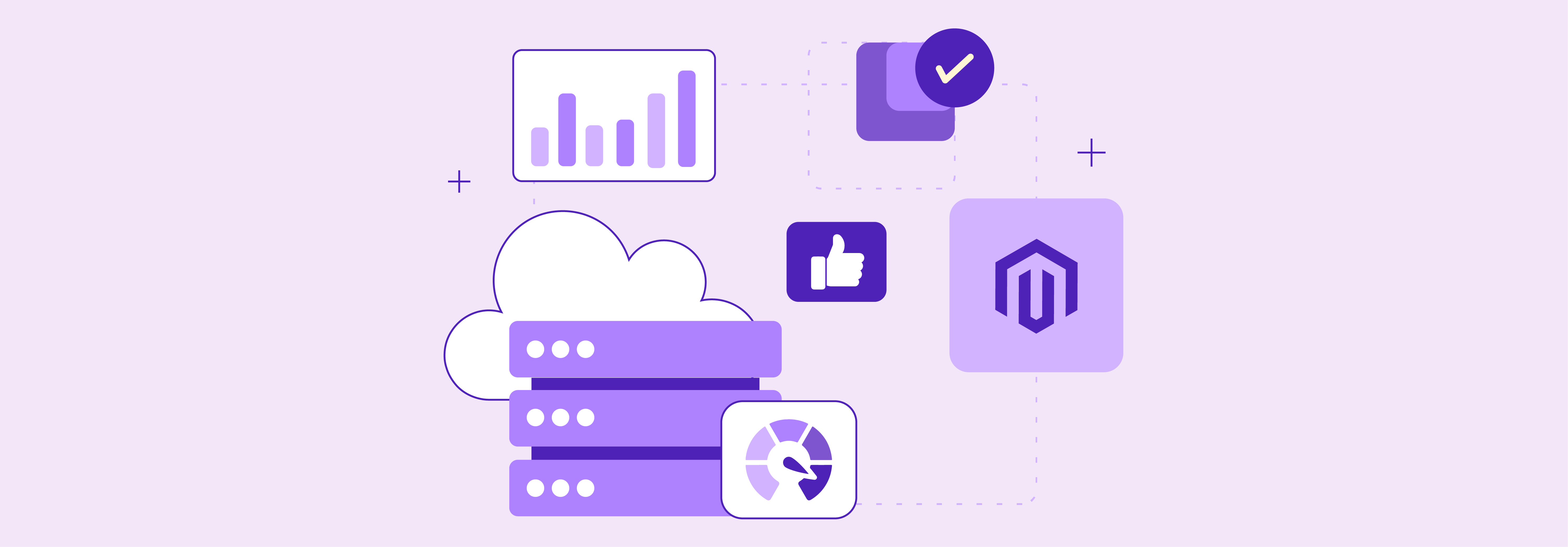
1. Monitoring Tools and Practices
Effective monitoring helps identify potential issues. It addresses them before they affect your store's performance or security.
Tools for Performance and Security Monitoring
Performance Monitoring Tools:
These tools help track your website's speed, uptime, and responsiveness. Examples include Google PageSpeed Insights, Pingdom, and GTmetrix. They can alert you to slowdowns or downtime.
Security Monitoring Tools:
Security tools scan for vulnerabilities, malware, and unauthorized access attempts. Services like Sucuri and SiteLock offer comprehensive security scanning and monitoring.
Key Metrics to Monitor
Website Speed:
Track load times for your home and key product pages. Slow load times can deter customers.
Uptime:
Monitor your site’s uptime. Any downtime can lead to lost sales and harm your brand's reputation.
Traffic Patterns:
Understanding traffic patterns helps scale resources up or down as needed. It ensures your store can handle peak loads.
Security Alerts:
Keep an eye on alerts for potential security breaches or vulnerabilities. Quick action can prevent data loss or damage.
2. Regular Maintenance and Updates
Keeping your Magento store updated is important. Routine maintenance is essential for security. It also improves performance and scalability.
Schedule for Magento Updates
Magento Core Updates:
Update to the latest version of Magento. These updates often contain performance improvements and security patches.
Extension Updates:
Keep all your Magento extensions updated. Developers release updates that fix bugs, patch security vulnerabilities, and add features.
Importance of Routine Site Audits
Performance Audits:
Conduct regular audits to identify areas for improvement in your site’s performance. This could involve optimizing images, caching, or updating to faster, more efficient technologies.
Security Audits:
Periodic security audits can help identify potential vulnerabilities. This allows you to address them before they can be exploited. Consider hiring professionals for thorough audits.
SEO Audits:
Regular SEO audits ensure your site remains optimized for search engines. This helps maintain visibility and drive traffic.
FAQs
1. Why is using the best Magento 2 web host important for my online store?
Magento 2 web host ensures your Magento site is smooth and secure run. A top-quality hosting platform provides the necessary resources and services. It can handle your store's traffic. It improves load times. It offers robust security features to protect customer data.
2. How do I choose the best Magento hosting provider?
Choosing the best Magento hosting provider involves several factors. Analyze their reliability, performance, and security measures. Consider their customer support. Look for providers that offer managed Magento hosting plans. These plans are optimized for Magento applications. They will provide the best environment for your Magento website.
3. What are the benefits of managed hosting for Magento?
Managed hosting for Magento provides various benefits. These include expert management of your hosting environment. Regular security updates, performance optimization and technical support are important. Providers like MGT-Commerce, A2 Hosting, and InMotion Hosting specialize in managed Magento hosting. They ensure your store operates at peak efficiency.
4. Can VPS hosting be a good choice for a Magento site?
Yes, VPS hosting can be an excellent choice for Magento sites. They may have outgrown shared hosting but aren't yet ready for a dedicated server. VPS hosting offers more resources, flexibility, and better performance. It's a suitable Magento hosting solution for growing e-commerce stores.
5. What's the difference between Magento cloud hosting and traditional Magento web hosting?
Magento cloud hosting is a scalable, flexible hosting solution. It leverages cloud infrastructure for improved performance, reliability, and scalability. Traditional Magento web hosting might use shared, dedicated, or VPS servers. Cloud hosting, especially for Magento 2, often provides better resources. It helps handle traffic spikes and manage large Magento plans.
6. How do I upgrade from Magento 1 to Magento 2 on my hosting platform?
Upgrading from Magento 1 to Magento 2 requires creating a backup of your Magento 1 site. You also need to buy a Magento 2 hosting plan. Then, you can use the Magento migration tool or professional migration services. Notice that Magento 2 has different server requirements. Make sure your hosting provider supports Magento 2 hosting.
7. What should I look for in Magento hosting plans if I'm starting to use the Magento platform?
Look for easy Magento installation. Seek reliable customer support. Check for scalability options. Ensure a performance-optimized environment for Magento applications. Some providers offer specialized Magento hosting plans for beginners. These plans ensure a smoother start and growth path for your site.
Summary
Magento shared hosting offers an affordable solution for scaling SMB e-commerce stores. Key benefits are:
-
Affordable and easy for small to medium-sized businesses.
-
Enhances performance with smart optimizations and external CDNs.
-
Supports growth with scalable solutions and security measures.
-
Supports growth with strategies for effective scaling on a budget.
Consider managed Magento hosting for optimized performance, security, and support.




