
Latest Magento Security Hacks to Protect your Stores
Are you a store owner, system admin, or web developer looking to strengthen your Magento 2 security? This guide packs essential strategies for safeguarding your Magento eCommerce store. It will help protect customer data, maintain compliance, and counter potential threats. We’ll unlock the best practices in Magento security and arm your ecommerce store against potential threats. Let's get started!
Key Takeaways
- Understanding the essential components of Magento 2 security. It includes SSL certificate installation, using the latest Magento version, and strong password creation.
- Learning how to secure your Magento 2 admin panel. Use unique URLs, strong passwords, two-factor authentication, and IP address restrictions.
- Insight into using Magento security extensions and tools. It includes Magento Security Scan Tool, Web Application Firewall, and Magento reCAPTCHA.
- Importance of regular store monitoring and updates, applying security patches, and various strategies for password security.
- Tips on additional security measures like regular backups, changing the default admin URL, and hiring professional Magento security audit services.
Essential Components for Magento Security
-
Install an SSL Certificate: Secure the data transmission between the user's browser and the server by installing an SSL certificate.
-
Insist on the Latest Version of Magento: Ensure that you're using the most recent version of Magento, which includes the latest security patches.
-
Use Strong Passwords: Use complex passwords to protect your admin accounts from unauthorized access from the admin area.
-
Use Magento Scan Tool: Scan your eCommerce store for vulnerabilities and malware using the Magento Scan Tool.
-
Use Magento reCAPTCHA: Prevent spam and bots by implementing reCAPTCHA on your site's forms.
-
Backup Your Site Regularly: Back up your site periodically to protect against data loss and facilitate recovery in case of any security breaches.
-
Use a Unique URL for Admin Dashboard: Change the default admin URL to a unique one to make it harder for hackers to find.
-
Modify the security settings of your site's admin panel: Strengthen your site's protection by modifying its admin panel security settings.
-
Use a Magento security extension: Install a security extension specifically designed for Magento to add extra layers of protection.
-
Take advantage of a Magento security audit service: Hire a professional service to conduct a thorough security audit of your Magento store.
What are the Latest Magento 2 Security Practices?
I. Secure Magento 2 Admin Panel
In this section, we'll discuss best practices for securing your admin panel, including unique URLs, strong passwords, two-factor authentication**, and **restricting access by IP address.
1. Use Unique URLs for Admin Dashboard
One of the simplest yet most effective ways to secure your Magento 2 admin panel is by using a unique URL. By default, the admin panel URL is set to something like "yourdomain.com/admin ." Changing this to something more difficult to guess makes it harder for hackers to find and access your admin panel.
To change your admin URL, edit the env.php file in your Magento installation's app/etc/ directory. Replace the default value with a unique and hard-to-guess URL. Make sure to keep a note of the new URL for future reference.
2. Implement Strong Passwords
Enforcing strong passwords for all admin accounts is essential to prevent unauthorized access. A strong password should be at least 12 characters long, including a mix of upper and lower case letters, numbers, and special characters. Encourage your admin users to use password managers to generate and store complex passwords securely.
In addition, consider implementing password policies, such as regular password updates and preventing the reuse of previous passwords.
3. Enable Two-Factor Authentication
Two-factor authentication (2FA) adds an extra layer of security to your admin panel by requiring users to provide a secondary form of identification when logging in. This can be a code sent to their mobile device or generated by an authenticator app.
Magento 2 offers built-in support for 2FA. To enable it, navigate to Stores > Configuration > Security > 2FA in your admin panel. Configure the settings according to your requirements and enable the desired authentication methods.
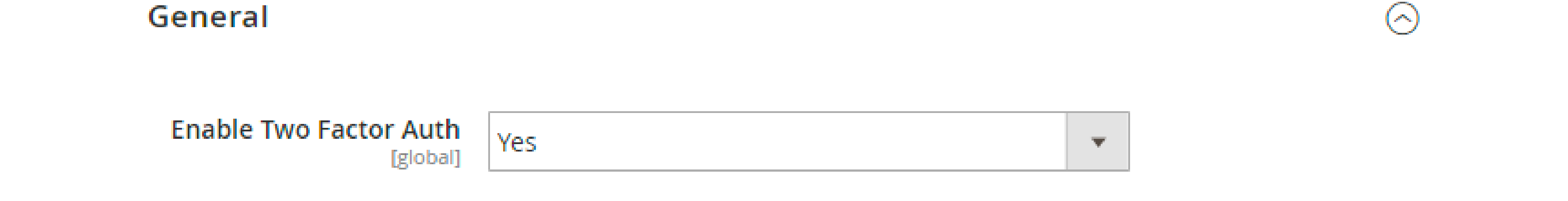
4. Restrict Access by IP Address
Another effective way to secure your admin panel is to restrict access by IP address. This ensures that only users from specific IP addresses can access your admin panel, reducing the risk of unauthorized access.
To restrict access by IP address, edit the .htaccess file in your Magento installation's pub/ directory. Add the following lines, replacing ALLOWED_IP_ADDRESS with the IP addresses you want to grant access to:
<FilesMatch "index.php">
Order deny,allow
Deny from all
Allow from ALLOWED_IP_ADDRESS
</FilesMatch>
Remember to keep this list of IP addresses up-to-date as your team members' IP addresses may change over time or when they work remotely.
Magento 2 Security Extensions and Tools
Magento store owners should prioritize the security of their eCommerce platform to protect customer data and prevent hacking attempts. One essential aspect of enhancing security is the use of Magento-specific security extensions and tools.
1. Magento Security Scan Tool
The Magento Security Scan Tool is a free tool that helps you monitor your Magento store for potential vulnerabilities and malware. This tool allows you to:
- Scan your store for known security risks, malware, and unauthorized access.
- Receive notifications when new vulnerabilities are discovered.
- Access detailed reports to help you understand and address any website security issues identified.
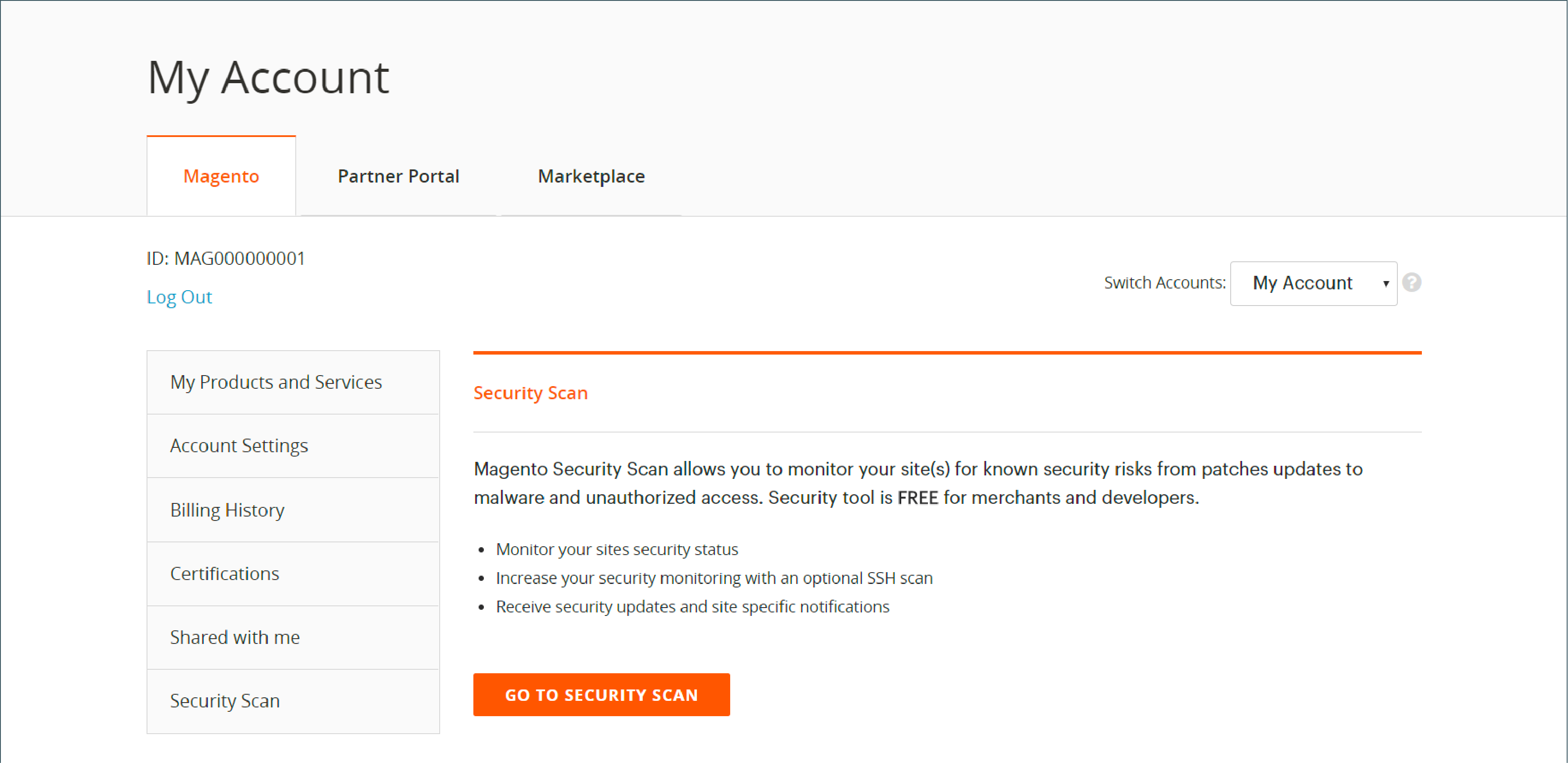
Utilizing the Magento Security Scan Tool can help you stay proactive in identifying and resolving security issues, ensuring that your store remains safe and secure.
2. Web Application Firewall
A Web Application Firewall (WAF) is an essential security tool that provides a protective barrier between your Magento store and potential threats. WAFs help prevent common web-based attacks such as SQL injection, cross-site scripting (XSS), and distributed denial-of-service (DDoS) attacks. By implementing a WAF, you can:
- Protect your Magento store from various online threats.
- Monitor incoming traffic to your site and block malicious requests.
- Maintain the performance and availability of your site during peak traffic periods or DDoS attacks.
Investing in a robust Web Application Firewall is a crucial step in safeguarding your Magento website from potential security breaches.
3. Magento reCAPTCHA
Magento reCAPTCHA is another essential security tool that helps prevent spam and bots from accessing your store's forms. By integrating this tool, you can:
- Protect your contact, registration, and review forms from automated spam and fraudulent activities.
- Enhance the user experience for your customers by preventing spam from cluttering your site.
- Maintain the integrity of your customer data and protect it from unauthorized access.
Implementing Magento reCAPTCHA is a simple yet effective method of securing your store against spam and bots, ensuring that your customers have a pleasant and secure shopping experience.
Protect Customer Data and Maintain Magento 2 PCI Compliance
When running an eCommerce store, protecting customer data and maintaining PCI compliance should be a top priority. It is important for Magento 2 stores, which handle sensitive customer information during transactions.
In this section, we'll discuss the importance of implementing security measures such as SSL certificates, encryption keys, and secure payment gateways. These measures protect your customer data and maintain PCI compliance.
Importance of Protecting Customer Data
Protecting customer data is crucial for maintaining trust and ensuring the success of your eCommerce store. Additionally, the penalties for non-compliance with data protection regulations can be severe, including fines and legal repercussions.
To protect customer data effectively, consider implementing the following measures in your Magento 2 store:
Install an SSL Certificate
An SSL certificate secures the data transmission between your users' browsers and your server. This helps to protect sensitive customer information such as login credentials and credit card details.
Use Strong Passwords
Implementing complex passwords for your admin accounts is essential to protect against unauthorized access. Strong passwords can help to prevent hacking attempts and keep your customers' data safe.
Regular Backups
Regularly backing up Magento website helps protect against data loss and to facilitate recovery in the event of a security breach.
Maintaining PCI Compliance
PCI compliance is essential for eCommerce stores that process credit card transactions. Adhering to PCI standards helps to protect your customers' payment information and maintain trust in your store. To support PCI compliance, consider the following steps:
Use the Latest Version of Magento
Ensuring that you're using the most latest version of Magento helps to keep your store secure, as the latest version includes the most up-to-date security patches.
Encryption Keys
Magento 2 uses encryption keys to protect sensitive data stored in the database. Make sure to manage and rotate encryption keys regularly to maintain the security of your customer data.
Secure Payment Gateway
Implementing a secure payment gateway compliant with PCI standards is essential for protecting customer payment information during transactions. It is particularly important for ecommerce sites, as they handle sensitive customer information during checkout.
Magento Security Extensions and Services
Utilizing Magento-specific security tools and services can help enhance the security measures of your store. Consider using the Magento Scan Tool to scan your store for vulnerabilities, implementing Magento reCAPTCHA to prevent spam and bots, and hiring a professional service to conduct an audit for your online store.
Monitor and Update your Magento 2 Store
Regularly monitoring your Magento 2 store for security vulnerabilities and applying security patches is crucial to ensure the safety of your eCommerce platform.
1. Regular Monitoring for Security Vulnerabilities
Regular checks for Magento security vulnerabilities are essential to protect your Magento 2 store from potential threats. Tools like the Magento Scan Tool allow you to scan your eCommerce store for any vulnerabilities and malware. This tool helps you identify any issues that may compromise your store's security and offers recommendations for addressing them.
2. Applying Security Patches
Magento frequently releases security patches to fix known vulnerabilities and improve the platform's overall security. Applying these patches promptly is essential to ensure your store remains secure against potential attacks.
Failing to virtually patch any vulnerabilties promptly leaves your store vulnerable to hackers, who may exploit these vulnerabilities to gain unauthorized access to your site and customer data.
3. Keeping Magento 2 Up-to-Date
Ensuring that you're using the latest version of Magento 2 is crucial for maintaining the security of your store. Each new version of Magento includes the latest security patches and updates, making it more secure and less vulnerable to potential threats.
Regularly updating your Magento 2 store ensures that you have access to the latest security features and protection against known vulnerabilities.
4. Strengthening Password Security
Using strong and unique passwords for your admin accounts is crucial for keeping your Magento 2 store security intact. A strong password should include a mix of uppercase and lowercase letters, numbers, and special characters.
Regularly updating your passwords and avoiding using easily guessable phrases. It helps protect your store from unauthorized access and potential data breaches.
5. Implementing Additional Security Measures
In addition to monitoring for vulnerabilities, applying security patches, and keeping Magento 2 up-to-date, implementing additional security measures can further enhance the protection of your eCommerce store. Some of these measures include:
- Regularly backing up your site to protect against data loss and facilitate recovery in case of security breaches.
- Changing the default admin URL to a unique one to make it harder for hackers to find.
- Modifying your site's admin panel security settings for added protection.
- Installing a Magento security extension designed to provide extra layers of security.
- Hiring a professional Magento security audit service to conduct a thorough security review of your store.
FAQs: Magento 2 Security
1. What does Magento Security entail?
Magento Security is a range of strategic measures implemented to protect Magento websites from various online security risks. It involves a web application firewall and regular updates on Magento security patches to prevent cyber attacks and secure transactions within Adobe Commerce.
2. How can I mitigate security risks and secure my Magento 2 website?
To safeguard your Magento 2 website against security risks, you can limit login attempts to ward off malicious traffic and brute force attack, use encrypted connections for file types and ensure secure file transfers. Integrating a secret key into URLs can also improve your web application firewall.
3. How can Magento security patches make Magento more secure for the client?
Magento security patches can strengthen the security matrix of Magento, making it safer for the client. Using encrypted connections for all open-source functionalities, Magento becomes dramatically secure.
4. How to integrate Magento security patches and improve Magento 2 security?
You can significantly improve Magento security patches by employing security measures such as using Magento 2 security.
Techniques such as enabling two-factor authentication for admin login, tracking login attempts, and installing all the released patches can greatly enhance security. A reliable web application firewall also contributes greatly to Magento 2's safety.
Summary
As we wrap up, it's clear that Magento Security isn't just about installing an SSL certificate. We've covered the tactics from securing the Magento 2 admin panel to using vital security tools and implementing PCI Compliance essentials. The article noted the ever-important role of customer data protection and continuous security updates.
Want expert-managed server-side security for your Magento store? Explore Magento hosting, where certified experts keep your server secure and shielded from threats.







