
Magento Salesforce Integration: 3 Extensions to Add Salesforce CRM
Want to streamline your e-commerce operations and enhance customer management? Magento Salesforce integration might be the solution you need. It helps you synchronize data, automate processes, and gain valuable customer insights. This article covers the benefits and extensions involved in integrating Magento with Salesforce.
Key Takeaways
-
Understand the benefits of integrating Magento with Salesforce.
-
Learn the steps to prepare your online store for integration.
-
Discover various methods to connect Salesforce to Magento.
-
Explore popular extensions for Magento Salesforce integration.
-
Get answers to key questions about the integration process.
Why Use Magento Salesforce Integration

Salesforce centralizes customer information into a single interface. It gives sales, marketing, commerce, and service departments a shared view of each customer.
Key reasons to use it are:
| Reasons | Explanations |
|---|---|
| Synchronize data | Gather data from Salesforce and other systems like QuickBooks in one place. Eliminates the need to switch between systems. |
| Real-time updates | Automatically update Salesforce with Magento data on products, orders, pricing, and shipping. Improves customer service. |
| Customer insights | Generate detailed customer profiles in Salesforce. Understand needs, pain points, and behavior. |
| Personalization | Use customer insights to customize product suggestions and create engaging experiences. |
| Lead tracking | Track leads in Salesforce to see where they came from. Optimize cross-channel marketing campaigns. |
| Sales strategy | Analyze historical data and identify patterns with Salesforce reports. Plan data-driven sales strategies. |
How To Connect Salesforce To Magento
1. Integrate Through Extensions
-
Choose an extension provider like Magenest, Mageplaza, or Webkul. Analyze features, pricing, and reviews.
-
Create a connected app in your Salesforce account.
-
Configure the integration through the Magento Admin Panel.
2. Integrate Through Zapier
-
Sign up for Zapier and Salesforce accounts.
-
Integrate Magento 2.x with Zapier.
-
Integrate Salesforce CRM with Zapier.
Read our guide on adding Salesforce with Zapier to know all the steps.
3 Extensions for Magento Sales Integration
1. Mageplaza's Magento 2 Salesforce Integration Solution
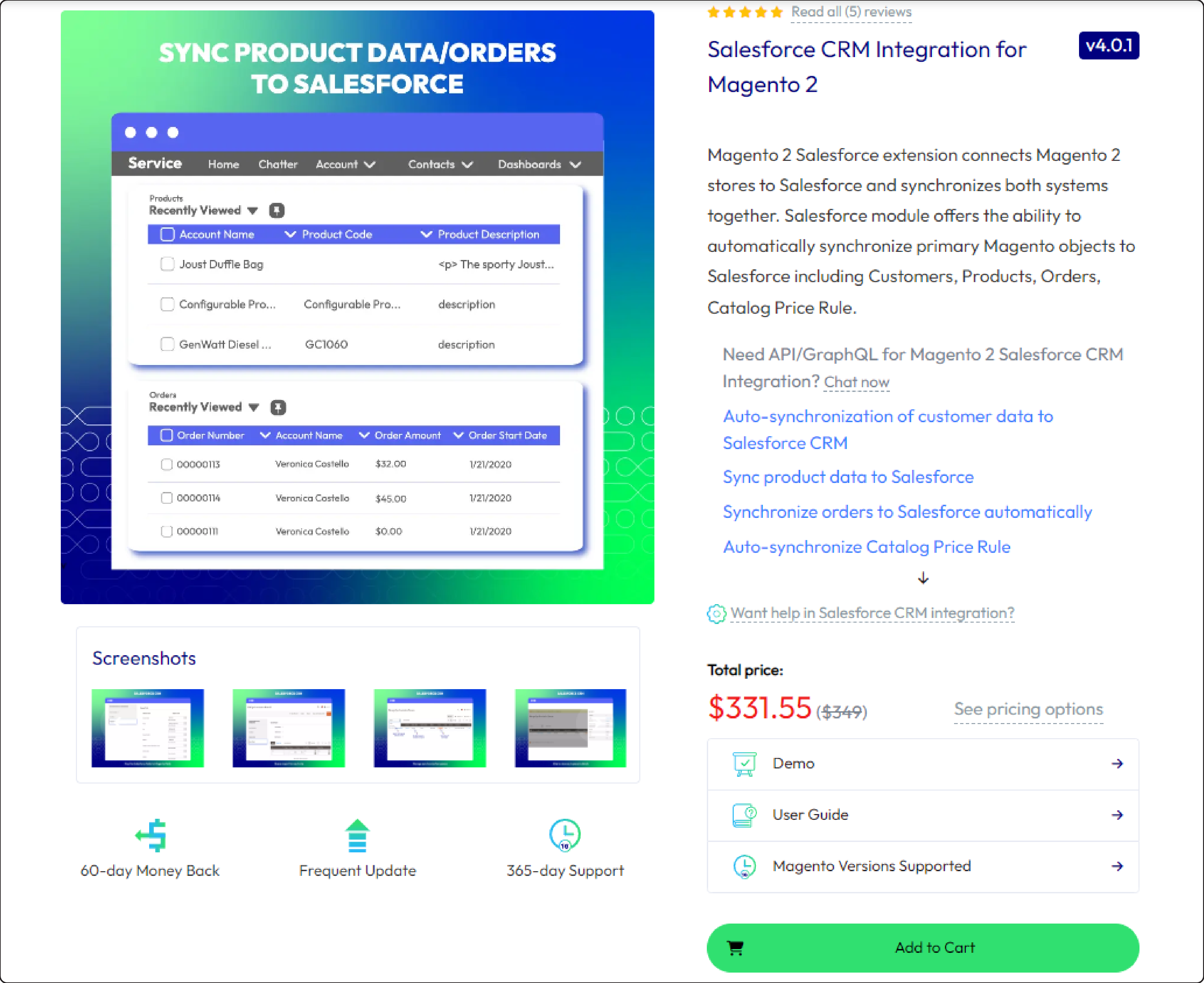
Key features of Mageplaza's Magento 2 Salesforce Integration:
-
Automatically sync customer, product, order, and catalog price rule data
-
Customizable synchronization rules
-
Flexible field mapping
-
Responsive support
Pricing starts at $349/year.
2. Webkul's Salesforce Magento Integration
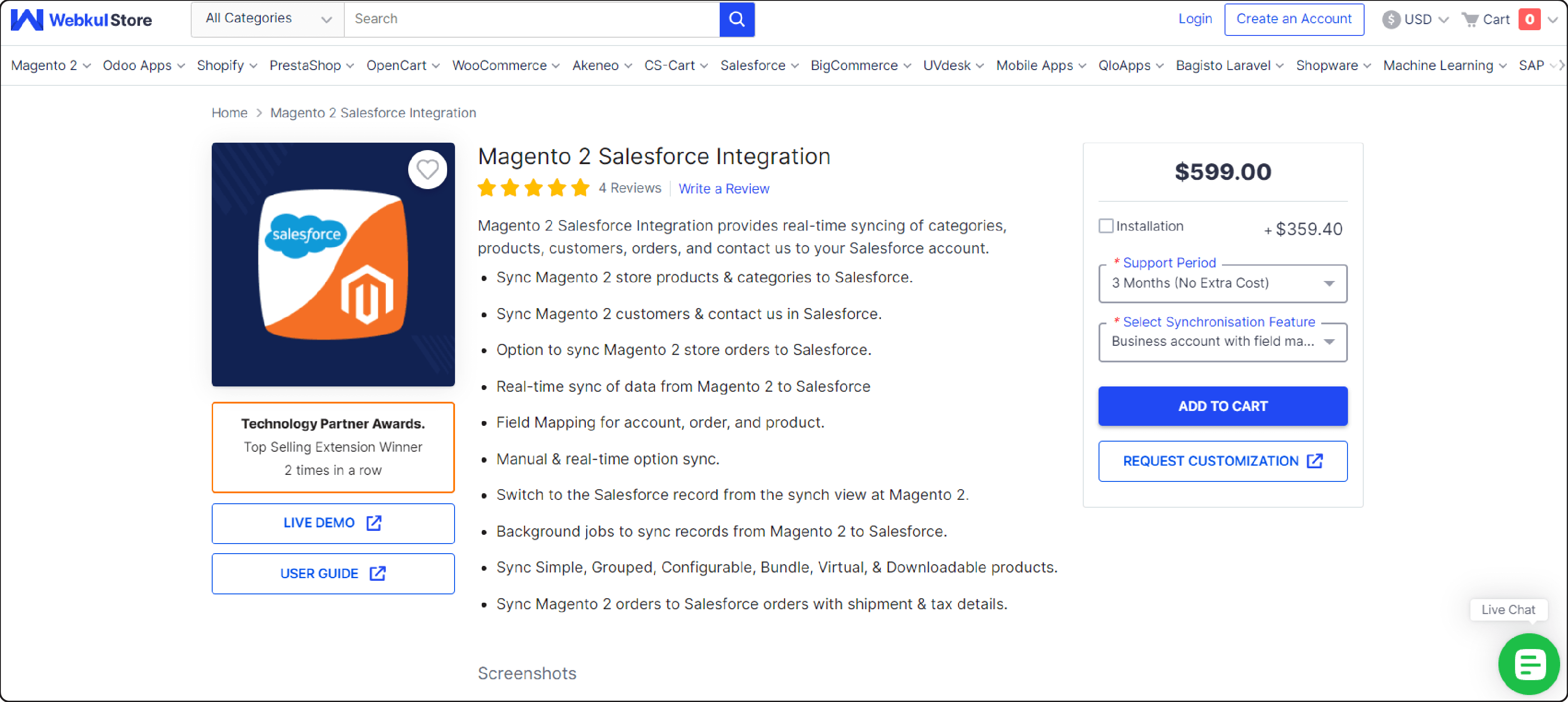
Key features of Webkul's Salesforce Magento Integration:
-
Manual and real-time opportunity synchronization
-
Sync orders with shipment and tax info
-
Support for multiple product types
-
Field mapping for product, order, and account
Pricing starts at $599 plus installation and support fees.
3. Magenest Magento Salesforce CRM Integration
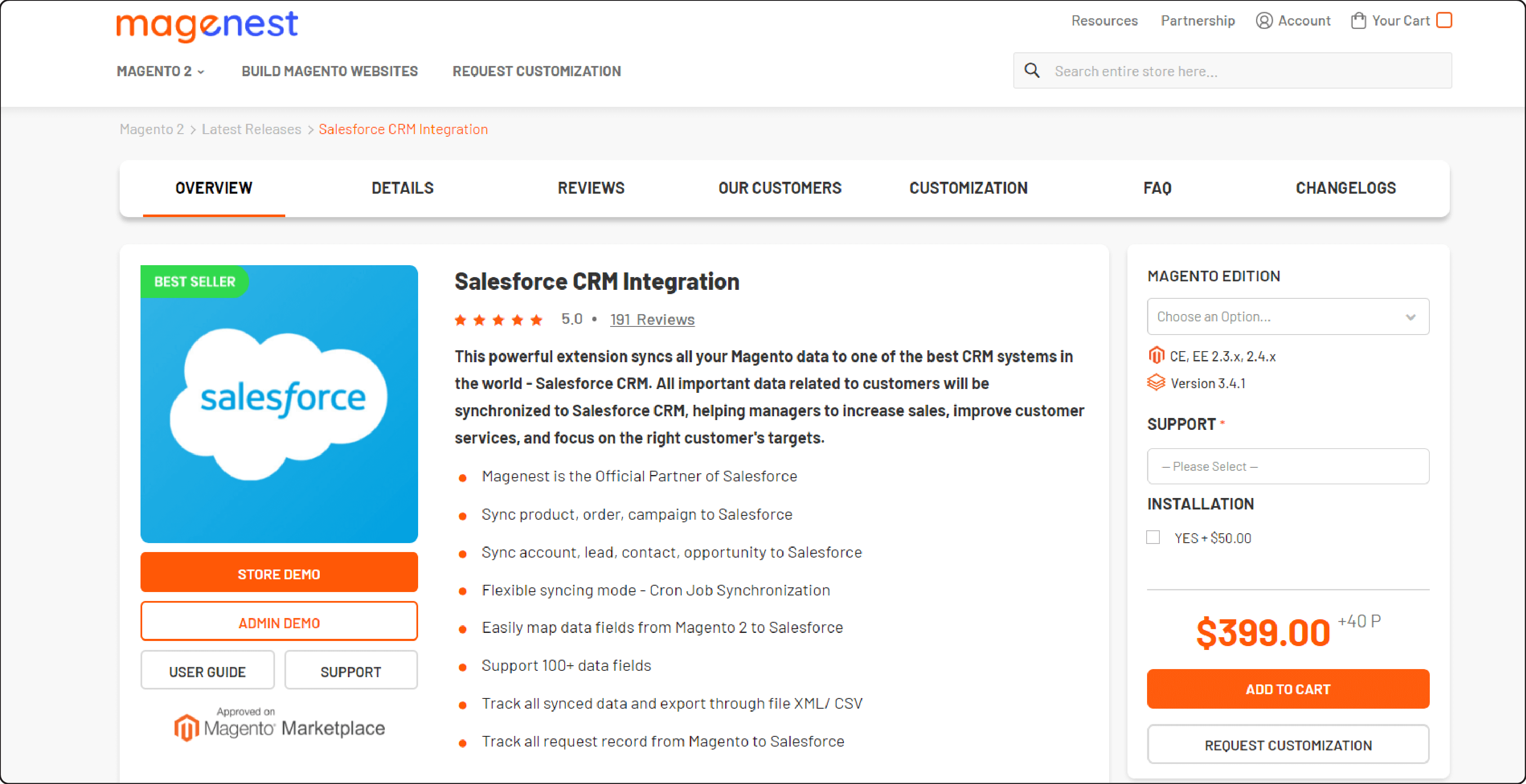
Key features of Magenest Magento Salesforce CRM Integration:
-
Supports 100+ data fields
-
Sync orders, products, campaigns, accounts, leads, opportunities
-
Data export via XML and CSV
-
Flexible synchronization mode
Pricing begins at $399, which includes additional costs for the Enterprise edition and support.
Ensuring Data Security and Privacy in Magento Salesforce Integration
| Security Considerations | Explanations |
|---|---|
| Data encryption | Encrypt sensitive data like customer information during transfer between Magento and Salesforce. Use secure protocols like HTTPS. |
| Access control | Implement strict access controls and permissions in both Magento and Salesforce. Limit data access to authorized personnel only. |
| Compliance | Ensure compliance with data privacy regulations like GDPR and CCPA. Obtain necessary consents for data collection and processing. |
| Regular audits | Conduct regular security audits to identify and address vulnerabilities. Keep Magento and Salesforce updated with the latest security patches. |
Maintaining and Updating Magento Salesforce Integration
| Maintenance Tasks | Descriptions |
|---|---|
| Monitor synchronization | Regularly check data synchronization between Magento and Salesforce. Ensure data accuracy and consistency. |
| Troubleshoot errors | Promptly address any synchronization errors or issues. Consult extension documentation and support for guidance. |
| Update extensions | Keep Magento Salesforce integration extensions up to date. Install the latest versions compatible with your Magento and Salesforce instances. |
| Upgrade Magento and Salesforce | Plan and execute upgrades to newer versions of Magento and Salesforce. Ensure integration extensions are compatible with the upgraded versions. |
| Test after updates | Thoroughly test the integration after updating extensions or upgrading Magento and Salesforce. Verify data synchronization and functionality. |
| Backup data | Regularly backup Magento and Salesforce data before making any changes to the integration. This allows for easy rollback if needed. |
| Monitor performance | Keep an eye on the performance impact of the integration on your Magento store. Optimize as necessary to maintain a smooth user experience. |
FAQs
1. How does the Salesforce connector help with data synchronization?
The Salesforce connector automates data synchronization between Magento and Salesforce. It ensures that customers, orders, products, and other crucial data remain up-to-date. It eliminates manual data entry and reduces errors, saving time and resources.
2. Can I use the Salesforce connector with Adobe Commerce?
Yes, the Salesforce connector is compatible with Adobe Commerce (formerly Magento Commerce). It integrates with your existing Adobe Commerce setup. Hence, it allows you to leverage the power of Salesforce CRM while managing your online store.
3. How does automation help in Magento Salesforce integration?
Automation streamlines the data synchronization process between Magento and Salesforce. It enables real-time updates, ensuring that both systems have the most current information. Automated data transfer reduces manual intervention, minimizes errors, and improves overall efficiency.
4. What data can be synchronized using the Salesforce connector?
The Salesforce connector can synchronize various data types. E.g., customer information, orders, products, pricing, shipping details, and more. They also support the synchronization of catalog price rules, campaigns, leads, and opportunities. The specific data types may vary depending on the extension you choose.
5. Is it necessary to have Adobe Commerce to use the Salesforce connector?
No, having Adobe Commerce is not mandatory for using the Salesforce connector. The connector is also compatible with the open-source version of Magento. But, some extensions may have specific requirements or limitations. It would be based on the Magento hosting edition you are using.
Summary
Magento Salesforce integration helps you streamline operations and improve customer management. Its key benefits are:
-
Synchronizes data between Magento and Salesforce
-
Automates processes to save time and reduce errors
-
Gains valuable insights into customer behavior
-
Provides a seamless customer experience
-
Streamlines your e-commerce operations
To make the most of your Salesforce integration, opt for managed Magento hosting.



